The time on your Firestick is set through the internet automatically. So you don’t want to set or adjust the time manually. But sometimes your Firestick will not be updated on time and your schedule will not start and end at the correct time. It is because the time on your Firestick may be incorrect. If you face these issues you need to set the time on your Amazon Firestick manually. So in this guide, we have explained how to change the time on your Firestick.
How to Change Time on Amazon Firestick
You can adjust and set the time easily on your Firestick in a few steps. The only thing you need to do is to select your region.
Quick Guide: Launch Firestick Home screen >> click Settings >> tap Preferences >> tap Time Zone >> select your Region.
1. Initially, connect your Firestick device to the HDMI port on your TV and pair your Firestick remote.
2. Make sure to connect your Firestick to a Wi-Fi network.
3. Press the Home button on your Firestick remote to launch the home screen.
4. Tap the Settings icon on the top right corner.
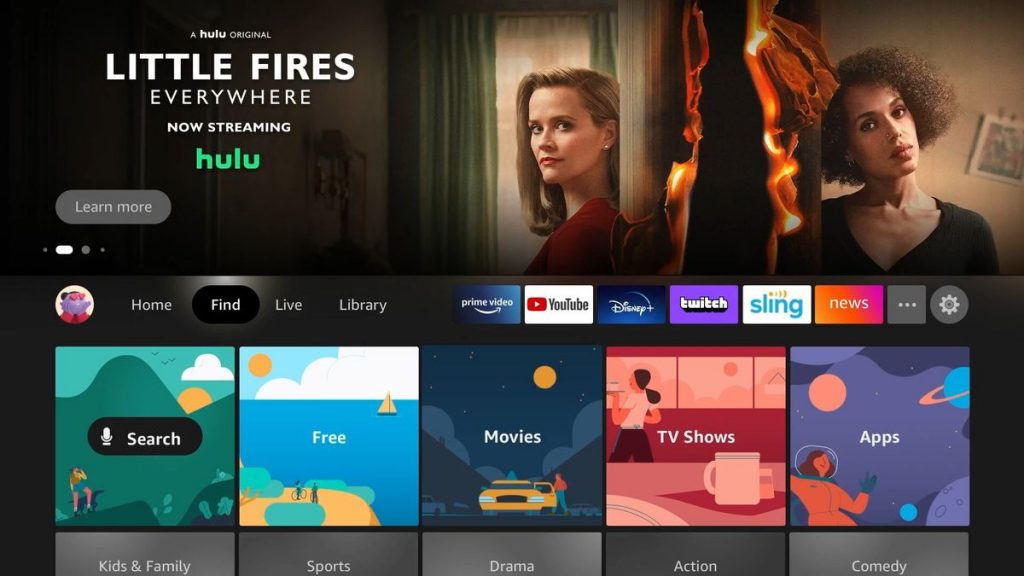
5. Next, select Preferences from the settings menu.
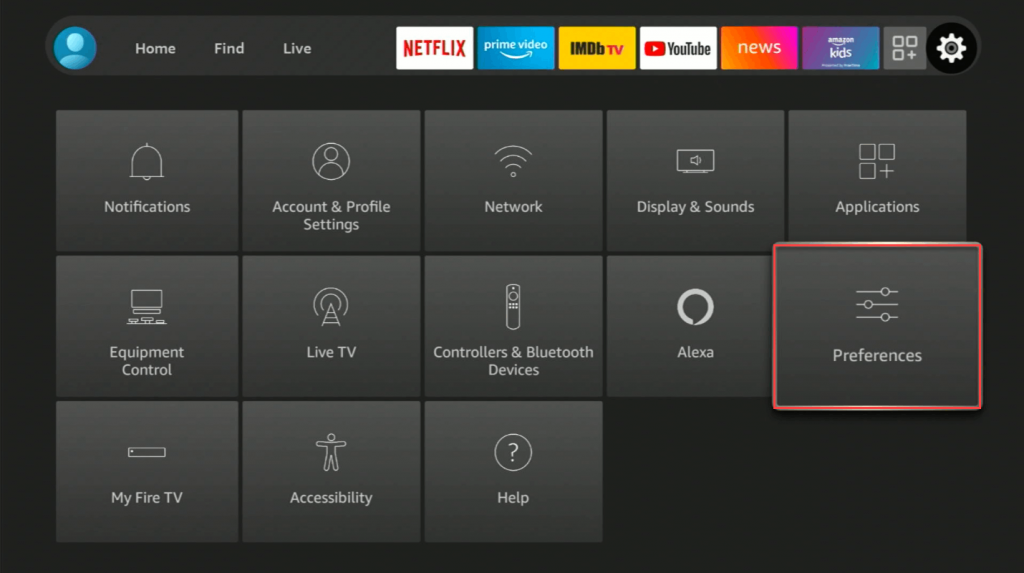
6. Click the Time Zone option under Preferences.
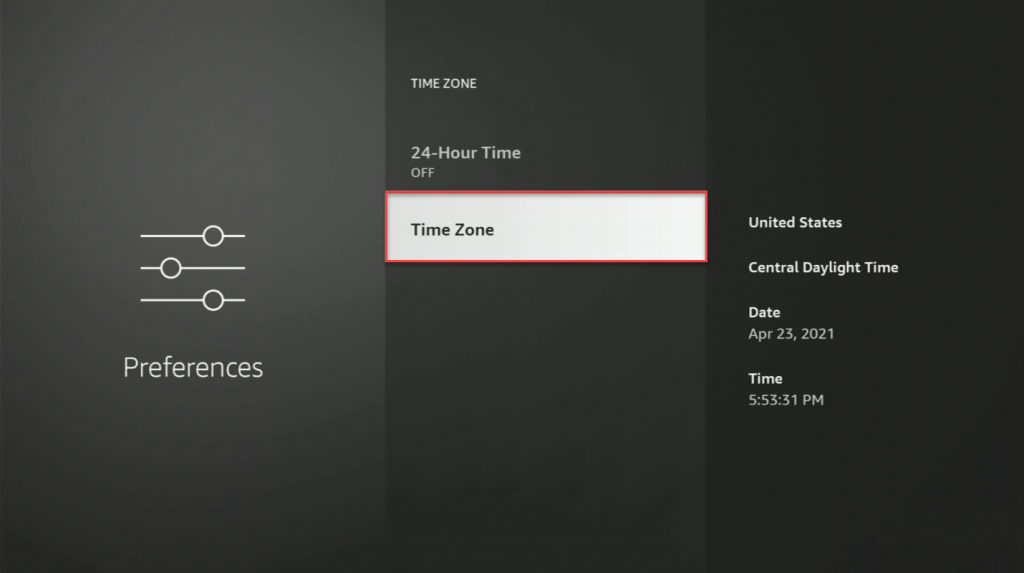
7. Select your region from the list of available countries.
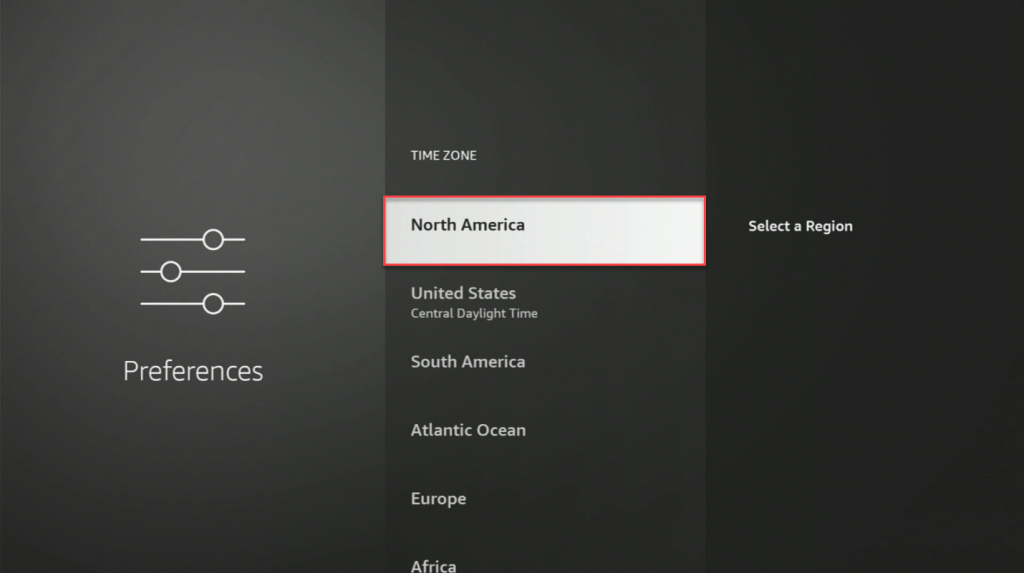
8. Now, time will be changed automatically.
If the time zone on your Firestick is correct you will never miss any updates on Firestick. So follow the steps mentioned in the above guide and set the time on your Firestick.
Frequently Asked Questions
Yes, you can change the time on Firestick. For more information go through the above guide.
To reset the Time Zone on your Firestick device, launch the Firestick Home screen > click Settings > tap Preferences > tap Time Zone > select your Region.
You can set the time limits in the parental control section on your Firestick.
To reset sleep time on Firestick, select and hold the Home button on your Firestick remote until the quick menu appears on the screen. Select Sleep from the menu and set the time to put your Firestick into sleep mode.











