Hallmark Channel is one of the live TV channels TV Everywhere app. TV Everywhere is an extension of your cable or satellite TV service provider that will bring live TV channels to your device. It even allows the user to watch the channel’s contents on-demand with a participating pay-TV provider subscription. You can find various TV Everywhere app on your Amazon Firestick App Store. Here we are going to discuss how to install and use Hallmark Channel on Firestick.
What is Hallmark Channel
The Hallmark Channel is one of the American pay-TV channels that offer various original movies and series. The channel mainly focuses on the family group of audience. You can even subscribe to Hallmark Channel Everywhere to stream the live TV channels and VOD content. It costs $4.99/month or $59.99/year. You can install the app for free from the Amazon App Store.
Steps to Install Hallmark Channel on Firestick
1. Make sure to connect your Amazon Firestick to the internet.
2. On the home screen menu click on the Find option then choose Search.

3. Now on the search field enter Hallmark Channe Everywhere and select the same from the search results.
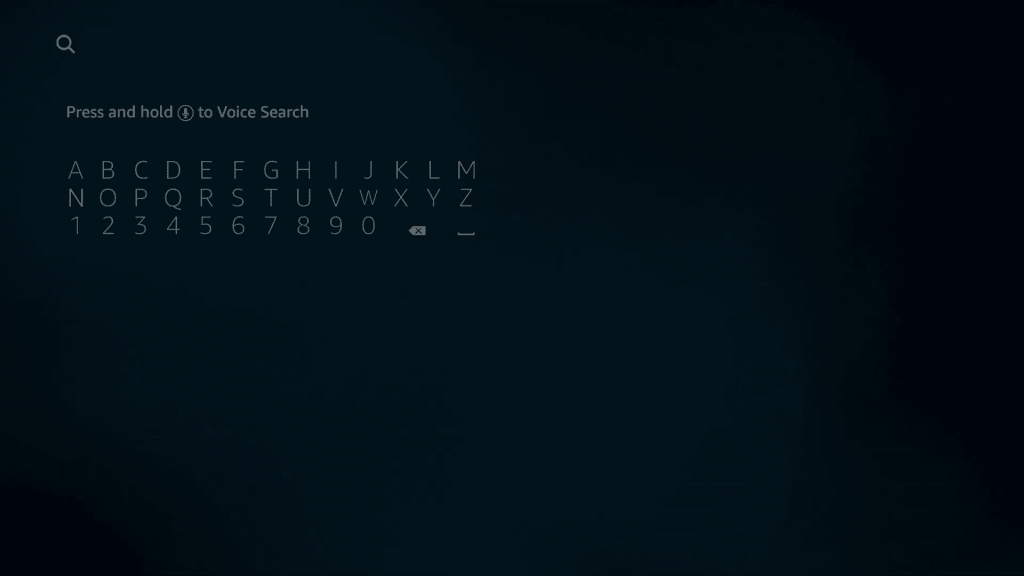
4. On the next screen click on the Download or Get button.

5. The app will be downloaded and installed on your streaming device.
6. Open the Hallmark Channel Everywhere app on your Firestick.
Why Use a VPN
It is not a mandatory option to use a VPN. Most of the time while streaming we may find contents that you cannot access in your region. In such cases, you will use a VPN to bypass the restrictions. Likewise using a VPN will help you prevent your data and info by hiding the IP address. So use a reliable VPN like ExpressVPN and VyprVPN.
Alternative Way – Downloader
Configure Firestick
1. Install Downloader on Firestick first.
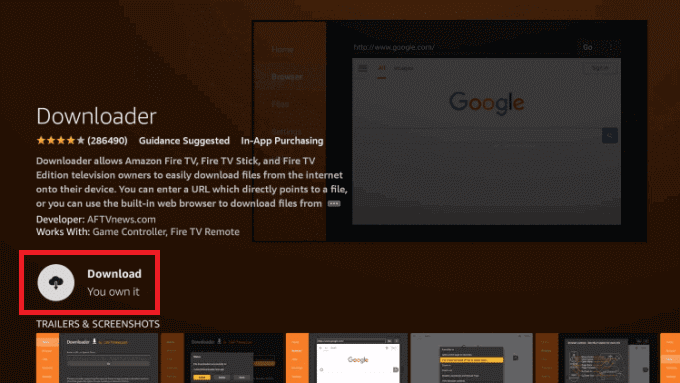
2. Go back to the home screen and click on the Settings > My Fire TV.
3. Under the Fire TV Settings, choose the Developer Options.
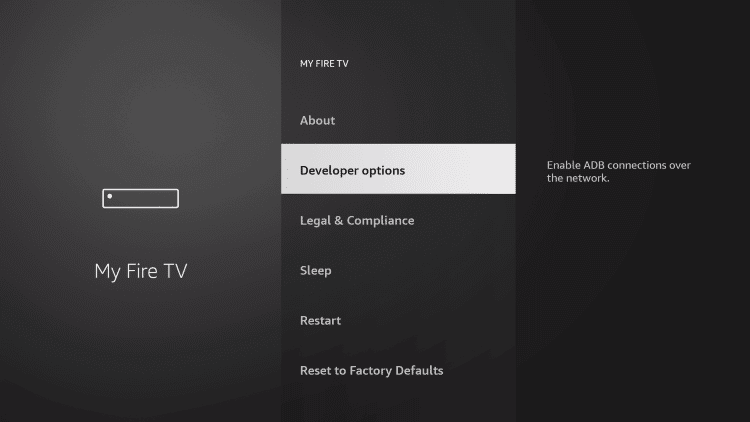
4. Then select Install Unknown Apps.
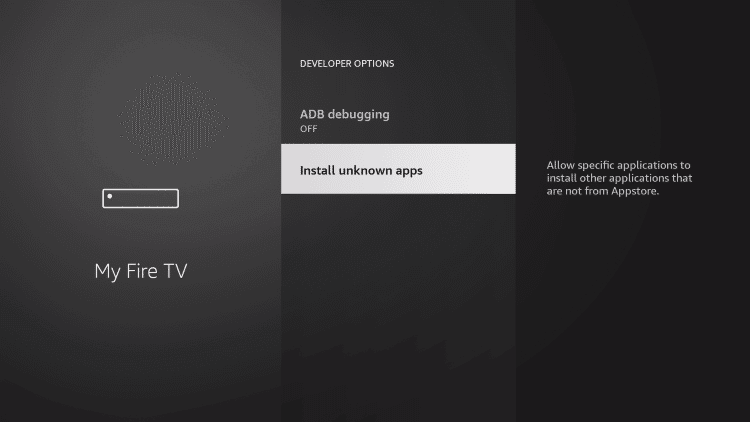
5. Now click on the Downloader app to turn it on.
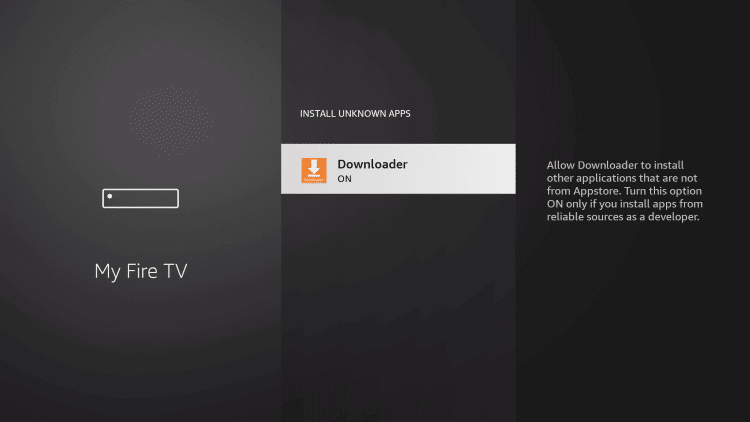
Install Hallmark Channel with Downloader on Firestick
1. Open the Downloader app and select the Home tab on the left pane.
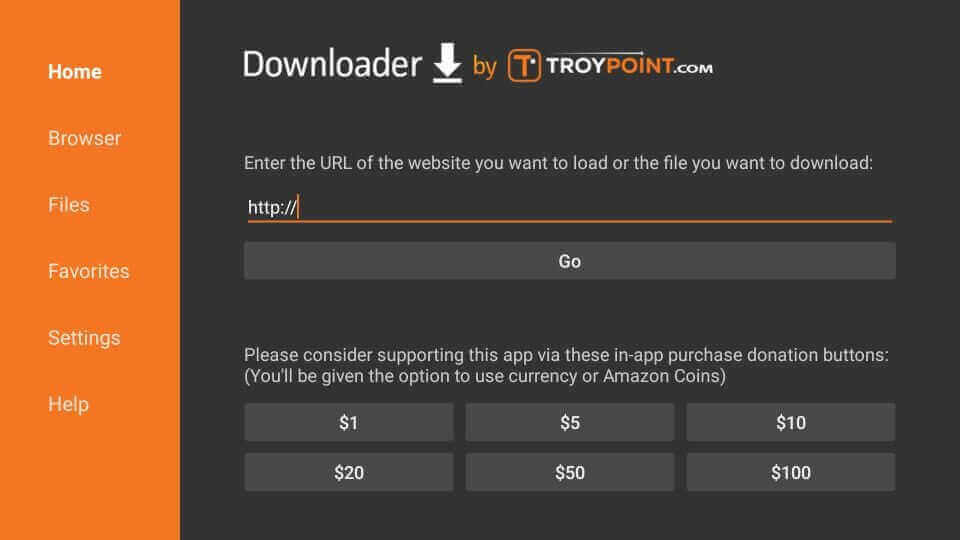
2. Highlight the URL field and type Hallmark Channel Everywhere APK URL https://bit.ly/3yJRri9.
3. Click Go and wait for the app to download.
4. Once the app is downloaded click Install.
5. The app will be installed on your Firestick click Done.
6. Then choose to Delete the APK file.
Guidelines to Use Hallmark Channel on Firestick
1. Open the app Hallmark Channel Everywhere app on the streaming device.
2. On the home screen select the login option.
3. An activation code will be displayed on the TV screen.
4. Go to https://tveapi.hallmarkchanneleverywhere.com/tve/ from any web browser.
5. Enter the activation code in the provided text field.
6. Click Send Code.

7. And choose your service provider on the next screen.
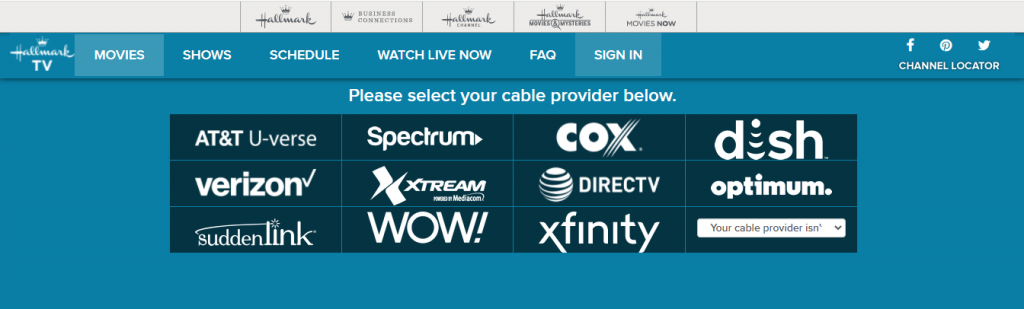
8. Sign in with the username and password.
9. Go tie the Firestick app it will refresh and start loading contents.

Alternative Apps to stream without Cable
AT&T TV
You can watch the movies and mystery shows from the Hallmark channel without cable from the AT&T TV app. It offers 100+ live TV channels and 65000+ VOD. The four different packs offered by AT&T TV are Entertainment ($69.99/month), Choice ($84.99/month), Ultimate ($64.99/month), Premier ($139.99/month).
Fubo TV
Fubo TV offers 100s of live TV channels with 250-hours of DVR storage on your Firestick. You can subscribe to any of its three different subscriptions Starter ($64.99/month) and Elite ($79.99/month). You can also get 1000s of on-demand content and dedicated channels and packages for streaming sports.
Frequently Asked Questions
Is Hallmark Channel Everywhere Free?
Yes, the Hallmark Channel Everywhere is free with your cable or satellite TV subscription. Or you can even stream it with any streaming service providers like Philo, Sling TV, etc.
What is the channel I can get with the Hallmark Channel Everywhere?
You can get three different channels like The Hallmark Channel, The Hallmark Drama, The Hallmark Movies, and Mysteries.
Is Hallmark Channel free with Amazon Prime?
No, the channel isn’t completely free with Amazon Prime Subscription. You have to pay a subscription of $5.99/month.











