Smart TVs, including Firestick, aren’t an exception if you want to keep your streaming activity private. It is essential to protect your Fire TV for a faster and better TV watching experience. There is a good number of best VPN services available for Fire TV. But choosing one among all the VPNs according to your requirement is not an easy job. VyprVPN is one of the best VPNs for Firestick for varied reasons. You shall get into this section for the installation procedure of VyprVPN on Firestick.
What is VyprVPN?
If you want to access the internet with the utmost privacy, VyprVPN is all you need. It ensures privacy and security with different protocols. You can experience lightning-fast and reliable connections with VyprVPN. With VPN servers across the world, you can browse, stream, download content without limitations. VyprVPN is a completely free VPN service and doesn’t operate with third-parties. There are no commitments with this VPN, and you can cancel the service at any time. With the Chameleon protocol, you can unlock censorship to a great extent. VyprVPN standard subscription plans cost $9.95/mo and $60.00/year. The VyprVPN Premium subscription costs $12.95/mo and $80/year.
- No.of.Locations & Servers: 70+ locations with 700+ servers
- Customer Support: 24/7 Support
- IP Address Protection: Yes
- Money-Back Guarantee: 30 day
- Geo-restrictions: Unblocks most streaming services
- P2P & Torrents: Yes
- Simultaneous Connection: 5 devices
- No Log Policy: Yes
Guidelines to Download VyprVPN on Firestick
VyprVPN is available for download from Amazon App Store. You shall follow the steps to get it on Fire TV.
1. With Firestick connected to the internet, press the Home key of the remote.
2. Hover over the menu bar to select the Search or Magnifier icon.
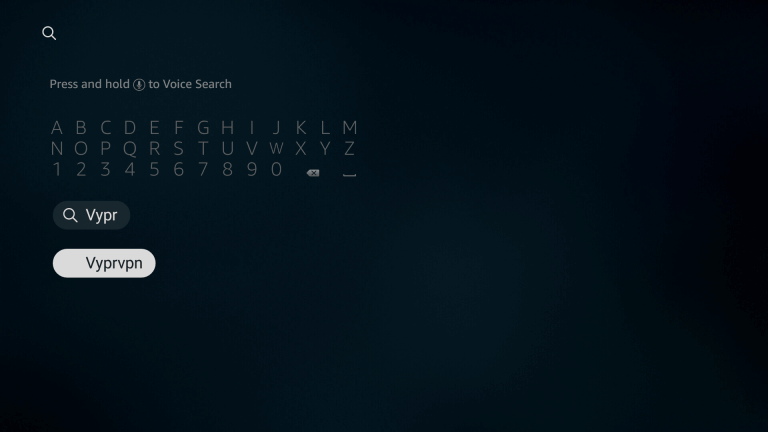
3. When the virtual keyboard appears, type the app name as VyprVPN. Choose the same from the suggestions that appear below.
4. Click on the VyprVPN tile under the Your Channels & Games section.
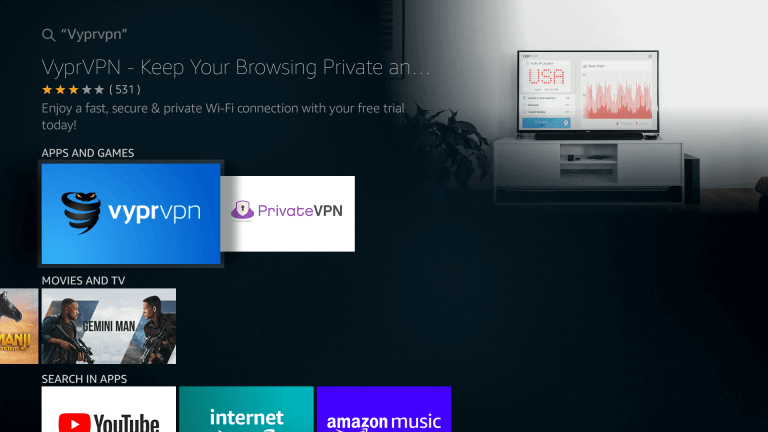
5. Select the Get or Download button to begin with the VyprVPN installation.
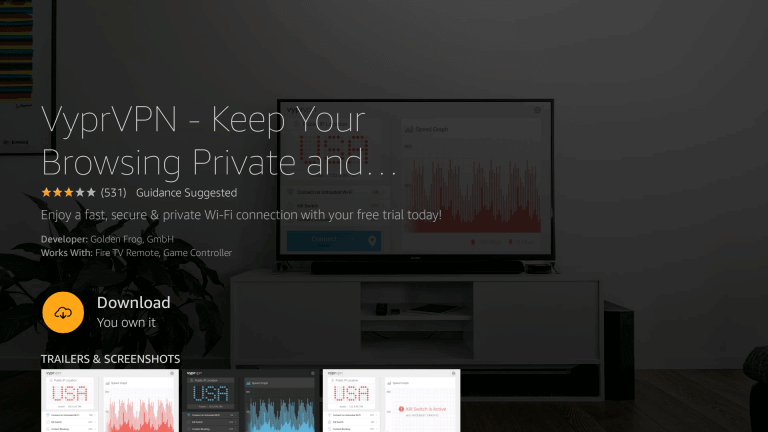
6. Wait for a minute or two to finish the installation process.
7. Once done and if you see App installed message, select Open to launch it.
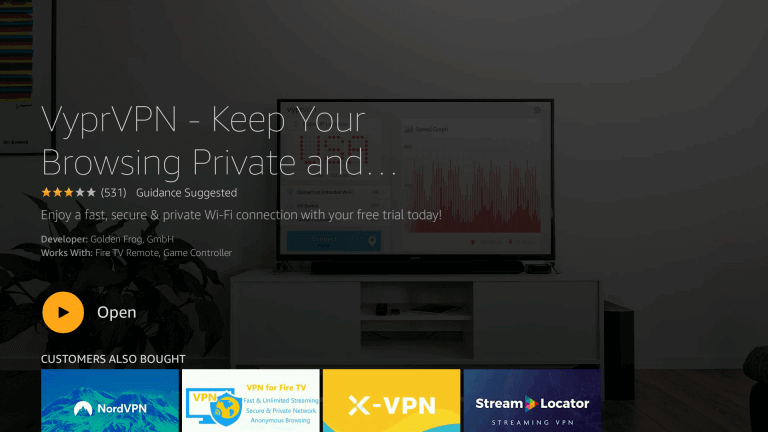
Related: How to Install ExpressVPN on Firestick
Alternative Way: Guidelines to Sideload VyprVPN on Firestick
If you can’t install VyprVPN on Fire TV, follow the sideloading method using the Downloader app.
Configure Firestick
Proceed to the next section only after enabling Unknown Sources on the Firestick.
1. From the Firestick home screen, choose Settings.
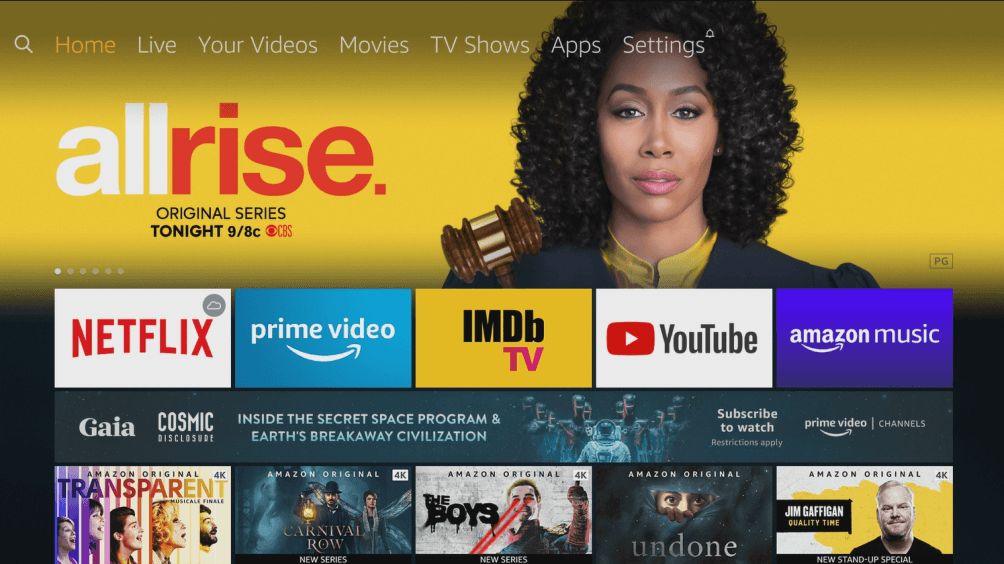
2. Using the right directional key, select My Fire TV. If you don’t find it, select Device or System.

3. Choose the Developer options on the screen that appears.
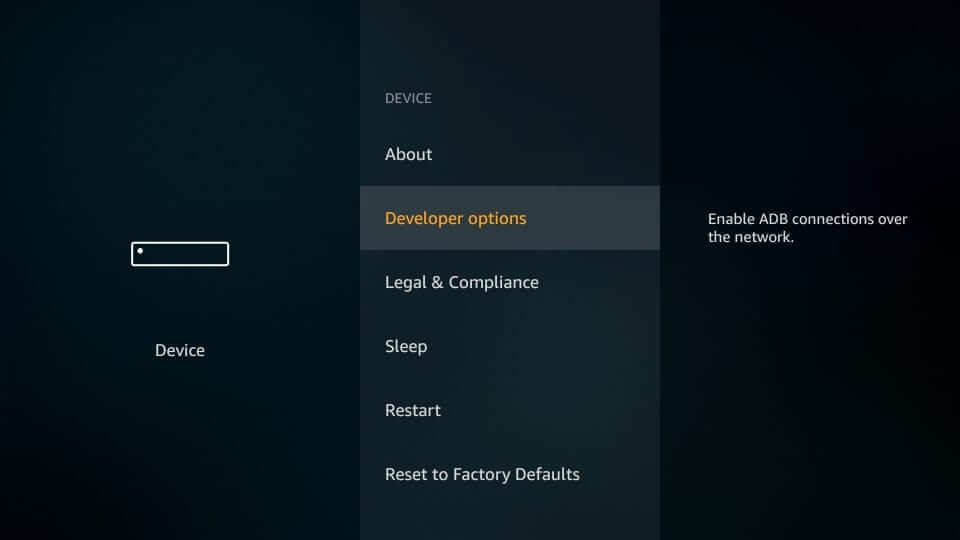
4. Click on the Apps from Unknown Sources option and enable it On.
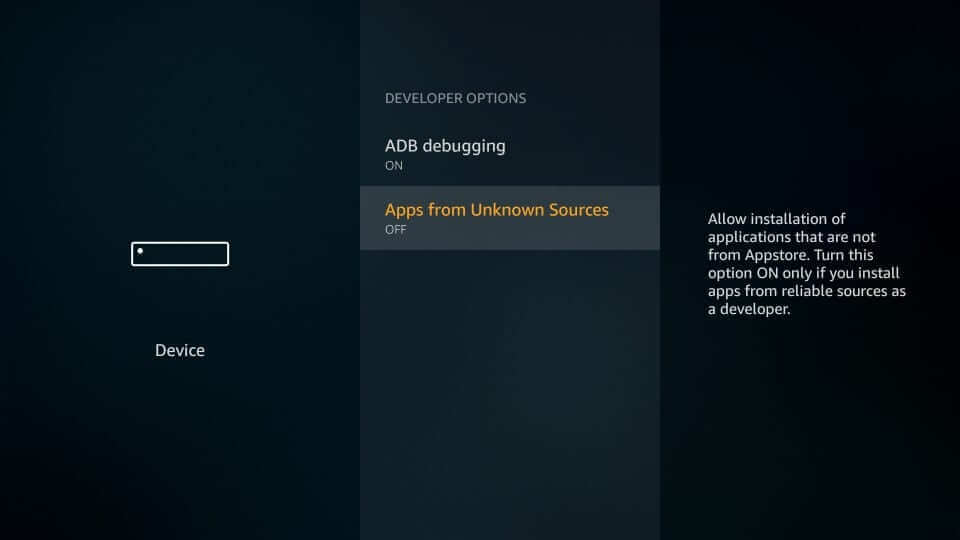
5. Select Turn On on the warning message on your Fire TV.
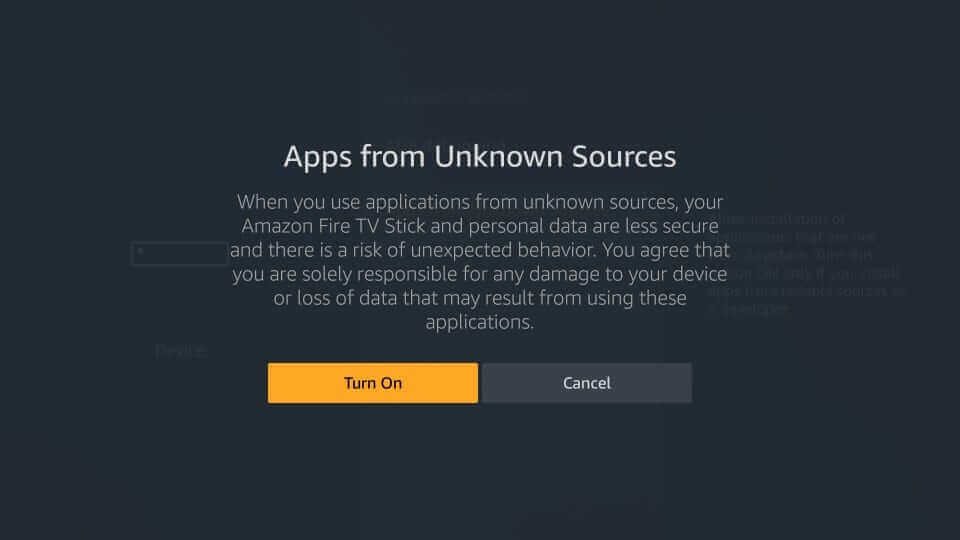
Steps to Sideload VyprVPN on Firestick using Downloader
You can proceed with the steps below to sideload VyprVPN on your Fire TV using the Downloader app.
1. Launch the Downloader app on your Fire TV.
2. If you happen to get any prompt, dismiss or accept them accordingly.
3. On its home screen, click on the URL field and type as https://bit.ly/2ZiXVnY. Select Go.
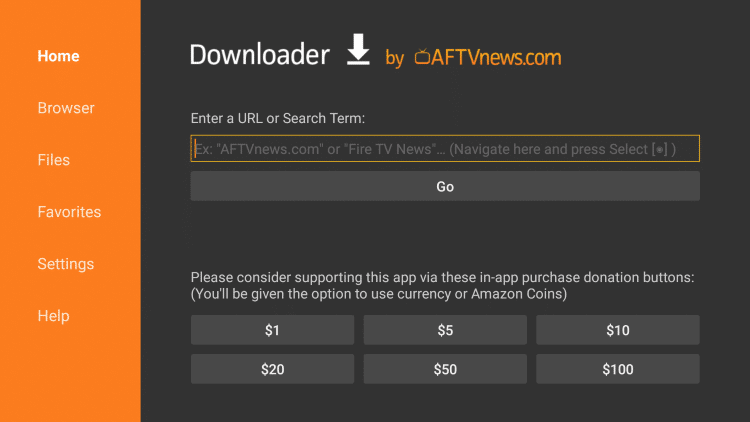
4. With this, the Downloader will connect to the above server and starts downloading the VyprVPN apk.
5. On the installation window, click Install to proceed further.
6. Select Open to launch it in no time. Else, click Done to proceed.
7. On the Download pop-up window, select Delete to remove the VyrpVPN apk.
8. Confirm the action by choosing the Delete button once again.
Why Need a VPN for Firestick?
It is all the way beneficial to use a VPN on the Firestick or Fire TV. You can access all of the internet content without restrictions. A VPN will hide your IP address and location. So, you will not get caught for accessing copyright-protected streams. Further, it will unblock the ISP throttling, government surveillance, etc.
Guidelines to Use VyprVPN on Firestick
The below steps is all you need to follow to use VyprVPN on your Fire TV.
1. Go to Your Apps & Channels section of Firestick.
2. Scroll to the bottom of the screen to highlight VyprVPN.
3. Press the Menu button to select the Options.
4. Choose the Move to front option to access the VyprVPN on the Fire TV home screen.
5. Launch VyprVPN and login with your account credentials.
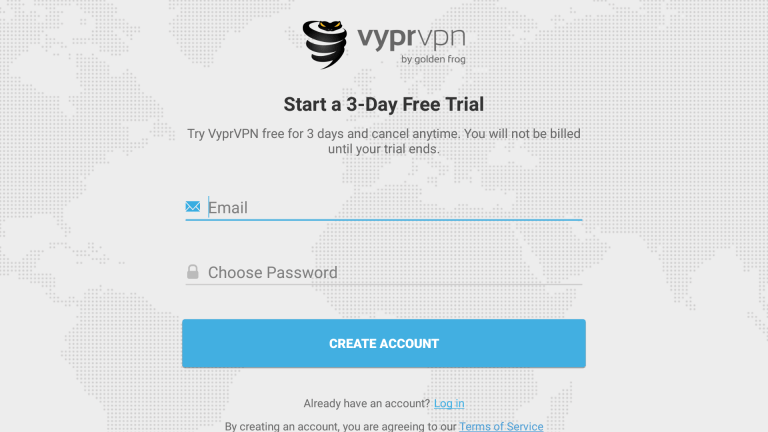
6. You can connect to the server of your choice to protect your device.
That was all about VyprVPN on Firestick. We hope this guide has provided all the useful information you were looking for. Drop us a comment below if you have any questions.
Frequently Asked Questions
How many IPs does VyprVPN support?
VyprVPN has more than 200000 global IPs. So, you can access the internet from any part of the world.
Is there a Kill Switch on VyprVPN?
Yes. VyprVPN supports Kill Switch and ensures a stable internet connection.
What are the extra security features available on VyprVPN?
VyprVPN offers extra security with the NAT Firewall. With this, you can browse online without worrying about hackers stealing your personal info.











