Golf Channel is a streaming application that is precisely made for Golf lovers. Using the golf channel, you can track the up-to-date scores of your favorite teams, news, and notifications of your favorite tour and players. The major purpose of Golf Channels is to never miss a Golf moment. With that, you can stream all the major tours, including PGA Tour, European Tour, PGA Tour Companions, LPGA, and NCAA. Further, you can stream all the major events such as The Masters, The U.S Open, Fedex Cup Playoffs, PGA Championship, The Players, and more. Golf Channel is compatible with Android and iOS devices, including Firestick. But the Golf Channel is not available on the Amazon App Store. So you need to sideload the app on your Firestick using the Golf Channel Apk.
How to Install Golf Channel on Firestick
Downloader is the trusted app to install Golf Channel on your Firestick. Follow the below steps to get Downloader for Firestick.
1. Initially, press the Home button on your Firestick remote to launch the home screen.
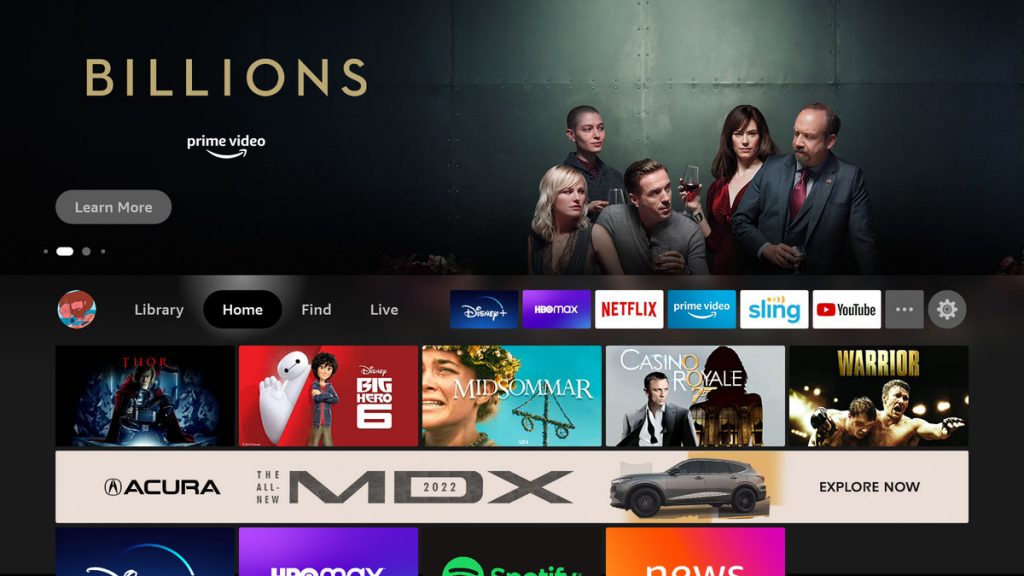
2. Click the Find tab and tap the Search tile.
3. Browse the Downloader using the on-screen keyboard.
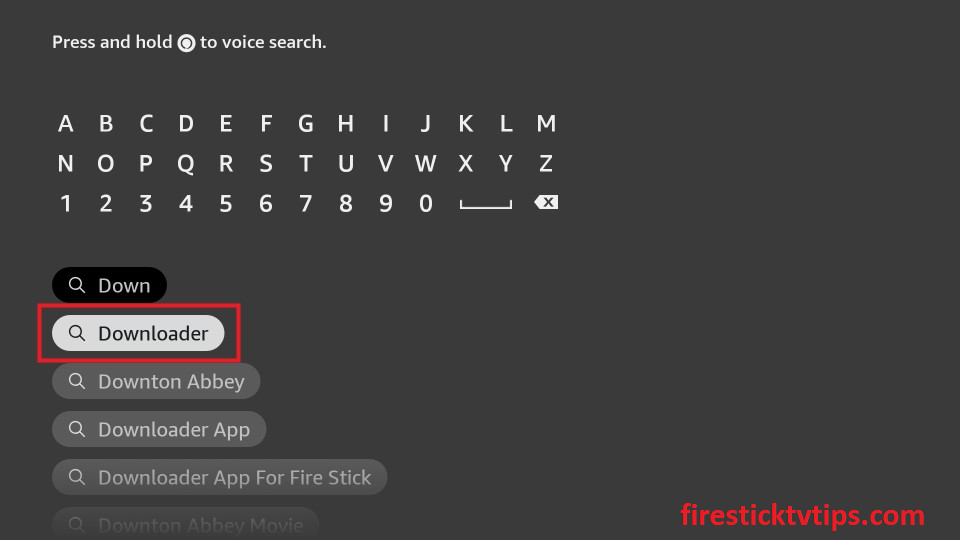
4. Pick the app from the search results.
5. Tap the Download button to install the app.
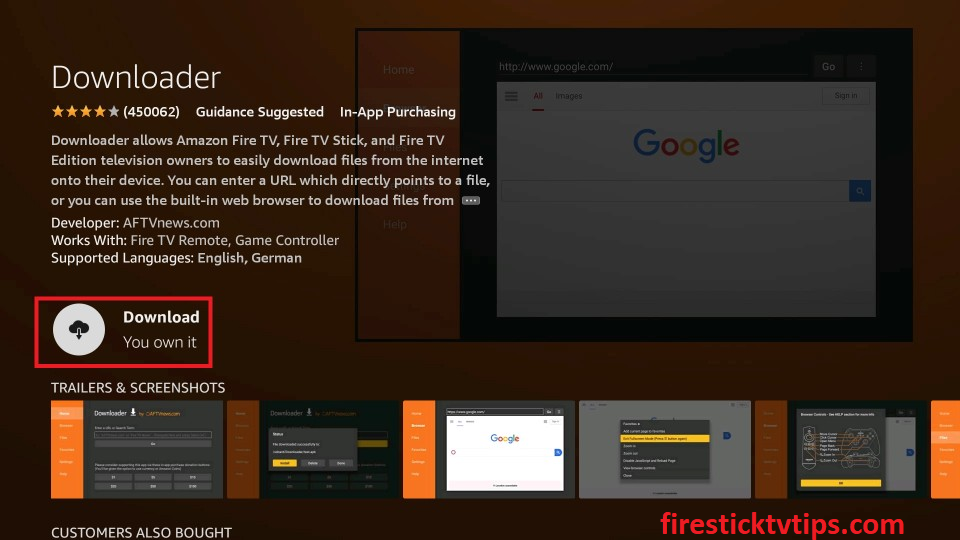
6. After installation, launch the app on your device by clicking the Open button.
Pre-Requisite
1. Tap the Settings icon on the top right corner of the Firestick home screen.
2. Select My Fire TV on the Settings screen.
3. Click the Developer Options.

4. Tap the Install unknown apps option.
5. Enable Downloader to install the unknown sources on Firestick.
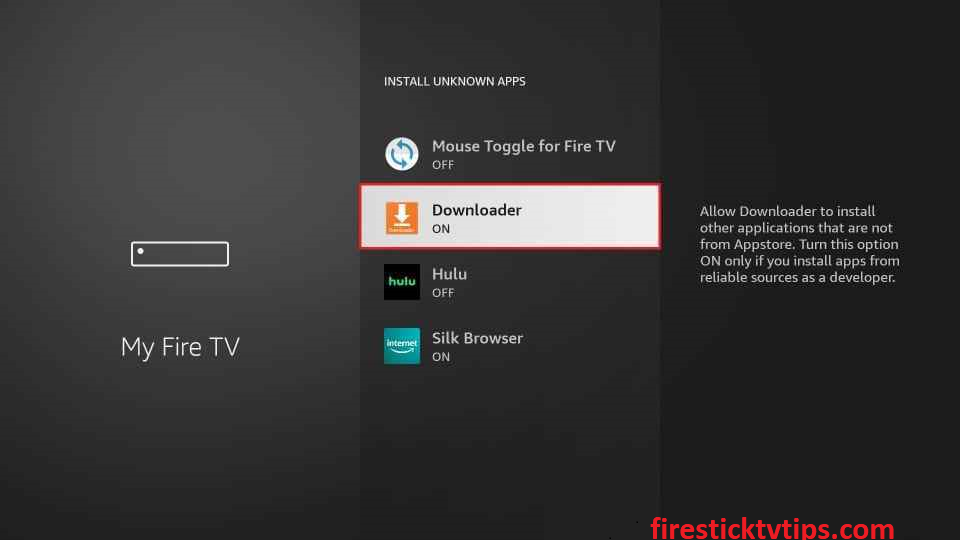
Sideload Golf Channel on Firestick using Downloader
1. Locate the Downloader app from the Apps section.
2. Click the Home tab on the left pane.
3. Enter the download link of Golf Channel in the URL field.

4. Tap the Go button to download the apk file.
5. Once the apk file is downloaded, click the Install button to install Golf Channel on Amazon Fire Stick.
6. Now, hit the Delete button twice to remove the apk file from your Firestick.
How to Stream Golf Channel on Firestick[Alternative Method]
You can also screen mirror the Golf channel from your Android phone to the device. To do that, make sure your Firestick device and Android Smartphone are connected to the same Wi-Fi network.
1. First, press the home button on your Firestick remote until the quick menu appears on the screen.
2. Click the Mirroring tile from the quick menu.

3. Now, unlock your mobile and navigate to the Google Play Store.
4. Search for the Golf Channel using the on-screen keyboard.
5. Select the app from the search results and tap the Install button.
6. Next, navigate to the control panel on your Android Smartphone.
7. Tap the Cast icon.
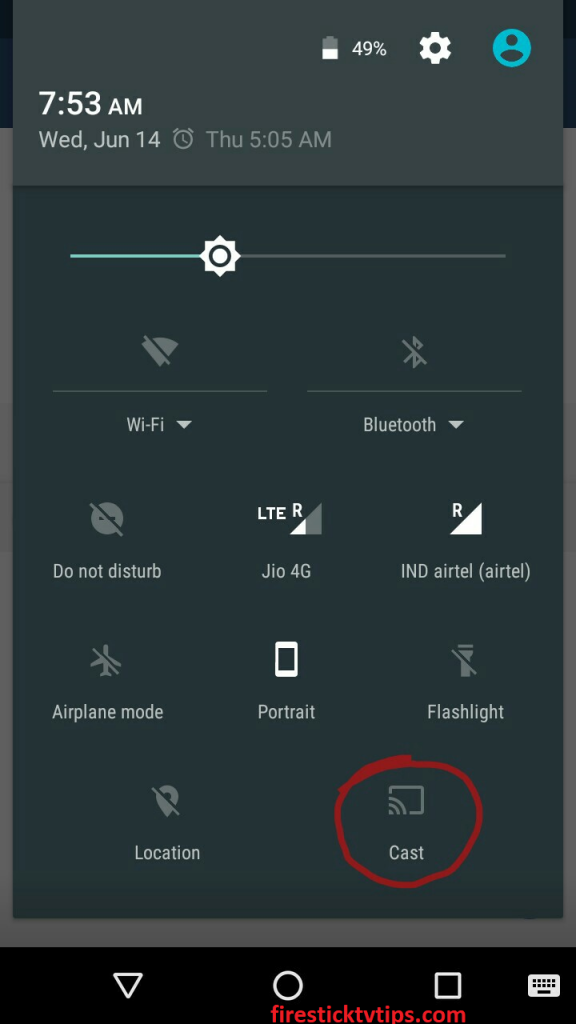
8. Select your Firestick device name under the available devices.
9. Now, your Android mobile will appear on the Firestick-connected TV screen.
10. Finally, open the Golf Channel app on your Smartphone and stream it on your device.
Why Use VPN on Firestick
A VPN (Virtual Private Network) is used to ensure your online security and privacy. When you use a VPN, it masks your IP address and provides you with the new one. So no spammers, hackers, and government agencies can track your online activity. You can also spoof your online location to access location-specific content such as websites, games, and more. So using the best VPN will help you have a nice streaming experience with your Firestick.
How to Use Golf Channel on Firestick
1. Navigate to the Apps section on your Firestick.
2. Select the Golf Channel app from the available devices.

3. Then, press the Menu (three horizontal lines) button on your Firestick remote.
4. Select Move to launch the app on your Firestick home screen.
5. Open the app and start streaming your favorite content from Golf Channel on your device.
Try out any of the above methods to install and stream the Golf channel on your Firestick. Golf Channel Subscription cost is available at $4.99/month. Further, you can also stream Golf Channel on Firestick using the Amazon Silk Browser and Lepto Sports app on your Amazon Firestick.
Frequently Asked Questions
Yes, you can get Golf Channel on Firestick.
You can install the Golf Channel on your Firestick using the Downloader app.
No, you need to get a GolfPass that cost $4.99 per month.
You can stream Golf Channel on Firestick using streaming services like Hulu, fubo TV, Sling TV, YouTube TV, etc.
No, you cant access Golf Channel with Amazon Prime Video.











