Firestick is a simple solution for all your needs related to entertainment. It is a simple-to-use cord cutter you can plug onto the HDMI port of your smart TV. You will find your Fire TV interface similar to Android. So, it is a noteworthy option if you prefer accessing lots of Android apps on TV. With an Amazon account and uninterrupted internet, you can stream from 460,000 apps covering live TV, movies, series, education, utilities, games, etc. Anime is one of the most anticipated genres in the world of entertainment. Fortunately, Firestick supports anime apps, and here, we will discuss how to watch all anime content for free using the Fire Anime on Firestick.
What is Fire Anime
Fire Anime is a popular app to watch anime content without spending anything. It lets you watch your favorite anime in genres such as Action, Comedy, Thriller, Romance, Crime, Sci-Fi, Fantasy, and more. There will be no ad interruptions while streaming, and you can stream almost every title in HD quality. It is supported on various devices like Amazon Fire TV Stick and Android TV, Smart TVs, tablets, and smartphones. You can also use MX Player to stream their content. Further, you don’t need to worry about the latest anime as they add new episodes and series frequently every week.
Key Features
- It features a simple and elegant user interface, so even the child can access it.
- Add videos to the watchlist to resume from where you left off.
- Watch videos in 480p, 720p, and 1080p of your wish.
- Sign up and activate Real Debrid using API token.
- Unique episode page to see the watch history.
- Most of the movies are available with subtitles.
Guide to Install Fire Anime on Firestick
Fire Anime is a third-party app, and it cannot be installed officially from the Amazon App Store. However, you can install the app either using a Downloader on Firestick or using ES File Explorer. So make sure you have already installed it on a Firestick, then proceed with the steps.
Configure Firestick
1) Tap the Settings/Gear icon from the main screen of your Firestick.
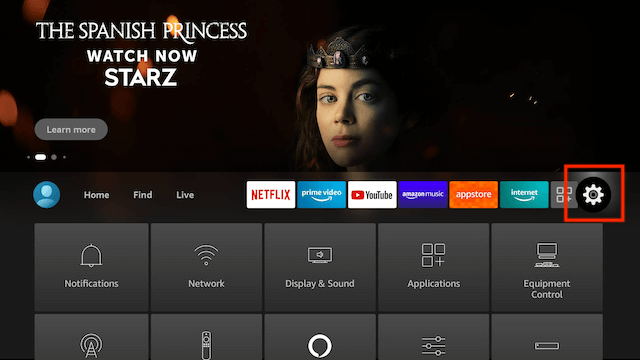
2) You have to choose My Fire TV.
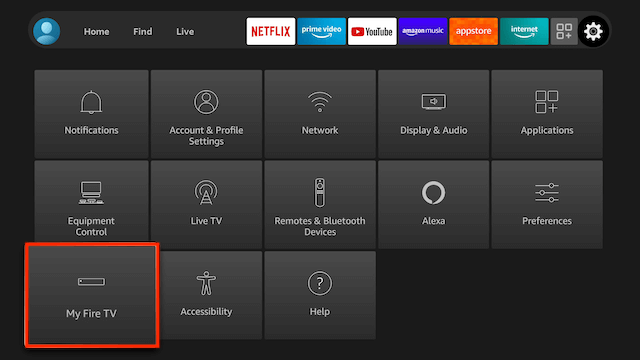
3) Following that, click on Developer options.
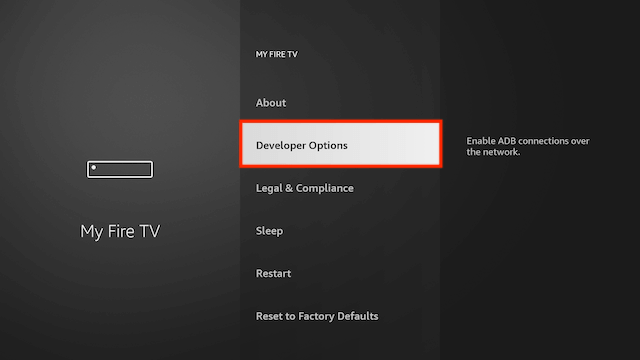
4) Select Install unknown apps on the following window.
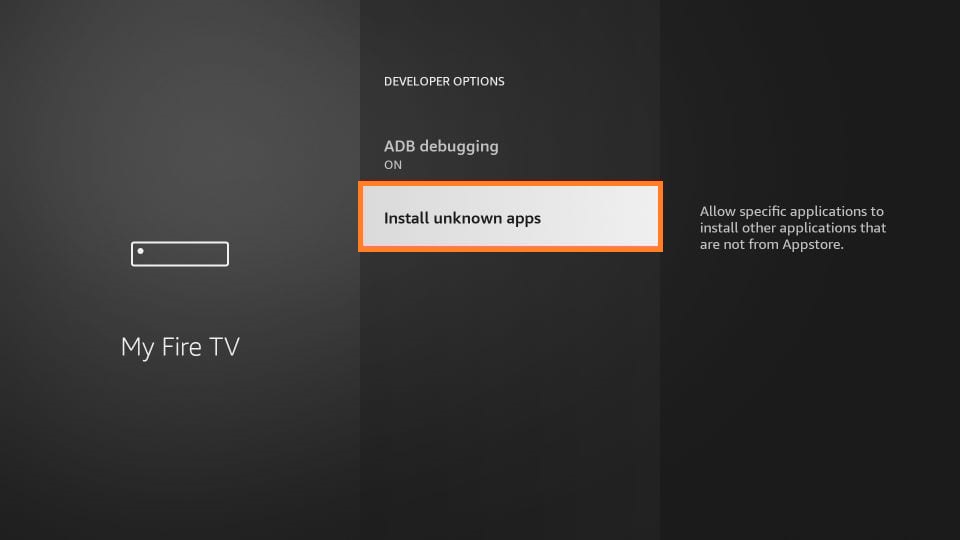
5) At last, toggle the Downloader/ES File Explorer to enable access.
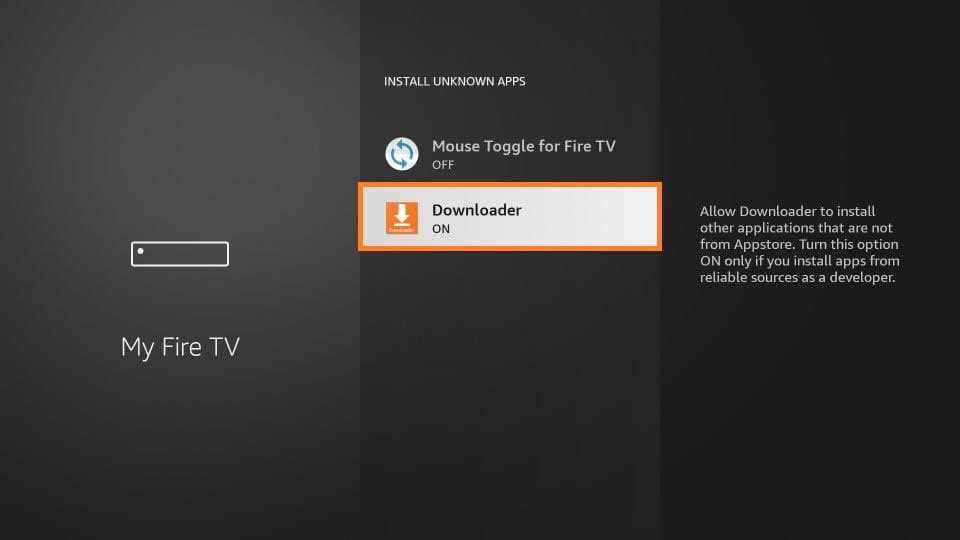
Steps to Sideload Fire Anime using Downloader
1) Launch the Downloader from the Firestick home screen. Alternatively, use your Alexa voice remote to launch Downloader.
2) Click Allow option to grant the necessary permissions to run the app.
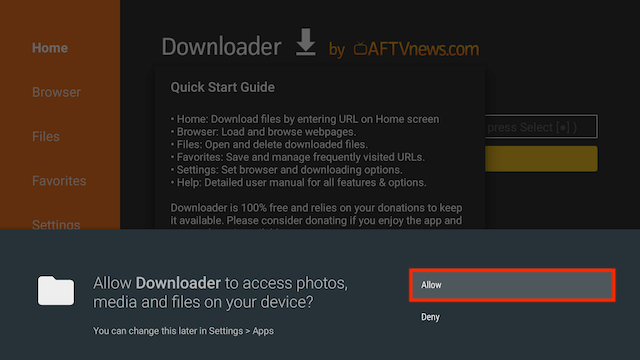
3) Choose the Home tab, type the Fire Anime URL link on the URL field as https://bit.ly/32Kdiv1.
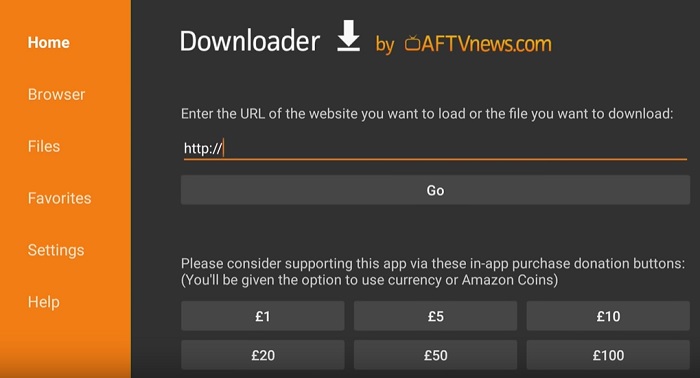
4) Press the Go option to go to the download page of Fire Anime.
5) Click Download to get the installation file on your device.
6) Once it is completed, tap on the downloaded file and click Install.
7) After a few seconds, it will be installed. Click Done.
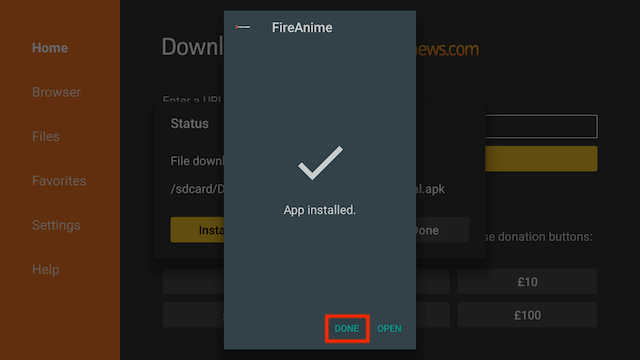
8) A pop-up will display to remove the apk file from your Firestick.
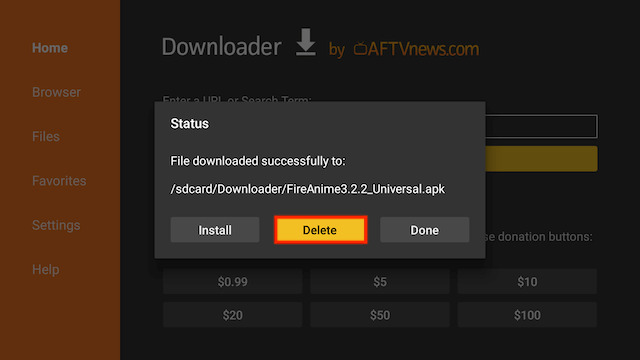
9) Click the Delete button if the screen prompts to confirm.
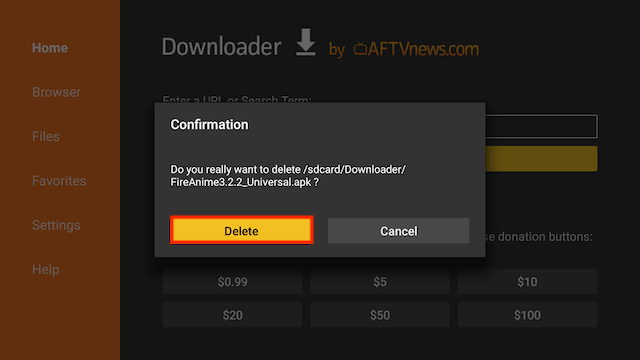
Related: How to Install and Activate VRV on Firestick [Guidelines]
Install Fire Anime on Firestick using ES File Explorer
The alternative way to get Fire Anime is with the ES File Explorer app. If you have not installed the ES File Explorer on Firestick, do it first and proceed with the steps given below.
1) From the Fire TV home, click on the Settings icon to select Applications. Choose Manage Installed Application.
2) From the list of applications, tap ES File Explorer to launch the app.
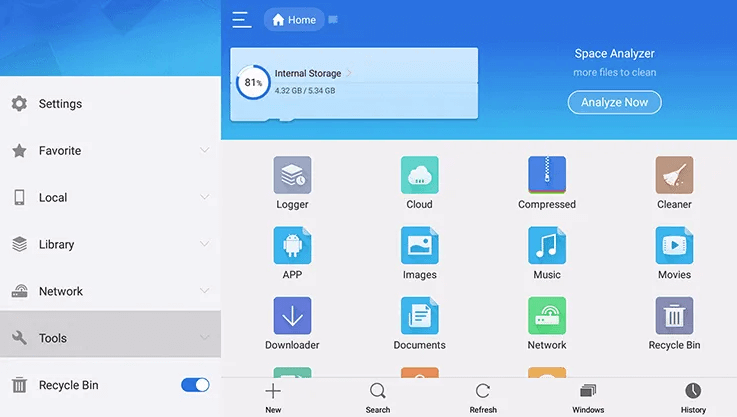
3) On the screen, locate the Downloader icon and click on it.
4) Now, click the New button at the bottom of the Download Manager screen.
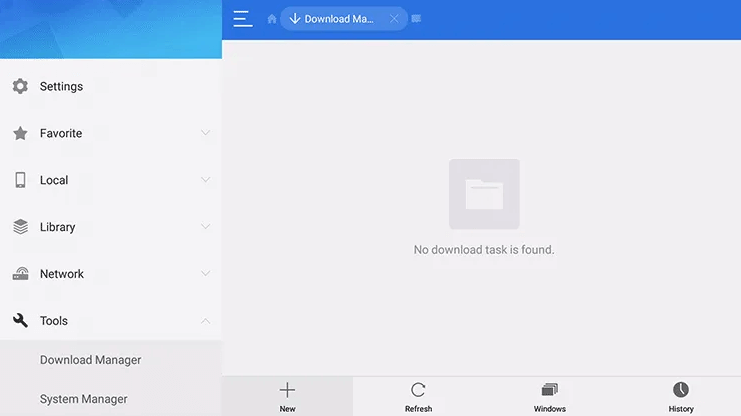
5) Provide the download link of Fire Anime in the path field as https://bit.ly/32Kdiv1.
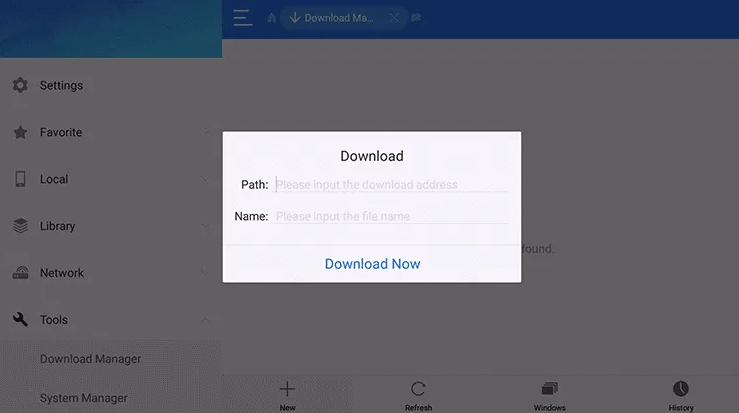
6) Enter Fire Anime on the name field and click Download Now.
7) The progress bar will display the download status, and it will take a few minutes to complete.
8) Once done, click the Open File button.
9) From the properties window, tap the Install option.
10) If the screen prompts, click Install again.
11) After it is installed, click Open to launch the app immediately or press Done to exit.
Related: How to Install & Use Crunchyroll on Firestick / Android
Why Use VPN on Firestick
VPN is a vital tool to protect your data and privacy when your device is connected to the internet. Most spammer’s spy on your online activity, spread malicious threats, malware and steal your passwords stored on your device. Hence, VPN acts as a shield to encrypt your web traffic. It is because everything you search on the web passes through a secure tunnel. With the best VPN on Firestick, you shall stay private from your ISP, government, and third parties who spy on you over ads. It is highly recommended to use a premium VPN as there are a lot of chances for the free VPNs may sell your data.
How to Use Fire Anime on Firestick
1) Launch the Fire Anime app on the Firestick. You will find it under Manage Installed Apps << Apps << Settings.
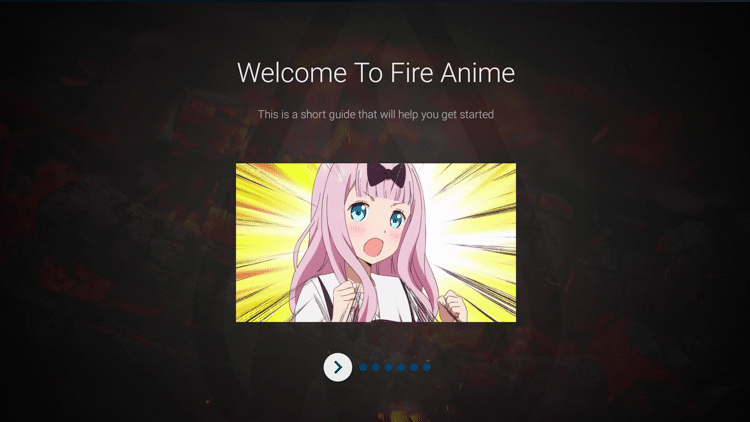
2) When the Welcome screen appears, click on the Get Started button.
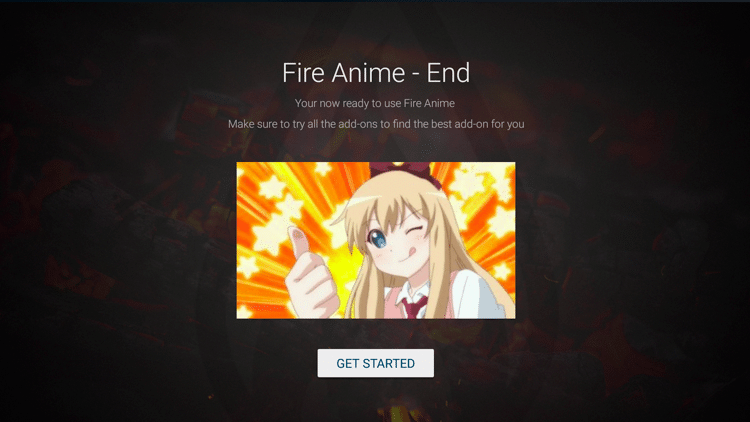
3) Now, you can see the list of servers from the home screen.
4) Choose your server from which you can stream all popular anime content.
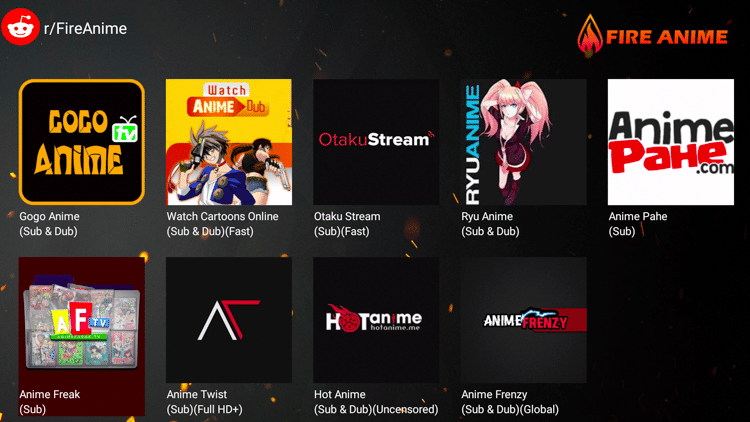
5) The home screen will appear after choosing a server.
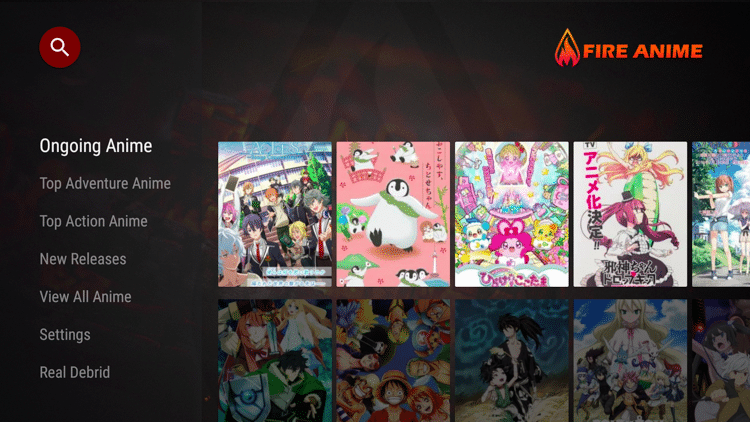
6) Click on the Magnifier icon, type One Piece on the field and search for it.
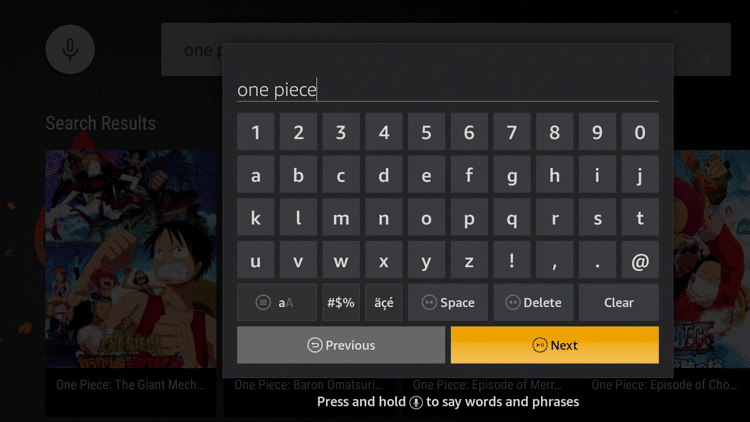
7) One Piece search result will appear. Click Stream to play the content.
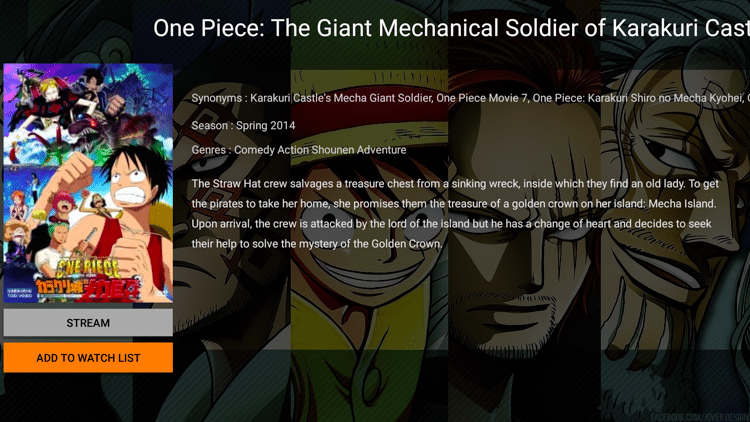
8) Suppose you want to clear the watch history, go back to the main screen, and click on Settings > Clear WatchList.
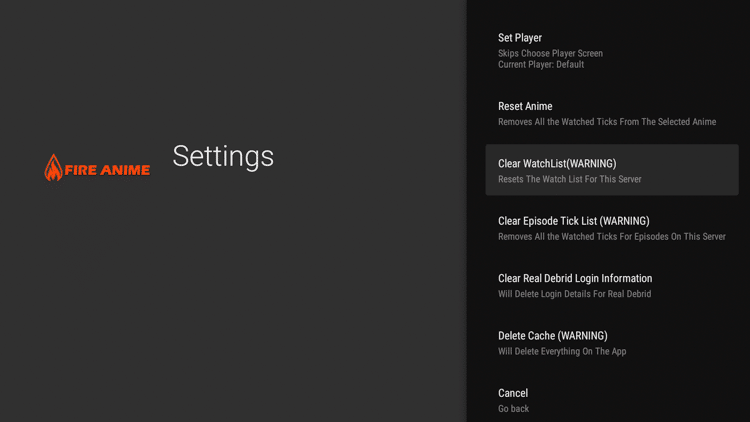
Frequently Asked Questions
1) What is Fire Anime?
Fire Anime is a streaming app that allows you to retrieve anime links from different websites which look better on Amazon Firestick.
2) Is Fire Anime Safe?
It is safe to download but recommended to use with a VPN.
3) Is Fire Anime Legal?
Yes, it is legal to use on all the supported devices.











