Dofu Sports is a live streaming app that offers all the popular sports events. Dofu Sport lets you steam the past and ongoing matches and track the live scores. With that, you can watch American football, hockey, baseball, and basket basketball from NHL, NFL, MLB, NBA, and NCAAF. Dofu Sports is free to access, so you don’t need to sign-up and get a subscription to stream it on various devices. Since it’s a free service, ads will interrupt you while streaming your favorite sports event. Dofu Sports is compatible with Android and iOS devices. But Dofu Sports app is not available on the Amazon App Store. So you cannot download the Dofu app directly on your Firestick. Still, there is a walkaround for installing the app on your device. Flow with this article to know how to install and stream Dofu Sports on your Firestick.
How to Get Dofu Sports on Firestick
Since Dofu Sports doesn’t have native support for Firestick, you need to sideload the app using the downloader app on Firestick. Because Downloader is the trusted app to sideload the third-party apps on your Firestick.
Install Downloader on Firestick
1. Launch the home screen on your Firestick by pressing the Home button on your Firestick remote.
2. Click the Find and select the Search tab.

3. Type Downloader on the search bar using the virtual keyboard.
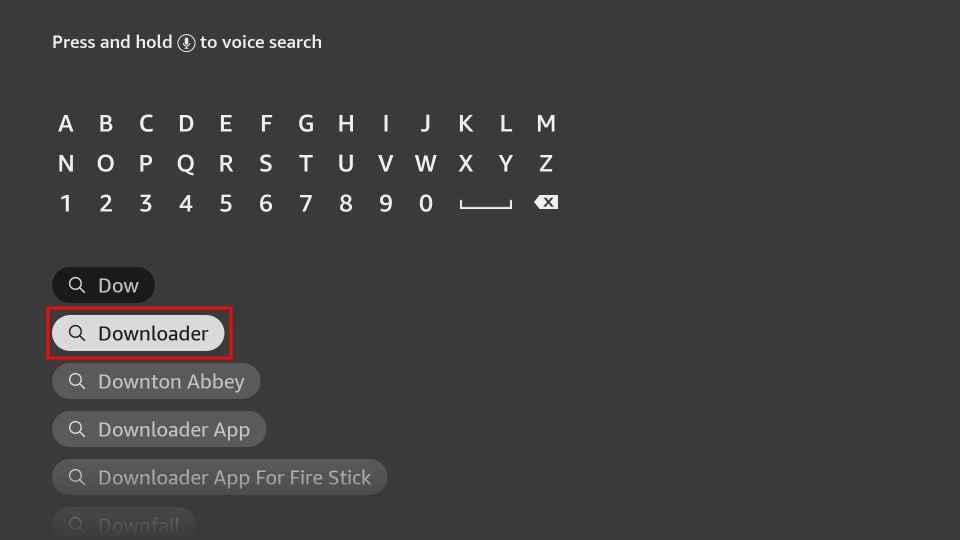
4. Tap Download to install the app.
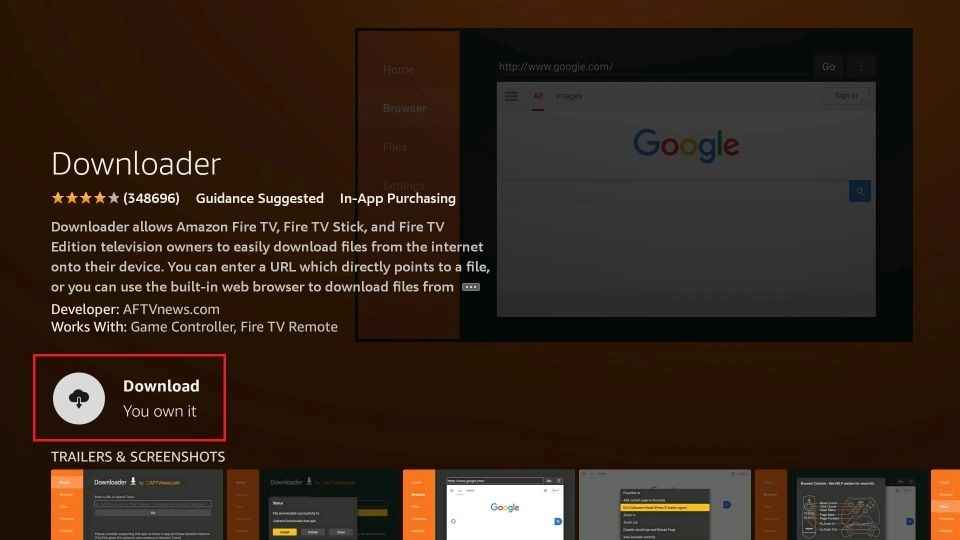
5. After installation, click Open to launch the app.
Pre-Requisite
1. On the Fire TV home screen, tap the Settings icon.
2. Select My Fire TV from the settings menu.
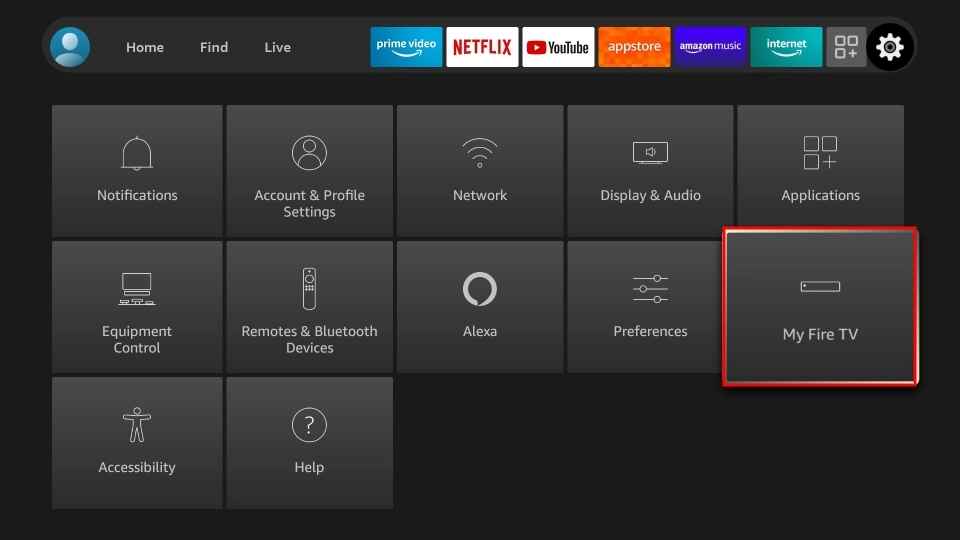
3. Click Developer Options on the next screen.
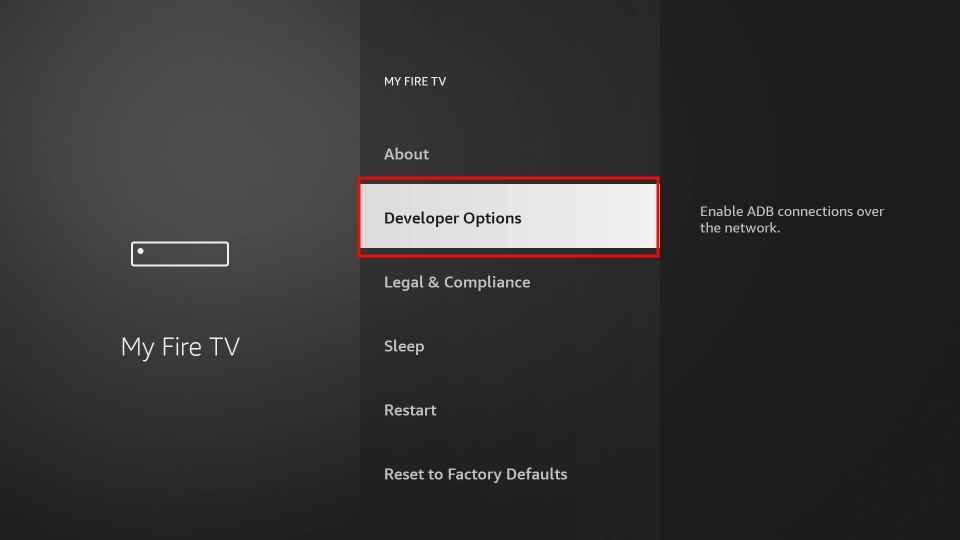
4. Choose the Install unknown apps option.
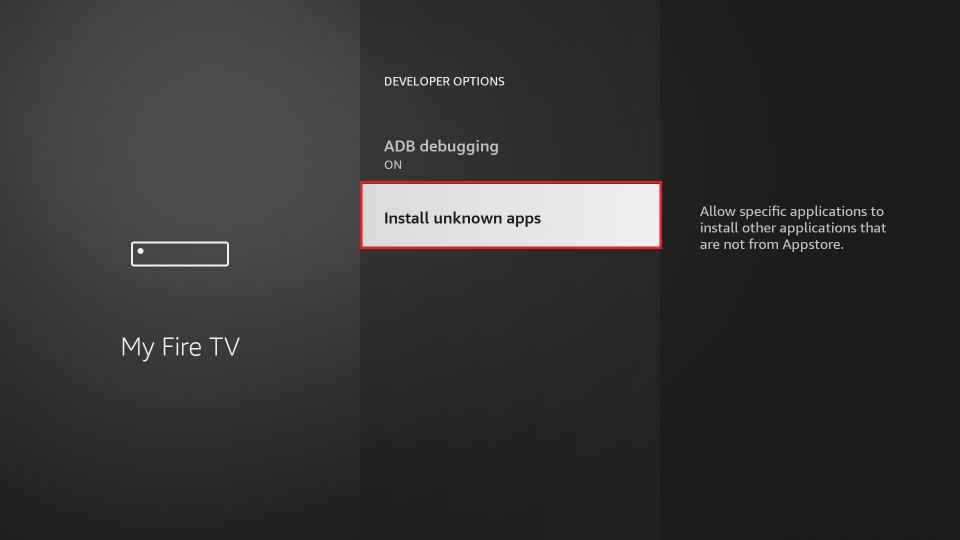
5. Turn on Downloader to install the unknown sources on your Firestick.
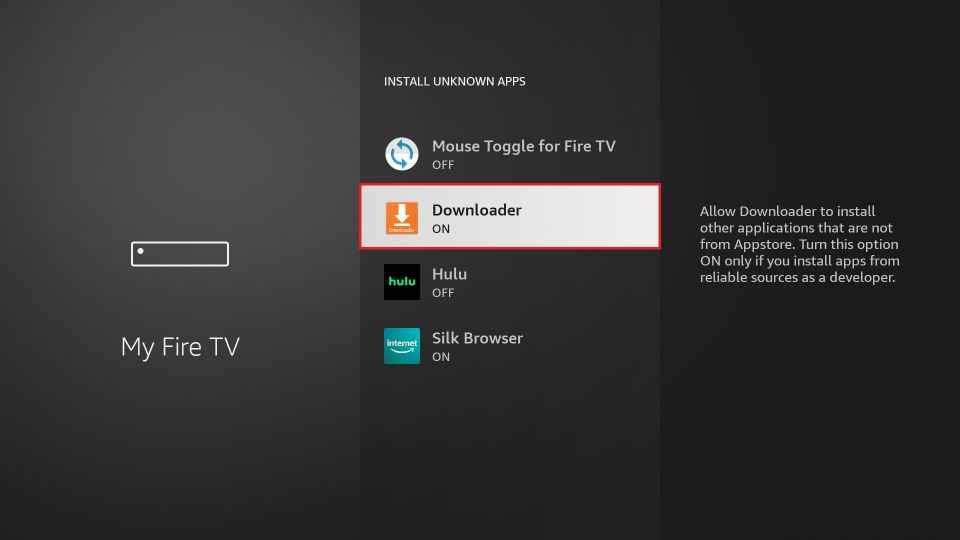
Sideload Dofu Sports on Firestick using Downloader
1. Locate the Downloader app on your Firestick.
2. A prompt message will appear on the screen while you open the app.
3. Tap the Allow button to give access to the downloader app to access the files on your Firestick.
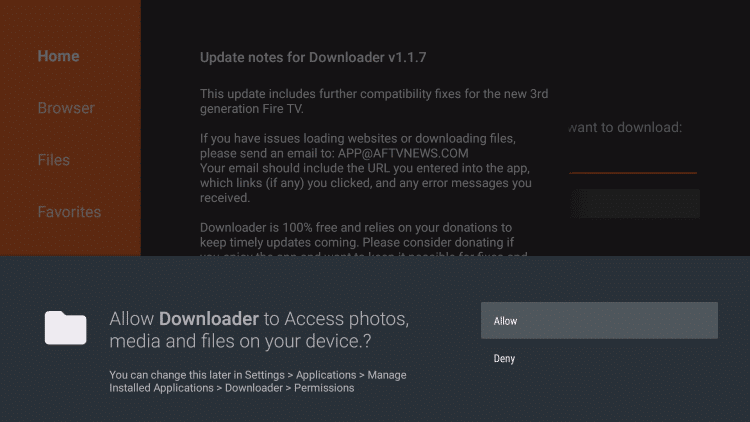
4. Next, click the Home tab.
5. Type the download link of the Dofu apk in the URL field.
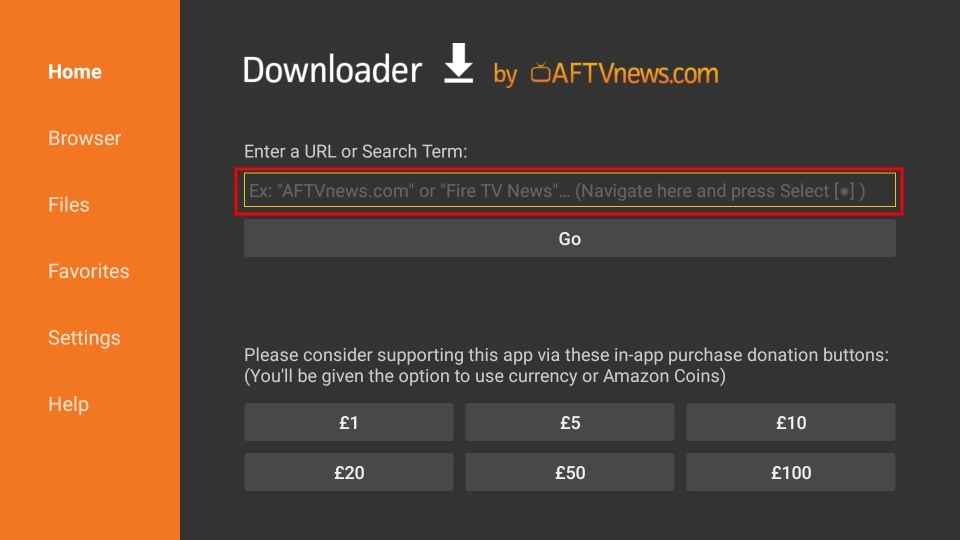
6. Click the Go button to download the apk file.
7. Once the apk file is downloaded, hit the Install button to install the app.
8. Wait till the app is installed.
9. Tap the Open button to launch the app.
10. Finally, click the Delete button twice to remove the apk files permanently from your Firestick.
Install the Mouse Toggle App on Firestick
Since the Dofu Sports app is designed for touch screens, it will be difficult for you to navigate the app on Firestick. So you need to install the Mouse Toggle app on Firestick to navigate the Dofu Sports.
1. Open the downloader app.
2. Type the download link of the mouse toggle apk in the URL field.
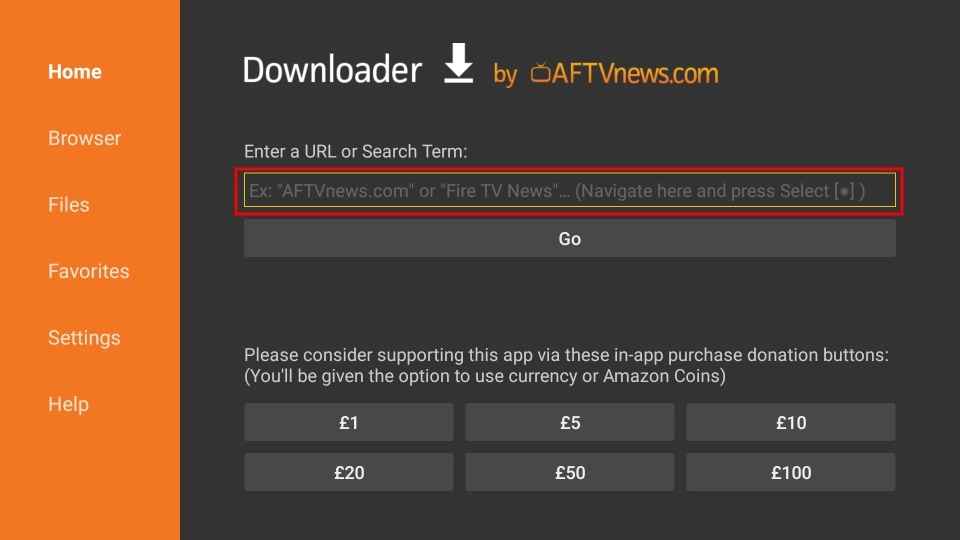
3. Tap the Go button to install the apk file.
4. After downloading the apk file, click the Install button to install the app.
5. Next, hit the Open button to launch the app on your Firestick.
6. Now, swipe the toggle followed by the Enable the mouse service option.
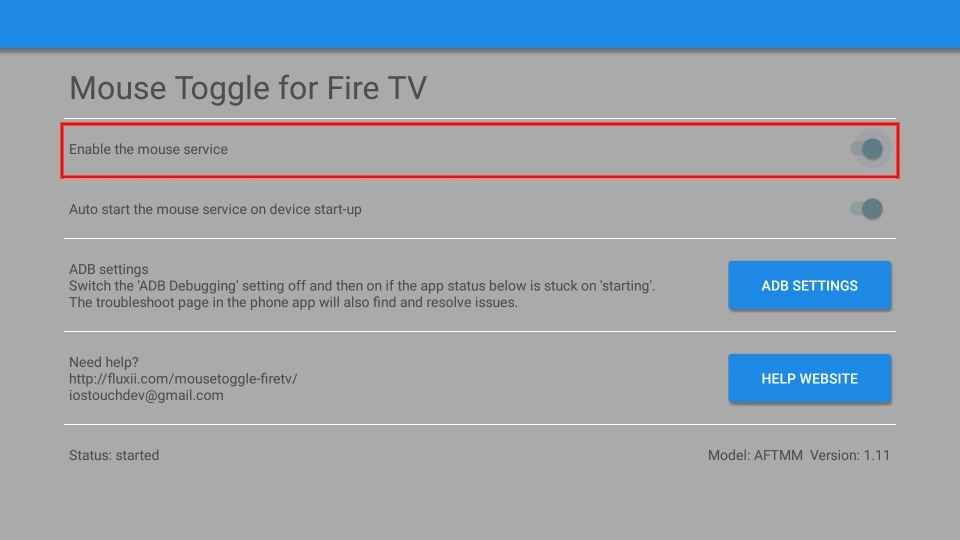
7. You can find the status of the Mouse Toggle app as Started.
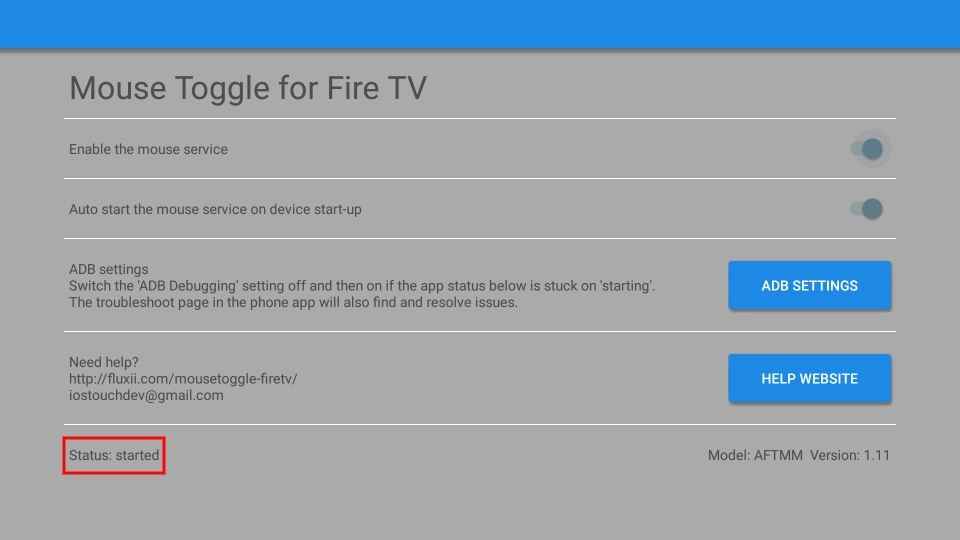
Alternative Method to Install Dofu Sports on Firestick
If you are unable to install the Dofu Sports app using the Downloader, you can try installing the app through the ES File Explorer on Firestick.
1. Launch the Firestick home screen.
2. Click the Find and tap the Search tab.
3. Type ES File Explorer on the search bar using the on-screen keyboard.
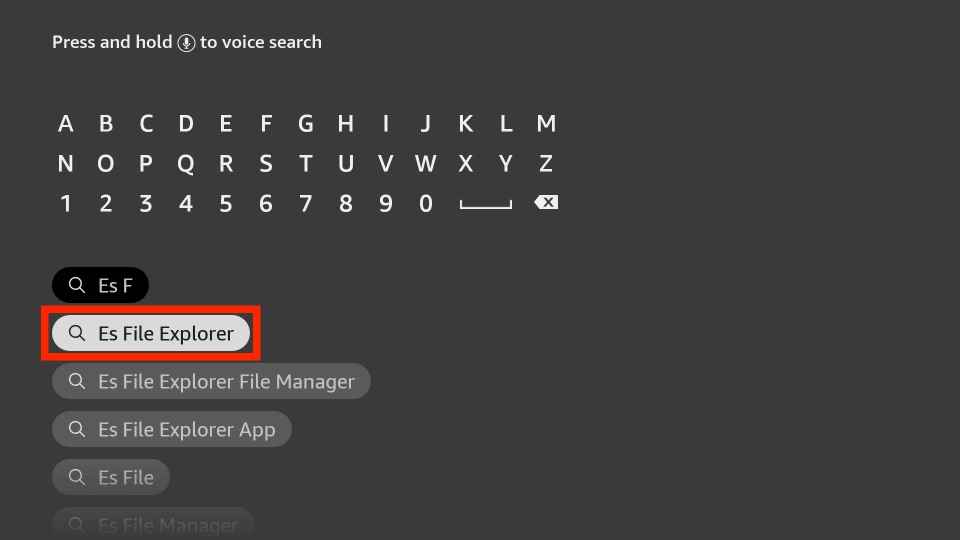
4. Tap Download to install the app.

5. Once the app is installed, click the Open button to launch the app.
6. Get back to the Firestick home screen.
7. Click Settings >> My Fire TV >> Developer Options >> Install Unknown Sources >> Turn on ES File Explorer to install the unknown sources.
8. Next, Open the ES File Explorer app and click the Downloader icon.
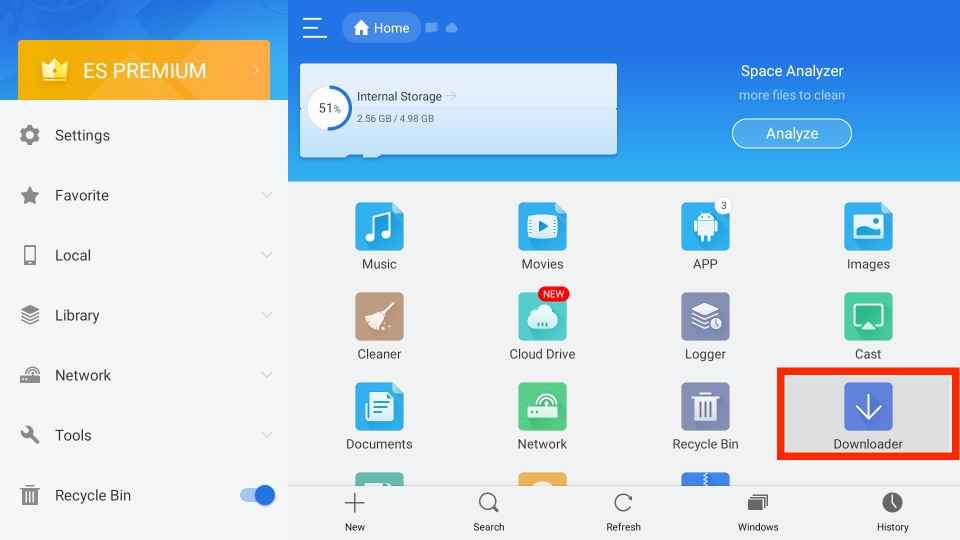
9. Hit the +New icon at the bottom of the screen.
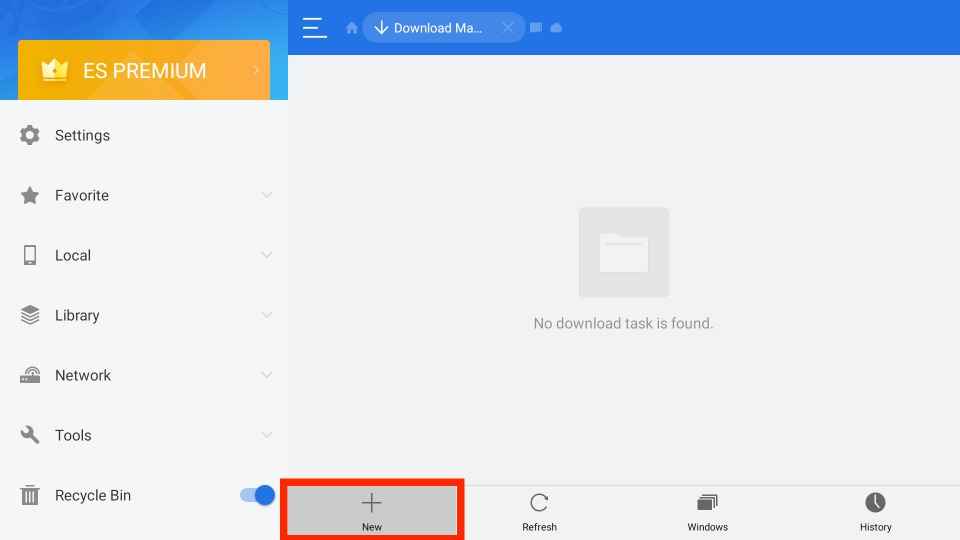
10. Type the Download link of the Dofu Sports apk in the Path field and the file name in the Name field.
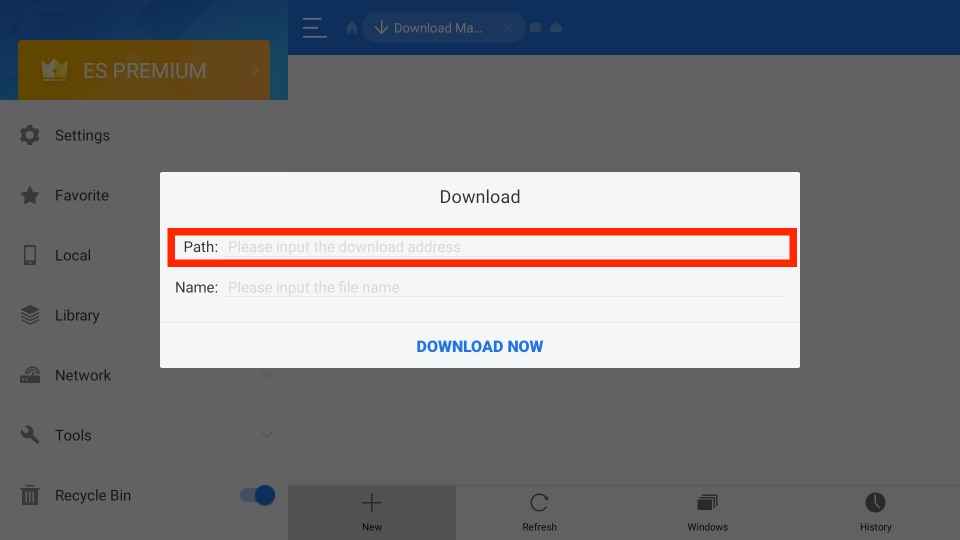
11. Once entered, click on the Download Now option.
12. After downloading the apk file, tap the Open File button.
13. Click the Install button to install the app.
14. Finally, hit the Open button to launch the app.
Why Use VPN on Firestick
A VPN is used to ensure you are safe online by hiding your IP address. Since it changes the IP address often, no online snoopers and government agencies can track your online activity. Further, the streaming apps like Dofu Sports may have location-specific content. If so, you can easily spoof your online location to access the content. So we highly recommend you use the best VPN available on the market to make sure you are safe online.
How to Watch Dofu Sports on Amazon Fire TV
1. Go to the Your Apps & Games section.
2. Select the Dofu Sports app from the available apps.
3. Click the Options button on your Firestick remote.
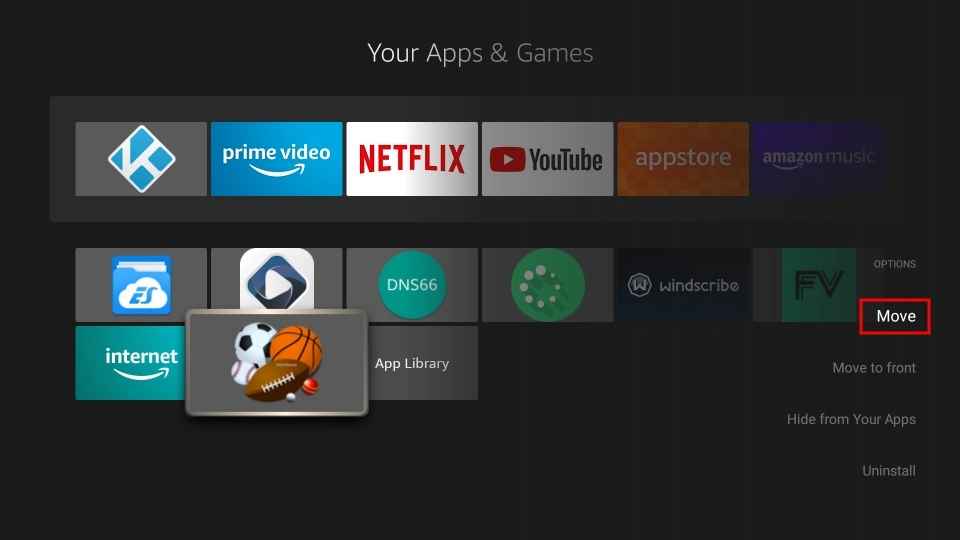
4. Choose Move from the menu to launch the app on the Firestick home screen.
5. Next, open the app. Now, you can find the Dofu Sports app in dark mode.
6. Double press the Play/Pause button to enable the mouse toggle.
7. Click the Events, Scoreboard, and Standings tab at the bottom of the screen to know the details of the sports events.
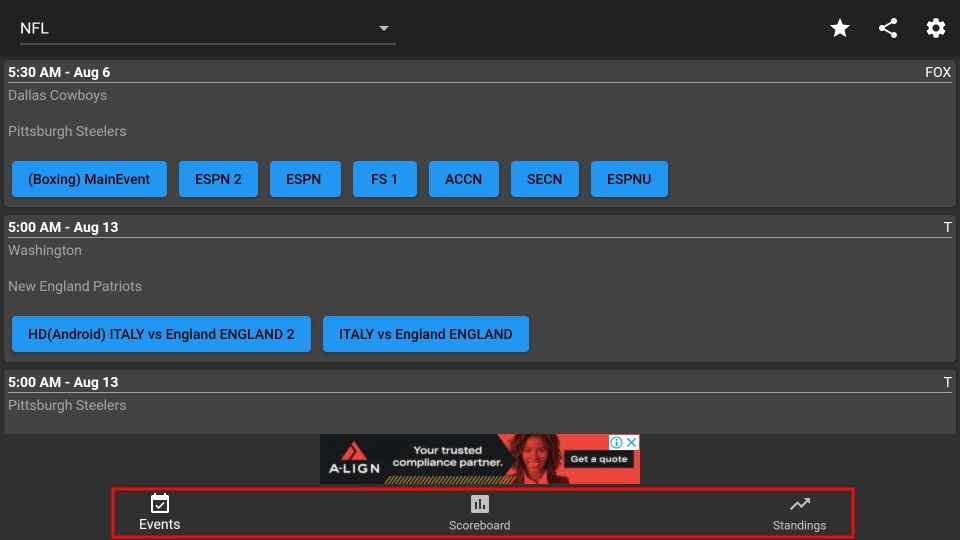
8. You can find the upcoming matches details in the Events tab and the score of the games in the Scoreboard tab.
9. The Standings tab will give you the details of the teams’ records for the regular season or preseason.
10. Further, tap the Menu button on the top left corner to select your favorite sports and stream them on your Firestick.
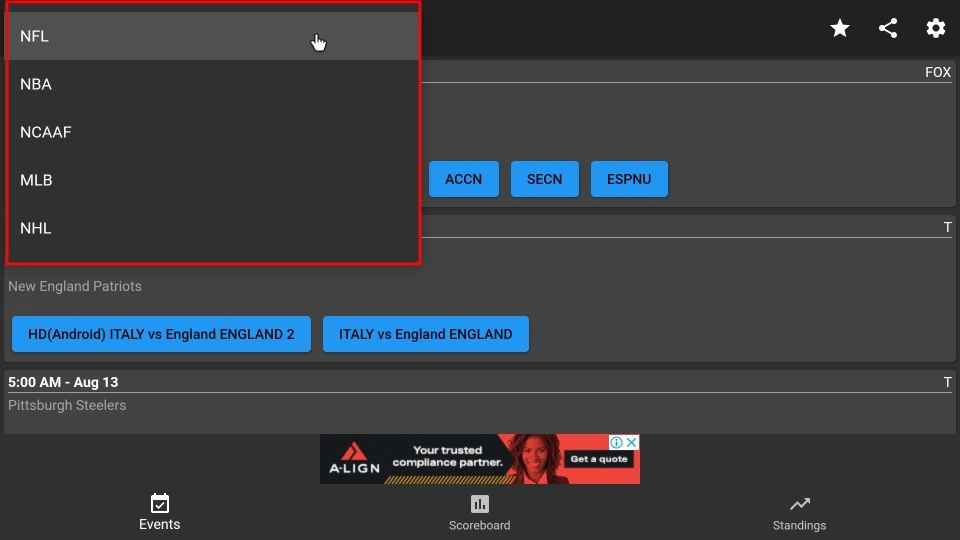
Try any of the above methods to install and stream Dofu Sports on your Firestick. Since it offers all types of sports events, all the sports lovers can find their sports events. Find your favorite Sports event, and have a nice streaming experience with your Firestick.
Frequently Asked Questions
You can install Dofu Sports on Fire TV using Third-party apps like Downloader, ES File Explorer, Aptoide, Apps2Fire, etc.
Yes, Dofu Sports is completely free to use.
If Dofu Sports is not working on your Firestick, check your internet connection, update the Dofu Sports app, restart Firestick, and update your Firestick.
Dofu is safe to stream. But while coming to legality, Dofu is illegal in some regions. So you may need a VPN to stream Dofu Sports on a Fire TV device.
You need to get the latest version of the Dofu Sports apk to use its updated version.
The Dofu Sports app is free to download and access on different devices.











