With Comedy Central on Firestick, you can stream full episodes of all your favorite shows. Comedy Central has plenty of famous shows to watch including South Park, RENO 911!, Trevor Noah, and much more. The Comedy Central app is available officially on the Amazon App Store and you can install it directly on your Firestick. It allows you to stream live TV if you log in with a service provider. All the new episodes are available the day after they are aired. Apart from regular streaming, you get stand-up specials while streaming on the Comedy Central app as well.
Popular Shows on Comedy Central
Below are the popular shows on the Comedy Central app:
- The Daily Show with Trevor Noah
- South Park
- Chapelle’s Show
- Fairview
- RENO 911!
- Drunk History
- Hell of a Week with Charlamagne Tha God
- Awkwafina is Nora from Queens
- Stephen Colbert Presents Tooning Out the News
- Inside Amy Schumer
- Key & Peele
- Crank Yankers
- Broad City
- Workaholics
How to Install Comedy Central on Firestick?
Amazon App Store features Comedy Central for Fire TV officially, and the below steps let you install it in no time.
1. Once after turning on the Fire TV, select Find to click on the Search tile.
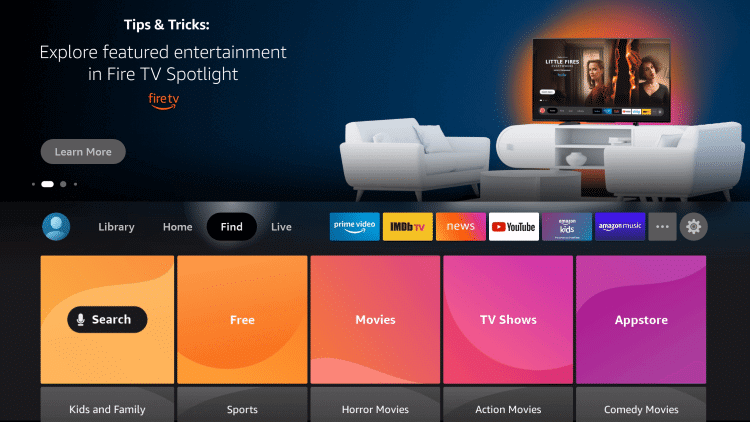
2. With the help of the screen keyboard, you should type in the search bar as Comedy Central.
3. Select the same when the suggestions list appears.
4. Look for the Comedy Central tile under Apps & Games to select it.
5. Click on the Get button to begin the download procedure of Comedy Central.
6. After the installation, you should select Open to launch the app.
How to Use Comedy Central on Firestick?
Once after installing Comedy Central on Fire TV, you shall proceed with the instructions given in the section below.
1. From your Fire TV Stick home, you should navigate to the Apps section.
2. Navigate till you see the Comedy Central app and highlight it.
3. Using the remote controller, select the Play/Pause button and select Options.
4. Now, hover to select the Move to Front option on the pop-up.
5. Get back to the Firestick home and launch Comedy Central.
6. Make a note of the activation code and visit http://www.cc.com/activate using a browser.
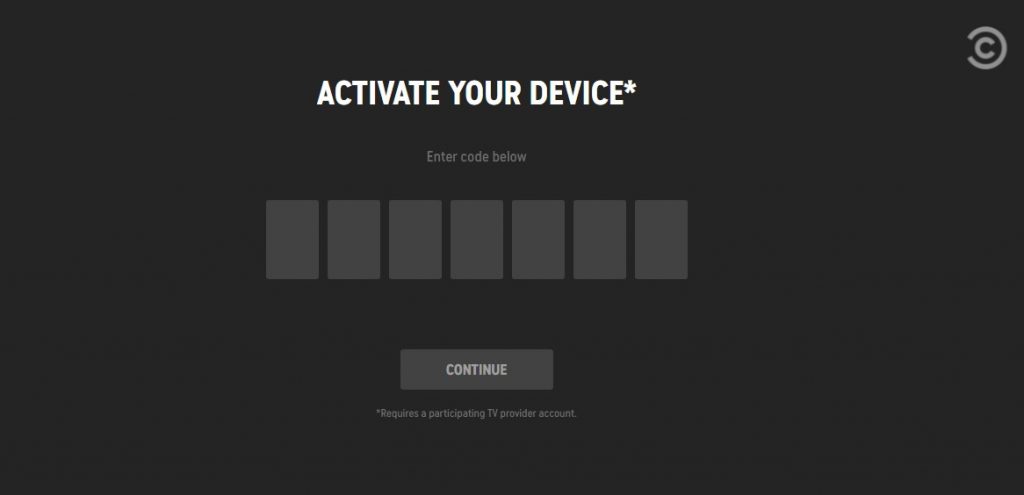
7. Enter the activation code, and press Continue. If prompted, sign in to your Comedy Central account.
8. Now, refresh the screen on your Firestick to check if the device is activated.
9. With this, you shall start streaming any title of your choice on Fire TV.
Guidelines to Install (Sideload) Comedy Central on Firestick
The section below covers information related to sideloading Comedy Central on Fire TV. For this, you need to get Downloader on Firestick.
Note: Use this method only when Comedy Central is not available officially on the Amazon App Store.
Step 1: Configure Firestick
As Fire TV restricts the installation of the third-party app, users should tweak the Settings.
1. On the Fire TV home, you should navigate to click on the Settings or Cog icon.
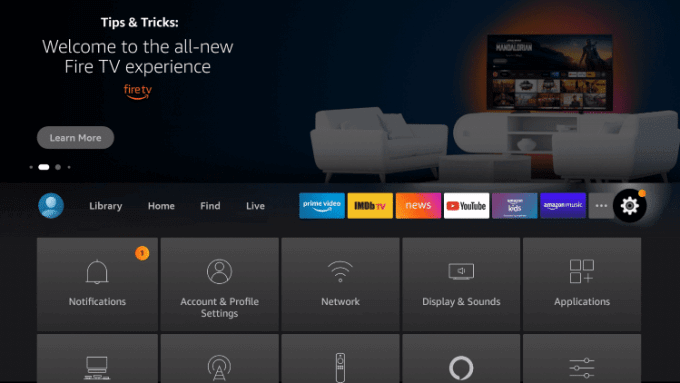
2. Select the My Fire TV with the help of the Fire remote.
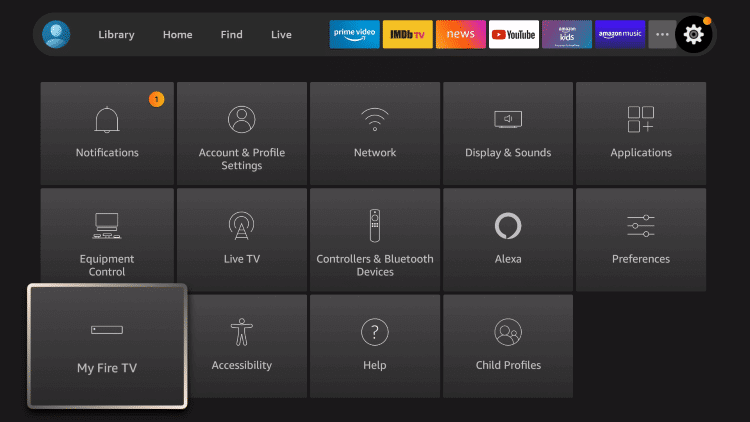
3. Choose Developer Options on the following screen.
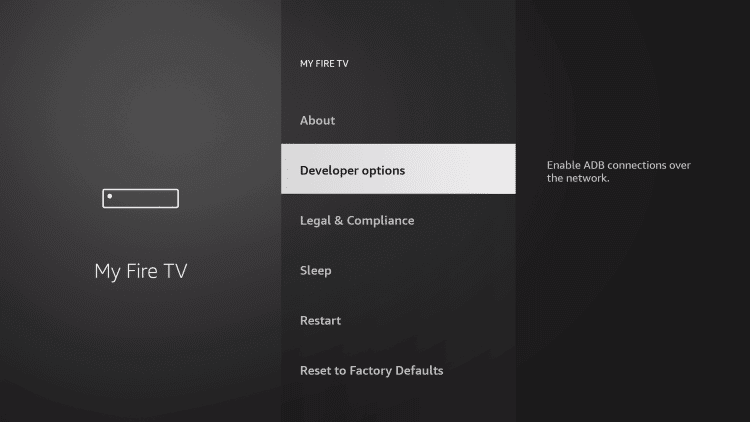
4. Go ahead and click on the Install Unknown Apps option.
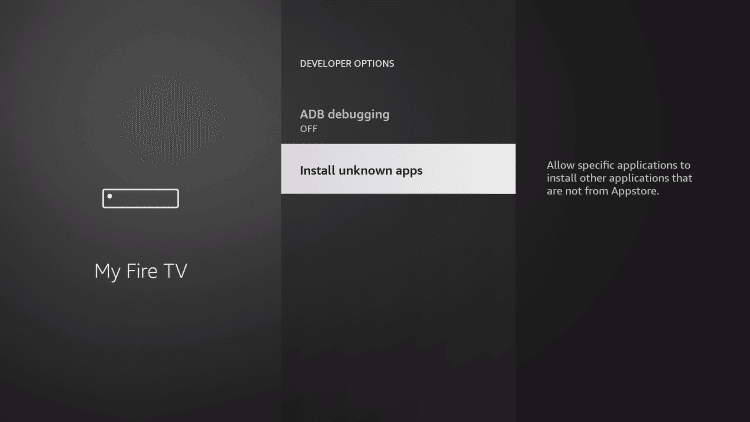
5. Select the Downloader and turn it on.
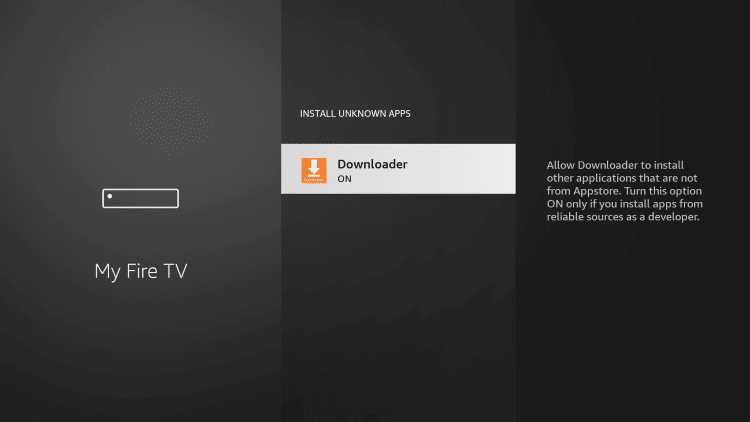
Steps 2: Sideload Comedy Central on Firestick
The procedure given below is all about installing the Comedy Central apk on Fire TV with the help of Downloader.
1. Press the Home button of the remote to select Downloader from the Fire TV home.
2. Select Accept or Dismiss when you get any prompt.
3. You should click on the URL field under the Home tab.
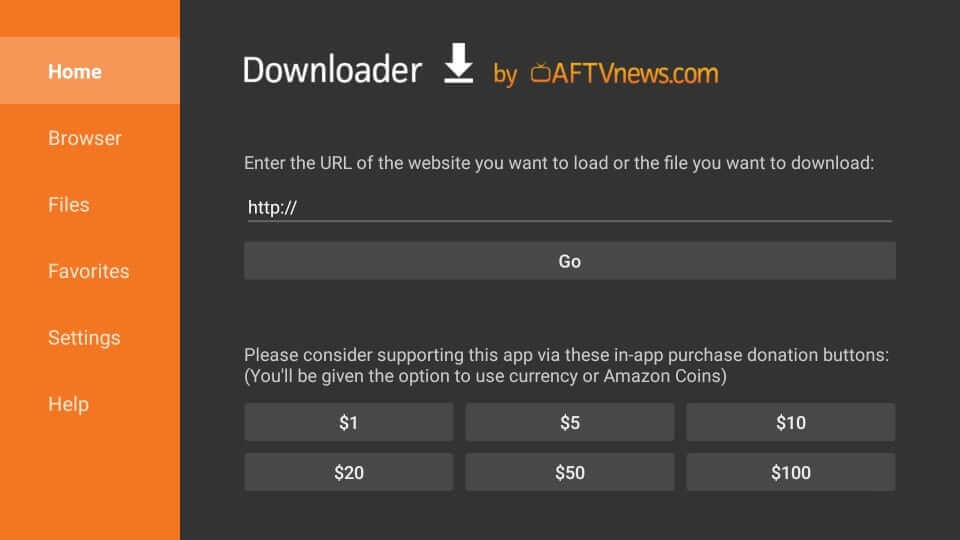
4. Provide the source URL of the Comedy Central apk bit.ly/2S5dY93 and press GO.
5. Wait for the apk file to complete the download process.
6. Upon getting the installation window, you should select the Install button.
7. The installation process will end in a minute or two.
8. If you get the App installed message, click Open to launch it. Else select Done to proceed.
9. To remove the apk, you should click Delete.
10. Select Delete once again on the confirmation pop-up.
That was all about installing and using Comedy Central on Fire TV Stick. With this channel, you shall also stream Pluto TV in no time. For any inquiries, you shall drop us a comment below.
Frequently Asked Questions
Comedy Central channel is a part of Sling TV, Philo TV, and FuboTV. In addition, you shall use your Paramount+ subscription to stream it.
Yes. All the full episodes and clips on Comedy Central hold closed captioning support.
To resolve this issue, you shall update the Fire TV OS first. If that doesn’t resolve, uninstall the app, restart the device, and reinstall it again. If it crashes or shows a loading error, you shall tap on the show title and choose the Settings icon. Click on the TV provider logo and select the Contact Us button to seek help.











