AMC is an American cable TV channel that you can subscribe to watch popular movies, TV shows, and programs. You can also stream lots of AMC originals. Also, with the AMC app, you can watch all of your favorite shows with comfort, and with only your TV provider subscription account, you can access all the full episodes of your favorite series and AMC originals. And the AMC app is available for your Firestick device. In this article, you will find the guide to install the AMC app on your Firestick device-connected TV.
Further, the AMC app supports offline, so you can download the movies and TV shows to watch without the internet. Some of the AMC originals that you will love to stream are, The Walking Dead, Fear the Walking Dead, Preacher, Dietland, Humans, Into the Badlands, The Terror, etc.
What is AMC+
AMC+ is a streaming service and is a part of AMC Network. Let’s have it this way suppose you haven’t subscribed to the AMC cable TV channel, and then you can’t access the AMC app. The subscription to AMC+ will cost you $8.99 per month. Also, you can visit the official website of AMC+ to get a subscription. Then, you can install the AMC+ app to access the AMC channel.
Official website of AMC+ – https://www.amcplus.com/
Installation Guidelines of AMC App on Fire TV/Firestick
Both AMC and AMC+ app is officially available on Firestick, so you can download them directly from the Amazon App Store.
1. First, connect your Firestick to your TV HDMI port and connect it to the internet connection.
2. Now, Press the Home button on your Firestick remote to navigate to Home Screen.
3. On the home screen, click on the Find menu and select the Search option.
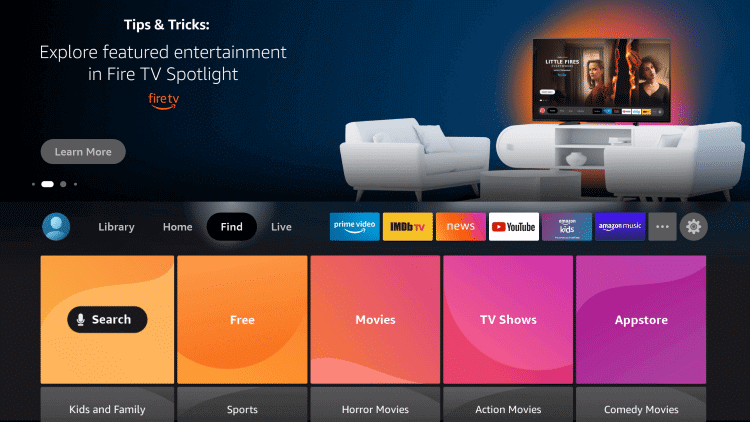
4. Type and search for the AMC or AMC+ app using the on-screen keyboard and select the AMC or AMC+ app from the search results.
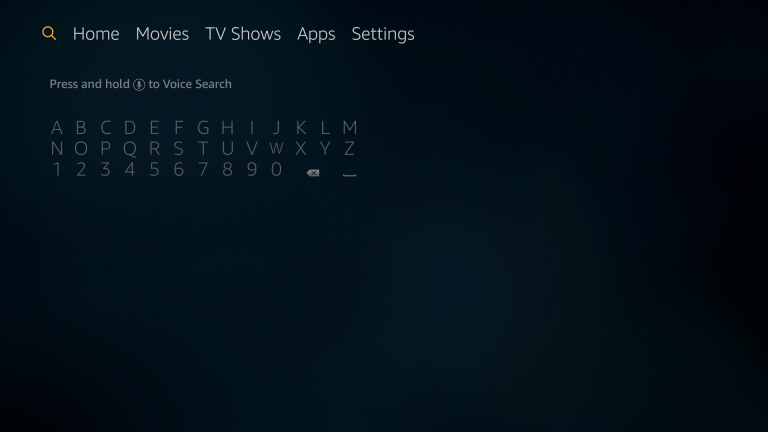
5. On the AMC app information page, click on Get or Download to install the app on your Firestick.
6. Once the installation is over, click on Open to launch the app, or you can launch the app from the Apps & Channels section.
Guidelines to Sideload AMC App on Fire TV/Firestick
If you face any problem while installing the official version, you shall follow the below-listed steps to sideload AMC on Firestick with Downloader.
Configure Firestick
1. On the Firestick home screen, click on the Find menu and select Search.
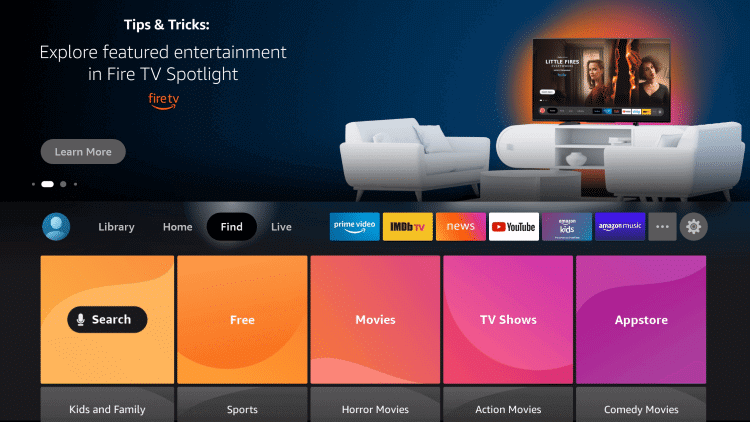
2. Search for Downloader using the virtual keyboard.
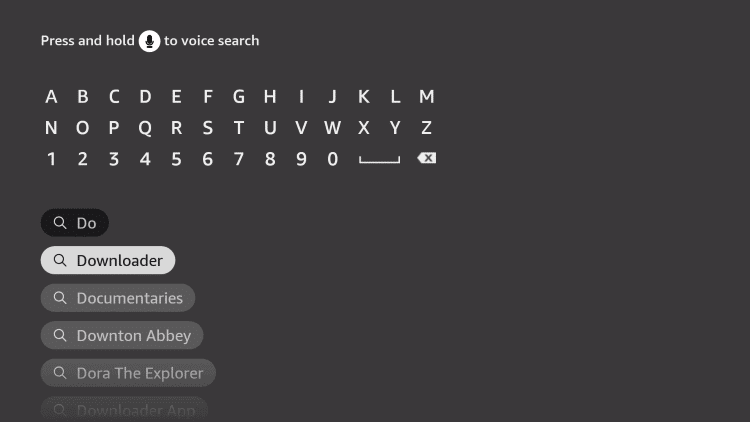
3. Select the Downloader app from the search results.
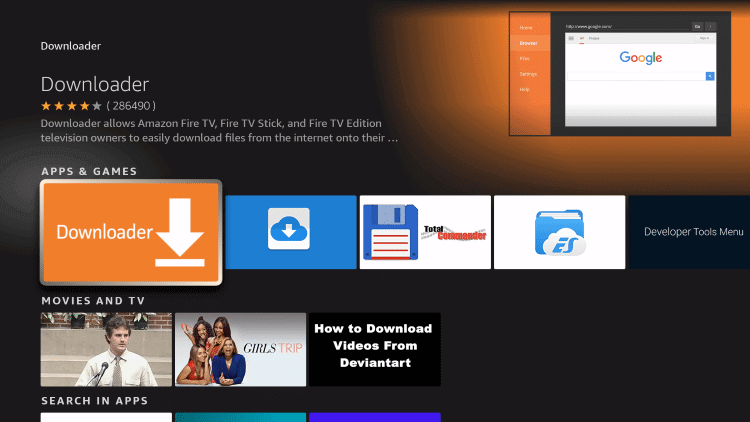
4. Click on Get or Download to install Downloader on Firestick.
5. Return to the home screen, and click on the Cog icon.
6. Scroll down and select My Fire TV and select the Developer options.
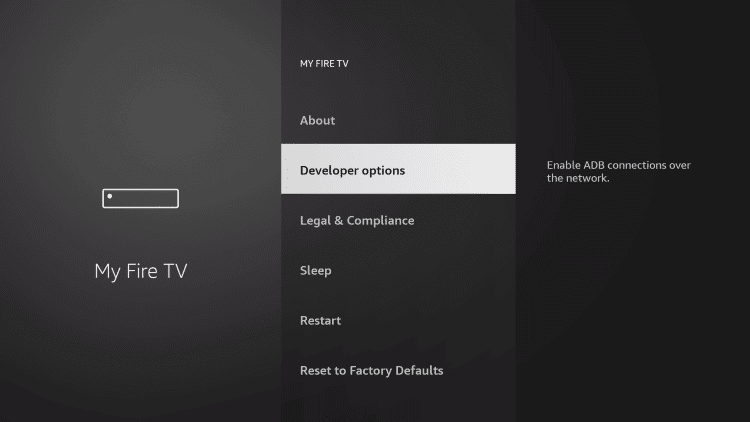
7. On the next screen, click on Install Unknown Apps.
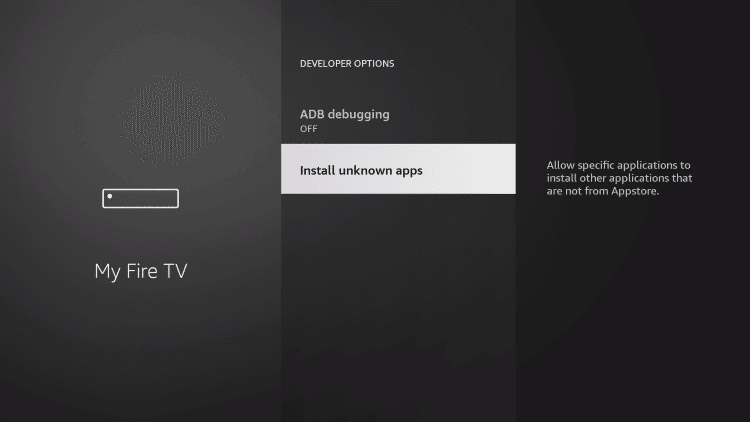
8. Select the Downloader and turn it on.
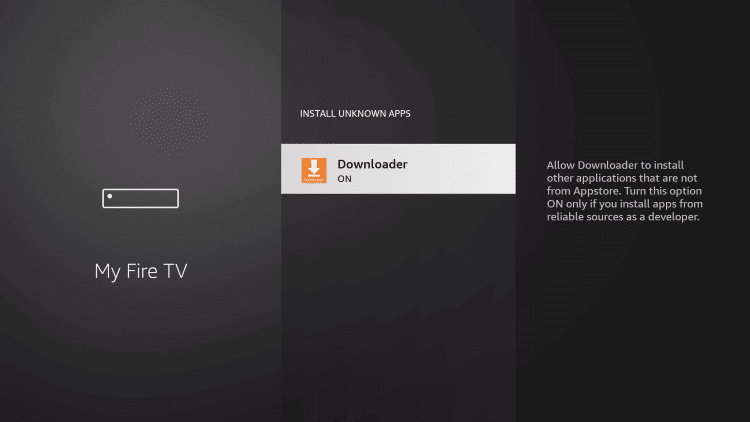
Steps to Sideload AMC Using Downloader
1. Launch the Downloader on your Firestick.
2. Click on Accept or Dismiss button if you get the pop-up.
3. Go ahead and select the URL field under the Home tab.
4. Provide the URL link of the AMC app apk https://bit.ly/3I4vwFY and click on the Go button.
For the AMC+ app, enter the URL – https://bit.ly/3I3IxQ4
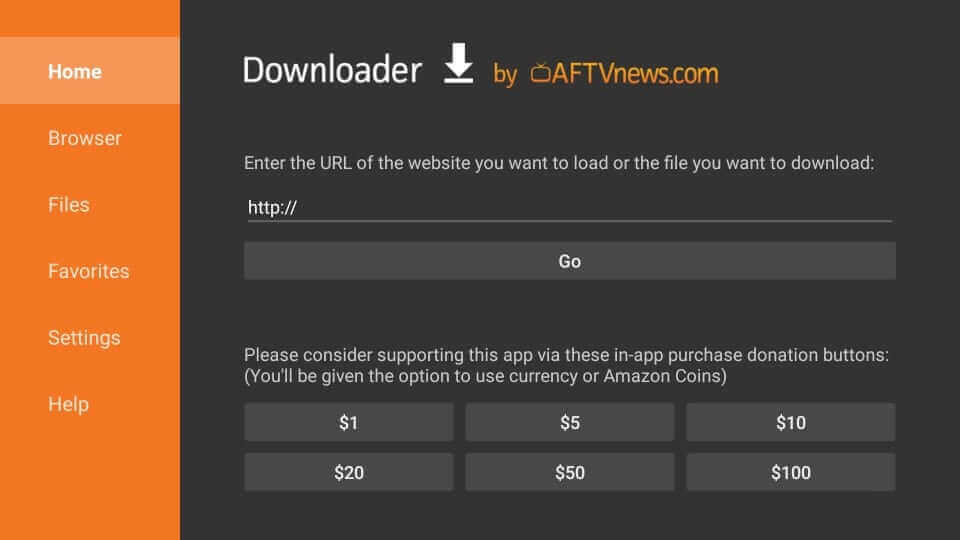
5. When the apk file is downloaded, click on Install to install the AMC app.
6. Once the file is downloaded, click on Open to launch the app. Else click on Done to proceed.
7. Press the Delete on the Download pop-up to remove the apk file.
8. Again, click on Delete for confirmation.
Why Use VPN on Firestick
VPN is a must-have app on your Firestick to protect all your online activities. It provides a point-to-point connection between Firestick and the internet. And it hides your IP address with the virtual IP address. So no one can track your works. Further, you can access all the geo-restricted websites and content. With a VPN for Firestick, you will get everything without limitations.
Guidelines to Use AMC App on Amazon Fire Stick
When the AMC app is installed on your Fire TV, you can follow the below-listed steps that will guide you to use the AMC app.
1. Press the Home button on your remote and navigate to Settings.
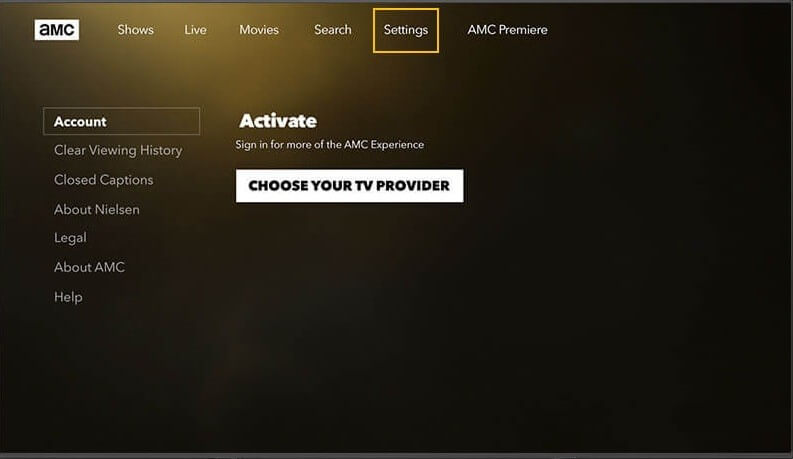
2. Select Applications and click on Managed Installed Applications.
3. Highlight the AMC app press the Play/Pause button.
4. Select Move to Front and go to the home screen to launch the app.
5. When you launch the AMC app for the first time, you will receive an Activation Code on your TV screen.
6. Proceed with visiting amc.com/activate on your mobile or PC browser.
7. Enter the Activation Code and click on SUBMIT.
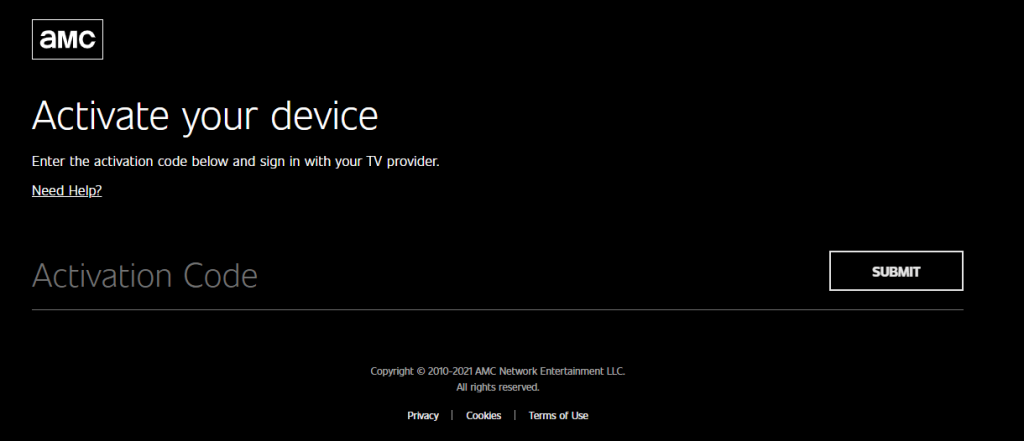
8. Once the app is activated successfully, log in with your TV provider credentials.
9. Now, you can stream movies and shows from AMC to Fire TV.
Activate the AMC+ App
1. Launch the AMC + app and not down the Activation Code.
2. Then, Visit the activation URL https://www.amcplus.com/activate/ and enter the Activation Code. Next, click on Continue.
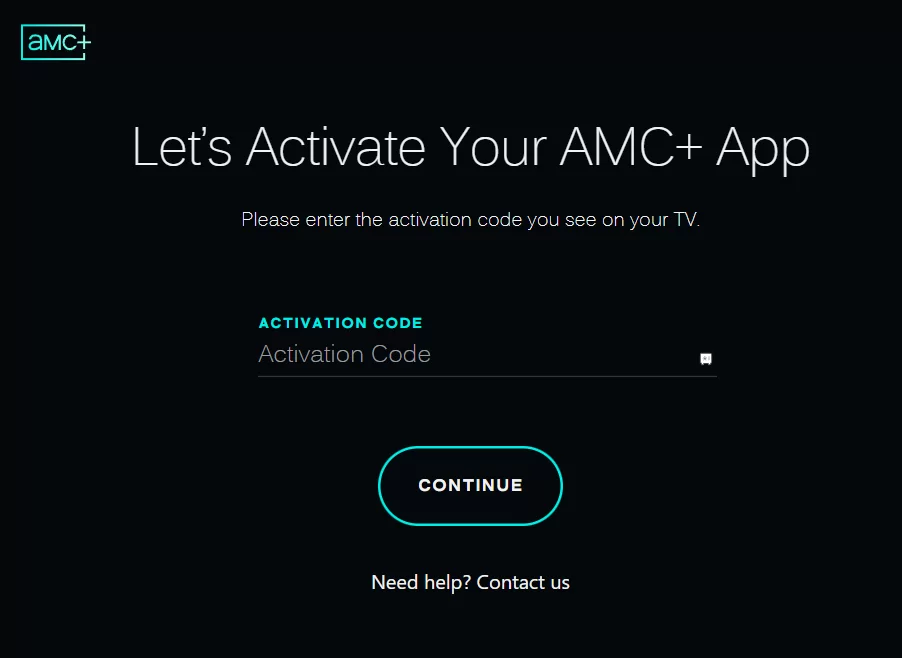
3. Sign in with your AMC+ subscription account.
4. Now, you can go to the AMC+ app and stream the AMC channel.
How to Access AMC on Firestick
With the help of the steps below, you can easily access the AMC app on Firestick.
1. Press and hold the Home button on your Fire TV remote until you can new window on the screen.
2. Then, select the Apps tab from the new window.
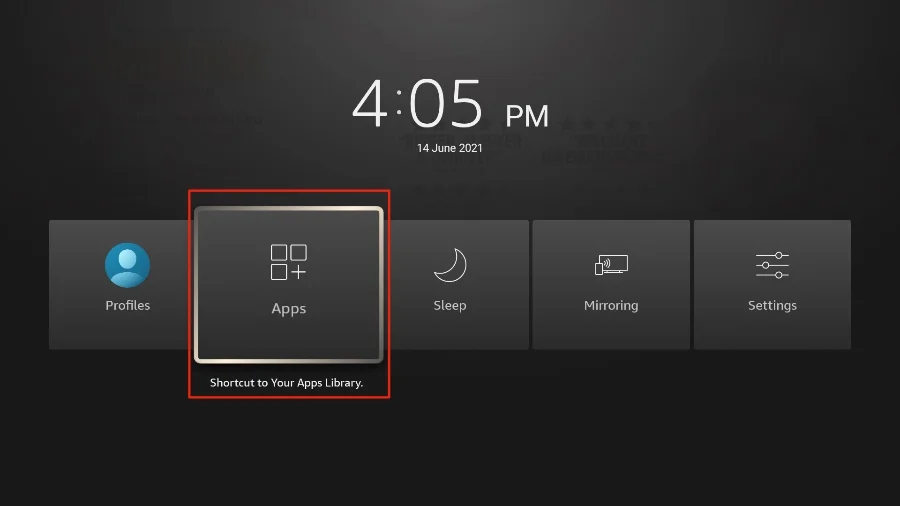
3. After that, scroll down and select the AMC or AMC+ app.
4. On your Roku remote, press the Menu button and choose the Move to Front option.
5. Now, you can see that the AMC or AMC + app has been added to your Fire TVs home screen.
6. At last, you can select the AMC or AMC + app from the home screen to launch it.
Finally, you can stream your favorites from the AMC easily.

How to Stream AMC on Firestick without a Cable
With the help of the streaming service mentioned below, you can easily stream the AMC channel on Firestick without a cable.
Sling
You can watch AMC with Sling TV on Firestick with all three subscription packages. It offers 200+ live TV channels with 50 hours of cloud DVR. The contents category includes entertainment, Kids, Lifestyle, etc. It offers three different subscription packs:
- Sling Blue – $35/month
- Sling Orange – $35/month
- Combined pack – $50/month

Philo
You can also stream AMC with the Philo TV on Firestick. It offers nearly 60+ live TV channels. You can also stream 5000 hours of Video On Demand movies and TV series. To start streaming, you can install the app and log in with your username and password. It costs $25/month.

Frequently Asked Questions
Yes, the AMC app is available on Firestick.
You can get the AMC with the Amazon Prime subscription. Unfortunately, the service is not free. It costs $8.99/month to stream.
Yes, you can install the AMC Plus app on Firestick.
Restart the AMC app and connect to the AMC app again.











