Though you have 1000s of apps on your Amazon Firestick App Store, there are some apps that you want that aren’t available. APKTime is just like an App Store to sideload apps on Firestick that aren’t available on the official App Store. It features apps from various sources like websites, other App Stores, etc. With frequent updates, you can get various latest additions. The UI is very smooth and intuitive, so you can install the apps without difficulties. Also, you will get various apps under various categories like movies, TV series, live TV, kids, entertainment, etc.
Can you get APKTime on Firestick?
APKTime app is not available on the Amazon App Store on Firestick. But, yes, you can get the app by sideloading the app with Downloader or ES File Explorer.
How to Download APKTime on Firestick using Downloader
Follow these steps and configure your Fire TV device before you can install a third-party application.
Quick Guide: Configure Firestick > Launch Downloader > Enter the URL > Click Go and Install.
Configure Firestick
1. From your Firestick Home Screen, click on the Find option.
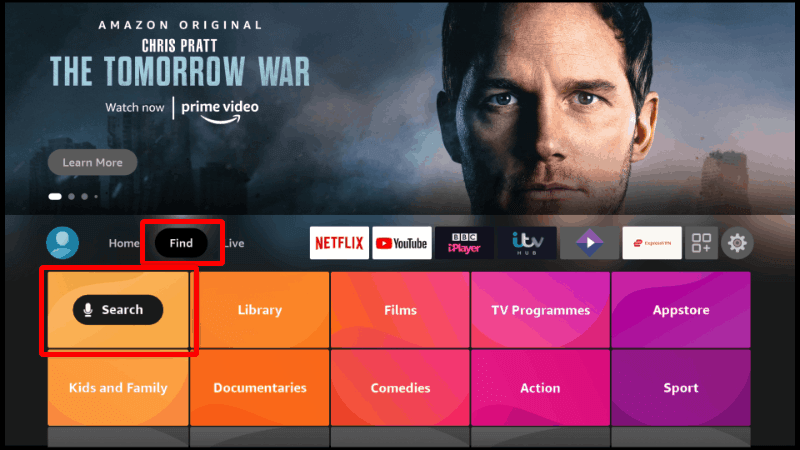
2. Choose Search and type Downloader on the search screen.
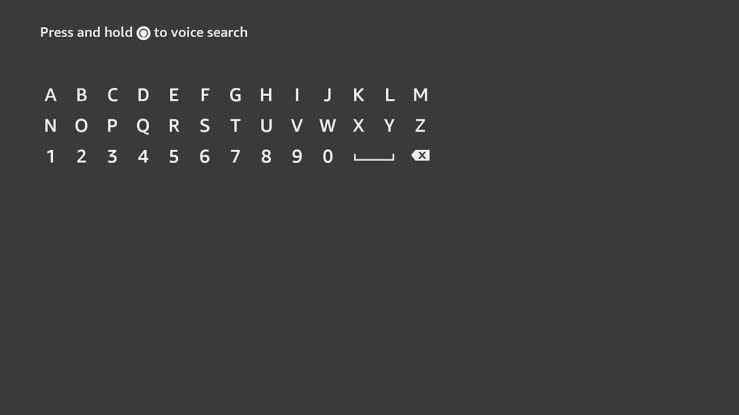
3. Select the Downloader app from the search results.
4. Click on the Download button app on your Firestick.
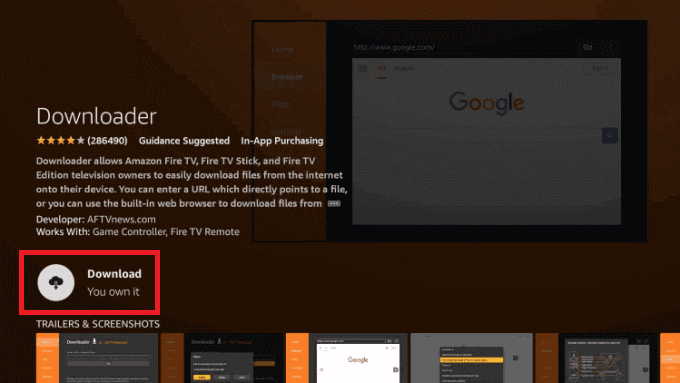
5. Go to the home screen and click Settings from the menu.
6. Choose My Fire TV > Developer Options.
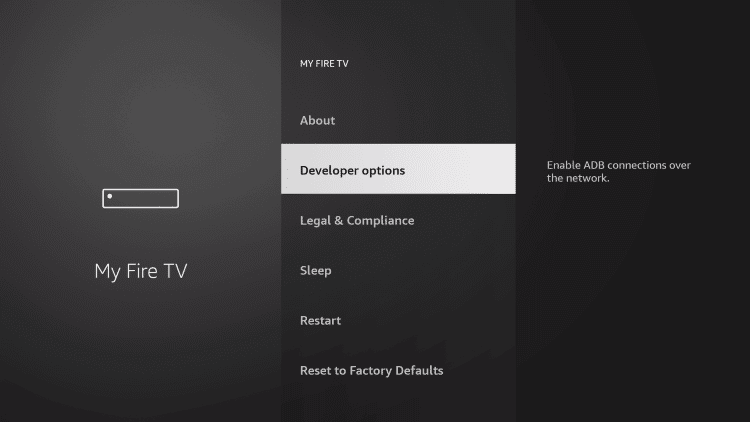
7. Then click Install Unknown Apps.
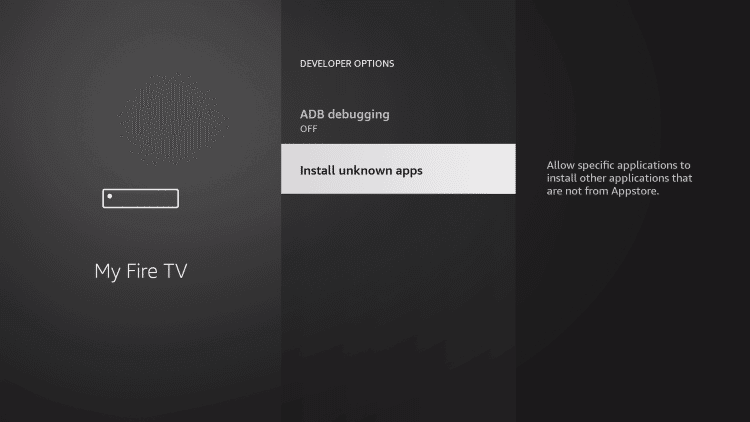
8. Turn on the Downloader app.
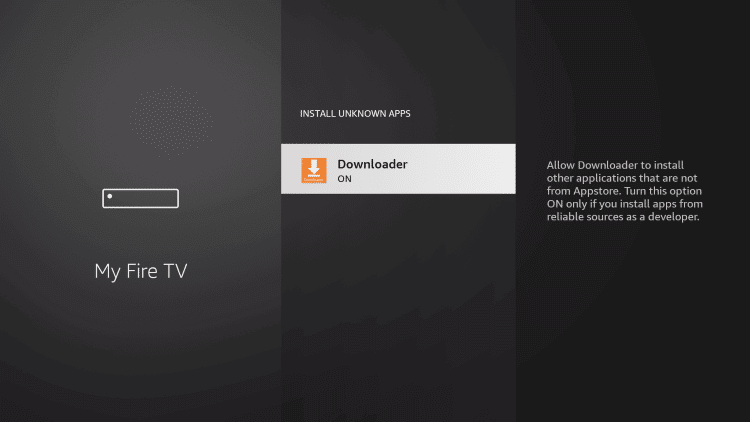
Install APKTime on Firestick using Downloader
1. Again, go to the home screen and navigate to the Apps section.
2. Select the Downloader app and launch the app.
3. Highlight the URL field with the Home tab selected.
4. Enter the following URL: http://bit.ly/apktime22 and click Go.
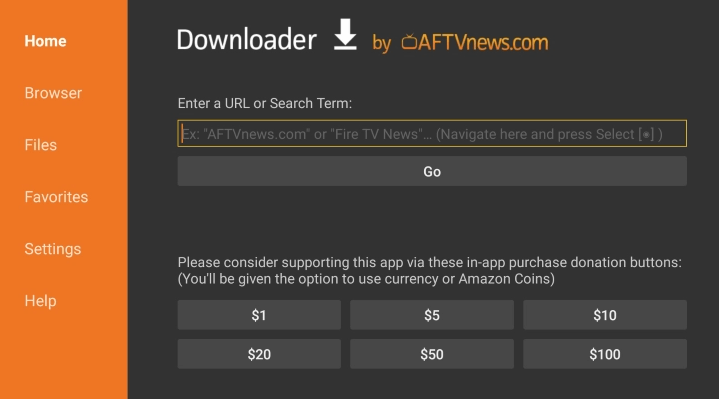
5. Wait for the app to download.
6. Once the app is downloaded, click on the Install option.
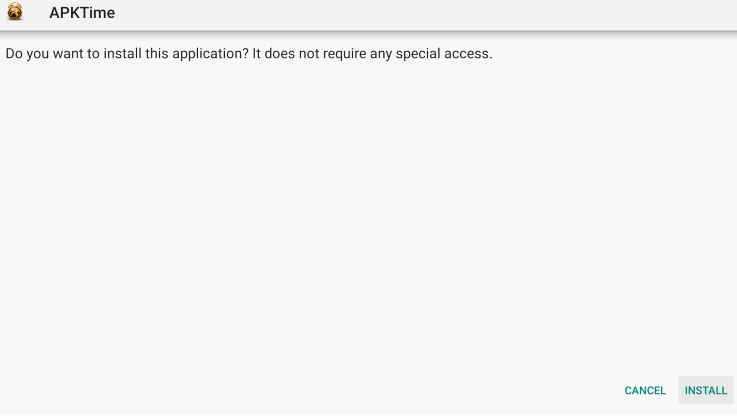
7. After the app is installed, open the app.
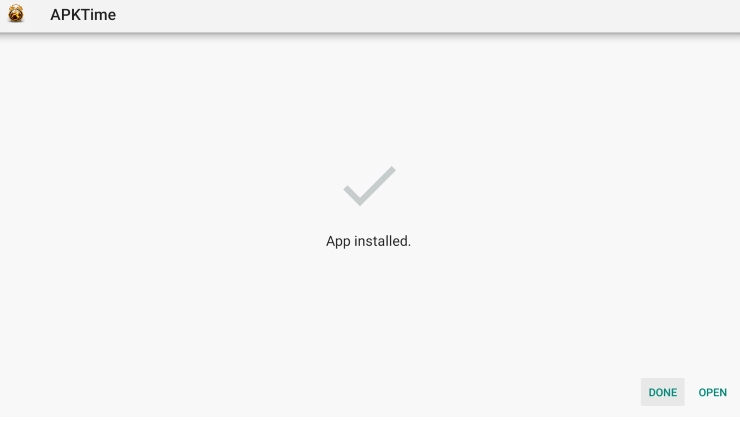
8. You can now Delete the APK file, which is no longer required.

Alternative Way- How to Get APKTime on Firestick using ES File Explorer
Quick Guide: Launch ES File Explorer > Enable Install Unknown Apps > Paste the URL in the Dialogue Box > Download APK and Install.
1. Install the ES File Explorer app on Firestick.
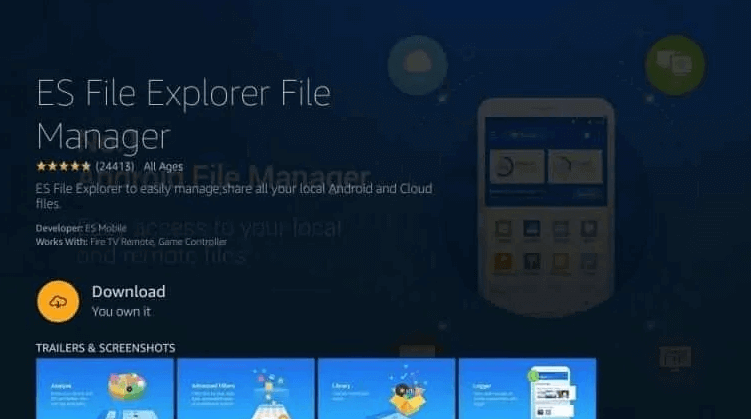
2. Go to the home screen and click Settings > My Fire TV > Developer Options > Install Unknown Apps.
3. Now enable the toggle near the ES File Explorer app.
4. Launch the ES File Explorer app.
5. Choose the Downloader option.
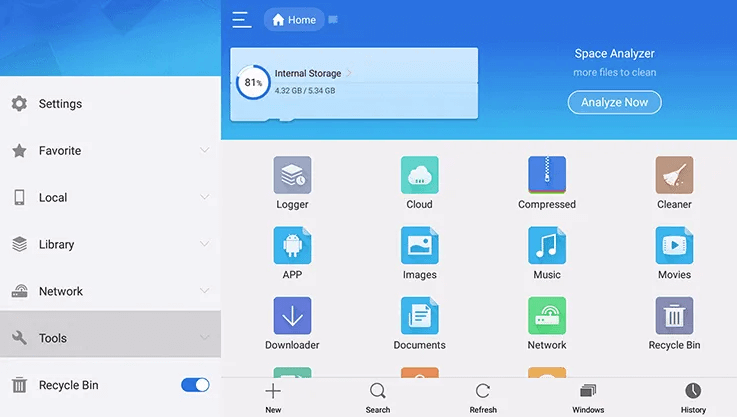
6. Click on the New (+) option from the bottom of the screen.
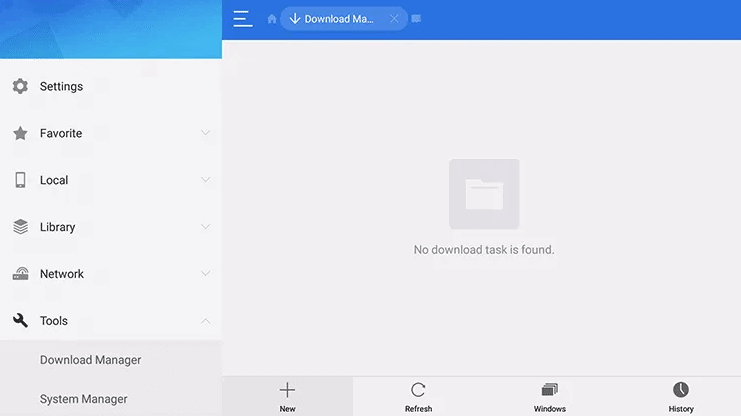
7. Enter the APKTime URL on the Path field.
8. On the Name field, enter the app name.
9. Click Download Now.
10. The APKTime app will be downloaded.
11. Install the app and click Open to launch the app.
Why Use a VPN?
While using unknown apps, it is important to use a VPN. We can’t guarantee an APK file as it may cause various risks while using it. As far as we have the question of legality, it is better to use a VPN. Especially with APKTime, you will download apps from various sources risking your privacy and security. So use any VPN that assures protection, like OpenVPN or SurfShark VPN.
How to Use APKTime on Firestick
1. Open the app from the home screen.
2. On the home screen, you can find the following options.
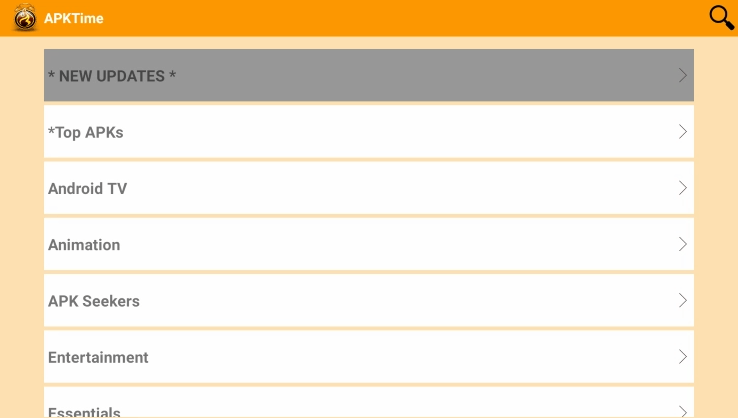
- New Updates – Updates for the app on your Firestick
- Top APKs – Most installed APK files for popular apps.
- Android TV apps section
- Animation and related stuff
- APK Seekers, etc.
3. Choose the APK section and select the file you want to install, or you can even search for the APK file over the internet.
Is APKTime Server Down?
No, The APKTime server is fine and reachable by the US with a response time of 13.5 ms. There is not enough data to check the APTime Website Status History. But the last down date was recorded more than a week ago.
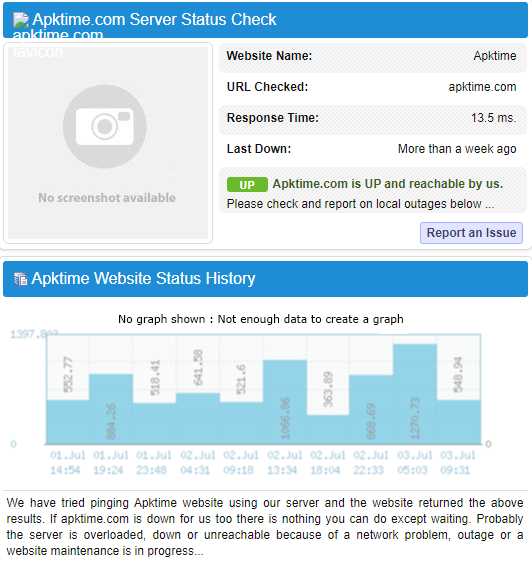
APKTime Alternatives
FireDL is one of the fastest and most secure third-party tools to get apps unavailable on Fire TV. You will just have to enter the URL of the file in the required field to download.

Filelinked is a file-sharing app that also helped to sideload apps on Firestick as APKs. You can get tons of apps that are not available Amazon App Store.

Aptoide is yet another third-party app store with over 750000 apps to download. With apps in different categories, it is easy to access and download.

Frequently Asked Questions
No, APKTime is legal to use. APKTime is just an App Store that provides you with apps that aren’t available on the Firestick App Store. Downloading third-party apps may harm your device, depending on the source. So ensure to use a VPN.
You can install any antivirus software on your Firestick. They will scan all the APK files for malware before downloading and installing them
APKTime has popular apps like Kodi, Popcorn Time, Movie HD, Megabox, Tubi TV, Cyberflix, Stremio, Mobdro, Bee TV, etc.
Yes, the APKTime app is safe to use.











