DirecTV is one of the popular cable TV providers in the United States. With this Cable TV provider, you can watch over 65000+ on-demand titles. Some of the popular channels you can get using this platform are the Disney Channel, Cartoon Network, Comedy Central, TNT, Bravo, Food Network, TBS, History Channel, and more. Also, you can get access to the DirecTV platform on your Fire TV by subscribing to the Entertainment plan at $69.99 per month. Also, with the following guide, you can easily access the DirecTV on your Firestick.
Note: Also, DirecTV is considered one of the best Live TV app for Firestick.
How to Install DirecTV on Firestick
With the DirecTV Stream available on your Fire TV, you can easily access the content offered by DirecTV. But you need a subscription from the DirecTV stream platform to access it. To subscribe to DirecTV Stream, you can visit https://www.directv.com/.
Important Note: Before moving to the steps below, make sure that you have updated your Firestick to the latest version.
1. Boot up your Firestick and go to the Firestick home screen.
2. From the home screen, click on the Find option followed by Search to navigate to the App Store.

3. Type DirecTV Stream using the virtual keyboard and select the app from the search results.
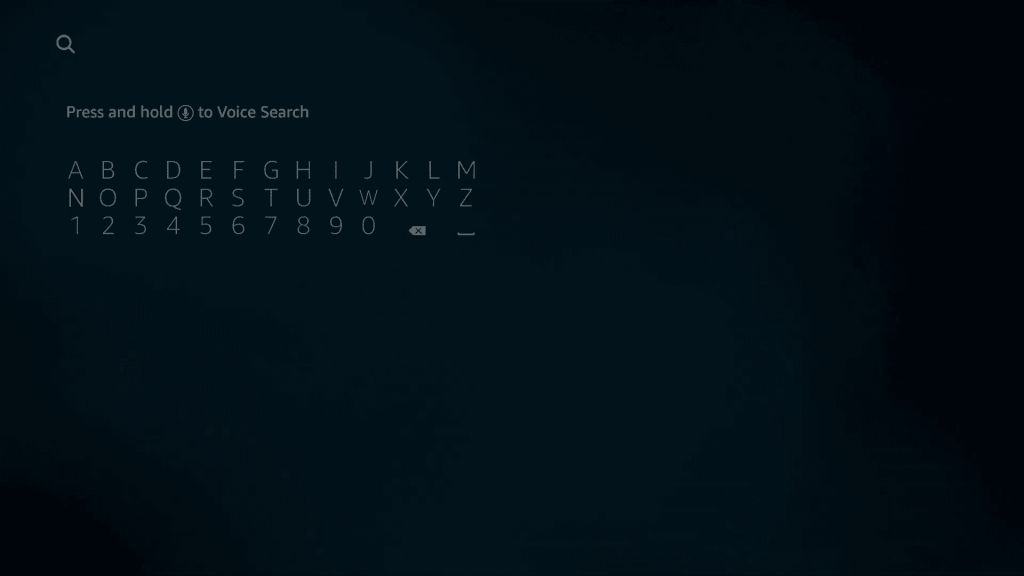
4. On the next screen, click on the Get or Download button to install the app.
5. Now, the DirecTV Stream app will be installed on your Firestick.
6. After installing the DirecTV Stream app, click Open to launch the DirecTV Stream app.
Alternative Way – Downloader
Make the following changes to your Firestick before you can sideload any third-party application.
Configure Firestick
1. Make sure to install Downloader on Firestick first.
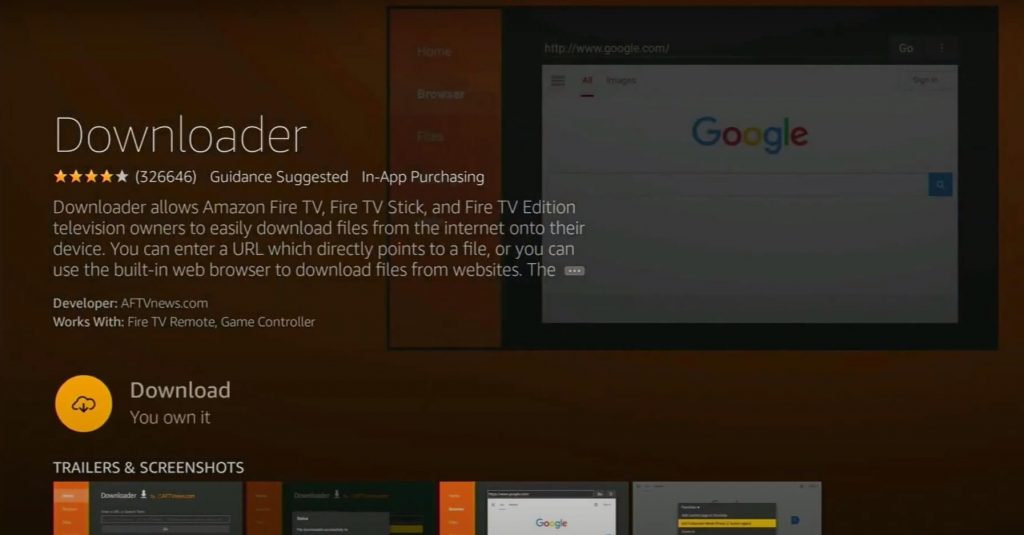
2. Once the Downloader app is installed, go to the home screen.
3. Now click on the Settings > My Fire TV option.
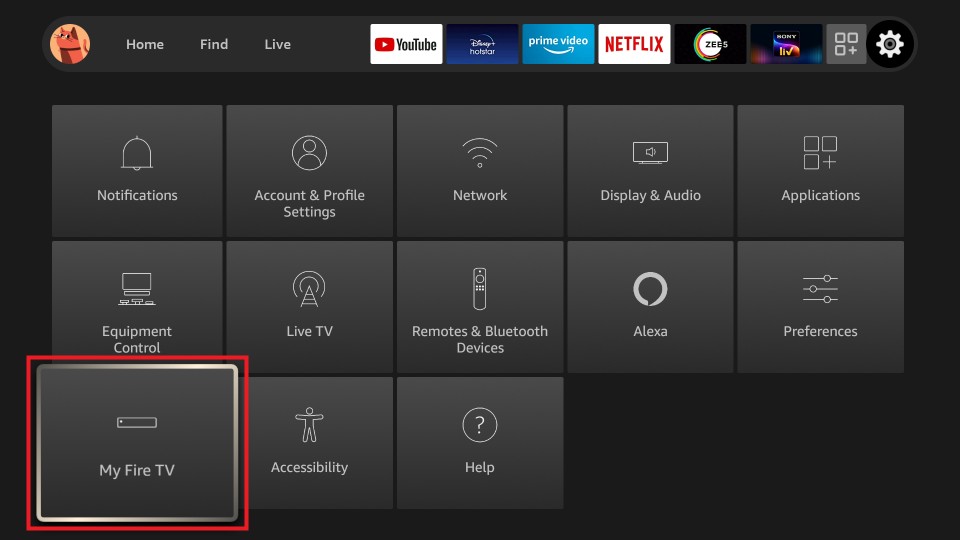
4. Choose the Developer Options.
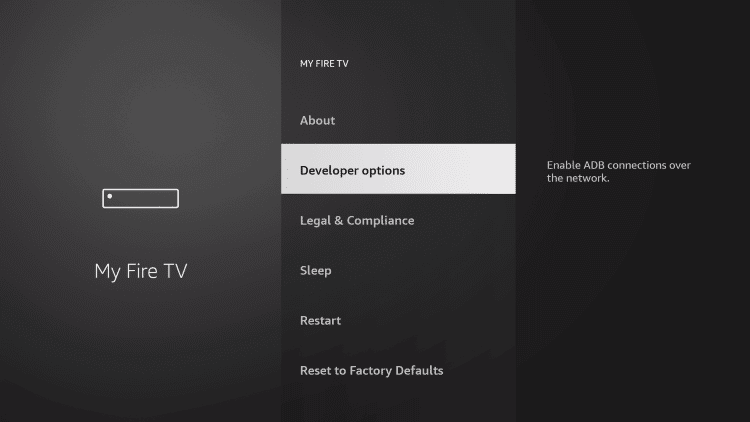
5. Click on the Install Unknown Apps.
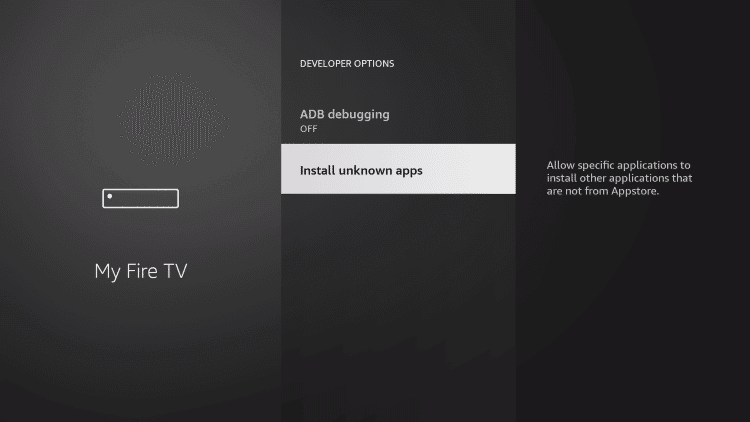
6. On the next screen, turn on the toggle near the Downloader app.
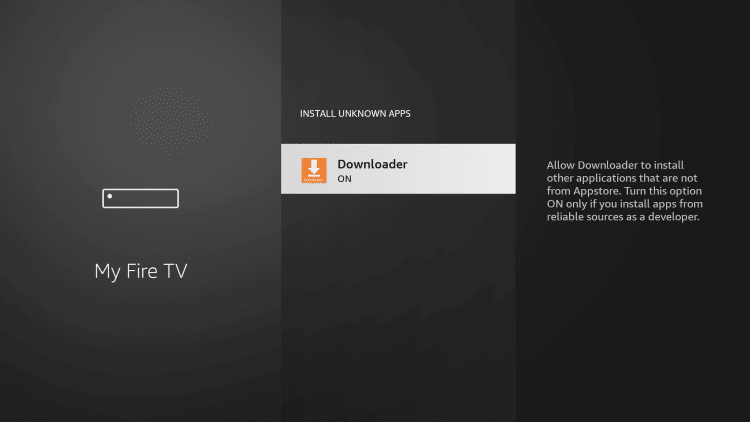
Install DirecTV with Downloader on Firestick
1. Open the Downloader app and select the home tab on the left pane.
2. Then click on the URL field.
3. Type the following URL: https://bit.ly/3lmPZNk.
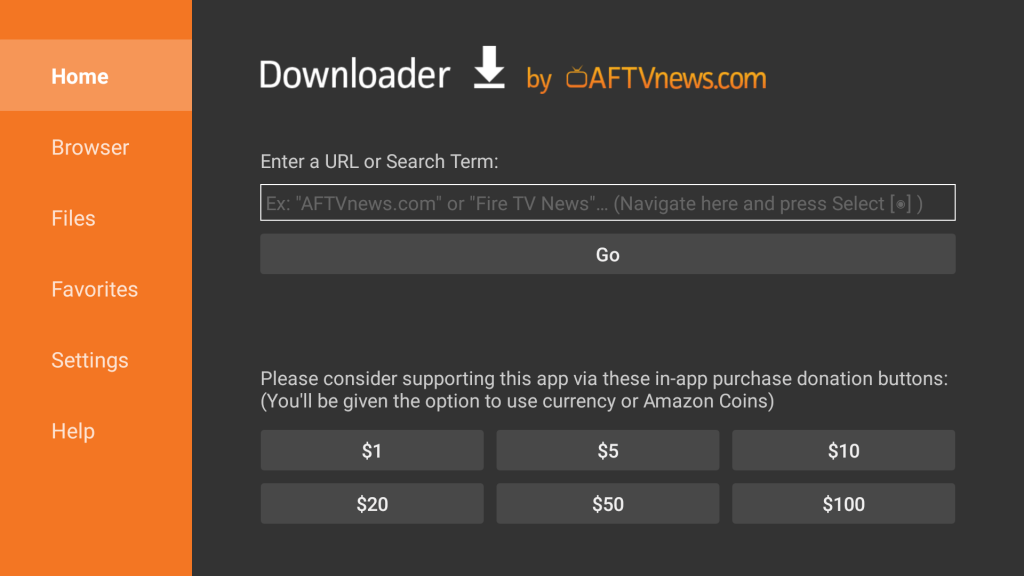
4. Click on the Go button and wait for the app to download.
5. Once the app is downloaded, click Install.
6. Within a minute or two, the DirecTV Stream app will be installed on your Fire TV.
Do I Need to Connect to a VPN on Firestick?
Yes, connecting to a VPN on Firestick is necessary because your privacy is not safe while streaming your favorites online. The reason is that you may have probably heard about the recent online attacks. So, to protect your privacy from potential online threats, you can connect to the best VPN on Firestick. After that, you don’t have to worry about anything because the VPN uses a high-level encryption system. So, the VPN makes you a ghost on the internet.
How to Use DirecTV on Firestick
With the following steps, you can learn how to use the DirecTV on Firestick.
1. Long press the Home button on your Fire TV remote.
2. From the New window, select the Apps tab.
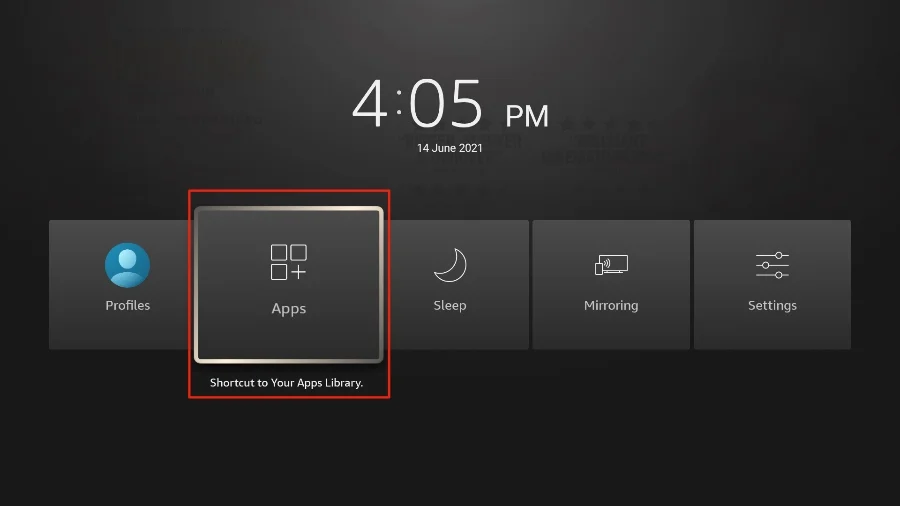
3. Choose the DirecTV Stream app from the Your Apps & Channels section.
4. Then, on your Fire TV remote, press the Menu button.
5. Now, choose the Move to Front option.
6. Finally, the DirecTV Stream app will be moved up the order. That means the DirecTV Stream app will be added to the home screen.
7. After that, go back to your Fire TVs home screen and select the DirecTV Stream app to launch it.
8. Next, input your username and password to sign in to your account.
9. Finally, you can choose any of your favorites to watch on your Fire TV.
Frequently Asked Questions
Actually, the DirecTV app is unavailable in the App Store. However, you can use the DirecTV Stream app to watch your favorites.
With the DirecTV Stream app, you can watch the DirecTV on Firestick.











