Simply TV on Firestick is one of the best IPTV services to stream the best VOD movies, HD channels, TV series, etc. It offers more than 7000+ HD or FHD channels and 2400+ English channels. With Simply TV, you will get access to the best of US, UK, and Canadian TV. It has a TV guide, and you will get details on upcoming TV shows and movies. Simply TV has fast servers, and you can stay tuned to news, music, sports, kids, and more. It is a subscription-free IPTV service that costs you a one-time payment.
Simply TV Features
- Stream Live TV channels from over 30 countries.
- All the contents are available in HD quality.
- It has a simple interface to get easy access to channels.
- Category list Simply IPTV includes Movies, TV Shows, Documentaries, Kids, Music, Sports, Lifestyle, Entertainment, Locals, etc.
- Simply TV has a popular list of channels like NBC, HGTV, FOX News, ESPN, CNN, etc.
Simply TV IPTV Subscription
The Simply TV IPTV comes in three different plans. They are
1-month plan – $15
3 months plan – $40 +1-month free.
6-month plan – $70 +1-month free.
Go to the Simply TV website https://iptvsubscription.site/simply-tv-iptv/ to subscribe to their plans.
How to Download Simply TV IPTV on Firestick
To access Simply TV on Fire TV, you should get Nora Go to watch the desired content.
Configure Firestick
Since Nora Go isn’t officially available for Firestick, you should sideload it using apps like Aptoide TV, Downloader, Apps2Fire, ES File Explorer, etc. For this, you need to make the below changes.
1. On the Fire TV home, select the Find menu and choose Search.
2. Search for Downloader and select it from the suggestions.
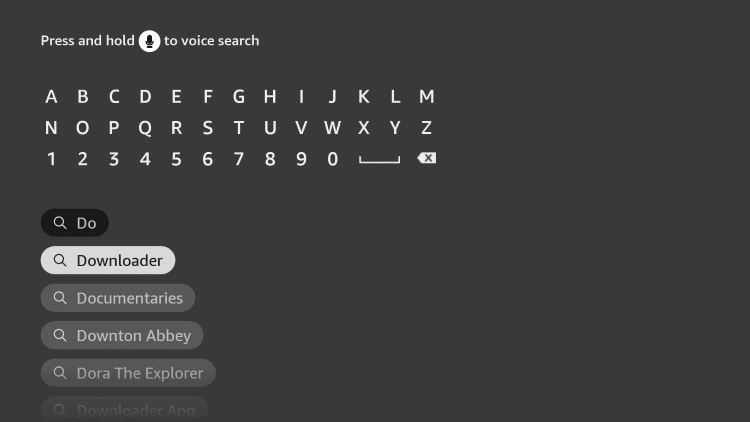
3. Choose the Downloader tile under the Apps & Channels section.
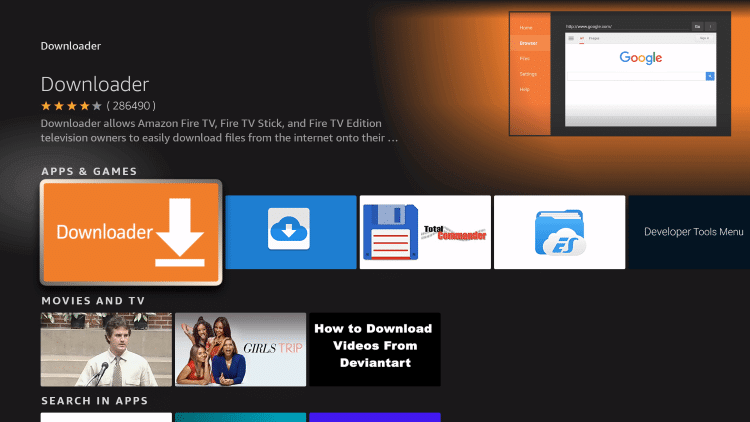
4. Click Get on the channel info screen.
5. Get back to the Firestick home to choose the Cog icon.
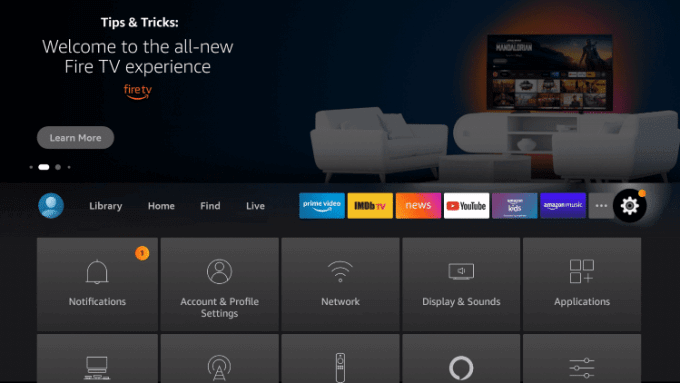
6. Select My Fire TV using the Fire TV remote.
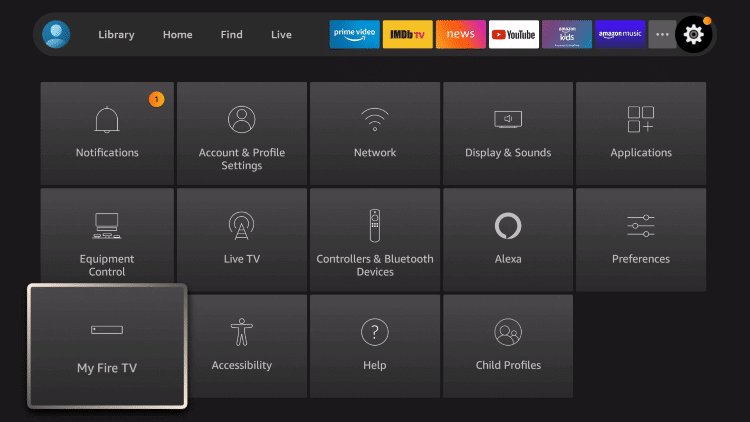
7. On the following screen, you need to choose Developer Options.
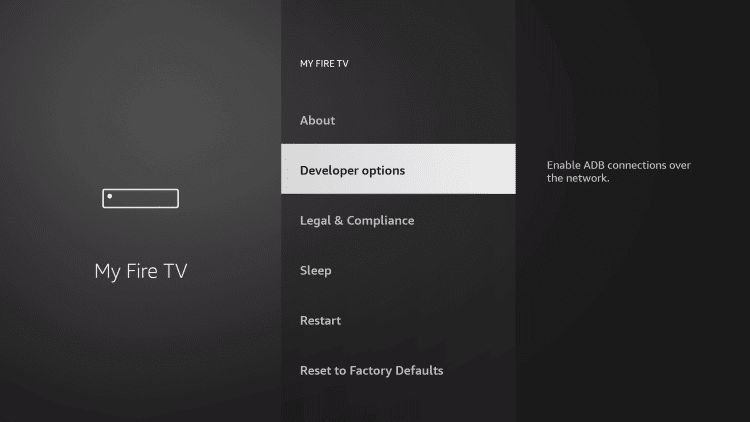
8. Now, highlight Install Unknown Apps.
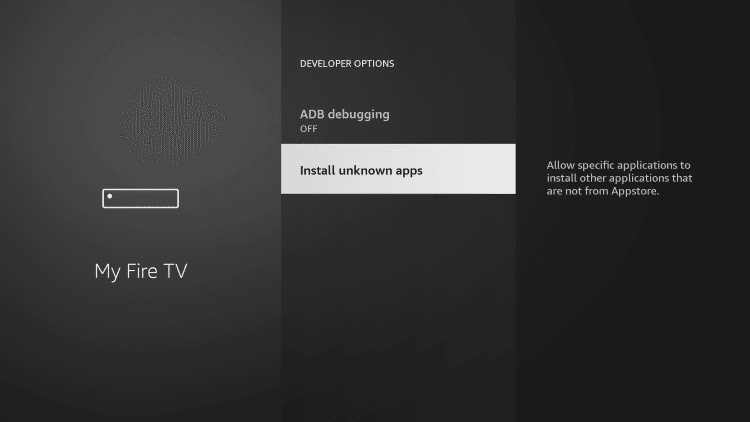
9. Finally, select Downloader and turn it On.
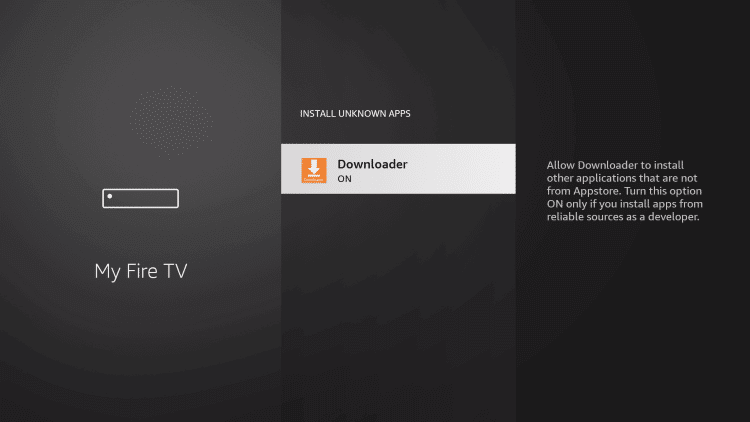
How to Install Nora GO on Firestick using Downloader
In this section, we will guide you to get the Nora Go app with the help of Downloader on Fire TV. With this, you shall install Simply TV IPTV.
1. From the home screen of the Fire TV, you should launch the Downloader app.
2. Upon opening it for the first time, you will get a series of prompts that you can accept or dismiss.
3. Under the Home tab of Downloader, select the URL field.
4. Now, enter the URL of the Nora Go app and press GO to download the apk file.
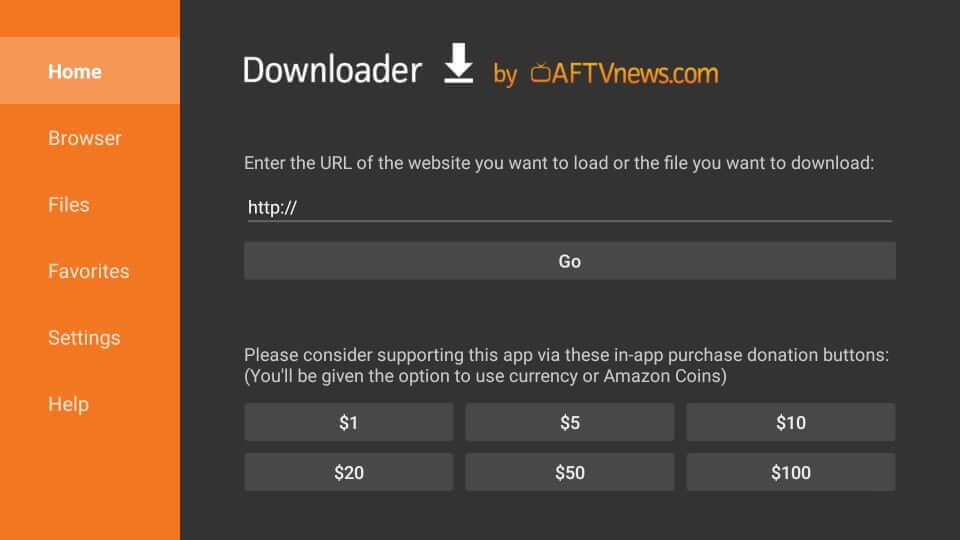
5. The download process will begin and ends in a minute or less.
6. On the following screen, you need to select Install.
7. Wait for the installation of the Nora GO apk to complete.
8. Click Open after getting the App installed message.
9. To delete the apk file of Nora GO, you shall click Done and then choose Delete.
Lastly, select Delete on the confirmation pop-up.
How to Get Nora Go on Firestick using ES File Explorer
As an alternate method, you can use ES File Explorer on Firestick to install Nora Go and access the contents of Simply TV IPTV.
1. Launch the ES File Explorer and select the Downloader option.
2. Click on the +New icon and enter the Nora Go Apk file in the Path field.
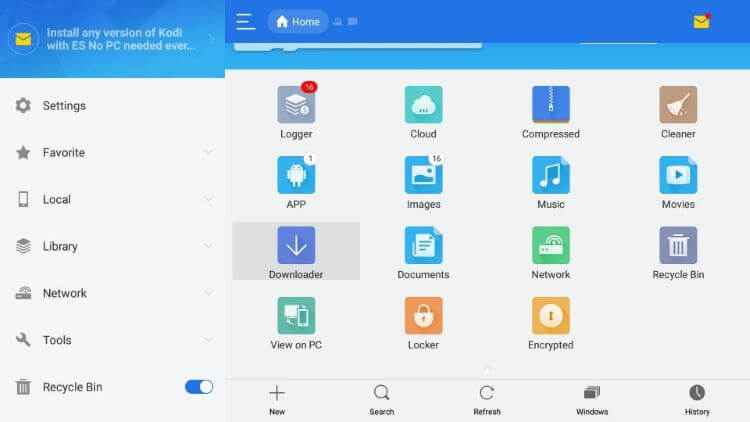
3. In the name field, enter Nora Go and click Download Now.
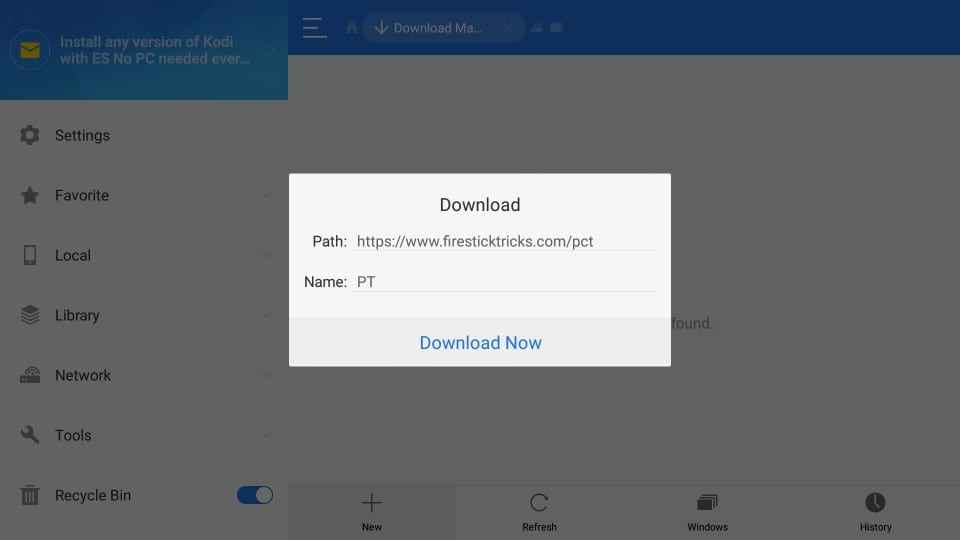
4. Wait till the file gets downloaded and click Open File.
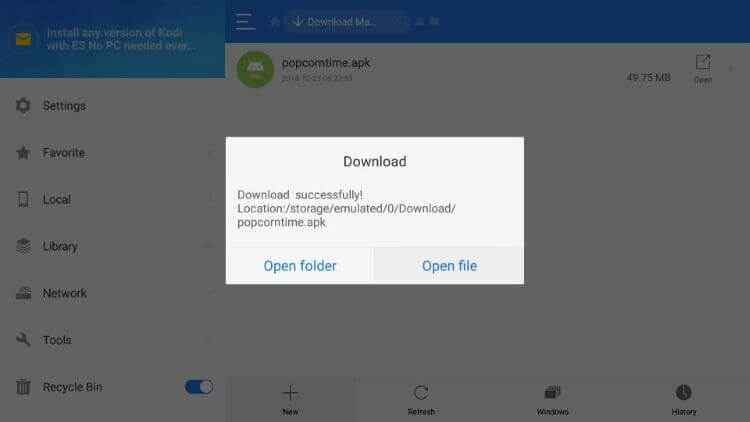
5. Click Install > tap Next > click on the Install option again to confirm.
6. After the installation, click Done and delete the APK file as it is no longer needed.
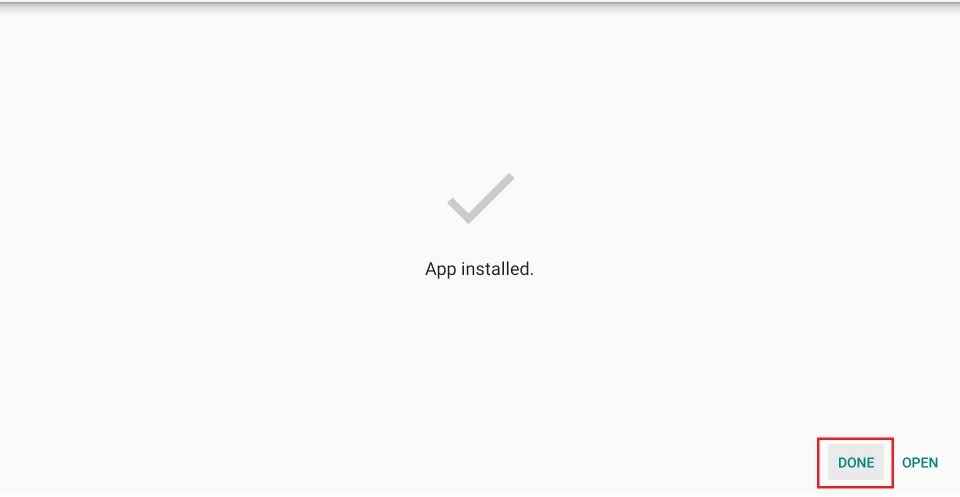
Why Use VPN on Firestick
By using the best VPN on Firestick, you are protecting your digital life from prying eyes. It provides an extra layer of security, and your connection stays anonymous and untraceable. Those reliable VPN services include faster servers, and with one click, you can connect to any part of the world. With this, you can take advantage of geo-restricted content. If you want to experience buffer-free streaming, Fire TV users can opt for any trustworthy VPN connection.
How to Use Simply TV IPTV on Firestick
After successful installation of Nora GO, Firestick users can proceed with using Simply TV. The section below covers the same in steps.
1. Press the Home button on the remote to go to Fire TV Home and choose Apps.

2. Look for the Nora GO app to highlight it. If you don’t find it, navigate to the bottom.
3. To select Options, you need to press the Play/Pause button of the Fire remote.
4. Choose Move to Front to access it from the Firestick home.
5. Now, launch the Nora Go app to proceed further.
6. Select Login or Sign in to provide the login details of Simply TV IPTV.
7. With this, you shall start streaming any of its titles now on your Firestick.
Simply TV IPTV Alternatives
Frequently Asked Questions
No, the Simply TV IPTV is still working.
No. Simply TV is all about one-time payment, and you need not pay any extra fees.
Yes. Those who opt for 3 and 6 months packages will get a one-month free trial.
There are three different packages available with Simply TV. The one-month plan costs $15, the three-month plan costs $40, and the six-month plan costs $70.











