ARC Kodi Build is one of the excellent builds that has gained several users in a short period. It is a simple build that can be accessed from ARC Wizard. You can find various Kodi Builds on the ARC Wizard. The Build is filled with a huge collection of themes that works great on Kodi devices. Moreover, the interface of the ARC Wizard is intuitive and has different graphical elements. In addition, you will get a massive list of popular add-ons with the ARC Kodi Build.
How to Download ARC Build on Kodi
The instructions below will help you install ARC Build on Kodi 19 Matrix, Kodi 18 Leia, and Kodi 17 Krypton.
Note: Since Kodi has the same interface, the installation will be the same on all Kodi-supported devices, including Firestick, Fire TV, Android TV, Android phone, tablets, Windows, Mac, etc.
Configure Kodi
As Arc Build isn’t officially available, you should configure Kodi settings to get third-party builds on Kodi.
1. Launch the Kodi application on your device and select the Gear icon (settings).
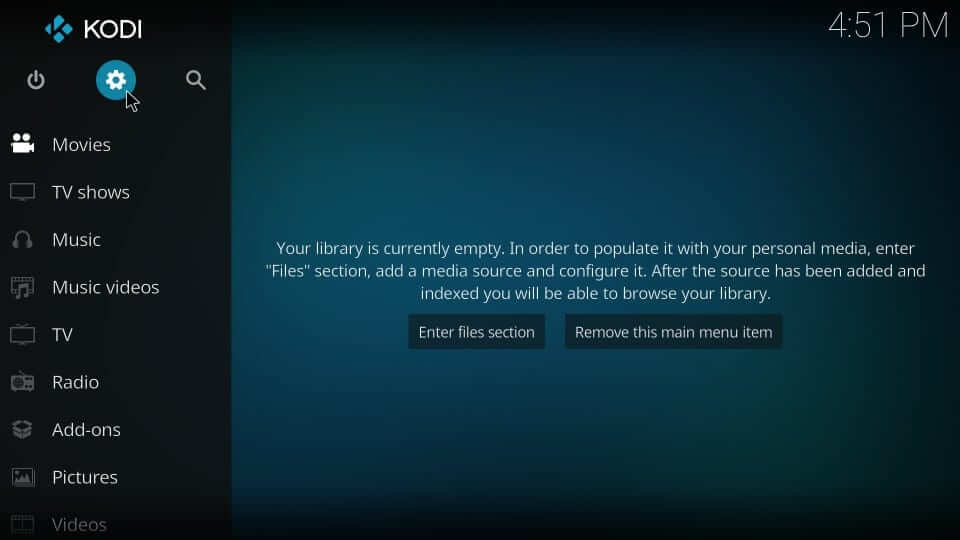
2. Navigate to select System Settings or System.

3. Choose the Add-ons option on the left pane. Tap the slider next to Unknown Sources to enable it.
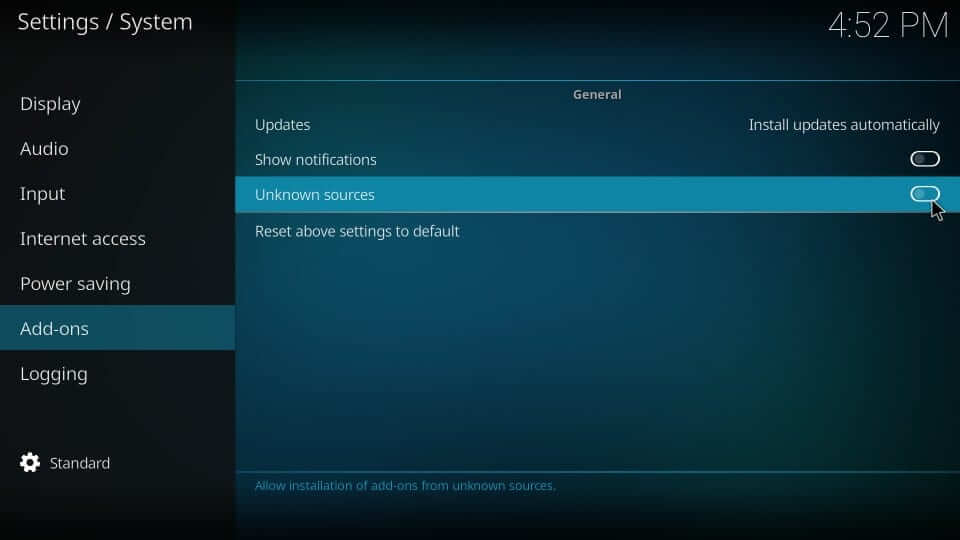
4. If you get a warning pop-up, select Yes.
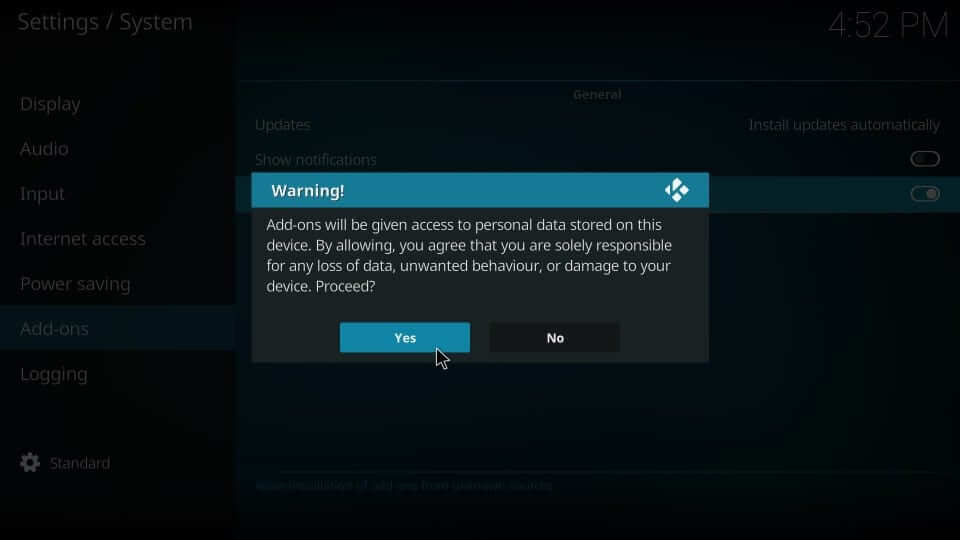
How to Install United Wizard Repository on Kodi
If you want to access the Arc Build, it is vital to install the United Wizard Repository. The steps are as follows.
1. From the Kodi home screen, select Settings or the Gear icon.
2. Choose the File Manager tile on the System window.

3. Select Add Source option from the left or right panel.
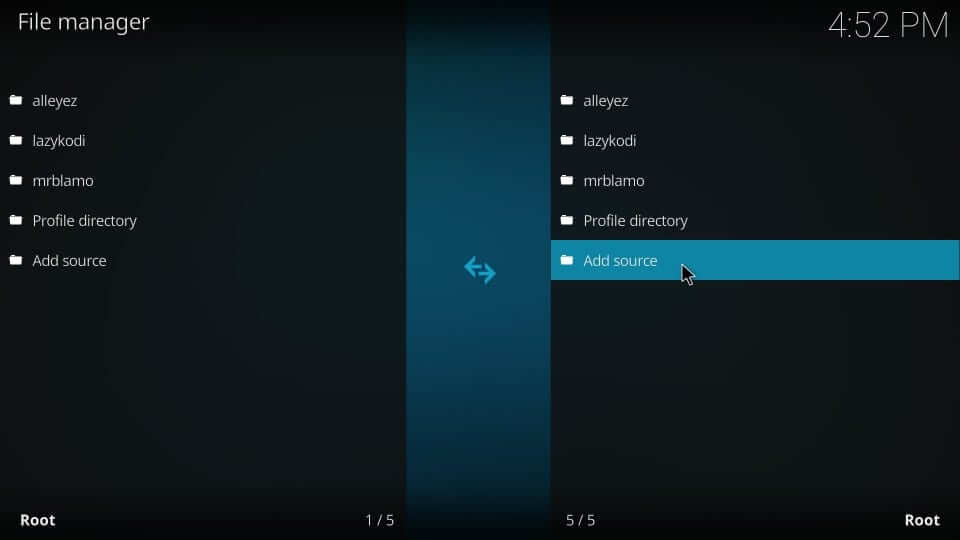
4. On the Add file source window, select <None>.
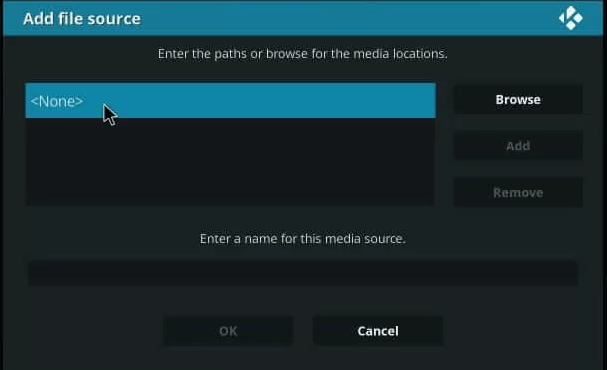
5. Enter the URL http://myatom.one/arc without any error using the screen keys. Press OK.
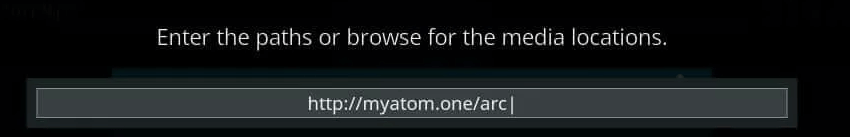
6. Provide the source name as Arc and click on the OK button.
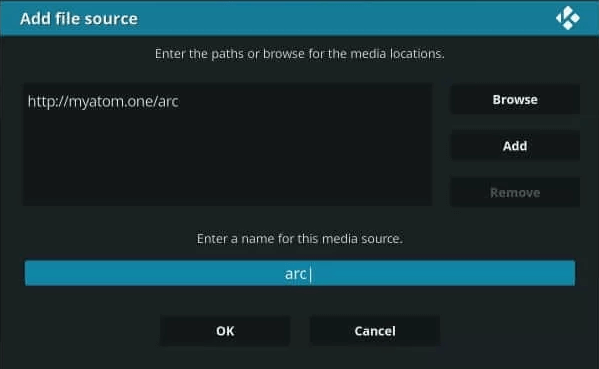
7. Get back to Kodi’s home and select the Add-ons option from the left panel.
8. Go to the upper-left corner of the screen to choose the Package installer icon.
9. Select the Install from zip file option on the screen.
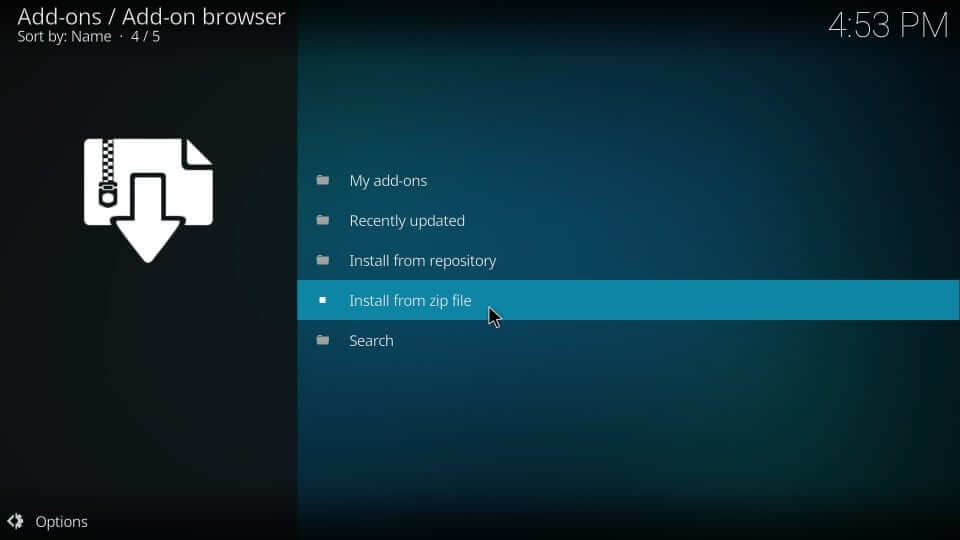
10. On the Install from zip file pop-up, choose the source name. i.e., Arc.
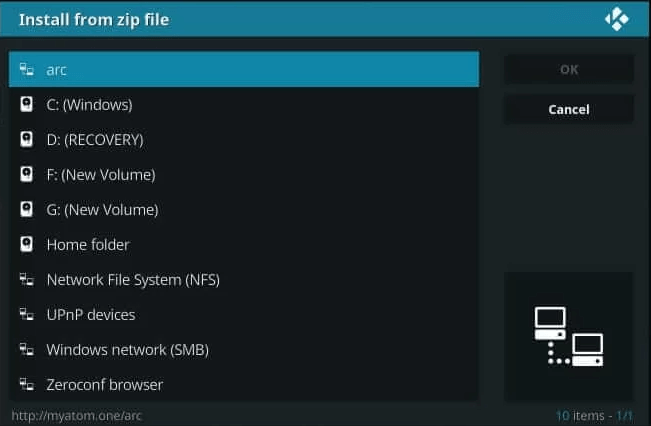
11. Select the repository.united.wizard.zip file in the following dialog box.

12. Wait for United Wizard Repository add-on installed message to appear.
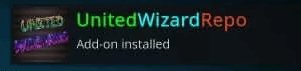
How to Install Arc Wizard on Kodi
To access Arc Build, you should install the Arc Wizard, and the procedure follows.
1. From the Kodi home, select Addons and select the Package Installer icon.
2. Click on the Install from repository option.
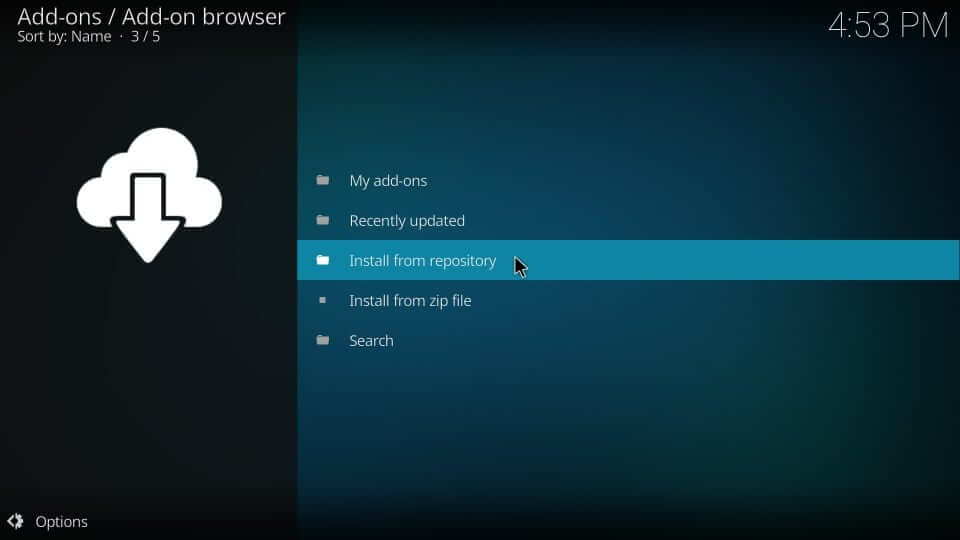
3. Select the United Wizard repo.
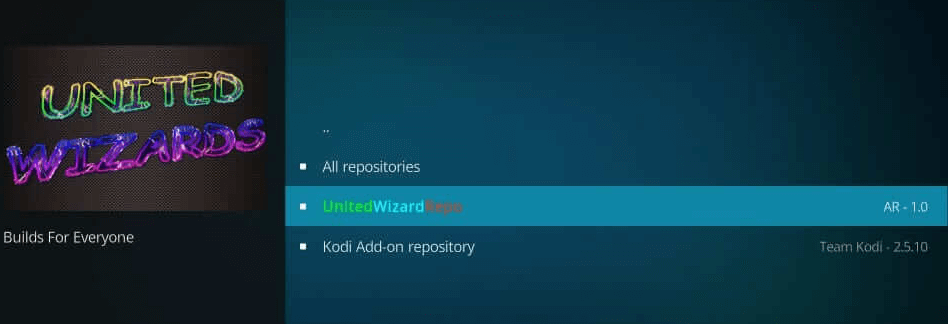
5. Tap on the Program add-ons.
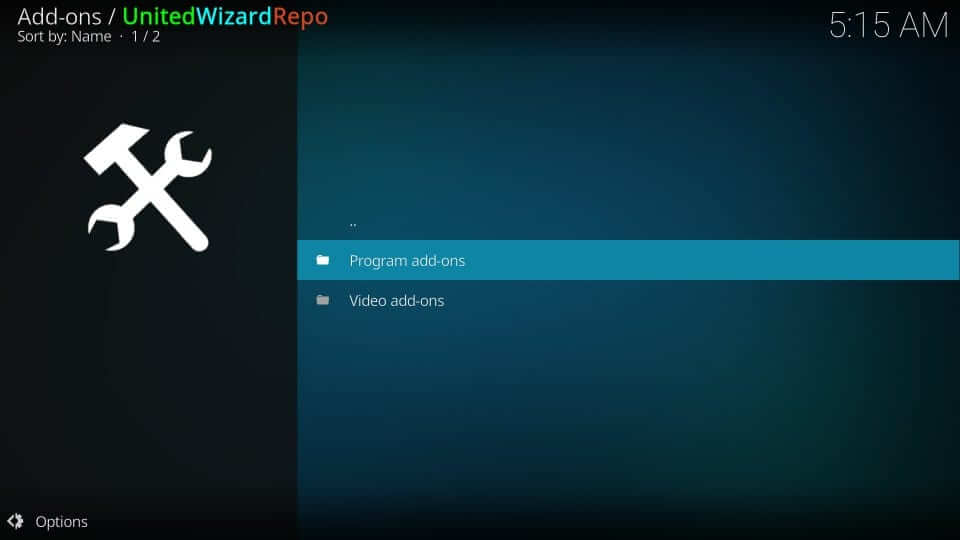
6. Select Arc Wizard to proceed.
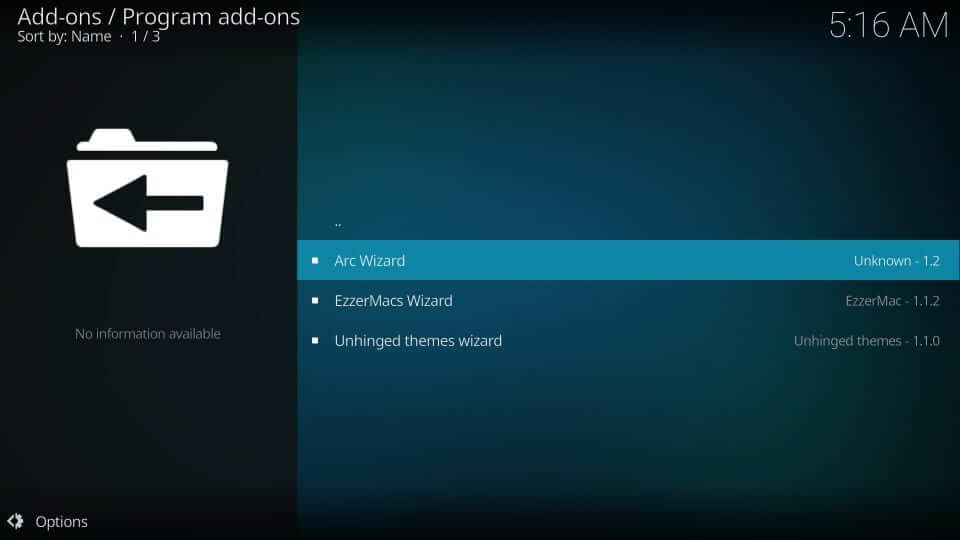
7. On the installation window, click on the Install button.
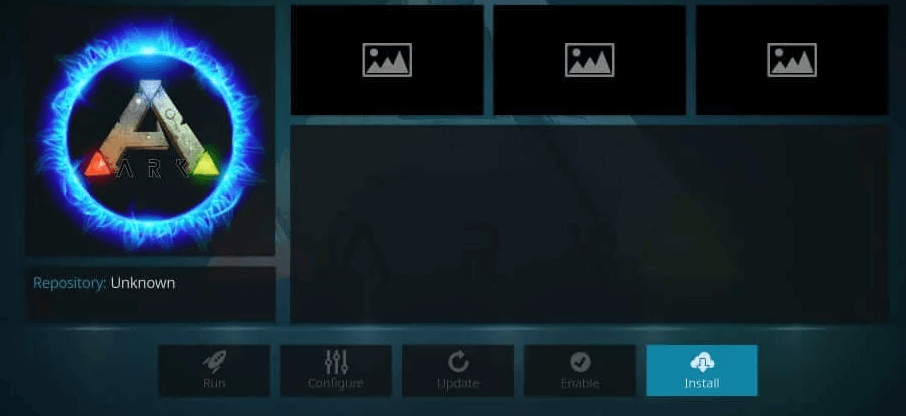
8. Wait for the Arc Wizard addon installed notification to appear on the top-right.
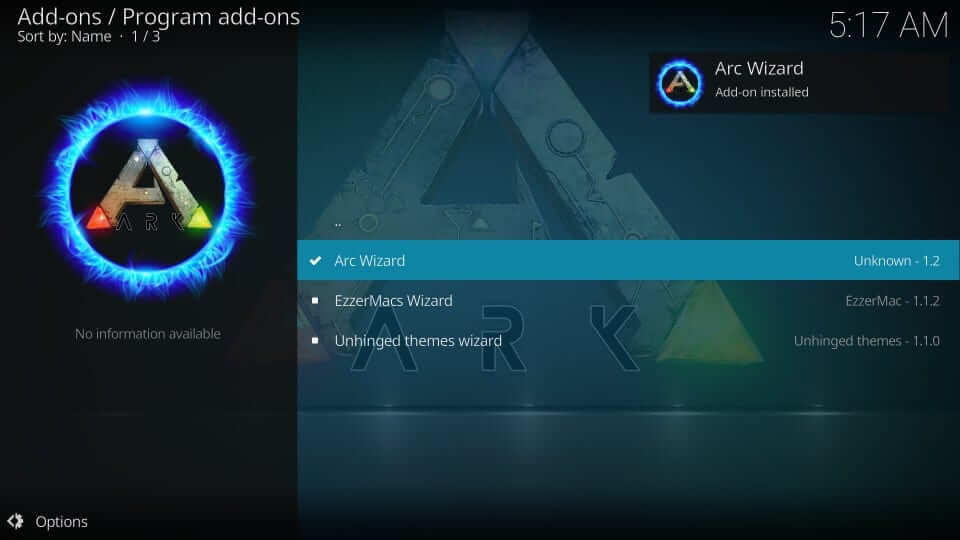
9. If you get pop-ups, select the necessary options.
How to Get ARC Kodi Builds
With the installation of Arc Wizard, you shall proceed with the Arc Build installation.
1. On your Kodi home, select Add-ons from the left panel.
2. Choose the Program add-ons option and tap on the Arc Wizard icon.
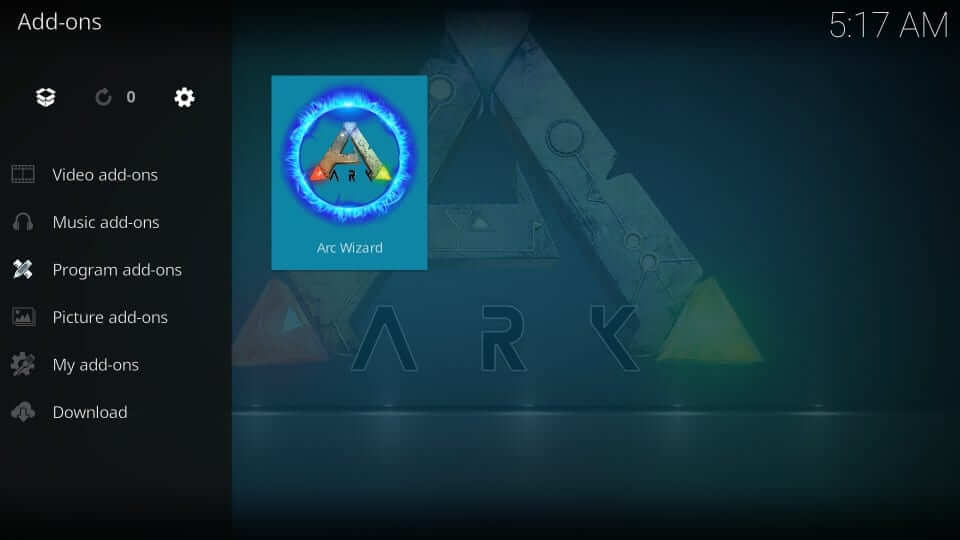
3. When it loads up, you should select the Builds tab.
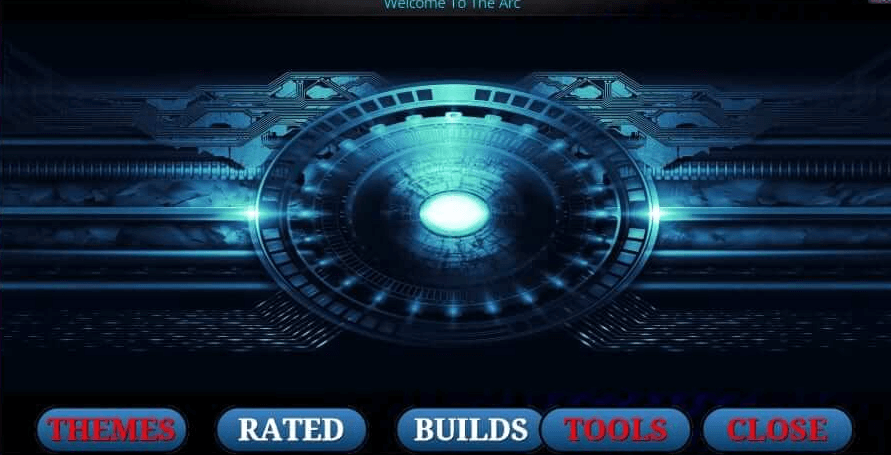
4. A list of Kodi builds will appear under different categories.
5. You shall select Route 66 Build under Dystopia Builds. If you have Kodi 17.6 Krypton. Kodi 18 users can choose any other builds from the available list.
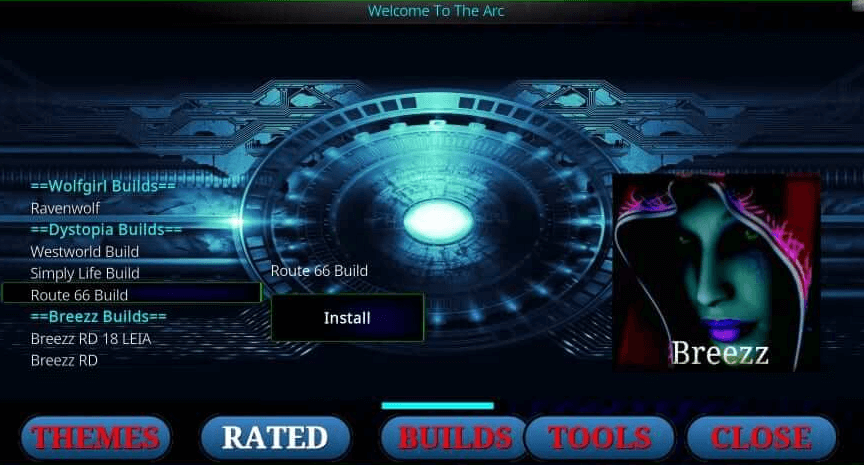
6. Hover to click on the Install button to proceed.
7. You need to clear the cache by selecting the Continue button.
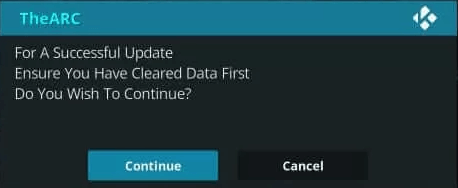
8. Allow the build to complete its download and installation process.
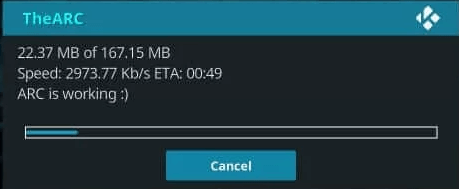
9. When it gets installed, Kodi will terminate and prompts you to Force Close.
10. Relaunch Kodi, and you will find the new interface.
Why Use a VPN on Kodi?
Kodi is a media center that is most used for streaming purposes. It hosts lots of addons and builds, which in turn bring you illegal content. To stay away from copyright infringement issues, you should get a VPN connection. With the best VPN for Kodi, you can take advantage of geo-restricted content and ISP throttling. Your identity will stay anonymous and hidden from the government and internet service providers.
ARC Kodi Build List
ARC Wizard has a list of Kodi Build with various add-ons. Here we have listed a few Kodi Builds in the section below.
- Wolfgirl Builds
- Ravenwolf
- Breezz Builds
- Breezz RD 18 LEIA
- Breez ED
- Dystopia Builds
- Westworld Build
- Simply Life Build
- Route 66 Build
Route 66 Kodi Build- An Overview
Route 66 build is one of the popular Kodi builds available on the Arc Wizard. The look and feel of this build are completely classic and work like modern builds. It is a lightweight build and features lots of categories. It covers music, movies, music, live TV, show, etc. There are some special categories as well, like Horror, Documentaries, Sci-Fi, etc. The add-ons list on the Route 66 includes DeathStar, The Magic Dragon, and lots more.
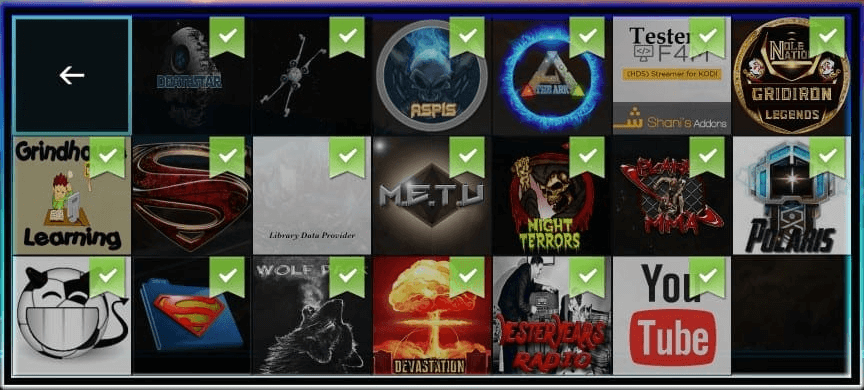
That was all about Arc Kodi Builds installation and features. You can install it on any of the Kodi devices and access the content of your choice.
Best Alternative for ARC Kodi Builds
If you cannot access ARC Kodi Builds on your device, you can get the other best Kodi Builds as an alternative.
Blue Magic Kodi Build

Blue Magic Kodi Build is one of the best Kodi builds with various add-ons. It offers intriguing skin with a slick free smooth performance. Moreover, it is lightweight and built with different categories for easy handling. You can get this Kodi Build from the Luxury Wizard Repo.
Xanax Build
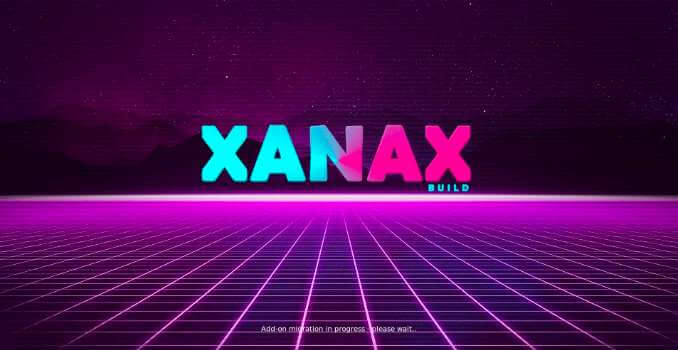
Xanax Build is one of the must-have builds for Kodi. It has a similar interface to Durex Kodi Build and is completely user-friendly with different categories. With Xanax Kodi Build, you can access some popular Kodi add-ons like The Magic Dragon, Yoda, Exodus Redux, etc. You can stream a vast library of content.
Diamond Dust Build

Diamond Dust Kodi Build is one of the best Kodi Build that comes with a decent collection of pre-installed addon. It is a lightweight Kodi build with various collections of TV shows, movies, live sports, skin, etc. You can easily customers your Kodi interface with various Kodi skins.
FAQ
Connect your device with a VPN and try again. You can also follow the basic Kodi not working fixes to sort it out.











