Diamond Dust Build is one of the lightweight Kodi Builds. It is rebranded as The Diamond Build and comes pre-installed with the best video addons. With this build, you can stream live TV, on-demand movies and shows, sports, etc. You will find a wide range of skins in the Diamond Dust Kodi Build, and you can customize your Kodi interface. It features a user-friendly interface that is easy to navigate using the remote. Since it is a moderately-sized build, you will get the best performance on different devices.
Is the Diamond Dust Kodi Build Free?
Yes, the Diamond Dust Kodi build is free to install and use. With this Kodi build installed, you can easily manage all the add-ons you installed on the Kodi app. Even, you will get some additional features with this Kodi build.
Installation Guidelines of Diamond Dust Kodi Build
Diamond Dust Build installation steps are split into sections for easy understanding. You can follow the steps given below for more details.
Note: You can also install Kodi on Firestick
Configure Kodi
The primary requirement to install any third-party Kodi Build like Diamond Dust is as follows.
1. Launch the Kodi app on your device and click on the Gear icon on its home screen.
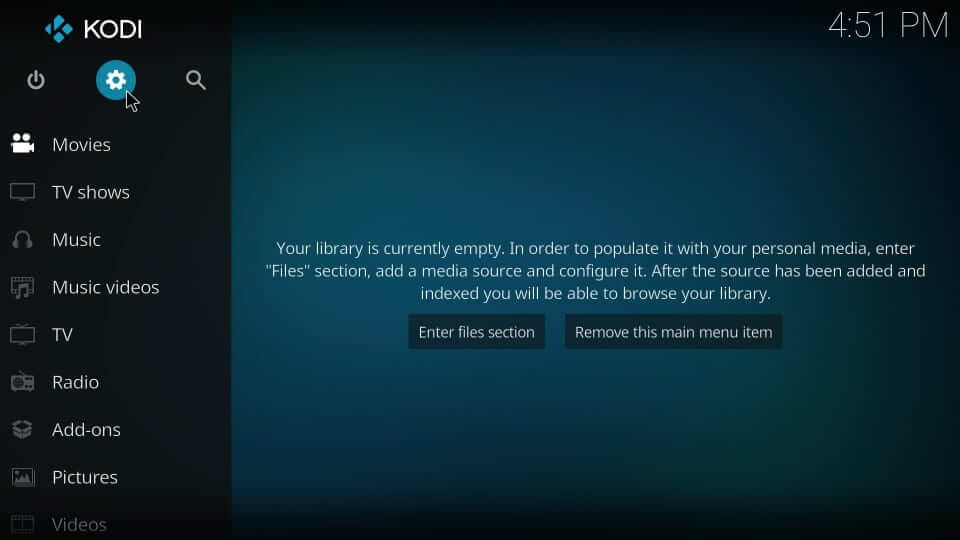
2. Scroll to click on the System or System Settings option based on the Kodi version.

3. Choose the Add-ons option and tap the slider of Unknown Sources to turn it On.
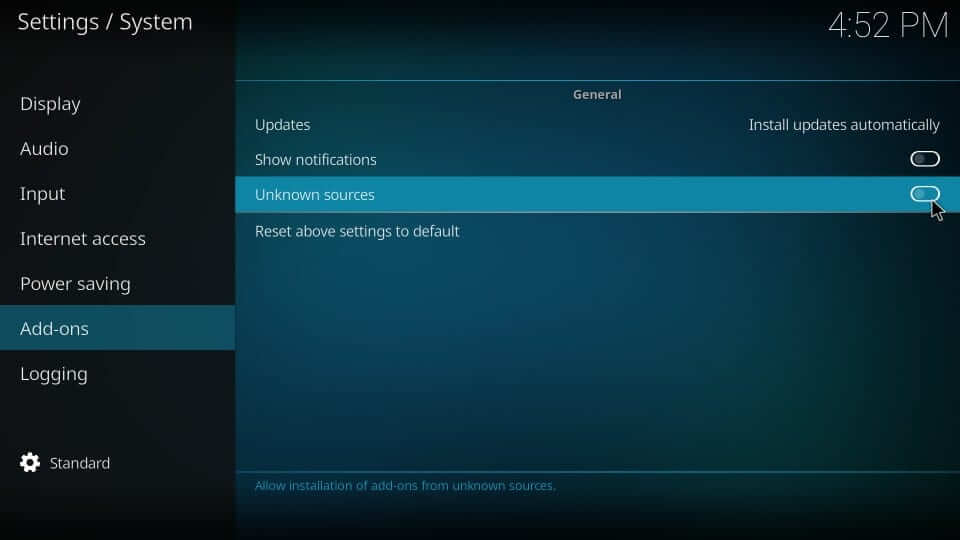
4. Kodi will show the end result of using a third-party build. Click Yes to proceed with it.
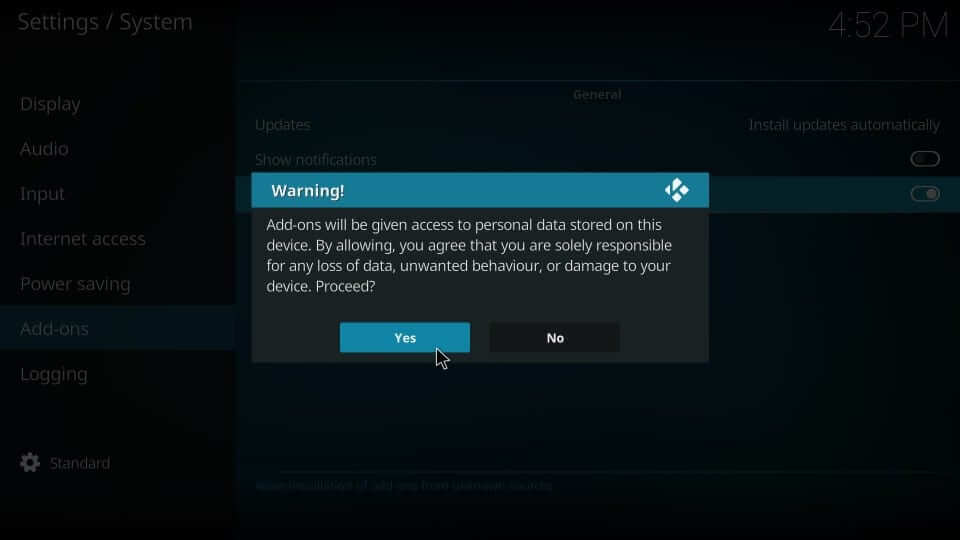
Steps to Add Diamond Repo Source on Kodi
If done with the above settings, you should add the repo source of Diamond Dust Build.
1. On the Kodi home, select the Settings or Gear icon.
2. Choose the File Manager on the settings window.
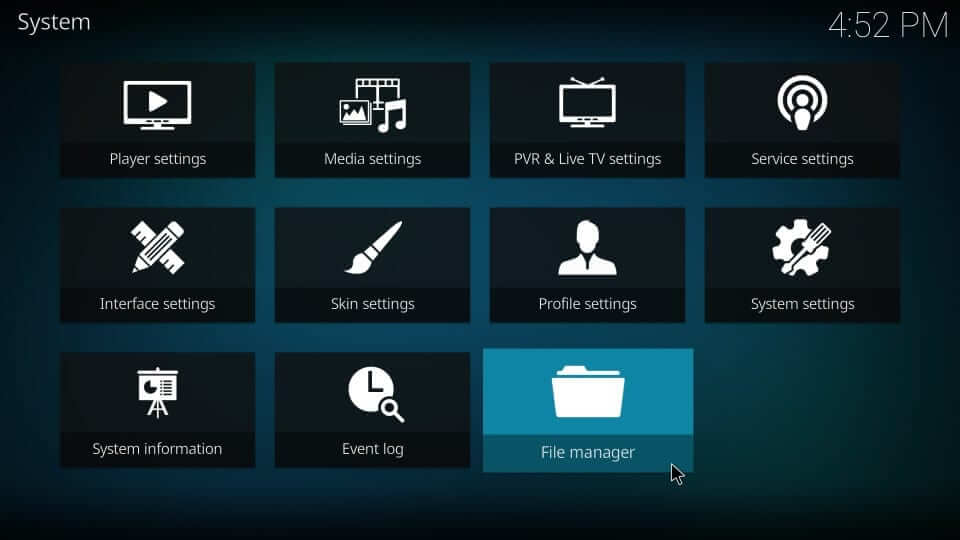
3. Go ahead to choose the Add source option.
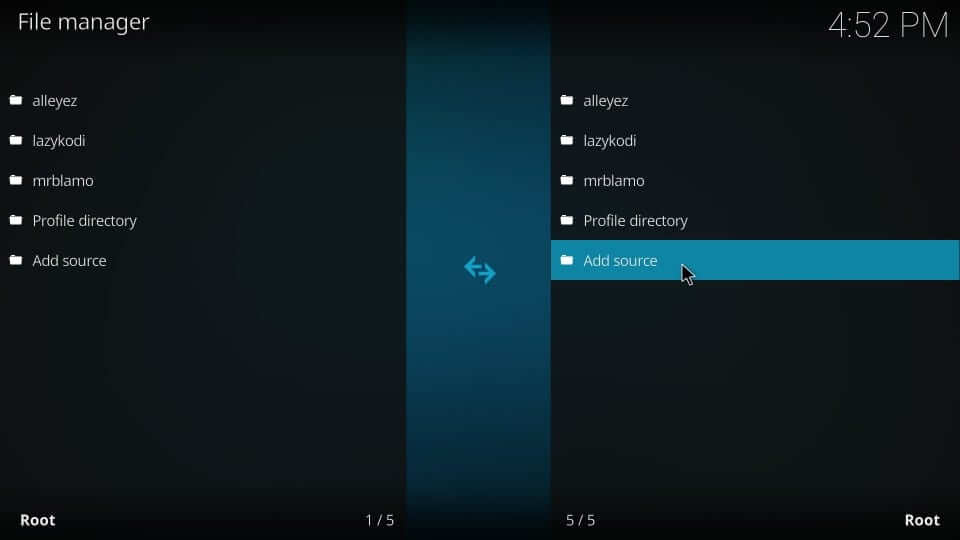
4. On the Add file source dialog box, select <None>.
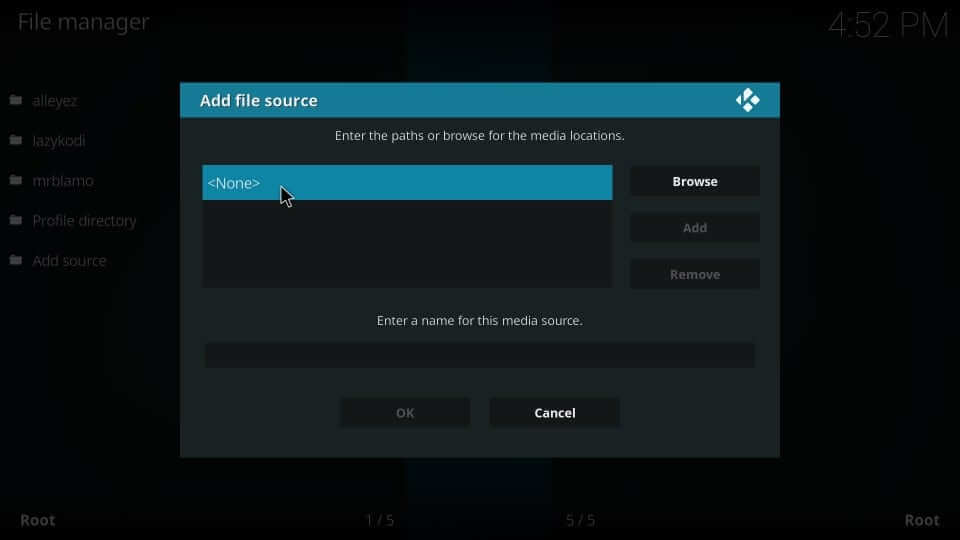
5. You shall proceed to enter the URL of the repo source as http://diamondbuild.xyz/. Press OK.
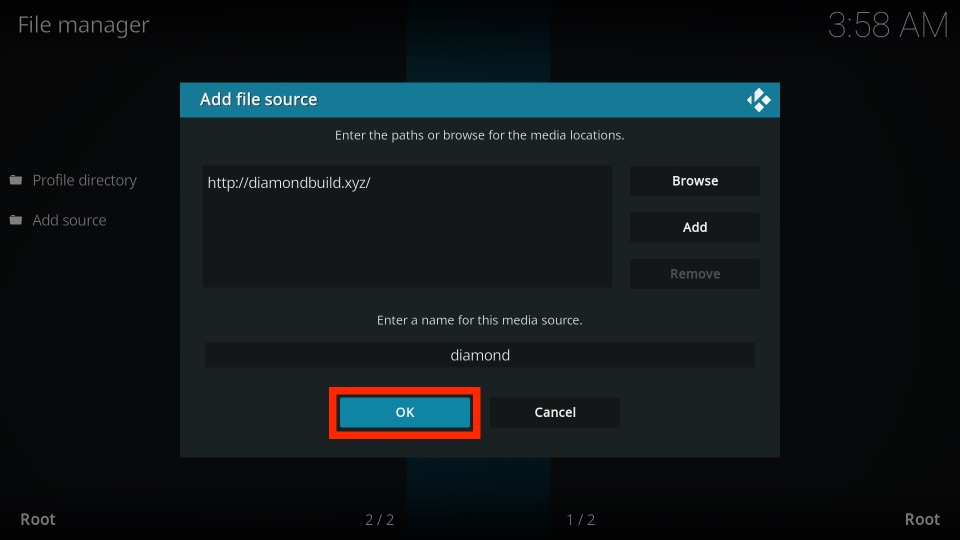
6. Now, input the name of the source as Diamond and click OK.
Steps to Install Diamond Repo and Diamond Build Wizard on Kodi
You should install the Diamond repository to install Diamond Build Wizard thereby. With this, you shall get Diamond Dust Build on Kodi.
1. Start from the Kodi home by selecting the Add-ons option from the left pane.

2. Choose the Package Installer icon on the following screen.
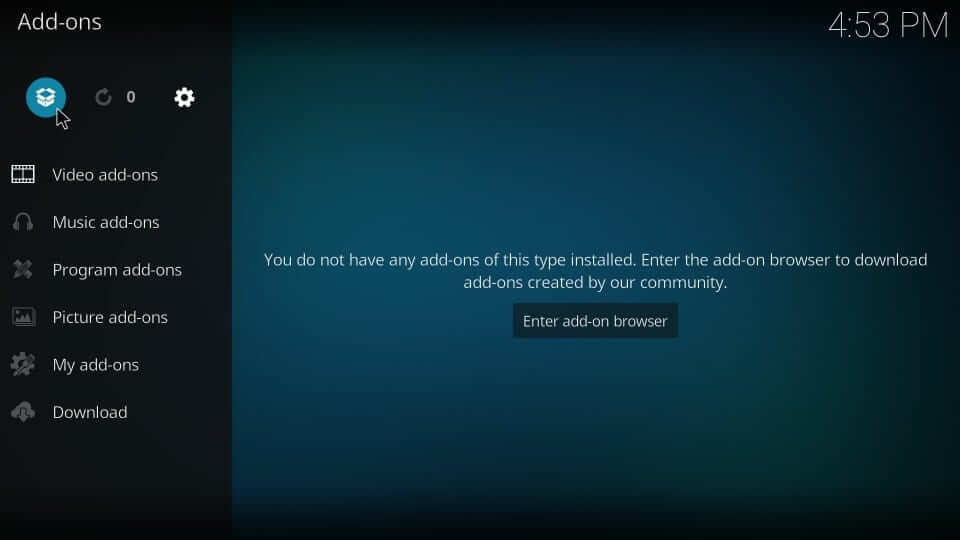
3. Select the Install from zip file option.
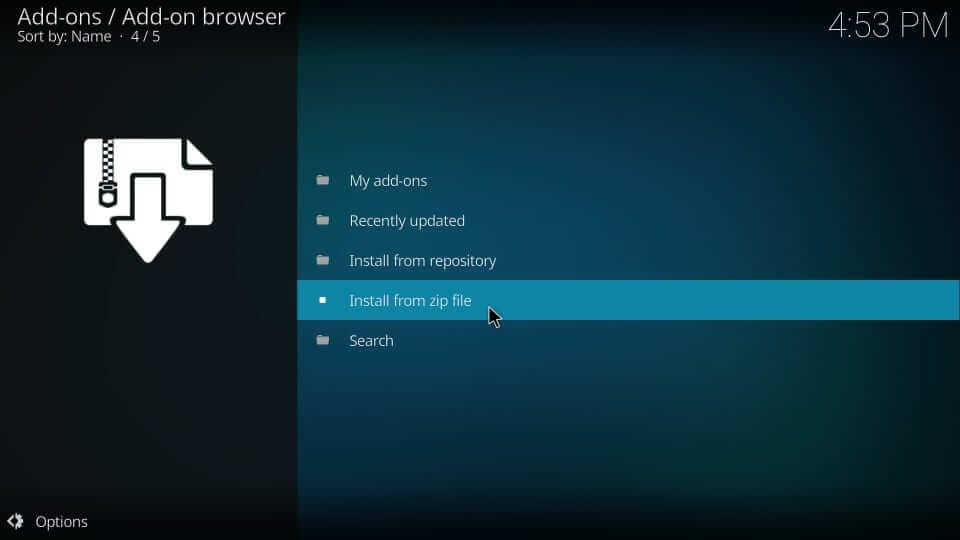
4. On the Install from zip file dialog, select the source name. i.e., diamond.
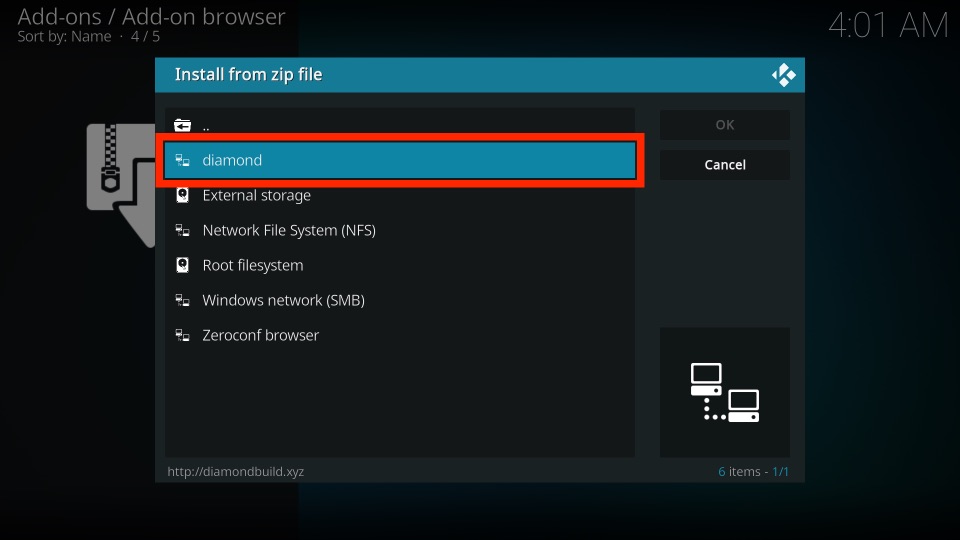
5. You need to click on the zip file of the Diamond repo.
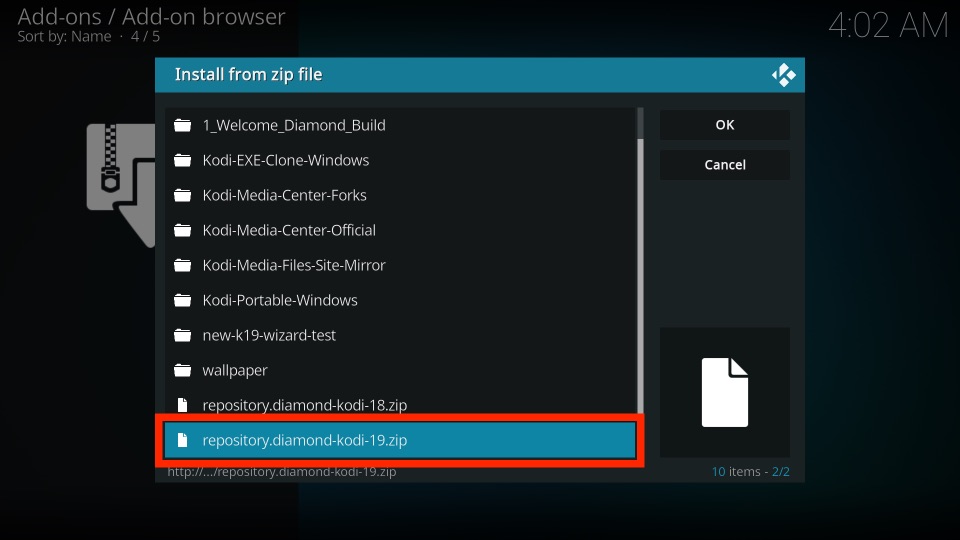
6. Go ahead to select the Diamond Wizard repo zip file with the latest version.
7. If you get the Diamond Wizard Repo addon installed message, you shall proceed.
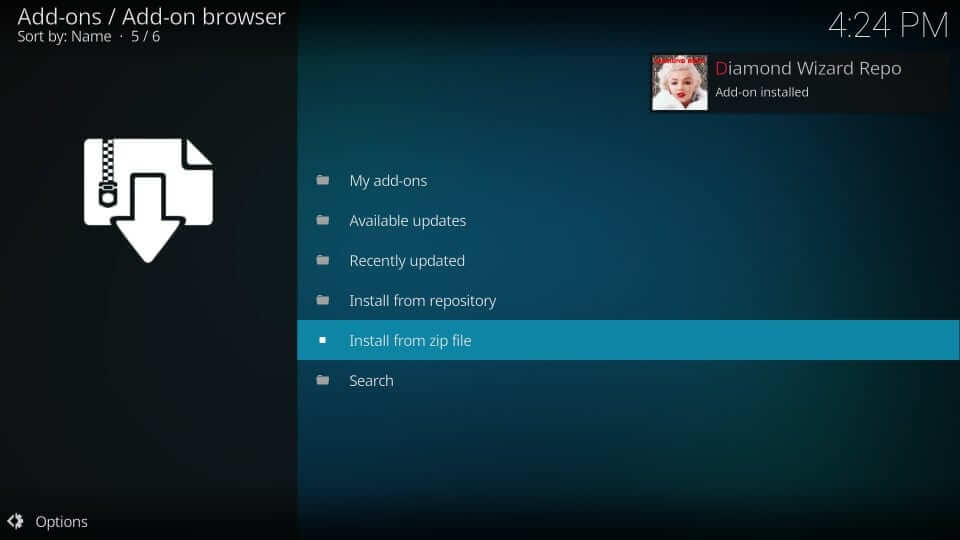
8. On the following screen, click on the Install from repository option.
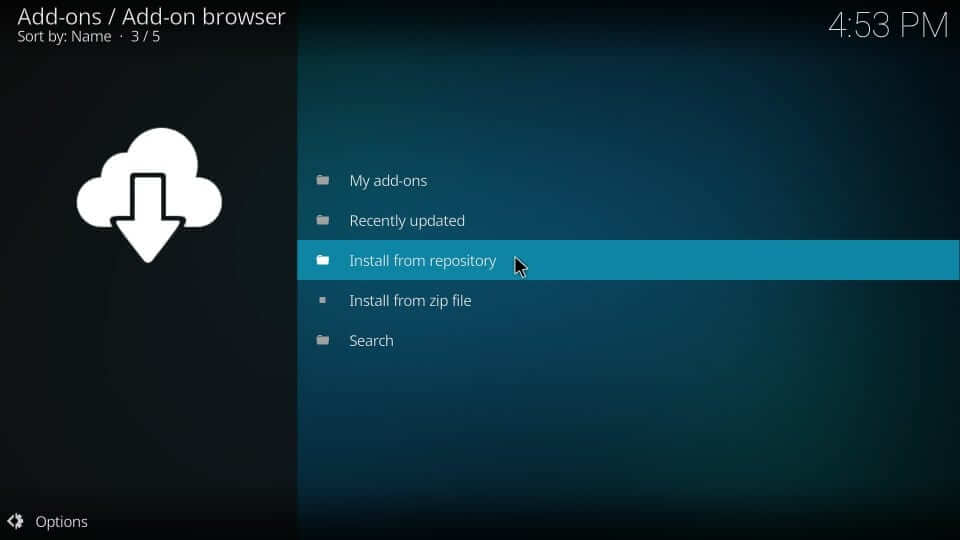
9. Choose Diamond Wizard Repo under All repositories.
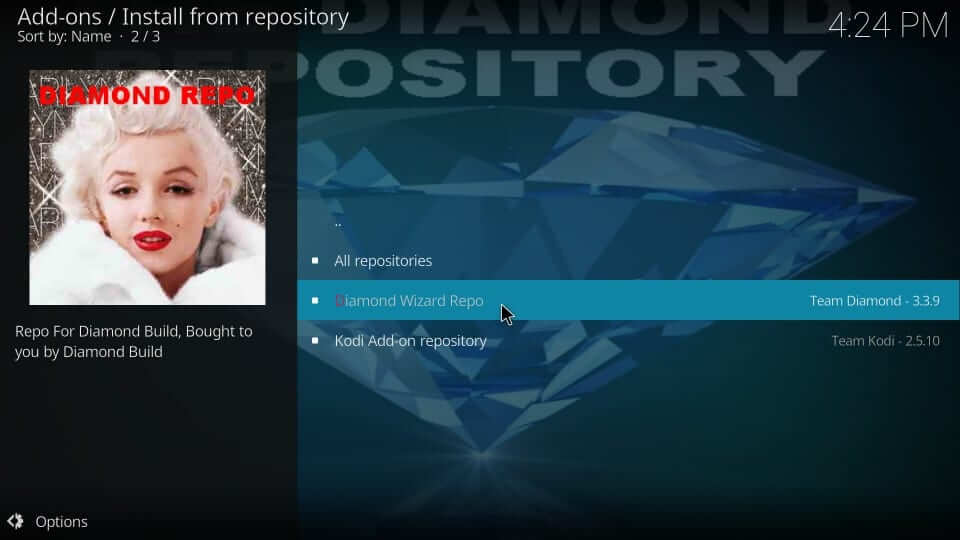
10. Select the Program add-ons option.
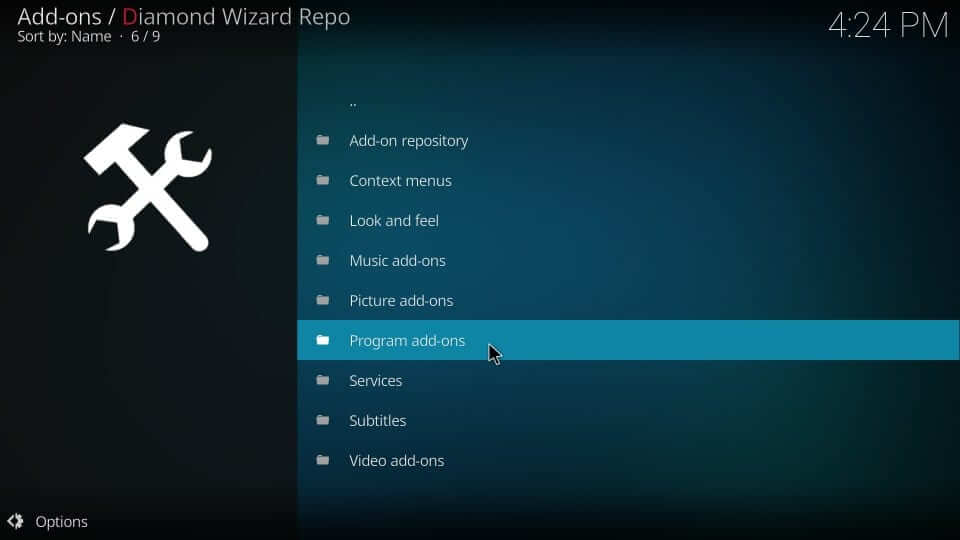
11. Navigate to click on the Diamond 19 Wizard.
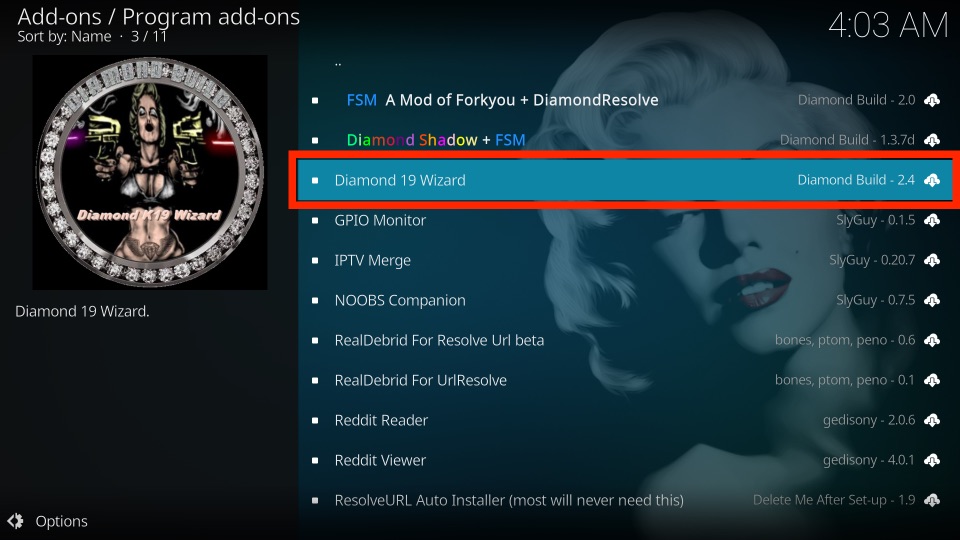
12. Hover to tap on the Install button.
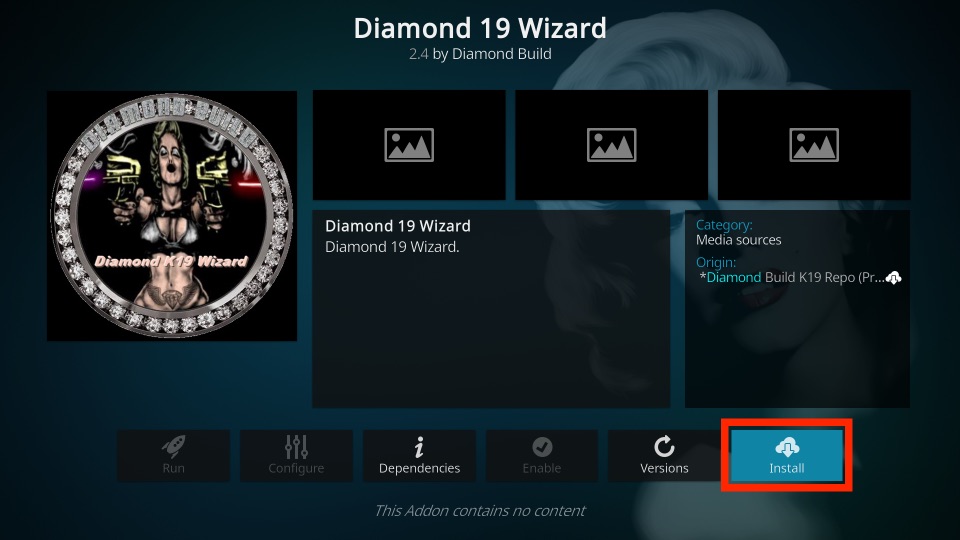
13. Wait for the Diamond Build Wizard addon installed notification.
14. Immediately, a pop-up will appear on the screen. From the pop-up window, select the OK button.
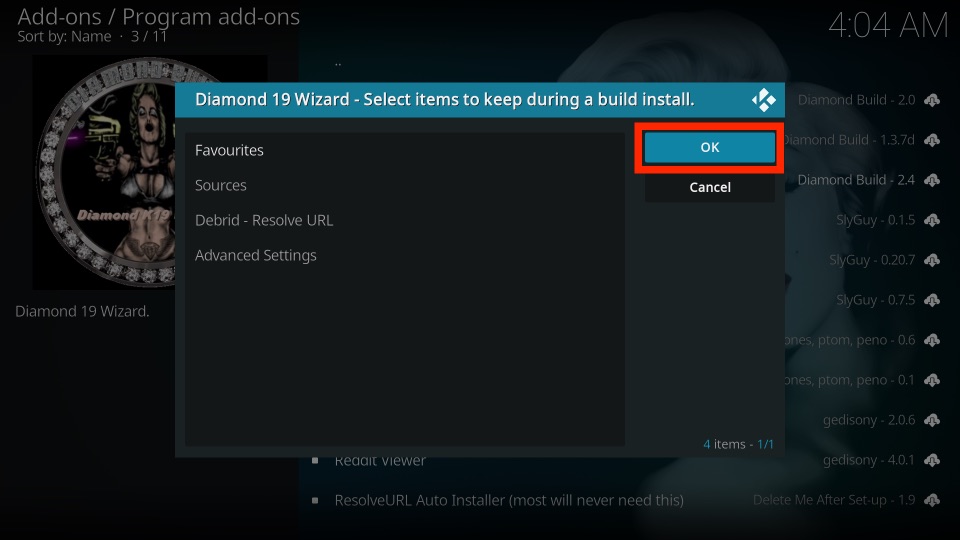
15. On the next pop-up, select Close.
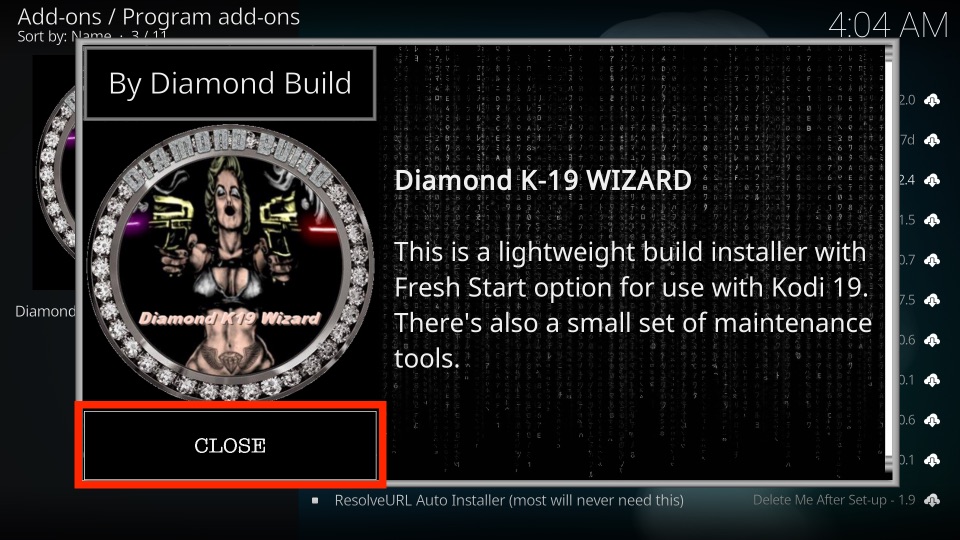
Steps to Install Diamond Dust Build on Kodi
The final portion of this article is to install Diamond Dust Build on Kodi. Follow the steps given below.
1. On your Kodi home, select Add-ons.
2. Choose Program add-ons and click on the Diamond Build Wizard tile.
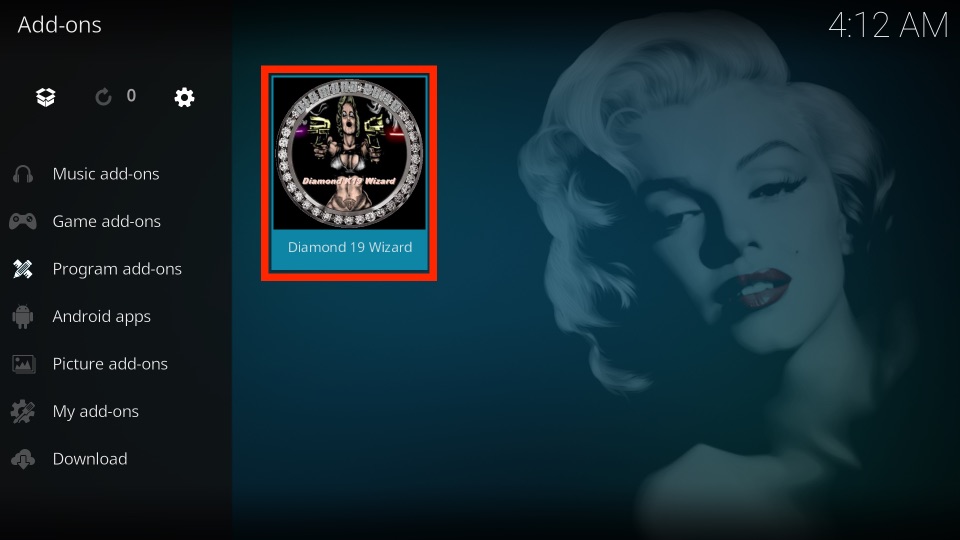
3. On the window that appears, select the Build Menu option.
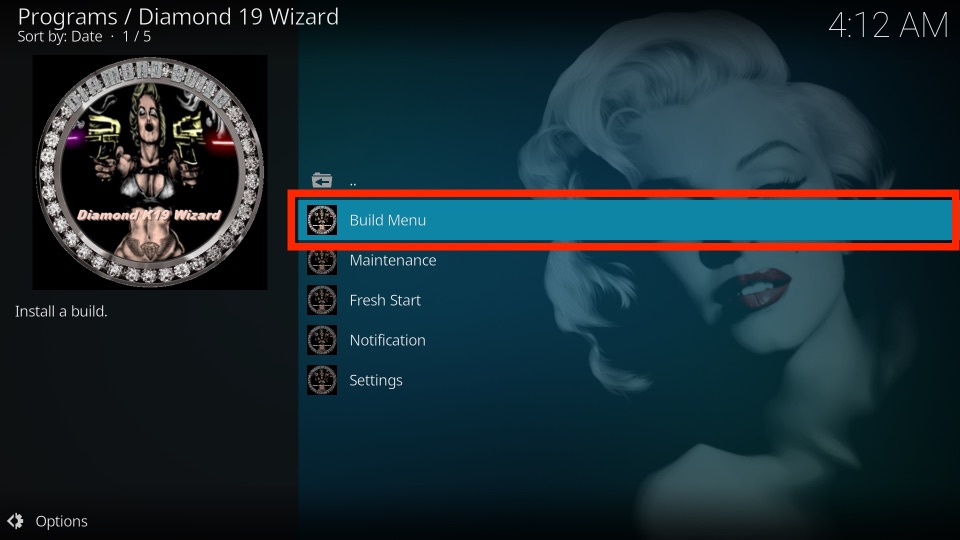
4. Choose the TDB option.
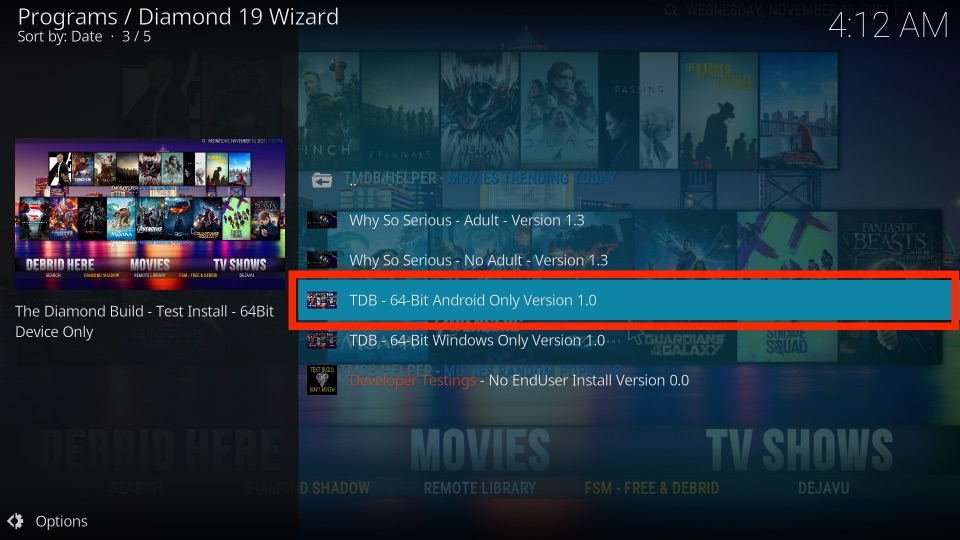
5. Next, select the Continue button.
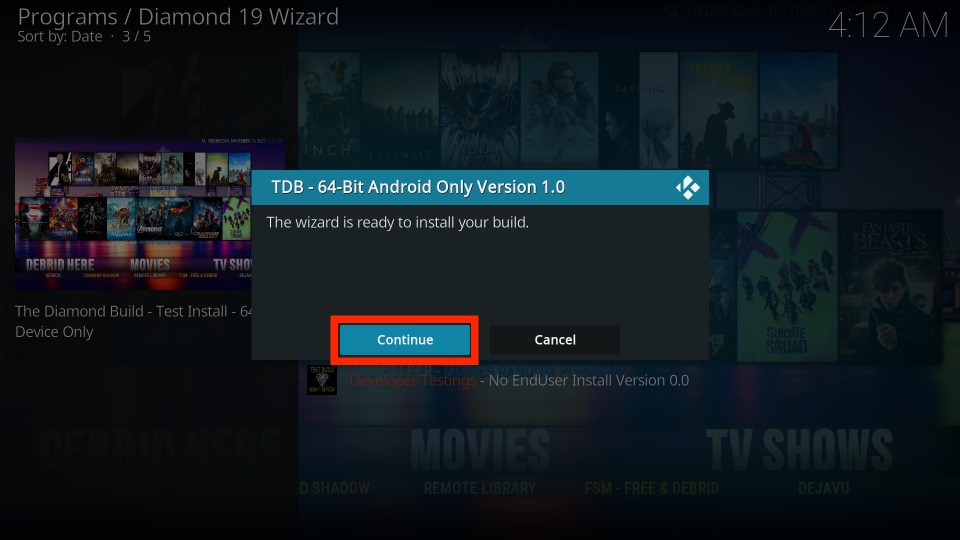
6. Next, select the Fresh Start button.
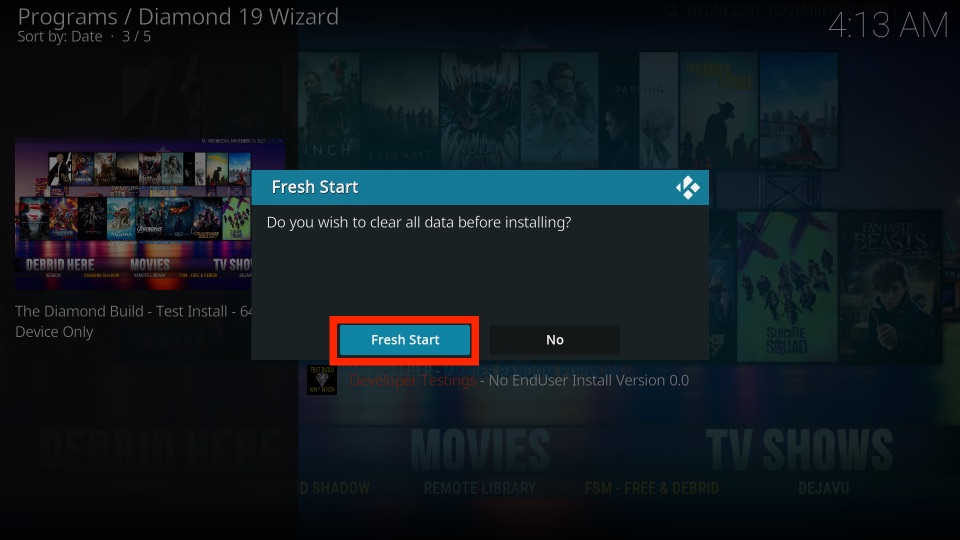
7. Now, the Kodi build will start to download. Also, you can see the status of the download in the pop-up window.
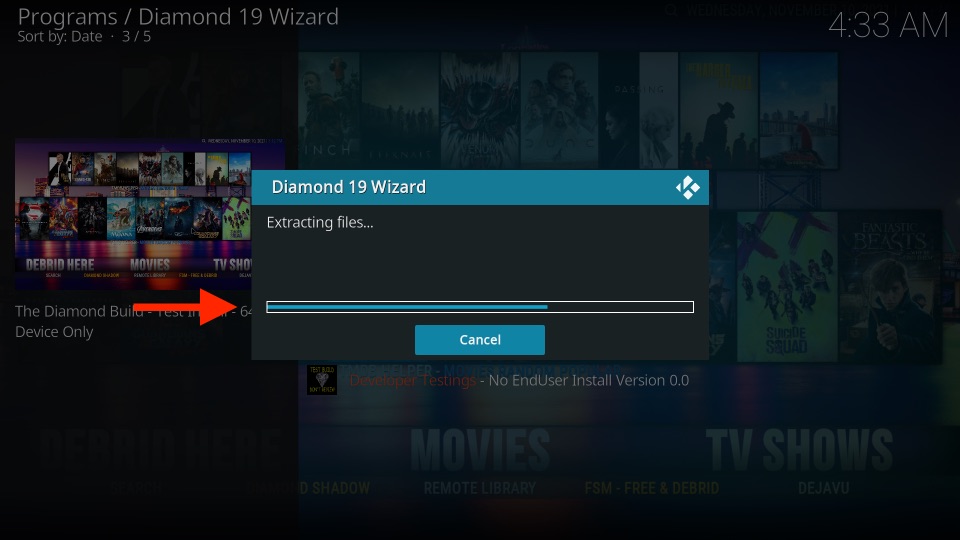
8. After installing the build, select the Ok button.
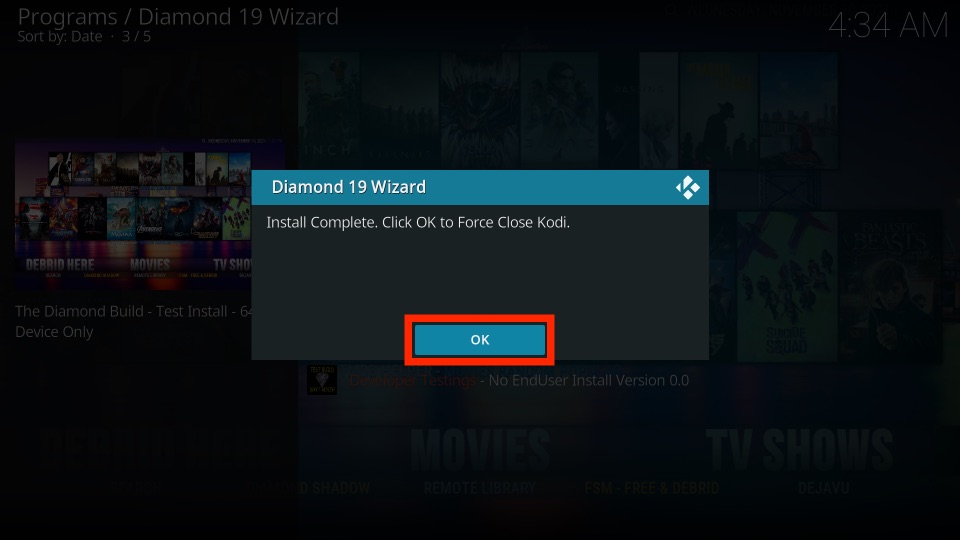
Why Use VPN on Kodi
Kodi is open-source software, and it supports many third-party addons and builds. So, you will end up accessing illegal content at times. It will attract legal issues, and hence a VPN is recommended. It will protect your online identity, and you can stream anything anonymously. With a VPN, you can take advantage of the geo-restricted content and stream them without any limitations. And my best pick is ExpressVPN on Firestick.
1. Select the Find tab from the home screen.
2. Then, choose the Search tile.
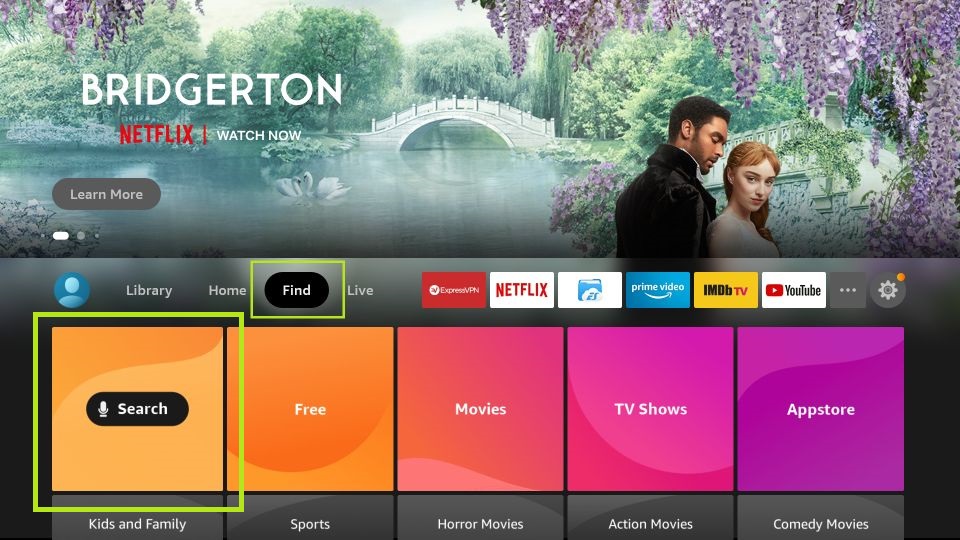
3. Use the virtual keyboard to enter and search for ExpressVPN.
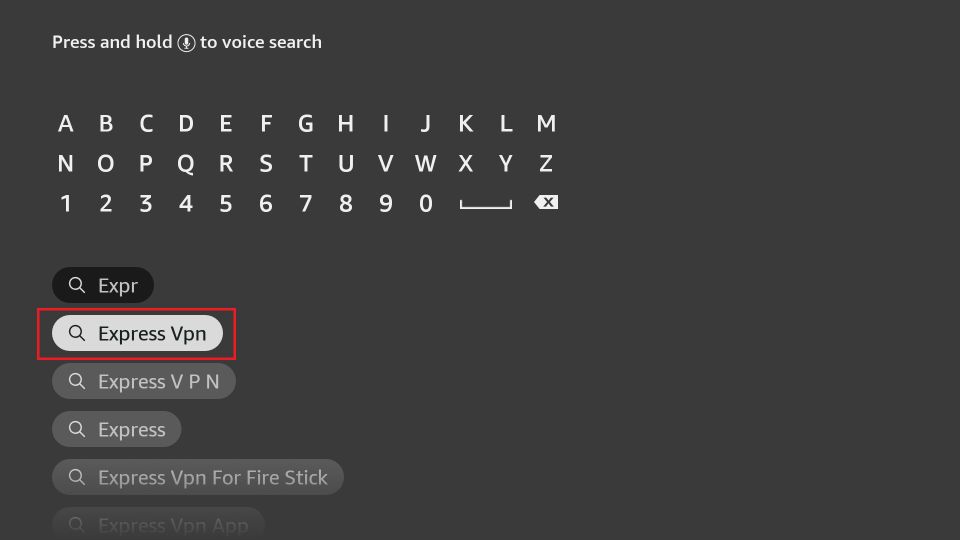
4. Select the ExpressVPN app.
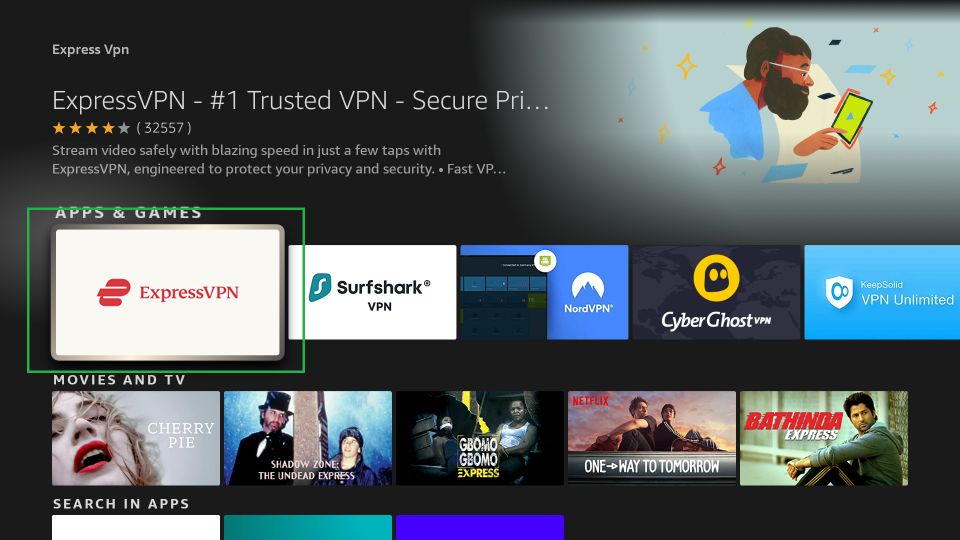
5. Click on the Download button.
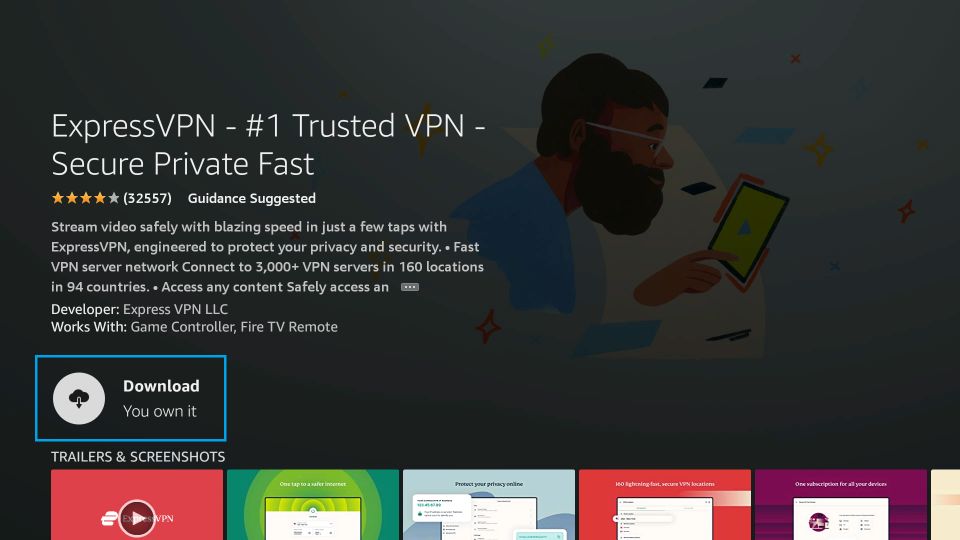
6. Now, the ExpressVPN will be installed on your Firestick.
7. After installation, click on the Open button.
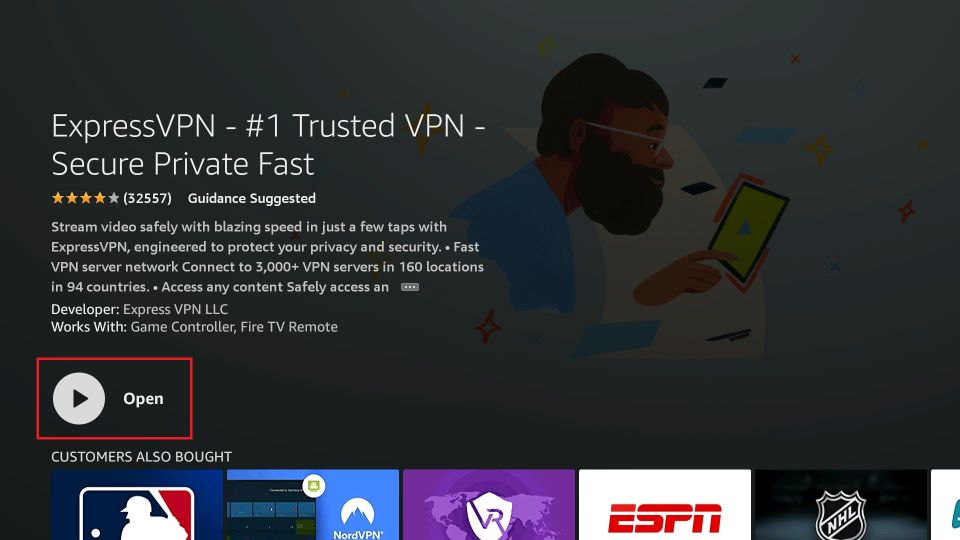
8. Now, sign in with your subscription account.
9. Select any VPN server location and select the Connect button.
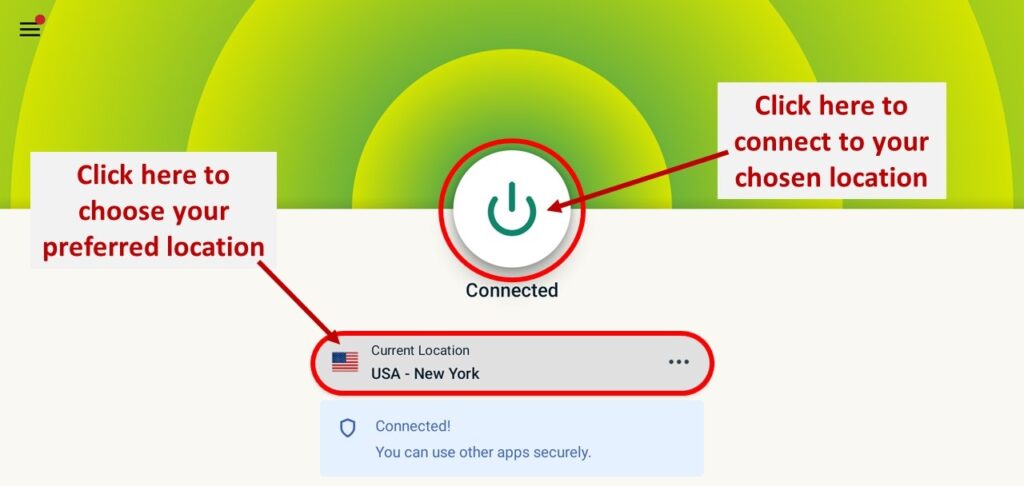
10. Now, you are connected to the ExpressVPN on Firestick.
Diamond Dust Build – An Overview
Upon installing Diamond Dust Build, you will notice your Kodi interface to be modified completely. You will find the main menu bar strip to be available from left to right. It will be available just above the bottom, and you will find the sub-menu bar just below the main menu bar. On navigating the menu bar, you will find Movies, Live TV, Sports, TV shows, etc.
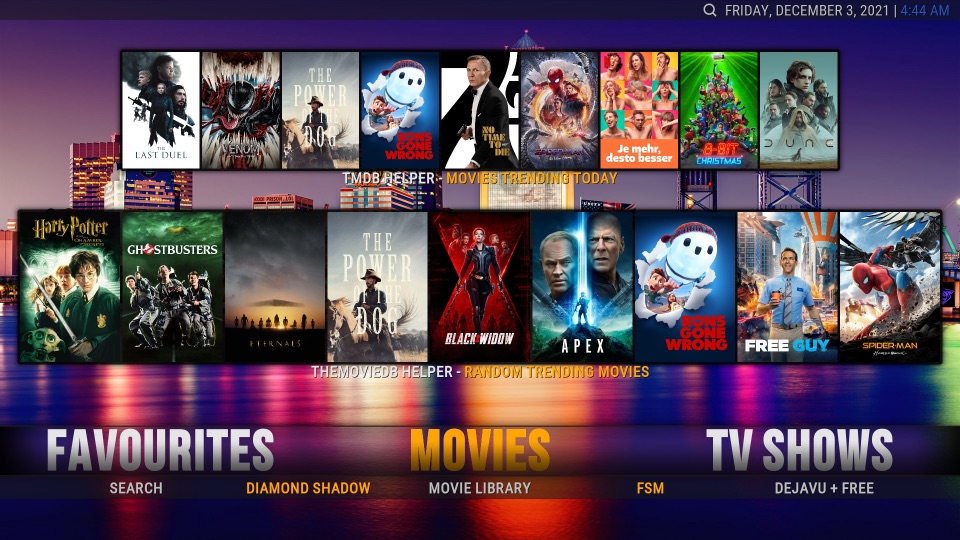
Also, the Diamond Dust addon comes with the preloaded list of popular add-ons to watch your favorites. And to get into the preloaded list of addons, select Add-ons > Video Add-ons. Now, you can choose any pre-loaded addons to watch it.
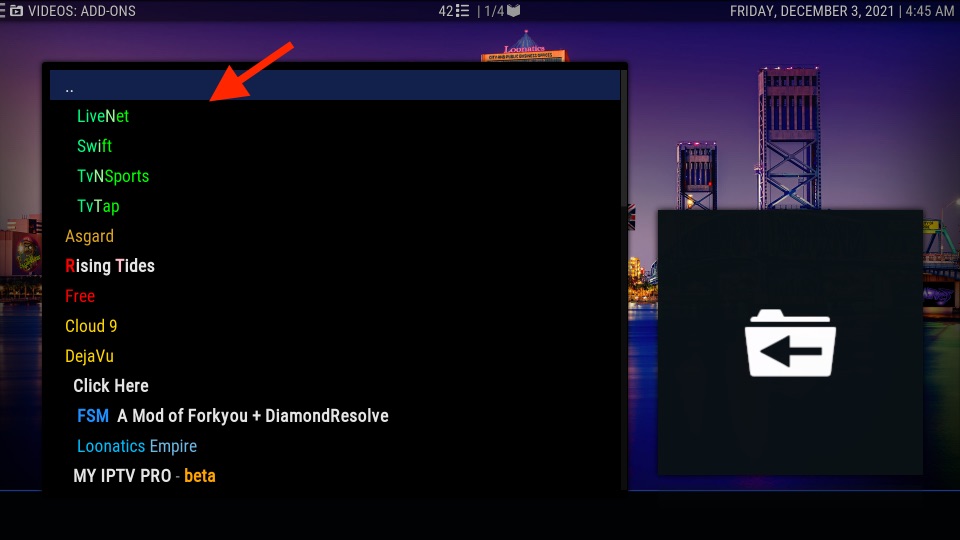
Frequently Asked Questions
Diamond Dust Build is safe to use, although it isn’t a part of the official Kodi repo. It is legal as long as you aren’t streaming any illegal content. So, its legality lies in the grey area.
You can try No Limits Magic Build, One Nation, Stealth, Turbo, Titanium, etc., as the alternative to Diamond Dust Build.
The most popular addons available with the Diamond Dust Build include Yoda, Deathstar, Redemption, Sports Devil, YouTube, Supremacy, Tubi TV, Monster Munch, etc.











