StreamEast is a popular sport-streaming website. It is pretty popular because it can stream a wide variety of sports for free of cost. StreamEast sources link live games happening around the world to one place from different sources and networks. Users can choose from multiple links according to their preference for language, internet speed, and quality. StreamEast is the best way to stream and enjoy your favorite sports, but there are two caveats. One is this website contains ads, and another caveat is you will not be able to watch the highlight of the games you missed.
How to Watch StreamEast on Firestick
StreamEast is a website that streams sports, and there is no dedicated app for Firestick. So to watch Streameast on Firestick, you will need a web browser like Silk Browser. Here is a step-by-step guide on how to stream using Silk Browser on your Firestick.
Quick Guide: Install Silk Browser > Click Accept to terms > Enter the URL > Click Go.
1. From the Home page of Firestick, select the Find option.
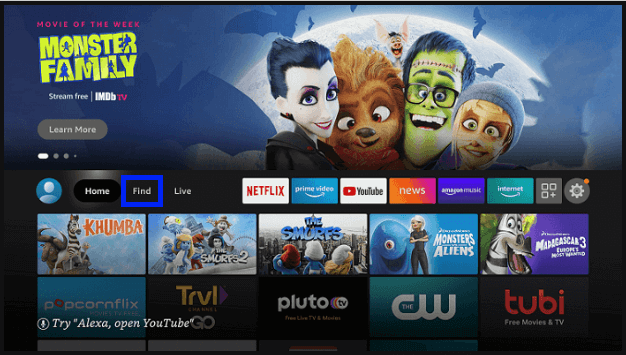
2. Select the Search tile.
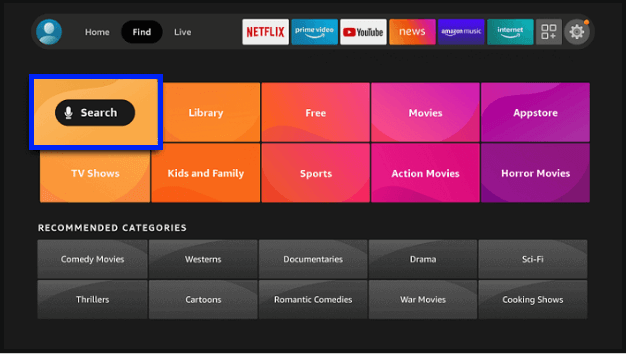
3. Using the virtual keyboard, type Slik Browser and select the same from suggestions.
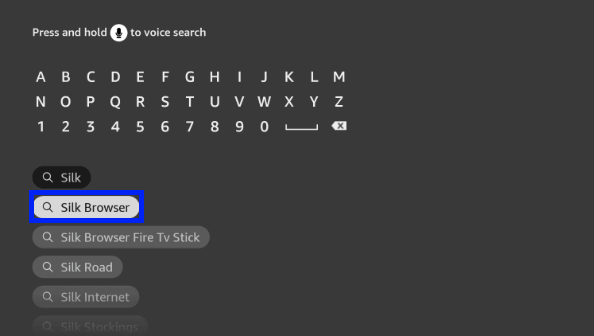
4. Select the Slik Browser
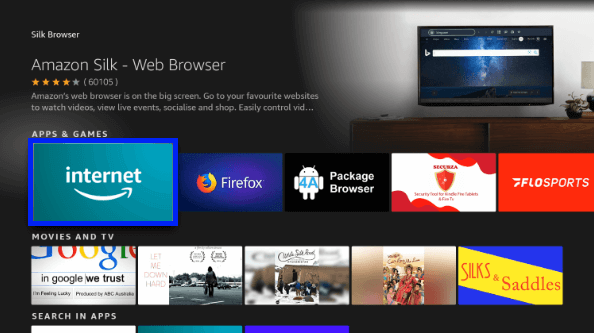
5. Download the Slik Browser and wait for it to install on your Firestick.
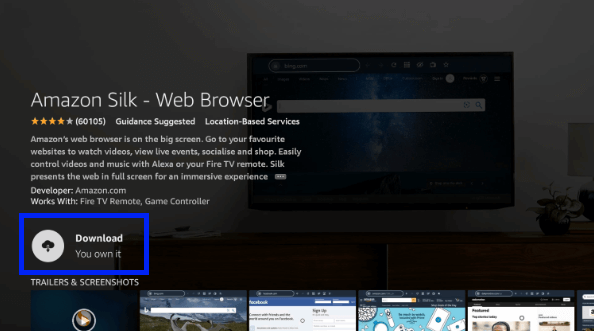
6. Now, open Slik Browser.
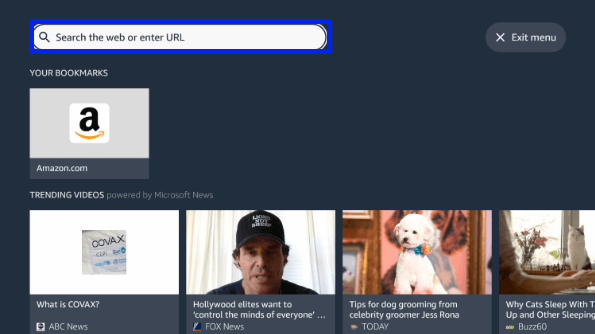
7. On the search bar, enter streameast.io and click Go.
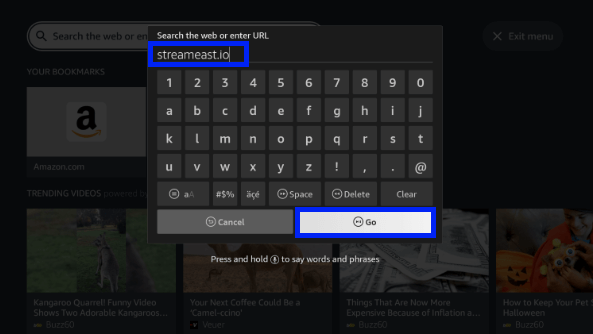
Now the StreamEast page will appear.
Why use VPN?
Before streaming sports on StremEast, spare us four lines to discuss why you must use VPN while streaming online. Using a VPN will secure your data and make your online activity anonymous by hiding your IP Address. This will prevent you from hackers and snoopers online. VPN will also enable you to bypass geo-restriction so that you can surf websites and watch content restricted in your region. So if you are streaming content online, using VPN is recommended.
How to Use StreamEast on Firestick
StreamEast has a straightforward and simple user interface. It is very easy to navigate through different categories and find the sports you are looking for. Here is a quick brief on how to use StreamEast on Firestick.
1. On the top bar, you can select from different categories of sports.
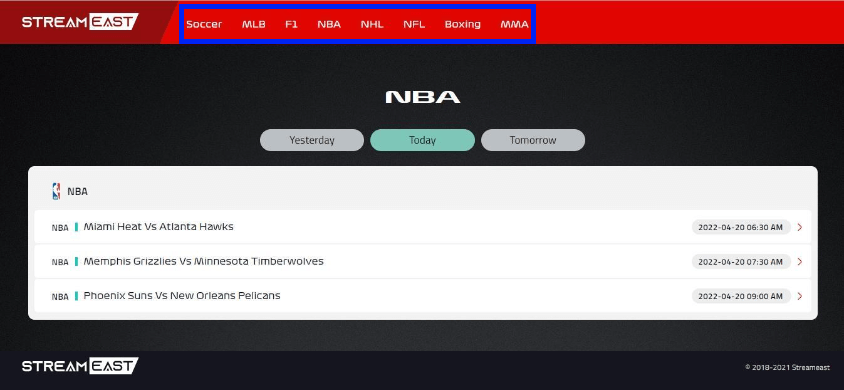
2. When you select your sport, you can see the schedule of Yesterday, Today, and Tomorrow.
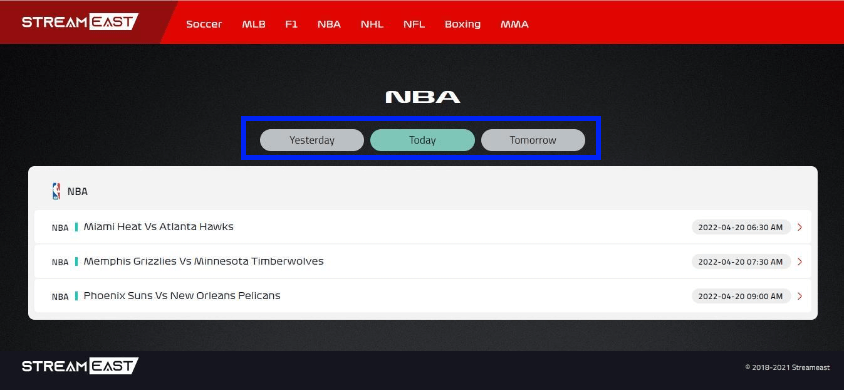
3. Below that, details about the sports event, along with the date and time of the event, will be displayed.
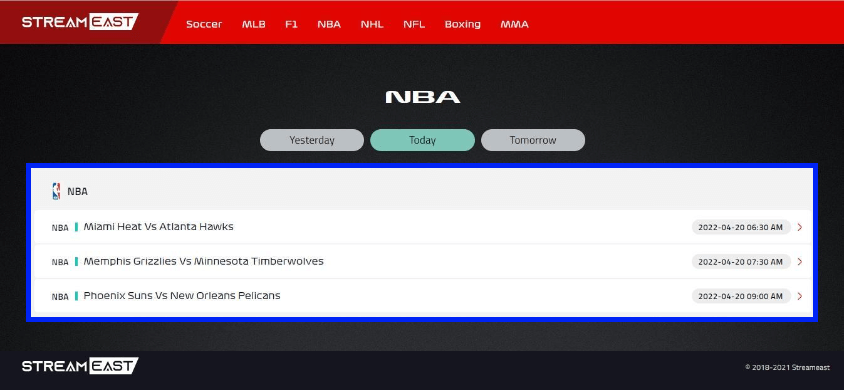
4. When a game is live, a red dot will appear near the details of the sport.
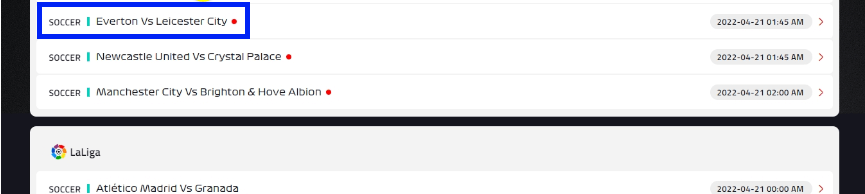
5. To start streaming, you can click on a live game. It will direct you to a page where you can find a list of Live Streams, Standings, Line Ups, and Details about the game.
6. The live stream links are sourced from different networks and servers. You can also see the language, internet speed, number of ads, and quality of the stream. This will allow you to select the best option for you.
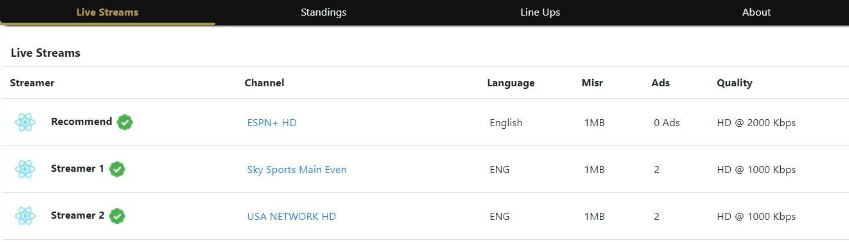
7. Once you select the stream you want, you will be directed to stream the game. Just select the play button to start streaming.
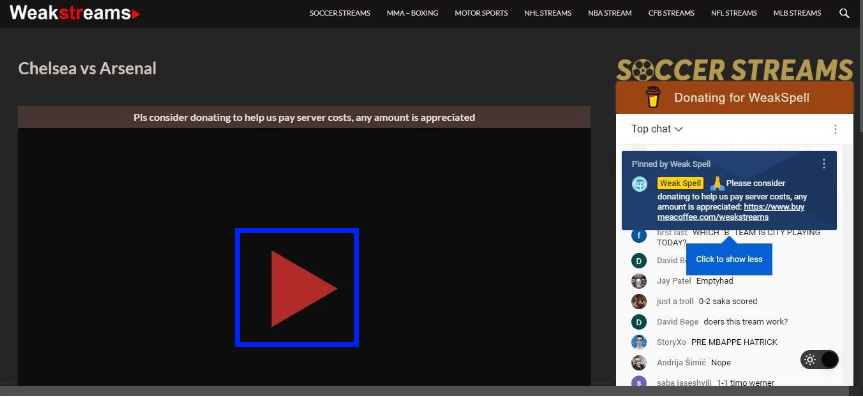
8. On the right-hand side, you can see Top chat, where you can chat with your co-watchers of the game.
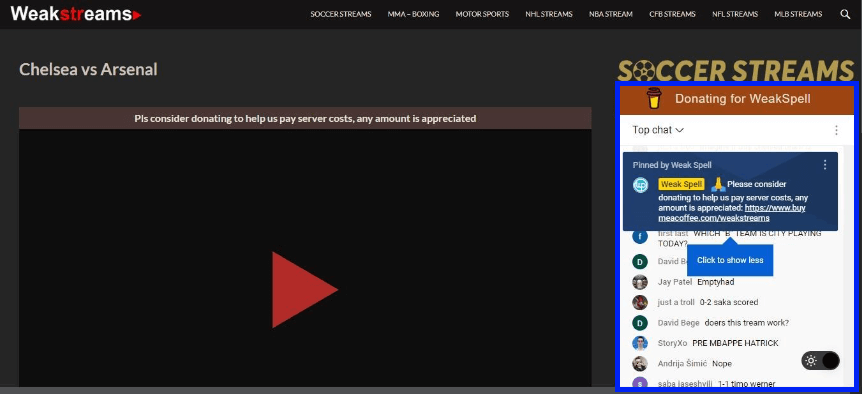
Note: Few live stream links will direct you to an ad page. You will need to navigate between the ads until you see Click Here to Watch option on the screen.
And now, you can start streaming your favorite sports on the StreamEast website.
Key Component of StreamEast
- StreamEast is completely free to watch with no subscription or registration. Just click the link and start streaming.
- Ability to stream a wide variety of live sports.
- The user interface is very simple and easy to use. You will find it very easy to find and stream the sports of your liking.
- You will be able to live chat with your co-watchers.
- Schedule availability for all games with date and time.
Is StreamEast Working?
No, StreamEast is not down. The report shows that it was last down three days ago. If the server is down, you can wait until it starts working again. However, there is not enough data to know more about the website’s status.
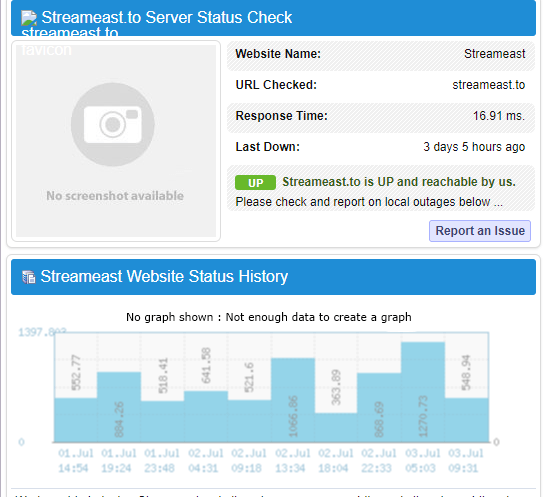
Alternatives for StreamEast
NBC Sports is a live streaming sports app that streams Premier League, Soccer, Olympics, Wrestling, Boxing, Motorsports, Rally, Marathon, NFL, and much more.

Hulu+ Live TV is the best streaming service to stream all live sports events on your Firestick. This includes NFL, CBS, NBC, ESPN, FOX Sports, TNT, etc. You will be able to watch regional sports also.

FuboTV is one of the best streaming services to stream live sports. It covers all sports that, includes MLB, NBA, Nascar, MLS Soccer, NFL, FIFA, and much more. It is one of the best ways to watch live channels.

YouTube TV is also the best option to stream live sports on your Firestick. You can watch the live broadcasts of sports events from ESPN, ESPN 2, NBC Sports, NFL Network, MLB Network, and NBA TV.

Frequently Asked Questions
Currently, StreamEast cannot stream cricket lives.
There is no information about the legality of StreamEast. We recommend the users use a VPN while streaming sports on StreamEast.
Yes, StreamEast contains ads.











