RaiPlay is one of the best public broadcasting networks in Italy. As many of you may know, it is owned by the Italian Government. It lets you stream all your favorite movies, radio channels, and TV shows. With that, you can stream some popular TV channels such as Rai 1, Rai 2, Rai 3, Rai 4, Rai 5, Rai Movie, RaiNews24, Rai Gulp, and more. It is a free service, so you can install the app and stream it directly without registration and subscription. Anybody can navigate the app easily as it comes with a user-friendly interface. The RaiPlay app is compatible with Android, iOS, Android TV, Apple TV, and Firestick. If you frequent RaiPlay, you can install the app and stream your favorite show with better streaming quality on your Firestick.
How to Install RaiPlay on Amazon Firestick
Since the RaiPlay app is available on the Amazon App Store, you can directly install the app on your Firestick without any sideloading process.
Quick Guide: launch Firestick home >> tap Find and click Search >> enter RaiPlay >> pick the app, and tap Get >>hit Open to launch the app.
1. Plug in the Firestick device to the HDMI port at the back of your TV.
2. Connect it to the home or mobile Wi-Fi network.
3. Launch the Firestick home screen by pressing the Home button on your Firestick remote.
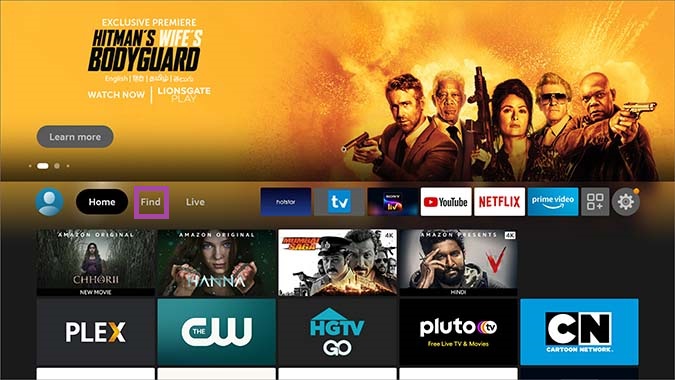
4. Choose the Find and click the Search tile.
5. Type RaiPlay in the search bar using the on-screen keyboard.
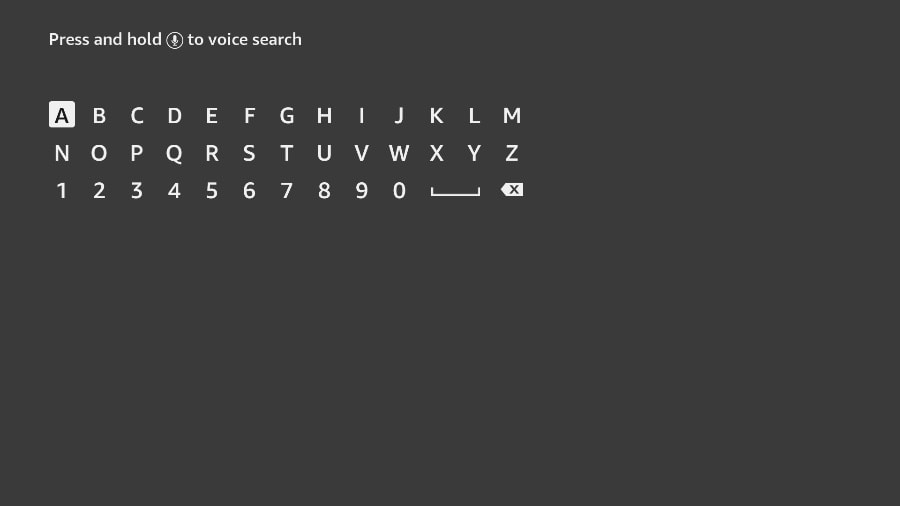
6. Select the official app from the search results.
7. Hit Get to install the app.
8. Tap Open to launch the app on your Firestick device.
Why Use VPN on Firestick
A VPN(Virtual Private Network) protects you from online hackers and spammers by hiding your IP address. Using a VPN, you can also access location-specific content from various countries. Since RaiPlay is an Italian network, it may not be available in your region. So you need to use VPN and connect to the server in Italy to get access to RaiPlay in your location. Hence, we suggest you use the best VPN to stream Firestick seamlessly.
How to Use RaiPlay on Firestick
1. Press and hold the Home button on your Firestick remote.
2. Choose the Apps tile from the quick menu that appears on the screen.

3. Highlight the RaiPlay app among the available apps.
4. Press the Menu button on your Firestick remote.
5. Choose Move to launch the app to your Firestick home.
6. Open the app and sign in with your account details of the RaiPlay app.
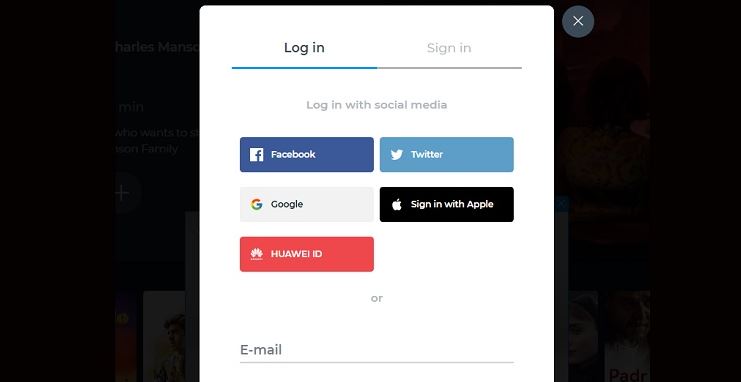
7. Choose your favorite content and stream it on your Firestick.
How to Stream RaiPlay on Firestick using Silk Browser
You can also stream RaiPlay on Firestick from the RaiPlay official website using the Silk Browser on Firestick.
1. Navigate to the Firestick home screen.
2. Search for the internet browser using the on-screen keyboard.
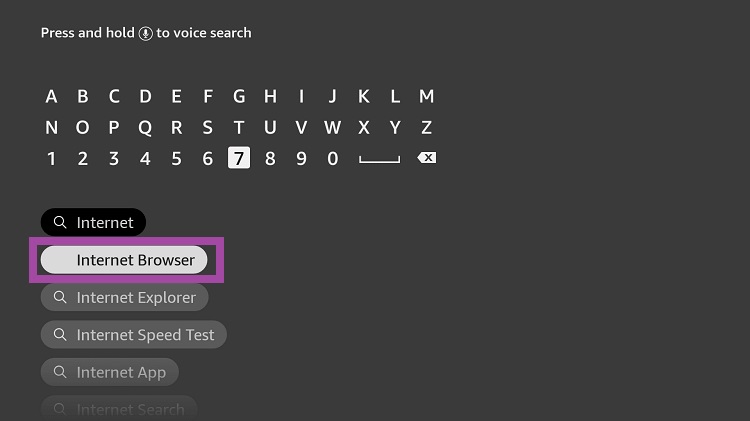
3. Pick the app from the search results and click the Download button.
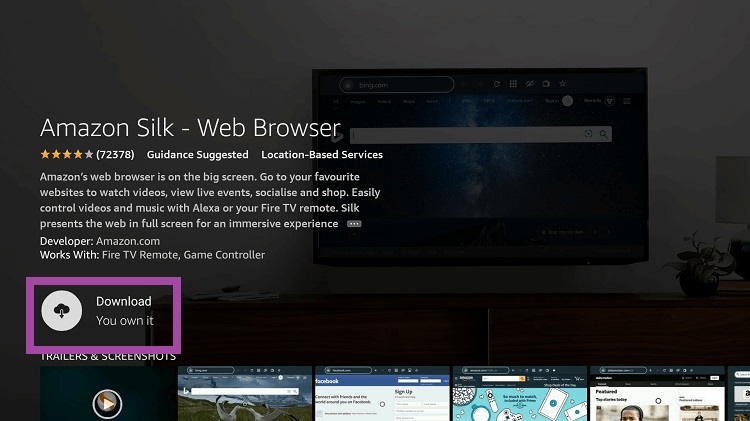
4. Once the app is installed, tap Open to launch the app.
5. Locate the app and click the Accept Terms button.
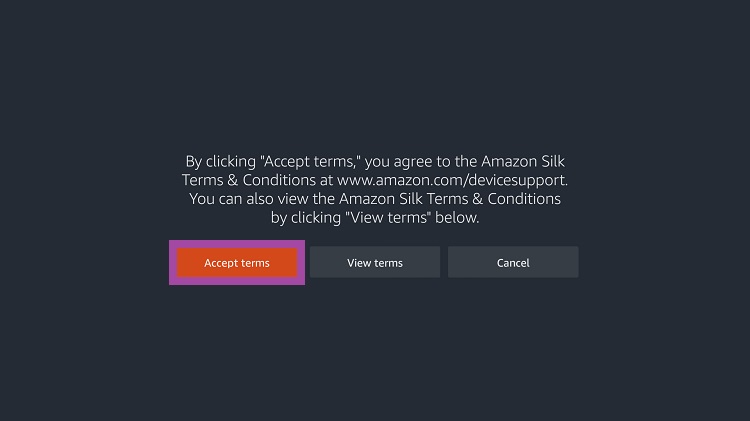
6. Now, the Bing.com screen will appear by default.
7. Type the URL link of the RaiPlay official website in the search bar.
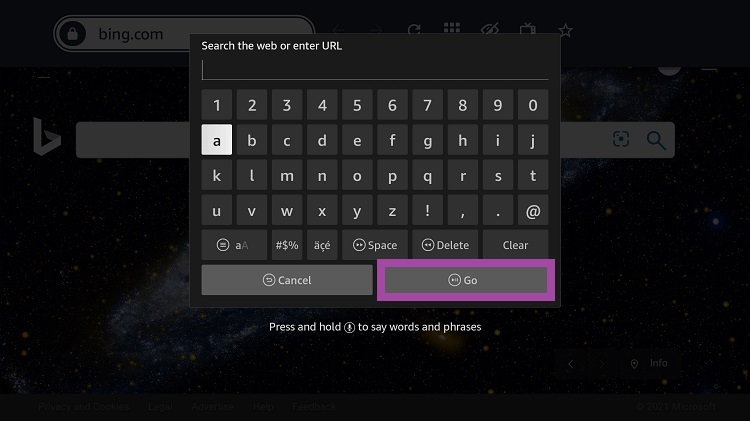
8. Once entered, click the Go button.
9. Now, you will be redirected to the official website.
10. Next, sign in with your account details.
11. Select your favorite show and start streaming it on your Firestick.
RaiPlay is the best option to stream Italian movies and shows. If you cannot install the app, you can also sideload the RaiPlay apk through the Downloader or ES File Explorer app on your Amazon Firestick.
Is RaiPlay Server Down?
No, the RaiPlay server is still up and reachable by the US. We have tested the server to check the graph, but there is not enough data to pull out the status history.
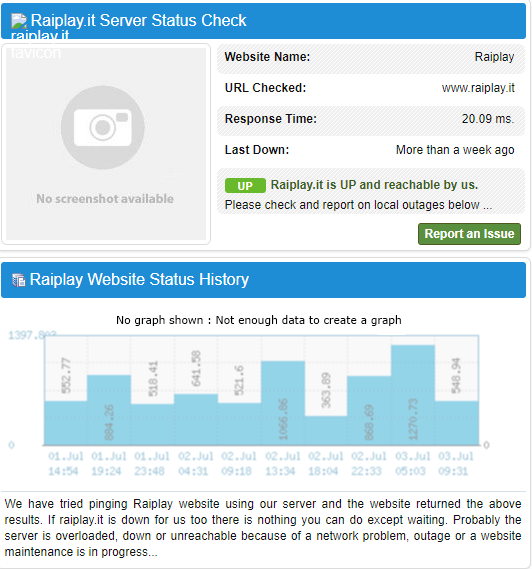
RaiPlay Alternatives
Disney+ is an official app on Firestick to stream movies, TV shows, documentaries, series, and more in SD and HD quality.

Pluto TV is a free live TV streaming app for Firestick with 100+ live TV channels with fewer ads. You can also stream on-demand content with the excellent steaming quality.

Tubi TV is yet another streaming service to stream thousands of movies and TV shows for free with fewer ads and in HD quality.

Frequently Asked Questions
Yes, you can download the RaiPlay app and access it for free.
You must use a VPN with your Firestick to watch Rai TV outside Italy.
To fix RaiPlay not working on Firestick, check the internet connection, restart your router or modem, update RaiPlay, and update and restart Firestick.
You can stream some popular movies and TV shows like Mental, Foodie Love, Euforis, Stay with me, Pure, Nudes, etc.
Yes, RaiPlay is completely safe to stream.











