NASCAR is a streaming application used to stream the excitement of the NASCAR season. It helps you stay up-to-date on your favorite drivers with news, video, and live race features. The NASCAR app has many features such as Leaderboard, Drive, Scanner, Timeline, Compare, and virtual Cheer. The Virtual Cheer feature lets you cheer on your favorite drivers by voting on real-time questions and polls. A timeline is used to access all NASCAR series’ lap-by-lap information and in-race highlights. Moreover, the Scanner feature is used on live race broadcast radio for all NASCAR series. To stream NASCAR live races on multiple devices, including Amazon Firestick, you need to get a monthly subscription that costs $4.99 or a seasonal plan that costs $29.99. The monthly plan is auto-renewed every month.
How to Install NASCAR on Amazon Firestick
The NASCAR application doesn’t have native support for Firestick, so you need to sideload the app using the Downloader for Firestick. Because Downloader is the trusted app to sideload third-party apps on your Amazon Firestick.
1. Press the Home button on your Firestick remote to launch the Firestick home screen.
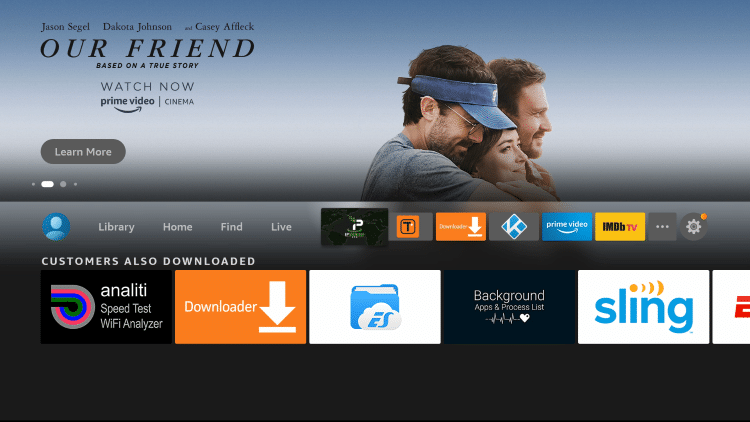
2. Click the Find and tap the Search tile.
3. Enter Downloader in the search bar using the virtual keyboard.
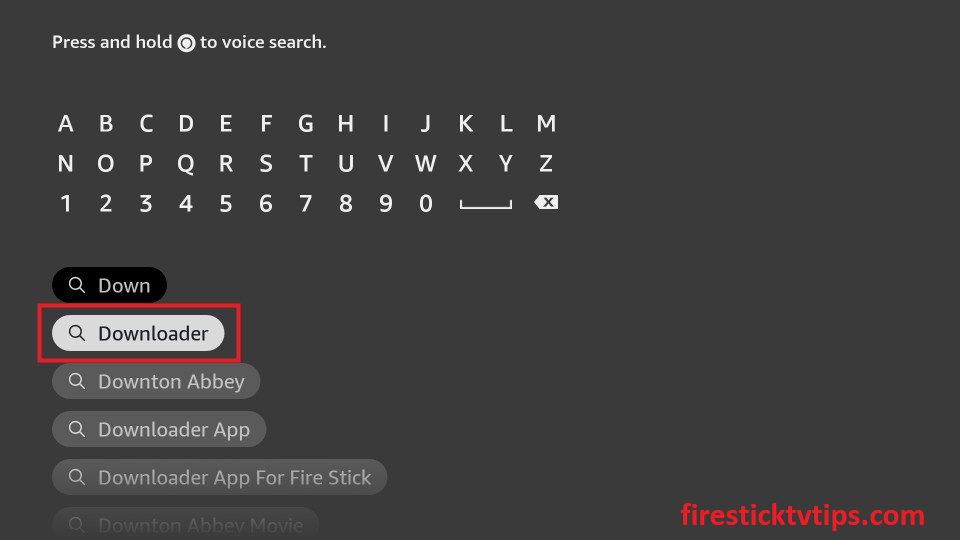
4. Pick the app from the search results.
5. Tap the Download button to install the Downloader app.
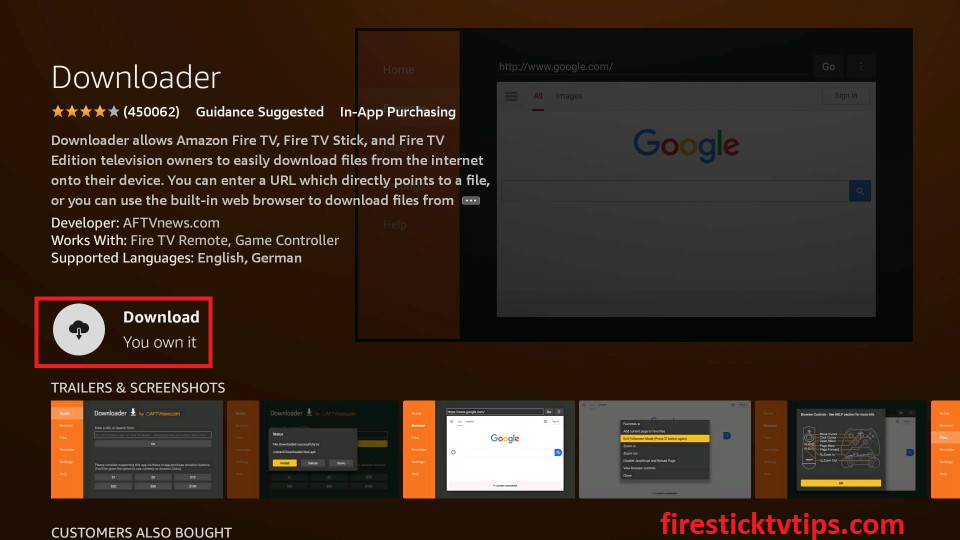
6. Once the app is installed, tap Open to launch the app on your device.
Pre-Requisite
1. Click the Settings icon on the Firestick home screen.
2. Tap the My Fire TV tile.
3. Select the Developer Options.
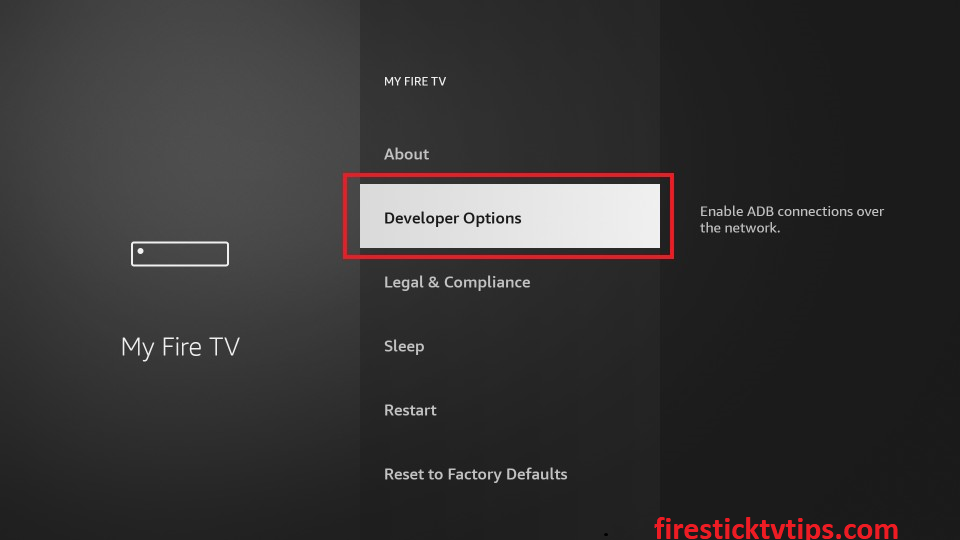
4. On the next screen, hit the Install Unknown apps option.
5. Enable Downloader to install unknown sources on Firestick.
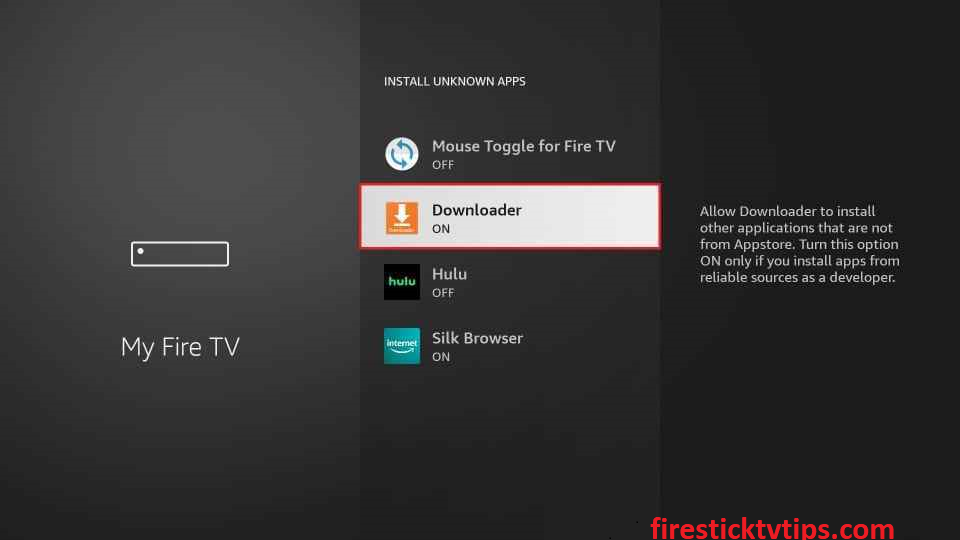
How to Sideload NASCAR on Firestick using Downloader
1. Locate the Downloader app from the apps section.
2. When you open the app a prompt message will appear on the screen.
3. Click the Allow button tlet the Downloader appto access the files stored on your Firestick.
4. Next, tap the Home tab on the left pane.
5. Enter the URL of the Nascar apk in the URL field.

6 Click the Go button to get the apk file.
7. Once the apk file is downloaded, hit Install to install the app.
8. Next, tap the Open button to launch the app on your device.
9. Now, hit the Delete button to remove the apk files permanently from your Firestick.
Why use VPN on Firestick
A VPN(Virtual Private Network) is used to hide your IP address and ensures your online security. So that no online snoopers and government agencies can track your online activity. Further, a VPN is also used to spoof your location to access the location-blocked content. So we highly recommend you use the best VPN available in the market to avoid legal issues.
How to Use NASCAR on Amazon Firestick
1. Navigate to the Apps section on your Firestick.

2. Select the NASCAR app among the available apps.

3. Now, press the Options button on your Firestick remote.
4. Choose Move to launch the app on your Firestick home screen.
5. Open the NASCAR app and start streaming your favorite event on your Firestick.
Alternative Way to Stream NASCAR on Firestick
1. NBC Sports
NBC Sports is the best option to stream NASCAR without cable. With that, you can stream all events from NASCAR and NASCAR Xfinity series. You need to get a TrackPass subscription from NBC Sports Gold to stream NASCAR on your Firestick. The TrackPass monthly plan cost $4.99 and the yearly plan cost $44.99. NBC Sports can be accessed on Android and iOS devices.

2. Fox Sports
Fox Sports service is used to stream the NASCAR Cup series officially. You can stream the channel with an active TV provider account. With Fox Sports on Firestick, you can also stream post-race highlights, schedule revisions, and personalized news updates on various devices including Firestick.

How to Stream NASCAR Without Cable on Firestick
You can also live stream NASCAR races on your Firestick using the popular streaming services available out there.
1. Sling TV
Sling TV is a streaming service used to stream live sports at a reasonable price. You can stream all the sports live channels including NBC, Fox, NBCSN, and more. Sling TV for Fire TV offers three different subscription plans, Sling Blue cost $35/per month, Sling Orange cost $35/per month, and Sling Blue+Orange cost $50 per month.

2. fuboTV
fuboTV offers all the live TV channels to stream NASCAR on different devices including Fox, FS1, FS2, NBC, and NBCSN. fubo TV is compatible with Android, iOS, Apple TV, Android TV, Firestick, and more. The fuboTV subscription plan cost $59.99 per month.

3. YouTube TV
YouTube TV offers 70+ live TV channels with a monthly subscription that cost $64.99 per month. It also offers unlimited DVR storage and lets you stream on three different devices simultaneously. With YouTube TV, you can stream Fox, NBC Sports, and more. You can watch the NASCAR Cup series on the YouTube TV on-demand titles.
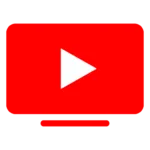
You can sideload the NASCAR app to stream the live events on Firestick. Further, you can also use the streaming service live stream NASCAR races on your Firestick.
Frequently Asked Questions
Yes, NASCAR will be on Peacock TV with its subscription.
You can start a free trial with fubo and stream live NASCAR races for free.
If you are unable to stream NASCAR from your home location, you can use a VPN.











