NFL is an all-in-one channel that allows fans to stream 7 hours of live football. NFL Redzone offers touchdowns from every game and every Sunday afternoon during the regular season. It is the perfect Fantasy Football companion because it can show up to 8 games simultaneously using the NFL Redzone Octobox screen. If a team reaches the 20-yard line, the NFL Redzone cuts to the local broadcast. Further, it lets the fans watch any turnovers, game-changing plays, and scoring plays outside the designated red zone. You can get NFL from cable TV providers and streaming services. If you want to stream NFL Redzone on the big screen, Firestick will be the best option.
Note: You will need NFL Game Pass to stream NFL RedZone on Firestick. The subscription cost for NFL Game Pass is available at $99.99/ year.
How to Get NFL Redzone on Firestick
If you have a subscription from the cable provider, you can use the NFL app to stream NFL Redzone on your Amazon Firestick.
Quick Guide: Launch Firestick > Click Find > Select Search > Search for NFL > Click Get or Download > Click Open and start streaming NFL Redzone.
1. Initially, plugin the Firestick device to the HDMI port on your TV.
2. Connect the Firestick device to a Wi-Fi network.
3. Press the Home button on your Firestick remote to launch the Firestick home screen.
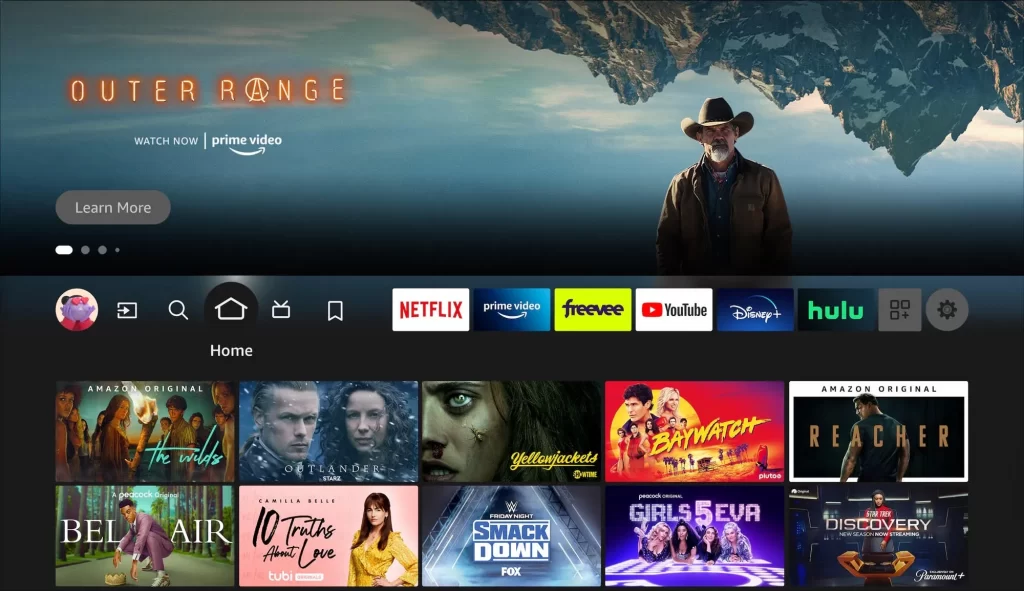
4. Select the Find and click the Search tab.
5. Search for the NFL app using the on-screen keyboard.
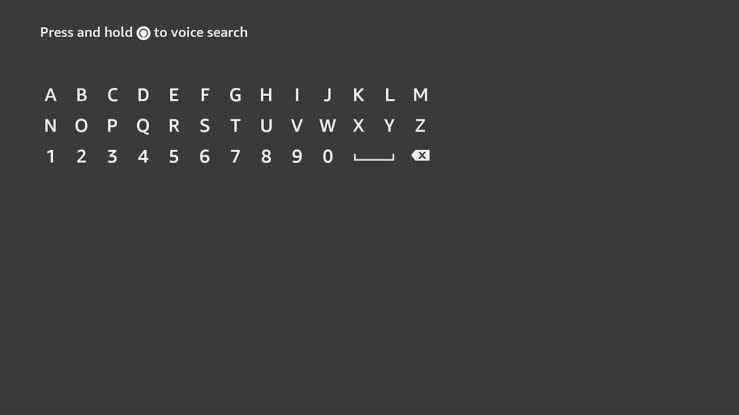
6. Pick the app from the search results.
7. Tap the Download button to install the app and wait till the app is installed.
8. After installing the app, hit the Open button to launch the app on your device.
How to Activate NFL and Stream NFL Redzone on Firestick
1. Navigate to the Apps section on your Firestick.
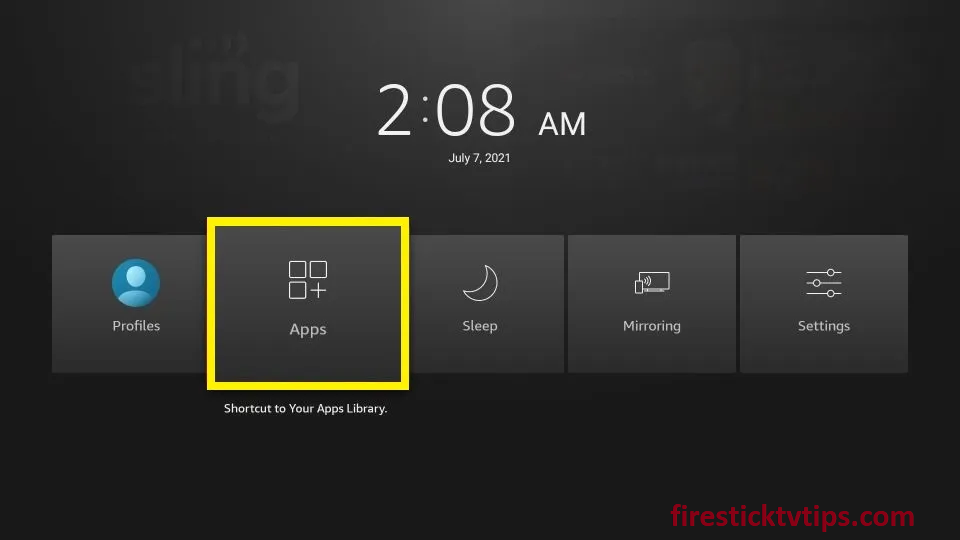
2. Select the NFL app among the apps.

3. Now, press the Menu button on your Firestick remote.
4. Choose Move from the menu on the screen to launch the app on your Firestick home screen.
5. Open the app and tap Sign in with your TV service provider.
6. When you click on the option, an activation code will appear on the screen.
7. Open a web browser on your device and navigate to the NFL activation site.
8. Enter the activation code in the given field and tap the Continue button.
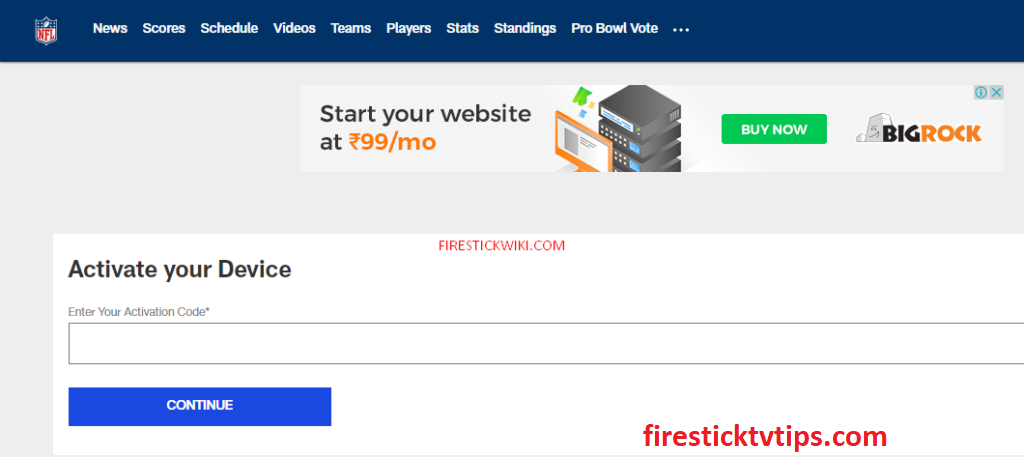
9. You need to select your TV service provider on the next screen.
10. Next, you will be taken to the service provider’s login page.
11. Type the login credentials in the given field and tap the Continue button.
12. Now, open the NFL app on your Firestick.
13. Navigate to the Featured section and select NFL Redzone.
14. Finally, start streaming NFL Redzone on your Firestick.
Why Use VPN on Firestick
A VPN(Virtual Private Network) is a necessary online security tool to hide your online activity. The servers you connect with are encrypted with the latest technology so that it will protect your personal and financial data o your device from hackers and spammers. Further, you can access the location-specific content by connecting to the servers in various countries. So we strongly recommend you use the best VPN available to ensure your privacy.
How to Stream NFL Redzone on Firestick without Cable
You can also stream NFL Redzone on Firestick without cable using different service providers. Below are the streaming applications that offer NFL Redzone with their subscription.
1. Sling TV

Sling TV is a streaming application used to stream on-demand videos and live TV channels. The Sling TV app is available on the Amazon App Store, so you can easily install the app on your device. It offers three types of subscription plans such as Sling Blue, Sling Orange, and Sling Blue+Orange. All the Sling Blue subscribers can access the NFL network. To access NFL Redzone, you need to get the Sports Extra add-on cost an additional $5 per month.
2. fuboTV

fuboTV is the next option to stream NFL Redzone on Firestick without cable. Using the fuboTV on Firestick, you can also stream TV shows, news, movies, and 220+ live TV channels like ESPN, MTV, AMC, and CBS. Further, it lets you stream all the popular sports leagues, including NFL, MLB, NBA, MLS, NASCAR, MMA, Boxing, Tennis, and Golf. You need to get a subscription that costs $64.99 per month to stream NFL Redzone. You can stream fuboTV on two different devices simultaneously with an active subscription.
3. YouTube TV

YouTube TV is a streaming application that offers 85+ live TV channels. With that, you can stream local sports and news from ABC, CBS, NBC, Fox, and more. YouTube TV on Firestick subscription costs $64.99 per month. It lets you create 6 accounts with a single membership. If you want to stream NFL Redzone and other sports channels, you need to get the Sports add-on for $10.99 per month.
4. Hulu + Live TV
Hulu + Live TV is another best option to stream NFL Redzone. It offers 75+ popular live TV channels, including live sports and news. The subscription plan of Hulu + Live TV costs $64.99 per month. To stream NFL Redzone, Outdoor Channel, and other sports channels, you need to get an add-on that costs $9.99 per month.

5. Paramount Plus
Paramount Plus offers movies, TV series, shows, and news with local CBS stations, ET live, and CBS Sports HQ. With that, you can stream 30000 episodes from BET, CBS, Comedy Central, and MTV. The Paramount+ premium subscribers can stream NFL games. The Paramount Plus premium plan costs $9.99 per month and $99.99 per year.

If you have a subscription from the cable TV provider, you can use the NFL app to stream NFL Redzone on Firestick. If not, you can use any of the above-mentioned streaming applications to stream NFL Redzone on Amazon Firestick without cable.
Frequently Asked Questions
You can stream NFL Redzone on Firestick using the NFL application on the Amazon App Store.
You can get NFL Redzone on Firestick using the cable providers and from the streaming applications.
No, you need to get a subscription from your TV provider and get a subscription from different streaming services.
The NFL Redzone is available on various streaming services like Sling TV, fuboTV, and YouTube TV.











