OWN (formerly Oprah Winfrey Network) is an American basic cable network introduced by Discovery, Inc and Harpo Productions in 2001. It is a dedicated channel for African Americans to stream entertainment programs on lifestyle and reality talk shows. The channel also includes OWN originals, specials, documentaries, and movies. With the live TV schedule guide, you will never miss the upcoming shows and on-demand titles. You can watch all of the titles from the Discovery networks without any limits with your pay-TV subscription. It is a multi-platform app and this section entirely deals with the installation of OWN on Firestick.
Popular TV series include The Kings of Napa, Ready to Love, Family or Fiancé, and Queen Sugar. In addition, you can watch talk shows featuring Dr. Phil, Rachel Ray, and The Nate Berkus Show in the morning on a regular basis.
OWN Subscription Plans & Pricing
OWN network is not available on cable or satellite providers. Therefore, you can watch OWN (Oprah Winfrey Network) using the live streaming providers listed below.
- Philo – $25/month
- Vidgo – $55/month
- fuboTV – $64.99/month
- YouTube TV – $64.99/month
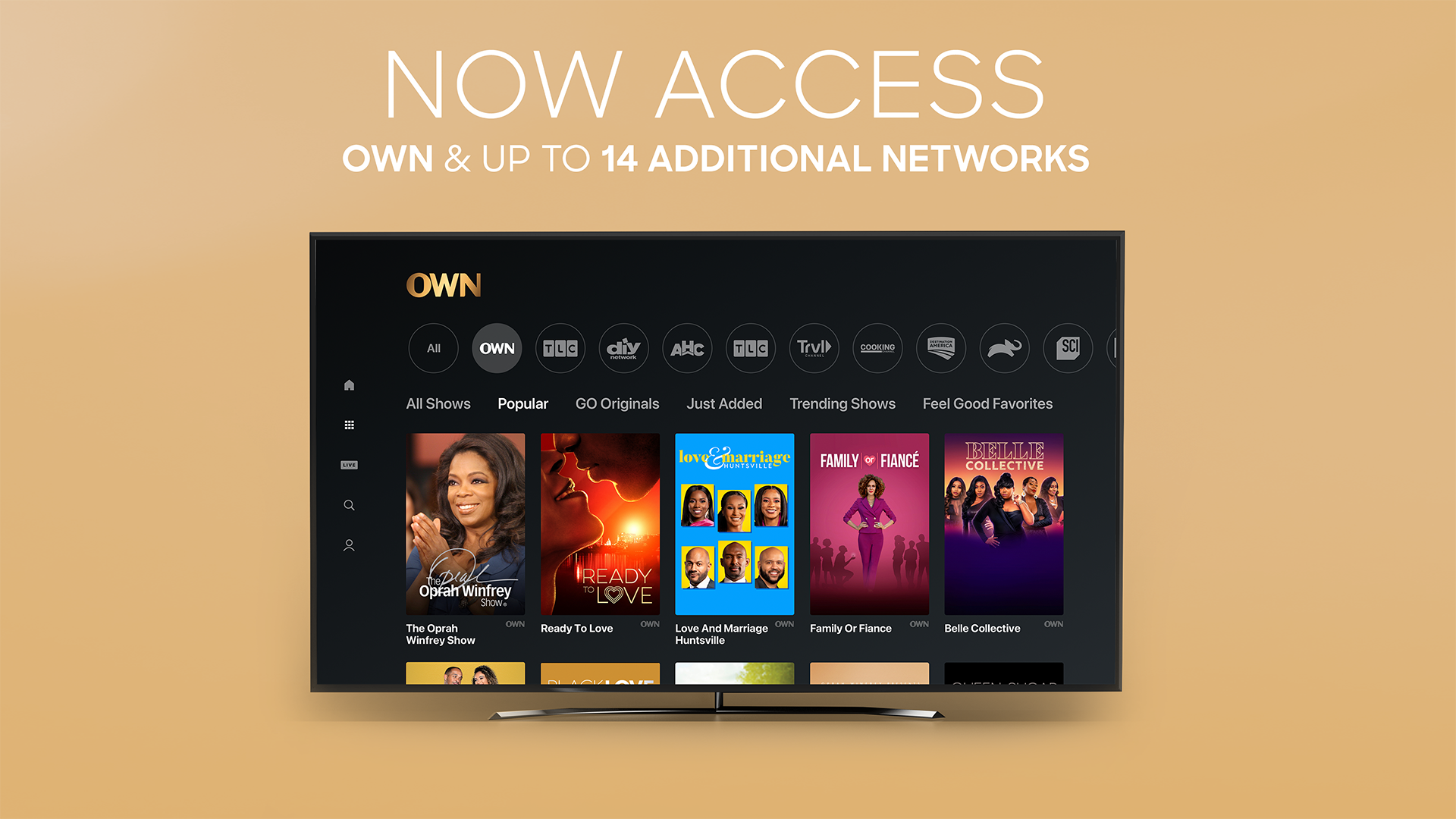
How to Get OWN on Firestick
Quick Guide: From Fire TV home, select Find menu to choose Search tile >> type as Watch OWN >> select Watch OWN >> choose Get >> click Open.
You can install the Watch OWN app on Firestick to enjoy the latest episodes of OWN originals. It is natively available on the Amazon App Store and is free to download. Check the instructions given below to install Watch OWN on Firestick.
1) Power on your Firestick and ensure it has a good internet connection.
2) Tap the Home key on the Firestick remote to enter the home screen.
3) After that, click on the Find menu and select the Search tile that appears below.
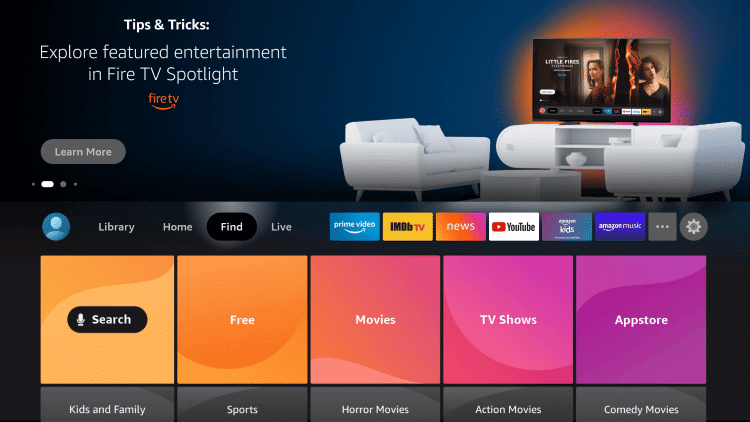
4) Type Watch OWN using a virtual keyboard and search for it.
5) Hit the Watch OWN icon from the suggestions.

6) Finally, click Get/Download to start the installation.
7) When it is completed, tap Open to launch it.
Alternate Way to Download Watch OWN on Firestick
If you have issues while downloading Watch OWN from the Amazon App Store, you can sideload the Watch OWN apk using the Downloader or ES File Explorer. Both these apps are trusted and available on the Amazon App Store. However, this section will help you install Downloader on Firestick first to continue further.
Configure Firestick Settings
The pre-requisite is to make a few settings changes on Firestick, which has been disabled by default to sideload apps.
1) On the Firestick home screen, navigate and click the Gear-shaped icon to open the settings.

2) Select the My Fire TV tile from the options listed.
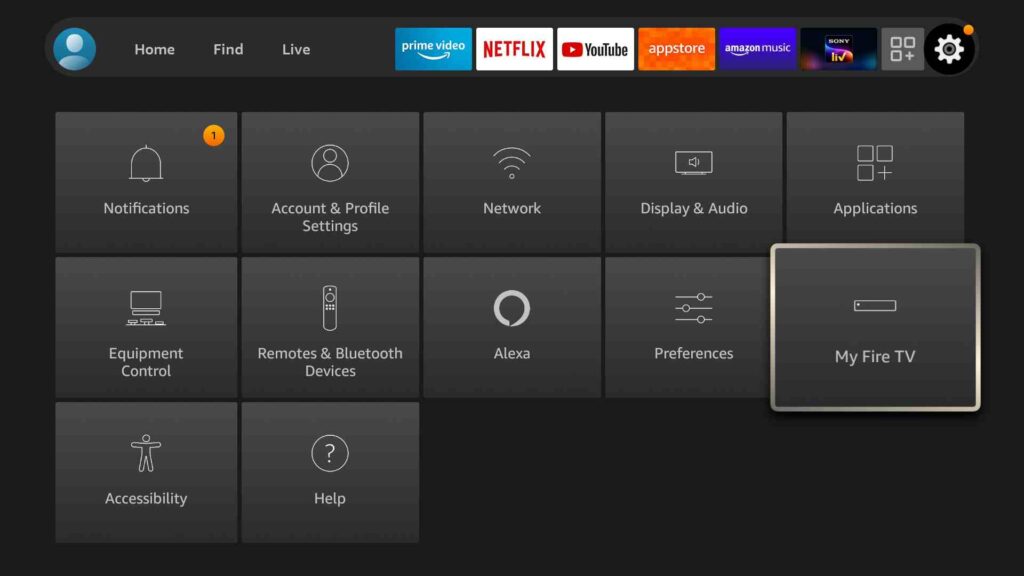
3) Next, click on Developer Options.

4) After that, select Install unknown apps.
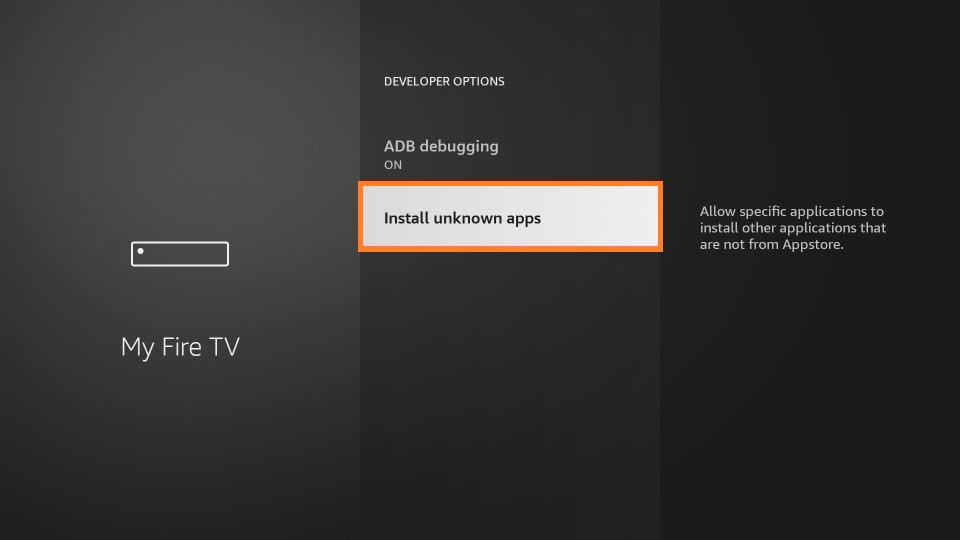
5) Lastly, highlight the Downloader option and turn it On.
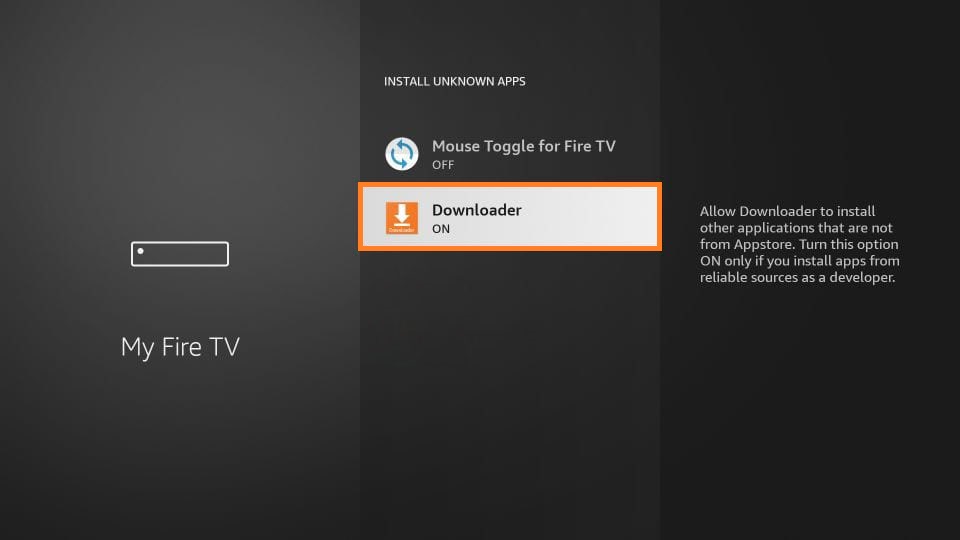
How to Install Watch OWN on Firestick [Using Downloader]
1) Get back to the Home screen of Fire TV and click the Apps tile.
2) It will open the Apps & Channels window. Click the Downloader icon to launch it.
3) If prompted, tap Allow for granting the necessary permission.
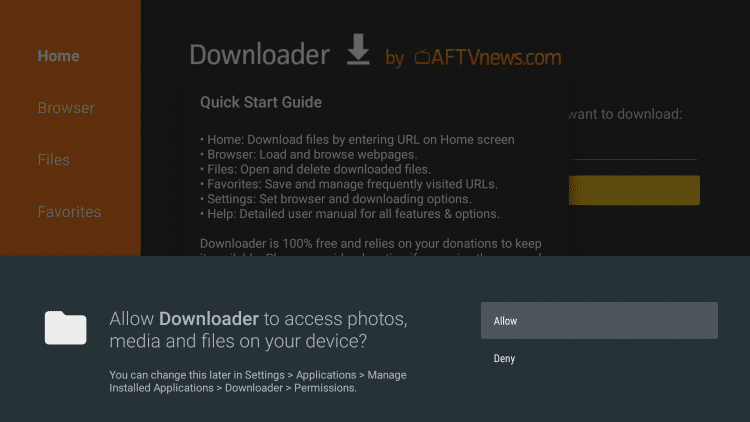
4) Choose the Home tab on the left pane and tap on the URL search term area.
5) Provide the download link of the Watch OWN apk on the box. Hit Go once you’ve entered.
- Download Link: https://bit.ly/3Isw0qp
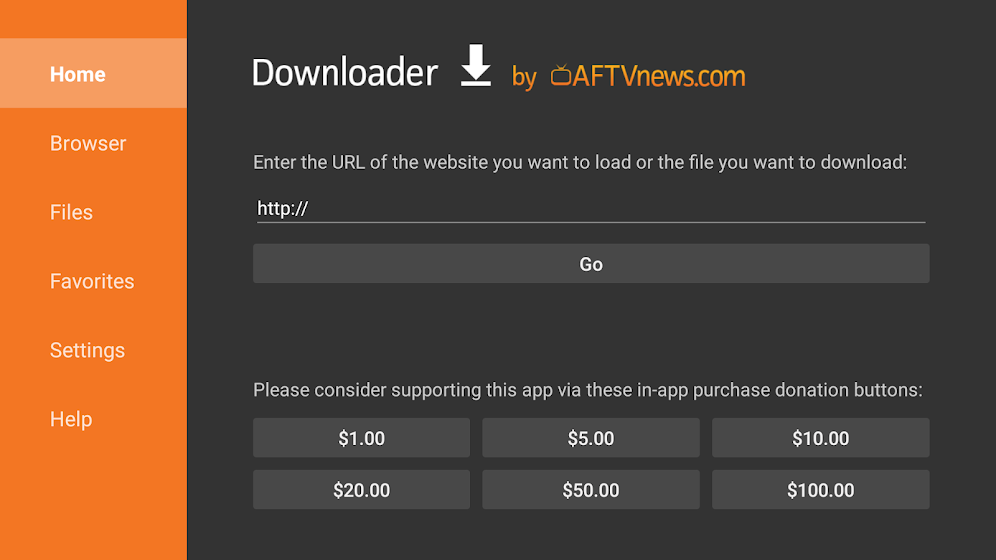
6) If the download gets over, you shall open the file and click on Install.
7) This will take a few minutes to install, depending on your internet speed.
8) Once it is installed, tap Done.
9) At last, select the Delete button to remove the apk file permanently.
10) Again, tap Delete to confirm.
Why Use VPN on Firestick
A VPN creates a secure connection between your device and the internet. It helps to stop unauthorized people from spying on your online activity by encrypting your IP address and sensitive information. You will get global servers to which you can connect to and surf anonymously and access streaming services without any jurisdiction.
How to Activate and Watch OWN on Firestick
Soon after the installation, you need to activate the OWN app on your Firestick to stream its content.
1) Take your Firestick remote and hold the Home button for a few seconds.
2) If it shows a list of options, click Apps.
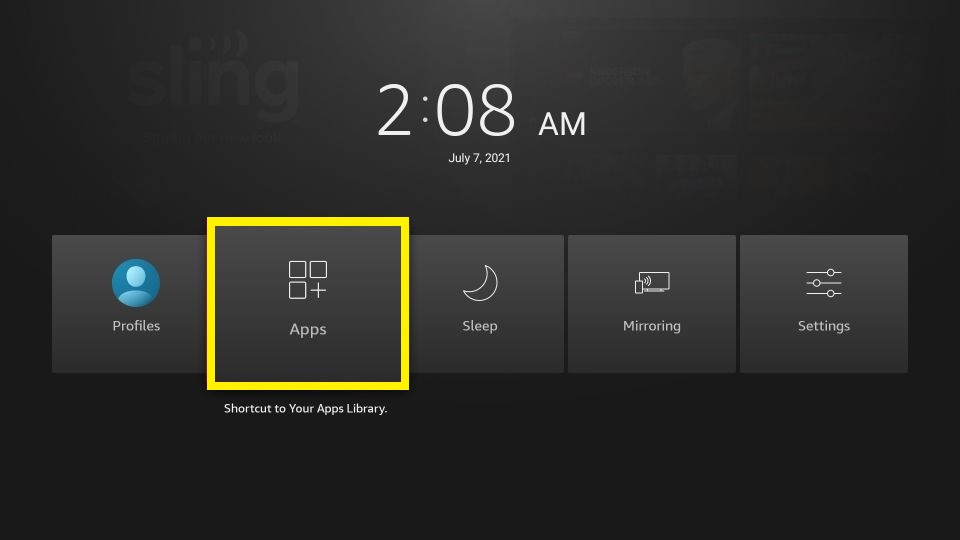
3) Scroll down to see the Watch OWN app under the Apps & Channels window.
4) By pressing the Play/Pause button on the remote, you should highlight the Watch OWN app tile.
5) Following that, click the 3-lines menu and tap Move.
6) Move the Watch OWN app to the desired area.
7) Launch the Watch OWN app.
8) Sign in with your TV provider to receive an activation code.
9) Go to https://start.watchown.tv from a browser.
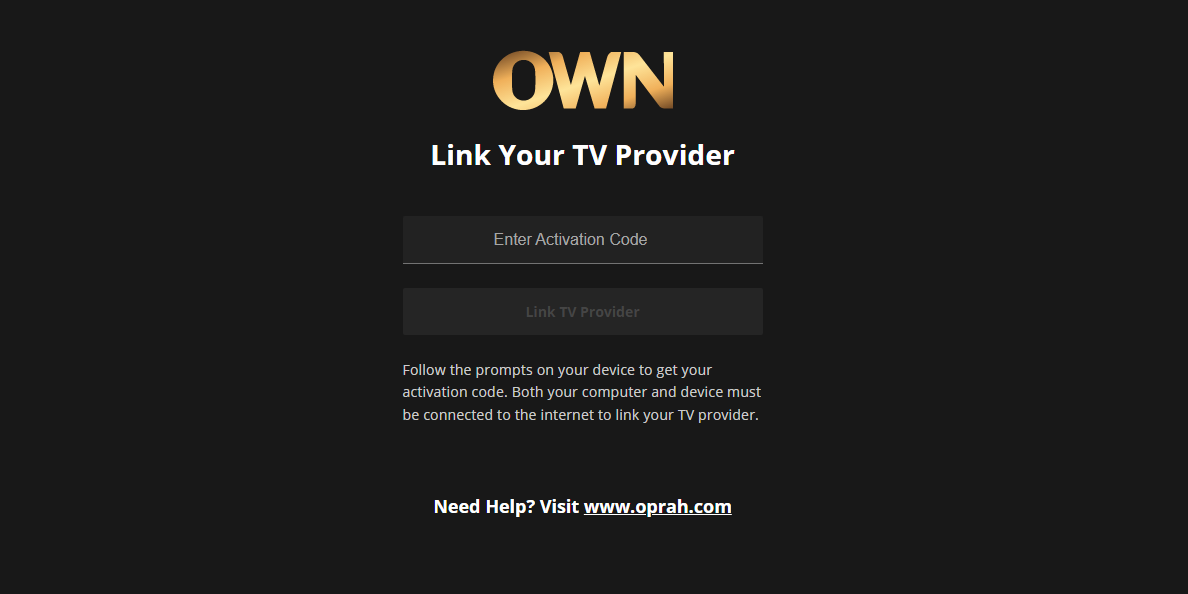
10) Enter the OWN activation code and click on Link TV Provider.
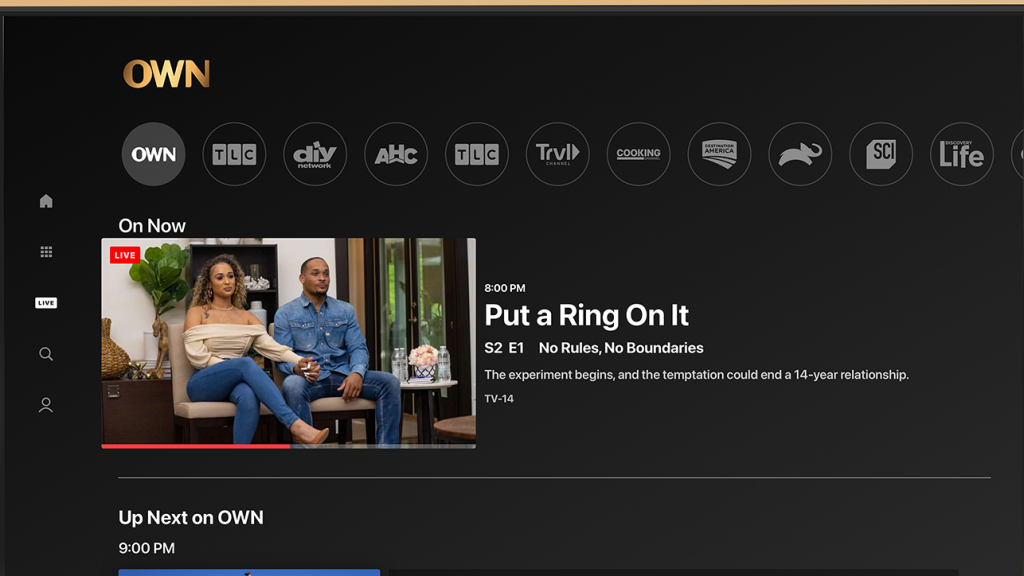
Within a few minutes, it will verify your TV provider. Once done, you can start watching the latest OWN series and specials on your Firestick. If you are from outside the US, it is recommended to connect a VPN to the US server that helps to bypass geo-restriction.
Watch OWN Other Supported Devices
- iOS
- Android
- Roku
- Chromecast
- Apple TV
Frequently Asked Questions
You can enjoy your favorite OWN shows using the Watch OWN app on Firestick.
Philo, fuboTV, DirecTV Stream, and YouTube TV are some of the streaming services to watch OWN shows on Firestick without cable.
Yes, simply go to watchown.tv from any browser to stream it online.
Yes, it is free to download and use, but you should link your TV provider.
No. You cannot watch OWN on Sling TV.
No. You cannot watch OWN with the Amazon Prime Video subscription.











