CNBC is available on Amazon Firestick and you can install it directly on your device from the Amazon App Store. With CNBC on Firestick, you can stream all the breaking business and finance news on the big screen. CNBC allows you to stream live coverage of select videos without logging into your account. If you wish to stream the entire episode or full coverage, then you can log in with a cable provider and stream all your favorite content on the TV.
What is CNBC
CNBC is the top-rated American pay television network introduced by NBCUniversal News Group in the year 1989. It is a notable app as it instantly updates you on the stock market, business, and finance-related news. You can also watch daytime shows like Squawk Box, Fast Money, Power Lunch, Closing Bell, and Mad Money. Additionally, it allows learning about cryptocurrencies, and trading market predictions with stock quotes, interactive charts, and customizable time frames. Moreover, get 24/7 breaking news in personal finance, investment, technology, politics, and more.
How to Install CNBC on Firestick?
As the CNBC app is available on the Amazon App Store, the installation of it on Firestick is easy. You shall take a look at the steps given below for reference.
1) Go to the Firestick home screen and click on the Find menu.
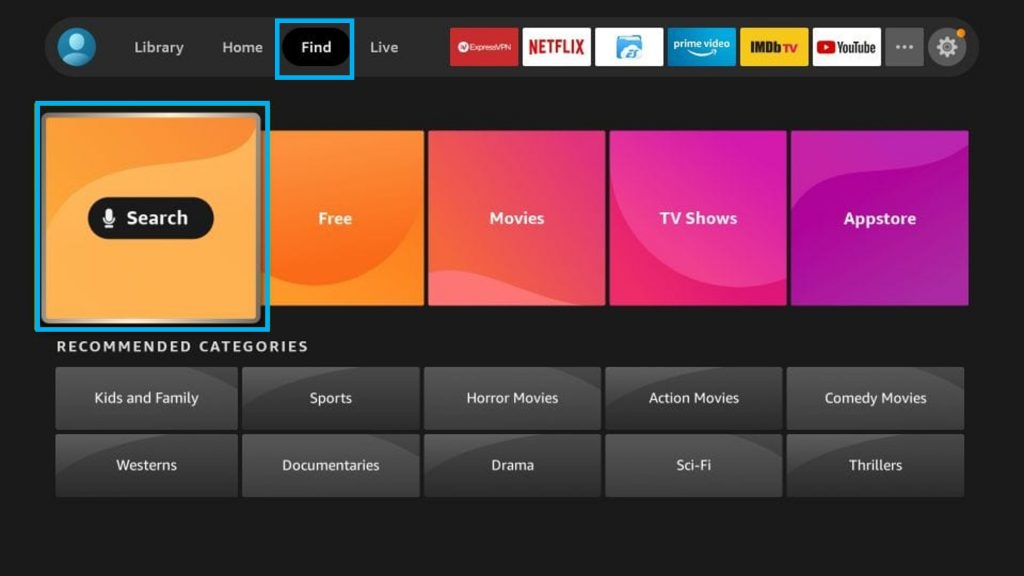
2) Select the Search tile from the list.
3) Enter CNBC on the search field using the on-screen keyboard and search for it.
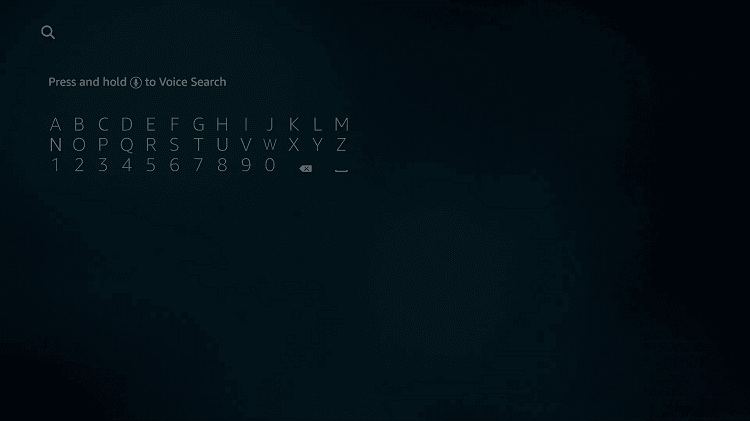
4) Choose CNBC from the results under Apps & Games section.
5) Tap the Get option to install the app on your device.
6) After a few minutes, the installation will be done.
7) Click Open to launch the CNBC app on Fire TV.
Guide to Use CNBC on Firestick
Here are the guidelines to start using the CNBC app on your Firestick.
1) Press and hold the Home button on your Firestick remote for a few seconds.
2) Choose the Apps tile from the list of options.
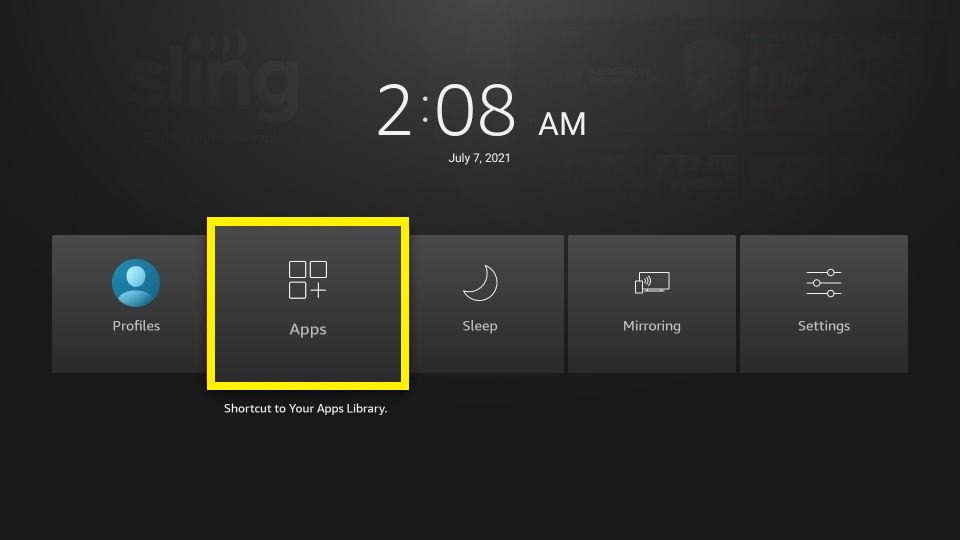
3) After that, highlight the CNBC app under Apps & Channels category.
4) Now tap the Play/Pause button on your remote and click on Options.
5) Select the Move to Front option to create the CNBC app shortcut on the home screen.
6) Launch the CNBC app so that you will get an activation code.
7) Visit cnbc.com/firetv from a PC or smartphone browser. You can even use Silk Browser on Firestick to proceed with the activation process.
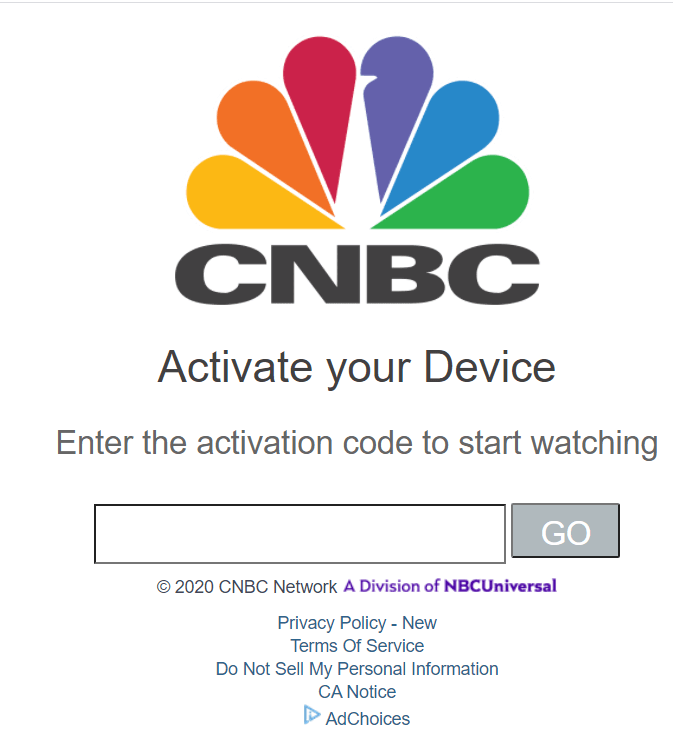
8) Enter the activation code on the box and click the Go option.
9) Select your TV provider from the list to verify your account.
10) A success message will appear on the screen.
Finally, relaunch the CNBC app on your Firestick to start streaming business and finance news on your TV.

Alternate Method: Sideload CNBC on Firestick
In some countries like Canada, the CNBC app is geo-restricted to use. Therefore, you can either install from a third-party source platform like Downloader, ES File Explorer, or Aptoide TV. The below section will help you sideload CNBC using Downloader on your Firestick.
Step 1: Enable Unknown Sources
These steps are mandatory to allow the installation of unknown apps from any unofficial sites.
1) Click the Settings icon on the Firestick home screen.
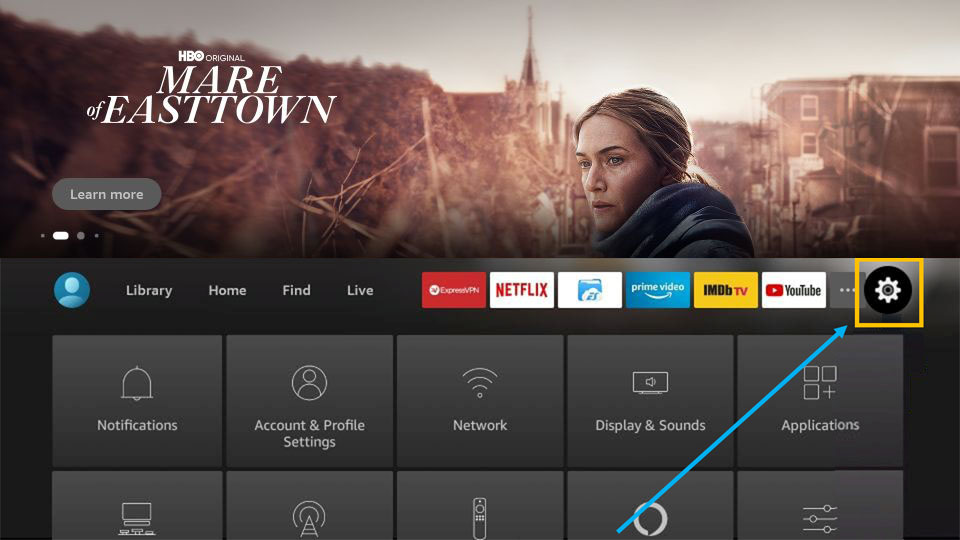
2) Using your remote, choose My Fire TV.
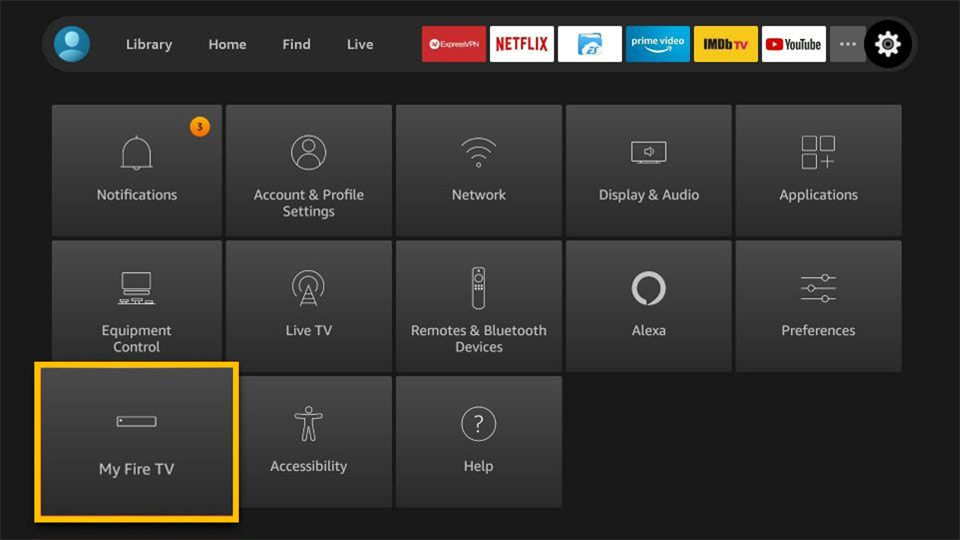
3) Tap on the Developer Options from the next screen.
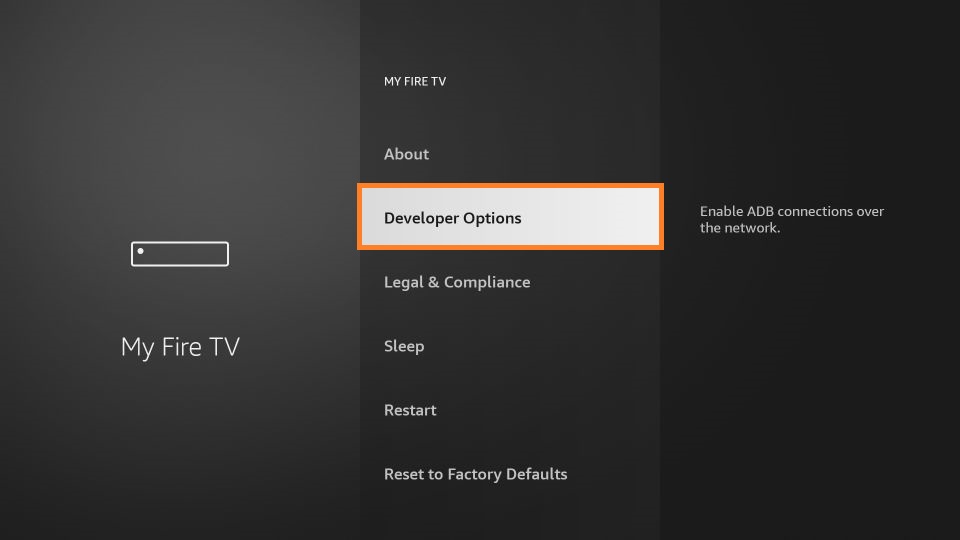
4) Further, click Install unknown apps.
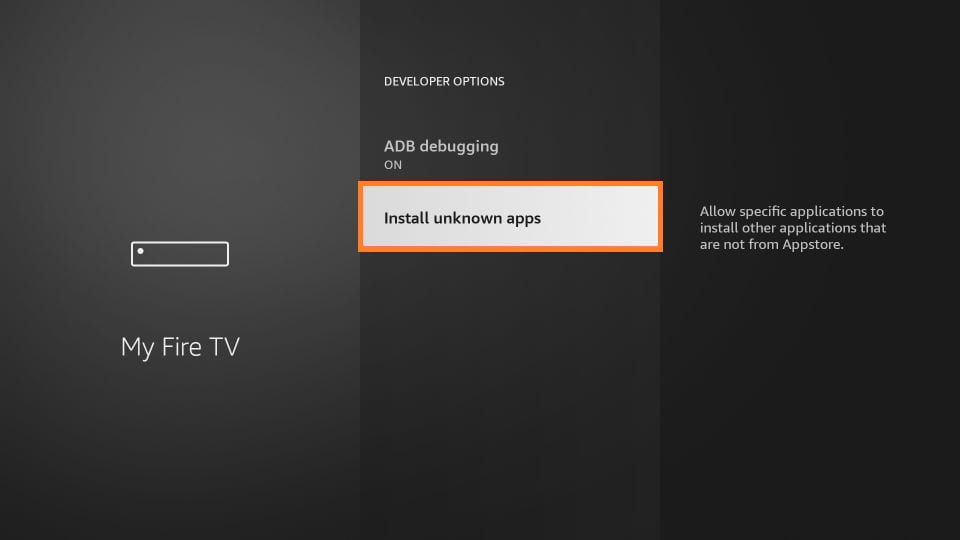
5) On the next screen, highlight the Downloader app and turn it on.
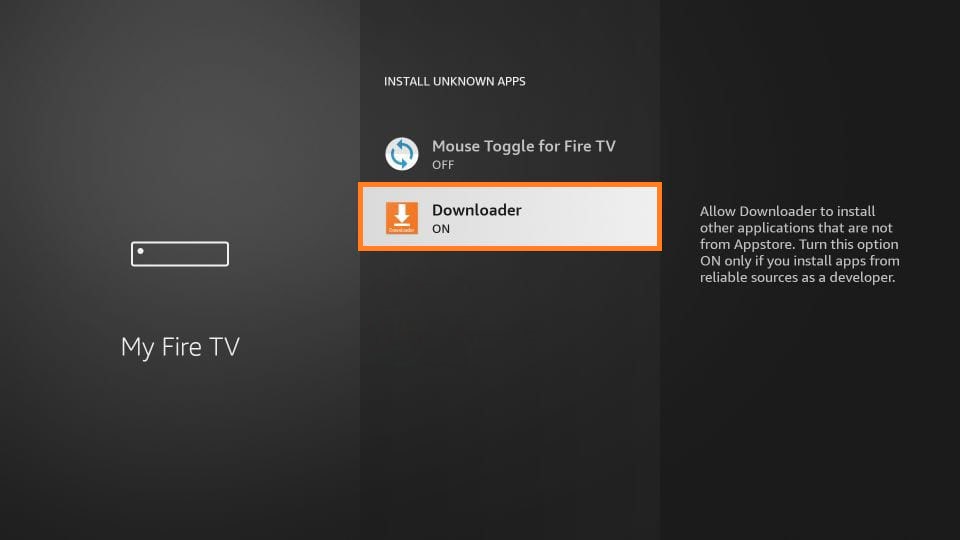
Steps 2: Install CNBC using Downloader
1) Go to the home screen and open the Downloader app.
2) Click Allow option to grant permission for accessing files on Firestick.
3) Select the Home tab, provide the download link of CNBC on the URL field, and press the Go button.
- CNBC apk app download link: https://bit.ly/3ImmTaB
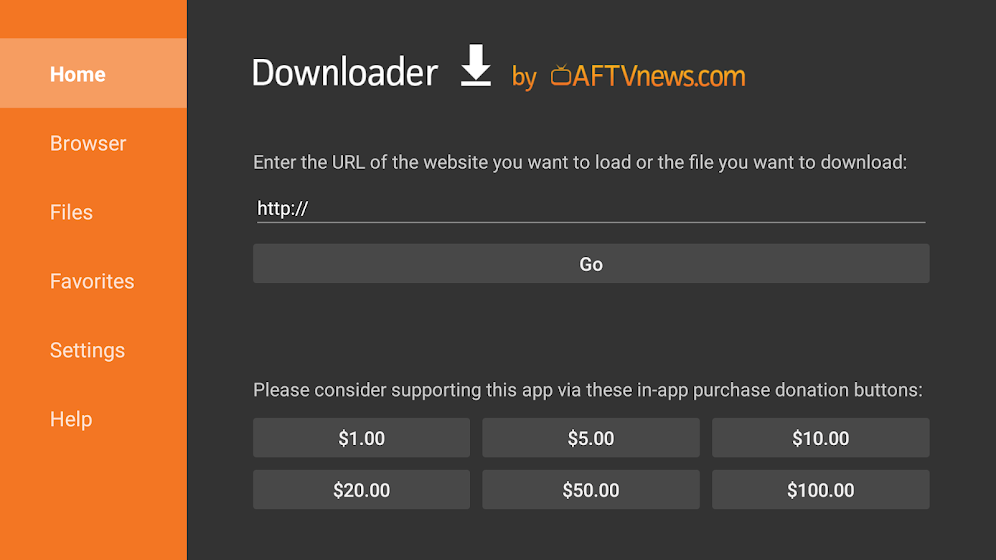
4) Once the file is downloaded, tap on the file and click Install.
5) Within a few minutes, the CNBC app will be installed.
6) After that, click Open to launch the app immediately, or else tap Done.
7) Choose the Delete option to remove the apk file, which is no longer necessary.
8) Confirm your action by selecting the Delete option again.
Why Use VPN on Firestick
A virtual Private Network is an efficient tool that ensures your internet privacy when connected to the internet. The service conceals the user’s online activity using different encryption protocols. Even if you are connected to a public Wi-Fi network, a VPN connection will keep your identity safe from hackers. Fire TV users often prefer using a VPN to bypass geographically restricted websites. Most premium VPNs have dedicated servers globally. Upon choosing the server, the user can stream video and audio without any limits.
Frequently Asked Questions
CNBC allows you to stream select videos and content for free without signing in. If you want to stream all the content and live coverages, then you have to log in with a service provider.
CNBC is available on most streaming services including FuboTV, Hulu, Youtube TV, DirecTV Stream, and Sling TV.











