ThopTV is a third-party application to stream live sports, TV news, series, movies, radio, and more. You can instantly access Indian and International TV channels, including VODs, without additional cost. Additionally, it allows you to add channels to favorites. ThopTV is compatible with MX Player, so it effectively plays HD videos without buffering. It features content from the top streaming apps like Netflix, Disney Plus, Amazon Prime Video, and more. You can get the ThopTV app on Firestick and other Android-based devices using the sideloading method.
How to Install ThopTV on Firestick
ThopTV is a third-party app, and we cannot download it directly from the Amazon App Store. However, Firestick supports sideloading apps, and the same procedure can be applied to ThopTV. The entire process is simplified with the instructions below.
Install Downloader/ES File Explorer on Firestick
1) On the home screen of Fire TV, click on the Find menu and select the Search tile.

2) Search for Downloader or ES File Explorer by entering the search field.
3) Select the Downloader or ES File Explorer under the Apps & Games section.
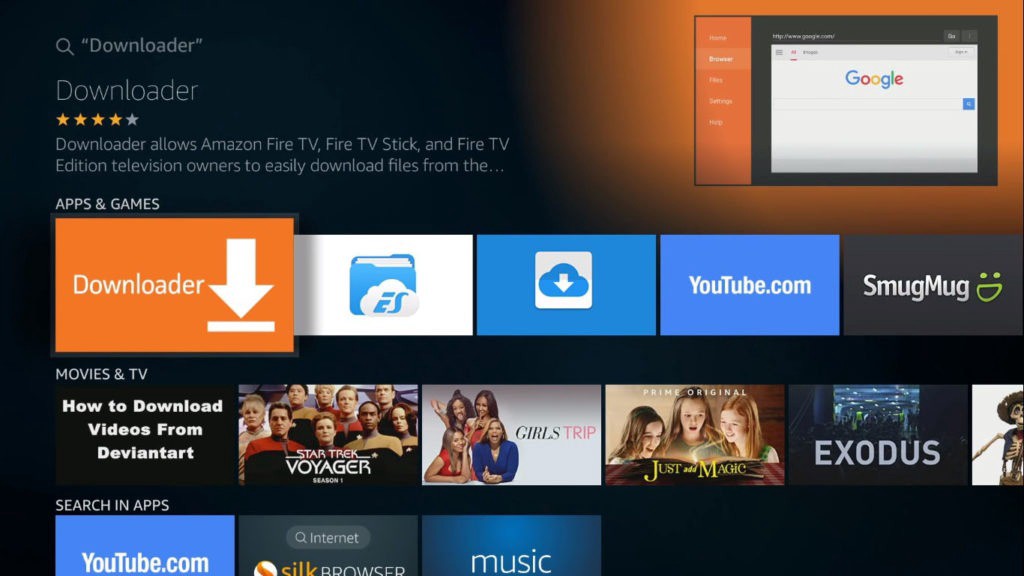
4) Click on Get/Download to install the desired app.
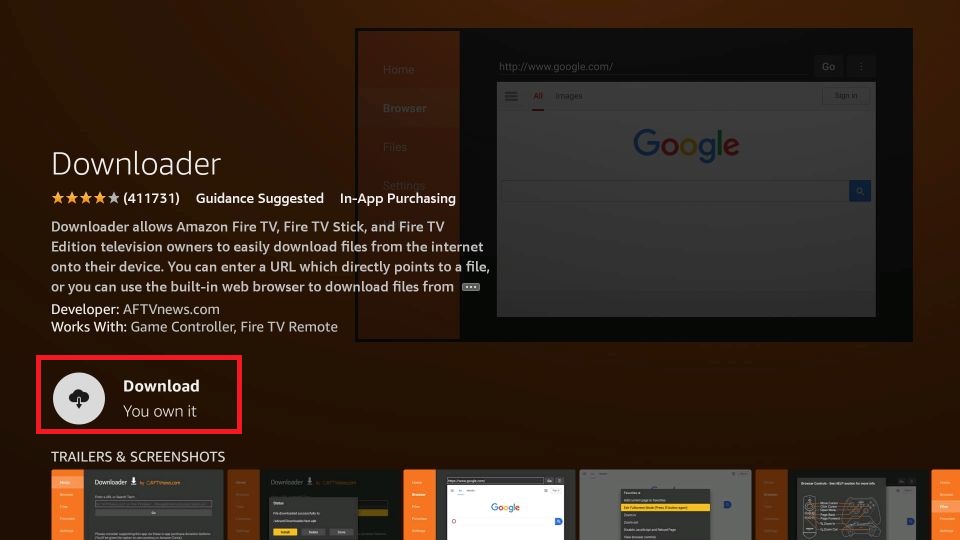
5) After the installation, click Open to launch it.
Configure Firestick
1) Initially, click on the Cog icon (Gear) on a Firestick home screen.
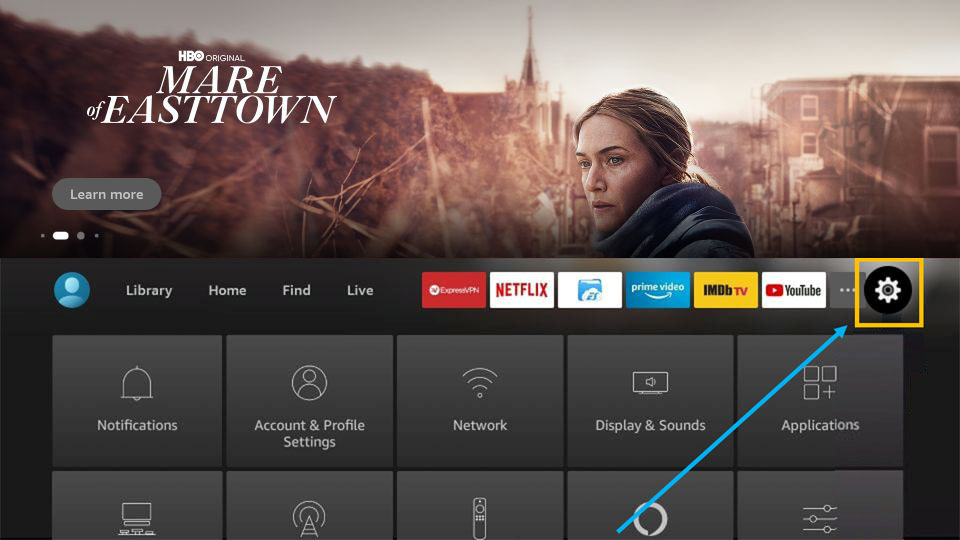
2) Select My Fire TV from the list of tiles that appear.
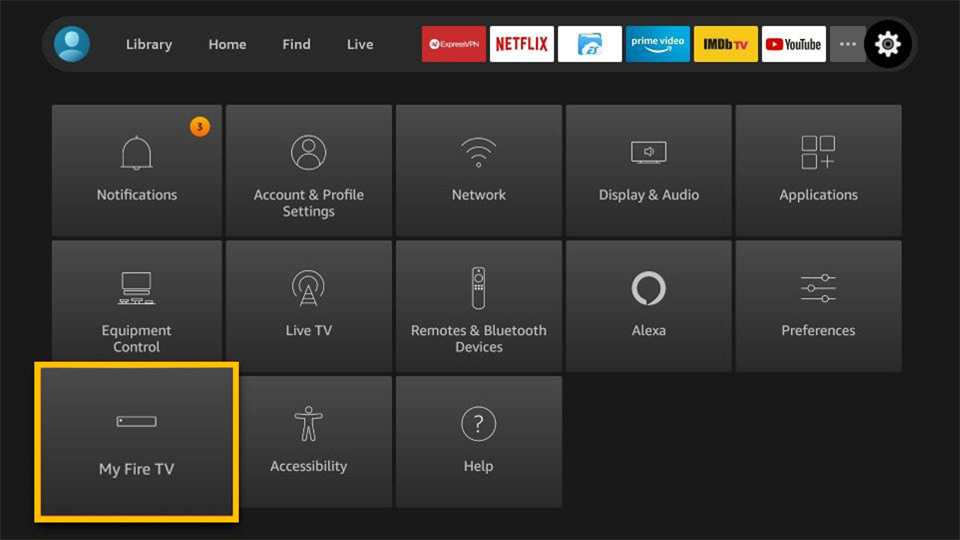
3) On your next screen, tap on Developer options.
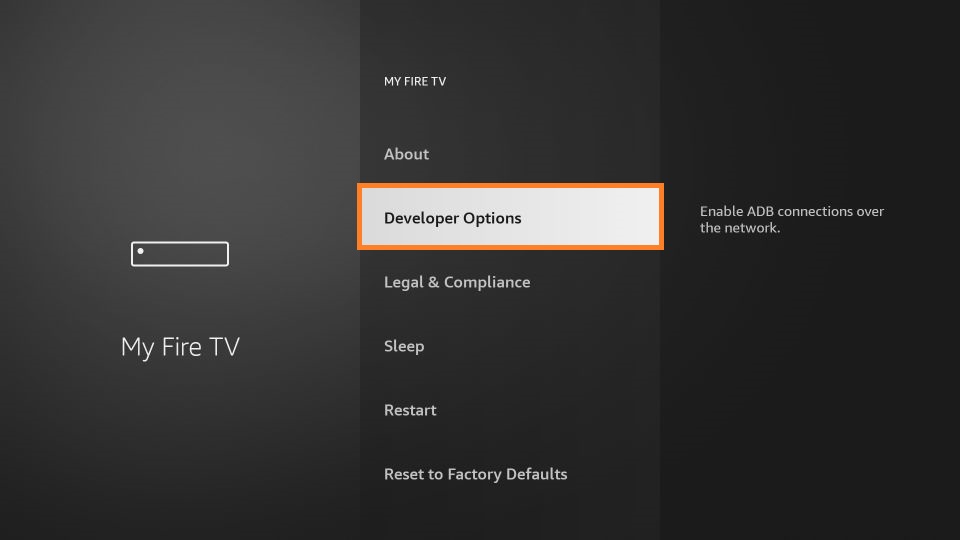
4) After that, turn on ADB debugging and Apps from Unknown Sources.
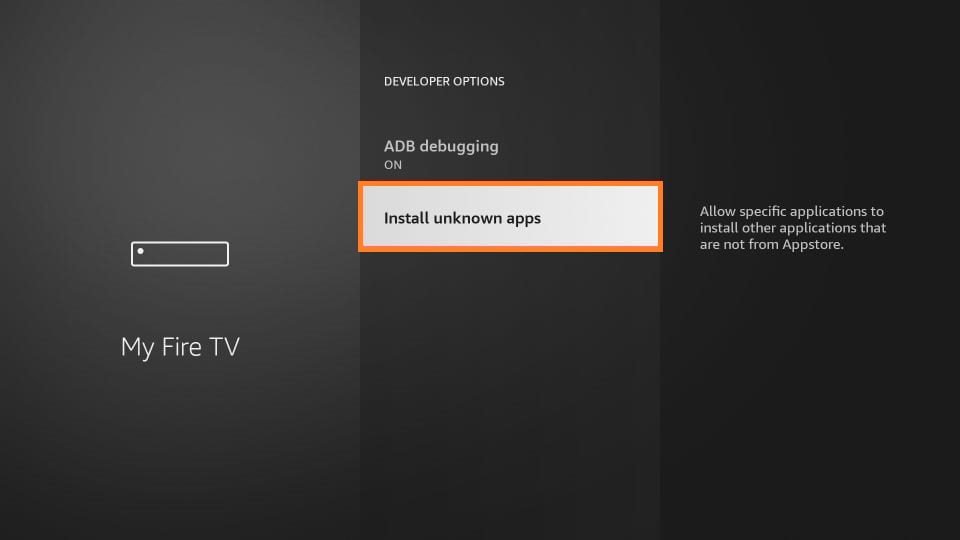
5) Select the Turn On option for Downloader or ES File Explorer.
How to Sideload ThopTV on Firestick using Downloader
1) Open the Downloader app on Firestick and click on Allow if the screen prompts.
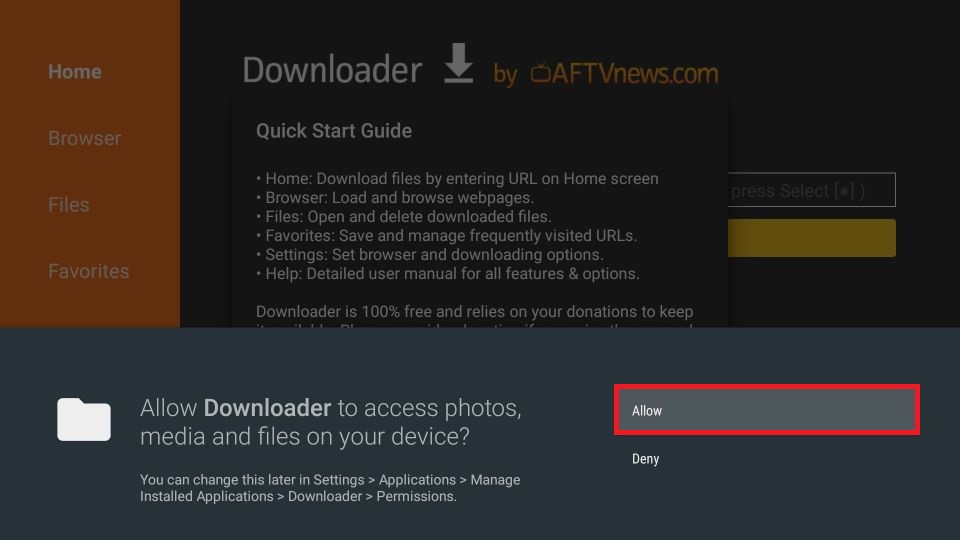
2) Tap on the Home tab and click on the URL field.
3) Use the virtual keys to type https://bit.ly/3lBOLOH, the download link of the ThopTV apk, and hit on the Go option to get ThopTV for Fire TV Stick.
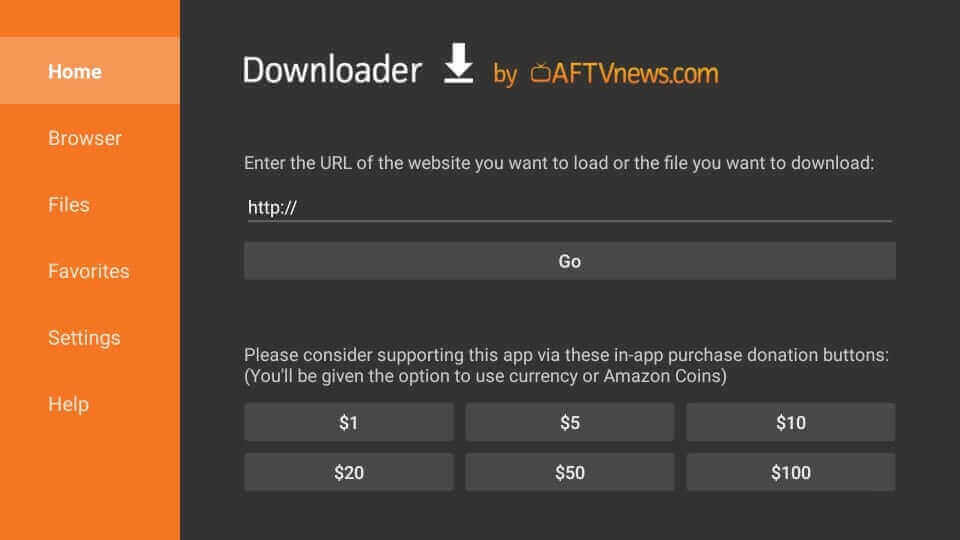
4) Click on the Download option and wait until it gets done.
5) Further tap on the ThopTV apk file and click on Install.
6) Once done, click Open to launch the ThopTV app immediately.
7) If you wish to release storage space, click on the Delete option twice.
That’s all ThopTV app is installed on your Android TV or Firestick successfully. It can be found under the Apps category on the home screen.
How to Download ThopTV on Android TV/Firestick using ES File Explorer
ES File Explorer on Firestick is one of the best alternatives to Downloader. Proceed with the following instructions.
1) Run the ES File Explorer app.
2) Click the Downloader icon from the list of options.
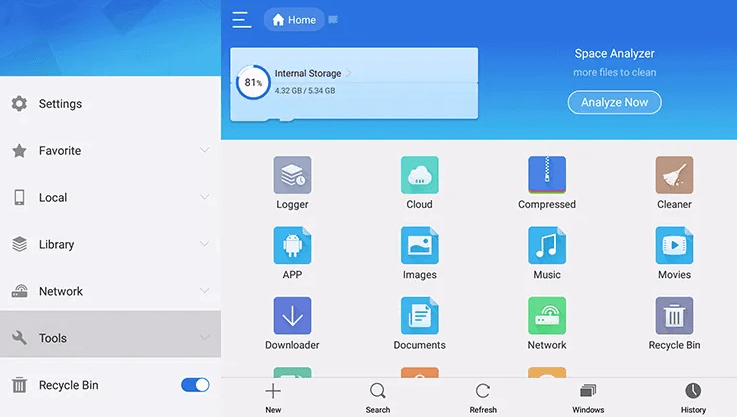
3) Downloader Manager screen appears. Now, tap the New button at the bottom of the screen.
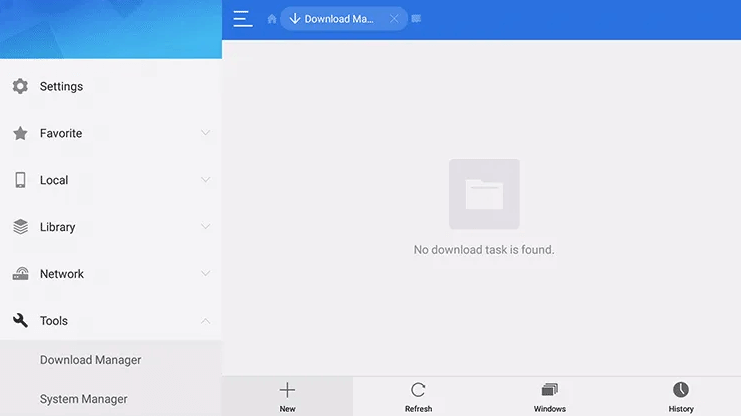
4) Click on the Path field and provide the download link of the ThopTV apk as https://bit.ly/3lBOLOH.
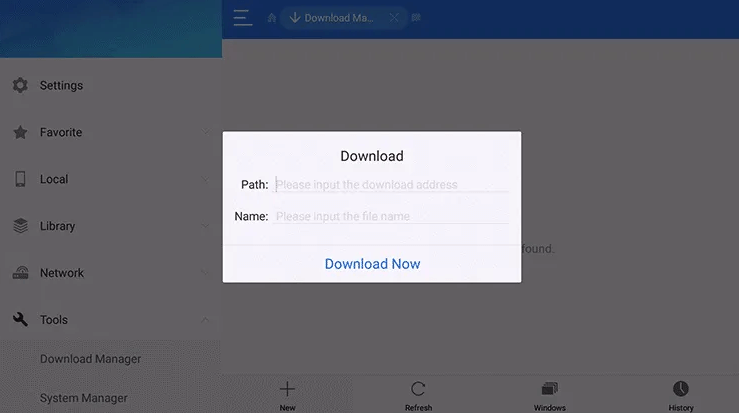
5) Under the name field, type ThopTV and click the Download Now option.
6) When the download gets completed, tap the Open File option.
7) Finally, click on Install and confirm the screen prompts as well.
8) After the installation, click Open to launch the app immediately. Optionally, click Done to exit the screen.
Why Use VPN on Firestick
As we are using third-party apps, it is our responsibility to protect privacy and online activity with a VPN on Fire TV. Your IP address will be exposed to ISPs and app developers by default while using the internet. Some trackers and spammers use this mode to spread malware and threats or steal your data. Hence, VPN should be installed on a Firestick to encrypt your data, as it hides your IP address and sends it through a safe, secure tunnel. Also, you don’t need to worry about copyright infringement issues. So, connect to the best VPN on Firestick.
How to Use ThopTV on Firestick
1) Long press the Home button on your Firestick remote.
2) Click on the Apps from the list.
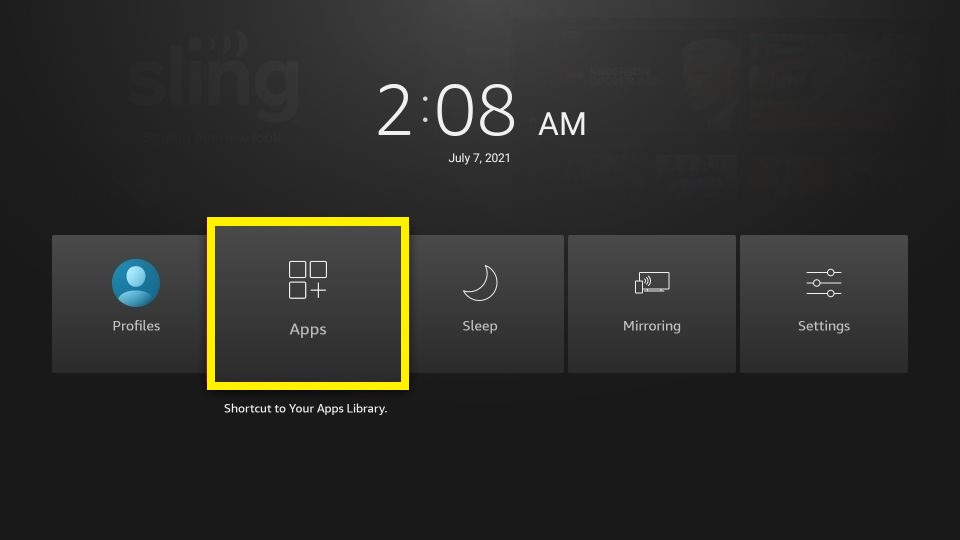
3) After that, hover over the ThopTV app and click on the Move or Move to Front option.
4) Highlight the ThopTV tile and move it to the desired area.
5) Finally, click on ThopTV to launch the app.
Start watching unlimited on-demand movies, series, and VOD shows on your Firestick.
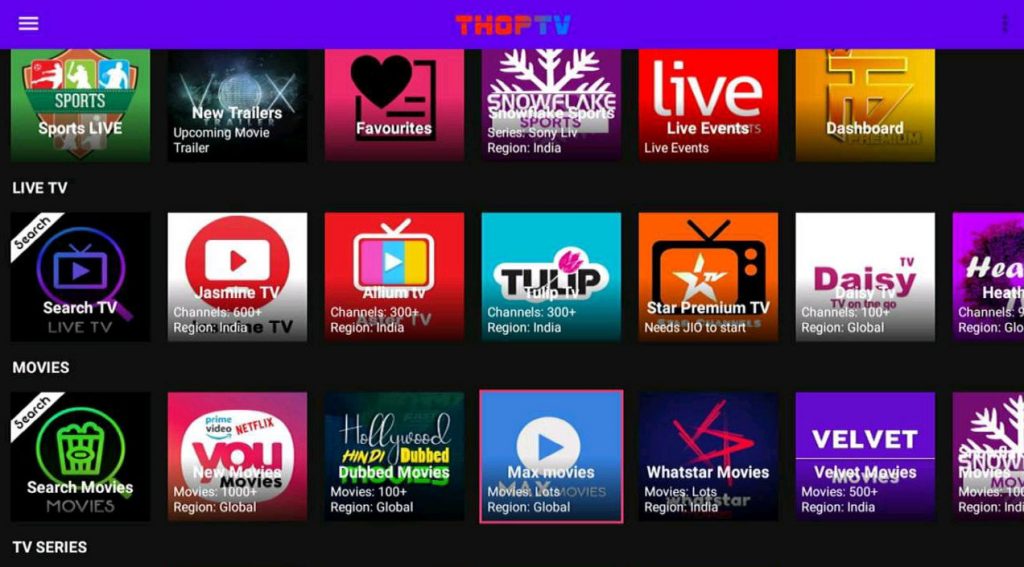
How to Update ThopTV on Firestick?
If there is any new update available on the app, you can receive a prompt to update while launching the app. Click Update in the prompt to proceed. If you dismiss the prompt by mistake, you can update the latest ThopTV on Firestick by uninstalling the app and reinstalling the latest APK version.
How to Cast ThopTV to Firestick
ThopTV provides an inbuilt feature, so you can easily cast ThopTV from your Android phone or tablet.
1) Click on the Home button on your Firestick remote.
2) Select the Mirroring option from the list.
3) Install the latest version of the ThopTV app on your Android device.
4) Launch the ThopTV app on Firestick.
5) Select any category from the list and select any video to play.
6) Click on the Cast icon and select your Firestick device.
7) Once done, the preferred video will play on your Firestick device.
ThopTV Features
- Watch 3000+ live TV channels, movies, shows, and web series for free.
- Get access to 7-days of replays, including special coverage of live sports.
- Simple and user-friendly UI makes your navigation easy with your Firestick remote.
- You can stream movies with subtitle supports in multiple languages.
- It has all types of TV channels, including cartoons, news, entertainment, and more.
- It offers 5500+ radio channels.
- ThopTV supports casting and smart search.
- Stream almost all content on up to 1080p HD resolution.
Best Alternative for ThopTV
If you cannot install the ThopTV app on Firestick, you can stick to the notes and get the ThopTV alternative in the section below.
Live Net TV
Live Net TV offers you to stream over 800+ live TV channels without any subscription or sign-up. With that, you can also stream video-on-demand content for free.

Tea TV
Stream all your favorite content with TeaTV for Firestick with 1080p HD quality. It is one of the most famous third-party apps that lets you stream the latest movies and TV shows.

Cinema HD
Streaming thousands of movies and TV shows free with Cinema HD on Firestick. It offers a well-organized UI for easy access and supports external media players’ live MX Player.

Frequently Asked Questions
The ThopTV app is completely free to access. So, you will not be required to pay for any subscription. However, you can’t find ThopTV on official App Stores. That doesn’t mean you can’t get the services of ThopTV on your Fire TV. There are other workarounds to get the ThopTV for Firestick.
The ThopTV Firestick app is not entirely legal to stream.
You can stream live TV, cricket matches, shows, movies, radio channels, etc.
Connect your Firestick device with a trusted VPN like ExpressVPN and try again.











