Amazon Firestick is an Android-based streaming device that brings you home complete entertainment. It supports tens and hundreds of streaming apps. These apps can be installed from Amazon App Store. Additionally, you can also install several third-party apps using the Downloader app. Firestick has been a widely used cable TV replacement for a long time. You can easily set up the Firestick device. The device ensures you get up to 4K streaming experience. Among the streaming apps, USTVNow is an amazing app that brings you many American TV channels to stream. If you like to stream USTVNow on your Firestick, you should go through this article.
What is USTVNow?
USTVNow offers a lot of American TV channels to watch without any cost. You can watch media content in different categories such as news, sports, entertainment, music, documentaries, and more with these channels. Further, you can stream live TV channels. You will love to stream the original and exclusive content from this app. From this app, you can access the schedule of any channel. It lets you stream the content in full HD quality up to 720p. However, there is no standalone app available for USTVNow. The only way to access USTVNow is through its official website. You must subscribe to USTVNow to stream the media content. It offers two subscription plans, namely USTVNow Basic ($19 per month) and the USTVNow DVR plan costs $29 per month.
Guidelines to Stream USTVNow on Firestick
As mentioned before, there is no official app of USTVNow available, and we can use any browser to access the official website. Else, you can also access USTVNow via the screen mirroring method. Here, we have given the procedure with Amazon Silk Browser.
1. Connect your Firestick to the network connection and navigate to the home screen.
2. Click on the Find menu and select the Search option.
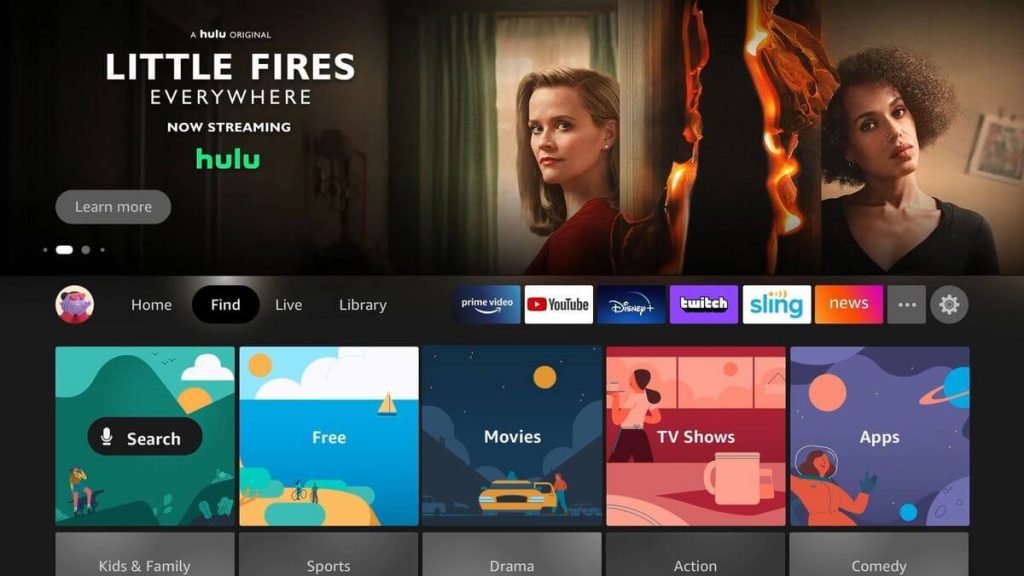
3. Type and search for Silk Browser with the help of the virtual keyboard.
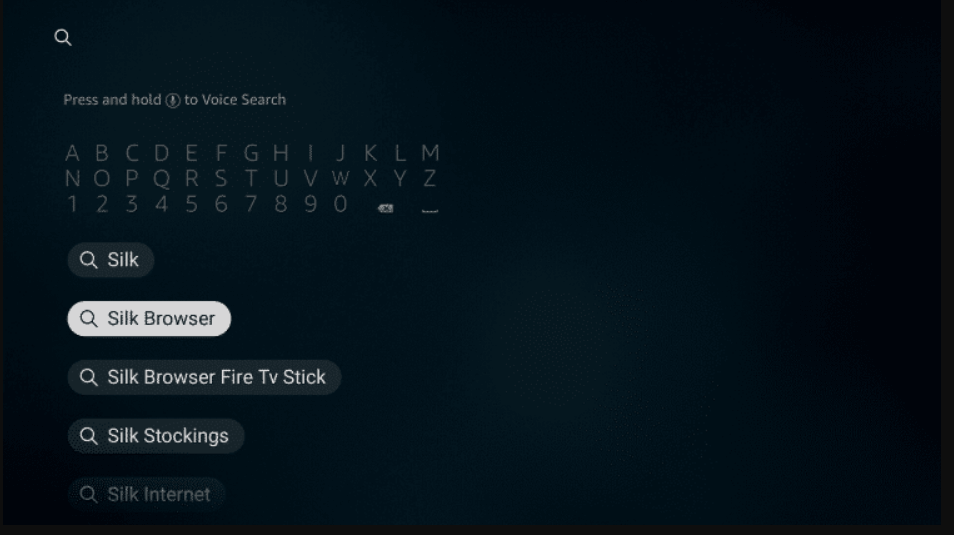
4. Pick the app from the search results and click Download to install the app.
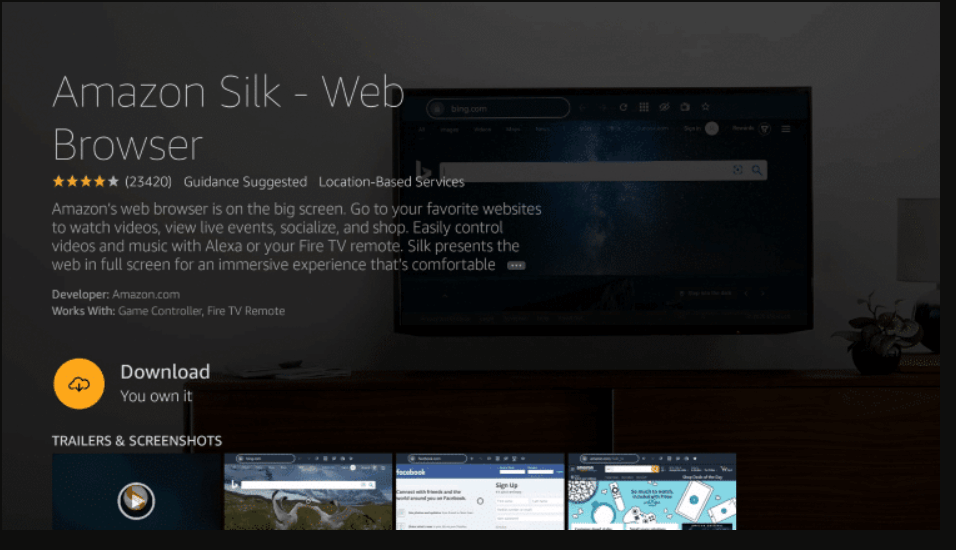
5. When installed, click Open to launch the Silk Browser on Firestick.
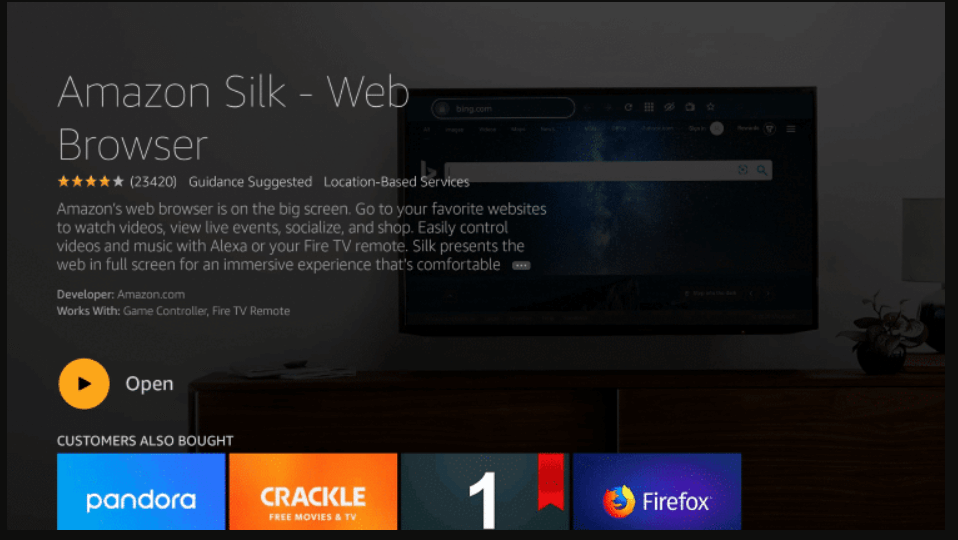
6. Now, on the Silk Browser, go to https://www.ustvnow.com/.
7. Click on the Sign In option and provide your login credentials.
8. Now, select and play the video that you watch from USTVNow on Firestick.
Alternative Way to Stream USTVNow on Firestick
This section includes a screen mirroring method from your smartphone and PC.
Screen Mirror USTVNow on Firestick from Smartphone
1. Connect your Firestick and smartphone under the same WiFi network.
2. Go to the home screen and press the Home button on the remote.
3. Click Settings and select Display & Audio.
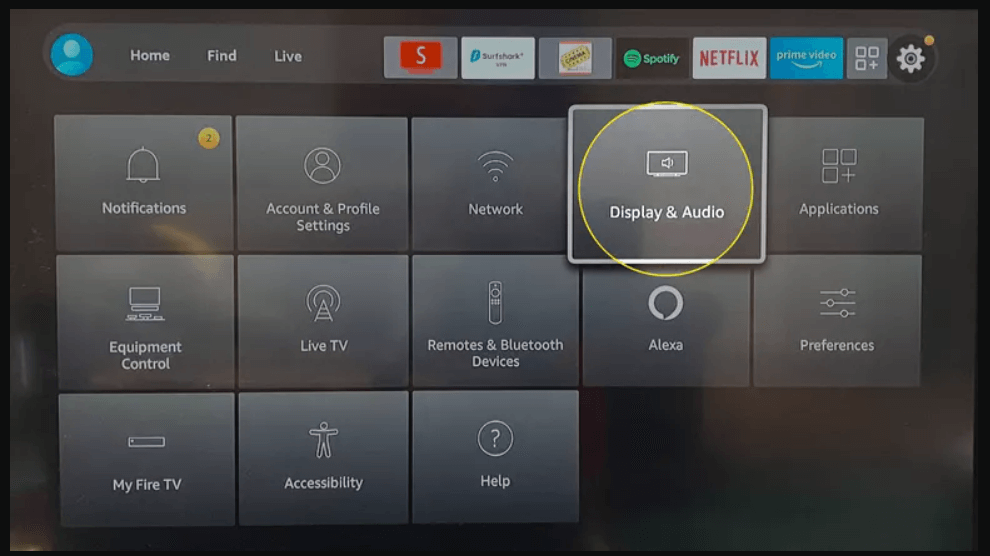
4. Select Enable Display Mirroring.
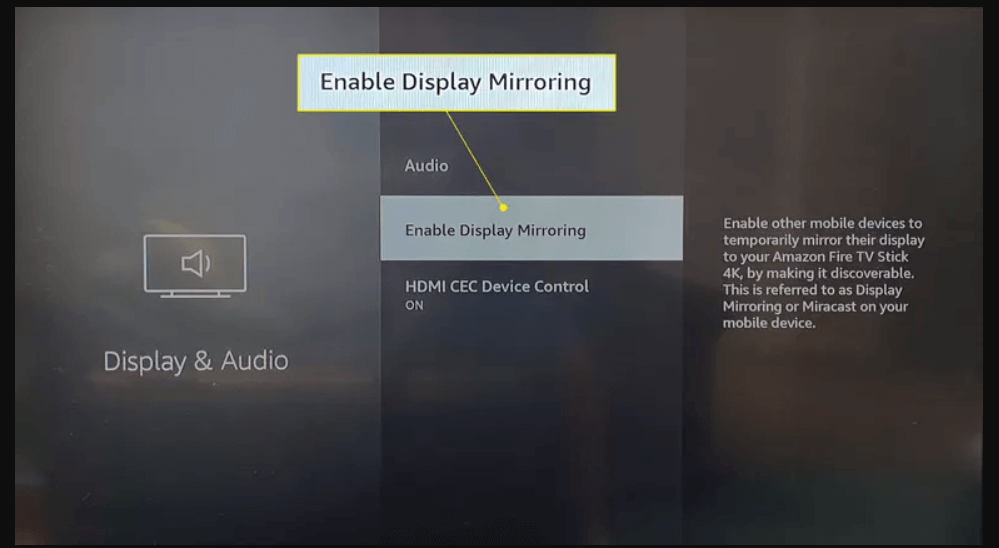
5. Now, you will be in Display Mirroring Mode.
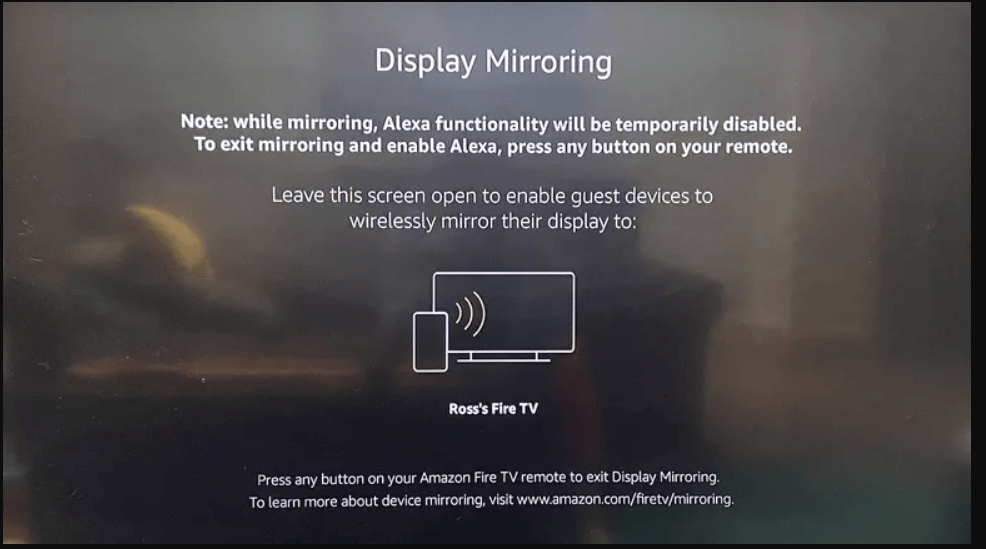
6. Further, on your smartphone, go to the Notification Panel and tap the Cast option.
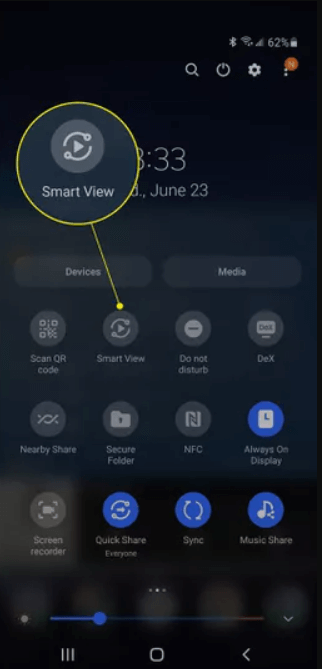
7. Choose your Firestick device from the available devices nearby.
8. Proceed to launch Google Chrome or any browser to visit the USTVNow website.
9. Sign in with your account and start streaming the video on your Firestick.
Screen Mirror USTVNow on Firestick from PC
1. Enable the screen mirroring mode on Firestick as done before.
2. Connect both devices under the same WiFi network.
3. Open Google Chrome and visit https://www.ustvnow.com.
4. Sign in with your credentials.
5. Further, click the three-dotted menu from the right corner of the screen.
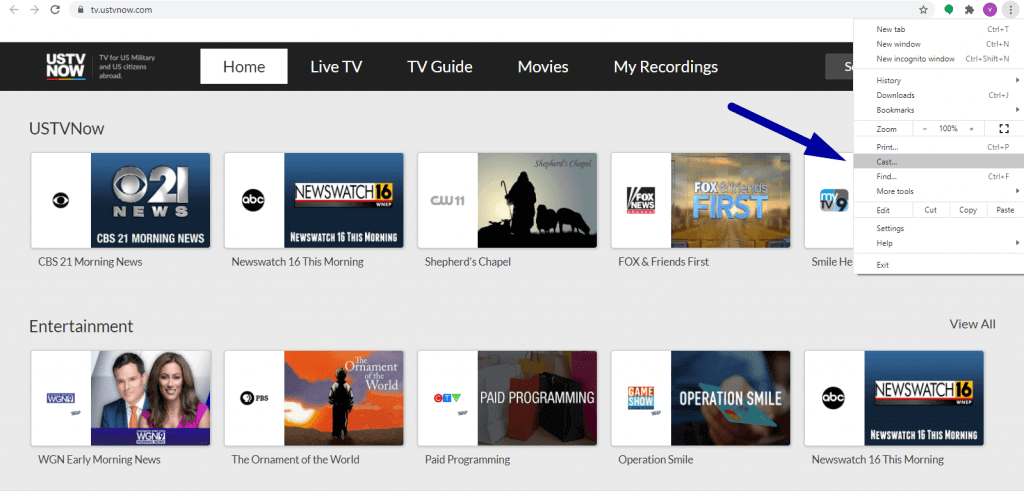
6. Under that, you should select the Cast menu.
7. Choose your Firestick device, and under Sources, click the Cast tab option.
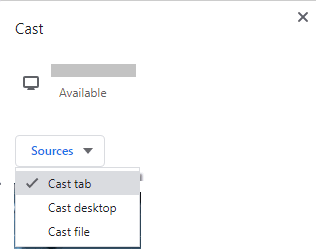
8. Upon the successful connection, you can watch videos on your Firestick.
Why Use VPN on Firestick?
If you worry about your privacy on a Firestick device, you must use a VPN service. It hides your online identity by hiding your IP address and location. You can access the location-specific content without any limitations. It creates an encrypted tunnel and unblocks the government, ISP, third-party hackers, etc. With the VPN, you will experience online freedom and browse securely. Overall, a good VPN service provides you with a secure, encrypted tunnel for online traffic to flow.
How to Sign Up for USTVNow Account
The below-given steps will help you to sign up for the USTVNow account.
1. Go to https://watch.ustvnow.com/guide from PC or mobile.
2. Click Sign In from the top of the screen.
3. Next, enter the information asked, and you have to create a password and click the Sign-Up button.
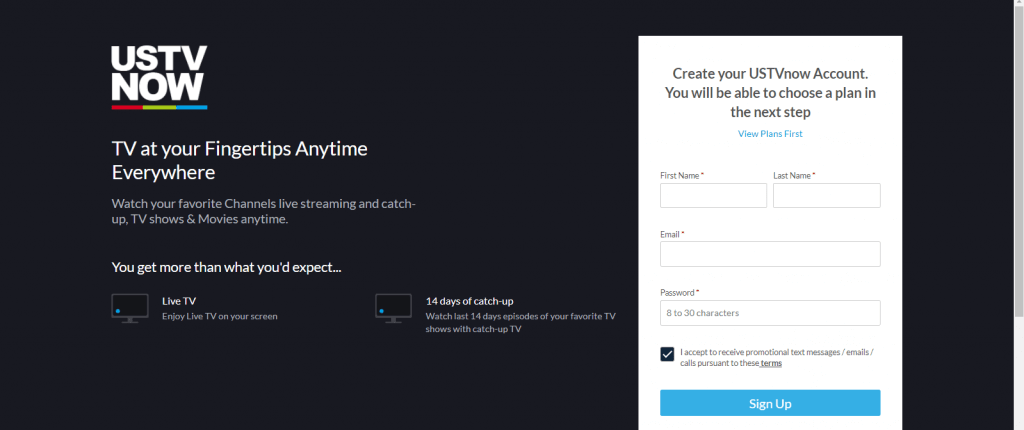
4. Further, select the subscription plan that you want.
5. Go ahead with the payment process, and now you have created an account successfully.
That’s it about watching USTVNow on Firestick. With the USTVNow app, you will enjoy streaming all types of media content. Leave a comment below if you have any queries or feedback to share with us.
Frequently Asked Questions
Can you watch USTVNow on Firestick?
You can watch USTVNow through its official website.
What can I stream from USTVNow?
With USTVNow, you can watch content from Cinema APK, CatMouse, Titanium TV, Nova TV, FilmPlus, Popcornflix, and more.











