truTV is an American cable and satellite TV channel that focuses on criminal cases coverage, legal dramas, and crime-thriller shows. In addition, you can use truTV to stream live shows, sports videos, and focus on comical reality shows and different types of web series. That was all about installing and using truTV on Fire TV. Upon installing, you shall watch truTV originals like Big Trick Energy, Impractical Jokers, Adam Ruins Everything, etc. You can stream the on-demand videos on the truTV app. Now truTV is officially available on the Amazon App Store for Firestick. You can also watch the truTV channel without the cable from the streaming apps available on Firestick like Sling TV, Hulu + Live TV, and AT& T TV.
How to Get truTV on Firestick
Quick Guide: From Fire TV Home, choose Find and Search tile>> search and choose truTV >> click Get >> select Open.
1. Initially, connect your Firestick to the HDMI port and connect it with the WiFi network.
2. Next, navigate to your Firestick home screen.
3. Click the Find tile and tap the Search option.

4. Type truTV in the search bar.
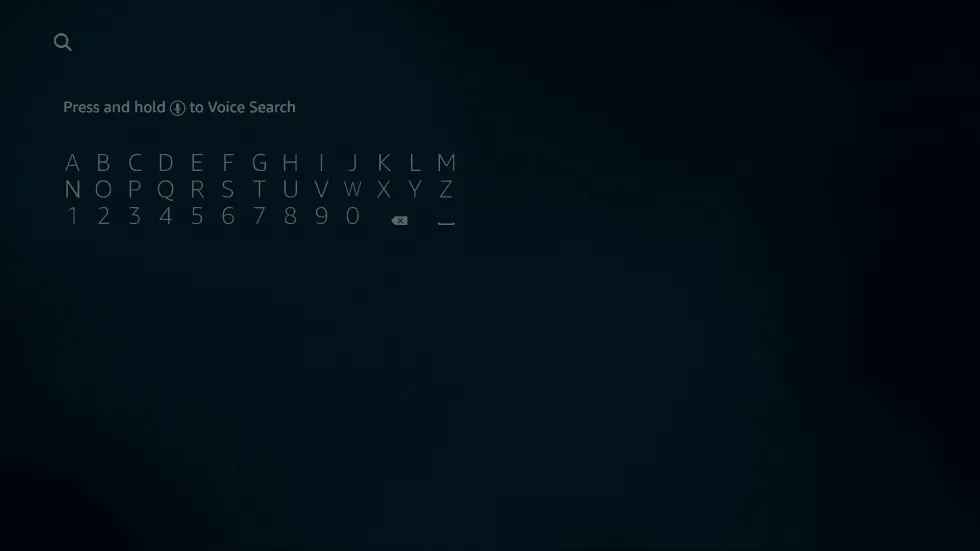
5. Select the truTV official app from the list of apps that displays on the screen.

6. Click the Get/Download button to install the app on your Firestick.
7. Once the installation process is over, the truTV app is ready to launch.
8. Finally, click on the Open button and launch the truTV app on your Firestick.
How to Sideload truTV on Firestick
You can also use this method to download the truTV on your Firestick if you face any difficulty downloading the app officially from the Amazon App Store. i.e., you need to sideload the app on Firestick. To do that, you can get the Downloader app from the Amazon App Store.
Configure Firestick
You need to turn on a few settings on your Firestick to sideload the truTV app.
1. Press and hold the Home key on Fire TV remote controller and launch the home screen.
2. Click the Settings icon to select the My Fire TV tile.
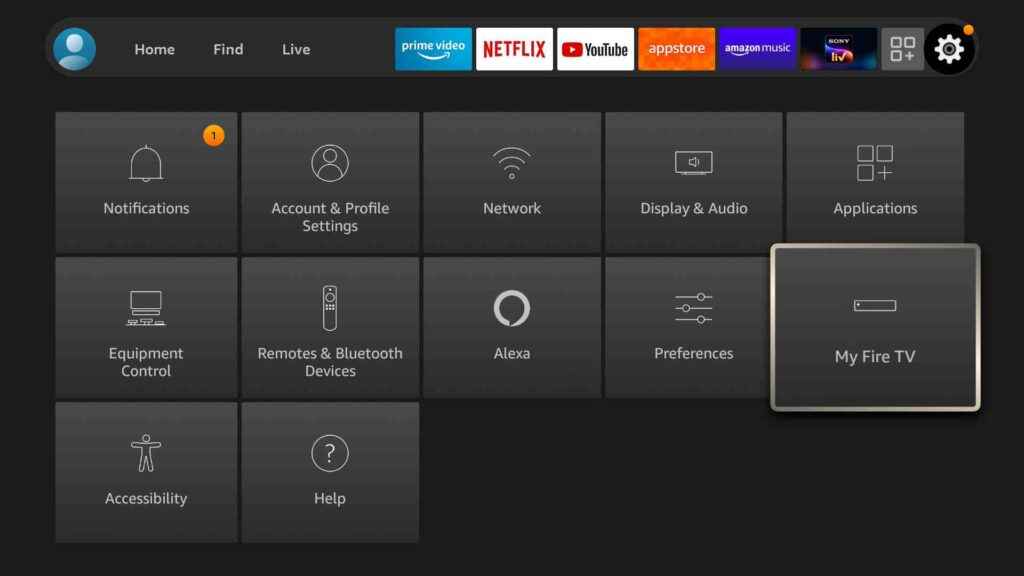
3. Next, tap the Developer options.

4. Select Install Unknown Apps from the Developer options menu.
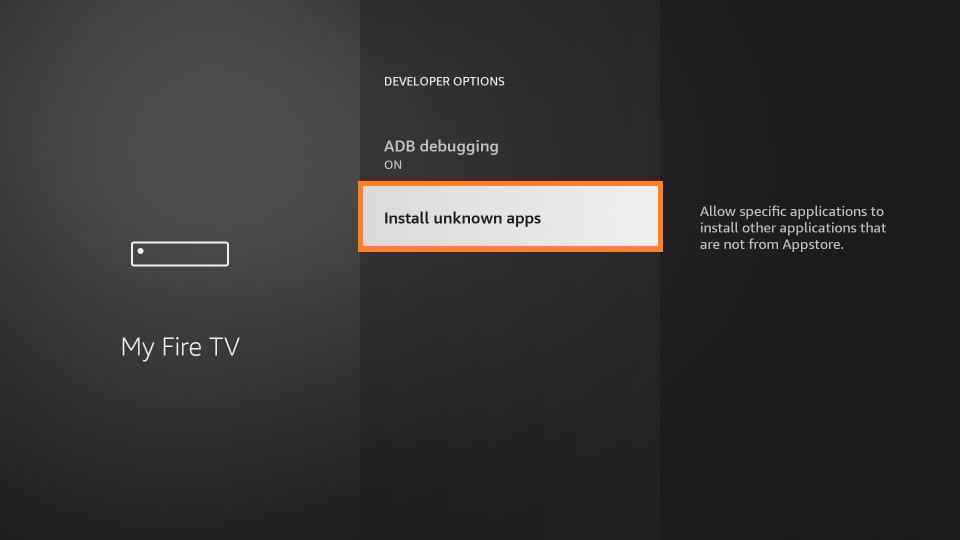
5. Finally, highlight the Downloader and turn it on.
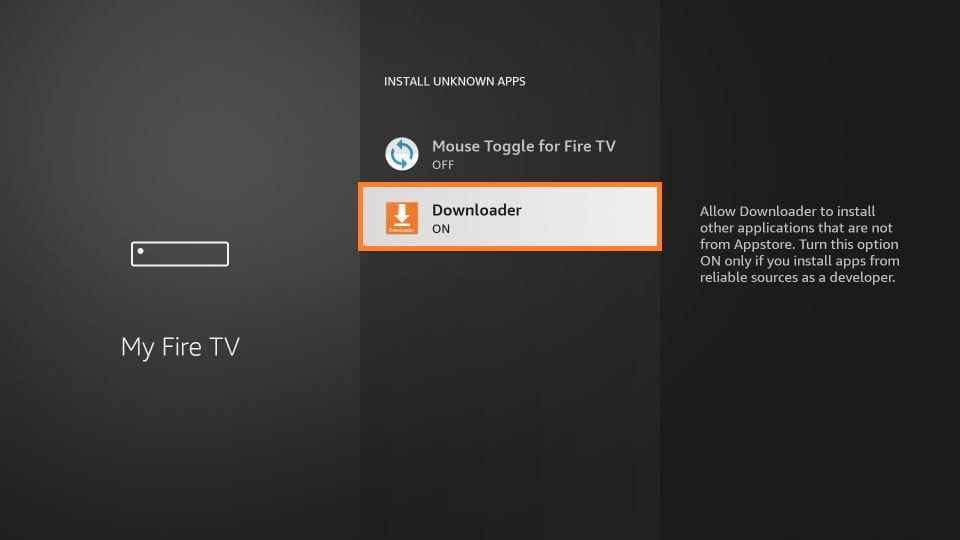
Steps to Sideload truTV on Firestick
1. Open the Downloader app from the Apps section.
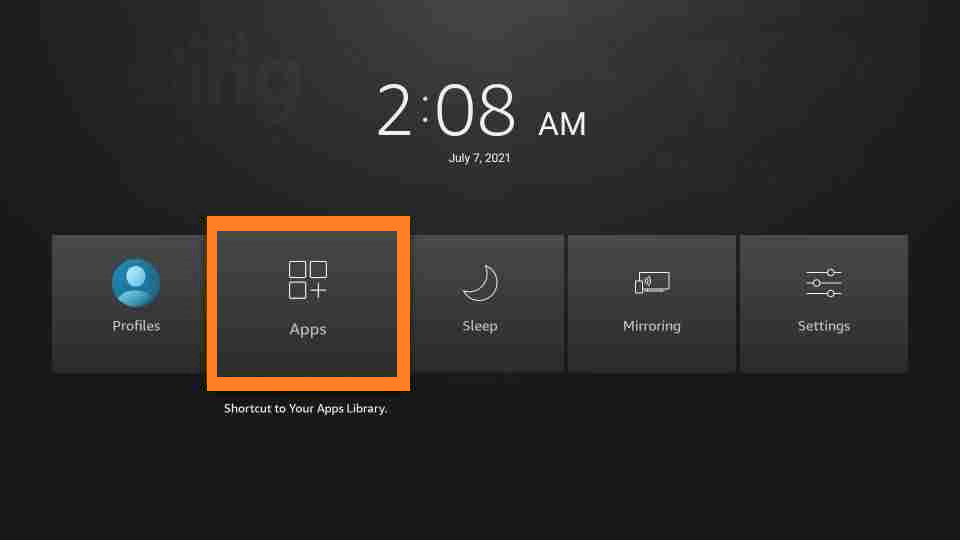
2. If you launch the app, you will get a prompt message that asks you to access the files on your Firestick. So, click the Allow button.

3. Click the home tab and enter the download link of the truTV apk in the URL space.
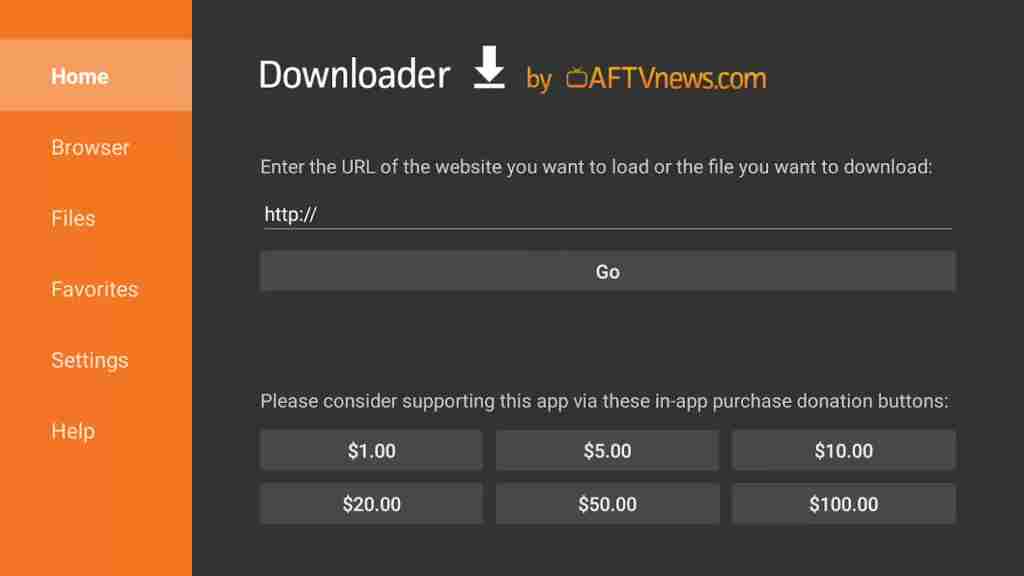
4. Once you enter the link, click on the Go button to download the apk file.
5. The apk file will take some time to download.
6. Once the file is downloaded, open the file and click on the Install button.
7. When the installation is over, you can launch the truTV app on your Firestick.
8. If prompted, click on the Delete button to remove the apk file permanently.
9. Lastly, tap the Open button to launch the truTV app on your Firestick.
Related: How to Download and Watch USA Network on Firestick
Why Use VPN on Firestick
You can protect your device and the internet connection it uses with the best VPN available in the market. It makes an encrypted tunnel and masks your IP address. Further, the VPN hides your location, and it helps you to access the geo-restricted contents. It also reduces internet traffic and allows you to access websites much faster.
How to Activate and Watch truTV on Firestick
1. First, launch your truTV app from the home screen and navigate to the Apps section.

2. Select the truTV app, highlight Options, and select the Move to Front option to access it from the home screen.
3. Open the truTV app and select the sign-in option to access the truTV app.
4. Once you click on sign in, an activation code will be displayed on your TV screen.
5. Visit https://www.tbs.com/activate using a browser.
6. Select Amazon Fire TV from the given list to go ahead further.

7. Enter the activation code on the activation page and click the Submit button.
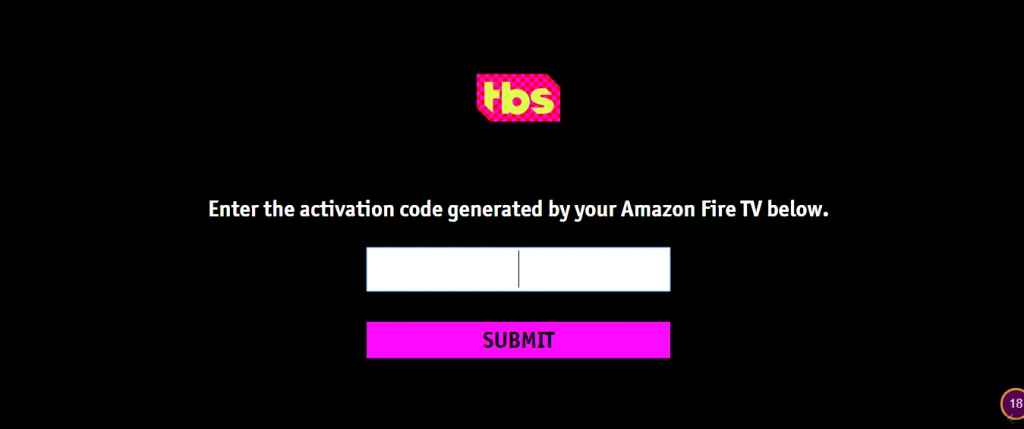
8. Finally, restart the truTV app on your Firestick and stream your favorite content.
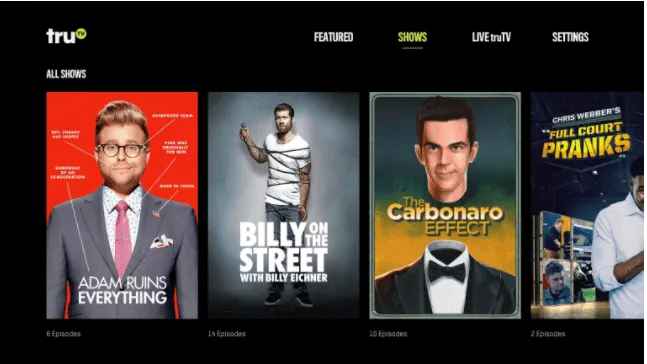
FAQs
Yes, you can get the truTV app for free, and you can download this app on your iOS, Android, Fire TV, Apple TV devices.
You require a cable TV subscription to watch truTV without cable. You can watch the truTV shows online with the help of streaming devices like Firestick.
truTV is available on Hulu, and you can also watch it on other streaming apps like Sling TV.
Yes. You can stream truTV with Amazon Prime subscription.
Sling TV: You can watch the truTV with Sling Blue Pack or get the channel with the combined pack. You can subscribe to the Sling Blue at $35/month and the Sling combined pack at $50/month.
Hulu + Live TV: Hulu TV offers truTV, TNT, HGTV, and other major channels. It comes in four different packs starting from $64/month to $70/month.
DirectTV Stream (previously AT&T TV): DirecTV Stream also offers truTV with its four subscription plans and packs starting at $69/Month to $139.99/month.











