The world we live in is becoming smarter due to the static increase in the usage of advanced technology. Artificial intelligence integration helps in developing smart gadgets in household appliances, home safety & security, lighting, and entertainment. As it is, Firestick comes with Alexa enabled voice remote, which is undoubtedly the AI-based upgrade to perform functions smartly. It also lets you install and use third-party apps, including streaming services like Netflix, HBO Now, Hulu, and much more. You can get Thunder VPN, which is absolutely free to connect and use when privacy and security matter to you. Let’s discuss the installation and activation of Thunder VPN on Firestick in this section.
What is Thunder VPN
Thunder VPN is a super-fast VPN service developed by Signal Lab. The UI is very simple, and you can connect to a VPN server with one touch and surf the internet securely and anonymously. The third-party apps can’t access your data as the VPN encrypts your internet activity with a strong encryption protocol. The best thing is you can connect to free servers from America, Europe, and Asia.
Key Features
- Multiple servers with high-speed bandwidth.
- Strict no-logging policy.
- Lightweight application to deliver high performance.
- Split tunneling feature.
- No registration to required.
- Smart connect to choose the best server.
Guide to Install Thunder VPN on Firestick
Thunder VPN can be installed using third-party apps like Downloader or ES File Explorer. These apps are highly-trusted and safe to download and use on a Firestick. Initially, ensure whether you have installed Downloader on a Firestick and continue with the below instructions.
Configure Firestick
1) Go to the Firestick home screen and launch the Settings by clicking on the gear icon.
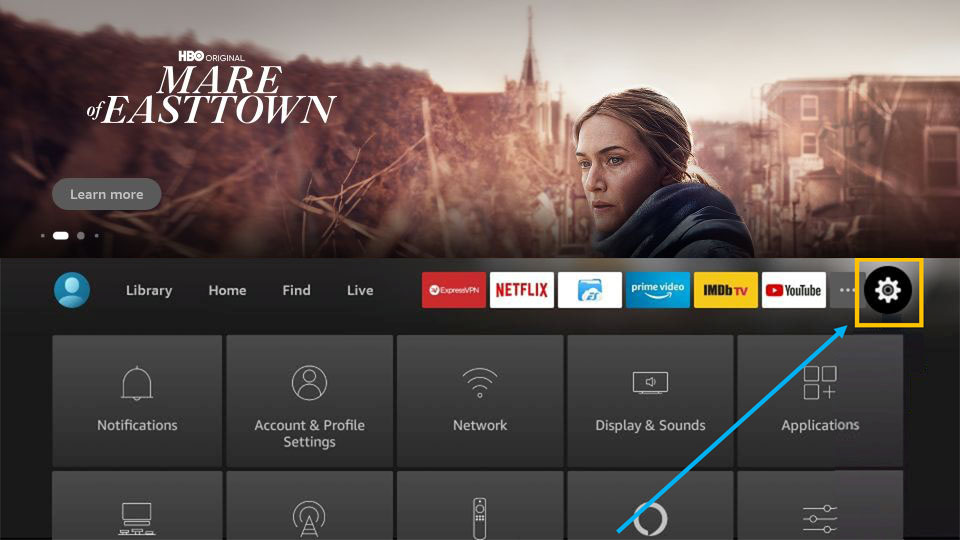
2) Then, you have to select My Fire TV from the list.
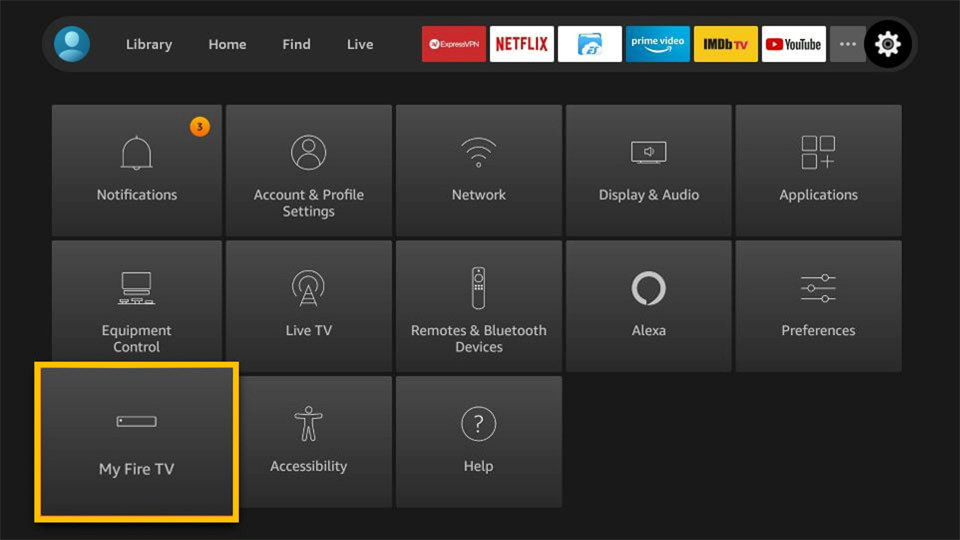
3) On the next page, click Developer Options.
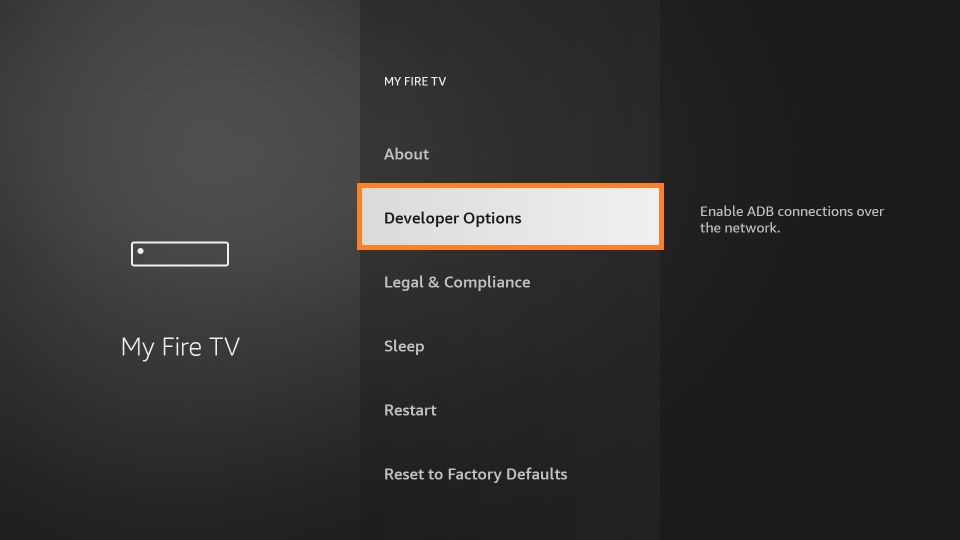
4) Further, tap Install unknown apps.
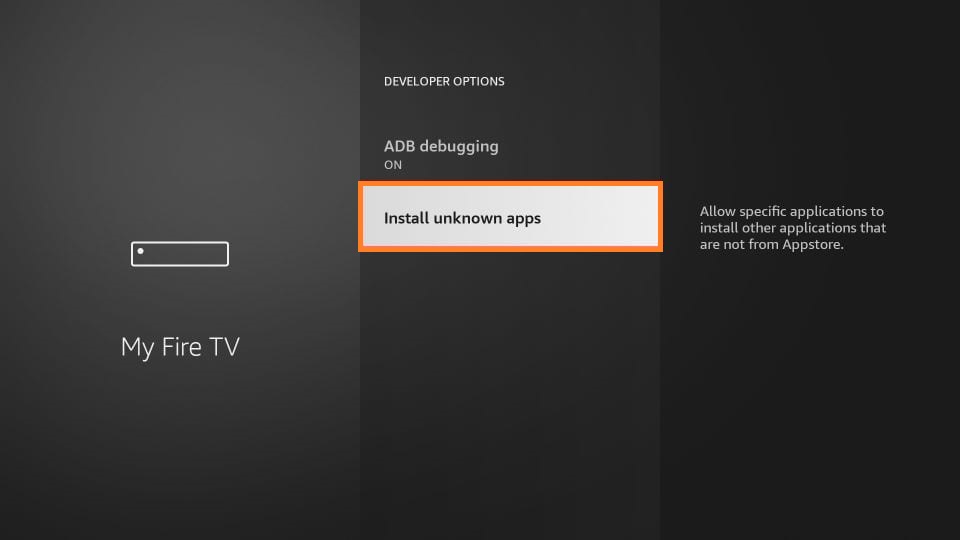
5) Lastly, highlight the Downloader and turn it on for installing unknown apps.
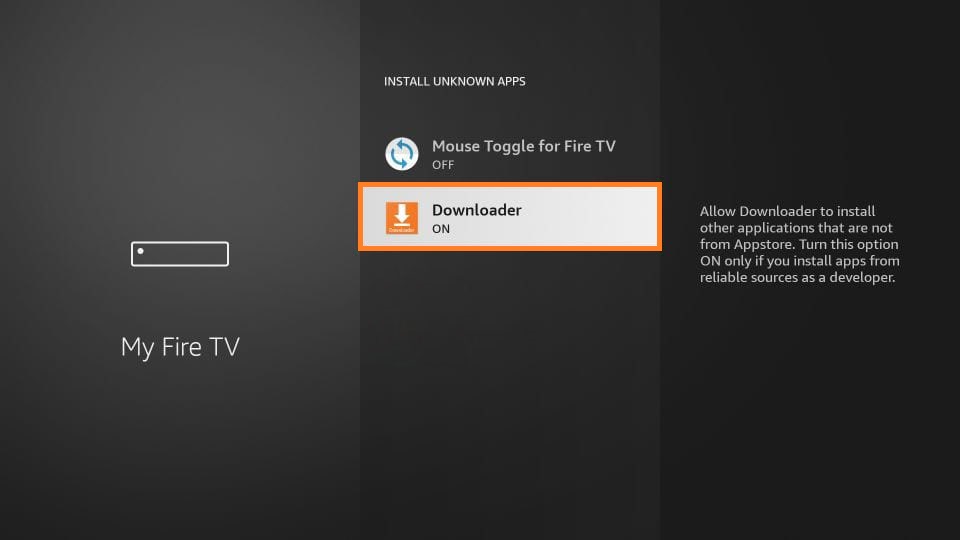
Note: Choose ES File Explorer if you are about to sideload the VPN using the same on your Fire TV.
Steps to Install Thunder VPN on Firestick
1) Launch the Downloader app from the home screen.
2) The pop-will display to grant the permissions. Click Allow option to continue.
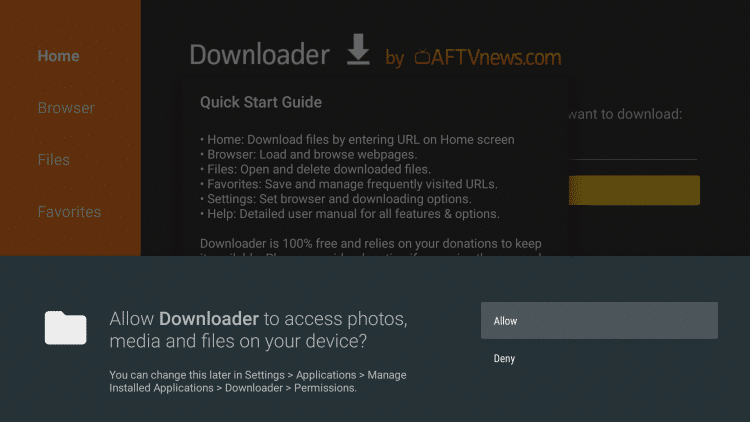
3) Choose the Home tab from the left pane and tap on the URL field.
4) Enter the download link of Thunder VPN apk as https://bit.ly/3HKvp2F on the field provided and click the GO option.
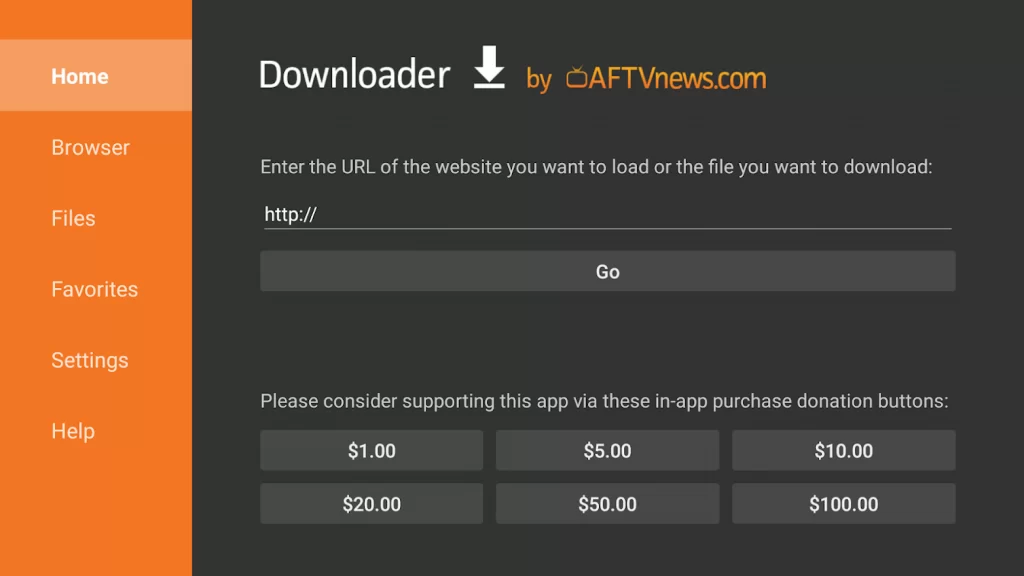
5) Thunder VPN apk starts downloading, and it will be completed within a few minutes.
6) Once done, tap on the downloaded file and click Install.
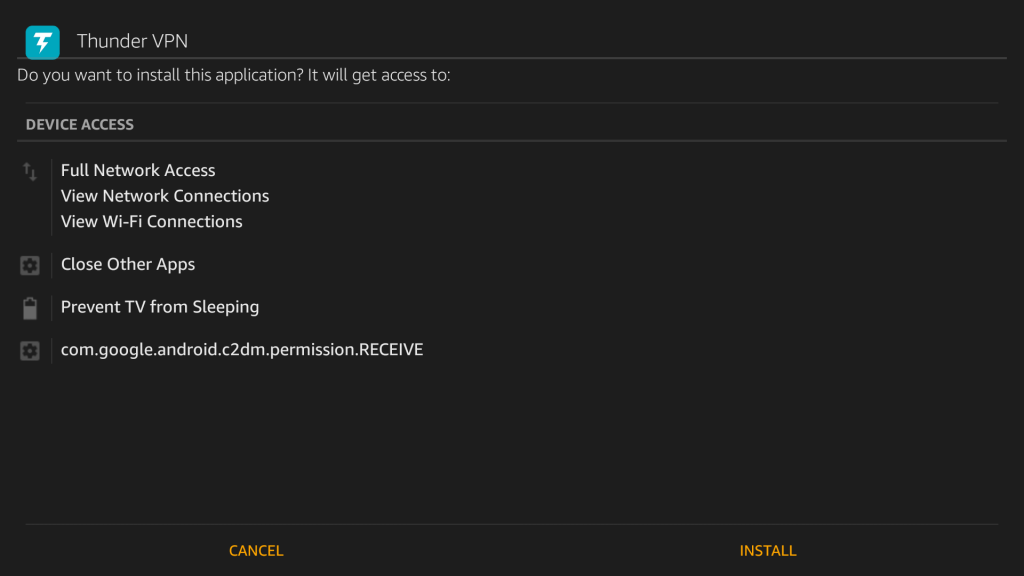
7) Within a few seconds, the Thunder VPN app gets installed on your Firestick.
8) After the installation, click Open to launch the app immediately.
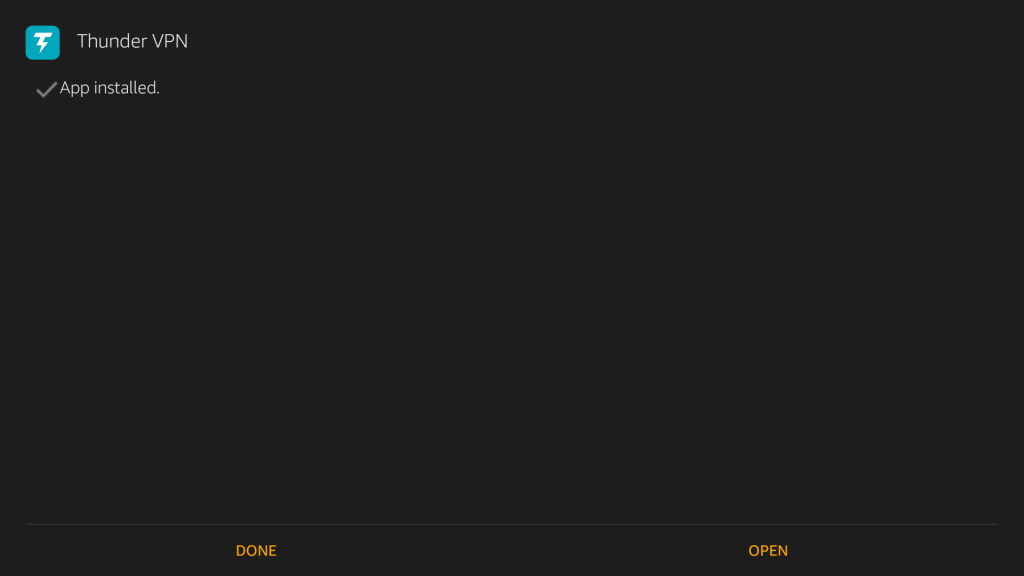
9) Suppose if you want to launch the app later, tap the Done button.
10) Thunder VPN apk is no longer useful, and click the Delete option to release storage space.
Alternative Way: Install Thunder VPN using ES File Explorer
In addition to the Downloader app, you can also use ES File Explorer on Firestick to sideload Thunder VPN on Fire TV. Make sure you follow the Configuration steps given above to enable Unknown Sources for ES File Explorer and proceed further.
1) Under the Apps section of your Firestick, find the ES File Explorer app and launch it.
2) Now, you will find the ES File Explorer home screen on your Fire TV. Click the Tools menu and select the Download Manager.
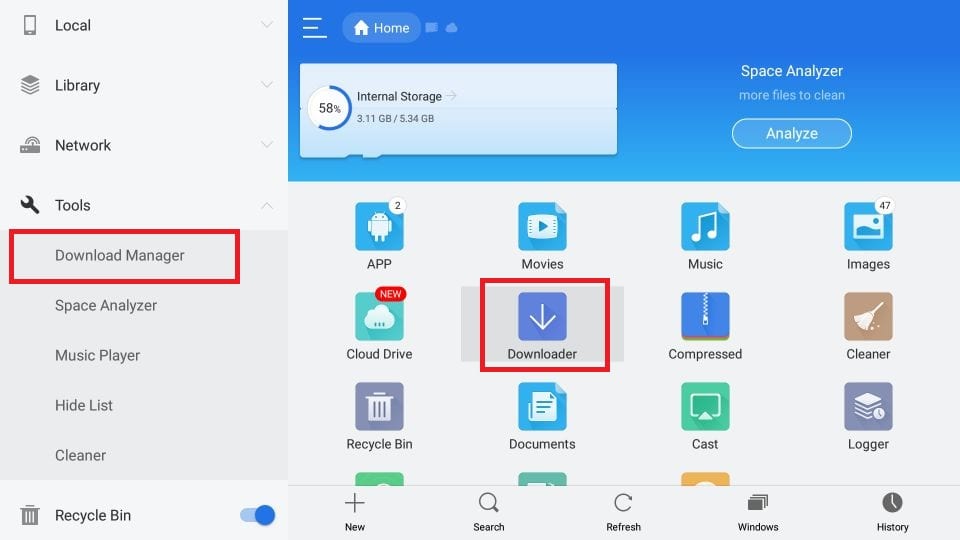
Note: Optionally, scroll and tap the Downloader icon from the middle pane.
3) Next, click on the New button from the Download Manager screen.
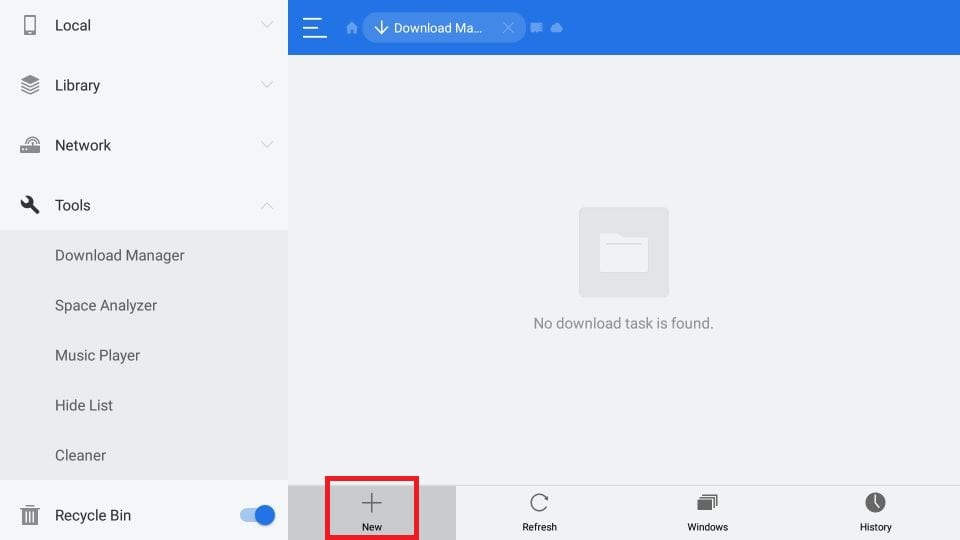
4) Under the Path field, enter the link https://bit.ly/3HKvp2F to download the installation file.
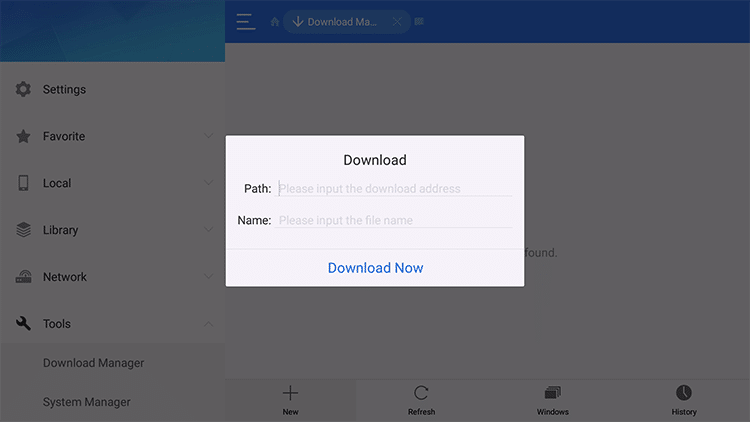
5) Tap the Name field and provide the name as Thunder VPN and click Download Now.
6) Wait for the Thunder VPN apk to download and check the status on the progress bar.
7) Click the Open File button once the download is complete.
8) Next, tap on Install from the properties window.
9) On the pop-up screen, click on the Install button again.
10) At last, click Open to launch Thunder VPN instantly or else press Done.
Why Use VPN on Firestick
VPN helps secure the connection from online threats and protects you against hackers. It will mask your IP address by creating an encrypted tunnel and ensure your internet traffic passes through it. If the site from a particular country is inaccessible, you can unblock it using a VPN as it bypasses the geo-restriction. VPN restricts monitoring of your internet activity by allocating a dedicated IP address to secure your browsing.
How to Activate Thunder VPN on Firestick
1) Press and hold the Home key on your Fire remote, and you will get the screen as shown below.
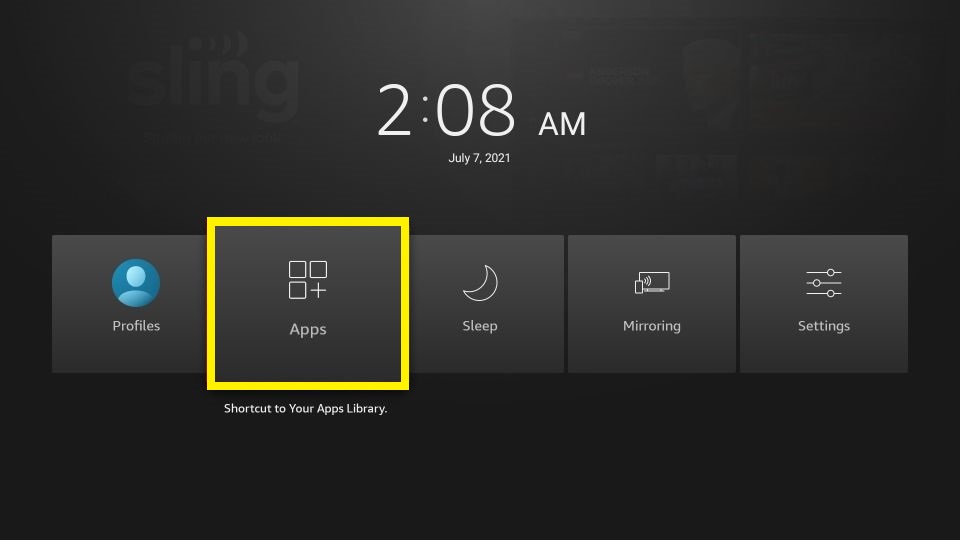
2) Tap Apps from the list of icons that appear.
3) Highlight the Thunder VPN app under the Apps and Channels category and click the Options menu.
4) Click Move to Front to add Thunder VPN shortcut.
5) Run the Thunder VPN app from the home screen.
6) Go through the terms and conditions and tap on the Accept button at the bottom to proceed.
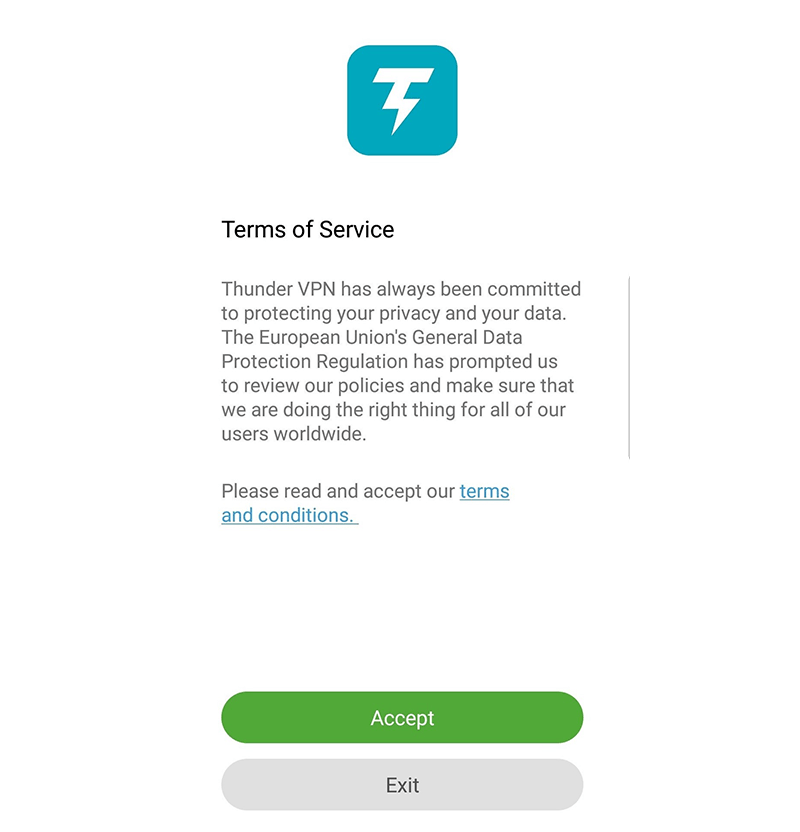
7) Pick up a server location of your choice.
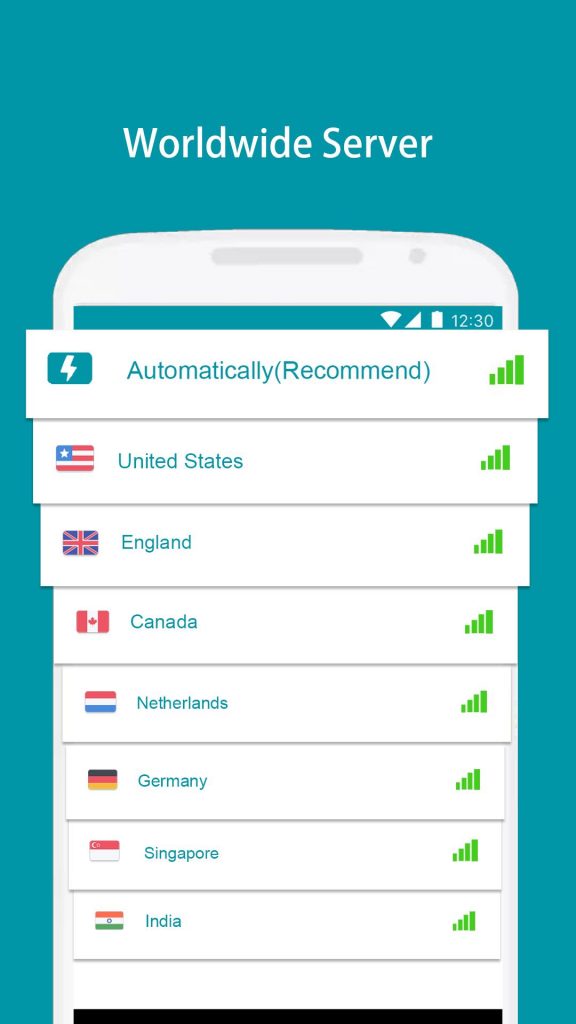
8) Click Connect to activate a VPN.
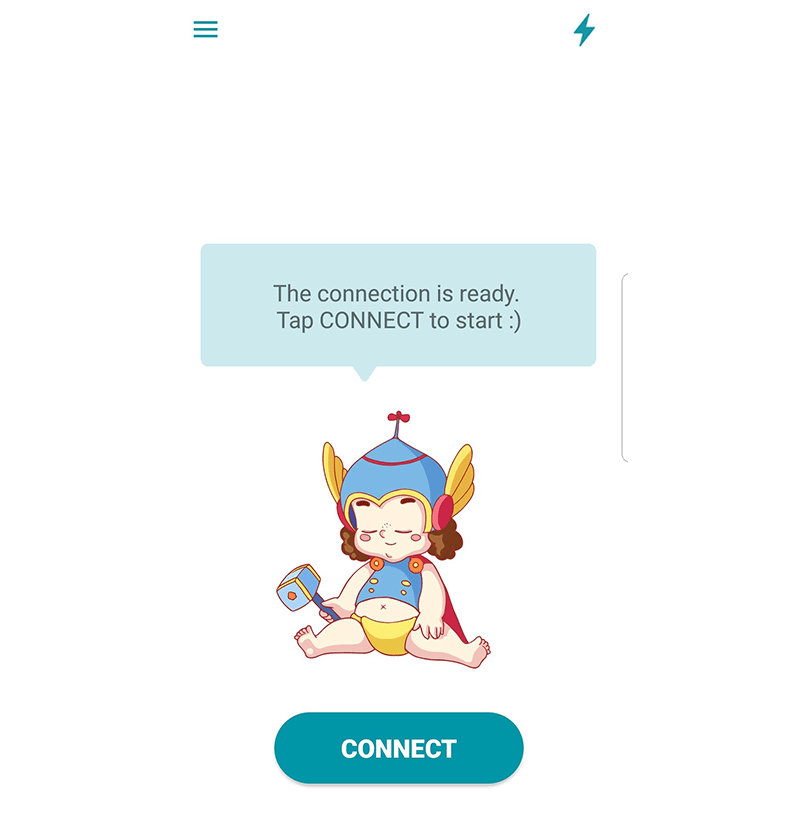
9) Now, start streaming or browsing on your Fire TV without being tracked.
Related: How to Install PIA VPN on Firestick / Fire TV [Guide]
Frequently Asked Questions
1) How do I download the Thunder VPN on FireStick?
You can download Thunder VPN using third-party apps such as Downloader or ES File Explorer.
2) How many servers does Thunder VPN have?
It has over 10 servers located around the world.
3) Which streaming services can Thunder VPN unblock?
It is best for unblocking Amazon Prime Video and YouTube US.
4) Is Thunder VPN safe?
Yes. Thunder VPN is safe to download and use. However, it is free software and you cannot expect more advanced features.











