Firestick takes you to the world of entertainment such as live TV channels, movies, TV series, music, games, and more. It is a revolution as you can stream any media on TV, like watching it using a smartphone, tablet, or desktop. Firestick supports both Screencast and AirPlay, and so you can cast any content from your Android or iOS devices. While streaming, you can perform voice search using Alexa-enabled remote and control play, pause, forward, and rewind functions. Besides streaming apps, Fire TV is compatible with many VPN apps. Of which, you will look at the installation of PIA VPN on Firestick as it works better when compared to other VPNs.
What is PIA
Private Internet Access (PIA) is a cybersecurity tool that reroutes your internet traffic and sends it via an encrypted tunnel. It will protect your privacy, secure the data and unblock geo-restricted contents. As it hides your IP address, your activity cannot be traced by ISPs, network administrators, and government censors. It has more than 35,000+ servers in 78 countries and protects your data with AES-128 or AES-256 encryption.
PIA features a built-in ad blocker, and it blocks the ads, malicious websites, and trackers. It is one of the VPN to support advanced features like kill switch, torrenting, split tunneling, etc. With a Private Internet Access subscription, you can connect up to 10 devices at a time.
Guide to Install PIA on Firestick
Private Internet Access is available on the Amazon App Store. Hence, the installation process is quite easy.
The following are the step-by-step instructions to install PIA on your Amazon Firestick.
1) Firstly, plug in your Firestick to TV and make sure it has an active internet connection.
2) From the main screen of Firestick, select the Find menu and click on the Search button.

3) Enter Private Internet Access on the field and search for the results.
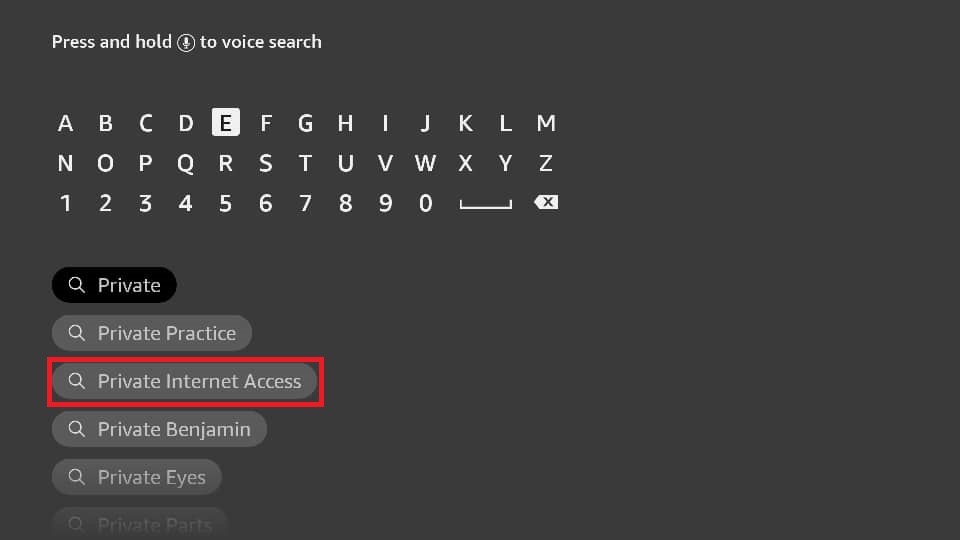
4) Select the PIA app tile from the suggestions to go to the download page.
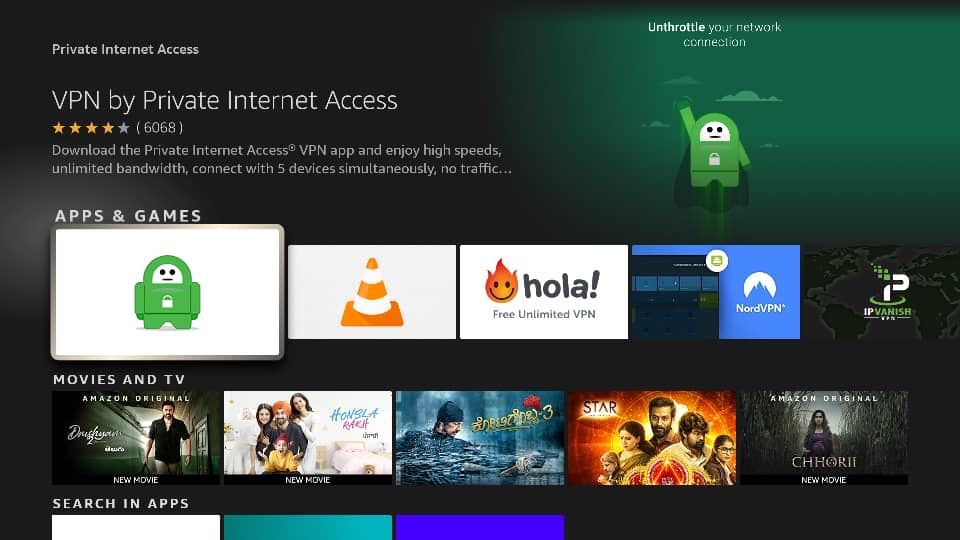
5) Now click on the Get option to install.
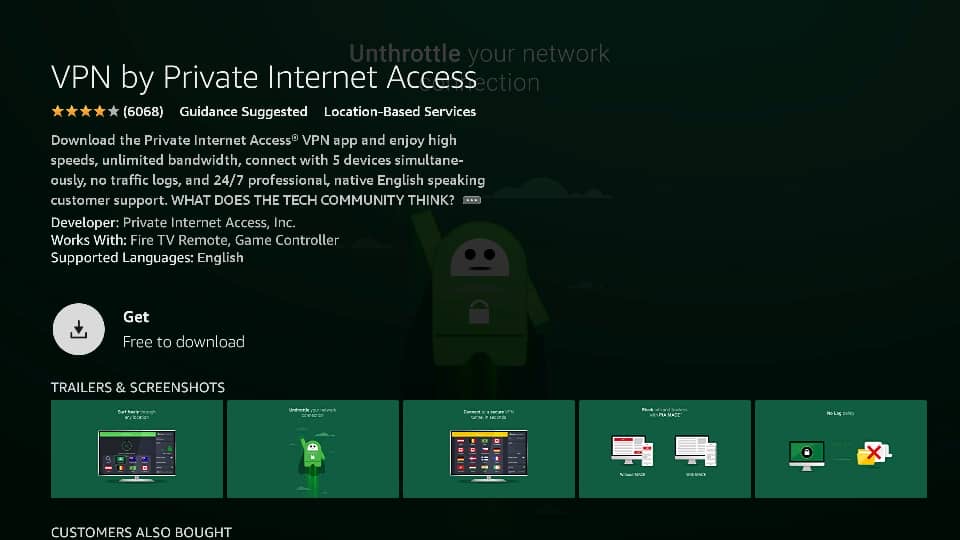
6) If the process is done, click Open to launch the app.
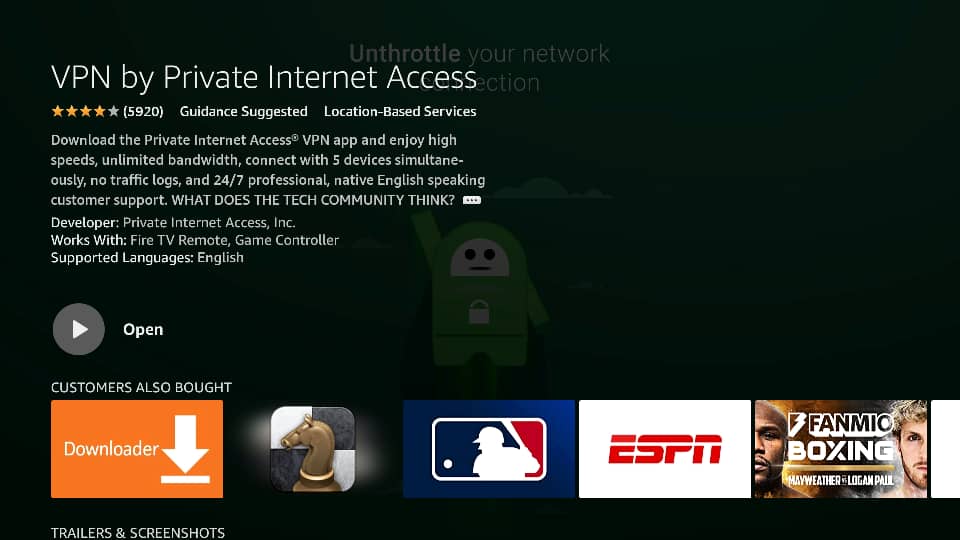
Alternative Way: Get PIA on Firestick using Downloader
If you find any trouble while downloading PIA VPN officially, you can use this method. Here, we will sideload Private Internet Access using Downloader, a trusted open-source platform. So get Downloader on Firestick before proceeding with the steps.
Configure Firestick
1) Tap the Cog icon from the home screen to launch Firestick settings.
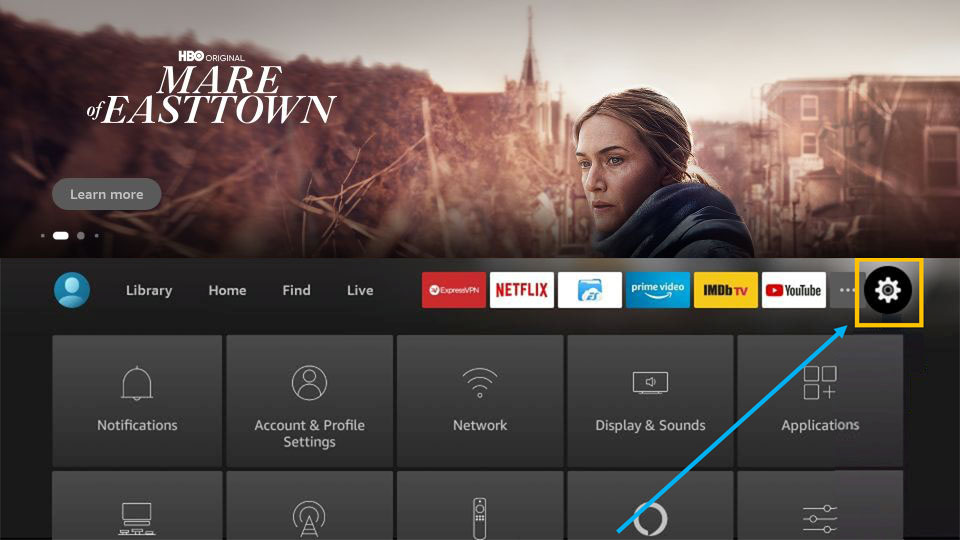
2) Click on My Fire TV from the list.
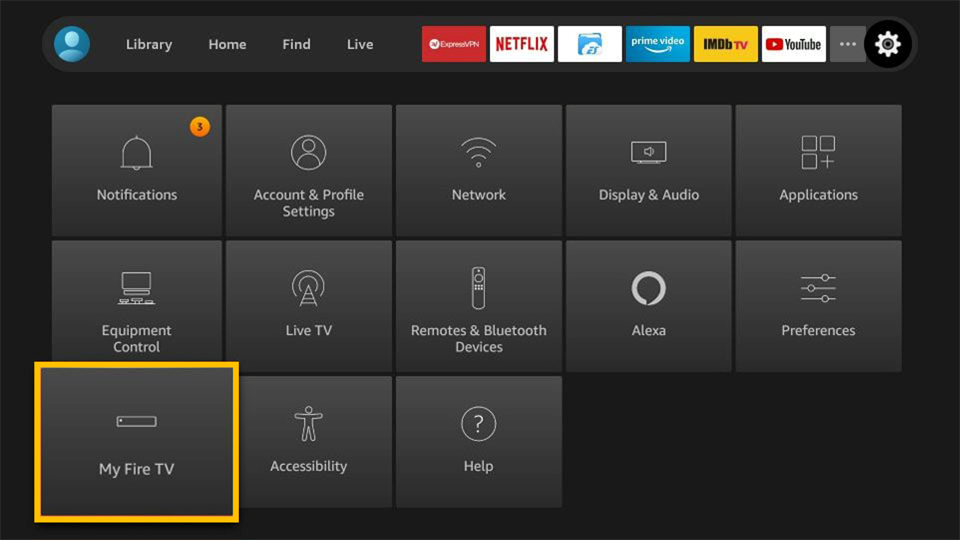
3) Next, you have to select Developer Options.
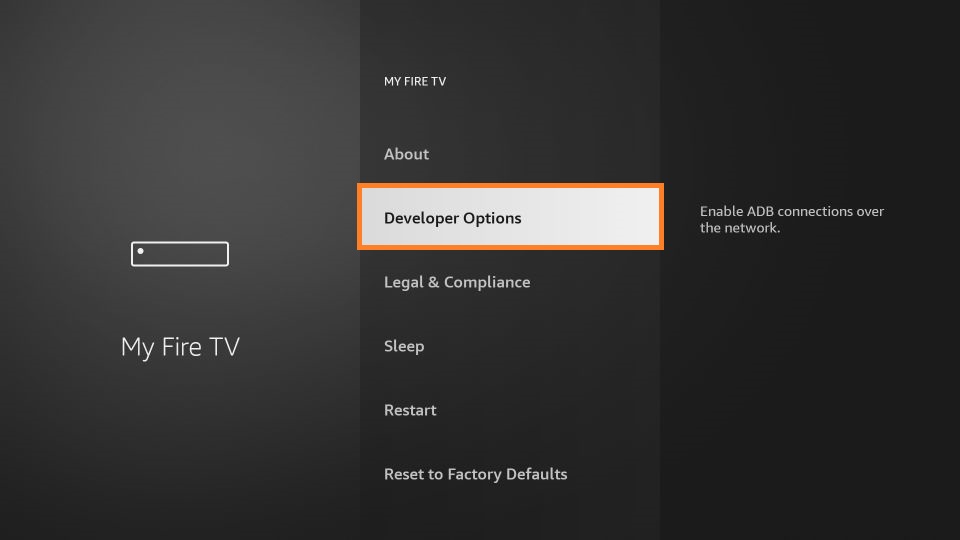
4) Further, tap on the Install unknown apps option.
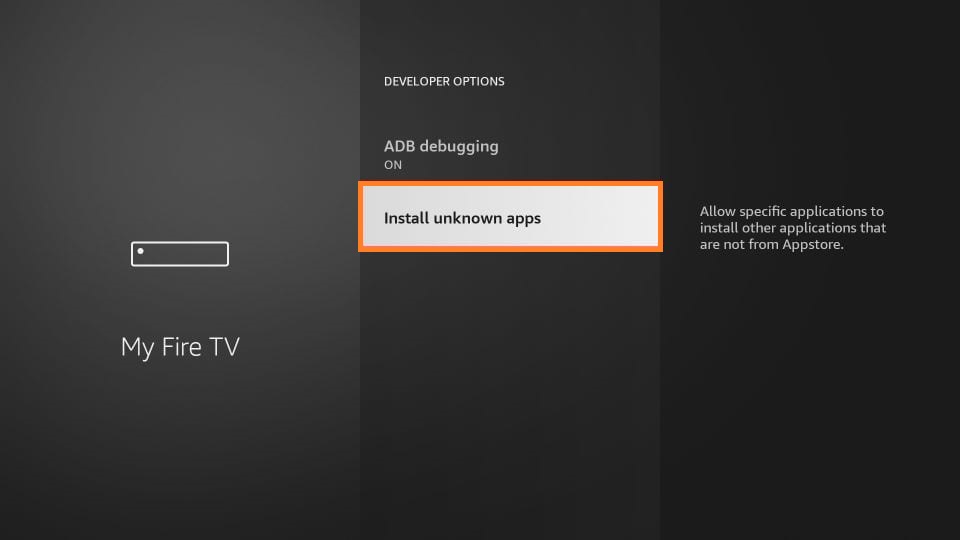
5) Finally, enable it for Downloader by selecting ON.
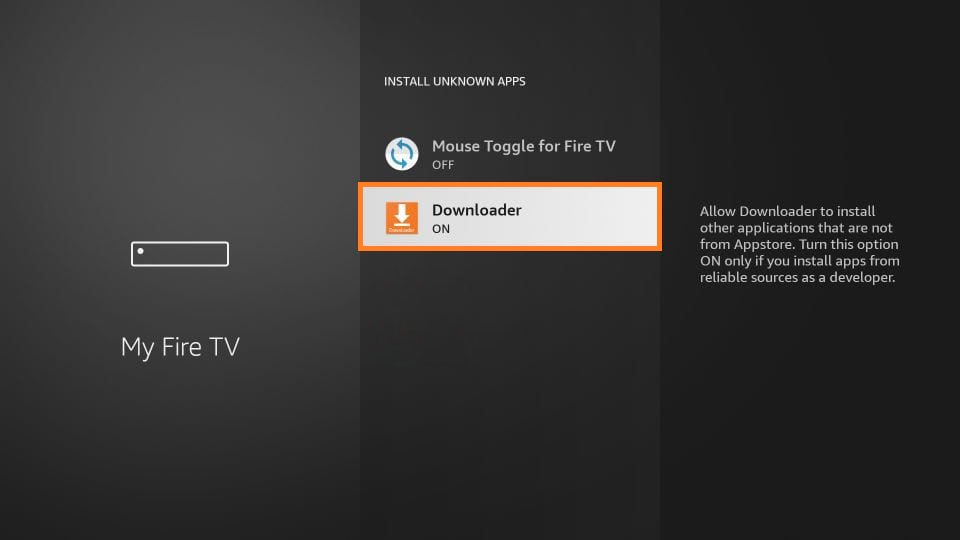
Steps to Sideload PIA on Firestick
1) Go back to the main screen and launch the Downloader app.
2) Grant all the necessary permissions by clicking the Allow option.
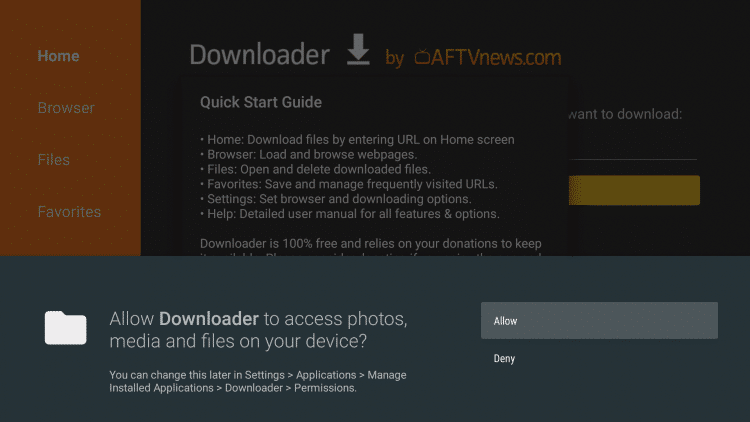
3) After that, enter the PIA download link on the URL field and click the Go button.
- PIA Apk download link: https://bit.ly/3pWpQIw
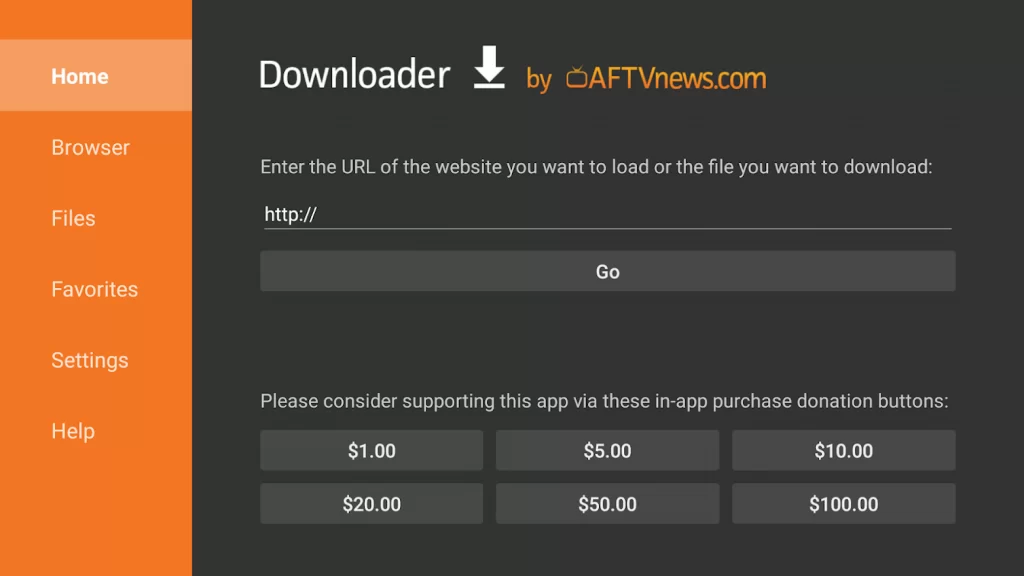
4) Once the apk file is downloaded, click on it and select Install.
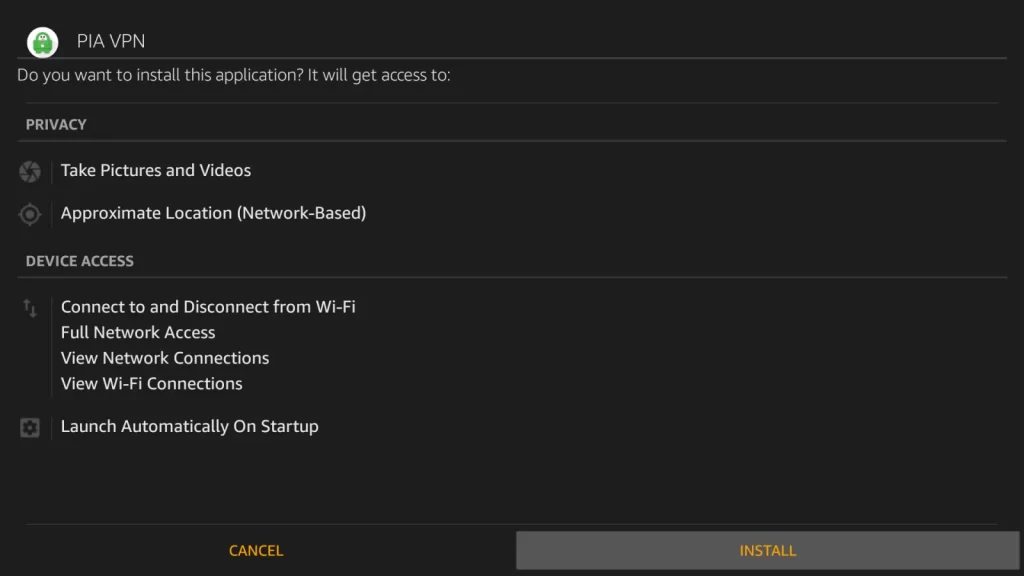
5) It will take a few minutes to complete the installation.
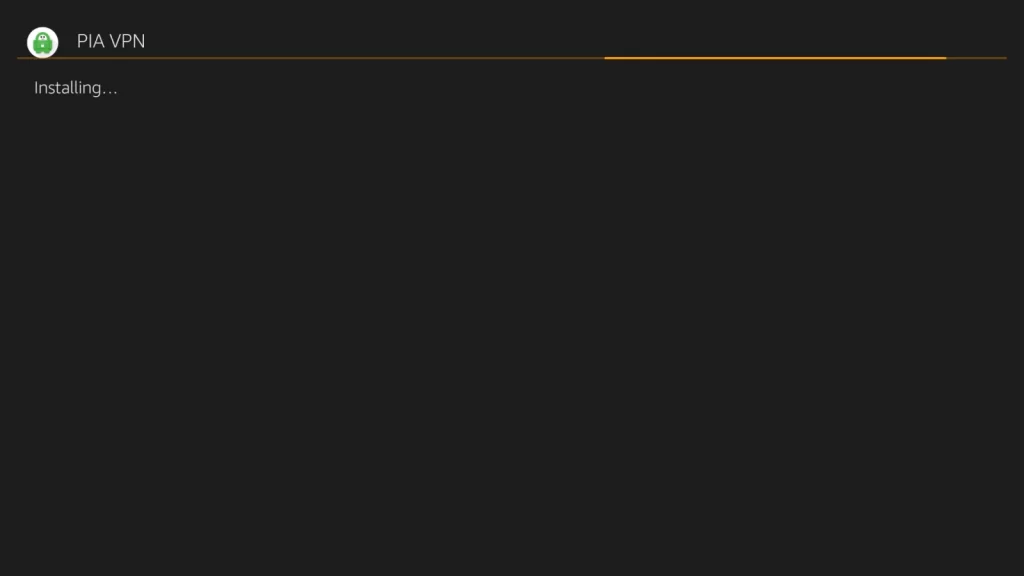
6) After that, click Open to launch the app immediately.
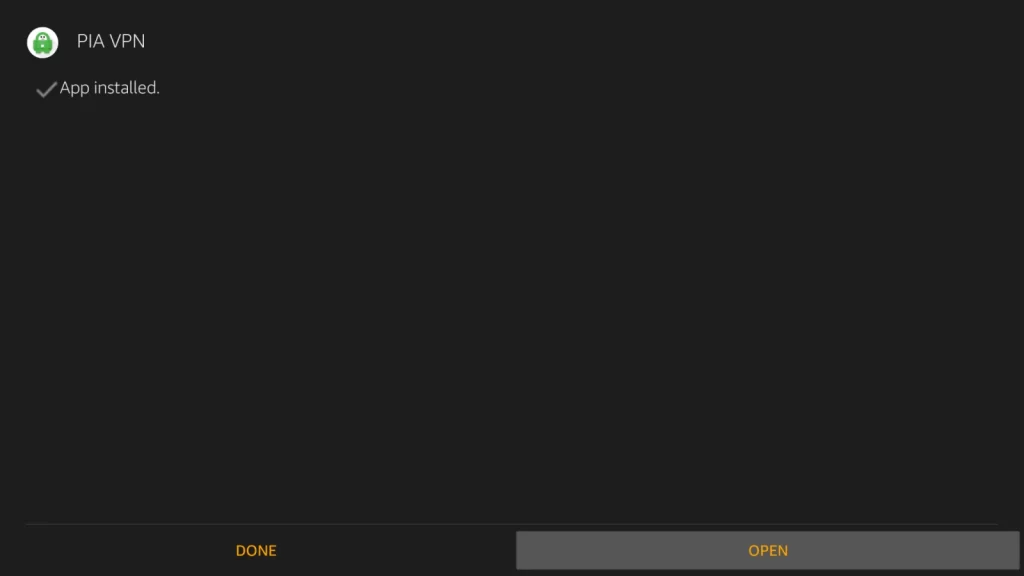
7) Click Done if you would like to run the app later.
8) At last, click the Delete button to remove the apk file for releasing storage space.
Why Use VPN on Firestick
If you don’t want anyone, including your ISP, to spy on your online activity, you should consider using a VPN. With this, your online traffic stays invisible, and you can get access to the internet to the fullest. A VPN on Firestick protects your data and device from malicious websites, trackers, and adware when turned on. Also, a good VPN will let you stream or surf online without buffering issues. With a VPN, you can unblock location-specific apps and titles.
How to Activate PIA on Firestick
1) Run the Private Internet Access VPN on your Firestick.
2) Click Login to continue to the next page.
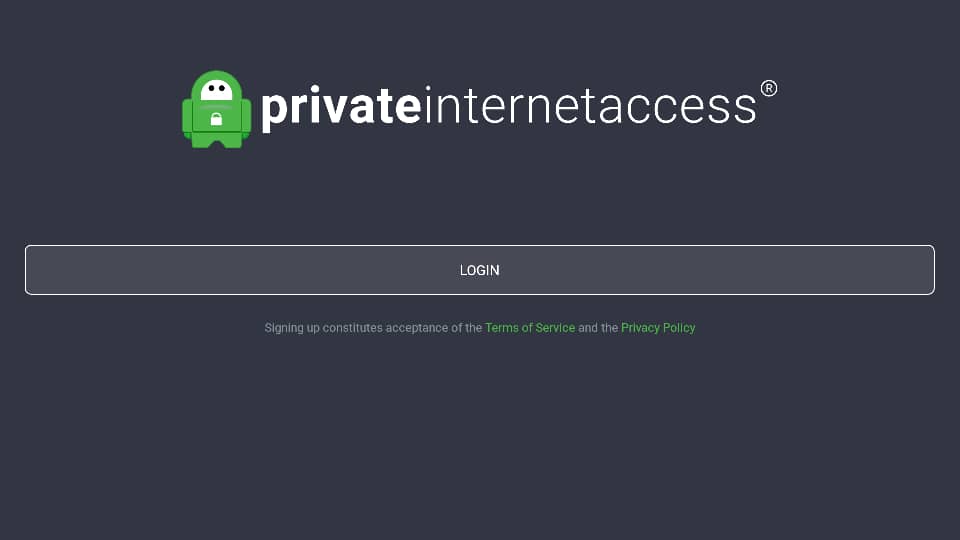
3) Sign in to your account by providing PIA login details.
4) If you have completed it, a pop-up prompts to grant the permissions. Click OK.
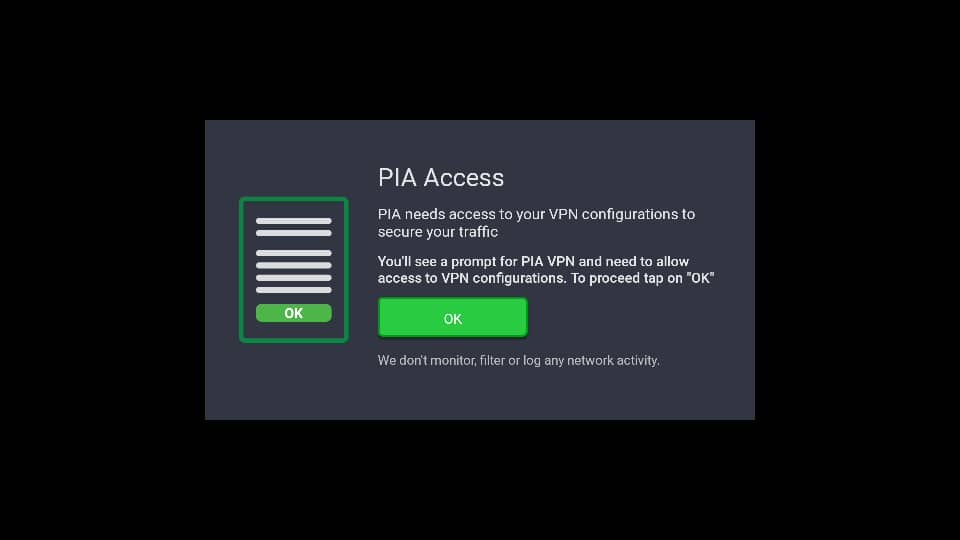
5) At last, tap on the large yellow button that looks like a Power button to establish a VPN connection.

6) You can also switch to different server locations by clicking on it.
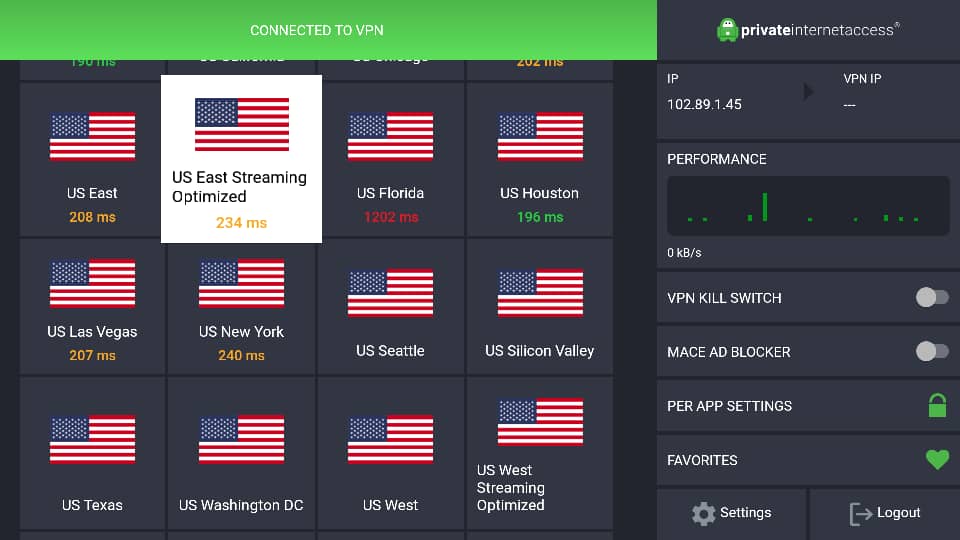
Related: Hola VPN on Firestick: How to Add & Use [Easy Ways]
Frequently Asked Questions
1) Is Private Internet Access VPN safe?
Yes, it is a safe VPN as it uses both WireGuard and OpenVPN protocols.
2) How much does a Private Internet Access VPN cost?
The monthly plan starts from $9.95/month.
3) How strong is PIA VPN?
It has the largest server network having 35000+ servers which are located in 78 countries.











