Sportsnet Now is a sports streaming app that streams events from NHL, MLB, NBA, and more. Sportsnet also allows you to stream on-demand videos not available on the TV, such as Sportsnet programming, including Tim & Friends, Gotta See It, Sportsnet Presents, and more. If you cannot get to time your favorite match, you can use the restart option to start the games from the beginning. With the Replays feature, you can rewind for up to 24 hours and stream the event you missed. Sportsnet Now is compatible with Android. iOS, Apple TV, Chromecast, Xbox, PlayStation, Android TV, and Amazon Firestick.
Sportsnet Now Subscription Plans
Since Sportsnet Now is a premium service, you need a subscription to continue with its services.
| Subscription Plan | Duration | Price |
| Standard | 1 Month 1 Year | $14.99 $149.99 |
| Premium | 1 Month 1 Year | $34.99 $249.99 |
How to Download Sportsnet Now on Firestick
1. Initially, plugin the Firestick device to the HDMI port on your TV.
2. Ensure your Firestick device is connected to the home or mobile Wi-Fi network.
3. Press the Home button on your Firestick remote to launch the home screen.
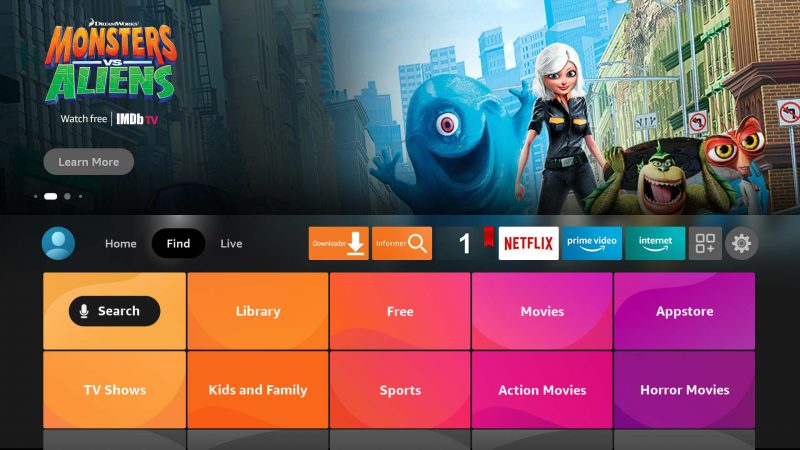
4. Browse Sportsnet using the virtual keyboard.
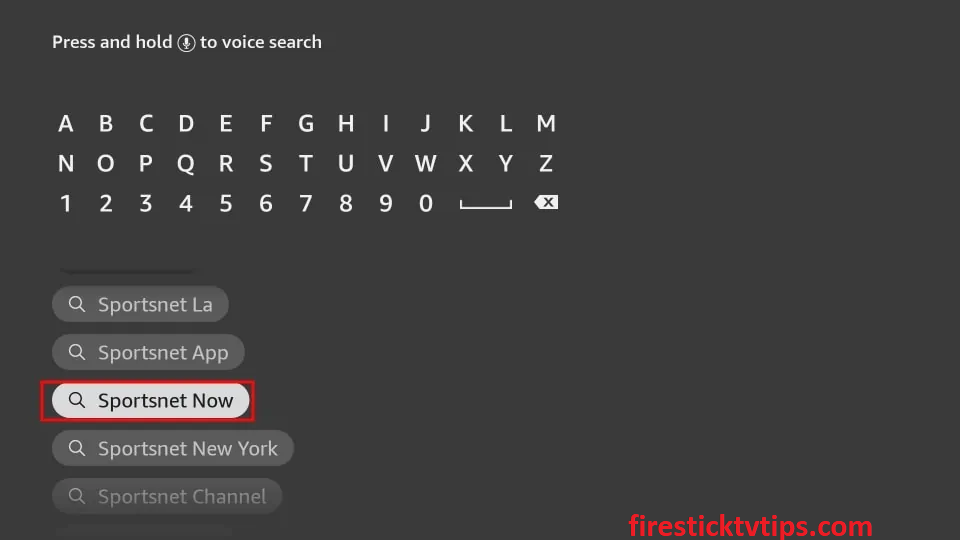
5. Select the app from the search results.
6. Click the Download button to install the app.
7. Wait till the app is installed.
8. Once the installation is over, hit Open to launch the app on your Firestick.
Alternative Method: How to Cast Sportsnet on Firestick
If you cannot install the app, you can screen mirror the Sportsnet app on Firestick using your Android Smartphone. You must connect your Android phone and Firestick device to the same Wi-Fi network.
1. Long press the Home button on your Firestick remote until the quick menu appears on the screen.
2. Click the Mirroring tile from the menu.

3. Unlock your Android Smartphone and navigate to the Google Play Store.
4. Search for the Sportsnet app using the on-screen keyboard.
5. Choose the app from the search results and tap the Install button.
6. Once the app is installed, hit the Open button to launch the app.
7. Next, sign in with your Sportsnet account details.
8. Navigate to the Control Panel on your Android Smartphone.
9. Click the Cast icon and select your Firestick device from the list.
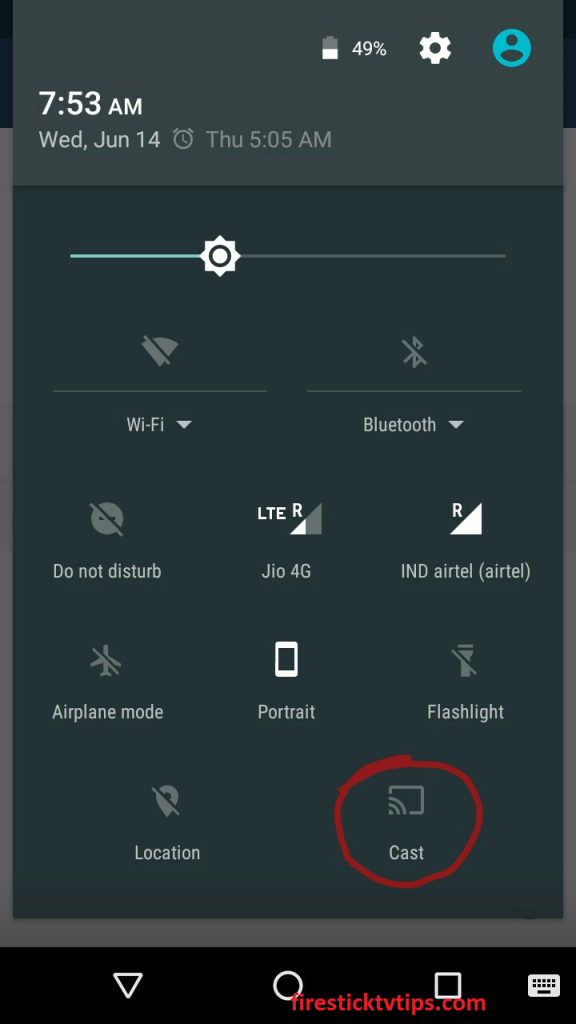
10. Your Android Smartphone with the Sportnet app will appear on the Firestick-connected TV screen.
11. Finally, select and start streaming your favorite content from Sportsnet on the big screen.
Why Use VPN on Firestick
If you are a person who is concerned about privacy, then you need to use VPN while using different services on your Firestick. There are lots of possibilities for hackers and spammers to track your online activity, especially when you are connected to a public Wi-Fi network. Using a VPN will mask your IP address, so no third parties can track your identity. Further, using the best VPN, you can connect to the server in various countries and access location-specific content.
How to Setup and Watch Sportsnet Now on Firestick
1. Navigate to the Your Apps & Channels section.
2. Select the Sportsnet Now app among the apps.
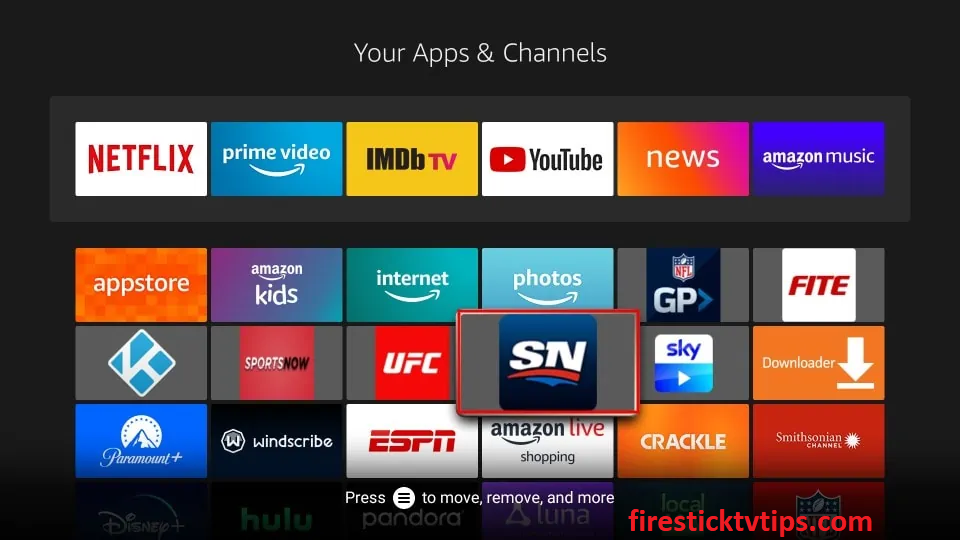
3. Now, press the Options button on your Firestick remote.
4. Choose Move to launch the app on your Firestick home screen.
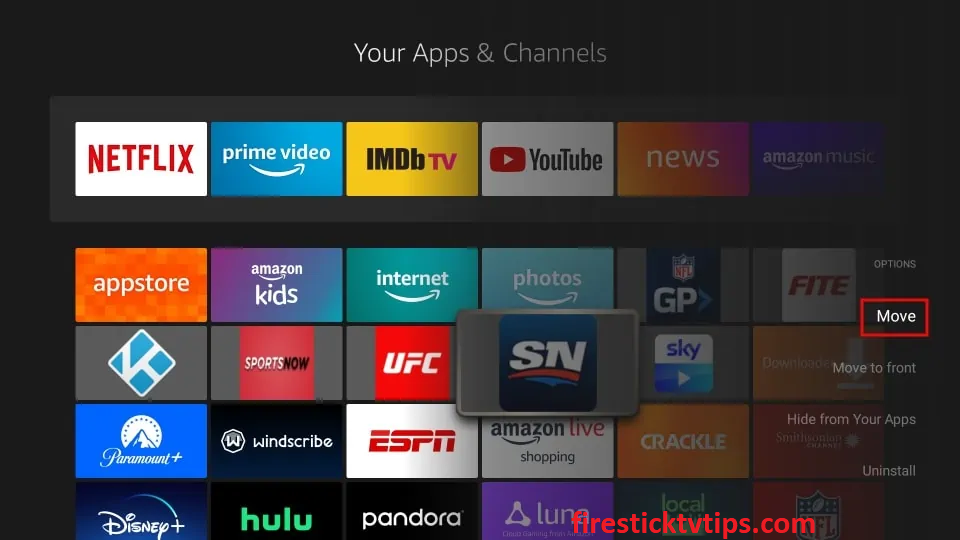
5. Now, open a web browser on your PC or Smartphone and go to the Sportsnet official website.
6. Click the Sign In button on the top right corner.
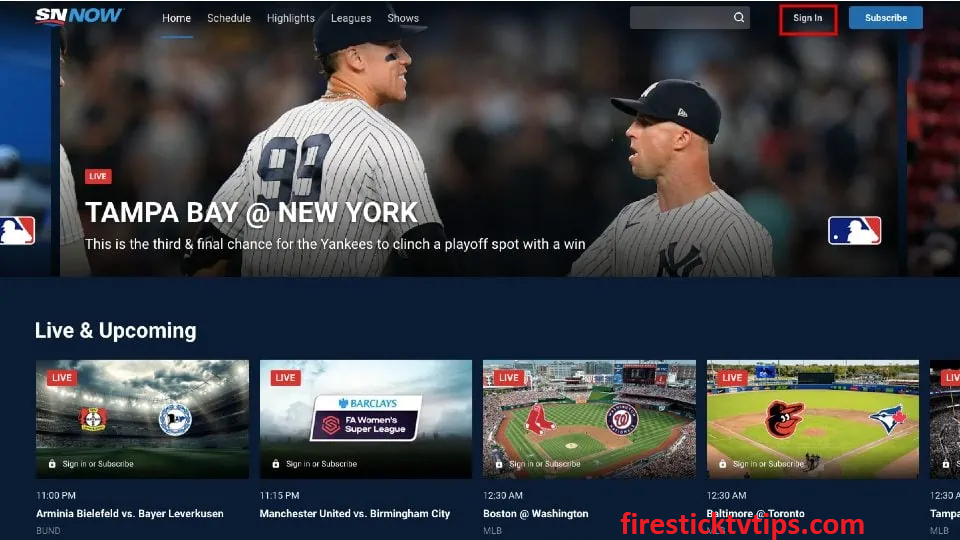
7. Tap the Click Here link on the next screen.
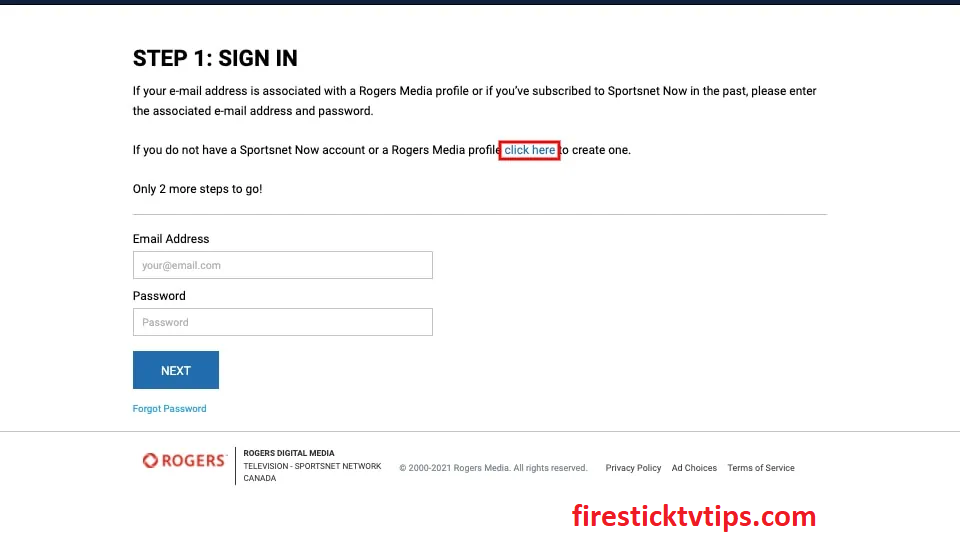
8. Type the required details and hit the Next button.
9. Now, select your subscription plan and enter the billing details.
10. Once you enter all the details, tap the Submit Order button.
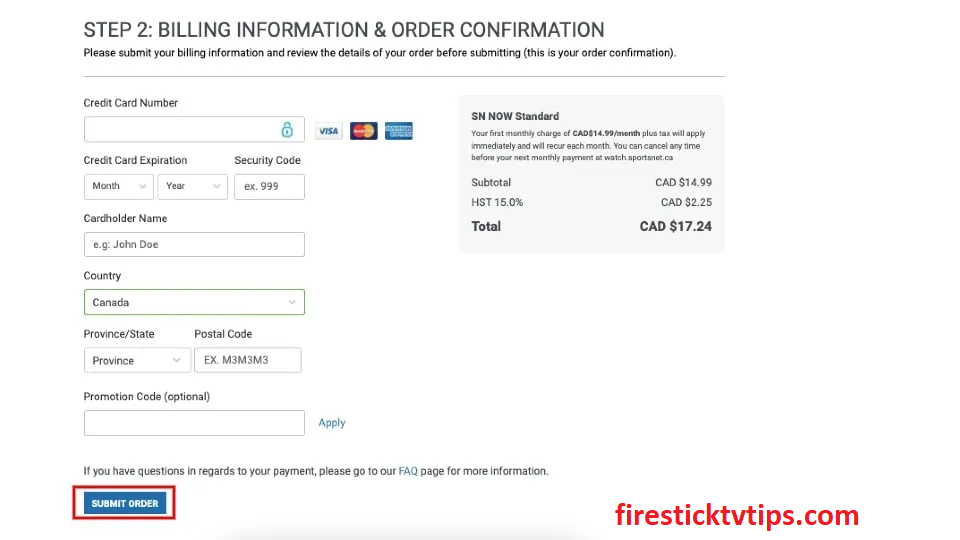
11. Then, open the Sportsnet Now app on your Firestick.
12. Choose Sportsnet Now on the left pane.
13. Click the Sign In button for your account details.
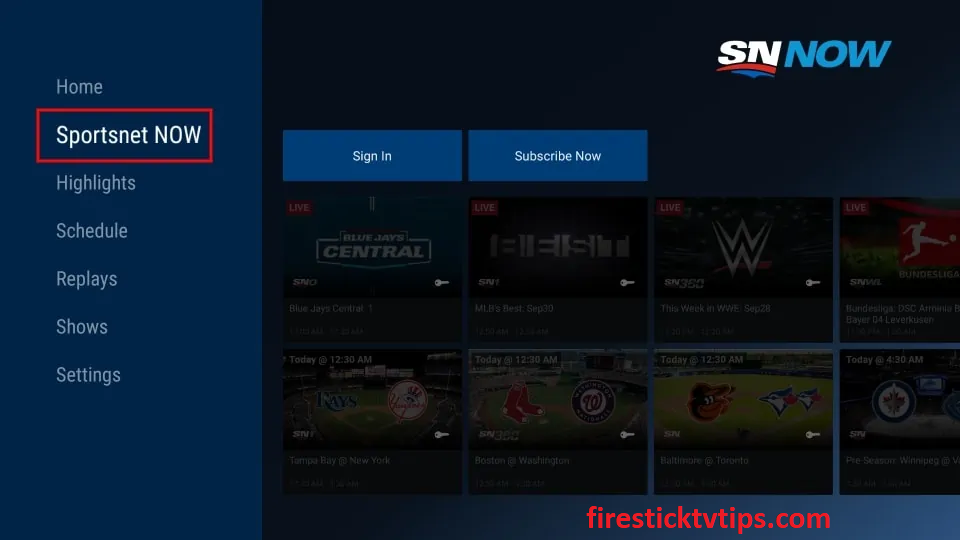
14. On the left pane, you can find all the categories, such as Sportsnet Now, Highlights, Schedule, Replays, Shows, and Settings.
15. Finally, you can select the sports event to stream on your Firestick.
Sportsnet Now is a treat for all sports lovers as it comes at an affordable price. And the installation process is easy as it is available on the major app stores. You can also get Sportsnet Now from your service provider and stream it without cable using the DIRECTV Stream.
Sportsnet Alternatives

fuboTV is a live TV streaming appliaction that streams a massive list of live TV channels with explicit video clarity. It offers MLB, NBA, NFL, NASCAR, MLS Soccer, FIFA, etc.

Lepto Sports is a free third-party streaming app with 200+ national and international live TV channels. It brings major sports like La Liga, Hockey, WWE, NHL, NFL, Boxing, Basketball, IPL, Formula 1, etc.

Yahoo Sports is a third-party app that covers NFL games, basketball, baseball, golf, NBA, MMA, tennis, etc.
Frequently Asked Questions
No, you need to get a subscription to stream Sportsnet on various devices.
To get Sportsnet with DIRECTV, you need to get a subscription that costs 89.99 per month.
There are many reasons for Sportsnet not working on Firestick, like poor internet connection, outdated Sportsnet app, etc.











