SonyLIV is an Indian Over the Top streaming service by Sony India. You can stream the best live sports, including UFC, FIFA, and more. In addition, you can stream popular Sony channels along with 100+ new shows and movies. Moreover, you can binge-watch 40000 hours of content with SonyLIV. So, if you like to watch Indian movies, you can install the SonyLIV app on Firestick.
In India, with the purchase of the Firestick device, you will receive a subscription to SonyLIV. That means you will get unlimited entertainment with only the purchase of the SonyLIV. So, what are you waiting for? Get to the below section to watch the SonyLiv on Firestick.
Is SonyLIV Outside India
You can use the sideloading method to install SonyLIV on Firestick outside the US. And to access the SonyLIV app, you need to connect to a VPN to access it. Also, you need to get a subscription to SonyLIV. Then, you can watch Indian movies, TV shows, and popular international movies.
Why Use VPN on Firestick
It is essential to use a trustworthy VPN on Firestick to keep your data private. With this, your identity will not be exposed to anyone, including ISP. Furthermore, a VPN will help you access everything without censorship and restrictions. It provides best-in-class encryption when your device is connected to the internet. You can even stream the geo-restricted content without any restrictions. In addition, the VPN blocks the throttling issues, and thus, you can watch videos without loading time.
Other than this feature, you can also be able to unblock and access the SonyLIV app outside India. Then, you can enjoy watching your favorite Indian movies. To do the same, connect to the best VPN for Firestick.
Guidelines to Install SonyLIV on Firestick
Installing SonyLIV on Fire TV is simple as it is available on the Amazon App Store. The below steps is all you need to follow.
1. From the Fire TV home, select the Find menu and choose Search.
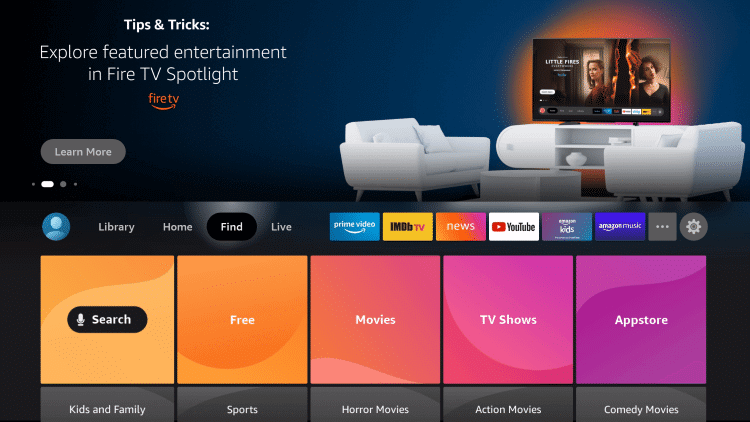
2. When the on-screen keys appear, type as SonyLIV. Select the same when the suggestions appear.
3. Choose SonyLIV under the Apps & Channels section of Fire TV.
4. On the channel info screen, select the Get button to download it.
5. Allow the channel to download on your Firestick.
6. Finally, select Open to launch the channel.
Alternative Way: Guidelines to Sideload SonyLIV on Firestick
If you find any difficulty installing SonyLIV using the above method, you shall follow the procedure given below.
Configure Firestick
Before you sideload SonyLIV, you should make the below changes on your Fire TV. Also, get Downloader on Firestick.
1. On your Fire TV home, select the Cog icon.
2. Choose the My Fire TV tile.
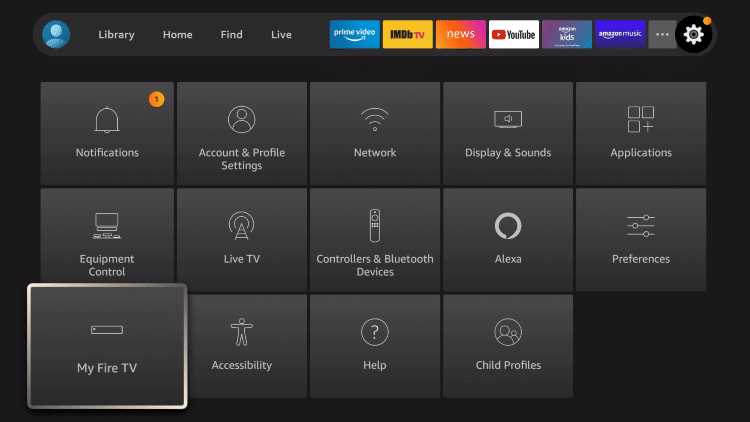
3. Select Developer Options.
4. Click on the Install Unknown Sources option.
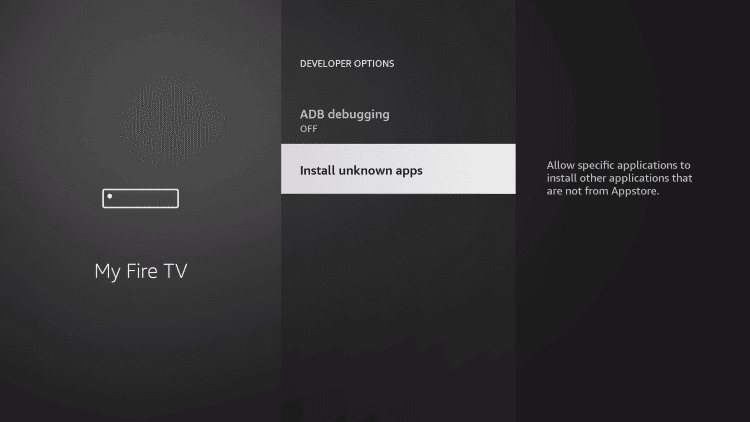
5. Highlight Downloader and turn it On.
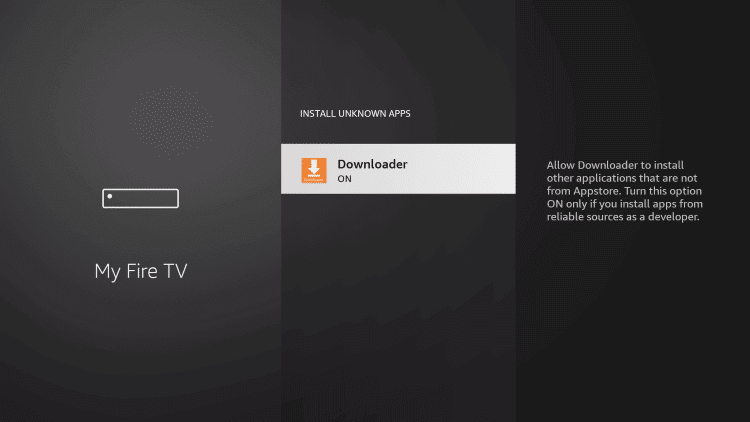
Steps to Sideload SonyLIV on Firestick using Downloader
After making the above changes, you shall proceed with sideloading the SonyLIV apk on Firestick.
1. Launch the Downloader app on your Firestick from the apps section.
2. If you get any prompt, you shall select Accept or Dismiss.
3. Go ahead and click on the http:// field on your Downloader home.
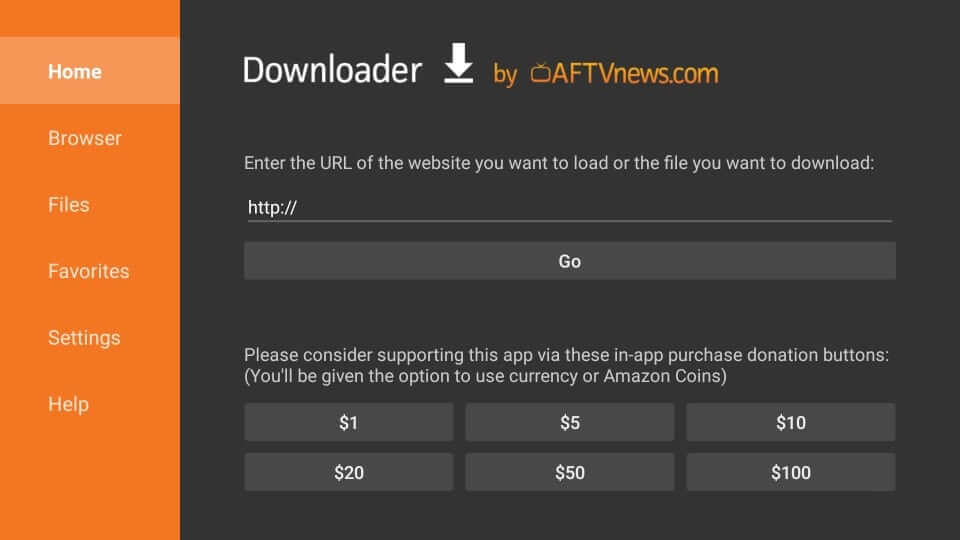
4. Using the screen keys, type the URL of the SonyLIV apk https://bit.ly/3sQYN2H and press GO.
5. Now, the APK File of the SonyLIV app will start to download.
6. After the APK File is downloaded, select the Install button.
6. Wait for the apk file to complete the installation.
6. Once done, select Open to launch the app. Else, click Done to proceed.
7. Select Delete twice to remove the apk file of SonyLIV on your Fire TV.
Guidelines to Use SonyLIV on Firestick
Once after installing SonyLIV on Fire TV, you shall proceed with the steps given below to access it.
1. Go to the Your Apps & Games section of Fire TV using the remote controller.
2. Navigate to the list of apps installed and highlight SonyLIV.
3. Now, press the Play/Press button to choose Options.
4. Go ahead to click on Move to Front to access it from the Fire TV home.
5. Now, get back to the home screen and select SonyLIV to launch it.
6. You shall either sign up to create a new account or log in to your existing account if you have any.
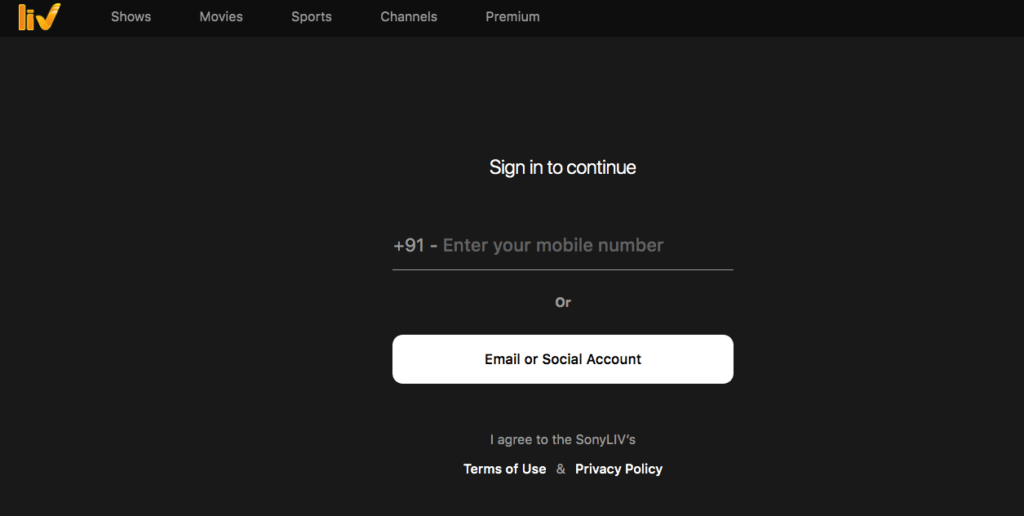
7. With any of its subscriptions, you shall stream the SonyLIV library on Fire TV.
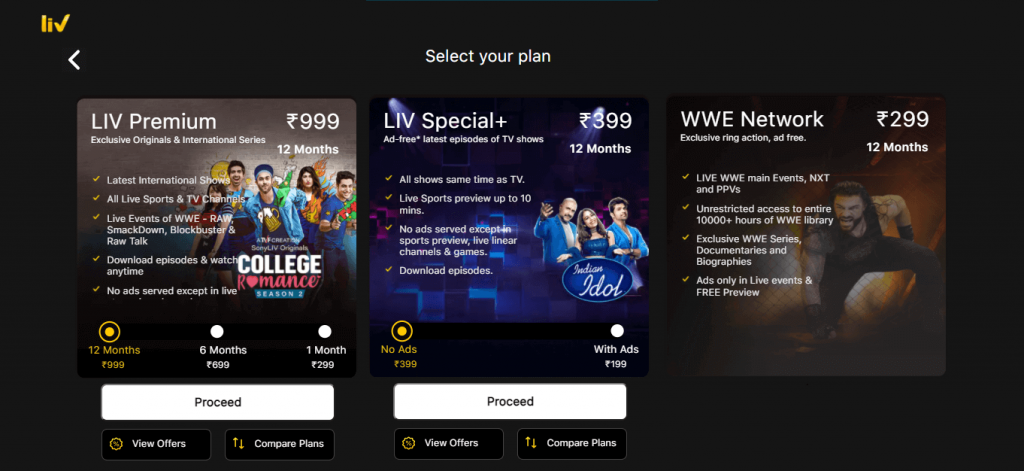
How to Fix if the SonyLIV is Not Working on Firestick
At times, SonyLIV may fail to work, or you get not working error (acn01). In such a case, you shall try the below troubleshoot options.
- Go ahead to Clear the Cache and app data of SonyLIV. For this, go to Settings >> Applications >> Manage Installed Applications >> Clear Data >> Clear Cache.
- Check for the latest version of SonyLIV and update the app if you have any recent versions.
- When everything fails, you shall uninstall and reinstall the SonyLIV app.
- Also, you can try updating your Firestick or clearing the cache on Firestick.
Alternative Method – How to Screen Mirror SonyLiv on Firestick
1. Connect your Android Smartphone to the same Wi-Fi network as your Firestick.
2. Press and hold the Home button on your Fire TV remote for 30 seconds. Then, select the Mirroring tab from the pop-up window.
3. Next, install the SonyLiv app on your Android Smartphone from the Google Play Store.
4. Launch the SonyLiv app after installation and sign in to your account.
5. After that, swipe your Android Smartphone’s screen from up to down. This brings up the NOtification Panel.
6. Then, from the Notification Panel, tap on Cast.
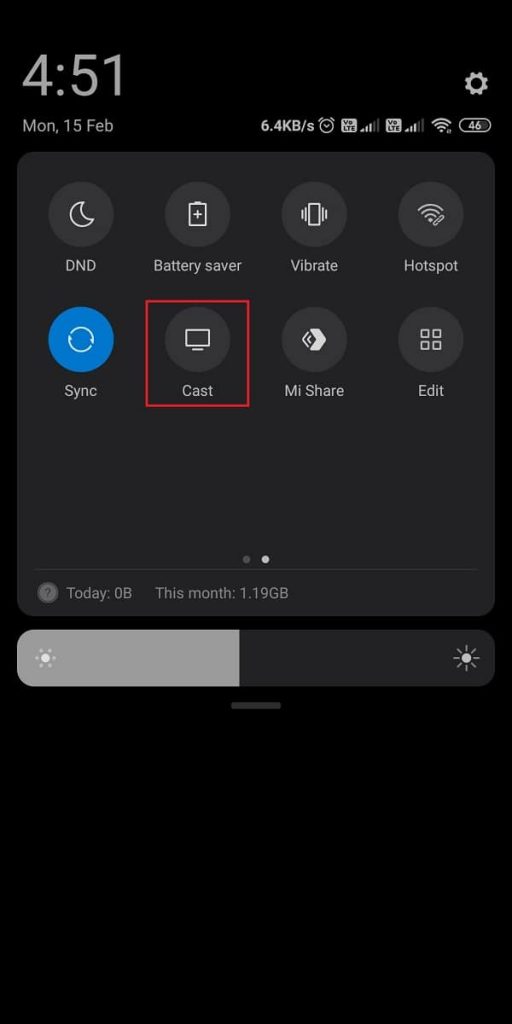
7. Choose your Firestick device from the list of available devices.
8. Finally, go to the SonyLiv app and mirror your favorites to your Firestick device-connected TV.

Frequently Asked Questions
SonyLIV is an OTT Platform owned by Sony India that you can subscribe to watch Sony India original movies and other popular channels or Indian movies.
There is no specific process to activate SonyLIV. You only need to sign in with your subscription account to access the SonyLIV app.
With the purchase of a Firestick in India, you will get 1 year of free subscription to SonyLIV.
You need an active subscription to access the content of the SonyLIV platform. So, ensure that you have an active subscription and restart the SonyLIV app.
It is not possible to watch SonyLIV without a subscription.











