RTE is a media player that offers a variety of entertainment content in different categories, such as movies, shows, business, lifestyle, culture, and sports. Get to know what happens around the world with the latest news from RTE. Like the popular streaming services, it also provides some original shows that are called RTE originals. RTE Player can be streamed on Android, iOS, Windows, Mac, Linux, Apple TV, Android TV, and Firestick. All you need to stream RTE Player is a 2MBps internet connection and a device that is compatible with RTE Player. When it comes to streaming, Firestick will provide you with better streaming quality than the other devices, so if you have a Firestick install the RTE Player to stream all your desired shows on your Amazon Firestick.
Highlights of RTE Player
- RTE Player has a simple and user-friendly interface.
- Comes in two formats, Irish RTE Player and International RTE Player.
- Offers 500 hours of free entertainment video content.
- Free to use and also offers a premium subscription to get an ad-free service.
How to Install RTE Player on Amazon Firestick
Since the RTE Player is not available on the Amazon App Store, so you need to sideload the RTE apk through Downloader on Firestick.
1. Go to the Firestick home screen by pressing the Home button on your Firestick remote.
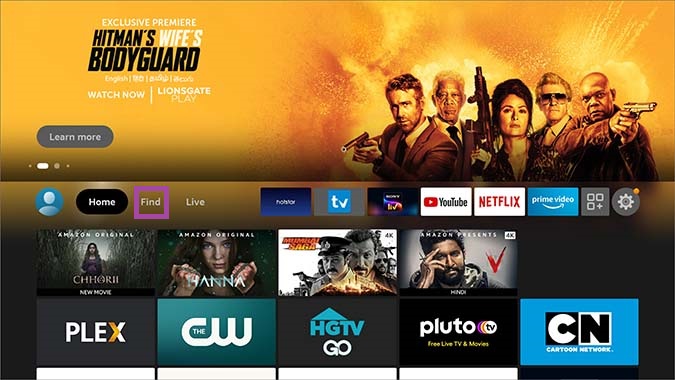
2. Tap the Find and click the Search tile.
3. Type Downloader in the search bar using the on-screen keyboard.
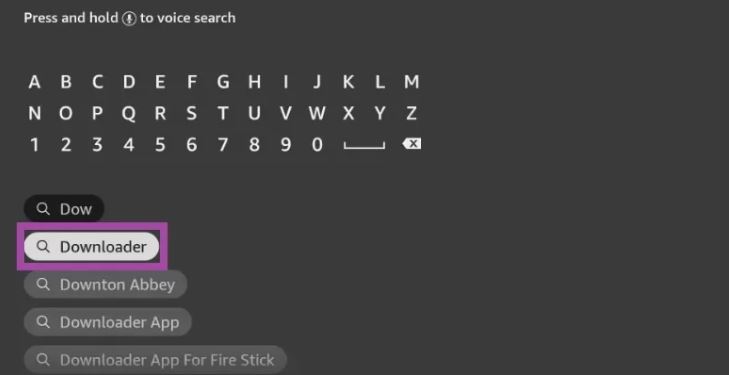
4. Choose the app from the search results.
5. Click the Download button to install the app.
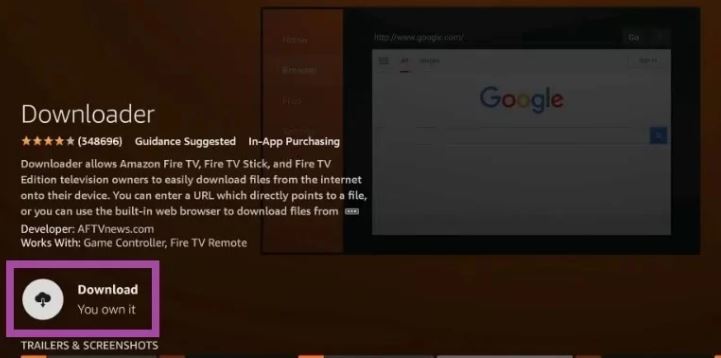
6. Once the app is installed, hit Open to launch the app on Firestick.
Enable Unknown Sources
1. On the Firestick home screen and click the Settings icon.
2. Tap the My Fire TV tile on the Settings screen.

3. Choose the Developer Options.
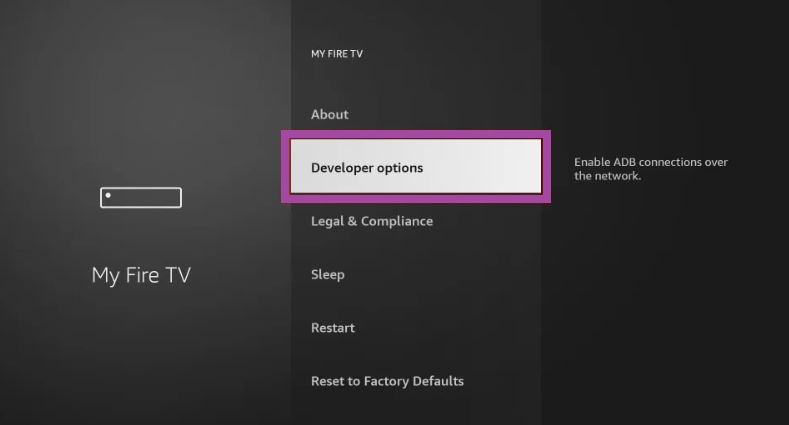
4. Tap the Install Unknown Apps.
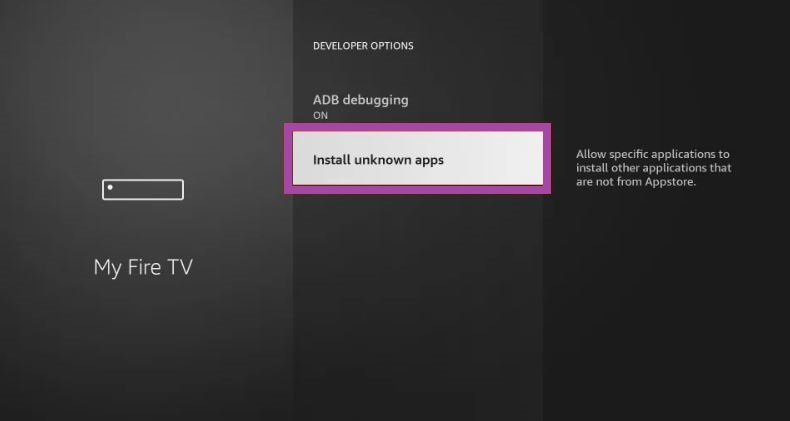
5. Turn on the Downloader to install unknown sources on Firestick.
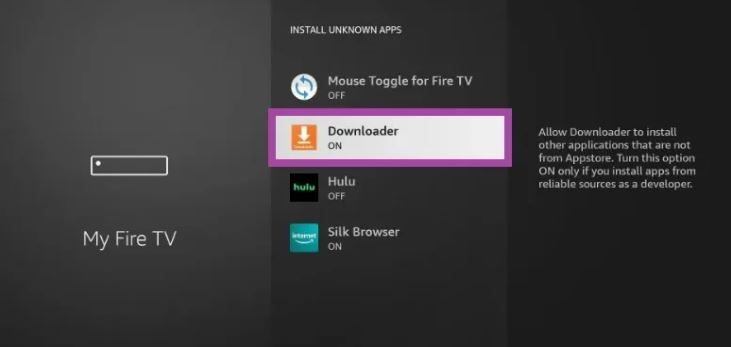
How to Sideload RTE Player on Firestick
1. Locate the Downloader app from the Apps section.
2. Click the Home tab on the left pane.
3. Type the download link of the RTE Player apk in the URL field.

4. Tap Go to download the apk file.
5. Click the Install button to install the app.
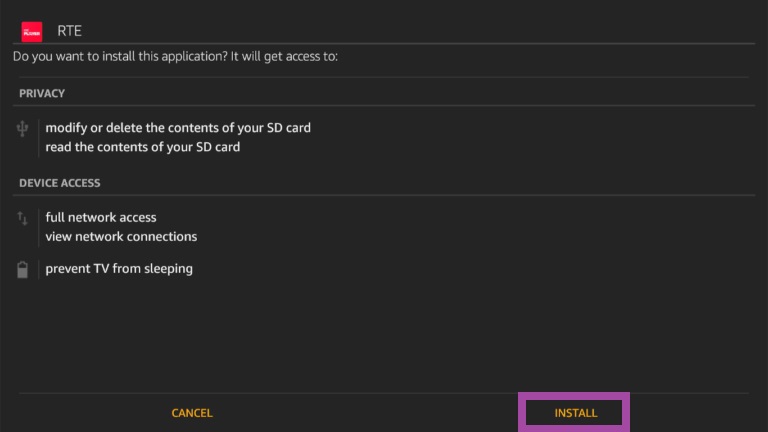
6. Hit Open to launch the app on your device.
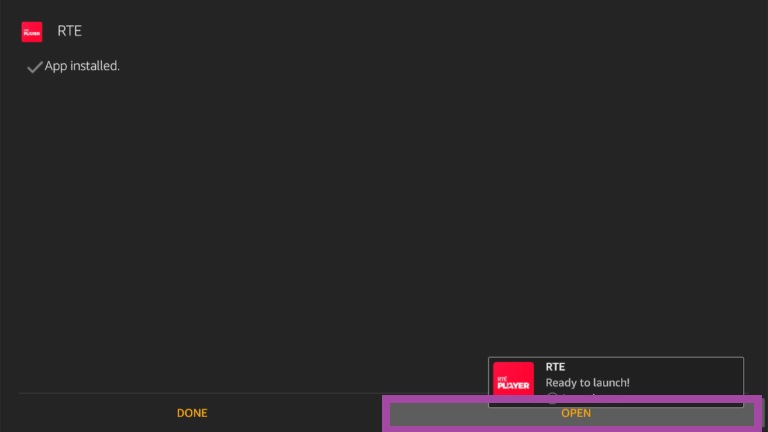
7. Finally, tap the Delete button to remove the apk files permanently from your Firestick.
How to Use RTE Player on Firestick
1. Navigate to the Apps section.

2. Pick the RTE app from the list of available apps.
3. Press the Options button on your Firestick remote.
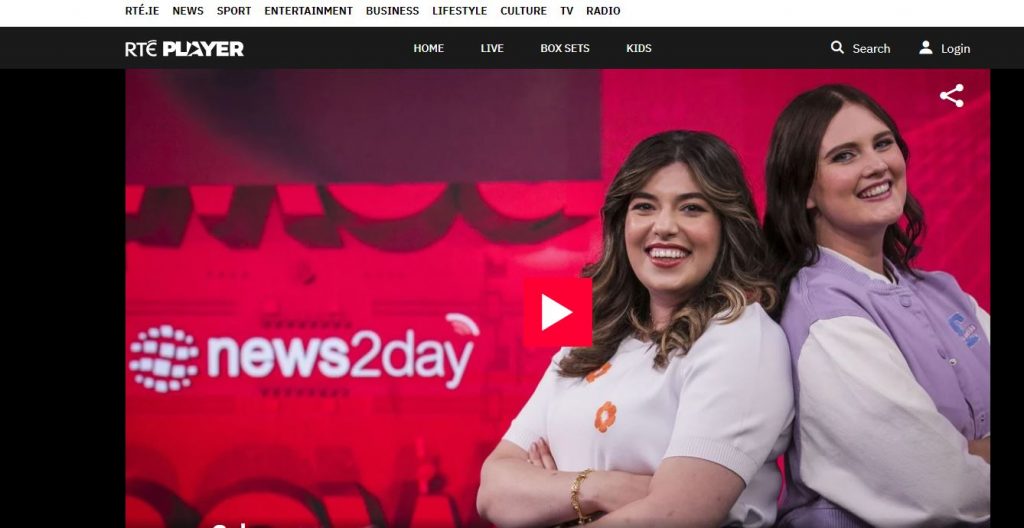
4. Choose Move to launch the app on your Firestick home.
5. Open the app and select the show you wish to stream on your Firestick.
Why Use VPN on Firestick
A VPN(Virtual Private Network) is a must-have tool on your device to ensure you are safe whenever you go online. Nowadays, all your online activities are being tracked by hackers and spammers. When you use a VPN, it will put a curtain on your online activity, so no third parties can track what you are doing. In addition, a VPN will help you spoof your location and access geo-restricted content from various countries. So we suggest you use the best VPN to have an endless streaming experience on your Firestick.
Alternative Method: How to Stream RTE Player on Firestick using Silk Browser
The alternative method to stream RTE Player on Firestick is through the Amazon Silk Browser on Firestick.
1. Navigate to the Firestick home screen.
2. Search for the internet browser using the on-screen keyboard.
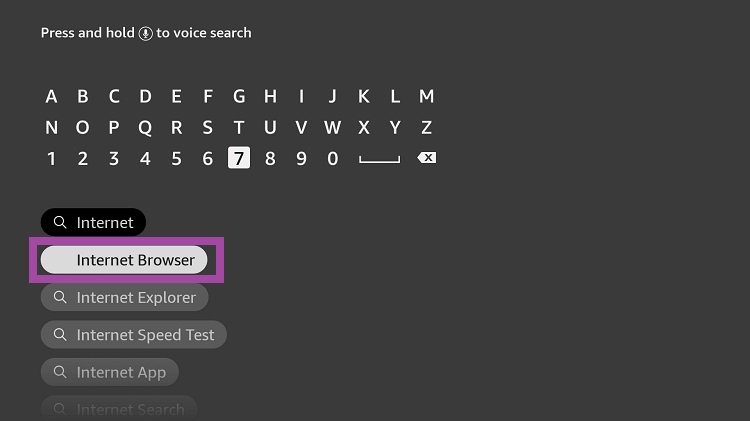
3. Pick the app from the search results.
4. Click Download to install the app.
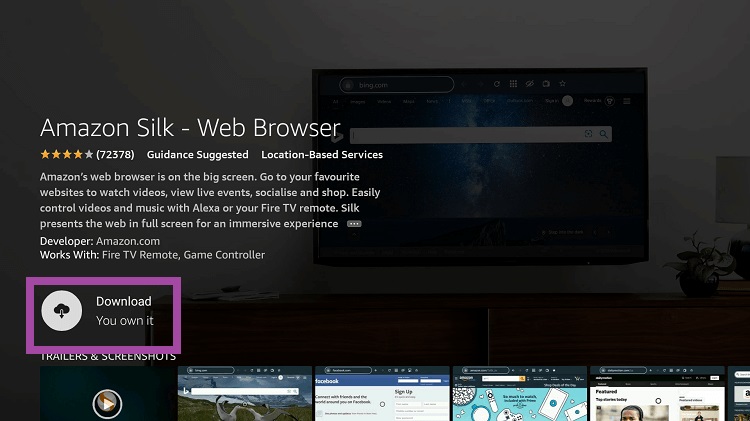
5. Once the app is installed, tap Open to launch the app.
6. Locate the app and click the Accept Terms button.
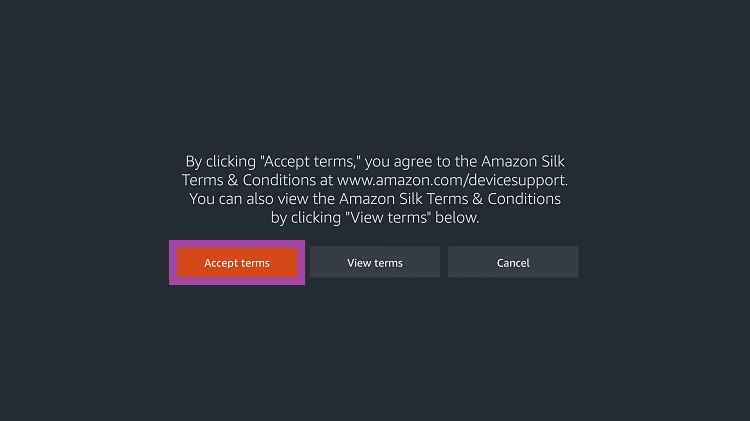
7. The Bing.com screen will appear by default.
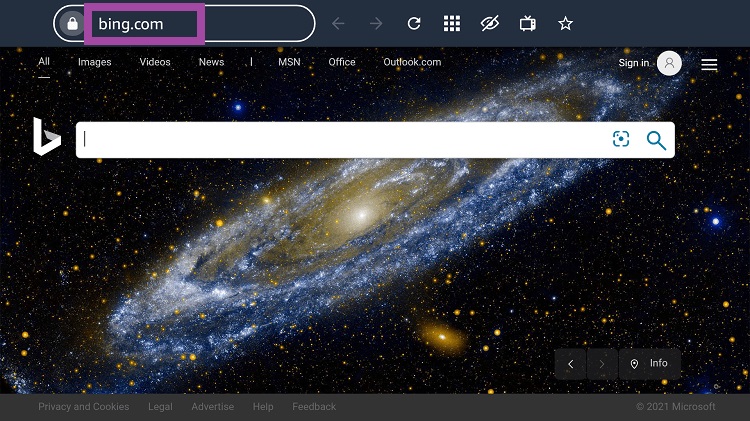
8. Type the URL of the RTE website on the search bar and click Go.
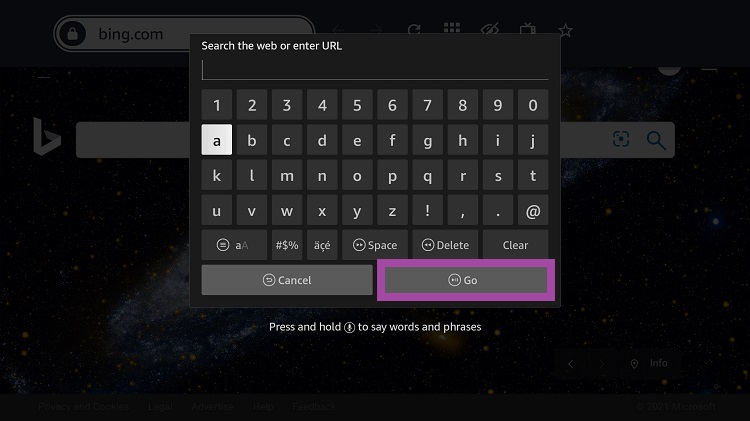
9. You will be redirected to the RTE Player official website.
10. Select your desired show and watch it on your Firestick.
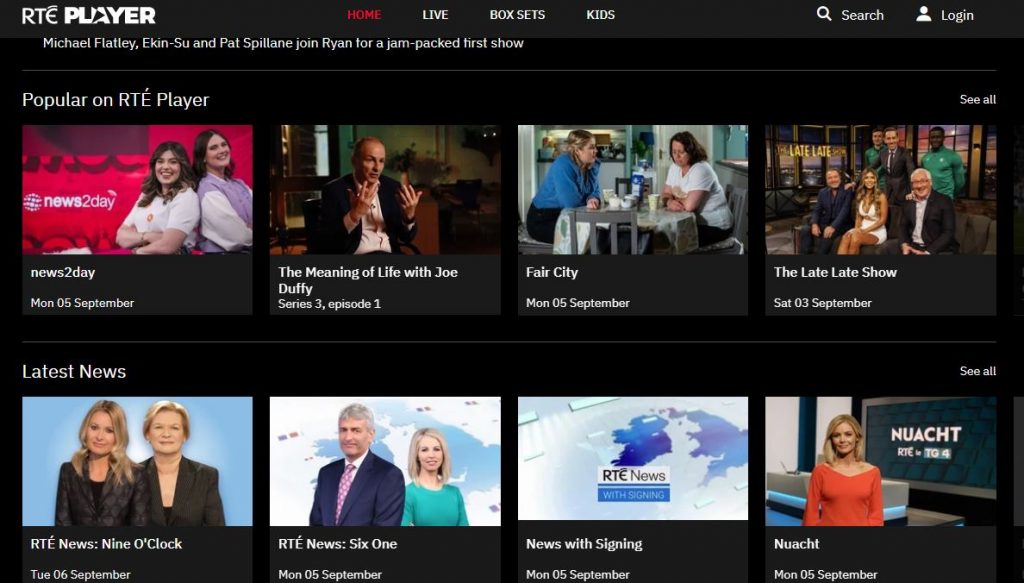
The RTV Player also supports Chromecast, which helps users stream it on a big screen easily. If you are unsatisfied with its service, you can also try out the other alternatives, such as BBC iPlayer and ITV Hub on Firestick.
Frequently Asked Questions
The RTE Player is free to use with advertisements but offers an ad-free streaming experience with more content. It gets a subscription that costs $8.99 per month.
Yes. RTE is safe and legal to use.
If the RTE Player is not working on Firestick, you need to check the internet connection, make sure you are using the current version of the RTE apk, and update and reset Firestick.
Yes, you can watch most live sports on RTE Player.











