Philo TV is a US-based streaming service that lets you stream live TV channels. It is one of the cheapest live TV streaming apps for Firestick, offering over 50000+ hours of on-demand movies and shows. You can stream over 60+ popular channels like AMC, Comedy Central, BBC America, HGTV, MTV, WE tv, and more. With that, you will get 50 hours of cloud DVR storage to download and stream movies offline. You can create upto 10 profiles with a single subscription and stream simultaneously in 3 profiles. Philo lets you stream all its content on various devices that, includes Android phones, iOS, Android TV, Firestick, Apple TV, and more.
Philo Subscription Plans
You can stream Philo TV with a susbcription at $25/ month. It also offers a free trial for 7 days. To subscribe to their plans, you can visit the Philo TV website (https://www.philo.com/).
How to Download Philo TV on Amazon Firestick
Philo TV is available on Amazon App Store officially. So, installing it on Fire TV will not take more than five minutes with the below procedure.
1. On your Fire TV remote, press the Home key.
2. Navigate to the menu bar at the top to select the Find icon and click the Search option.

3. When on-screen keys appear, hover over them to input as Philo TV.
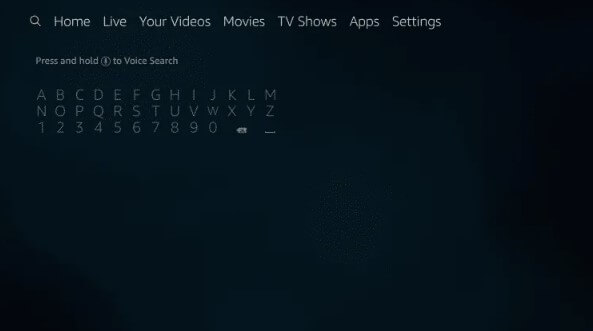
4. Choose the same if Firestick brings a list of suggestions.

5. Under the Apps & Games section, select the Philo TV tile.
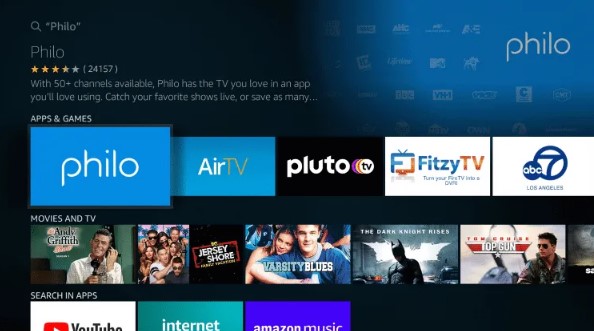
6. Highlight and select the Get button to download Philo app on Fire TV.
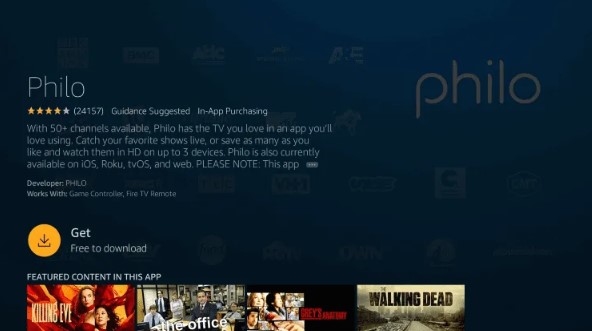
7. After the download, click Open to launch the app.

How to Get Philo TV on Firestick / Fire TV
If the Philo TV app is geo-restricted or has difficulties installing it using the above method, try sideloading it.
Configure Firestick
As we are about to get the apk version of Philo TV on Fire TV, the following changes are mandatory.
1. Select the Settings option on the menu bar available on the home screen of Firestick.
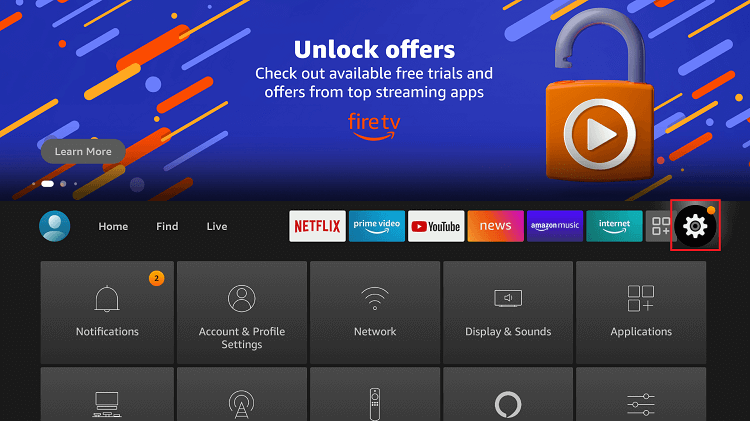
2. Highlight the My Fire TV or Device or System based on your Fire TV model.
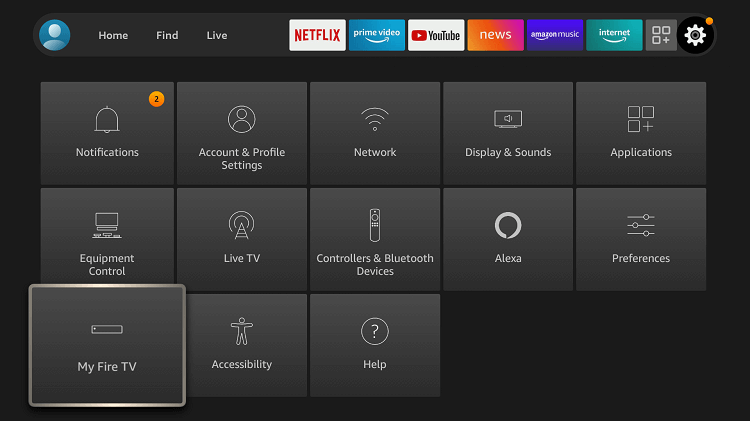
3. Choose Developer options using the directional keys of the Fire remote.
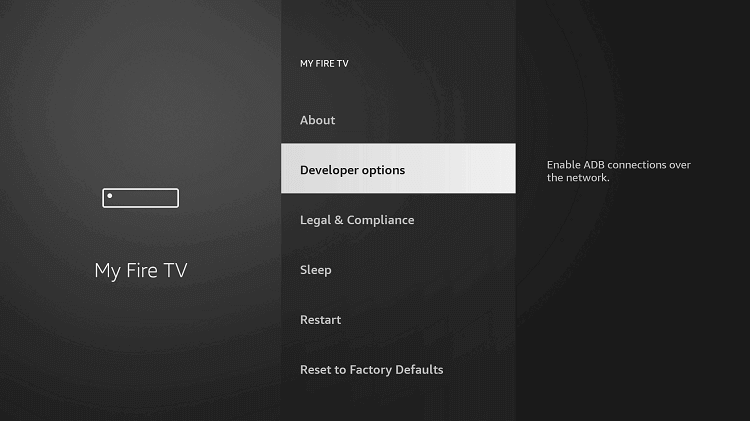
4. Now, select Apps from Unknown Sources and turn it On.
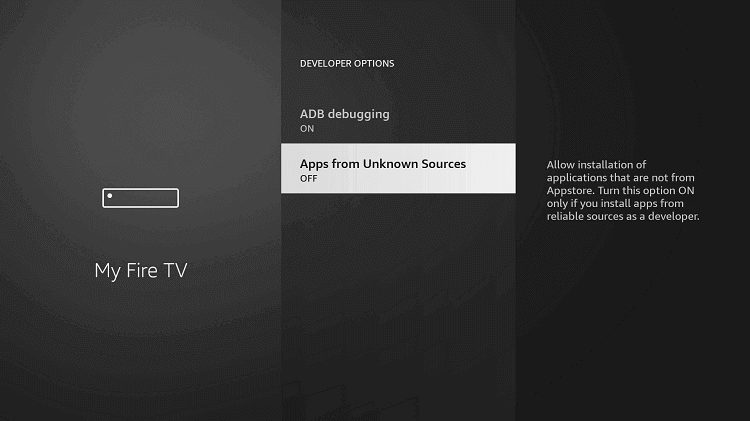
5. Click Turn On after reading the results of installing third-party apps.
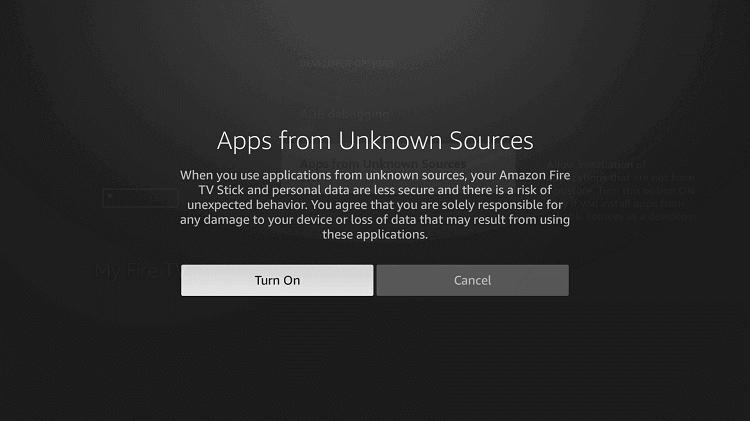
How to Sideload Philo TV on Firestick
Get to know the procedure in which you can sideload Philo TV on your Fire TV using Downloader.
1. Go to Your Apps & Channels section by scrolling down on the Fire TV home screen.
2. Locate the Downloader and select Launch Application to open it.
3. You shall dismiss any prompts if the Downloader brings any.
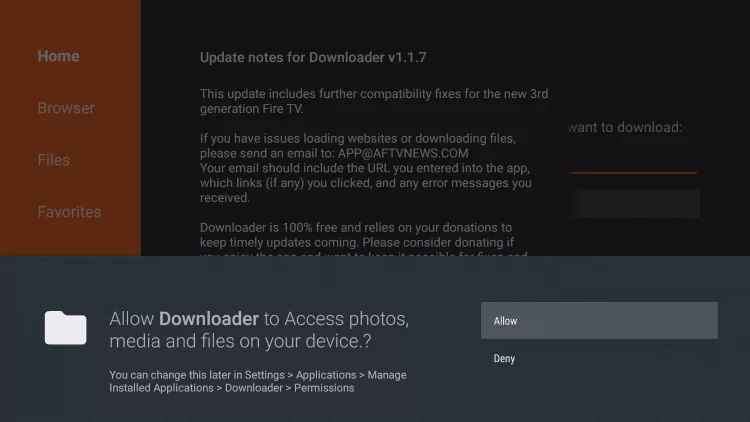
4. Navigate to the URL field and click on it under the Home tab.
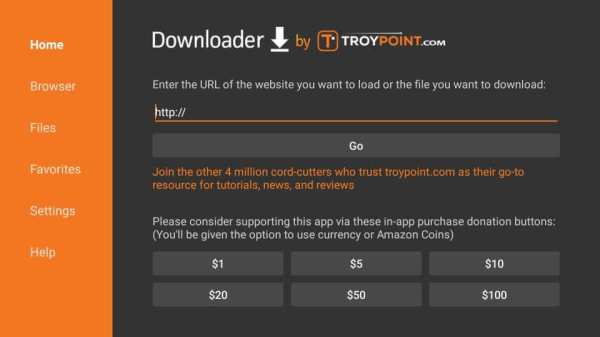
5. Enter the URL of Philo TV bit.ly/2WSEtx3 and click GO.
6. Downloader will start connecting with the server to download the apk file.
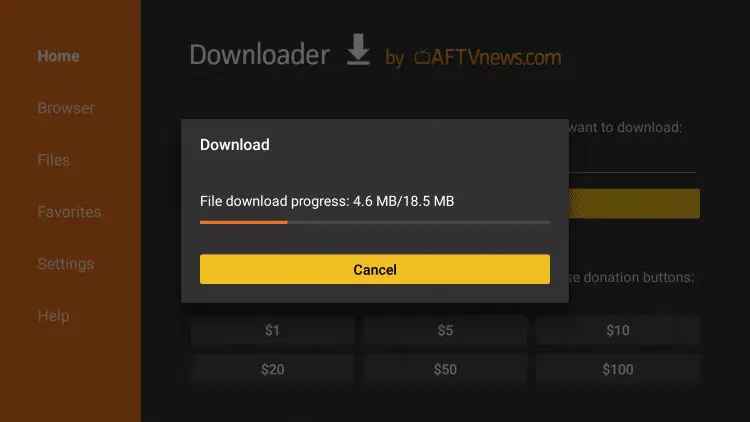
7. If you get the installation screen, select the Next and then the Install button.
8. Wait for some time to let Fire TV complete the installation.
9. After the download and installation, press Done. To launch immediately, select Open.
10. Upon directing to the home screen of Downloader, select Delete to remove apk.
11. To confirm your action, you shall click on the Delete button once again.
Why Need VPN on Firestick?
If you are using Firestick to stream videos, then you will face buffering issues more likely. Further, you may face geo-restrictions, and thus you will be restricted from accessing such apps and content. At times, you would stream illegal content without your knowledge. To overcome all such limitations, you need to use a trustworthy VPN. It will keep your identity anonymous, and no one can track what you surf or stream on the web.
How to Use Philo TV on Firestick
After successfully installing Philo TV, you shall start using its features on Fire TV by following the below steps.
1. Select the Apps option by pressing and holding the Home key on the Fire TV remote.

2. Navigate to Philo TV and press the Menu key on the remote.
3. Choose the Move to front option to access it from the home screen of the Fire TV.
4. Highlight Philo TV and select Launch Application.
5. Click the Sign In button to log in to the Philo TV app.
- Visit the official website of Philo TV to create an account using one of your device browsers.
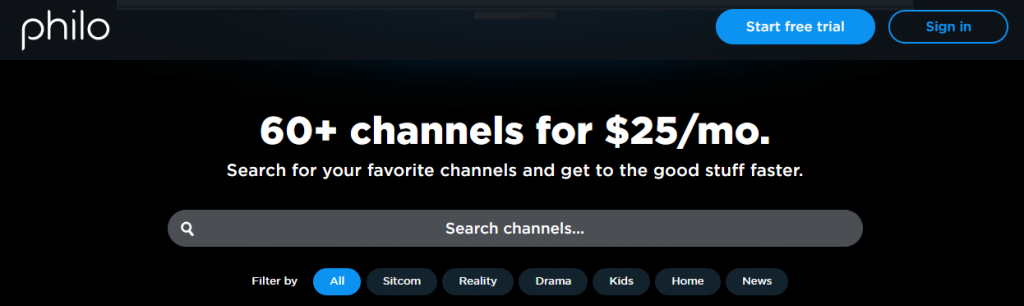
6. Select Start free trial to create a new account with the Philo app.
7. Provide your email address or mobile number.
8. Make a tap on the link you have received on your phone or email.
9. Click the Confirm Sign up button, and you can stream the Philo app.
Philo is one of the best live TV apps for Firestick. Installing and using Philo TV on Fire TV is all that simple and easy.
Frequently Asked Questions
If Philo TV keeps buffering or fails to open, then you shall clear the cache memory of Firestick. Restart the device and try opening the Philo TV app.
No. Philo TV has no contract, and thus you can cancel it at any time without any limitations.
Yes. Philo TV records almost anything as it features unlimited DVR, and it will be available for up to 30 days.
You can visit the Philo official page from the Silk Browser and cancel its susbcription easily from your Firestick device.
No, you need a subscription to stream Philo on FireTV Stick.











