PBS is an American Broadcasting Service in America. It is a non-profit organization that also acts as a TV program distributor. It is available in the US and its incorporated territories. PBS provides various programs under different categories like cultural, educational, and scientific areas, including children’s fare, news, and various public affairs. So, if you are interested in watching these categories, you can follow this guide to install the PBS on Firestick.
Related: How to Watch CNN on Firestick (For Free)
How to Install and Stream PBS Live on Firestick
PBS app is officially available on the Amazon Firestick App Store. You can install the app and log in with your account to start streaming the content.
1. Set up your Firestick with your TV and turn on the device. Make sure to connect the device to the internet network.
2. From the home screen, click on the Find option from the top menu bar.
3. On the next screen, click on the Search option. A search screen will appear on the screen.
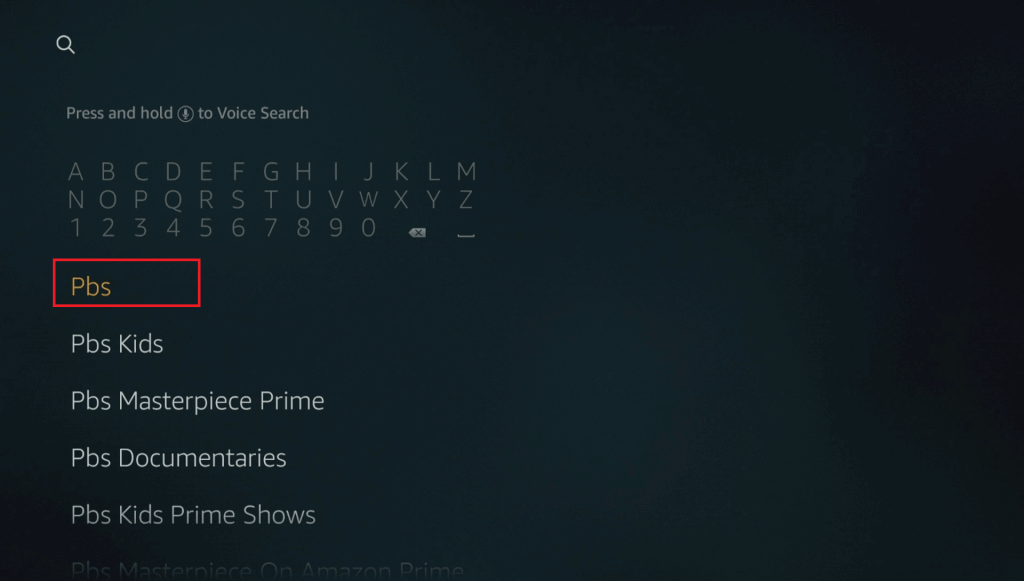
4. Type PBS on the search screen and select the same from the search results.
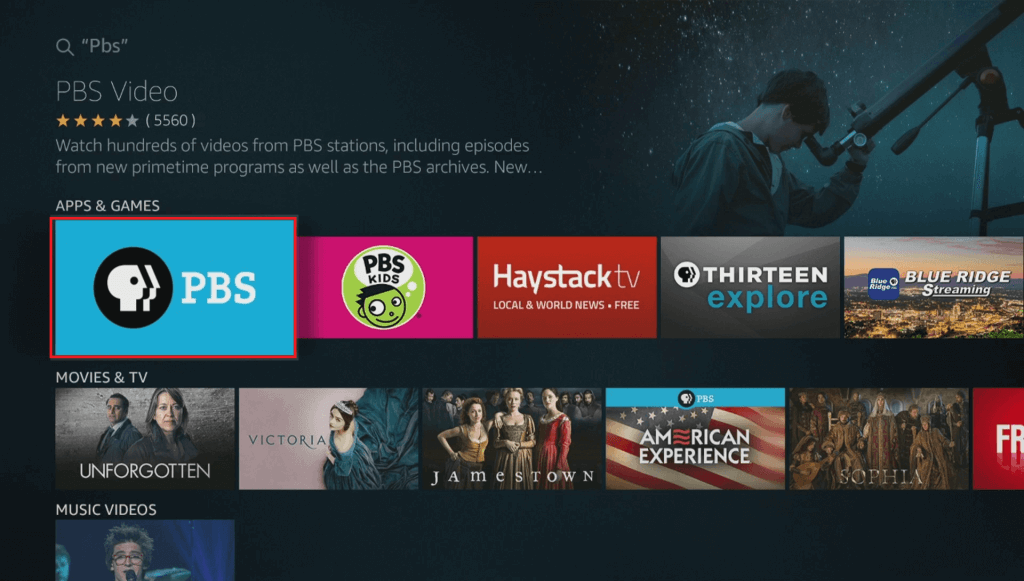
5. Now, click on the Get or Download button on the app info screen.
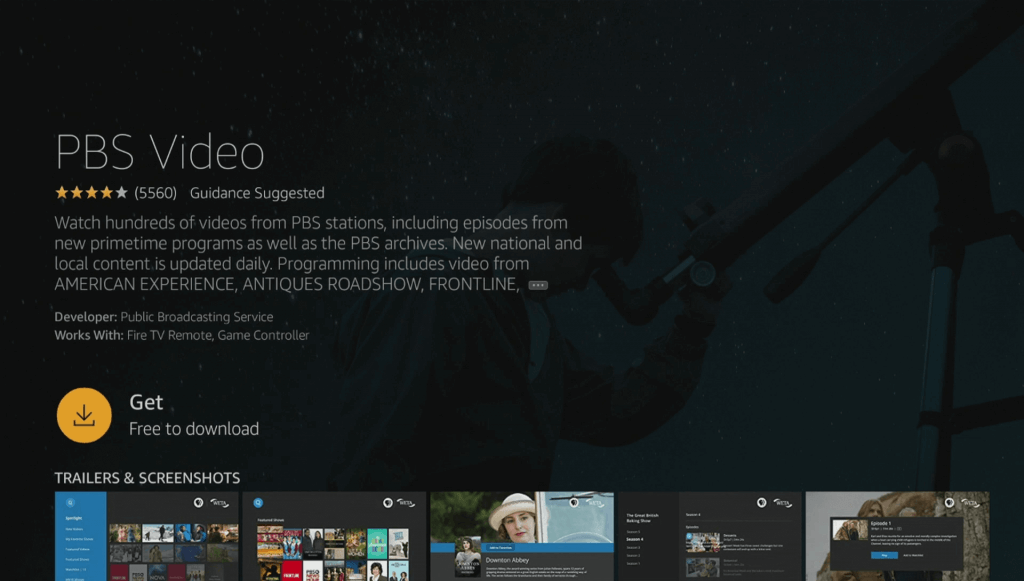
6. The app will be downloaded and installed on your streaming device.
Why Use a VPN
Using a VPN, you can hide your IP address which in turn will prevent your device from being visible to anyone. You will be staying anonymous while using a VPN. Also, VPN will unblock internet throttling which in turn will let you stream videos without any buffering. It also prevents hackers and trackers, and also some VPNs can work as an ad-blocker. PBS is a public broadcasting service that is available only in the USA. So if you want to unblock PBS in other regions by breaking geo-restrictions, a VPN would do the favor. You can find the best VPN for Firestick from our curated list.
Alternative Way Sideload PBS on Firestick
Configure Firestick
1. First, install the Downloader app on your Amazon Firestick.
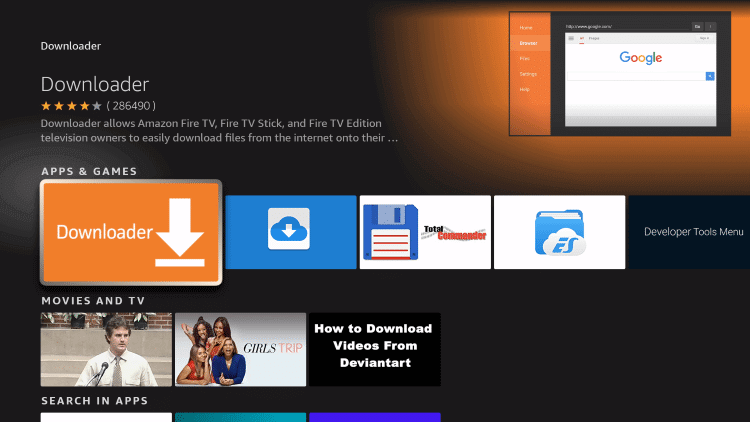
2. Then go to the Amazon Firestick home screen, and click on the Settings option.
3. On the settings screen, choose the My Fire TV option and then choose Developer Options.
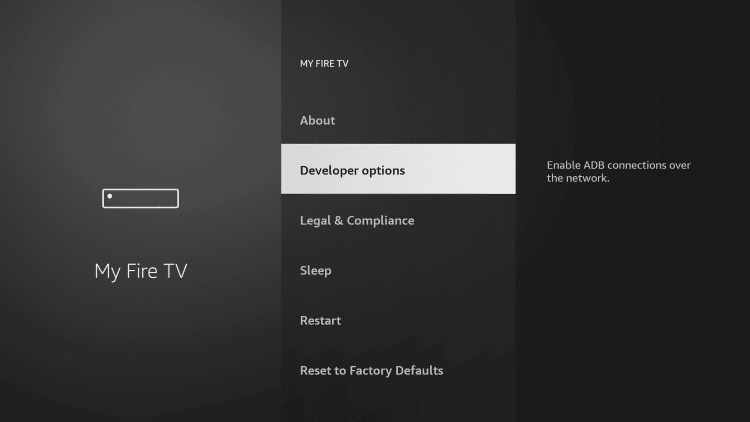
4. Then click on the Install Unknown Apps.
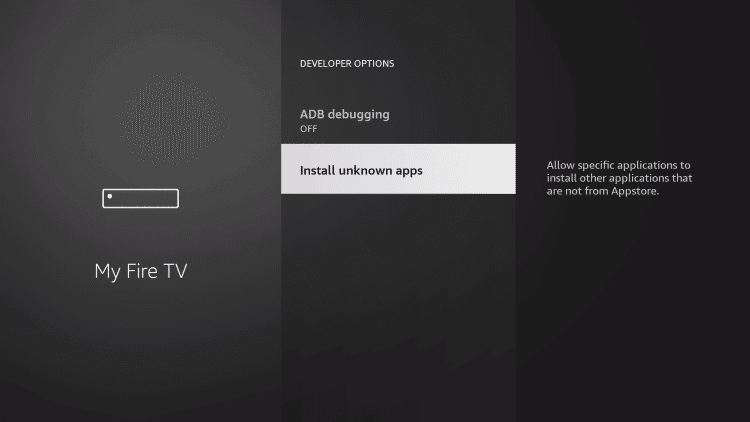
5. Now enable the toggle on for the Downloader app.
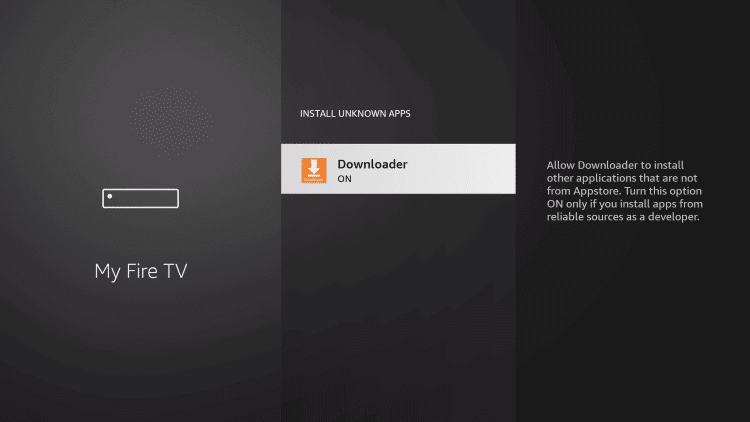
Sideload PBS to Firestick with Downloader
1. Once you have configured the Firestick, launch the Downloader app.
2. With the home tab selected on the left pane, highlight the URL field.
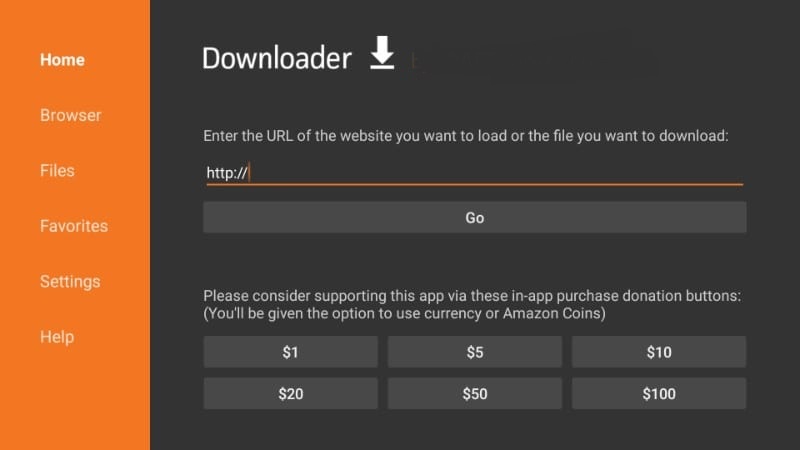
3. With the help of the on-screen remote, type the URL of PBS APK: https://bit.ly/3hk7sFh.
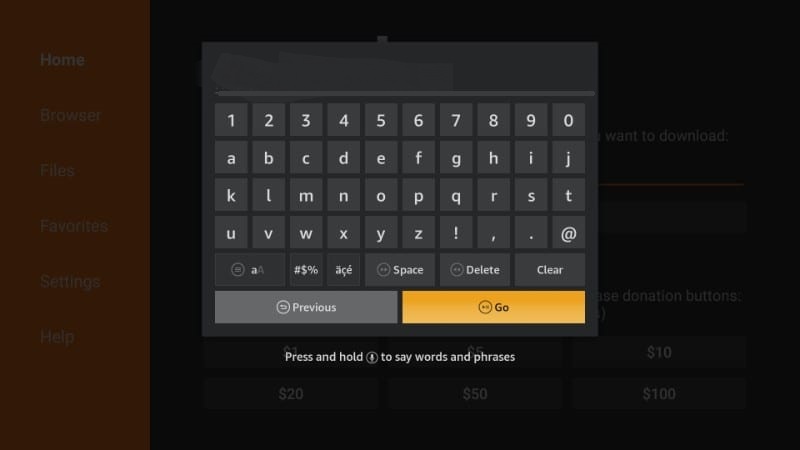
4. Then click Go and wait for the app to download.
5. Once the app is downloaded, click on the Install button.
6. The app will be installed; click open to launch the app.
Guidelines to Activate and Use PBS on Firestick
1. Click on the Open button to launch the PBS app on your Firestick, and click on the Activate Now button.
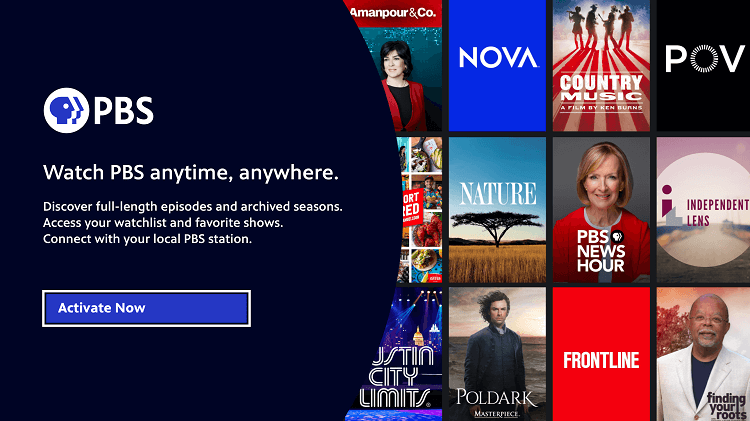
2. An activation code will appear on the welcome screen.
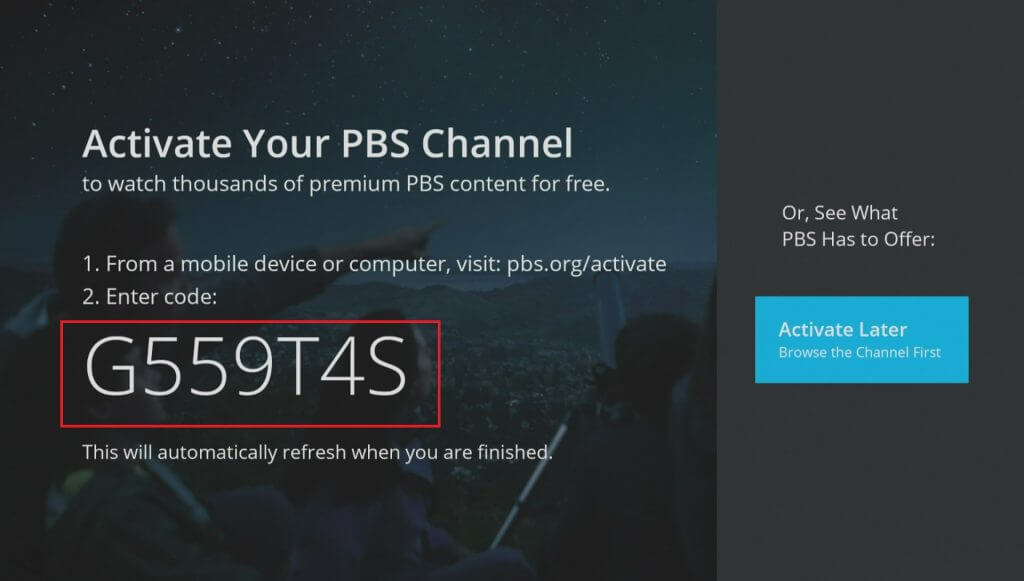
3. From any web browser, go to https://www.pbs.org/activate/.
4. Now, enter the activation code in the provided text field and then click Continue.
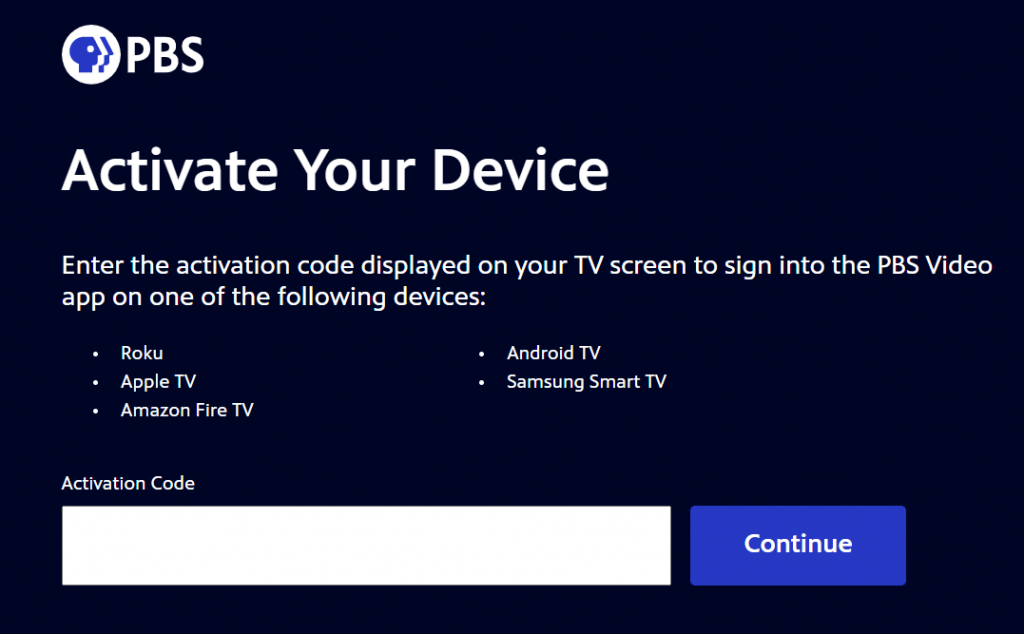
5. Then log in to your account.
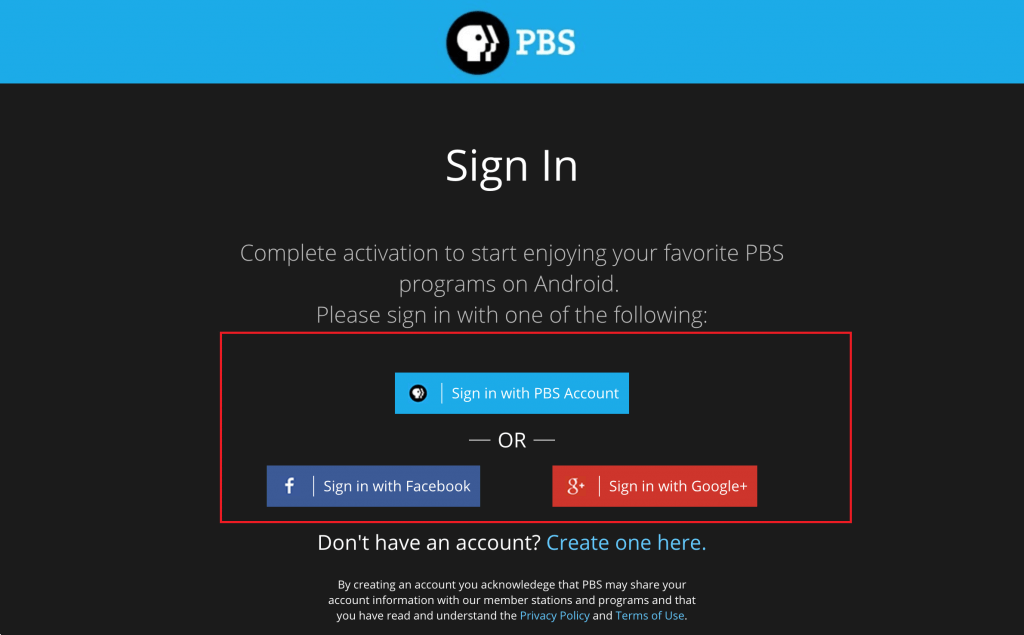
And an on-screen message will appear showing that the device is activated.
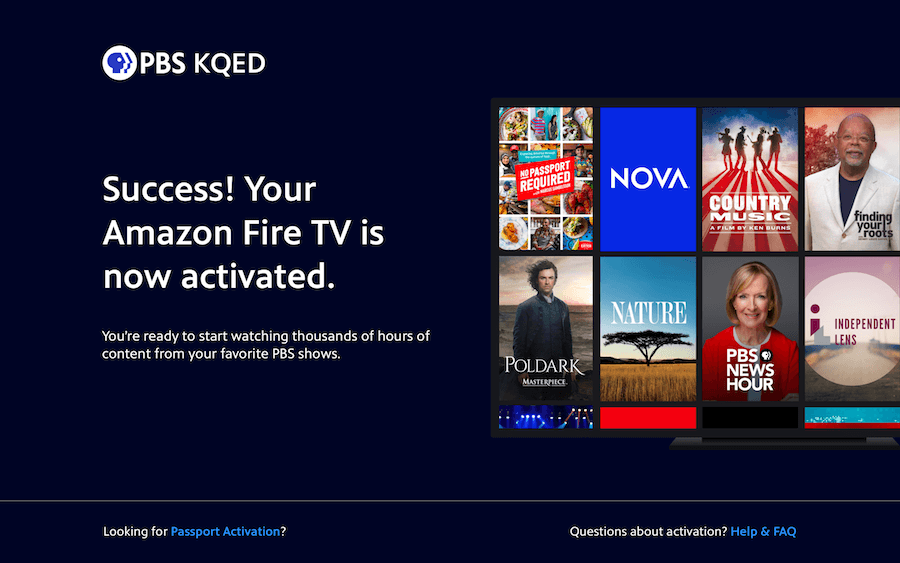
6. The app on Amazon Firestick will start loading the contents.
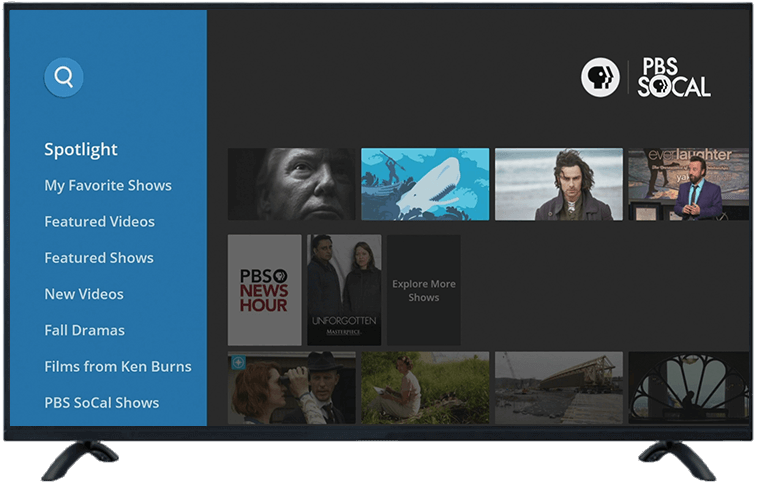
Get PBS Passport on Firestick
PBS Passport offers 1500 extra on-demand PBS show episodes. It is an extensive library with a wide array of contents. If you have a PBS Passport subscription, you can activate it with the following steps. It costs $5/month and $60/year.
1. Open the PBS app and navigate to the Settings screen.
2. Now, sign in with your username and password that you used to purchase the Passport subscription.
3. The PBS app will start loading the contents.
Alternative Method – How to Screen Mirror PBS to Firestick
1. Long press the Home button on your Fire TV remote and select the Mirroring tab.
2. Next, connect your Firestick and Android Smartphone to the same Wi-Fi network.
3. Now, from the Google Play Store, install the PBS Video app.
4. Then, tap on the Cast icon from the Notification Panel.
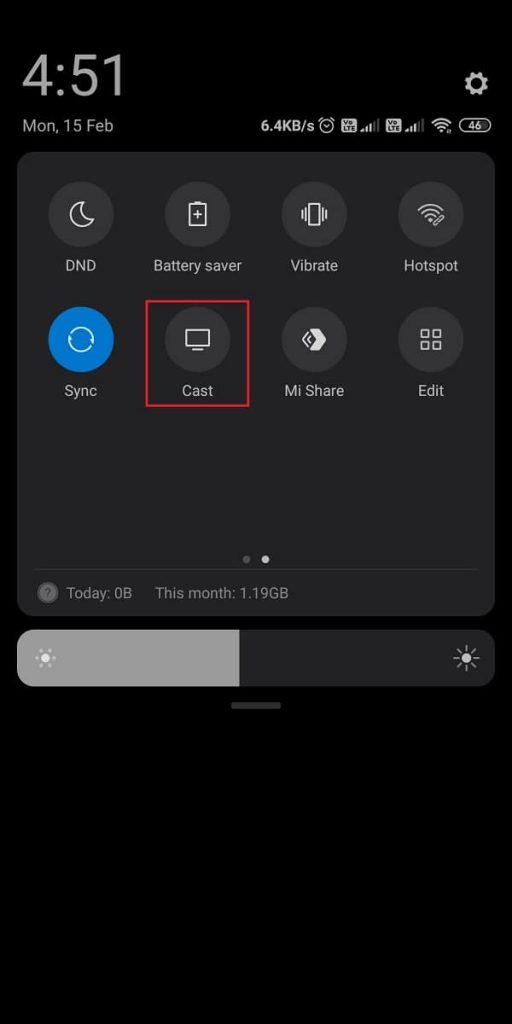
5. Select your Firestick device from the list of available devices.
6. At last, open the PBS app and sign in to your subscription account.
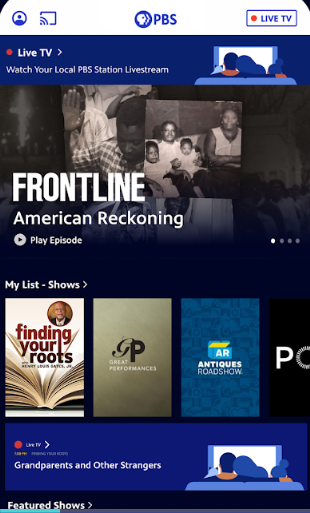
7. Finally, the PBS app will be mirrored to your Fire TV.
Frequently Asked Questions
PBS Masterpiece can be added as an add-on option to Amazon Prime. Just like you add channels like STARZ, EPIX, or HBO Max. It costs $5.99/month with 7-days free trial.
Yes, the PBS app is free to install on Amazon Fire Stick.
You can get the PBS app on your Fire TV from the Amazon App Store.











