NordVPN is one of the best VPNs for Firestick available in the market. It gives you a huge global network of servers, unblocks hundreds of streaming platforms, and has iron-clad security and privacy features. Its optimized P2P servers make it easy to torrent. Further, it offers you double VPN protection, military-grade encryption, and two different kill switches. The VPN provides you with customer service 24/7, so if you are unable to solve the issues in any case, you can ask for help at any time. NordVPN is available officially on the Amazon App Store. So the installation process is very straightforward. NordVPN is compatible with Mac, Windows, Android, and more.
NordVPN Subscription
You will get 3 different plans with NordVPN with a 30-day money-back guarantee.
| Plans | Standard | Plus | Complete |
| Monthly Plan | $11.99 | $13.19 | $14.79 |
| 1-Year Plan | $4.99 billed yearly at $59.88 | $6.19 $74.28 billed yearly | $7.79 $93.48 billed yearly |
| 2 Years Plan | $3.09 $83.43 billed yearly + 3 months free | $4.29 $115.83 billed yearly + 3 months free | $5.89 $159.03 billed yearly + 3 months free |
How to NordVPN on Firestick
NordVPN is available on Amazon App Store, and the steps below will let you install it on your Firestick device.
Quick Guide: Launch Fire TV > Click Find > Search > Search NordVPN > Click Get or Download.
1. Launch your Firestick and connect it to the internet connection.
2. On your Firestick home screen, click the Find menu and select the Search option.

3. In the search bar, type and search for the NordVPN app using the on-screen keyboard and highlight the same app in the suggestions.
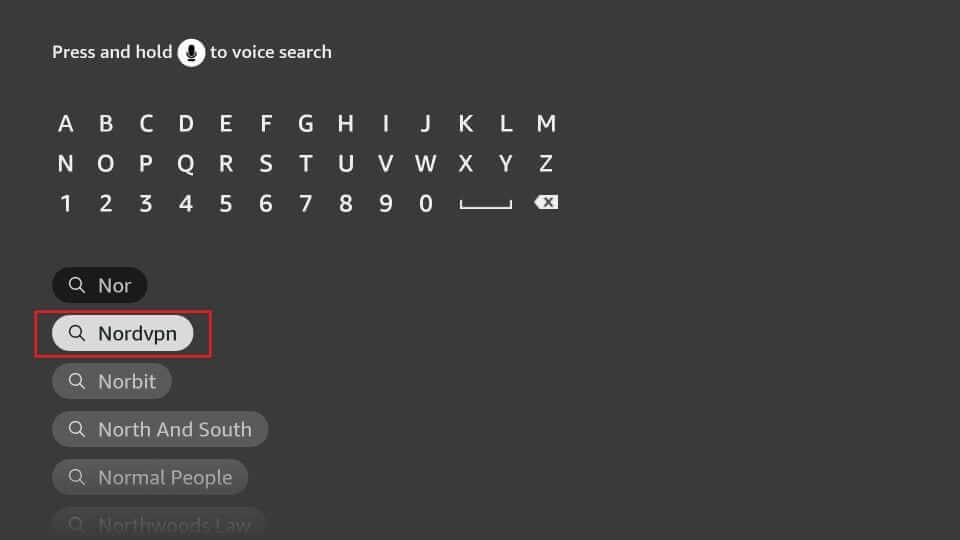
4. Further, click on Get or Download button to install NordVPN on Firestick.
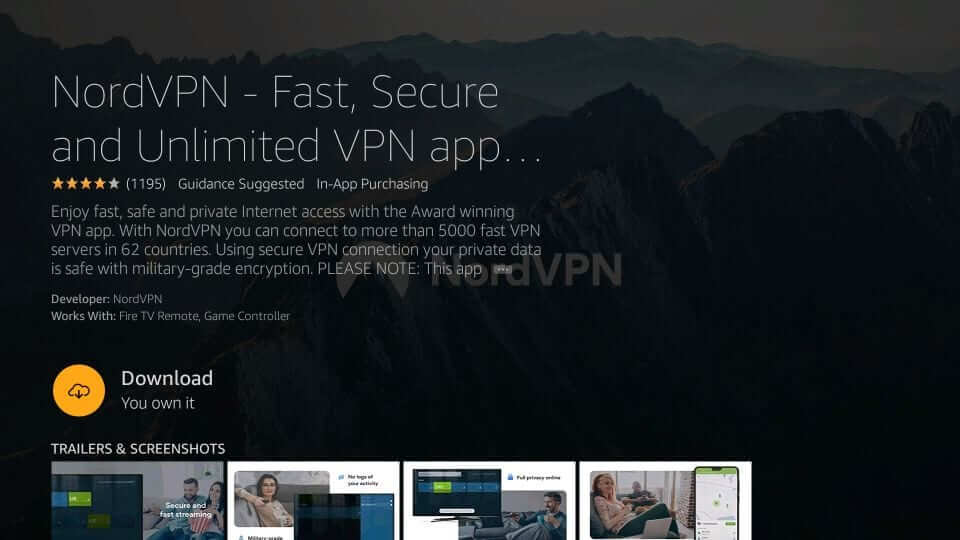
5. After the installation, click on Open to launch the app.
How to Sideload NordVPN on Firestick
If you face any issues with the above-given procedure, go ahead with the sideloading method. You shall follow the below-given steps to sideload NordVPN on Firestick.
Quick Guide: Configure Firestick > Install & Launch Downloader > Enter the URL > Install NordVPN.
Configure Firestick
When you want to install a third-party app, you have to make certain changes on your Firestick device. Look below to enable Install Apps from Unknown Sources.
1. Install the Downloader app on your Firestick.
2. From the home screen, click on Settings.

3. Further, select the My Fire TV option under settings.
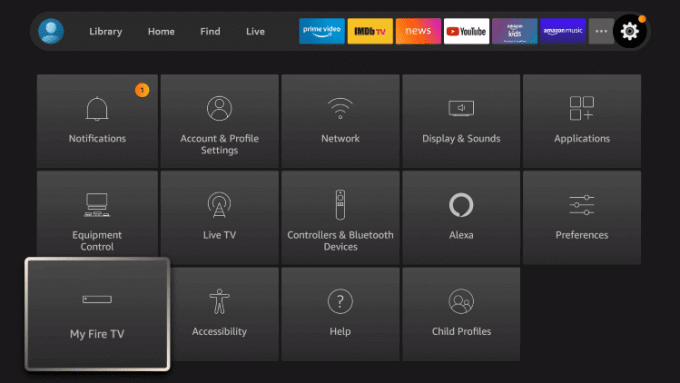
4. Next, click on Developer Options.
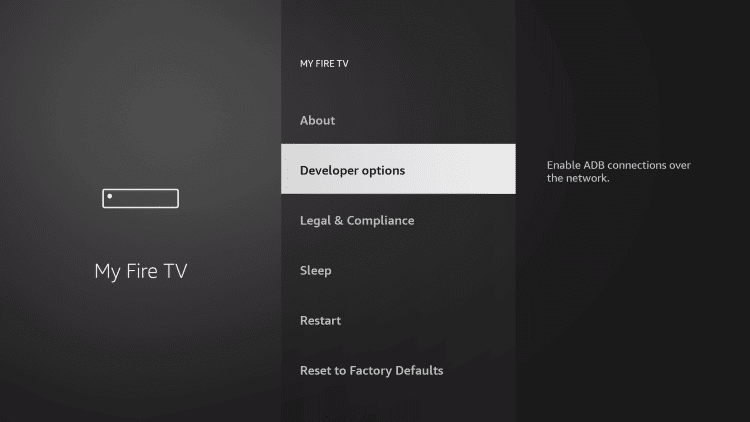
5. Select Install Unknown Apps on the next screen.
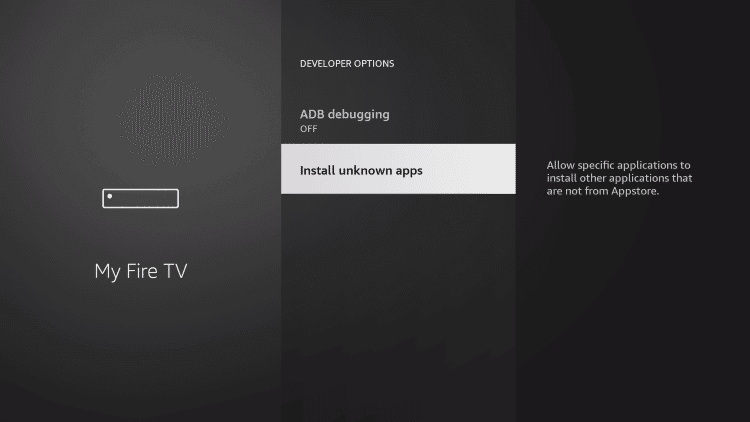
6. Enable the toggle for the Downloader app.
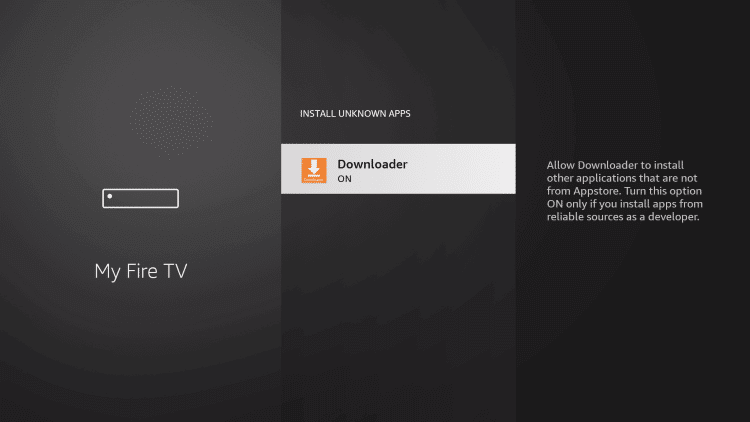
How to Sideload NordVPN on Firestick
1. Launch the Downloader app on your Firestick from the Apps section on the home screen.
2. Click the Home tab on the left pane and highlight the URL field.
3. Enter the NordVPN APK URL https://bit.ly/3kvdt3d and click on Go.
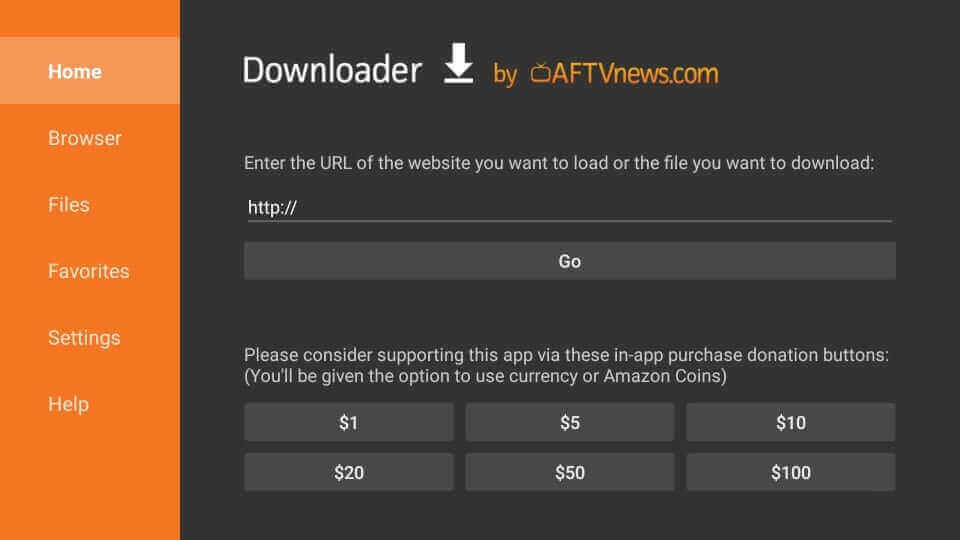
4. Once the app is downloaded, click on the Install button on the next screen.
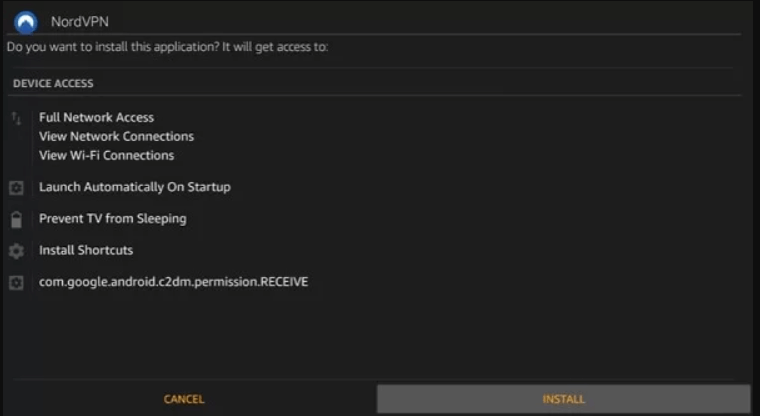
5. On the next screen, click on Done or Open.
6. Proceed to launch the app and use the VPN on Firestick.
Why Use a VPN on Firestick?
A good VPN can protect your web traffic from being snooped by your ISPs and governments. With VPN, you will have a secure connection online. Further, you can also access geo-restricted content using a good VPN. In addition, it also protects your data when you are on other networks, hiding your browsing category, banking information, and account passwords. Another major benefit of a VPN is its data encryption features. And the VPN is very easy to use.
How to Use NordVPN on Firestick
Go ahead with the steps given below to use NordVPN on Firestick.
1. On your Firestick home screen and select the Applications.
2. Scroll down and highlight the NordVPN app.
3. Now, press the Play/Pause button on your remote and select Options.
4. Further, select Move to Front and go back to the Fire TV home screen and launch NordVPN.
5. If you are a new user, create an account or log in to your account.
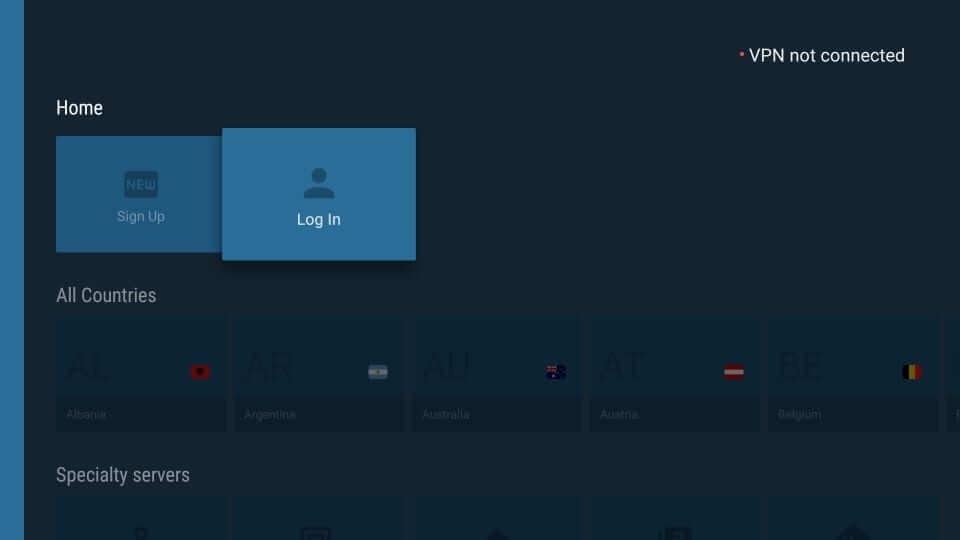
6. Next, click on Connect now button to connect to the fastest server in your location.
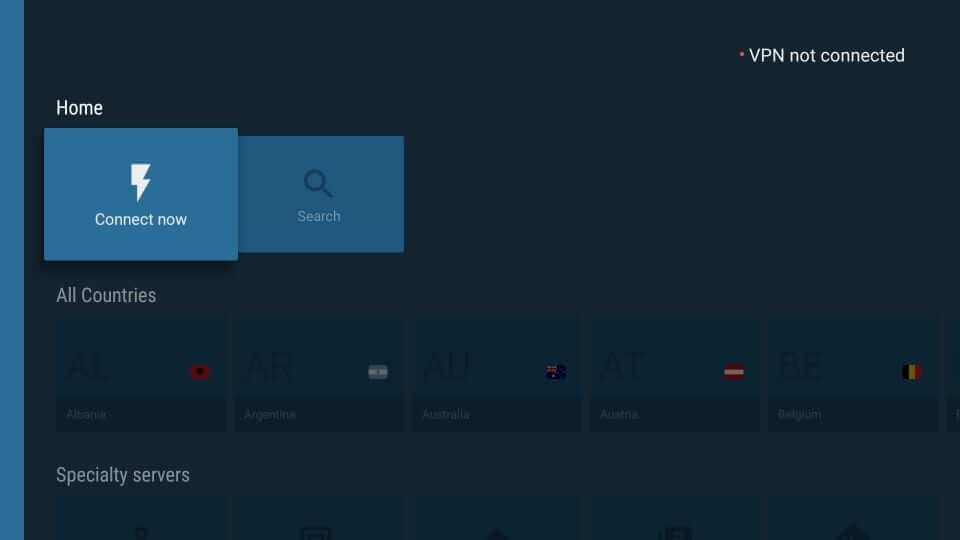
7. If you want to select a different server, navigate to All Countries and select a country.
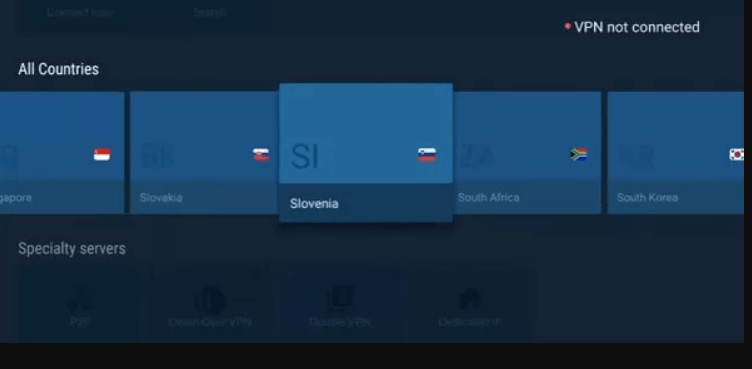
8. Further, click OK to accept the connection request.
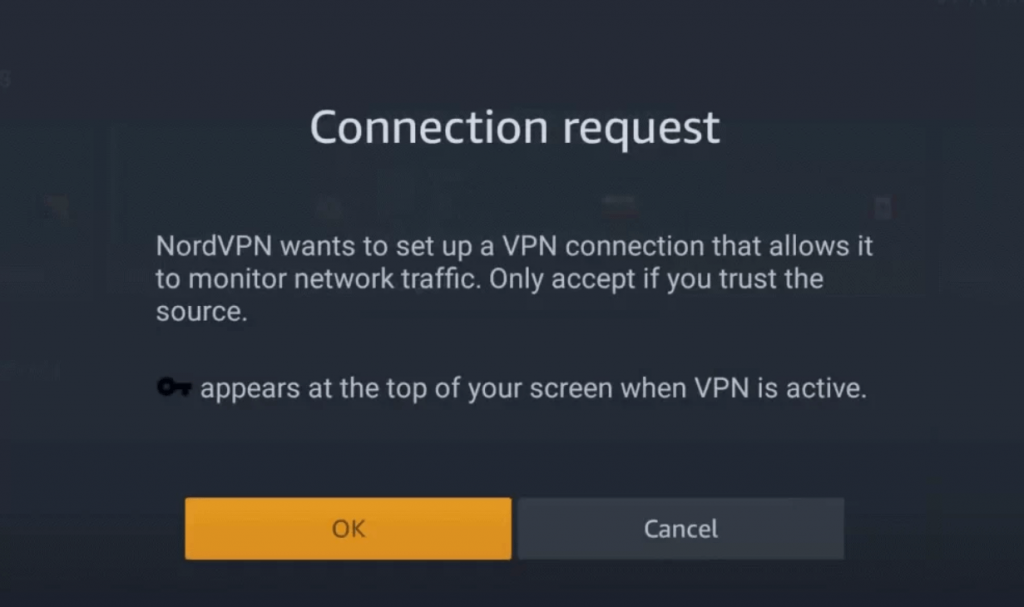
9. That’s it. Now your Firestick device will be connected to the NordVPN server.
NordVPN Not Working on Firestick: Best Fixes
- Reinstall the NordVPN on Firestick
- Restart your Firestick device
- Restart the NordVPN and try again
- Contact the customer service team
NordVPN is one of the must-have best apps on your Firestick. It is good that you use a VPN on your Firestick device to avoid unwanted issues.
Key Components of NordVPN
- NordVPN has a network of 5,200 servers in 60 countries. You can connect with any country server streaming to watch any of the geo-restricted content.
- With one account, you can connect up to 6 devices at a time.
- With the no-log policy on NordVPN, your data will be safe.
- It offers extra malware protection options to protect your device from hackers.
- With the adblocking feature, you can easily block all the ads and watch ad-free.
What’s New in the latest update: In the new version, no features have been added. But they have updated the app performance to give a top-notch experience to the users.
Is NordVPN Sever Down?
No. We have tested the NordVPN server status, and from the results, we have confirmed that the NordVPN server is up and reachable. And the later down date was more than a week ago.
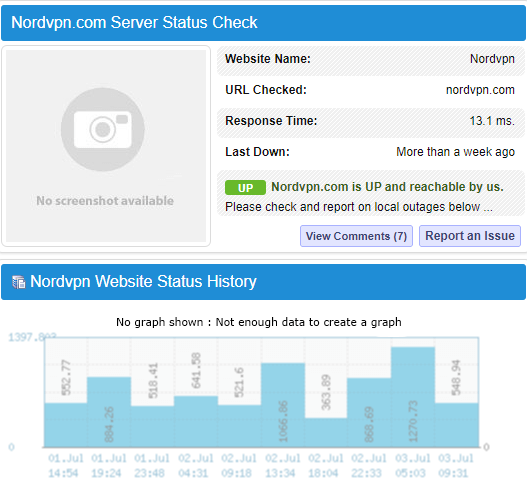
Best Alternatives
Express VPN is one of the best VPNs, with over 160+ locations and 3000+ servers in 94 countries. You can subscribe to their plans from the ExpressVPN website, and the land starts at $12.95/ month.

CyberGhost VPN offers no-log, live customer support, P2P & Torrents, no bandwidths, etc. You connect with 91+ countries with a subscription. You can go to the official webpage to subscribe to the plans.

Private VPN is yet another best VPN with 200+ servers in 63+ countries. Go to the official website to subscribe to its monthly plan at 8.40 EUR/month.

Frequently Asked Questions
NordVPN is officially available on Amazon App Store for Firestick.
Windscribe is a free VPN for Firestick.
If NordVPN is connected to the server, on the top bar, you will see the status is protected.











