Windscribe is a powerful VPN that helps to protect online privacy and unblocks geo-restricted content from anywhere. It has servers located in 63 countries and 110 cities. Windscribe VPN has the most advanced security protocols such as OpenVPN UDP/TCP, IKEv2, and Stealth. Additionally, it secures your data with AES-256 cipher with SHA512 auth and a 4096-bit RSA key encryption. The Windscribe VPN app is supported on all major devices, including Firestick, iPhone, iPad, Mac, and Windows.
Windscribe VPN is available officially on the Amazon App Store. You can install it directly on your firestick and start streaming the content secured.
Key Features of Windscribe VPN
The following are the key features of Windscribe VPN:
1. No Log Policy
Like all the popular VPNs, with the Windscribe VPN, you never want to think about your privacy because the Windscribe VPN will ensure the safety of your privacy. With the No log policy this VPN service offers, you will have complete control over your privacy.
2. High-Level Encrypting System
Other than the no-log policy, you will get the AES type 256-bit encrypting system that will help you with encrypting your internet connection. And you must know that this encryption system is even used by various governments around the world. So, with the Windscribe VPN, you will get the best encryption system to protect your privacy.
3. Freemium VPN
This VPN is very different from other VPNs because it uses the GigaByte system to measure the free VPN service you can get. All the users can use the Windscribe VPN for up to 10GB for free. And you can also choose any available VPN server you want.
4. Unblock Geo-Restrictions
If you want a VPN to unblock the geo-restrictions and watch your favorites, you can choose the Windscribe VPN because you can unblock any geo-restrictions with it. Moreover, even you can unblock the geo-restrictions on streaming services like Amazon Prime Video, Netflix, etc.
Pricing
Windscribe VPN is available for free with limited data. You will get 10 GB per month and access to up to 10 locations. If you would like to access all the locations with unlimited data, upgrade to a premium plan. It also offers to Build A Plan separately. In this plan, you can pick locations of your choice for $1.00/month. Make sure to select at least two locations. For those selected locations, you will get 10 GB each per month.
- Monthly – $9.00/month
- Yearly – $4.08/month
To subscribe to Windscribe VPN, visit https://windscribe.com/.
How to Install Windscribe on Firestick?
Here is a quick guide to downloading Windscribe VPN on your Firestick.
(1) Turn on your Firestick and connect it to the internet.
(2) Press the Home button on your firestick remote.
(3) If the Firestick home screen appears, click on the Find tab and select the Search option.

(4) Tap on the search bar, enter Windscribe and search for it.
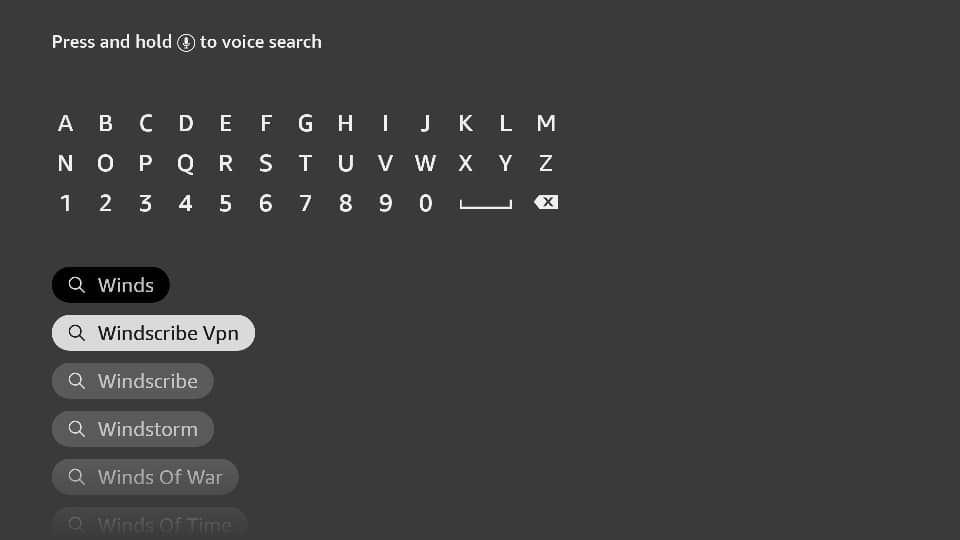
(5) Under the Apps & Games section, tap on Windscribe.
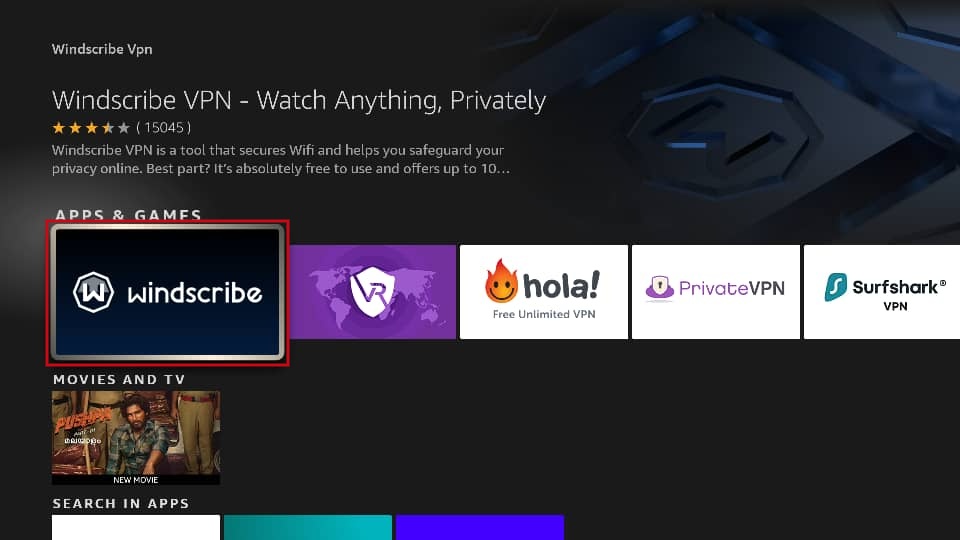
(6) The app info page appears. Now click on the Download option to install Windscribe.

(7) Once it gets installed, click Open to launch the app.
Related: CyberGhost VPN on Firestick
Alternative Method
You can sideload an app on Firestick, including the Windscribe VPN, if it is not available or accessible from the App Store.
(1) Press the Home button on your firestick remote.
(2) Click on the Find tab and select the Search option on the home screen.
(3) Search for the Downloader and install it.
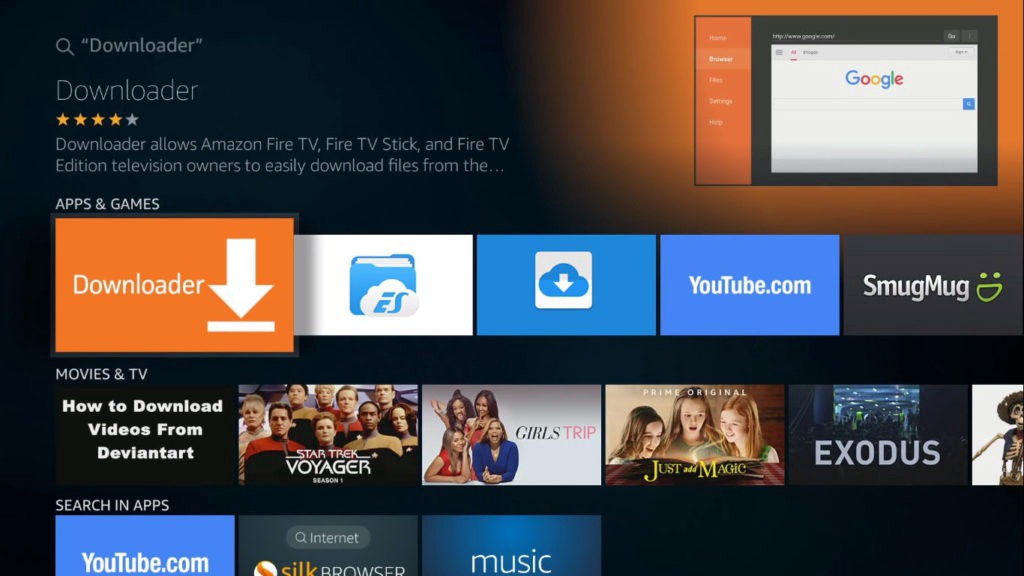
(4) Go back to the home screen and click on Settings.
(5) Choose My Fire TV from the list.
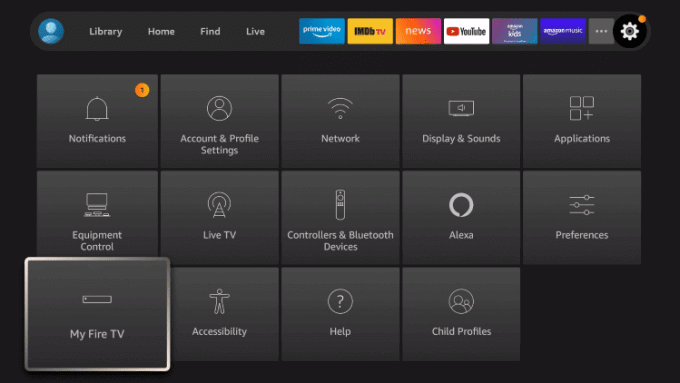
(6) Next, click on Developer Options.
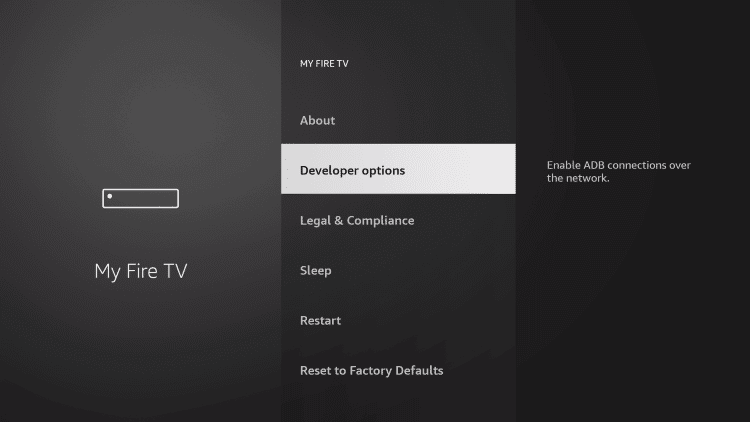
(7) On the screen that appears, tap on Install Unknown Apps.
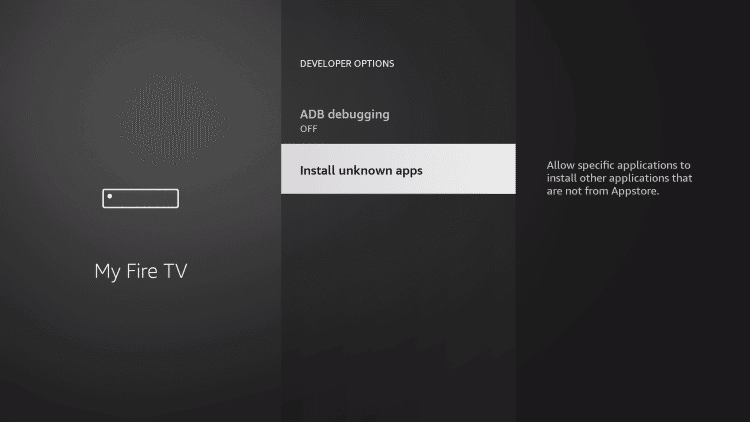
(8) Go ahead and turn on Downloader by highlighting it.
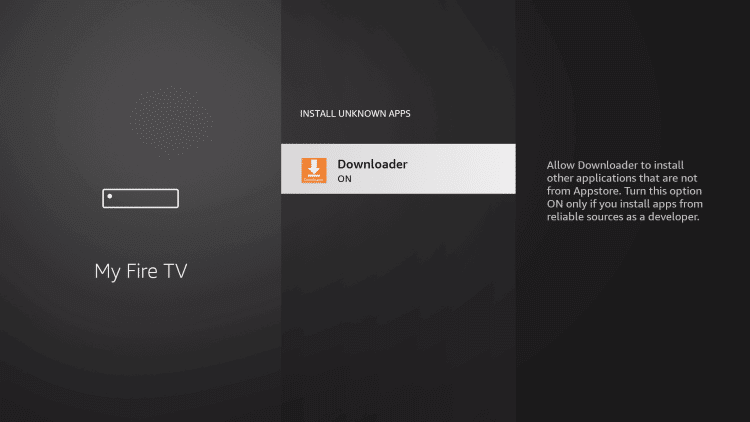
(9) Launch the Downloader app on the home screen.
(10) Enter the download link of Windscribe in the URL field and click on the GO option.
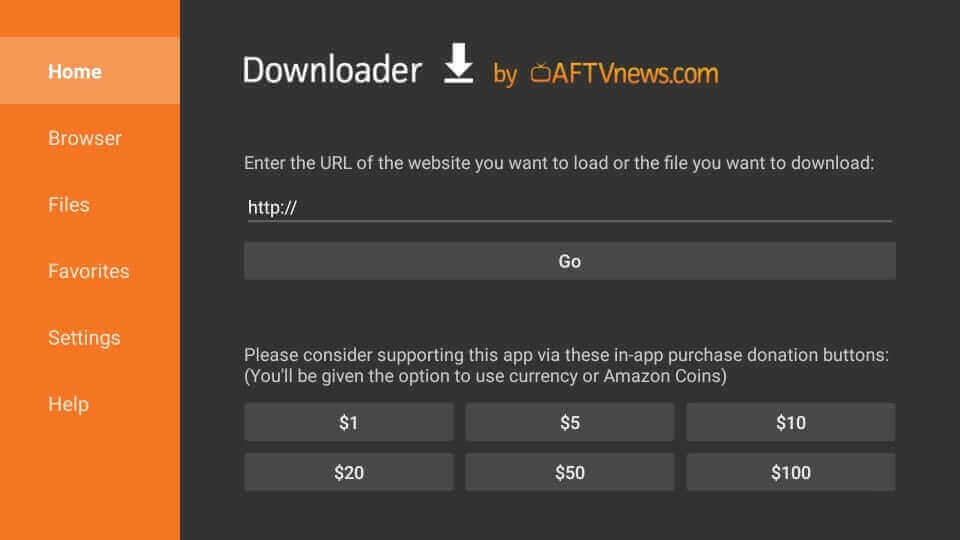
(11) Wait for a while to download the APK File.
(12) Once it gets done, click Install to get the app on Firestick.
(13) Lastly, click Open to launch the app.
Note: Windscribe is available officially and hence, you can install it directly from the Amazon store. You can use the sideloading method only if you are unable to install it using the official way.
How to Activate & Use Windscribe on Firestick?
The following steps will guide you to activate Windscribe VPN on a firestick.
(1) Press the Home button on your Firestick remote and choose Apps.
(2) Scroll down and then highlight Windscribe.
(3) Further, press the Play/Pause button on your remote and choose Options.
(4) Next, click on Move to Front to use it from the home screen. Then, go back to the Fire TV home screen.
(5) Launch Windscribe VPN, and it prompts you to log in with your account.
(6) Click on Get Started to create an account or select the Login button to enter into the Windscribe VPN app.
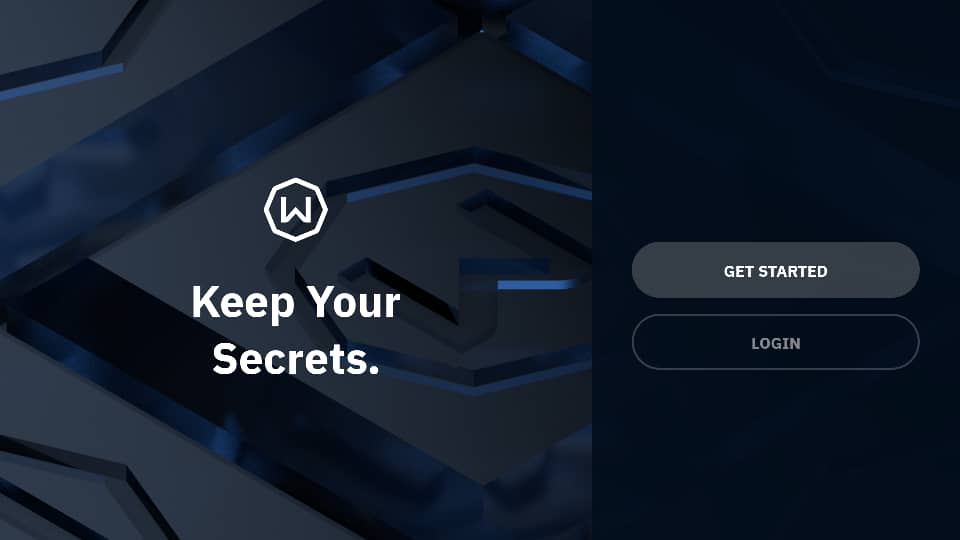
(7) You can select the Generate Code button to log in from the web or enter the login credentials to log in to your account.
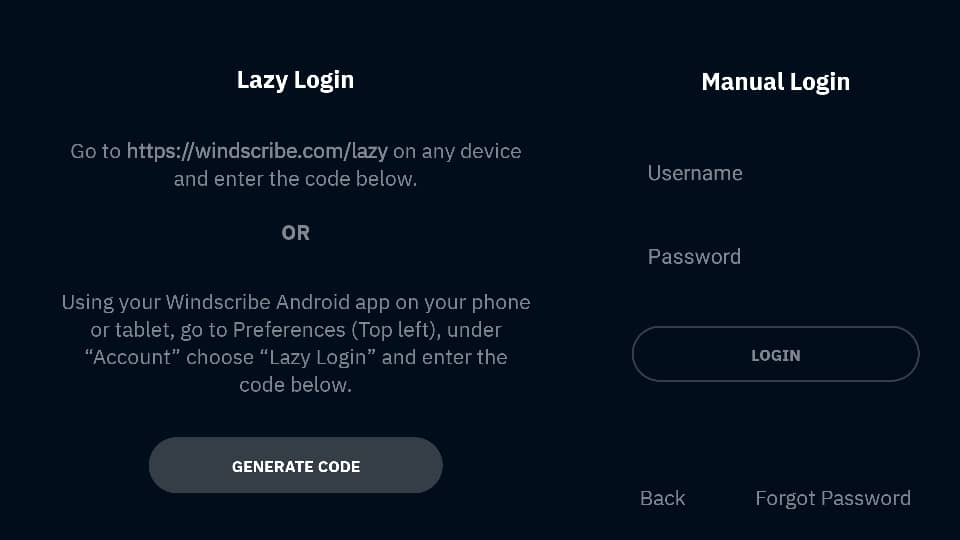
(8) Now, you can choose any available VPN server location to connect to the Windscribe VPN.
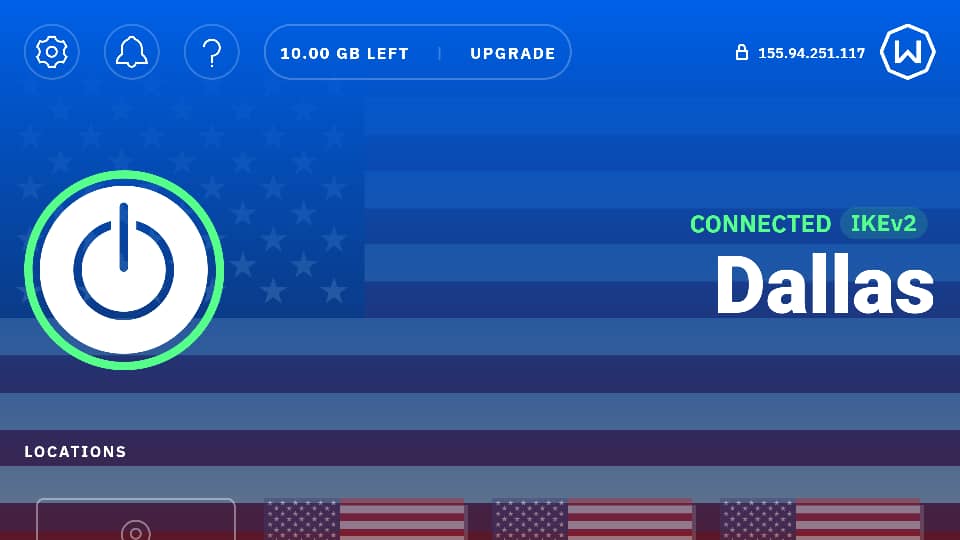
Why Use VPN on Firestick
There are lots of benefits when we use a VPN. You can able to access geo-blocked apps or websites such as Amazon Prime Video, Netflix, Hulu, and more. It will encrypt your data while you access restricted websites, and eventually, it blocks ads and trackers. Moreover, it can protect your personal data, including bank transactions, account passwords, and more. So, it is one of the best VPNs for Firestick.
Related – How to install NordVPN on Firestick
Frequently Asked Questions
Yes, the Windscribe VPN works well on Firestick.
You can install the Windscribe VPN directly on your Firestick from the Amazon App Store.
Yes, the Windscribe VPN is available for Firestick.











