Amazon Firestick is a streaming media player to access thousands of apps from the Amazon App Store. It replaces traditional cable TV with online streaming with the internet. Any normal TV that has an HDMI port is compatible with Firestick. Moreover, you can also use third-party apps where they are plenty. It is provided with parental controls to protect your kids from mature content. If you are concerned about kid’s entertainment, you should definitely prefer Nickelodeon. The article guides you through installing the Nickelodeon app on a Firestick.
What is Nickelodeon?
Nickelodeon is a perfect destination to watch kid’s shows and cartoons. It comprises full episodes, games, quizzes, polls, original videos, and many more. This channel primarily focuses on kids age groups from 4-17. You can binge children’s most lovable shows like Avatar: The Last Airbender, Spongebob Squarepants, Invader Zim, and more. It is one of the top-rated networks in the history of cable TV. Nickelodeon is supported on various devices, including Amazon Fire TV, Android, iOS, Apple TV, Android TV, Chromecast, and Roku.
Pricing
Nickelodeon cartoon shows are available through a dedicated app, Nick. It is free to use, but you have to sign in with your TV provider to access their content. The list of TV providers that offer Nickelodeon movies and shows includes Hulu, Philo, fuboTV, DirecTV Stream, Vidgo, and YouTube TV.
- Hulu + Live TV – $69.99/month ( After 7-day free trial)
- Philo – $25/month (With free trial for 7 days)
- fuboTV – $64.99/month (7-day free trial)
- DirecTV Stream – $69.99/month ( After 14 days free trial)
- Vidgo – $55/month (Includes a free trial for 7 days)
- YouTube TV – $64.99/month (7-day free trial)
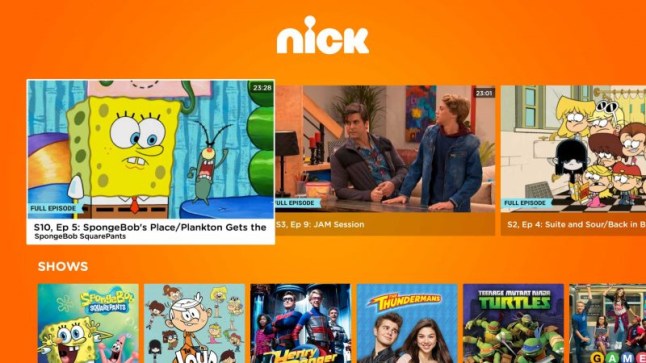
Guide to Install Nickelodeon on Firestick
As the Nick app is available on the Amazon App Store, the installation process on Firestick is very simple. Follow the steps given below.
1) Firstly, set up your Firestick to TV using an HDMI port and connect it to the internet.
2) Press the Home button on your Firestick remote to launch the home screen.
3) Click on the Find menu and choose the Search option.
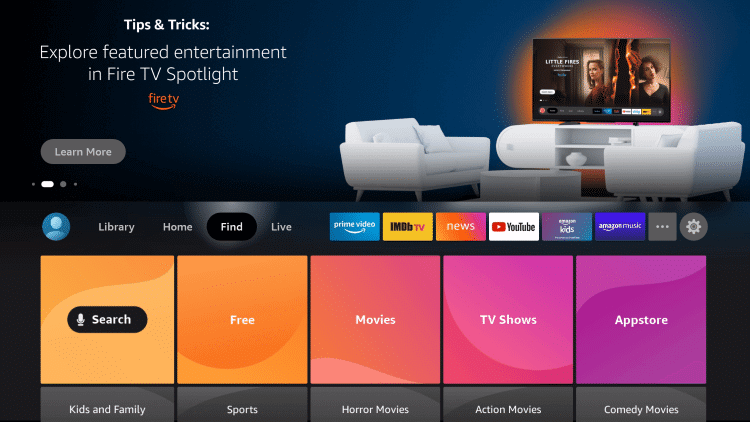
4) Search for Nick by entering it in the search field.
5) Select the Nick app from the search results.
6) The app description window will appear in which you should click on the Get option.
7) If the installation is completed, click Open to launch the app.
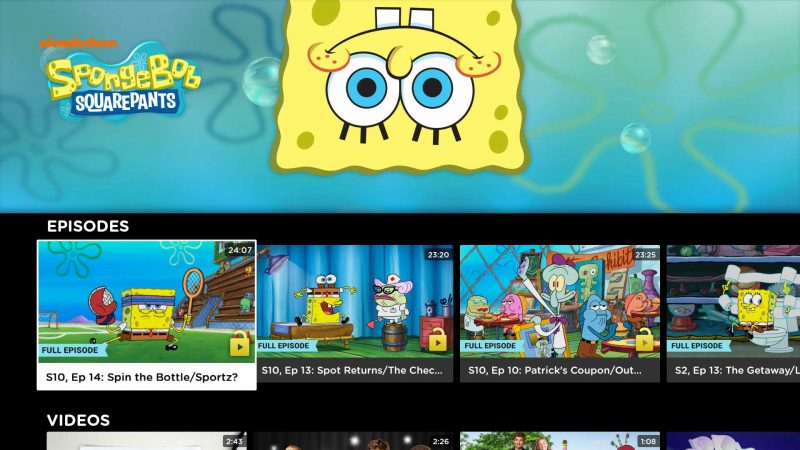
Alternate Method: Sideload Nick on Firestick using Downloader
Suppose if you cannot install Nick on a Firestick, you can use this method. Downloader is an open-source cross-platform to install any apps not available on the store. The process is slightly tedious, but we have simplified it with the following methods.
- Configure Firestick.
- Sideload Nick using a Downloader.
Configure Firestick
1) Go to the home page, click on the Find menu and tap the Search tile.
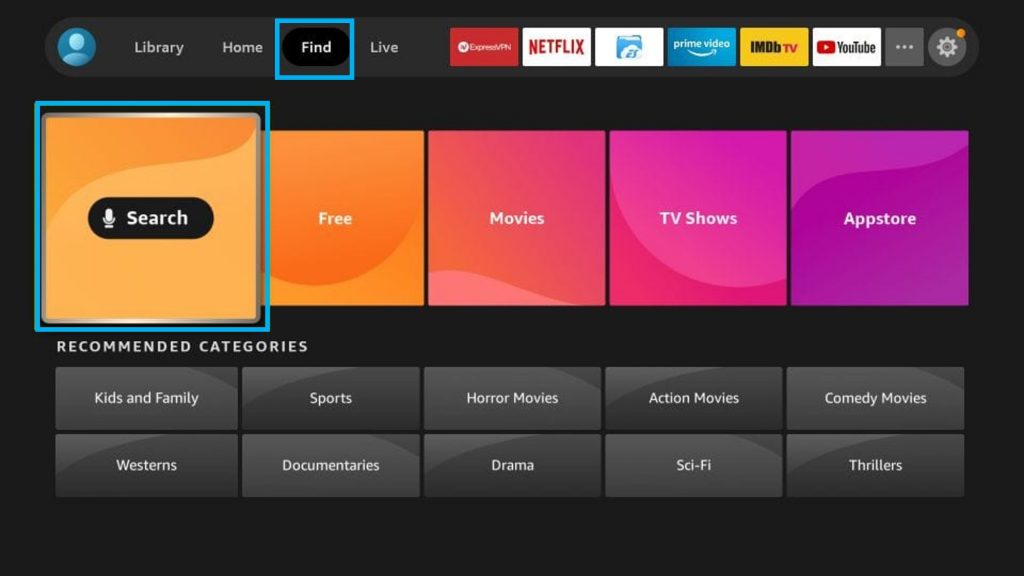
2) Enter Downloader in the search field and search for it.
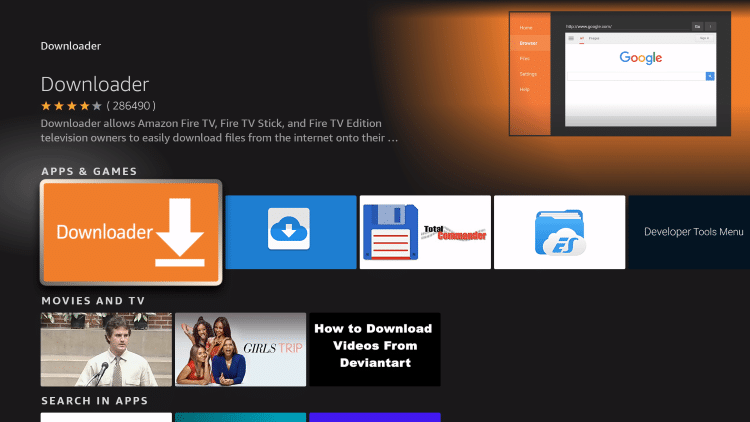
3) From the suggestions, pick up Downloader and click Get/Download to install the app.
4) Navigate to the home screen and click on the Gear icon to launch settings.

2) From the list of thumbnails, select My Fire TV.
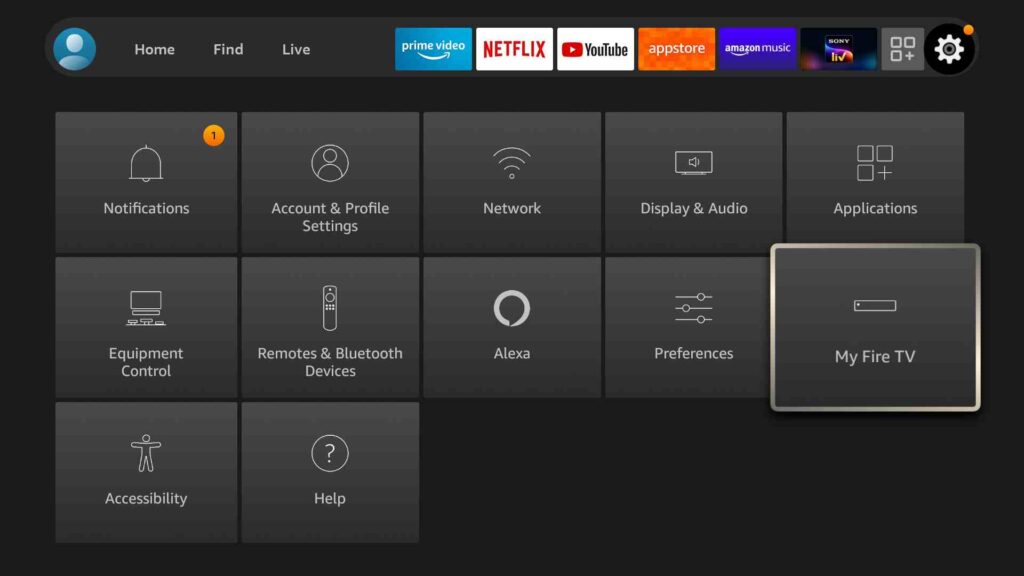
3) Then click on Developer options.

4) From the drop-down list, select Install Unknown Apps.
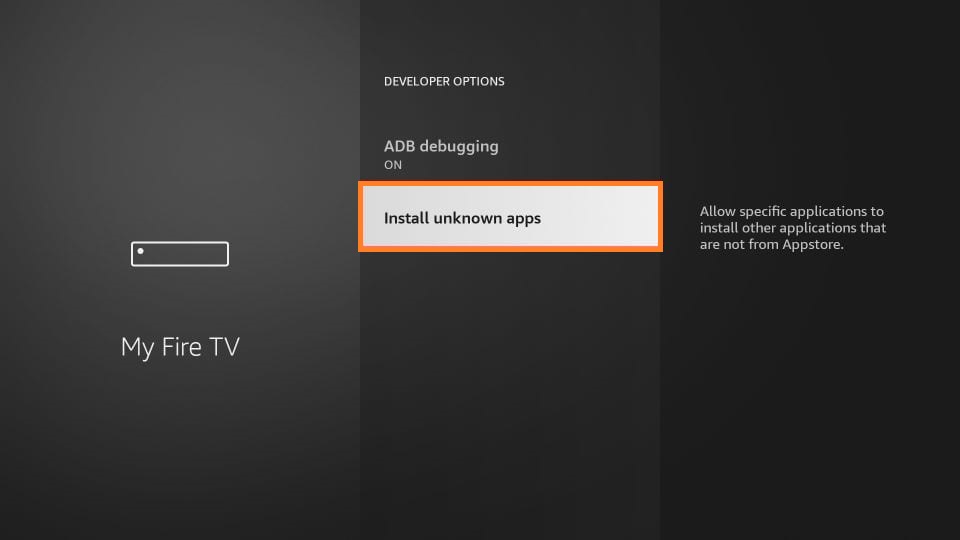
7) Finally, toggle the Downloader to turn on, which allows installation of unknown apps.
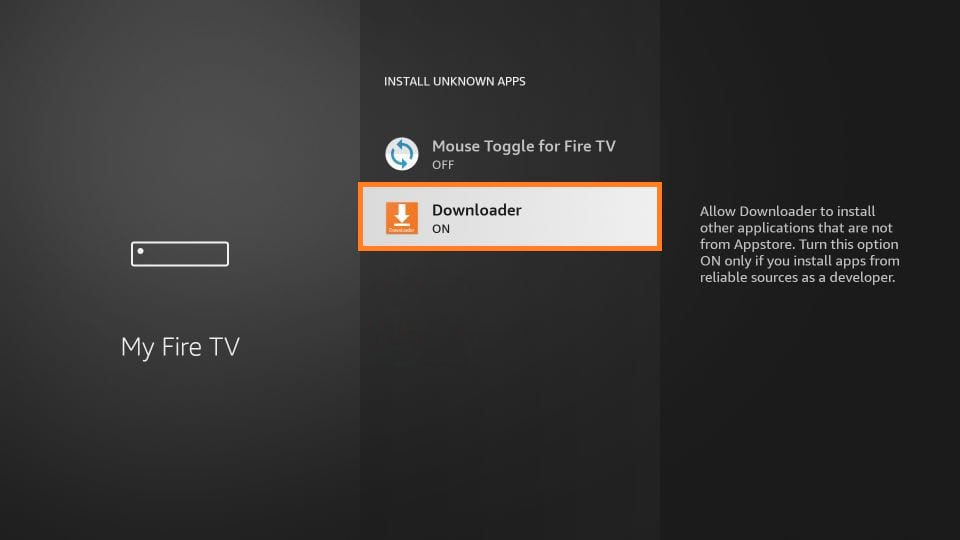
Steps to Sideload Nick via Downloader
1) Launch the Downloader app from the Firestick home screen.
2) If the pop-up appears, click on Allow option to grant access to storage.
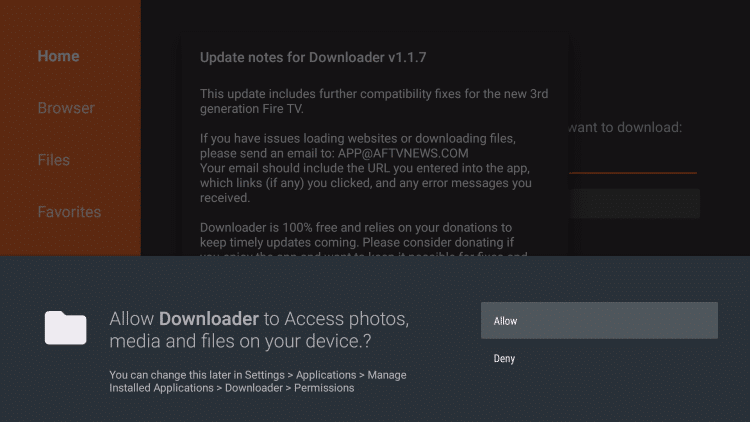
3) Select the Home tab and enter the URL of Nick apk on the URL field as https://bit.ly/3HygoAP. Press Go.
4) Once the Nick apk is downloaded, click on the file to Install.
5) Nick app gets installed within a few seconds.
6) Once done, click Open to launch the app instantly or click Done.
7) We have to remove the apk file to release storage space. So click the Delete button.
Related: Boomerang on Firestick: How to Install & Use [2021]
Why Use VPN on Firestick?
VPN or Virtual Private Network is a cybersecurity software to ensure your online activity while browsing or streaming. Advertisers will use your IP address to track your behavior across sites whenever you access third-party apps. If you want to stay private, use a VPN to mask your IP address and encrypt the web traffic. It also allows you to bypass geo-restricted apps and use them from any location. Install a VPN right now on a Firestick and stay safe from malicious threats or cyber attackers.
How to Activate and Use Nickelodeon on Firestick?
The following are the instructions to start streaming Nickelodeon shows on a Firestick.
1) Press the Home button on your remote and click on Apps from the list.
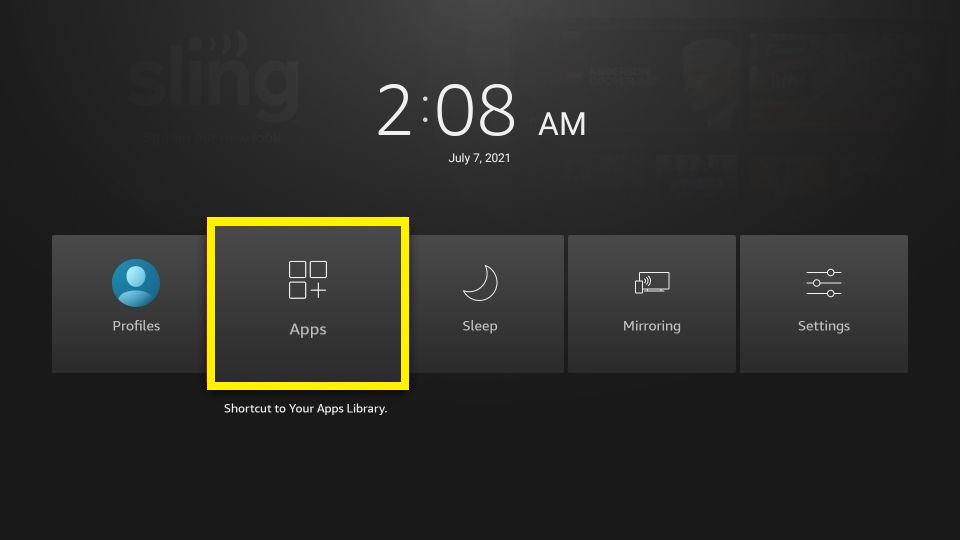
2) Next, navigate to the Nick app, and click on Move to Front.
3) Nick app is now added to the home screen for quick access.
4) Launch the Nick app, and you will get an activation code.
5) From your browser, visit nick.com/activate to enter the code and click Continue.
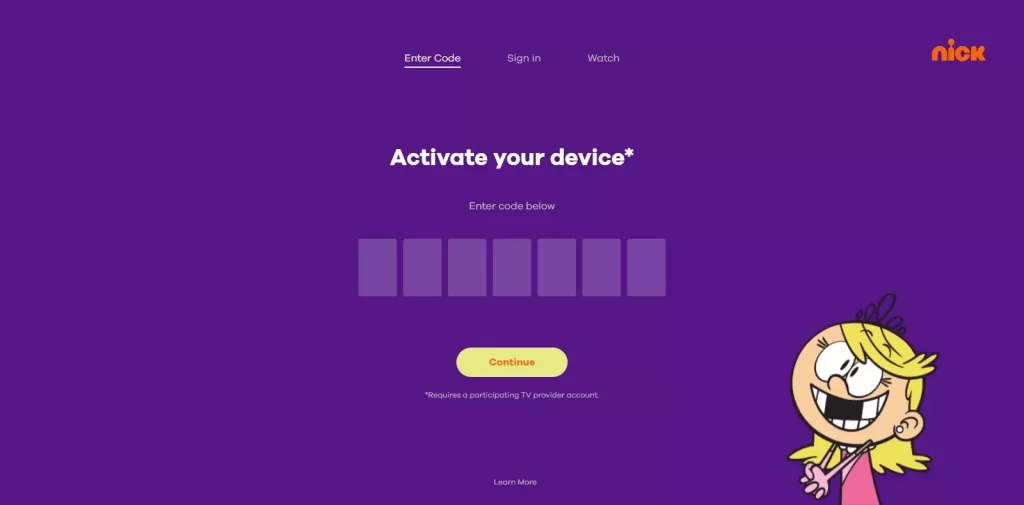
6) After that, sign in with your TV provider.
7) Once verified, you can stream Nickelodeon TV shows and cartoons.
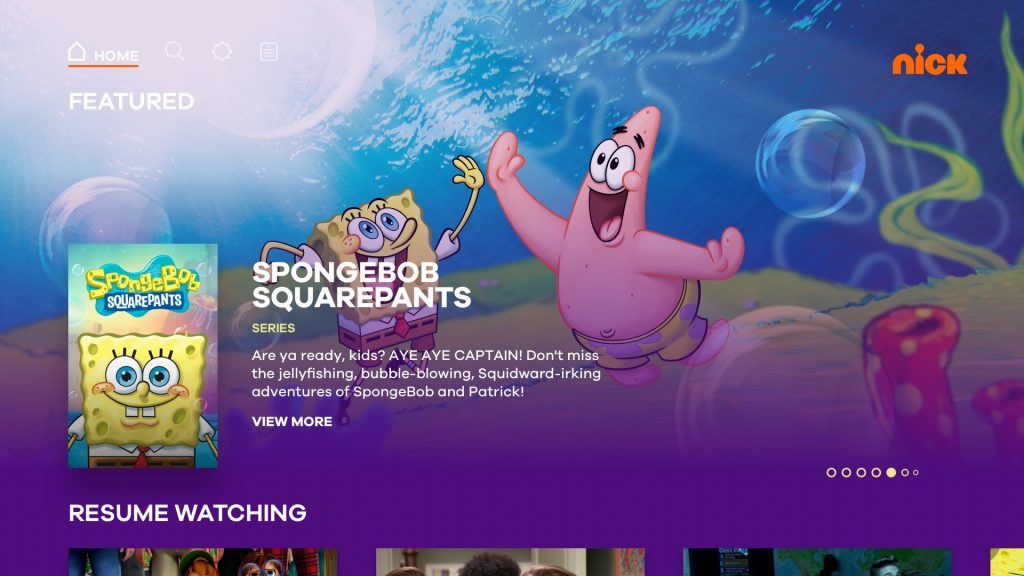
Frequently Asked Questions
1) Is Nickelodeon on Amazon Fire Stick?
Yes, you can watch all the Nickelodeon shows on a Firestick with the Nick app.
2) Is the Nick app free?
It is free to download, but you need to sign in with a TV provider.











