KissAnime is a streaming application that offers a variety of Anime shows and movies. Like Amazon Prime Video and other streaming devices, you will find all your favorite titles in high quality. It is completely free to access you may get a few advertisements in between your favorite shows. However, the loading time is slightly faster than the other streaming services. Moreover, it is officially available on Android Phones, tablets, iPad, and iPhones. The KissAnime app is unavailable in the native store on Firestick. However, there are a few simple workarounds to get KissAnime on Firestick. With Kiss Anime on Fire TV Stick, you can explore all the top-rated anime shows on a big screen.
Higlights of KissAnime
- KissAnime offers Anime TV Shows and Series.
- Completely free to stream.
- It can be streamed on Android and iOS devices.
- Comes with a built-in media player.
- It lets you stream content in high quality.
- Has an easy-to-use interface.
How to Download KissAnime on Amazon Firestick
As mentioned previously, the KissAnime app doesn’t have native support for Firestick. So we will sideload the KissAnime apk on Firestick using the Downloader app on Firestick.
Install Downloader on Firestick
1. Launch the Firestick home screen by pressing the Home button on your Firestick remote.

2. Tap the Find and click the Search tile.
3. Enter Downloader in the search bar using the on-screen keyboard.
4. Pick the app from the search results and tap the Download button.
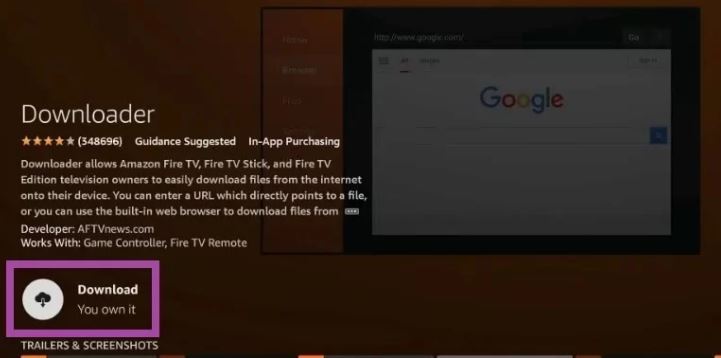
5. Open the app is installed, hit the Open button to launch the app.
Enable Unknown Sources
1. Click the Settings icon at the top right corner.
2. Tap the My Fire TV tile on the Settings screen.

3. Choose the Developer Options.
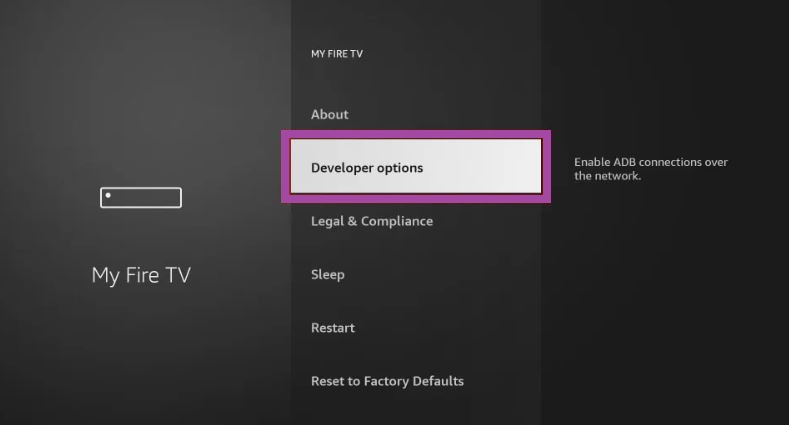
4. Click the Install Unknown Apps option.
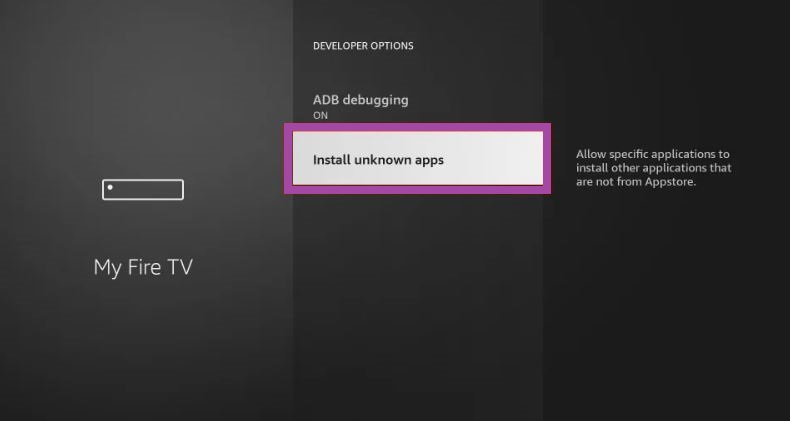
5. Turn on the Downloader to install unknown sources.
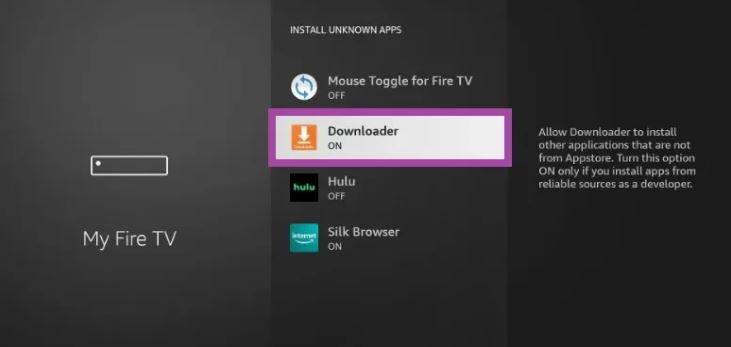
How to Install KissAnime on Firestick using Downloader
1. Locate the Downloader app from the Apps section.
2. Tap the Home tab on the left pane.
3. Enter the URL link of the KissAnime apk in the URL field.

4. Tap the Go button to download the apk file.
5. Once the apk file is downloaded, hit the Install button.
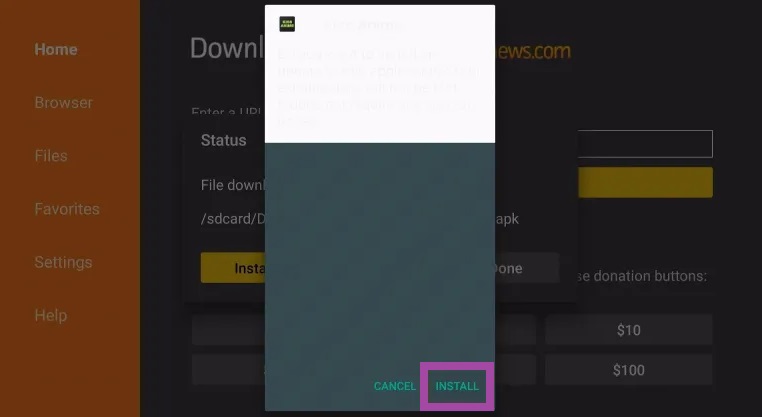
6. After installation, tap Open to launch the app on your Firestick.
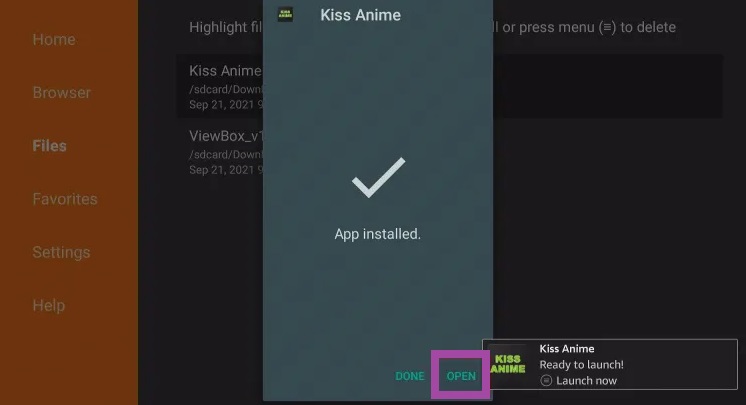
7. Click Delete to remove the apk files permanently from your Firestick.
How to Use KissAnime on Firestick
1. Press the Home button on your Firestick remote and select the Apps tile.

2. Choose the KissAnime app from the list of available apps.
3. Press the Options button on your Firestick remote.
4. Select Move from the sub-menu that appears on the screen.
5. After launching the app, open it.
6. Choose your favorite content and stream it on your Firestick.
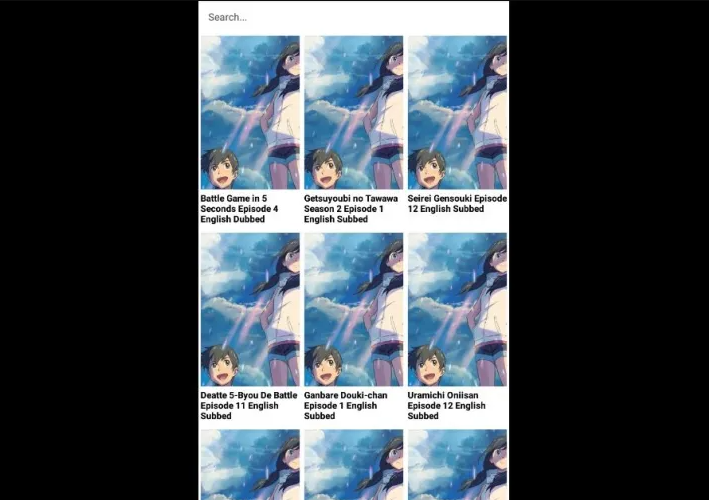
Why Use VPN on Firestick
A VPN(Virtual Private Network) is a must-have tool, especially when you stream content from third-party services like KissAnime. Because the unregistered services may contain content that will lead to legal issues. When you use a VPN, it will hide your IP address and provide you with the new one. A VPN will also help you to unblock the geo-restrictions and access the content from various countries. So we highly recommend you use the best VPN to ensure you are safe online.
Alternative Method: How to Watch KissAnime on Firestick
The next method to stream KissAnime on Firestick is through the Amazon Silk Browser on Firestick.
1. Navigate to the Firestick home screen.
2. Search for an internet browser using the on-screen keyboard.
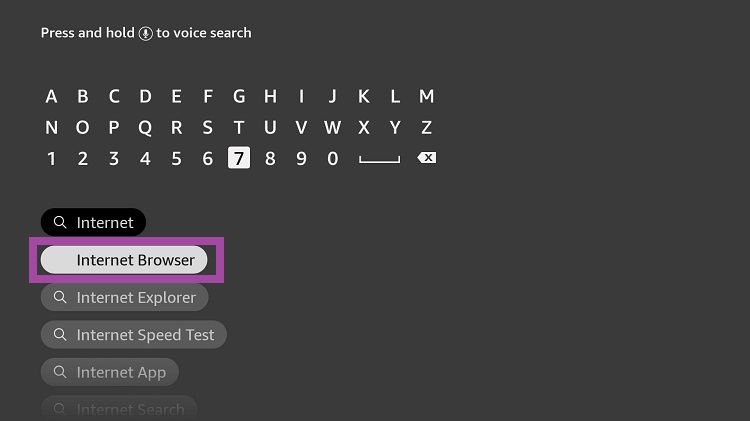
3. Click the Download button to install the app.
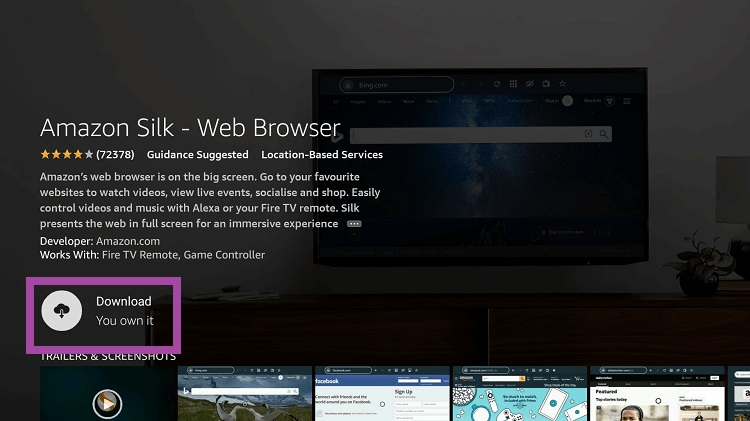
4. Once the installation is over, hit Open to launch the app.
5. Open the KissAnime app and tap the Accept Terms button.
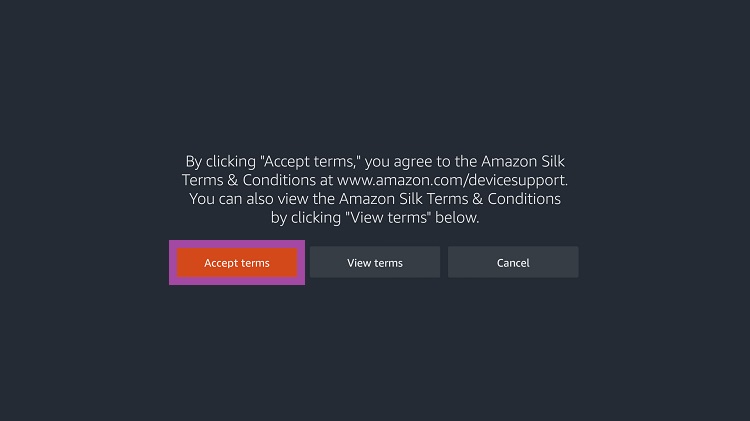
6. Now, the Bing.com screen will appear by default.
7. Enter the URL link of the KissAnime and click the Go button.
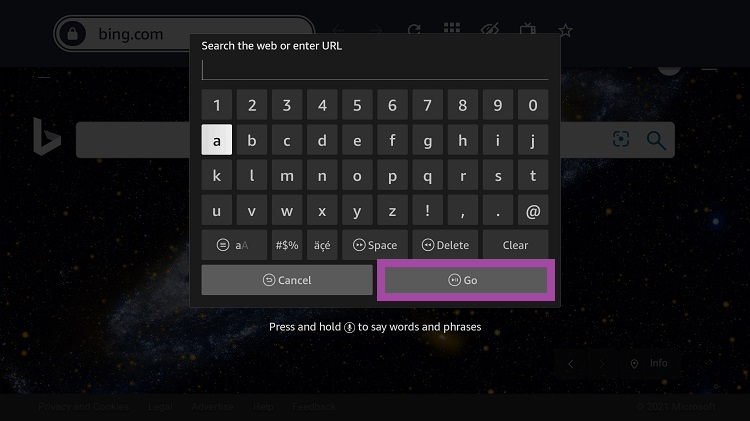
8. You will be located on the KissAnime home page [https://kissanime.com.ru/]
9. If an alert message appears on the screen, tap the Block button.
10. Choose your favorite content and stream it on your Firestick.
KissAnime is the best choice for Anime lovers to stream all their favorite titles for free on Firestick without spending a lot of amount on the popular streaming services on Firestick.
Frequently Asked Questions
No, the KissAnime app is shut down permanently. We are not sure whether it will be back or not.
The best alternatives for KissAnime are Crunchyroll, GoGoAnime, AnimeLab, 9Anime, and Anime Freak.
KissAnime has discontinued frm major stores like Google Play Store in 2020. But you can access the contents with its apk file.
Yes, KissAnime is safe to install and use.
Locate KissAnime’s official website or app and select the episode or movie you want to watch offline. Tap the Download button to download the particular anime video from KissAnime.
Try using a VPN on your Firestick to fix Kiss Anime not working issue.











