Joker 2.0 is a reliable addon to watch unlimited movies. It covers films from classics to the latest trending titles. The library of this addon is updated frequently with new streams. You will find content in various categories on the Joker addon. The interface displays an organized list of streams under movies, shows, kids, documentaries, Sci-Fi, etc. It works with Real-Debrid and Trakt, and you can stream high-quality links without buffering. And the Joker 2.0 Kodi addon works on your Kodi versions like Leia, Krypton, and Matrix.
Additions features of the Joker Kodi addon are that you can watch the contents offered by the Joker Kodi addon in 720p and 1080p quality. More than that, you can find that all the content available on this addon is properly organized. So, you can find the shows you are looking for with ease. So, you can install the Joker 2.0 addon free by following the steps below.
Installation Guidelines of Joker 2.0 Kodi Addon
Joker addon has released Joker 2.0, and the section guides you on installing the same on Kodi Matrix, Krypton, and Leia. And you can get a better experience with the Joker 2.0 addon by installing the Kodi on Firestick.
Configure Kodi
The instruction below will let you enable Unknown Sources to install a third-party Kodi addon.
1. Launch the Kodi app and select the Settings or Cog icon.
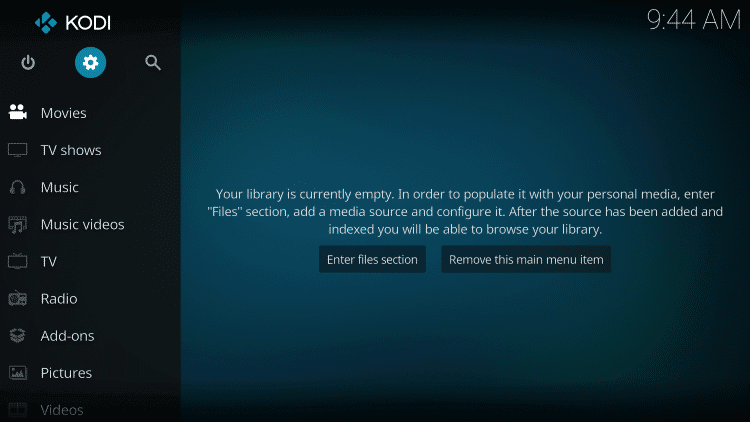
2. Navigate to click on the System. Kodi Leia users should click on System Settings.
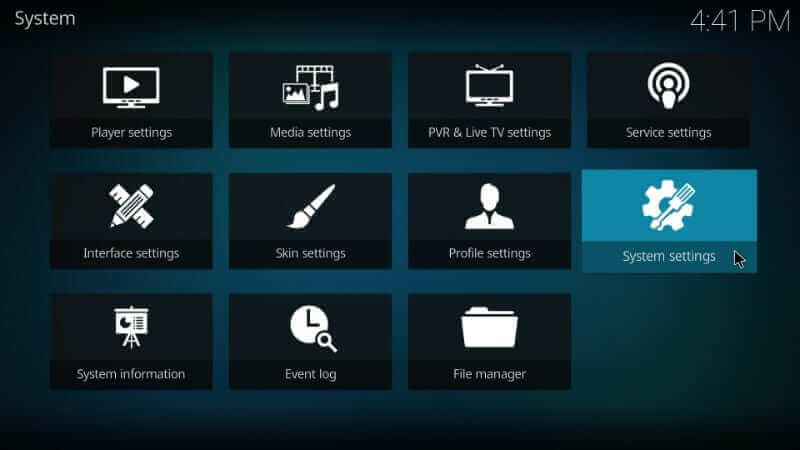
3. On the left panel, select Add-ons. Next, click on the toggle bar of Unknown Sources to enable it.
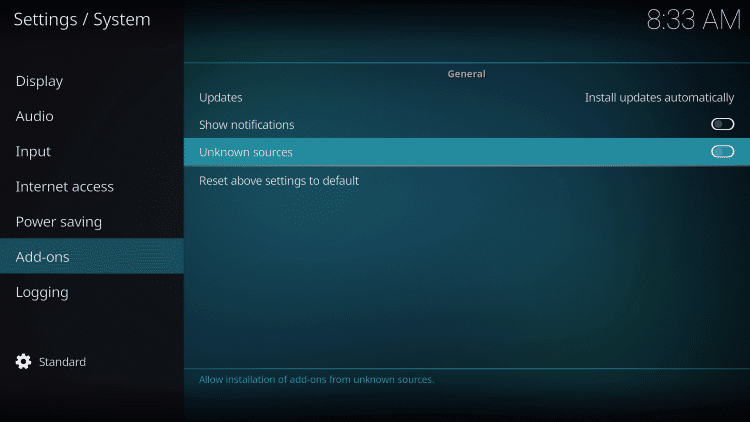
4. If Kodi displays a warning prompt, you should click on Yes to accept and proceed.
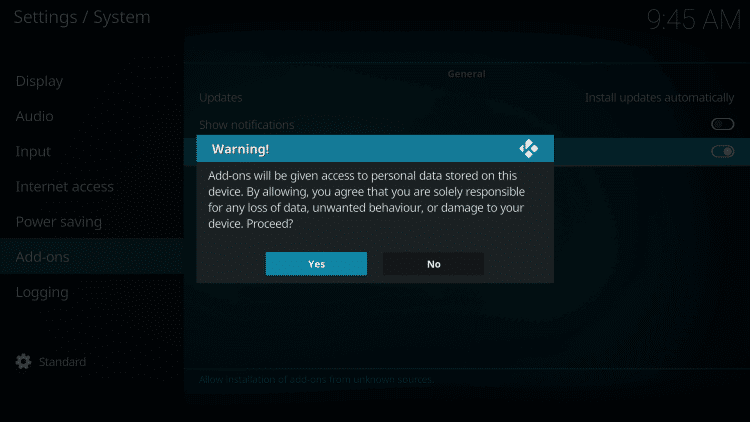
Steps to Add Repo Source of Joker 2.0 Addon on Kodi
With the above changes, you should add the repo source of the Joker addon on Kodi Krypton and Leia.
1. Start from the Kodi Settings window to choose File Manager.
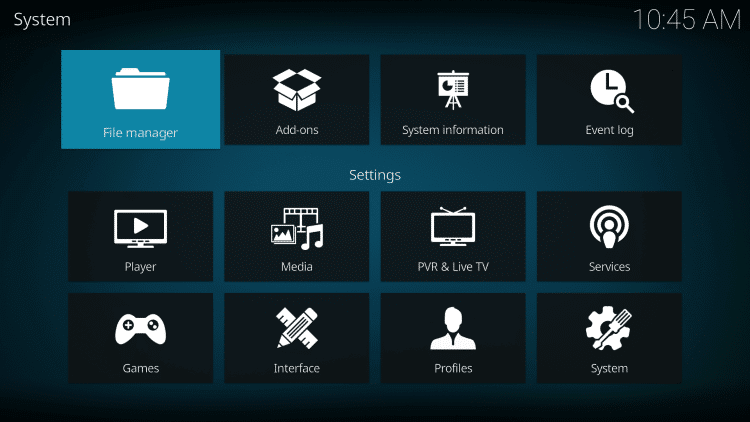
2. Highlight and select the Add source option.
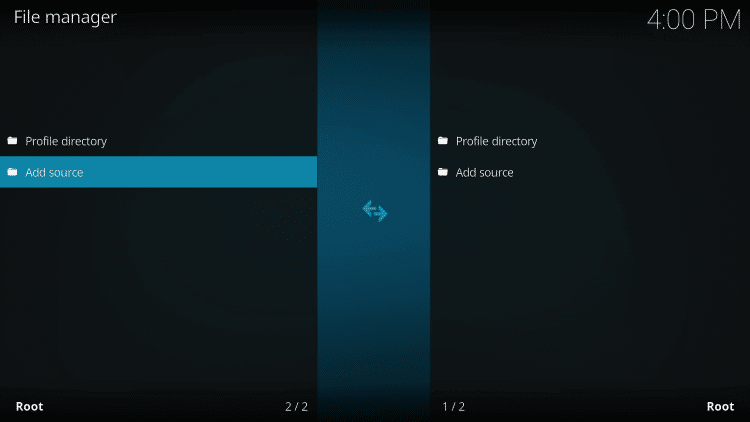
3. If you get the Add file source dialog box, select <None>.
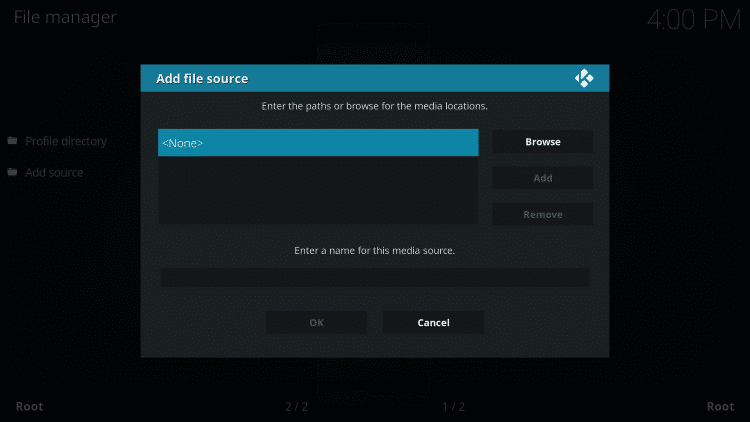
4. Provide the URL of the Joker 2.0 addon as http://insanity-builds.tk/fracturedrepo and press OK.
5. Go ahead to type the source name on the respective field as fractured and click OK.
Related: How to Install 13 Clowns Kodi Addon
Steps to Install Joker 2.0 Addon on Kodi from the Repository
You should follow the below section to install Joker 2.0 addon Fracture Repo.
1. From the Kodi app’s System screen, choose Add-ons.
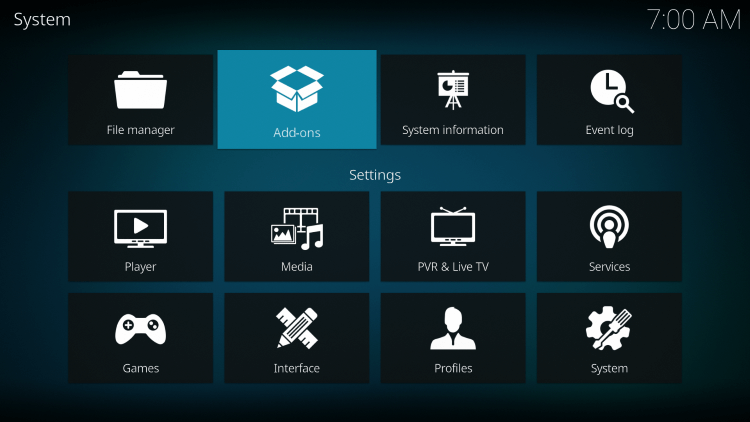
2. Select the Install from zip file option.
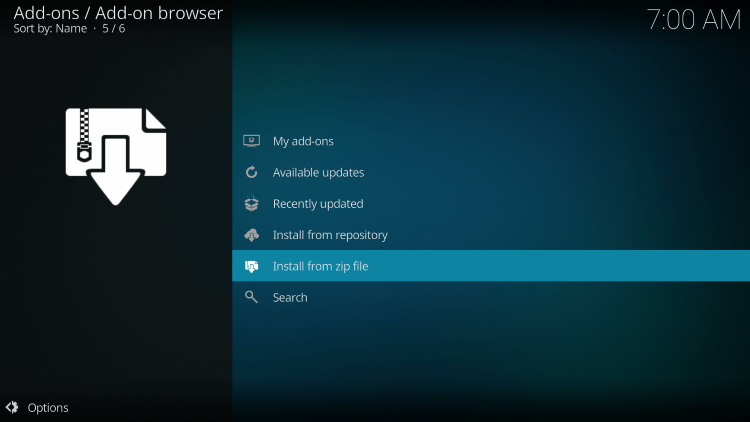
3. Now, click the source name as you have entered. i.e., fractured.
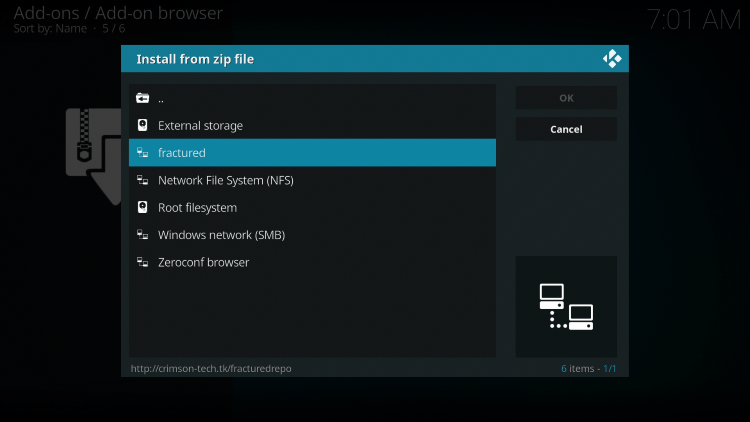
4. Highlight and select the zip file of the fractured repo and click OK.
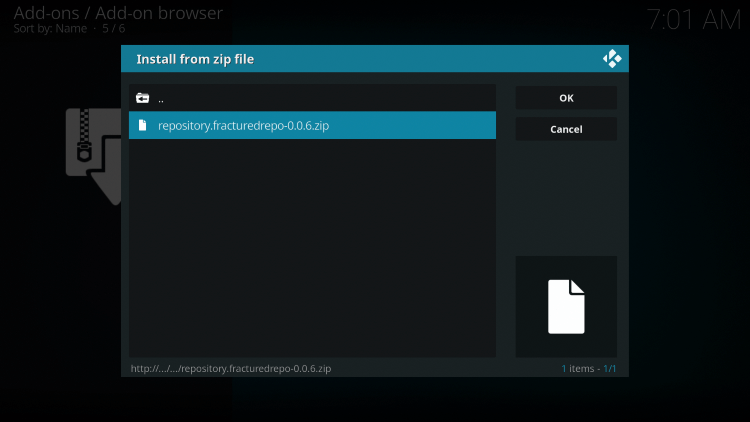
5. When the repo gets downloaded, you will get Fractured Repo Add-on installed message.
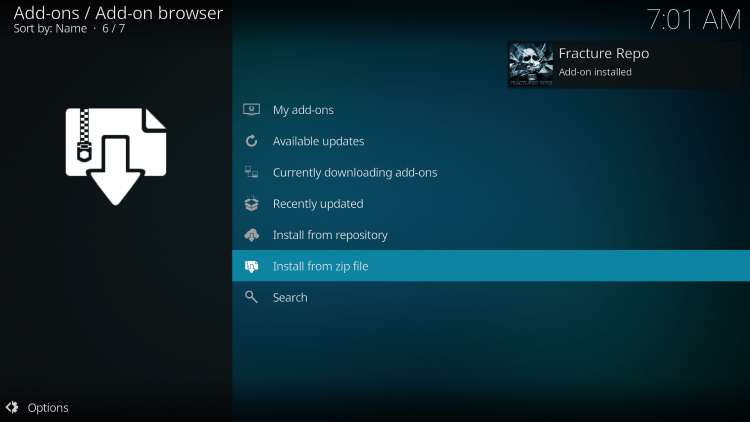
6. Go ahead to choose Install from repository.
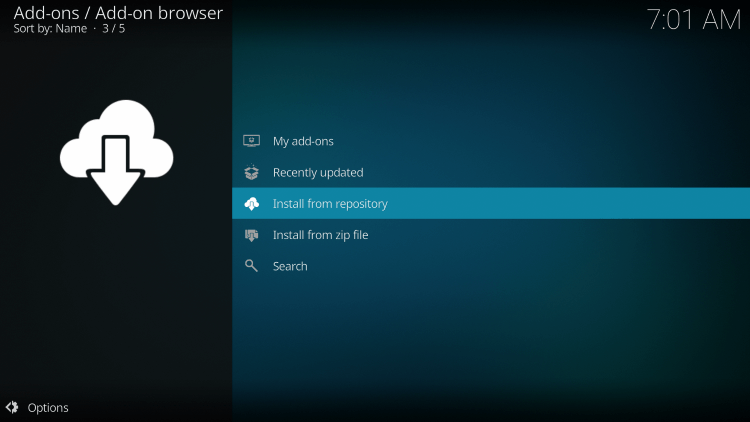
7. Make a tap on the Fractured Repo.
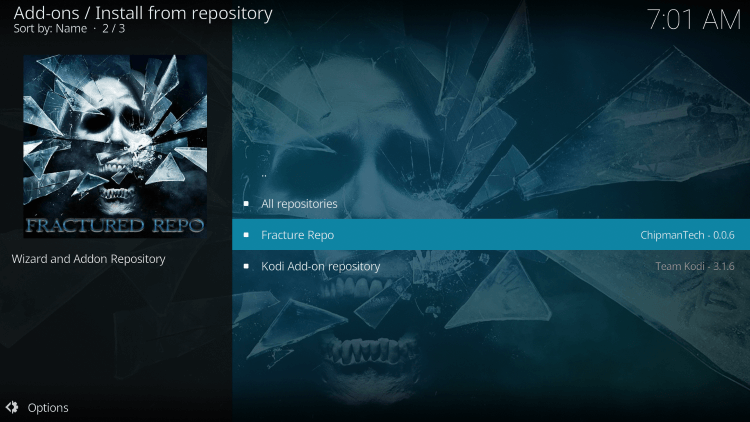
8. Navigate to click on Video addons.
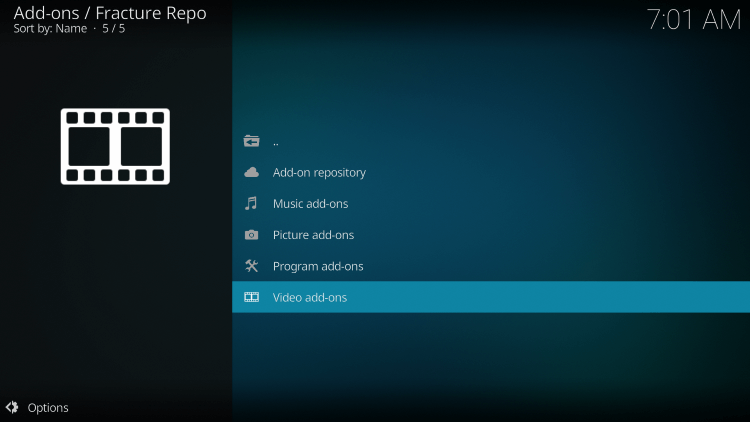
9. On the following window, select Jocker 2.0.
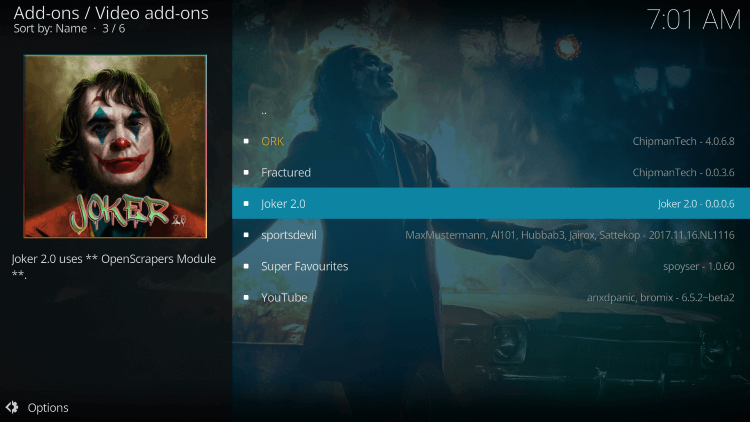
10. Click Install on the installation window.
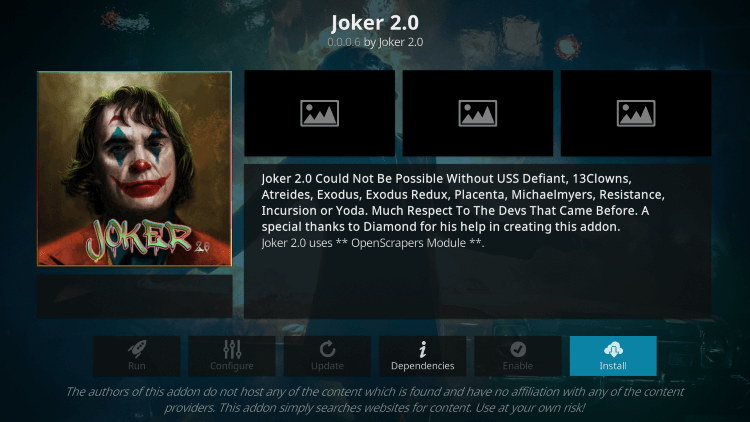
11. If you are prompted to install additional addons, select OK.
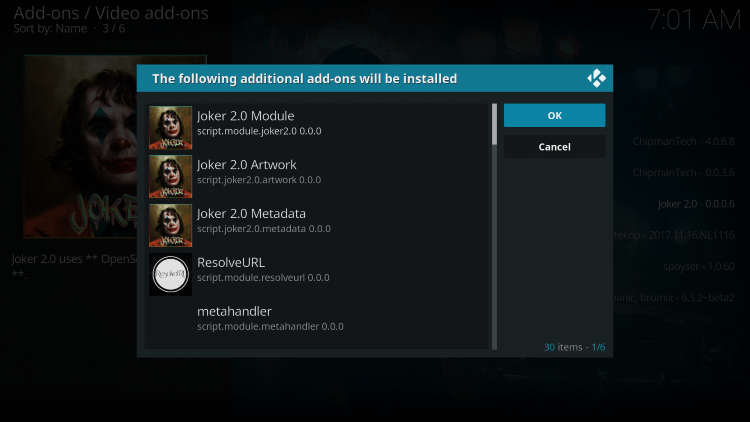
12. Allow the Jocker 2.0 addon to install on your Kodi device.
Related: Check out the Best Kodi Addons
Why Use VPN on Kodi?
By default, your IP address and your activity will be monitored. If you don’t want to compromise your privacy or security, use Kodi-compatible VPN. It will keep your identity and location private. You can anonymously browse and surf the internet with a virtual ID. With a VPN, you can let enjoy streaming geo-restricted content. It enables you to experience buffer-free streaming as the VPN will unblock the ISP throttling.
Guidelines to Use Joker 2.0 Kodi Addon
Take a glance at the section below for the step-by-step instructions on how to use Joker 2.0 addon.
1. Open the Kodi app on your device and select the Add-ons option.
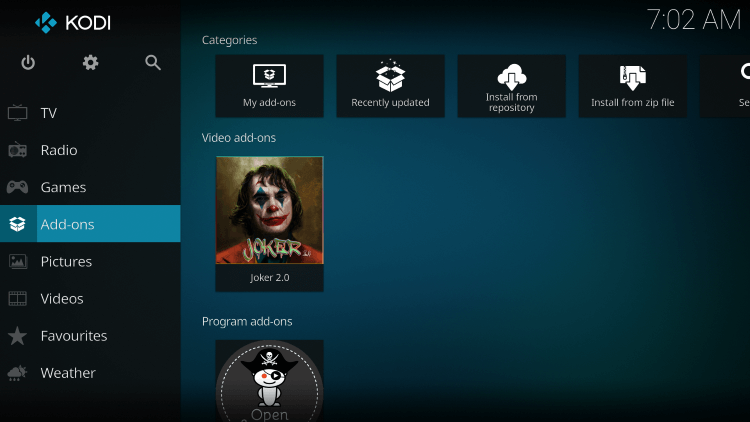
2. On the next screen, you should choose Video addons.
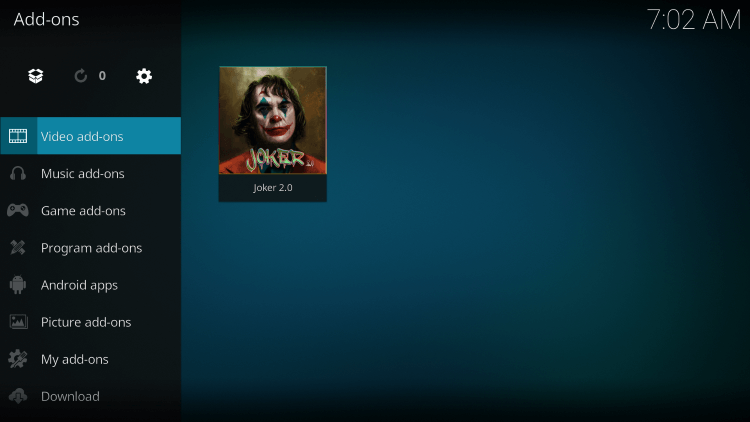
3. Choose Joker 2.0 to open it on your device.

4. With this, you will find the main screen of the Joker 2.0 addon.
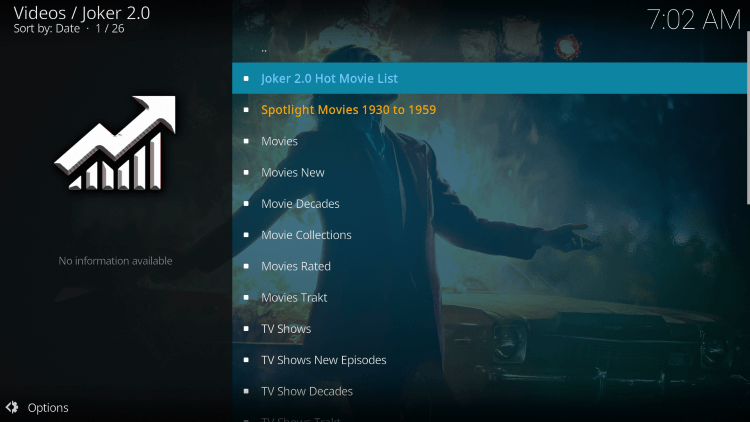
Related: How to install Base Kodi Addon for Movies & TV Shows.
Alternatives to Joker 2.0 Kodi Addon
You should not always rely on the Joker Kodi addon because all the unofficial Kodi addons are not perfect, and the servers will sometimes not be working. So, below are some of the best alternatives to the Joker 2.0 Kodi addon.
How to Stream Anonymously on Joker 2.0 Kodi Addon
Already we have mentioned that you can install the Kodi app on Firestick. So, if you have installed the Kodi on Firestick, you can install the NordVPN to stream on Joker 2.0 addon anonymously.
1. Click on the Find tab from your Fire TV’s home screen. Next, you will be presented with a list of various tiles below the Find tab.
2. Below the Find tab, select the Search tile.
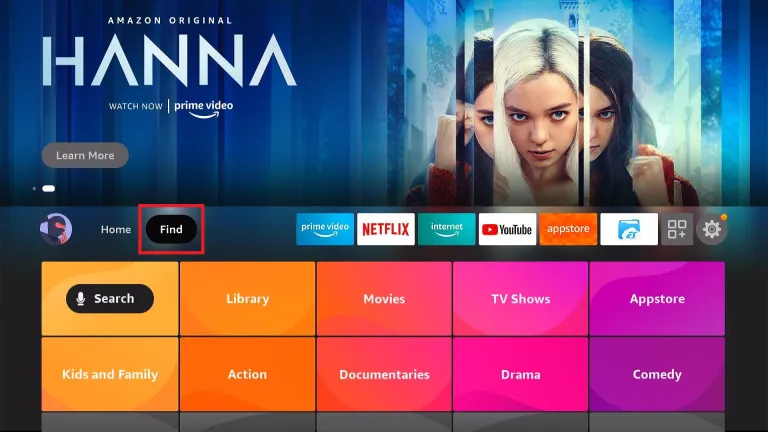
3. Type NordVPN on the virtual keyboard and use the up and down keys on your Fire TV remote to select the NordVPN option.
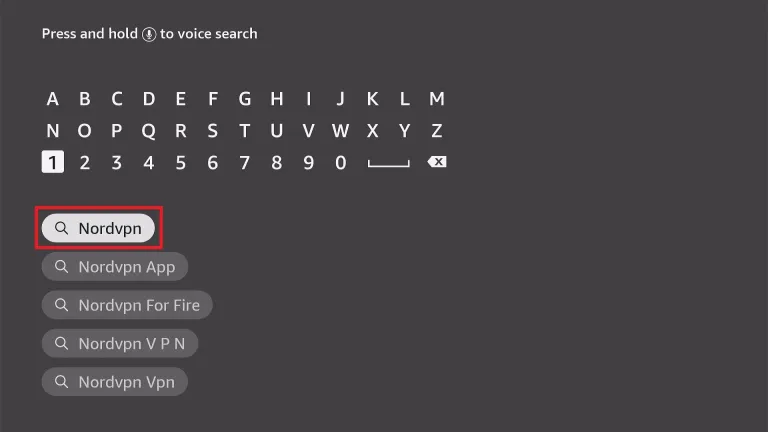
4. Select the NordVPN app from the search result.
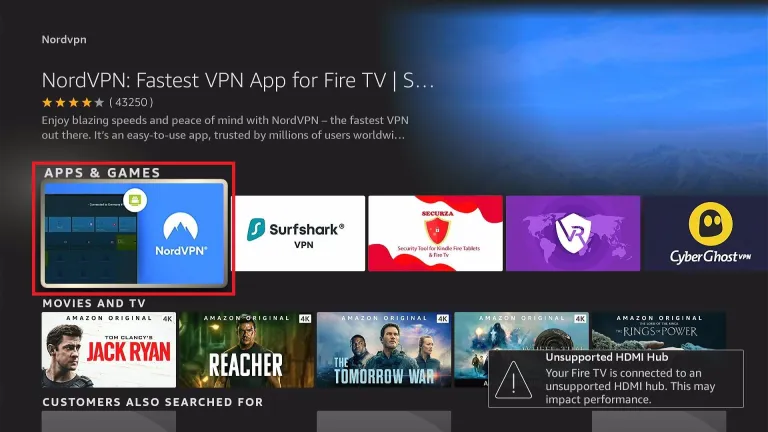
5. Click on the Download button.
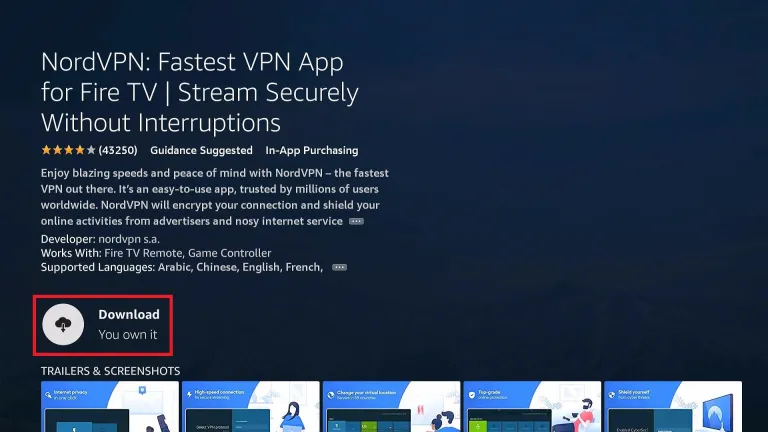
6. Now, the NordVPN app will start to download.
7. After the NordVPN is downloaded, it will be automatically installed on Firestick.
8. To launch the NordVPN, select the Open button.
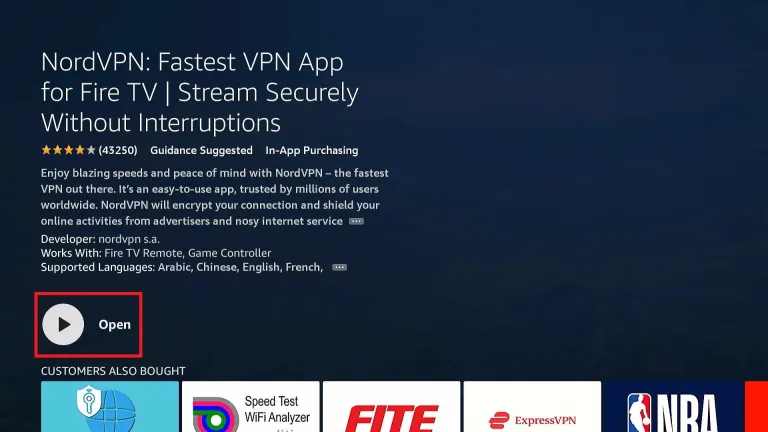
9. Now, click on the Login button and sign in to your account.
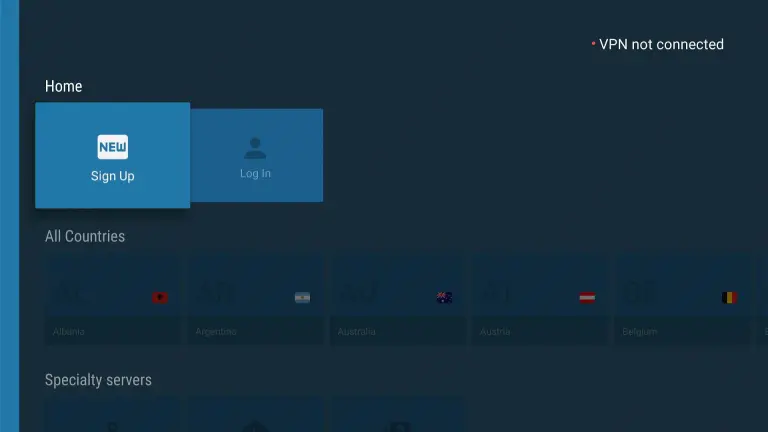
10. Then, click on the Connect Now button to automatically connect to the fastest VPN server.
11. You can also press the Down button on your Fire TV remote and choose the VPN server you want to connect to.
12. Finally, confirm your selection by clicking on the OK button.
13. Then, you can stream on Joker 2.0 addon anonymously.
Frequently Asked Questions
You need to install the Fractured Repo to install the Joker 2.0 addon on your Kodi.
Yes, you can install Joker 2.0 addon on Kodi Matrix.
No, the Joker 2.0 addon contains copyrighted content. So, you can connect to NordVPN and stream anonymously.











