13 Clowns is a third-party Kodi addon to access TV shows and movies. The addon has a wide range of video categories. It includes sports, documentaries, kids, YouTube videos, and lots more, in addition to movies and shows. 13 Clowns has an extensive catalog of movies from every decade. The user interface is easy-to-use, and it can be used with a Real Debrid account. You can easily install it on Kodi-supported devices like Firestick, Android Box, Android TV, PC, smartphones, and tablets.
How to Install 13 Clowns Kodi Addon?
Follow the steps given below to install the 13 Clowns Kodi addons on any of the devices like Firestick, Android phone, Android TV, PC, etc.
Note: If the 13 Clowns Kodi Adon is not working, you can check the alternatives below.
Configure Kodi
The procedure given below should be done to install 13 Clowns Kodi Addon.
1. On the main screen of the Kodi app, you need to select the Gear (settings) icon.
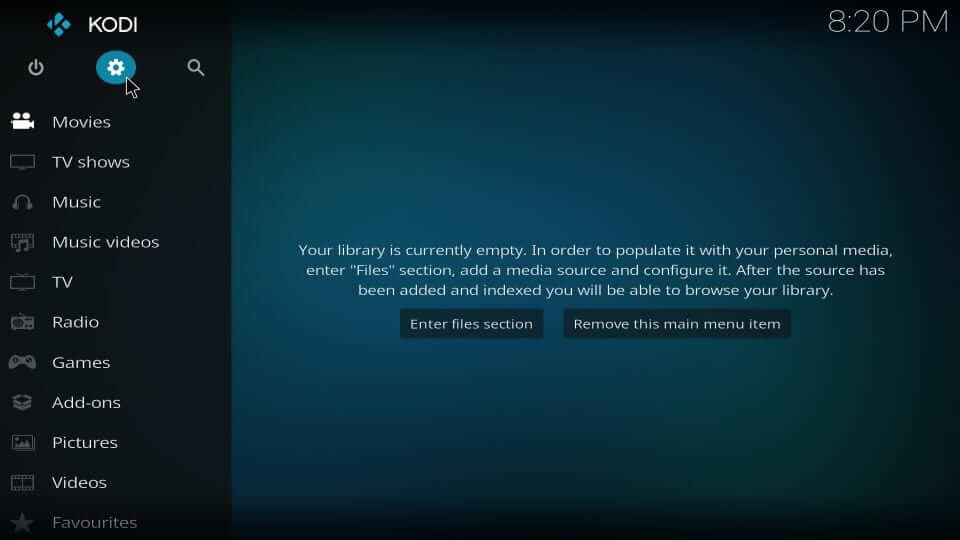
2. When the settings window opens up, navigate to choose System.

3. Click on the Add-ons option from the left pane under the system settings.
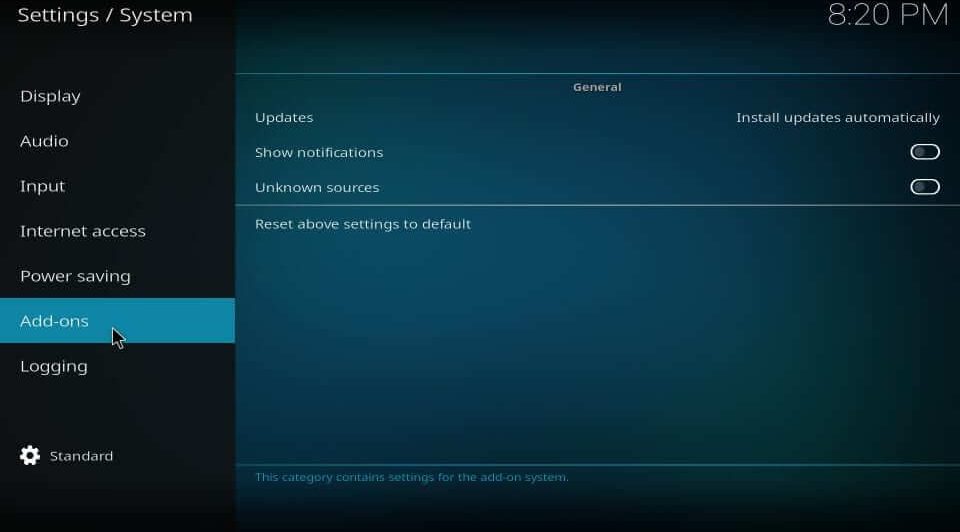
4. On the same screen, select Unknown Sources and turn on the slider.
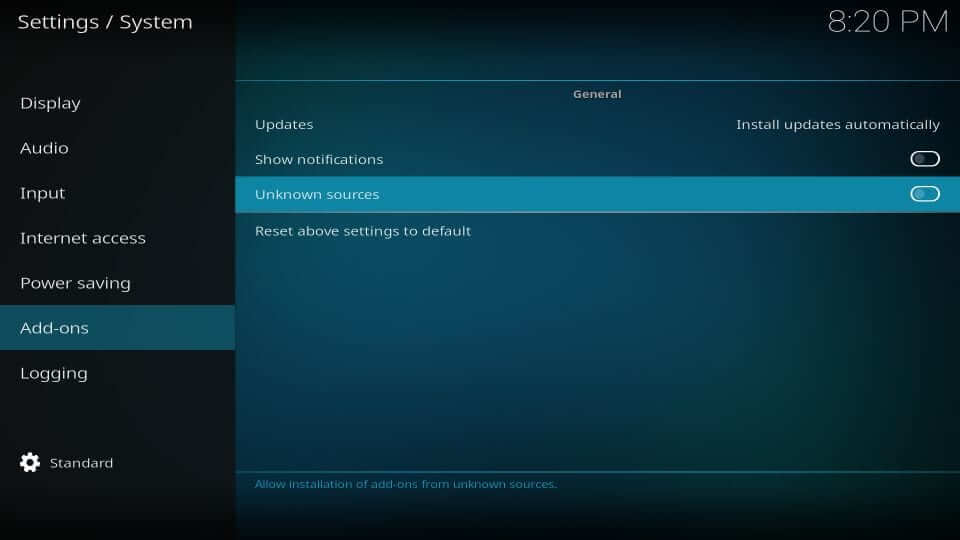
5. A warning prompt will appear, and you must click Yes.
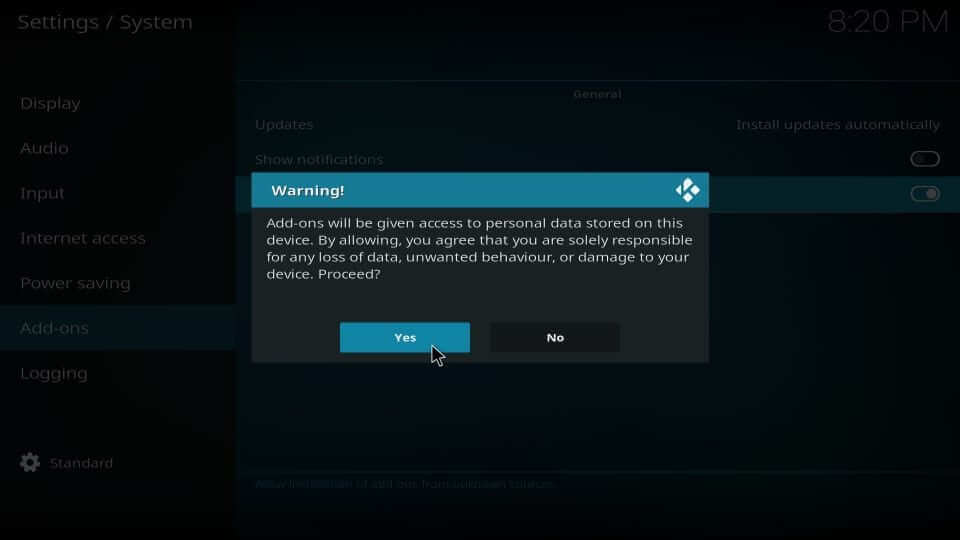
How to Add 13 Clowns Repo Source on Kodi
With the above changes, you shall need to add the repo source of the 13 Clowns repo on Kodi.
1. Get back to the home screen of Kodi to select Settings and choose File Manager.
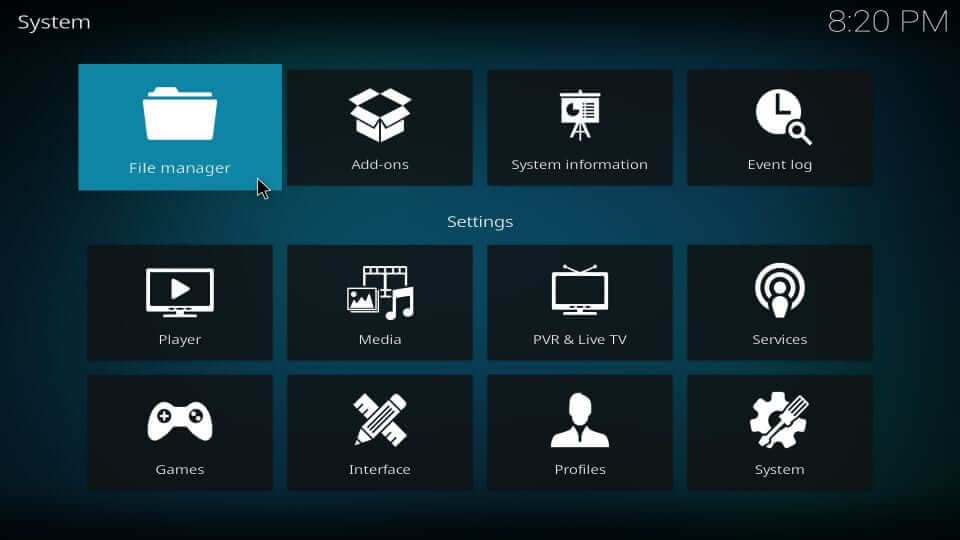
2. Select any Add Source option available on the File Manager window.
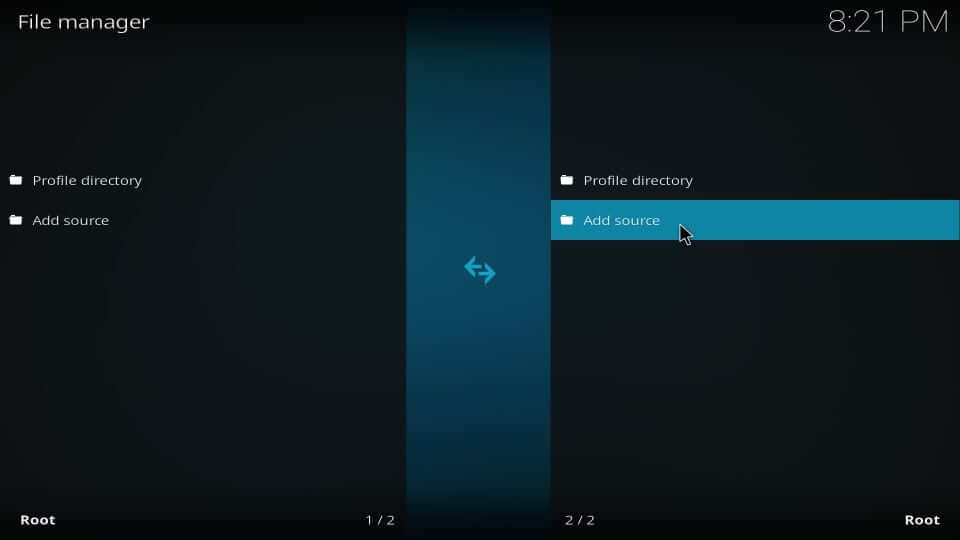
3. On the Add file source pop-up, click on <None>.
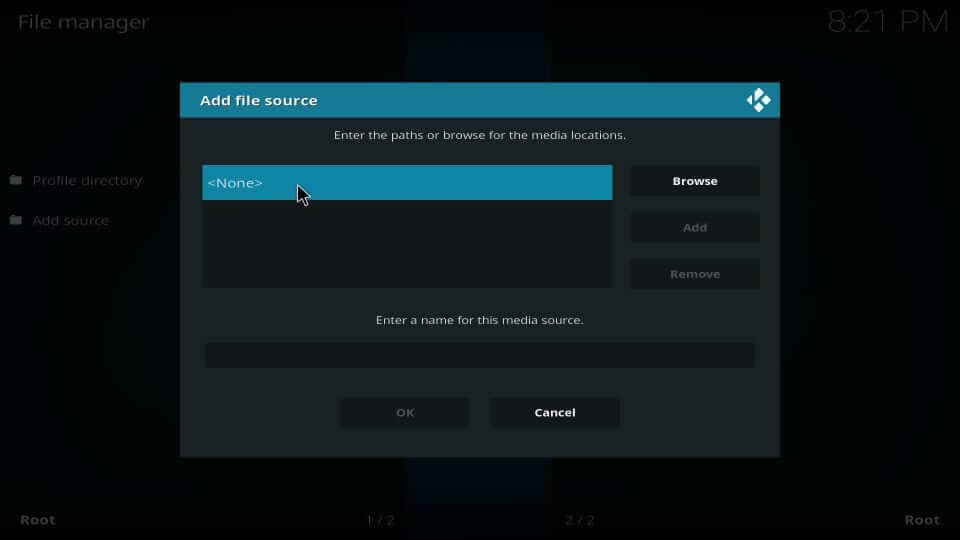
4. Select the media location path and press the OK button.
Source URL of 13 Clowns: http://repository.androidtvgeek.com/zips/
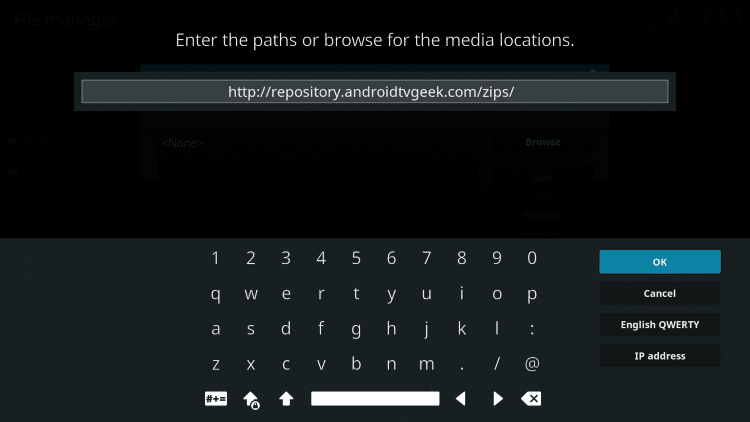
5. Select the source and then provide the name of the media source as Zips and press OK.
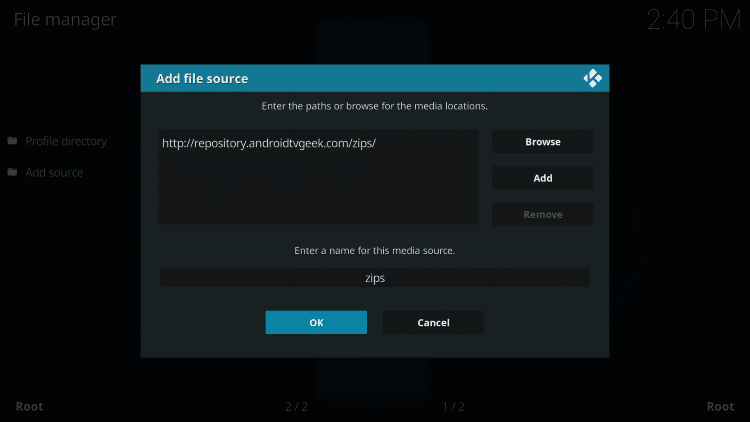
How to Install 13 Clowns Kodi Addon
In this section, you will learn the steps to install 13 Clowns Kodi Addon.
1. Navigate back to the system window and select the Add-ons tile.
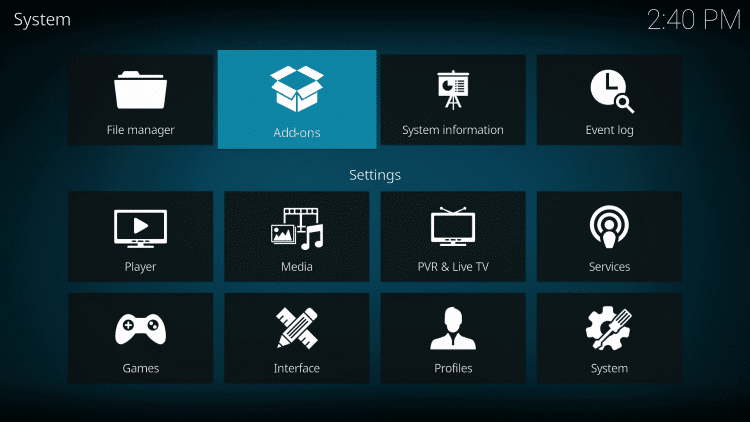
2. On the next screen, click Install from zip file.
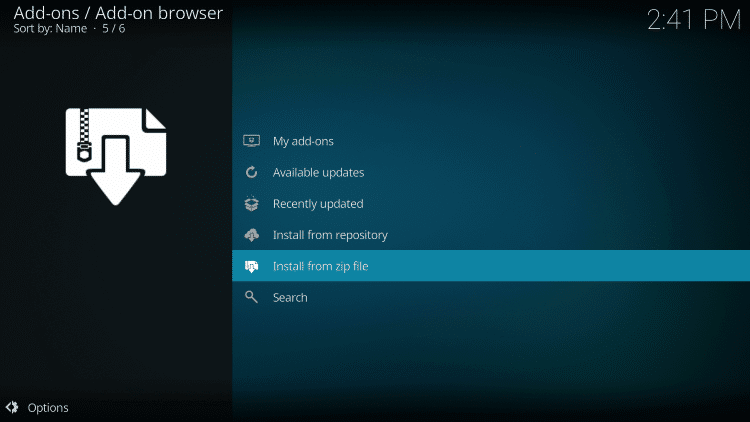
3. Under Install from the zip file window, select Zips or the media source name you have provided.
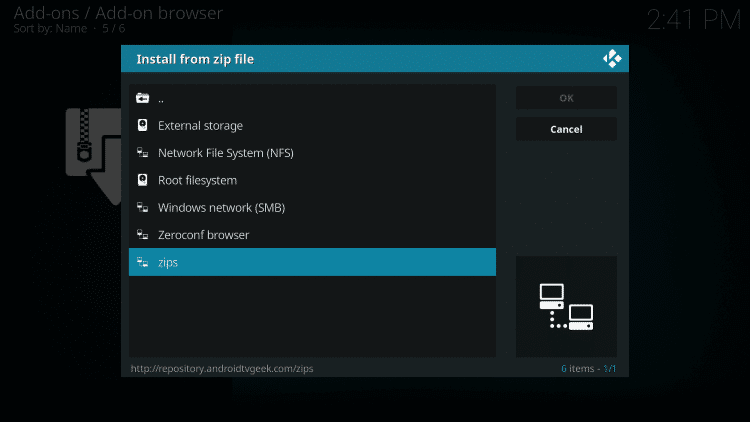
4. Then scroll down to select the zip file of androidtvgeek and click OK.
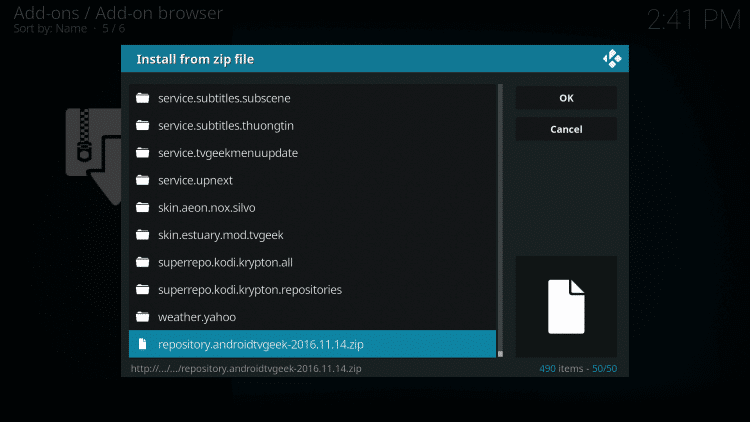
5. Proceed with the next step if you get TVGeek Addon Repo installed notification.
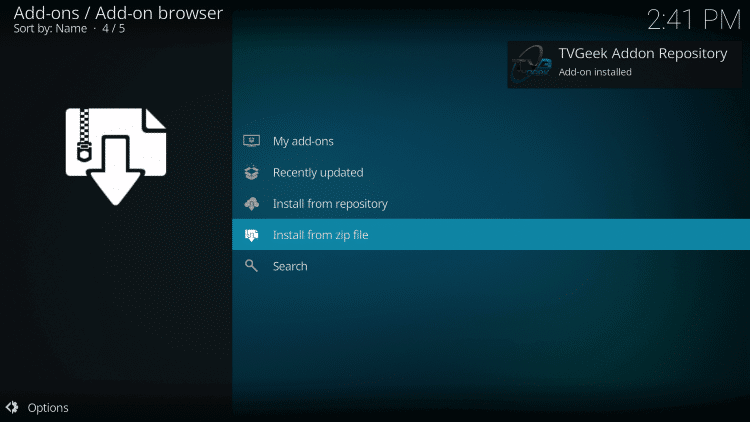
6. Now, select the Install from repository option.
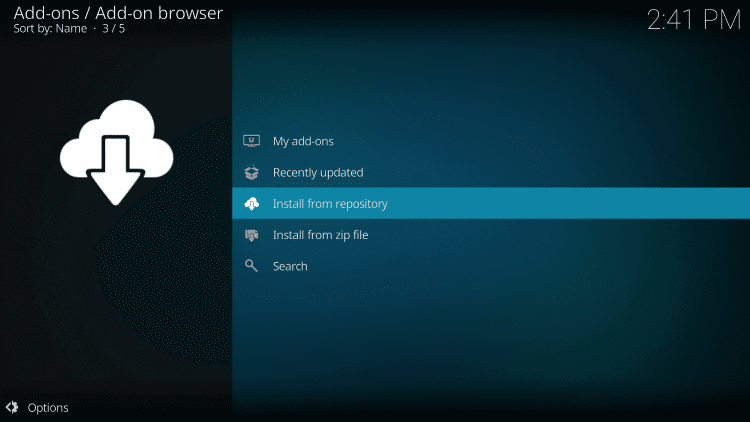
7. Select TVGeek Addon Repository among the list of add-ons available.
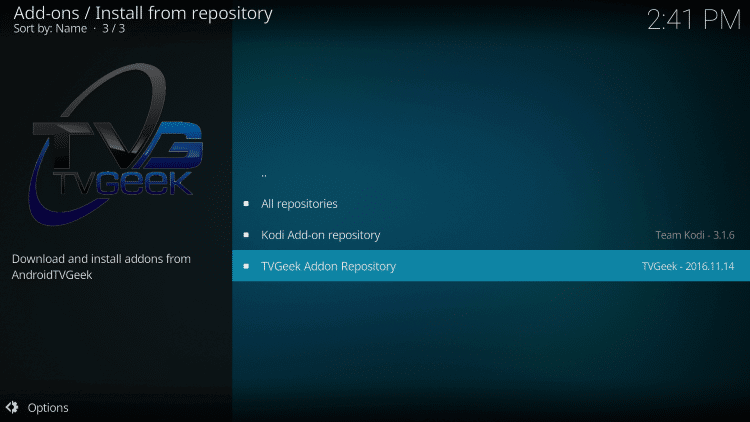
8. You must scroll down and click on the Video add-ons option.

9. Choose 13Clowns Video to further continue with the installation.
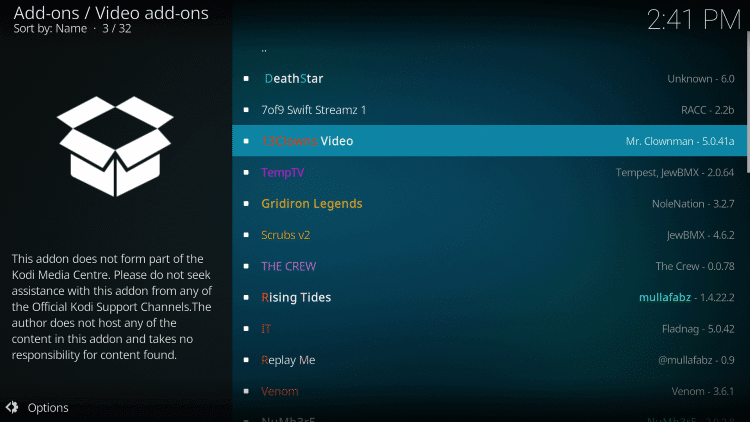
10. Click the Install button on the 13Clowns video add-on info screen.
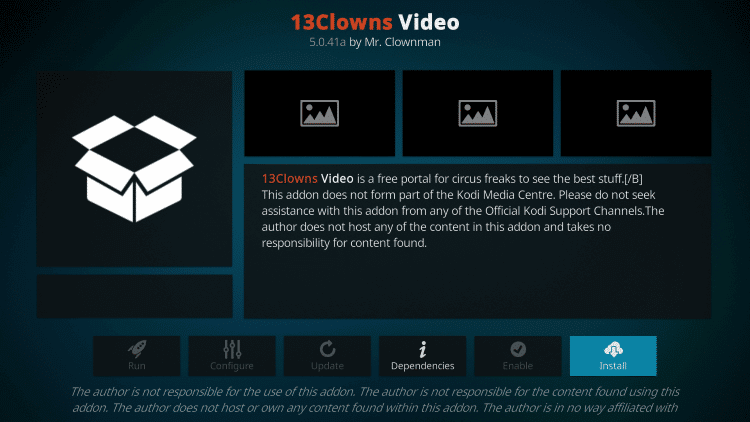
11. When you get a prompt that asks you to confirm addon installation, select OK.
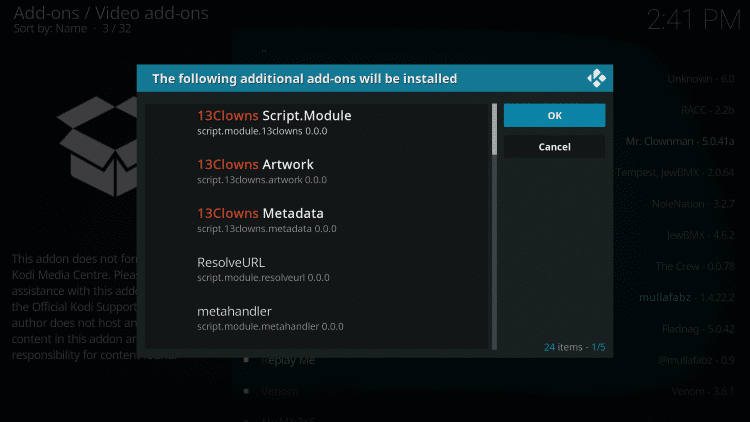
12. If you see the 13Clowns Video addon installed notification, the addon can be accessed any further on Kodi.
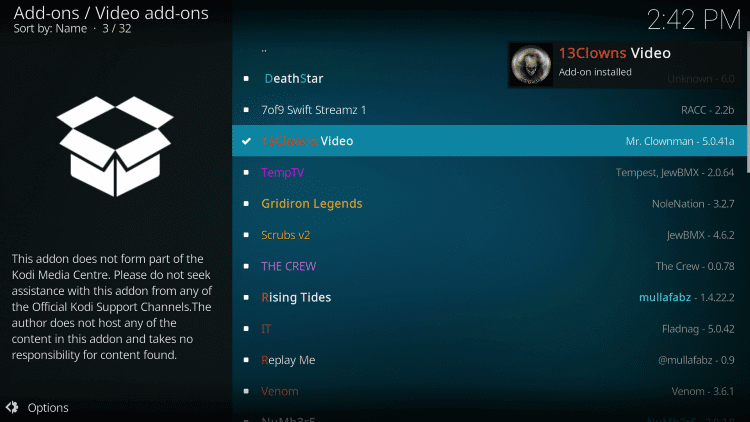
13. Select No if you are asked to execute the setup wizard.
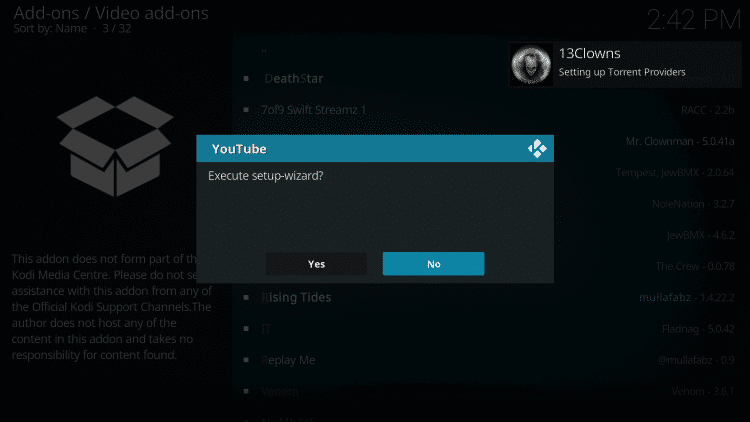
Why Use VPN with 13Clowns Kodi Addon?
It is indeed necessary to use a VPN with a Kodi addon or build. With this, you are hiding your online identity from your ISP and government. Even if you come across streaming legal or copyright content, VPN will safeguard you from copyright infringement issues. Other factors that are worth considering to using a VPN with Kodi include buffer-free streaming, restricting internet throttling, securing your private details from hackers, etc.
How to Use 13Clowns Kodi Addon
Upon installing the 13Clowns addon on Kodi, you shall use the info given below to use its features.
1. You must return to the Kodi home screen to select Add-ons.
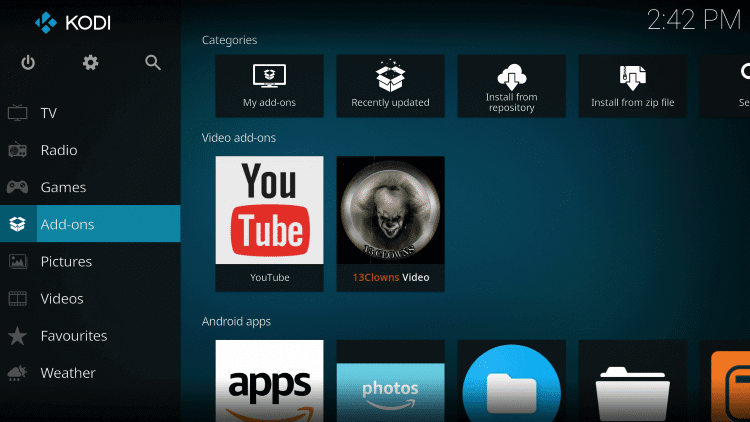
2. Click on the Video add-ons option from the left pane of the Add-ons screen.
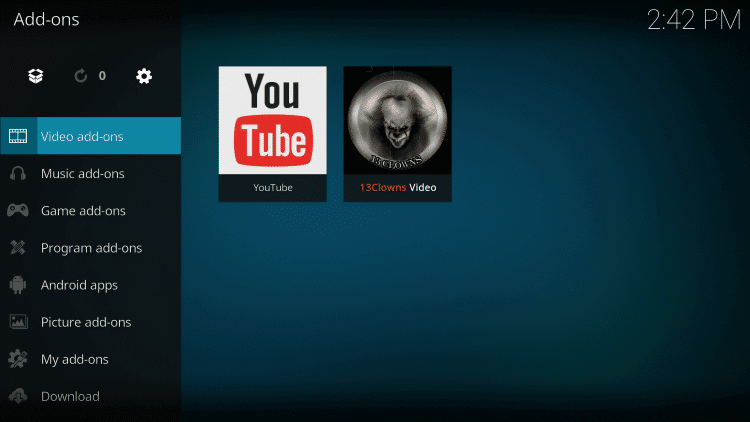
3. Select 13Clowns Video from the available add-ons.
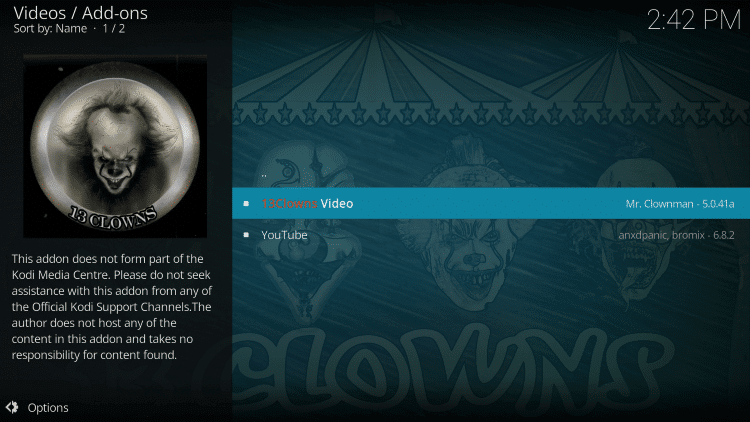
4. On the main screen of the Kodi addon, you will find the list of categories.

How to Integrate Real Debrid with 13Clowns Addon
To link your Real Debrid account, you must have one and then follow the steps.
1. On the home screen of the 13Clowns addon, scroll down to choose Tools.
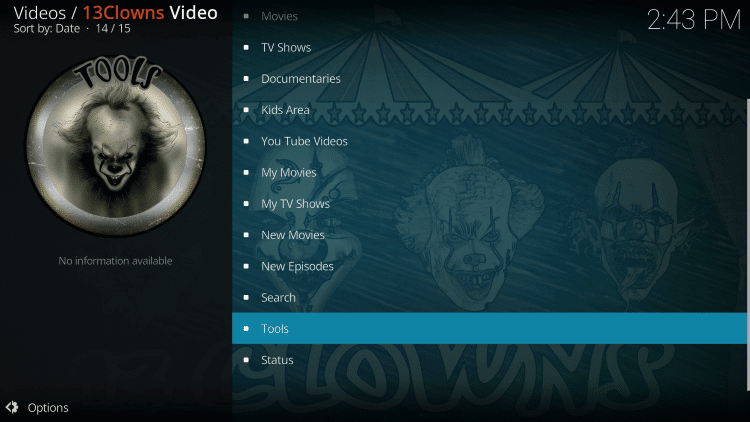
2. Select Universal Resolvers and choose (Re)Authorize My Account under Real Debrid.
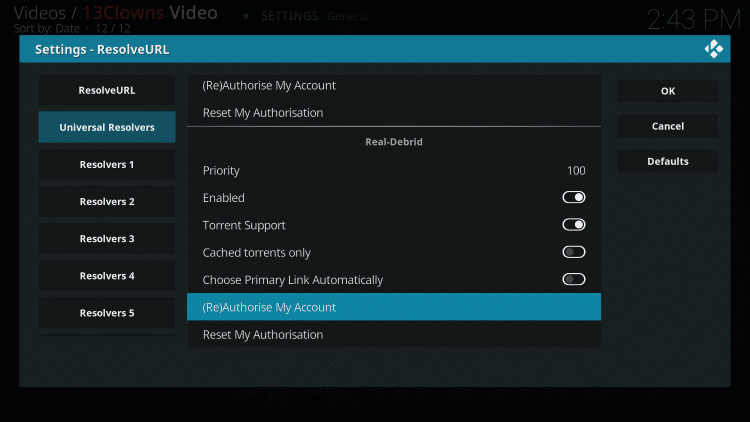
3. Make a note of the code as shown in the image below.
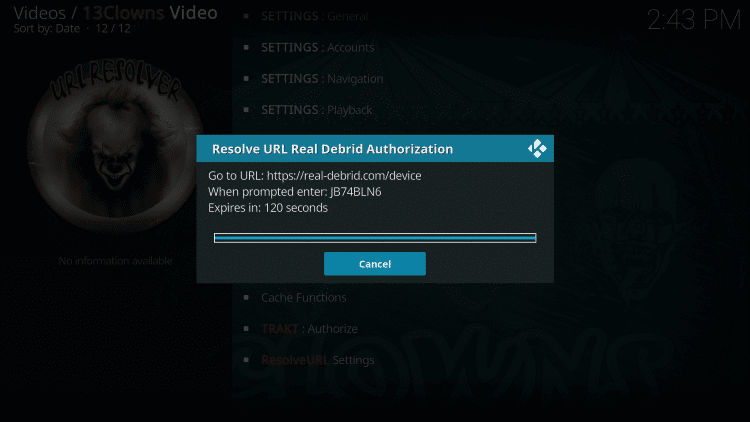
4. On the browser of one another device, go to https://real-debrid.com/device
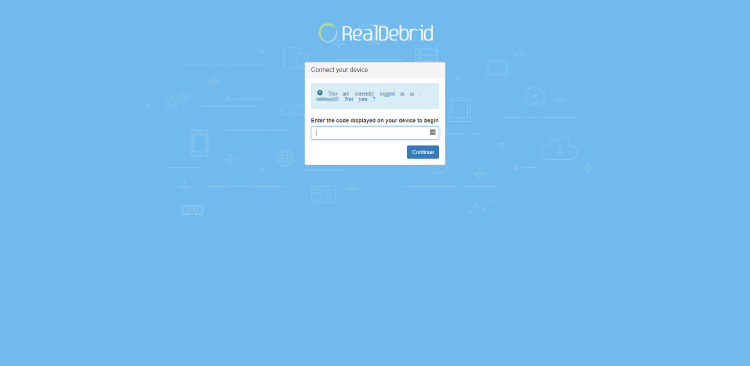
5. When prompted, enter the code and select Continue.
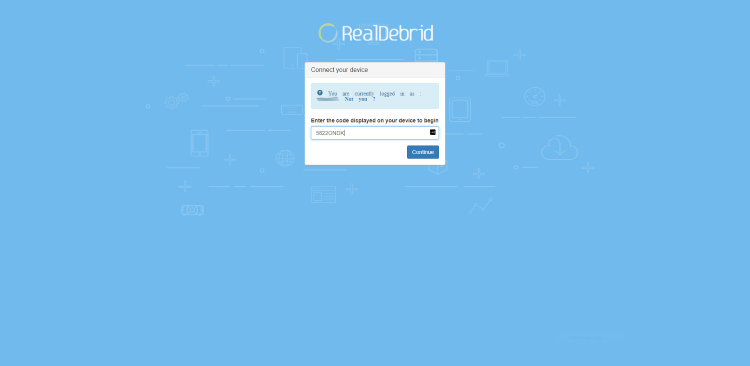
6. If your account is approved, you shall start using 13Clowns with Real Debrid.
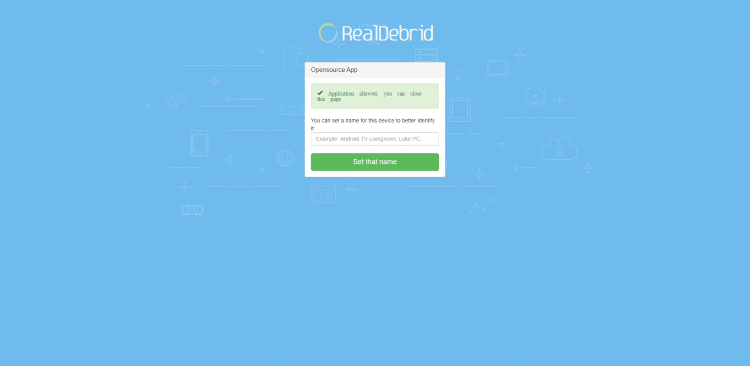
Best Alternatives
If the 13 Clowns Kodi Addon is not working or the contents in the addon are not satisfying, you can check the alternatives below.
Tubi TV on Kodi is one of the best and official addon to stream a massive collection of on-demand content with fewer ads. It has a simple user interface and HD content for streaming. It is completely legal to access, and you can install Tubi on Firestick easily.

Magic Dragon Kodi Addon is a popular Kodi addon with content under different categories like newly released movies, documentaries, kid’s content, music, Real-Debrid movies, radio, sport, etc. It offers high-quality video streaming upto 4K and has slick free performance.

Gaia Kodi Addon is yet another best alternative for the 13 Clown Kodi addon with a huge collection of movies and TV shows. With the support of IMDb, Trakt.TV, Emby, and Real-Debrid, you can get access to a wide range of streaming links.

Frequently Asked Questions
Yes. 13 Clowns are legal to use. However, it applies as long as you aren’t streaming any copyrighted content.
Yes. Connect your Kodi device to a VPN for all good to stay safe online, unblock geo-restrictions, stay away from copyright issues, etc.











