Amazon Fire TV Stick has become everyone’s favorite cord-cutter in recent times as it offers TV series and movies in high-quality formats like 1080p, 4K UHD, and HDR10. It looks like a tiny USB flash drive provided with a short HDMI extender cable. Firestick is integrated with Amazon App Store so that you can download thousands of apps for free. Additionally, you can also sideload apps using third-party platforms for unlimited entertainment. Whether you use the official or the third-party apps, chances are high for those apps to collect your data. If privacy is all that matters to you, then you must consider getting the best VPN on Firestick. While we have discussed lots of them, this article is dedicated to Ivacy VPN on Firestick.
What is Ivacy VPN?
Ivacy VPN is an affordable cybersecurity software to safeguard your online activity and privacy with strong AES 256-bit encryption. It allows you to connect high-speed servers from North America, South America, Europe, Oceania, and Africa. Ivacy VPN is supported on Amazon Firestick, Android, iOS, Windows, Linux, and more. With Ivacy VPN premium, you will get unlimited bandwidth for streaming and downloading needs. Furthermore, it offers advanced virus & malware protection to scan the downloaded files.
- Locations & Servers: 100+ locations with 5700+ servers
- Countries: 49 countries
- Live Support: Yes
- Money-Back Guarantee: 30 days
- Geo-restrictions: Unblocks Netflix, Hulu, Amazon Prime, BBC iPlayer and Disney+
- P2P & Torrents: Yes
- Internet Kill Switch: Yes
- Split Tunneling: Yes
- Simultaneous Connection: 10 devices
- No Log Policy: Yes
Plans & Pricing of Ivacy VPN
The table shows the available subscription plans of Ivacy VPN for all the supported devices.
| Plans | Pricing |
| 1 Month | $9.95/month |
| 1 Year | $2.41/month |
| 2 Years | $1.99/month |
Benefits of Ivacy VPN
There are two benefits to connecting to Ivacy VPN. First, with the Ivacy VPN, you can unblock the geo-restriction in any website and app. So, you can access the contents of your choice from anywhere in the world. The other benefit is the security. Security is the main reason that we use a VPN. So, the Ivacy VPN offers its AES type 256-bit encryption system widely used by the military.
Guide to Install Ivacy VPN on Firestick
You can search for Ivacy VPN from the Amazon App Store and install it easily on your Firestick. However, for clarity, we have given the installation procedure to get the Ivacy VPN on Fire TV in brief.
1) Firstly, turn on your Firestick and go to the home screen.
2) On the bottom left corner, tap the Search icon using your Firestick remote.
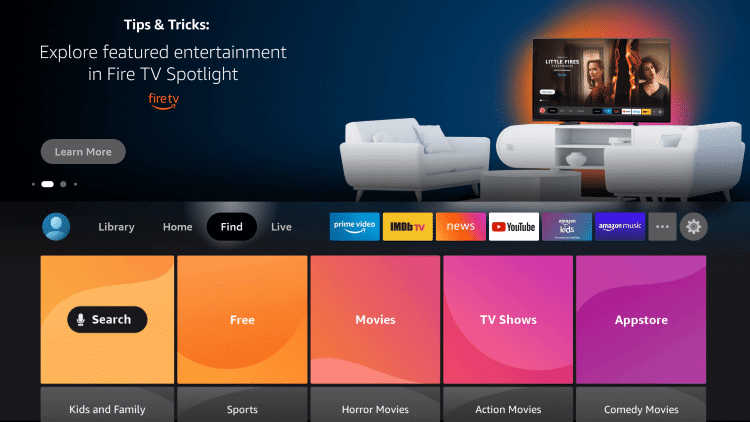
3) Enter Ivacy VPN using the on-screen keyboard and search the app.
4) From the suggestions, choose Ivacy VPN by clicking on it.
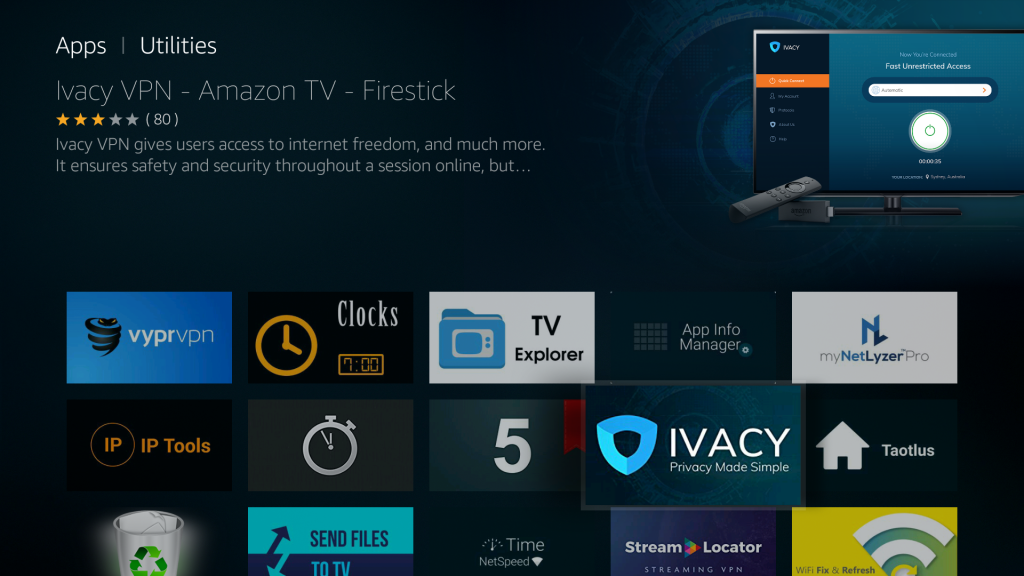
5) Further, tap the Get/Download option to install the app.
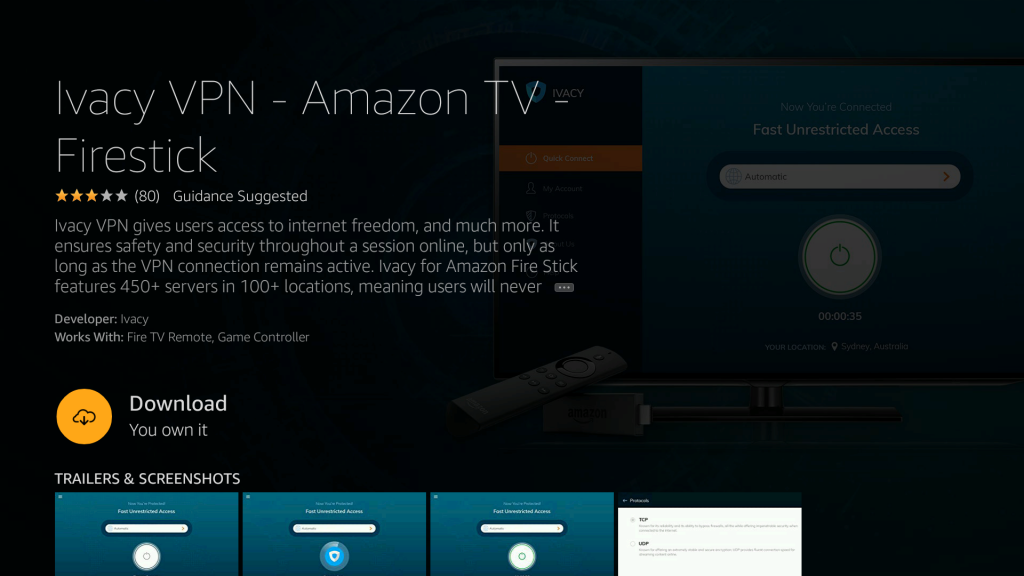
6) After it gets installed, click Open to launch the Ivacy VPN.
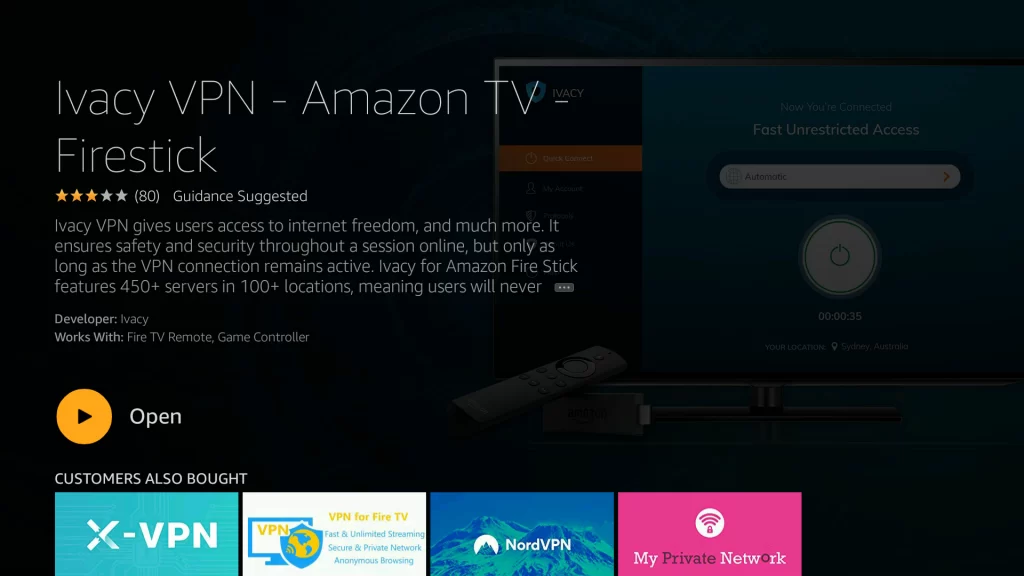
Alternate Way to Install Ivacy VPN [Using Downloader]
Downloader is a trusted third-party platform to install apps on a Firestick which is not available on the Amazon App Store. Using Downloader on Firestick, you can sideload Ivacy VPN on your device by the following methods.
Configure Firestick
1) Launch the Settings from the Firestick home screen.
2) Click My Fire TV from the list of thumbnails.
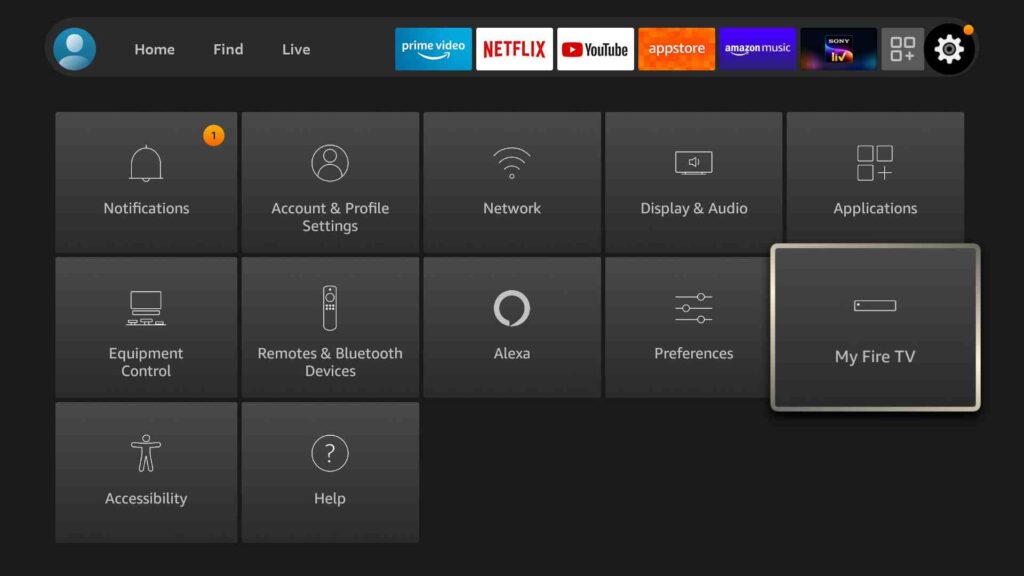
3) Click on Developer options from the next screen.

4) Following that, select Install unknown apps.
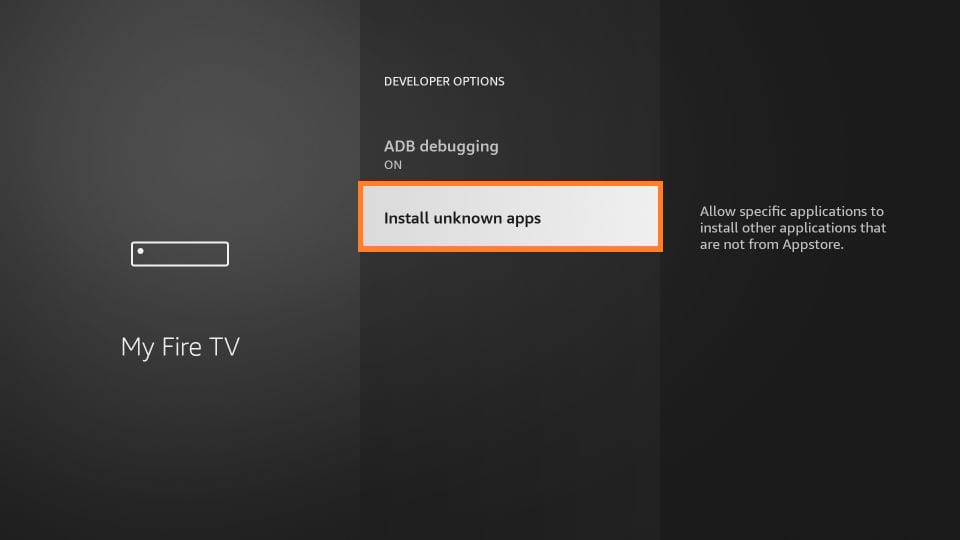
5) Lastly, enable the Downloader by highlighting the option.
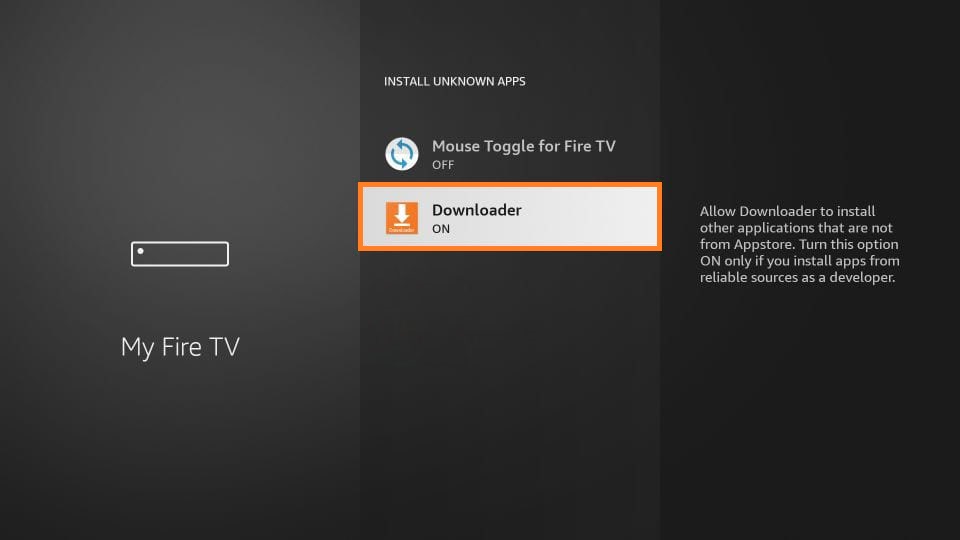
Steps to Sideload Ivacy VPN on Firestick
1) Run the Downloader app from the home screen of Firestick.
2) Click Allow to grant all the necessary permission to access files.
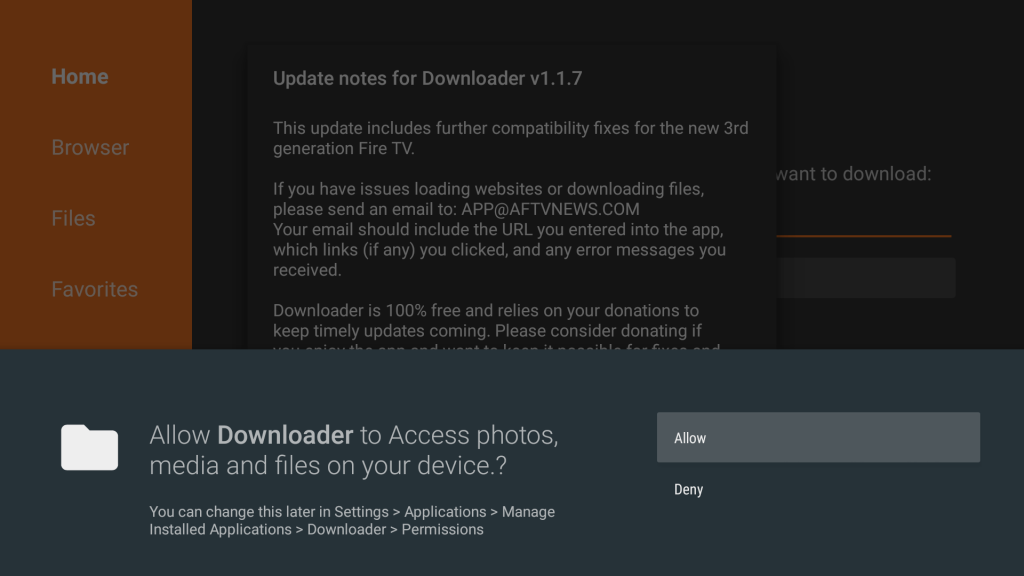
3) Choose the Home tab to provide the download link of Ivacy VPN apk in the URL field. Press the Go option.
- https://bit.ly/3AvKgvq
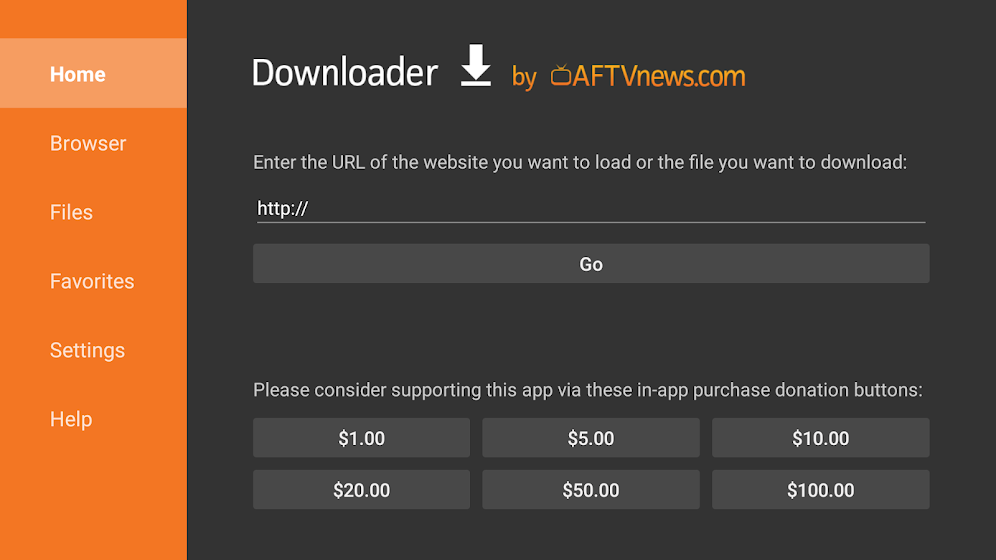
4) Next, open the downloaded file and click the Install button.
5) It will take a few minutes to install the app on your TV.
6) Once done, tap Open to launch the app immediately or press Done.
7) You can go ahead to remove the Ivacy VPN apk to free up storage space on your Firestick.
8) Finally, click the Delete button to remove the file permanently.
Why Use VPN on Firestick
VPN is a secure way to access the internet without exposing your IP address. If the VPN is connected, a unique IP address is assigned for browsing the internet safely. Moreover, your user data will pass through the encrypted tunnel that has highly secure protocols like OpenVPN, L2TP/IPSec, PPTP, and more. Henceforth, it acts as a medium between you and the internet and gives you multiple layers of security.
How to Activate and Use Ivacy VPN on Firestick
Firstly, you should subscribe to Ivacy VPN to access their services. Then, visit its official website, select Login, and follow the on-screen instructions to create a new account. It also gives you a 30-day money-back guarantee on successful signing-up.
Here are the steps to activate and use Ivacy VPN on a Firestick.
1) Take your Firestick remote and hold the Home button for a few seconds.
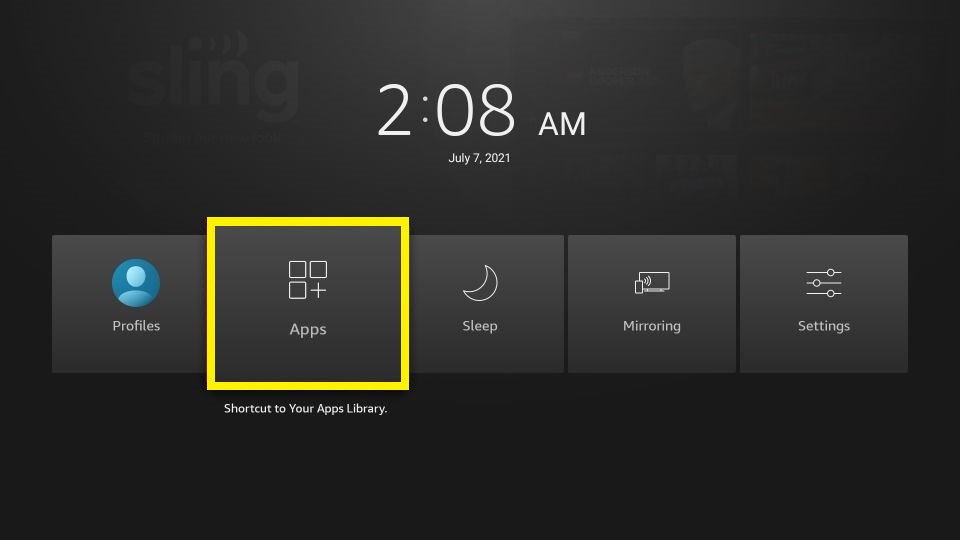
2) Select the Apps tile from the list.
3) From the Apps & Channels category, highlight the Ivacy VPN by holding the Play/Pause button.
4) After that, tap the 3-lines menu on your remote and click Move.
5) Drag the Ivacy VPN to the desired location.
6) Now, open the Ivacy VPN from the home screen.
7) Input your Ivacy VPN login details such as the username and password and tap Log in now.
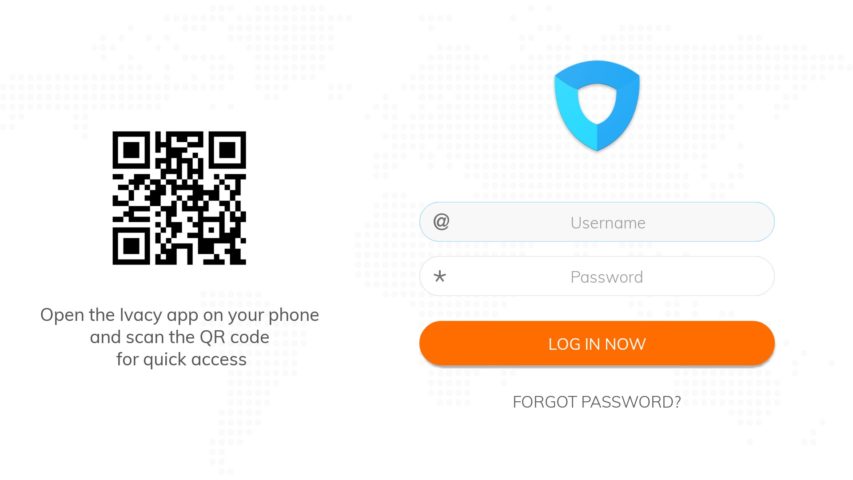
8) Select the server using the menu option from the list of countries.
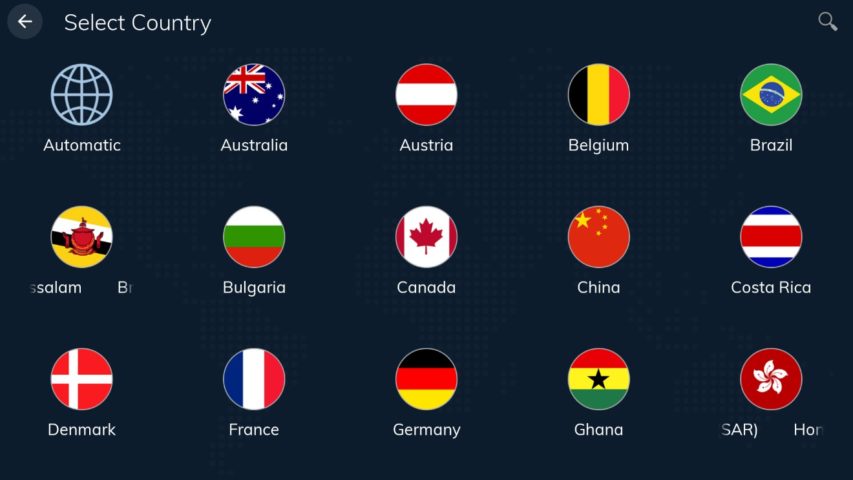
9) Finally, click on Connect button to activate a VPN.
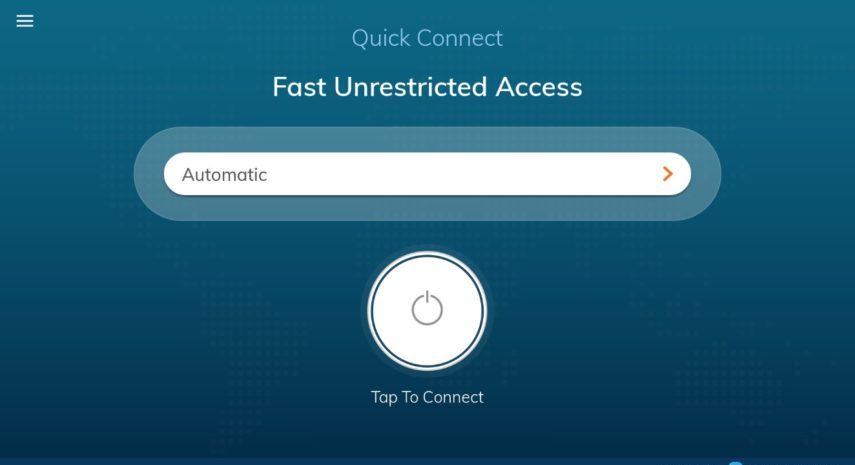
Frequently Asked Questions
Yes, Ivacy VPN is a safe and secure platform.
No, you need a subscription from Ivacy VPN to use it.
You need an internet connection to use the Fire TV. So, VPN helps you to safeguard your privacy while surfing on the internet.











