Soundcloud is a popular music streaming service that consists of more than 300 million music tracks from different artists around the world. This service allows you to stream content for free with certain limitations. It includes music from different genres like rock, classical, hip hop, jazz, electric, and more. Apart from music, you will also find plenty of podcasts audios. This app allows you to connect with your favorite artists in real time.To get an ad-free service and to access all the features, you need to get a subscription. SoundCloud is compatible with many devices including Firestick. Install SoundCloud on Firestick and listen to thousands of music in high quality.
In SoundCloud, anyone can upload their music for immediate discovery and can earn based on the number of streams. To get paid, you should have at least 500 eligible streams past month. And you must be a SoundCloud Pro or SoundCloud Pro Unlimited subscriber.
How to Install SoundCloud on Firestick
The SoundCloud app is not available on the Amazon app store. You need to sideload the app on Firestick using Downloader. Follow the below steps to install SoundCloud on Firestick.
1. On the Firestick home screen, locate and navigate to the Find tab.
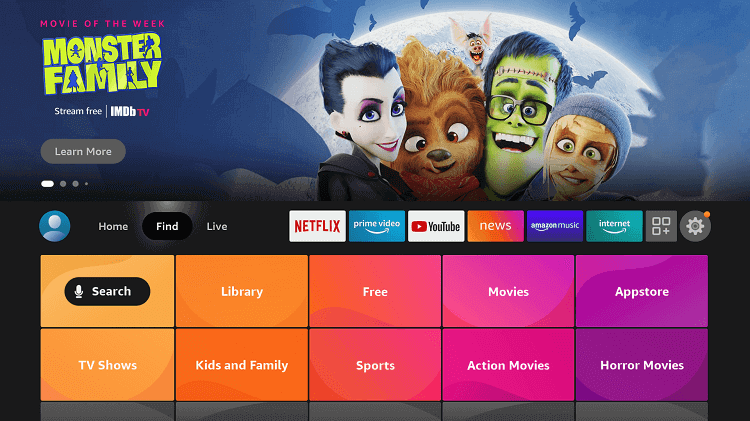
2. Tap the Search menu and type Downloader on the search bar using the virtual keyboard.
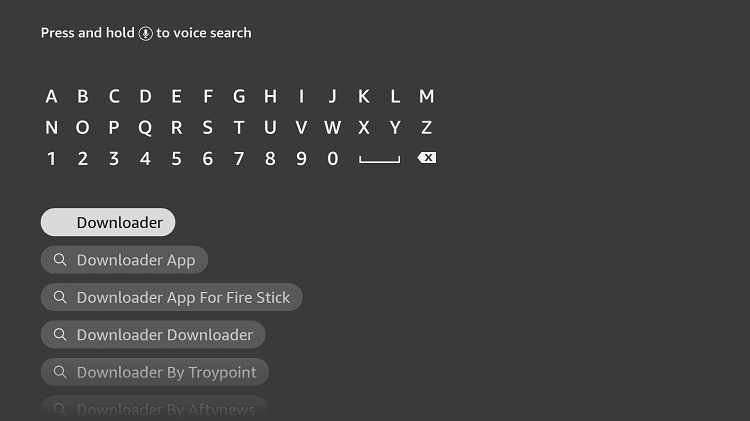
3. Look for the Downloader app in the search results and click it.
4. Tap the Download icon to install the app on Firestick.
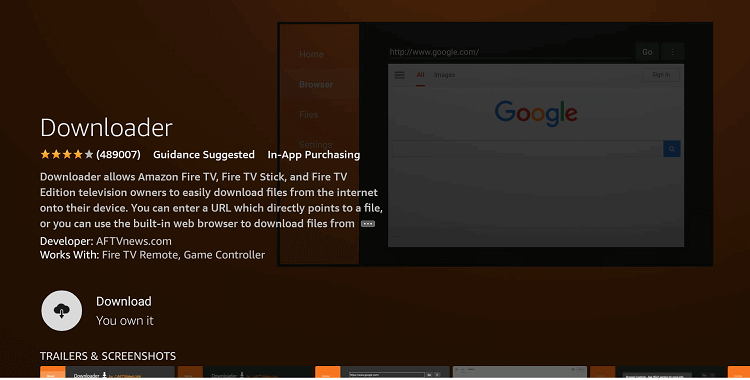
5. After downloading the app, press the Home button on your Firestick remote.
6. On the home screen, locate and tap the Settings icon.
7. Scroll down to the bottom and tap My Fire TV.
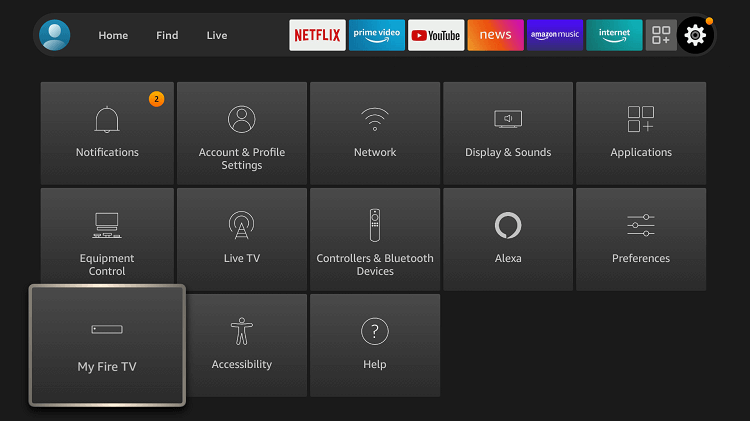
8. Select Developer options and choose the Install unknown apps option.
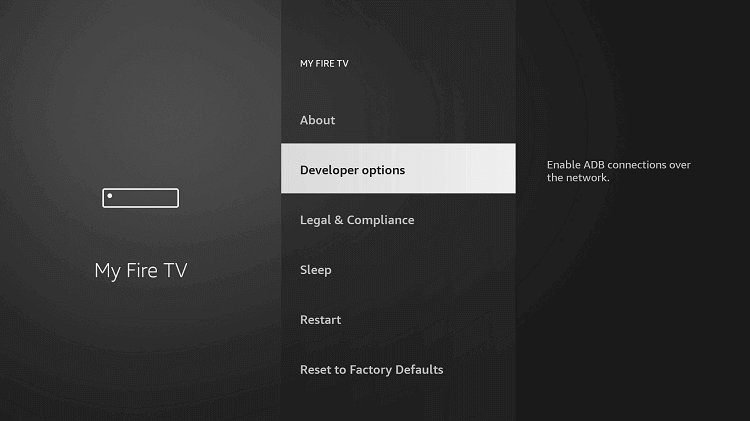
9. Look for the option Downloader and enable it.
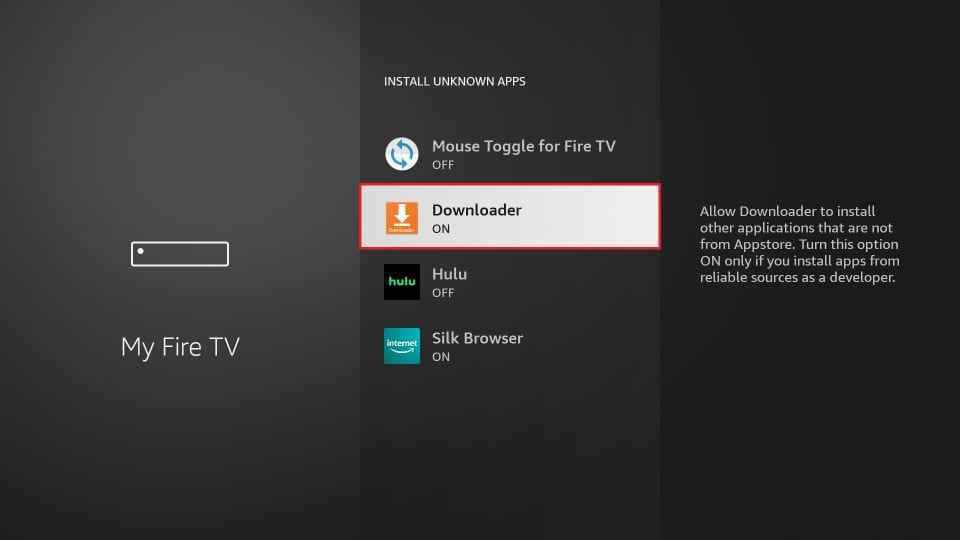
10. Now, move to the Apps section and launch the Downloader app.
11. Give access to the necessary permissions and navigate to the Home tab.
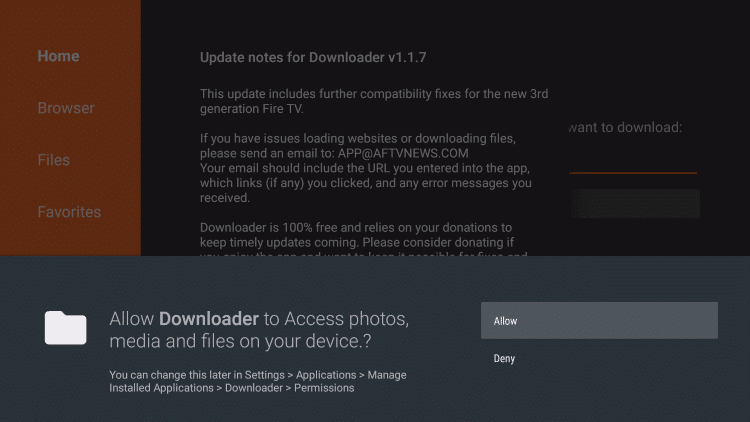
12. Enter the SoundCloud apk link on the URL box and hit the Go button.
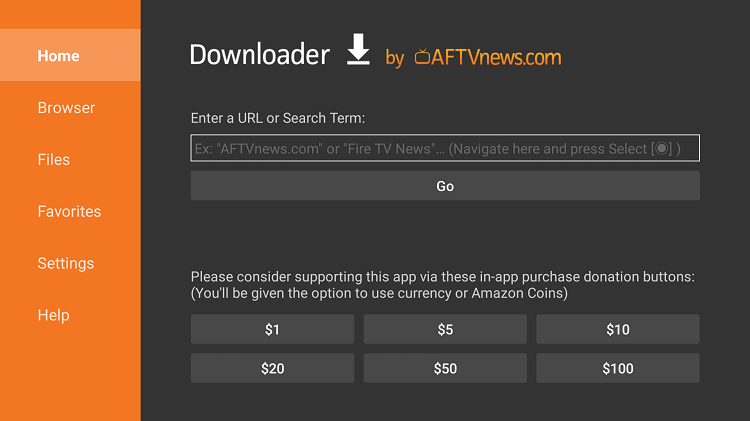
13. Once the apk file is downloaded, tap the Install button.
14. Wait for the SoundCloud app to install on Firestick.
15. After installation, tap Done.
16. Then, click the Delete button to delete the apk file.
17. Now, open the SoundCloud app from the Apps section.
18. Enter the required login credentials and listen to your favorite SoundCloud music on Firestick.
Alternative Method to Stream SoundCloud on Firestick
You can also get SoundCloud on your Firestick by using the screen mirroring method. To do it, refer to the steps given below.
Pre-requisite:
- Install the SoundCloud app from the Play Store on your Android smartphone.
- Sign in to the SoundCloud app using your account credentials.
- Connect the Firestick and smartphone to the same Wi-Fi network.
1. Press the Home button on Firestick remote until a new screen appears.
2. Scroll to the right and select the option Mirroring.

3. Now, your Firestick is ready for screen mirroring.
4. Go to the Notification Panel on your Android smartphone.
5. Click the Cast icon and select your Firestick device name from the list of available devices.
6. Now, your smartphone screen will appear on the Firestick TV.
7. Open the SoundCloud app on your smartphone and play your desired song.

8. Enjoy listening to the song on your smartphone as well as Fire TV.
Note: If you are using an iOS device, you can use the screen mirroring apps like AirScreen to cast SoundCloud app on Firestick TV.
Why Use VPN on Firestick?
VPN is a necessary tool while using third-party apps on Firestick. VPN masks the IP address and protects the users’ data from hackers, snoopers, trackers, etc. It is also used for unblocking geo-restricted services or content. There are plenty of free and paid VPNs available for Firestick. Always choose a premium VPN service like NordVPN for enhanced protection.
How to Sign Up for SoundCloud on Firestick
1. Open a browser on your Firestick device.
2. Navigate to the official website of SoundCloud.
3. Tap the Create Account button on the top right corner.
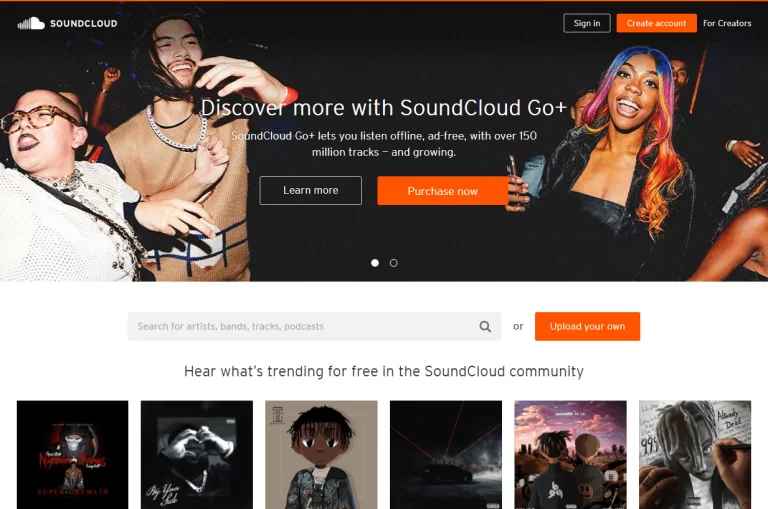
4. There are different ways to sign up for SoundCloud. You can create a new account using Email, Google ID, Facebook, or Apple ID.
5. Choose any sign-in method and enter the required details to create a SoundCloud account.
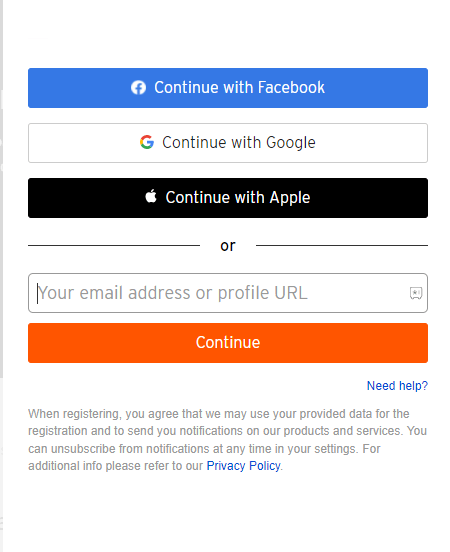
How to Move the SoundCloud App to the Home Screen
1. Go to the Apps section on your Firestick.
2. Navigate to the SoundCloud app and press the Options button (three horizontal lines button).
3. Select the option Move to front displayed on the pop-up menu.
4. Now, you can access the SoundCloud app directly from the Home Screen.
Frequently Asked Questions
You can get SoundCloud on Firestick using Downloader app or by using screen mirroring method.
No. SoundCloud is not available on Amazon App Store.
Yes. You can use SoundCloud for free with certain limitations.











