SiriusXM is a premium streaming service that offers music, entertainment, sports, original talks, etc. The subscription price of SiriusXM is low compared to other streaming services. By getting a subscription for $1, you can stream SiriusXM for three months. It allows you to create your own station based on the artist and the songs you choose. This service provides 24/7 sports talk, classic moments, NFL play-by-play, ESPN radio, SiriusXM NHL Network Radio, SiriusXM PGA TOUR Radio, SiriusXM Fantasy Sports Radio, and more. SiriusXM app is compatible with many smart devices including Firestick. Today, we’ll look at the steps to install and stream SiriusXM on Firestick.
How to Install SiriusXM on Firestick
1. First, set up the Firestick device on your TV and connect it to a strong Wi-Fi network.
2. Go to the Find tab on the home screen.
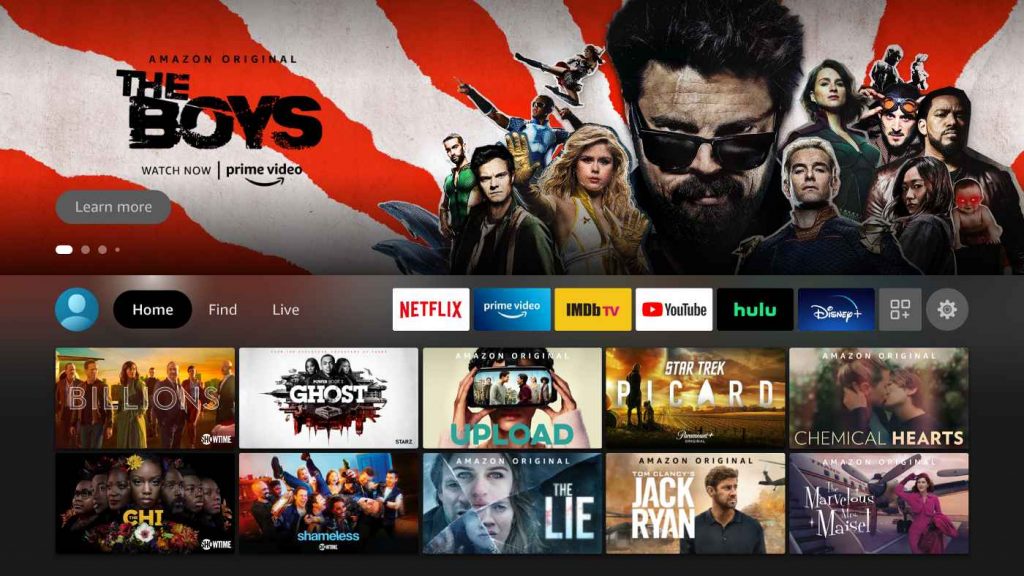
3. Click the Search tile.
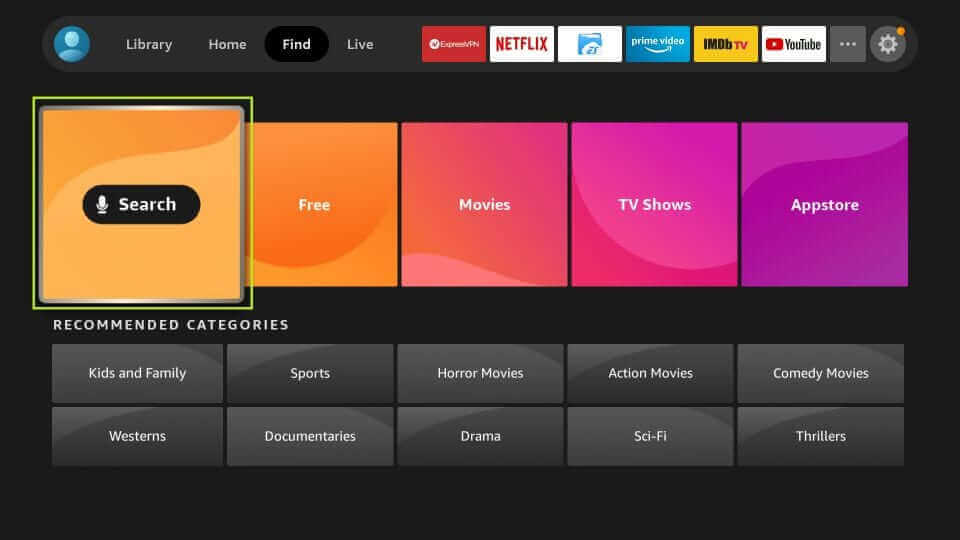
4. Use the virtual keyboard to type SiriusXM on the search bar.
5. Select the official app from the search results.

6. Click the Get button to install the app on your Firestick.
7. Once the installation process is over, select Open to launch the app on your Firestick.
8. Click Sign In and follow the on-screen instructions to access the app.
Related: How to Listen to YouTube Music on Firestick
Alternative Method to Download SiriusXM on Firestick
You can also install SiriusXM on Firestick from third-party sources. By using the downloader app, you can easily sideload the SiriusXM on Firestick. Before jumping into the steps, make sure to install the Downloader app on Firestick.
Configure Firestick
In order to download apps from third-party sources, you need to enable Install Unknown Apps on Firestick. To do it, follow the steps listed below.
1. Click the Settings icon on your Firestick home screen.
2. Select My Fire TV from the Settings menu.
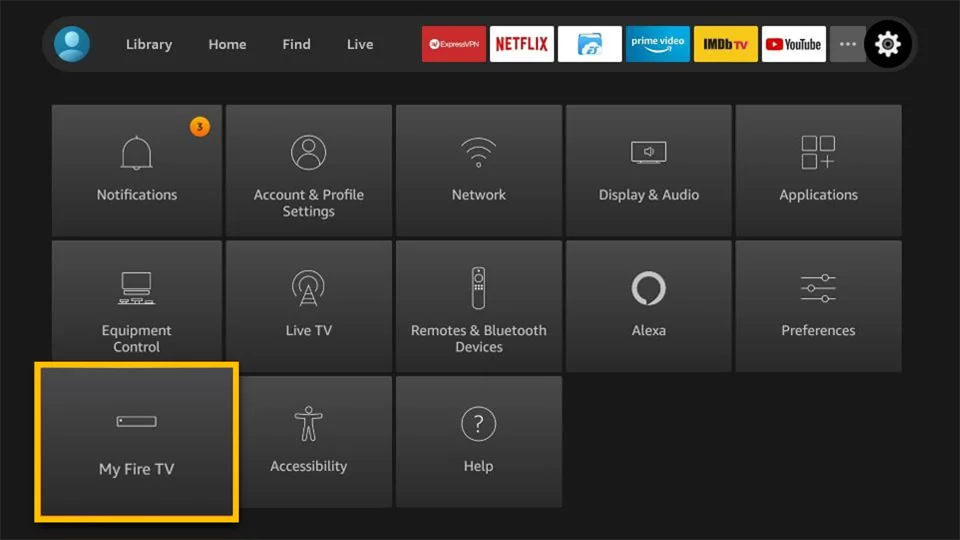
3. Tap the Developer options.
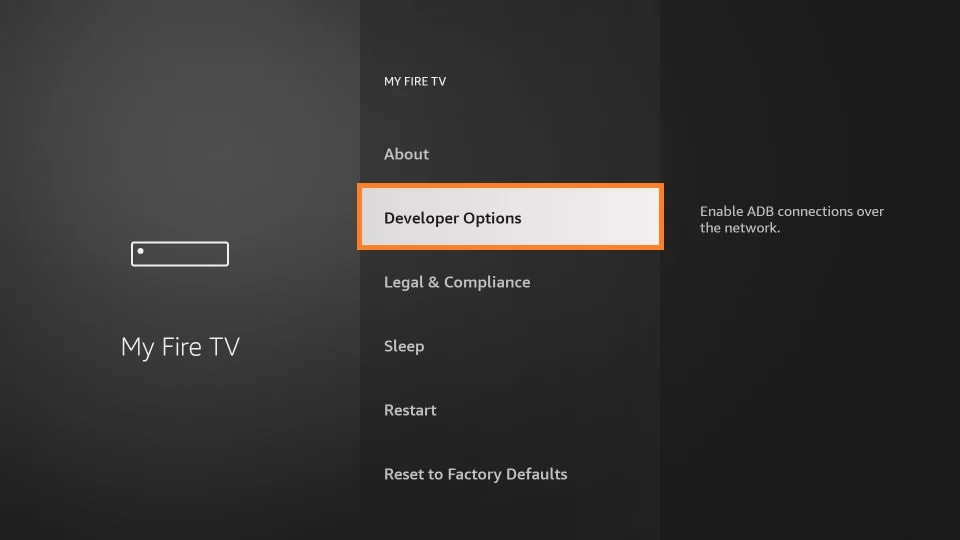
4. Click Install unknown apps and enable Downloader.
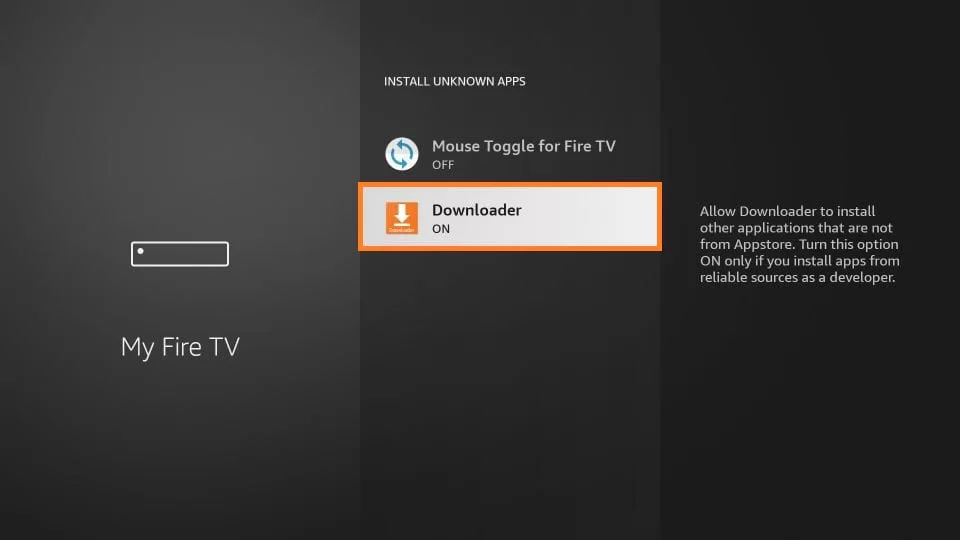
Sideload SiriusXM on Firestick
1. Navigate to the Apps section on your Firestick.
2. Select the Downloader app from the list of Apps.
3. Launch the app on your Firestick.
4. Click the Allow button to access the files on your Firestick.
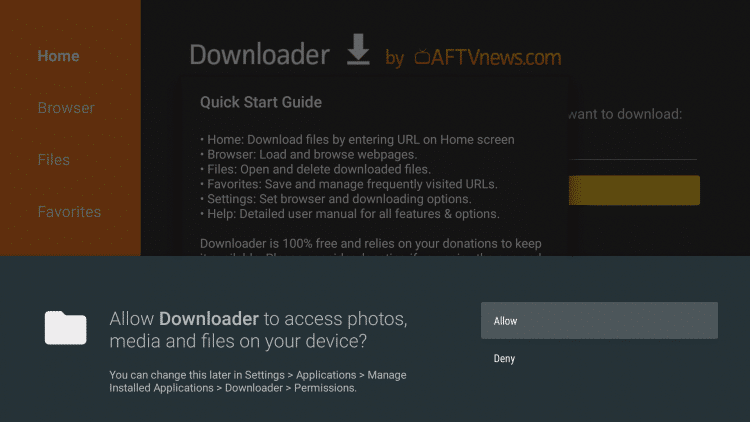
5. Then, tap the Home tab on the downloader app.
6. Type the download link of the SiriusXM on the URL field.
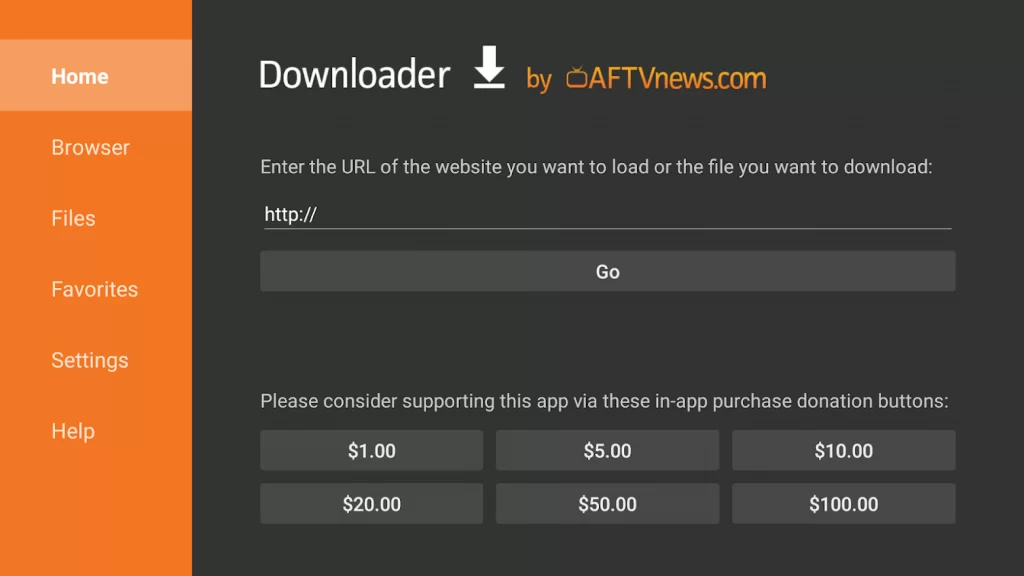
7. Click the Go button to download the apk file.
8. Once the file is downloaded, open the apk file.
9. Tap the Install button to install the app on your Firestick.
10. After installation, launch the app on Firestick.
11. Tap Sign In and enter your login credentials to get into the app.
Related: How to Install Spotify on Firestick
Why Use VPN on Firestick
VPN is a tool that ensures online security and helps you to access content that is geo-restricted. It hides your IP address and provides you with a fake IP address. So, no online snoopers or trackers can track your online activity. When it comes to the streaming devices like Firestick, you will be accessing different media files and sometimes you need to access the geo-restricted contents. VPN is the best way to unblock geo-restrictions.
How to Use SiriusXM on Firestick
1. First, press the home button on Firestick remote to launch the shortcuts screen.
2. Navigate to the Apps section.
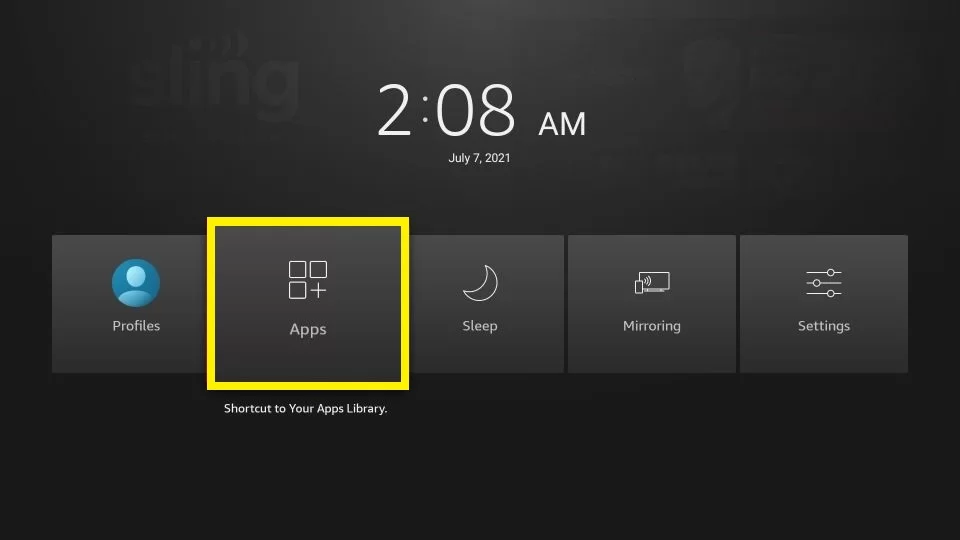
3. Select the SiriusXM app from the available apps.
4. Click the Menu button on your Firestick remote and tap the Move to front option.
5. Now, you can access the app from the Home screen.
6. Launch the SiriusXM app on Firestick.
7. You’ll see the six-digit activation code on the screen.
8. On your PC or smartphone, type siriusxm.com/tv on the web browser.
9. Enter the Six-digit activation code on the activation page.
10. After typing the code, click the Activate button.
11. Once you activate SiriusXM, click the sign-in button and enter your login credentials.
12. Now, stream your favorite music of SiriusXM on Firestick.
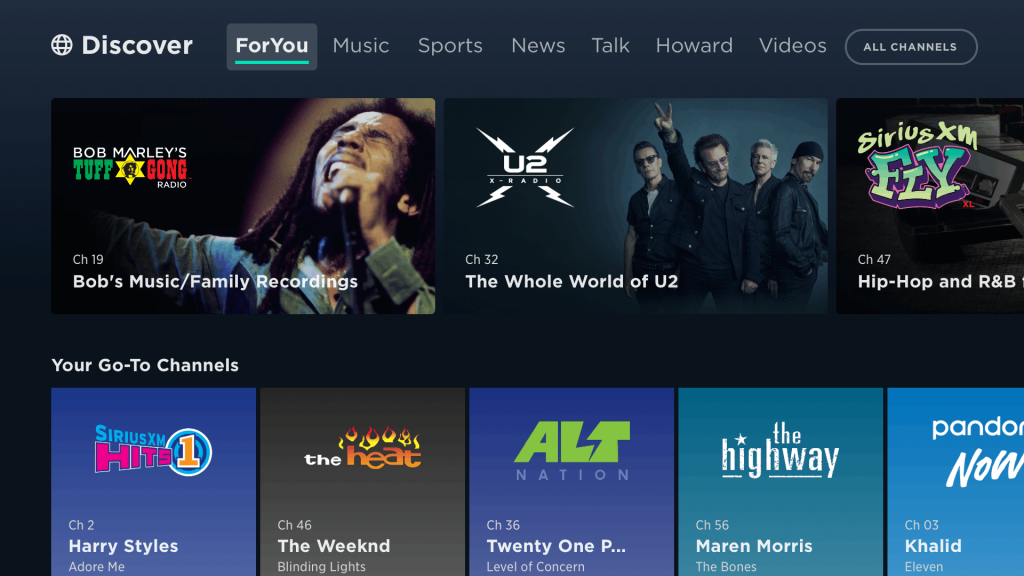
Frequently Asked Questions
Yes, you can stream SiriusXM on Firestick and it is also compatible with many other smart devices.
The new subscribers can enjoy three months of SiriusXM for free with Amazon Prime subscription.











