HD Streamz is an Android app with 1000+ live TV. It covers channels from more than 19 countries of the world. HD Streamz is one of the most trusted live TV apps available for free of cost. It is all about multiple streaming links for channels. Thus, you will be able to watch exciting content of high quality. The interface of HD Streamz is user-friendly and easy to use. The contents are well organized, and you can choose to stream them under categories and genres.
Installation Guide of HD Streamz on Firestick
If you have decided to watch HD Streamz on Fire TV, here is the step-by-step procedure to sideload it.
Configure Firestick
Any third-party apps like HD Streamz require changes in device permission. The same is dealt with in the steps below.
1. From the Firestick menu bar at the top, you shall need to select the Settings option.
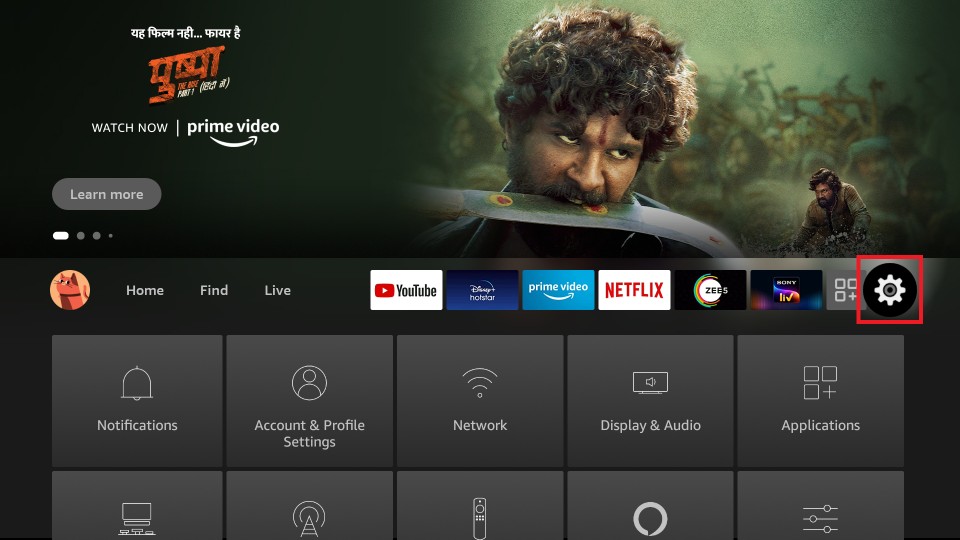
2. Scroll to the right for My Fire TV and select it. Some devices show the System or Device option.
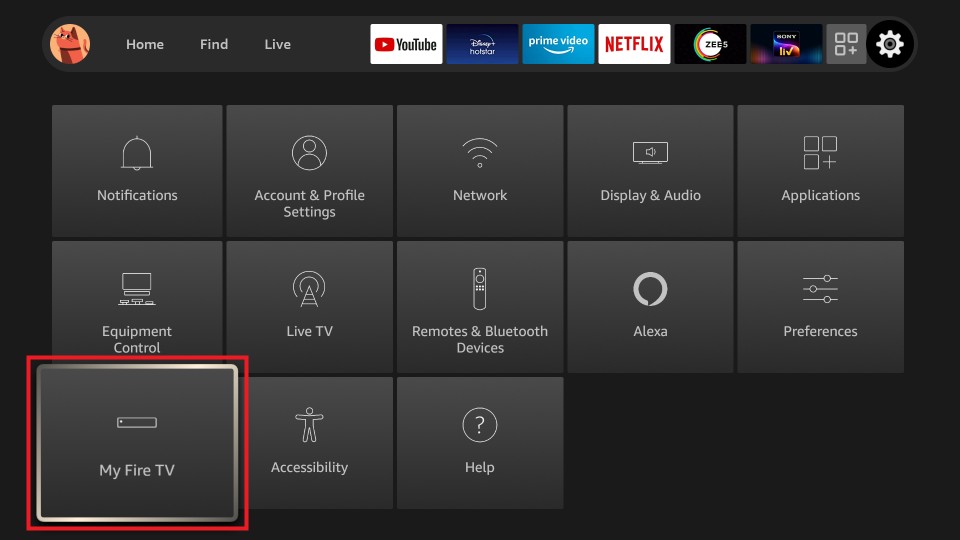
3. Using the down arrow keys of the Fire TV remote, choose Developer options.
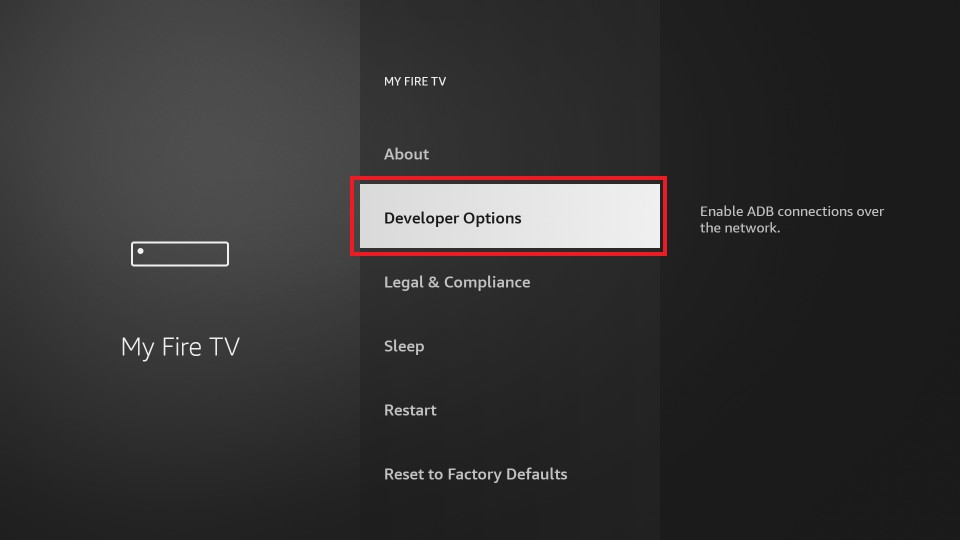
4. If you see Apps from Unknown Sources is turned Off, select it to turn On.
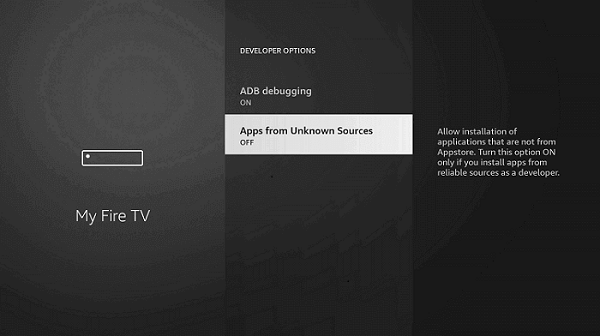
5. Fire TV brings you a warning message explaining the cons of using third-party apps. Then, just click Turn On to accept and proceed.
Steps to Sideload HD Streamz on Firestick
The below steps are all about installing the apk version of HD Streamz on Fire TV using Downloader. So make sure you have the Downloader on Firestick before following the steps.
1. Run the Downloader app from the home screen of the Firestick.
2. Dismiss any prompts if it shows any upon launching it for the first time.
3. On its home screen with the Home tab selected, make a click on the URL field.
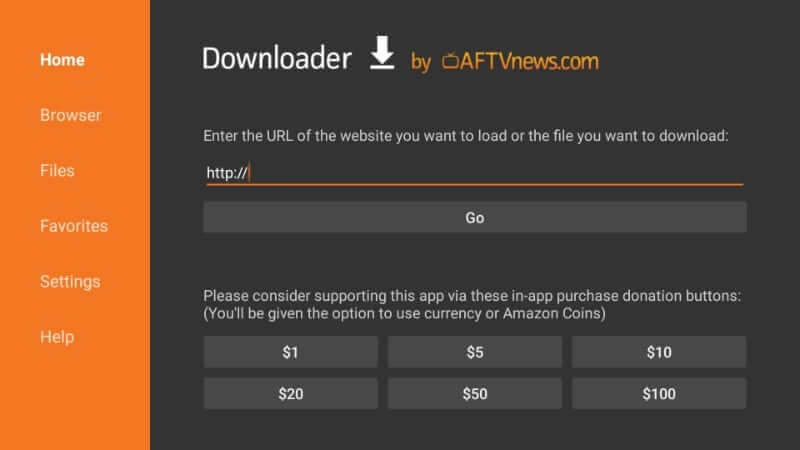
4. Type the URL of the HD Streamz apk https://bit.ly/3shV8dx by navigating on the on-screen keys. Click on the Go button.
5. When connection establishes between Downloader and HD Streamz server, file download progresses.
6. If Downloader brings in the installation window, select the Install option.
7. The installation of the HD Streamz apk might take a few seconds to minutes and shall need to wait until that.
8. Upon getting the App installed message, you should click on the Done button. Then, choose Open only if you want to launch the app.
9. You will be directed to the Downloader screen. Click the Delete button on Download prompt.
10. Select the Delete option once more to remove the apk version of HD Streamz from Fire TV.
How to Install HD Streamz on Firestick using ES File Explorer
ES File Explorer is available in the Amazon App Store. So, you can get the ES File Explorer on Firestick to sideload the HD Streamz on Firestick.
1. Launch the ES File Explorer app from the Your Apps & Channels section.
2. Next, from the ES File Explorer home screen, select the Downloader.
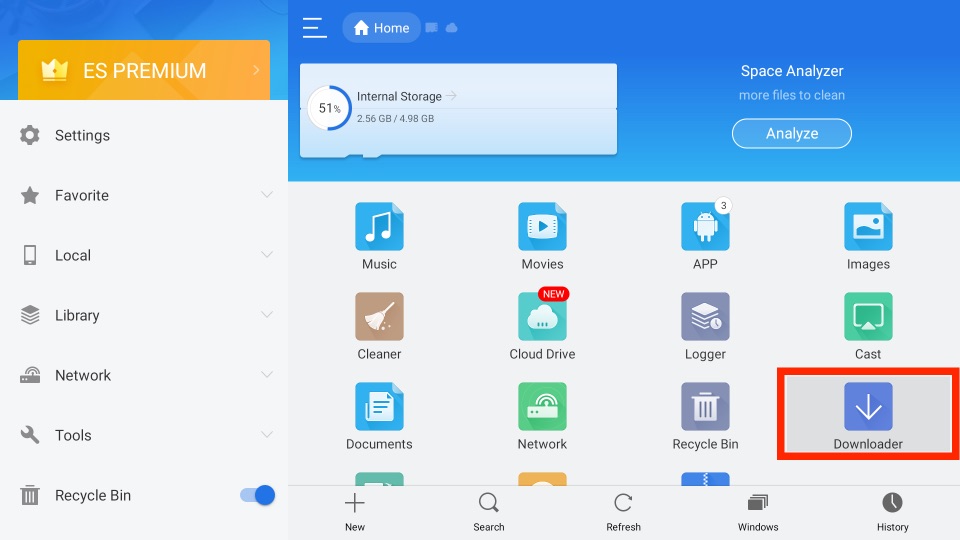
3. Then, click on the + New tab from the bottom left corner of the interface.
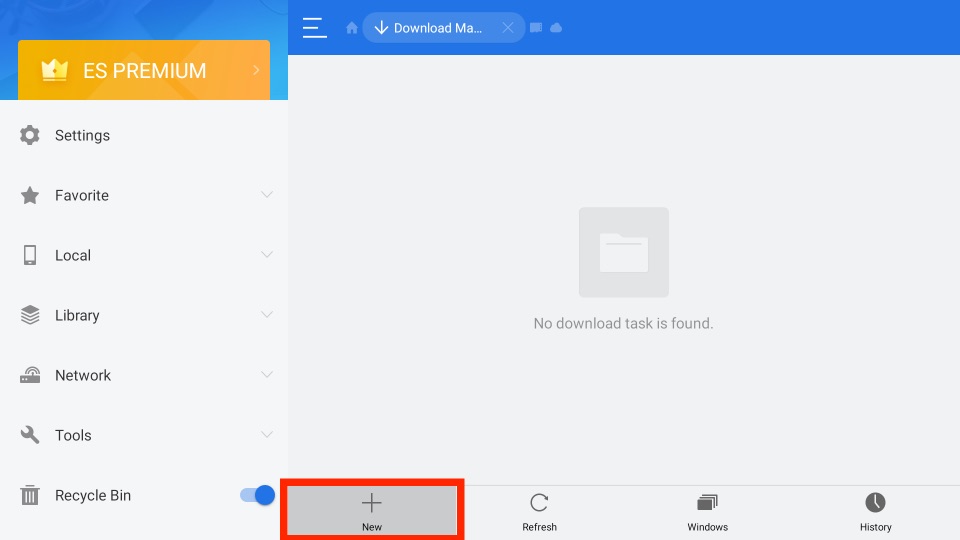
4. Now, from the Path field, enter the URL of the HD Streamz APK File https://bit.ly/3shV8dx.
5. Next, from the Name field, enter as HD Streamz.
6. Now, select the Download Now button to download the HD Streamz APK File.
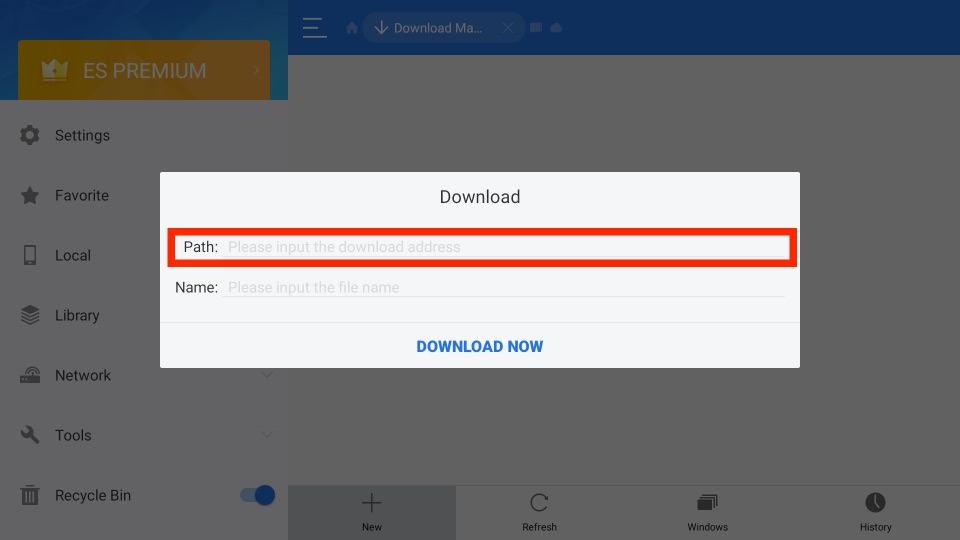
7. Once the HD Streamz APK File is downloaded, select the Open File button.
8. Next, select the Install button.
9. Finally, the HD Streamz app will be installed on your Firestick.
10. Once the HD Streamz app is installed on your Fire TV, select the Open button.
11. Finally, you can choose any of your favorites from the list of available content and stream it on your Firestick.
Related: How to get Swift Streamz on Firestick
Why Use VPN on Firestick?
A VPN connection is a must on any device, including Firestick. It does not only keep the device safe when you surf the web but also while you stream. With the VPN connection, you can watch all the content from different parts of the world without geo-limitations. It will hide your real IP with a virtual address and ensures you are anonymous on the web. You will not face video buffering or lagging issues with a VPN as it restricts ISP from throttling. So, connect to the best available VPN for Firestick and safeguard your privacy.
Guidelines to Use HD Streamz on Firestick
Below given steps will let you with using the HD Streamz app on Fire TV.
1. While on the Fire TV home screen, scroll down to click on Your Apps & Channels.
2. Click on the See All tile to navigate to the lower-most portion and select the HD Streamz app tile.
3. Press the Menu button on the Fire remote to select Move to front. Otherwise, choose the Move option when a pop-up appears. With this, you can access it from the home screen of the Fire TV.
4. Click on the HD Streamz tile to launch it on the Fire TV. The main screen shows the following option.
- Live TV
- Radio
- On-demand
- Favorites
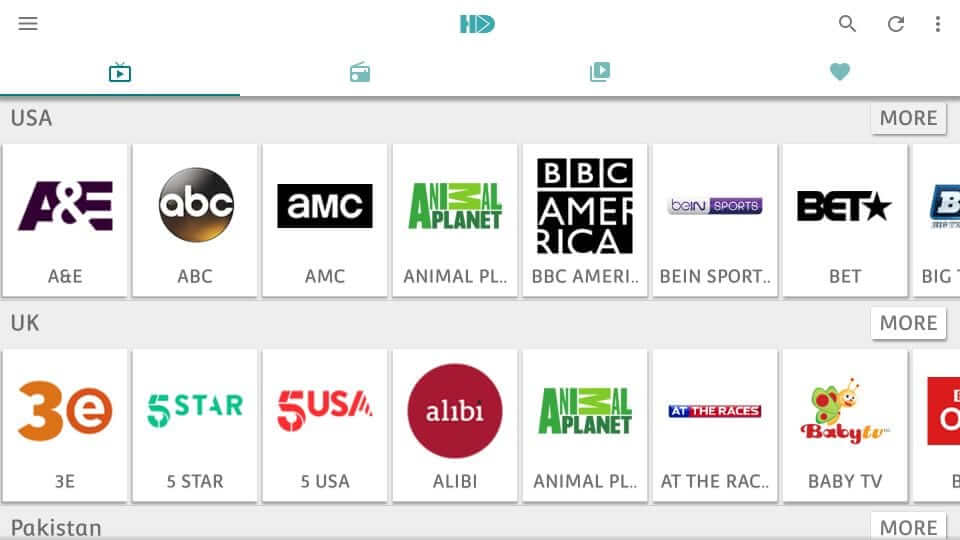
5. First-time users of the HD Streamz app on Fire TV will be prompted to select the video player.
- HD Streamz
- MX Player
- Wuffy Player
6. When you click on the Menu icon, the following options appear.
- Network Stream
- Radio Records
- Report Channel
- Copyright
- Settings
- General
- Video Player
- Theme
- HD Streamz Player
- Floating Style
- Force to Lowest Video Quality
- Display Clock
- Display Data usage
- About
- General
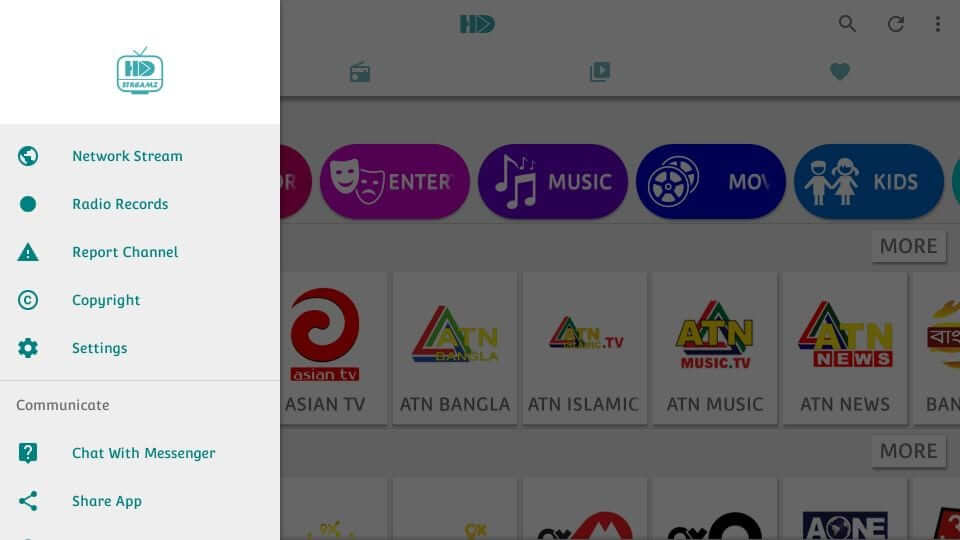
7. Click Video Player and select a video player option of your choice.
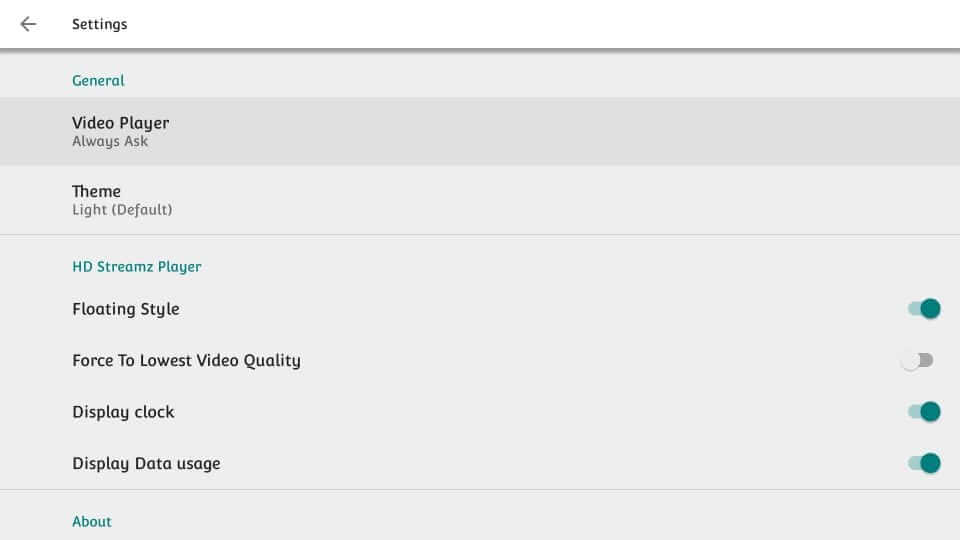
Frequently Asked Questions
No, the HD Streamz app is unavailable on Firestick.
Yes, you can access the content offered by the HD Streamz for free.











