HBO Max is an excellent media streaming app and is much loved by anyone who wishes to spend quality time on TV. It is because of its rich collection of shows, including movies and mind-blowing series. The app is compatible with Firestick and brings to you the best of entertainment. However, it is reported that the HBO Max app fails to work properly on Firestick at times. The video buffers and stutters, and sometimes the HBO Max app doesn’t load at all or freezes. However, we can fix the HBO Max app that is not working on Firestick with the help of the following troubleshooting tips.
Why Is the HBO Max App Not Working On Firestick
- A slow or weak internet connection
- Corrupted app data
- Conflicts caused between the device hardware and your account
- Other issues with HBO Max streaming service
HBO Max Not Working on Firestick: Troubleshooting Tips
The following troubleshooting tips will help you fix the HBO Max app not working issue on your Firestick.
Check Your Connectivity
A stable internet connection is a preliminary requirement to stream HBO Max without buffering issues. So, check if your WIFI connection is strong enough. Then, try using other devices like your smartphone on it. It is also advisable to use an Ethernet cable to get the best out of your internet connection.

In addition, monitor the number of devices connected to the same WIFI that you have connected your Firestick. If there is another device on which you are downloading something, it might slow down your Firestick. Therefore, it is advisable to disconnect those devices from the WIFI to enjoy watching shows from HBO Max without buffering.
Update the HBO Max App
It is common for any app on your Firestick to come up with issues if it is not updated. So, check if the HBO Max app has any pending updates. If you find any, you should update the app on Firestick for better performance.
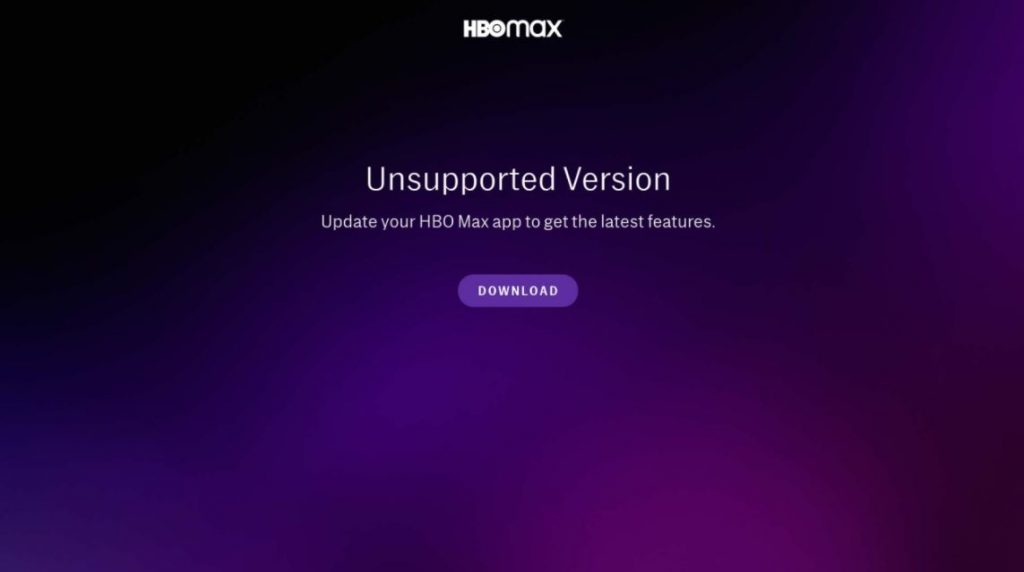
Update Firestick
Just like the HBO Max app requires an update, you should update Firestick firmware. With a proper update, any issues on your Firestick will be eliminated, including the HBO Max app not working properly.
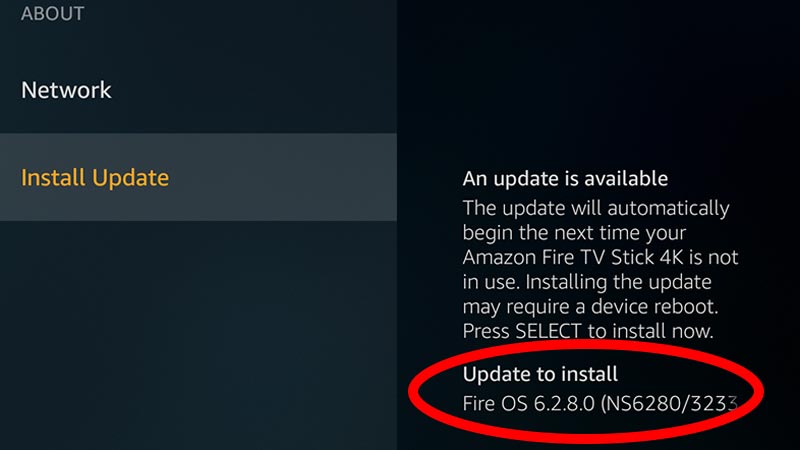
Firestick Soft Restart
A soft restart on Firestick is necessary to resolve the issues with HBO Max on Firestick. First, unplug the Firestick from your TV. Keep the Firestick unconnected for the next 30 seconds or so. Once the time has passed, plug back the Firestick and turn on your Firestick. Now, open the HBO Max app and check if it is working.

Related: YouTube TV Not Working on Firestick | Best Fixes
Restart HBO Max
1. Open the Settings menu from your home screen and select the Applications option.
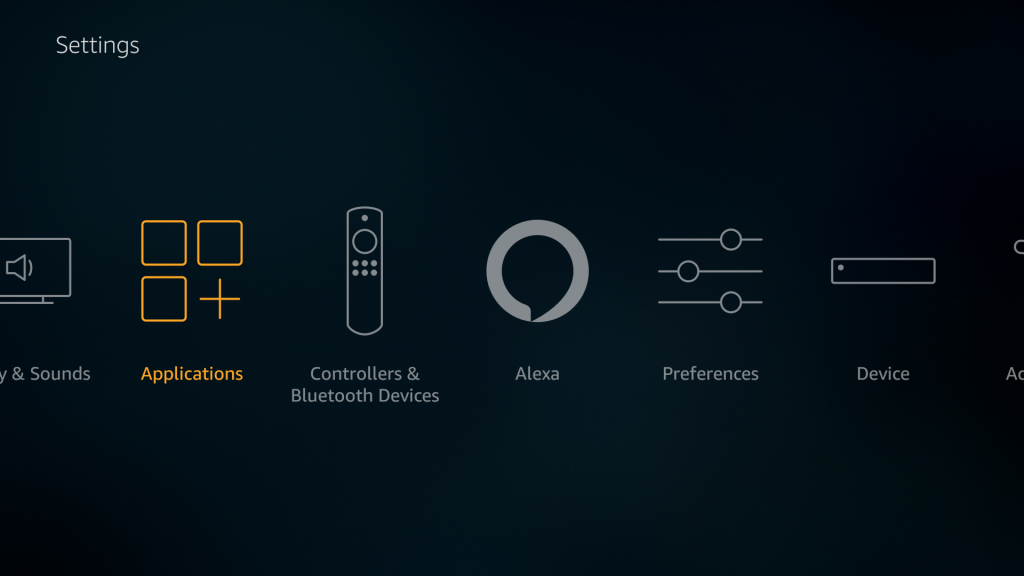
2. From the next menu, select the Manage Installed Applications option and then select the HBO Max app.
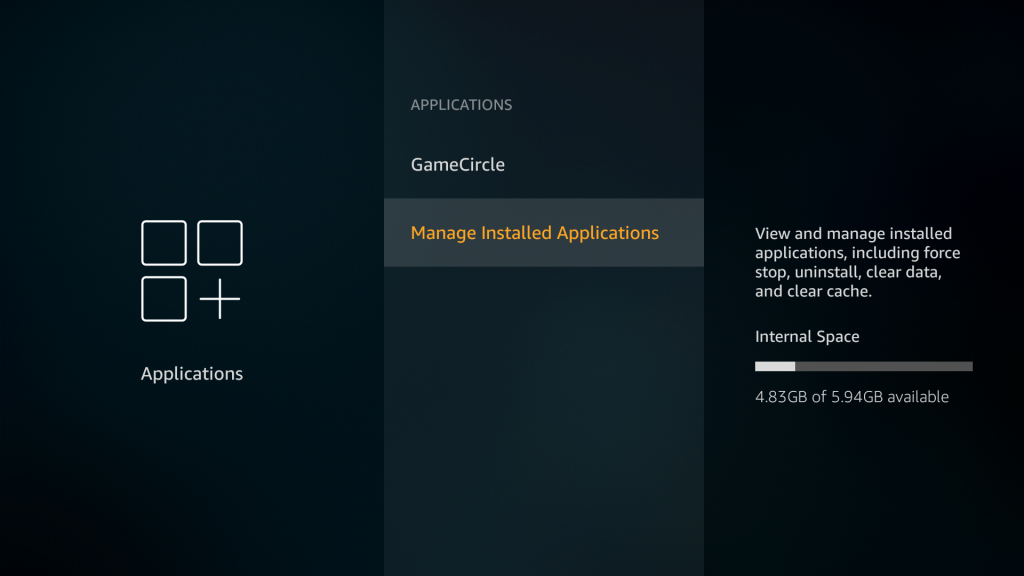
3. Then, select the Force Stop option to close the HBO Max app.
4. Once again, open the HBO Max app and check if the issue on the app persists.
Sign Out of HBO Max
Signing out of HBO Max and then signing in to the app helps you fix most issues on it.
1. Use any web browser on your PC or smartphone to visit the HBO Max website.

2. Select the Profile option and then the Managed Devices option.
3. Next, select Firestick, and click on sign out.
4. On your Firestick, open the HBO Max app and log into it again.
Reinstall HBO Max
It is also advisable to uninstall HBO Max on Firestick when the problem doesn’t resolve. Once again, install the same app on your device from the App Store. It will help you fix errors on the HBO Max app.
Clear Cache on Firestick
One of the most useful troubleshooting tips for any issue or a Firestick is clearing its cache. To clear cache, open the Firestick Settings > Applications > Manage Installed Applications > HBO Max > Clear Cache.
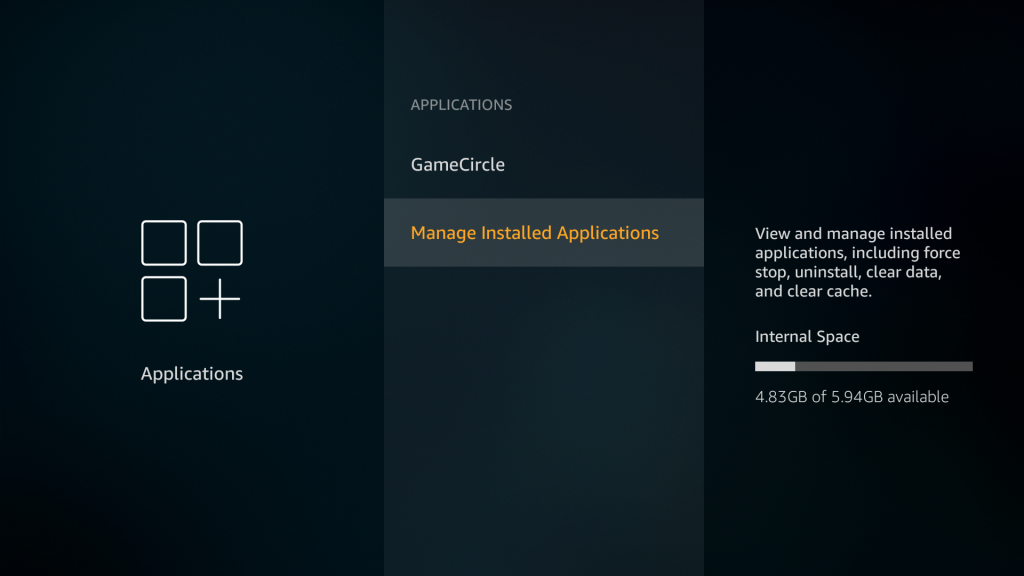
Restart Firestick
Just as rebooting your smartphone fixes small issues, a Firestick restart fixes issues on this device. Press and hold the Select and Play buttons till your device reboots. Once the device is turned on, check if the previous issue persists on your device. Or, go to Settings > My Fire TV > Restart.
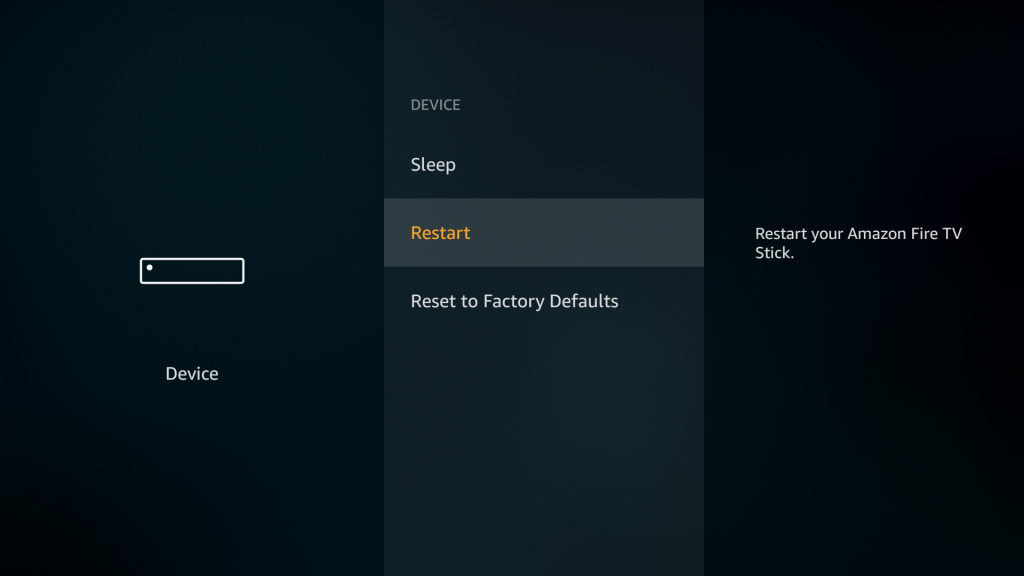
Reset Firestick
If none of the mentioned troubleshooting tips was of help, you might have to reset your Firestick to factory settings. However, all your saved settings, data, and apps will be removed from it with a factory reset. Go to Settings > My Fire TV > Reset to Factory Default > Reset.

Frequently Asked Questions
The HBO Max app may not work for varied reasons. It might be because of a poor internet connection or a corrupted app.
Try updating your HBO Max app, if you feel like the app is not connecting to your TV. You can uninstall the HBO Max app and reinstall it again if the problem persists.
Launch your Settings > Applications > Manage Installed Applications > HBO Max > Force Stop > Clear Cache > Clear Data. Try opening the HBO Max app once again.
If you feel like your HBO Max app is so slow, you need to check your connectivity. If you have a weak internet connection, your Firestick becomes slow.
If you see the message, “Content Not Available,” you are requested to try playing the same on another supported device like your smartphone. If the same error message shows up, you will have to contact the HBO Max Help Centre.
You cannot connect to HBO Max when there is no internet connectivity or slow internet. As a result, HBO Max keeps freezing.
Yes. You can follow the same troubleshooting tips given in this article to fix HBO Max won’t load issue on your Fire TV.











