Firestick is a budget-friendly streaming player to watch movies and TV series from Netflix, Prime Video, Disney+, Peacock, and more. It comes with Alexa enabled remote controller, and streaming your favorite titles is easy with simple commands. You can search for hundreds of channels and apps from the Amazon App Store. In addition, you can install and use third-party apps. Upon subscribing to popular streaming services like Hulu, Sling TV, Netflix, you can watch live TV channels on your Firestick. There are lots of interesting channels available to stream and the Food Network app is one among them. For further details on Food Network on Firestick, you shall check out the below section of this article.
What is Food Network
Food Network is an American streaming service introduced by Discovery Inc. and Nexstar Media Group. You can stream your favorite cooking recipes by leading popular chefs around the globe. Moreover, you can watch live TV shows, browse shows of chefs, and much more. It has over 80,000+ recipes and 50+ live classes taught by award-winning culinary experts every week. You can also save videos to your watchlist to play it later. Download the Food Network app on your Firestick to watch exciting shows like Supermarket Stakeout, Restaurant: Impossible, and The Pioneer Woman.
How to Install Food Network on Firestick
Food Network is officially available on the Amazon App Store. So the installation process is very easy. Just follow the instructions one by one to install Food Network GO on your Firestick.
1) Initially, turn on your Firestick and make sure it has an active internet connection.
2) Click the Find menu on the home screen and select the Search tile.
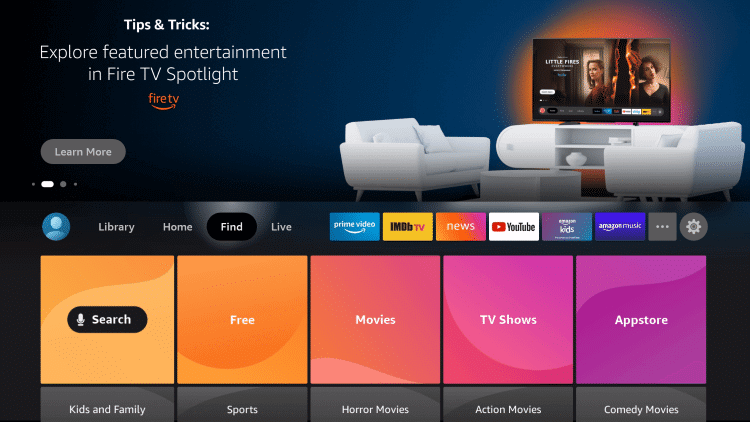
3) Type Food Network GO on the field and search for it.

4) From the suggestions list, choose the Food Network GO app.
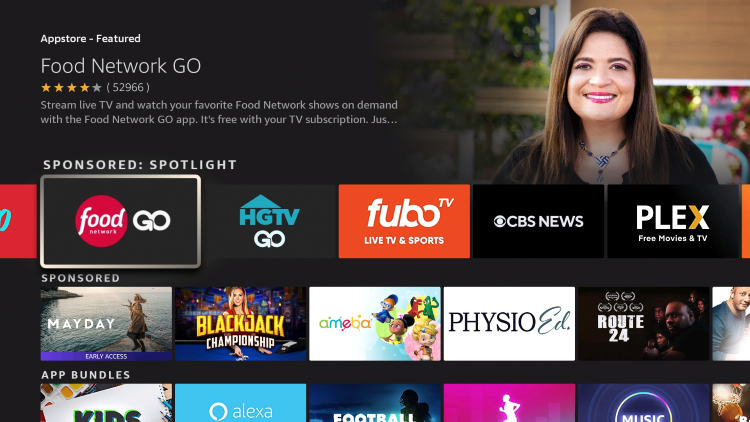
5) Now, click the Get option to install.
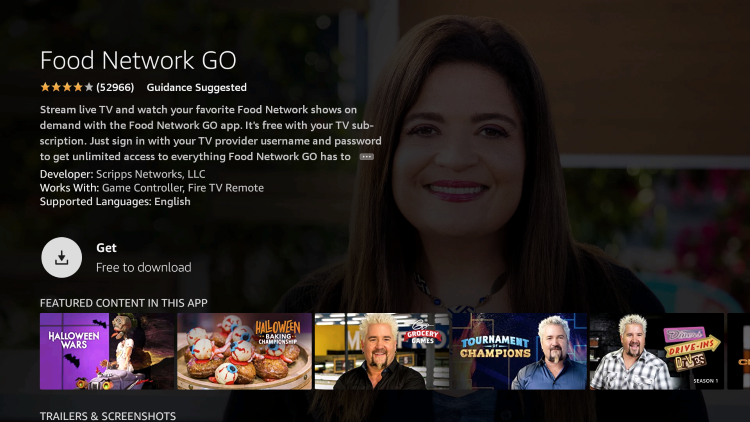
6) If it is completed, click Open to launch the app.

Alternate Method: Sideload Food Network on Firestick using Downloader
If you face any difficulties while downloading it from the Amazon App Store, you can use this method. Here we are going to sideload the respective app using a Downloader. It is a trusted open-source platform, and it is available in the Amazon App Store. You have to install Downloader on your Firestick first and continue with the steps given below.
Configure Firestick
1) Go to the Firestick home screen and click on the Settings gear icon.
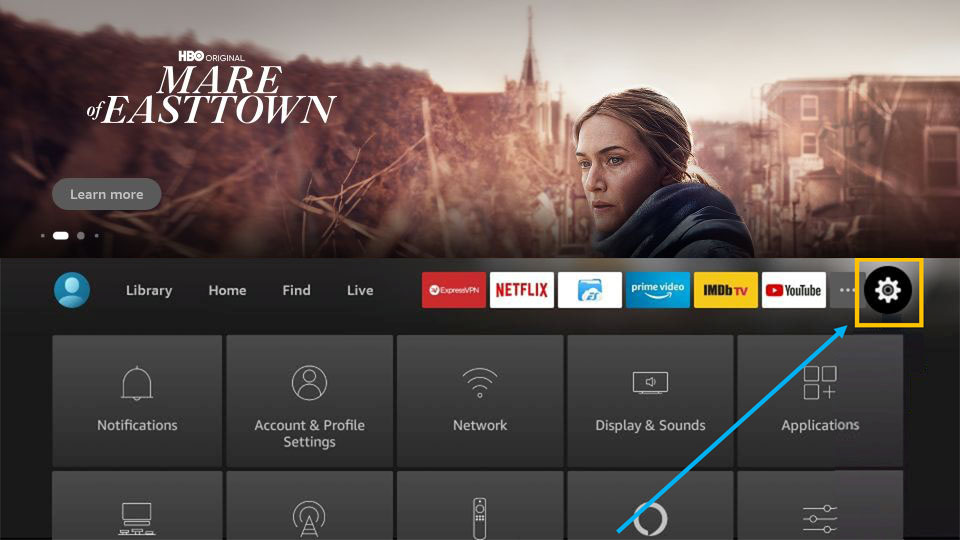
2) Choose My Fire TV from the list of thumbnails.
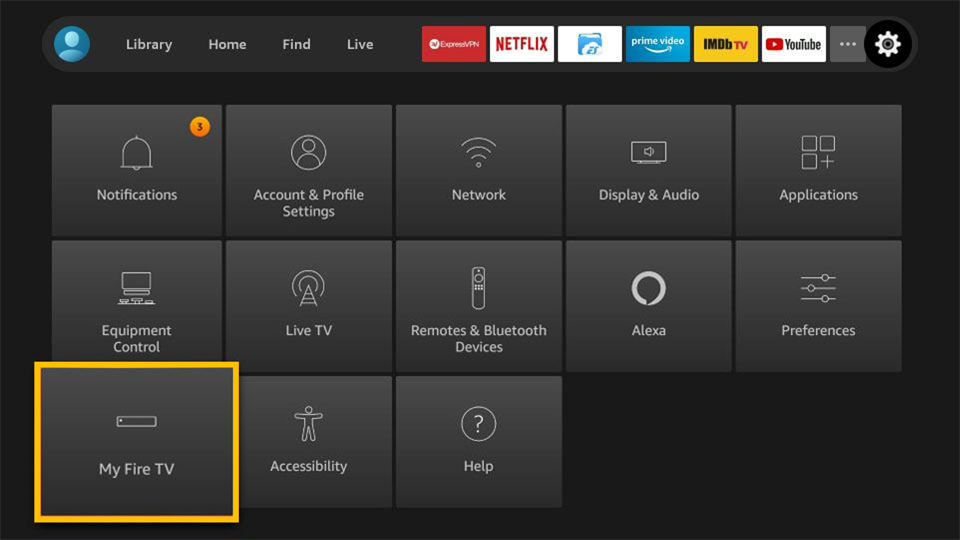
3) Further click on the Developer options.
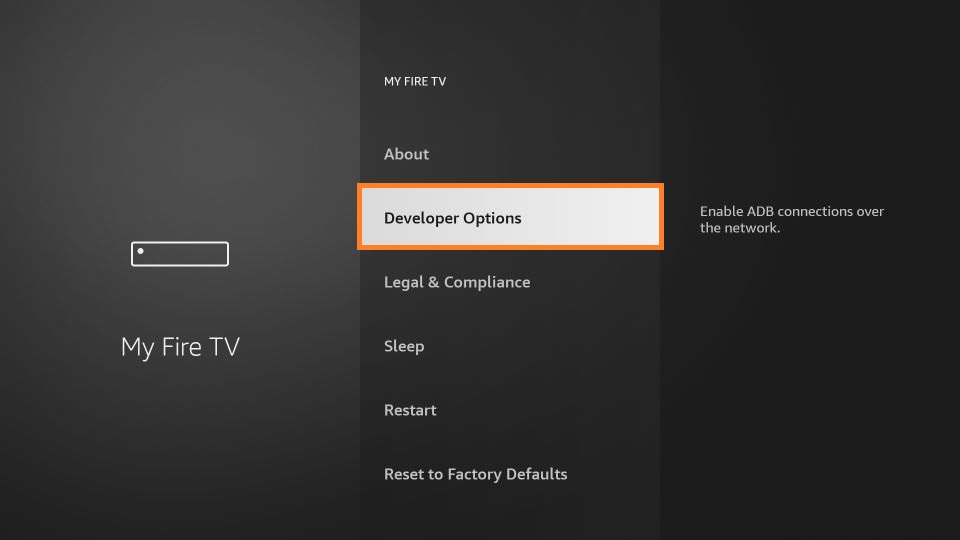
4) From the next screen, click on Install unknown apps.
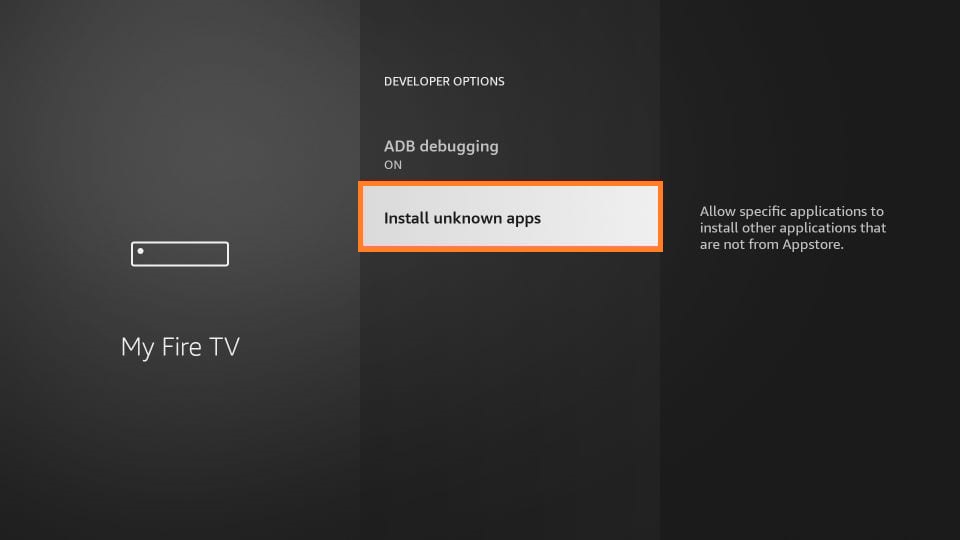
5) Toggle the Downloader to enable installing apps from the other websites.
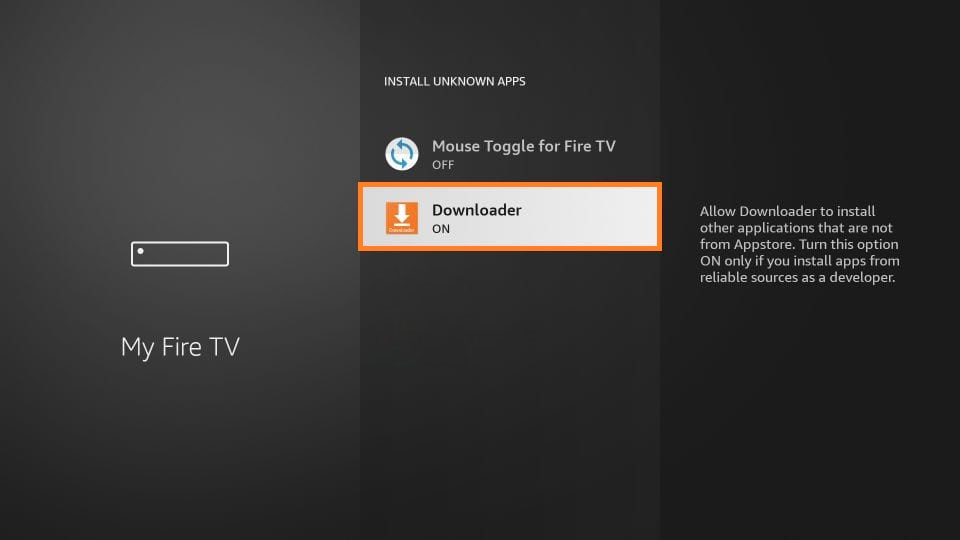
Steps to Download Food Network GO on Firestick
1) Launch the Downloader app from the home screen.
2) Click on Allow option if you see any pop-up to grant the permission.
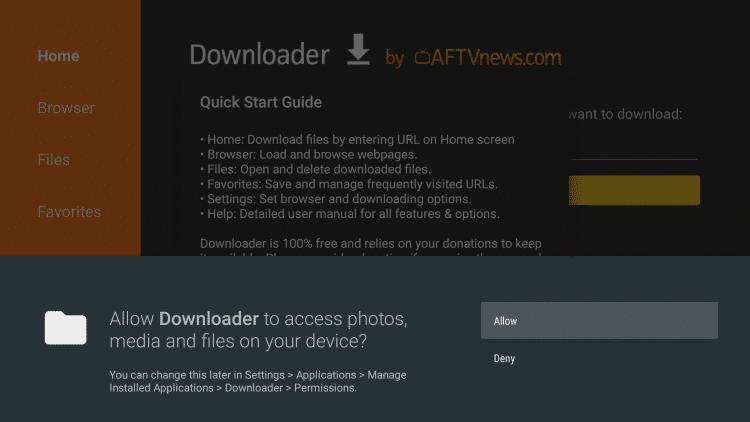
3) Select the Home tab and enter the download link of Food Network GO on the URL field.
- Food Network GO apk download link: https://bit.ly/3Hw4rMb
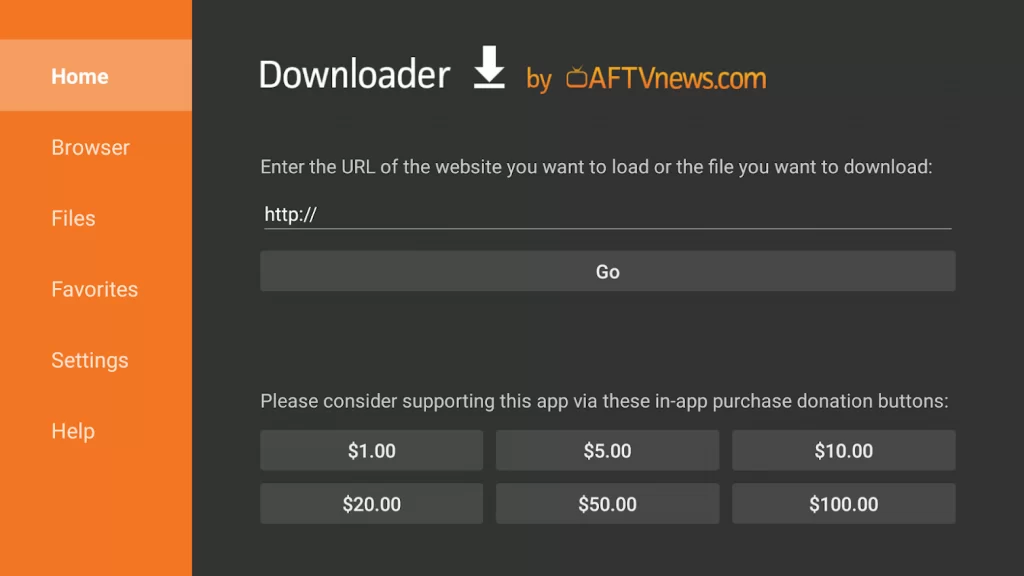
4) Press the Go option and click on Download to get the Food Network GO apk file.
5) Once done, click on the apk file and tap the Install button.
6) After the installation, click Open to launch the app immediately.
7) Hit Done if you wish to launch the Food Network GO later.
8) You can remove the apk file from your Firestick by clicking the Delete button.
9) Click Delete again to confirm it.
Why Use VPN on Firestick
With a trustworthy virtual private network, your online activity stays encrypted. It protects a device from being tracked by ISP, government, snoopers, etc. VPN prevents unauthorized users from eavesdropping on the traffic and helps you take advantage of the whole of the internet. It is used to hide your exact geographical location, IP address, browsing history, web activity, or which type of devices are being used. So, in order to protect your privacy against cyber threats, you must use a VPN.
How to Activate Food Network GO on Firestick
The final step is to activate Food Network GO on your Firestick. Follow the simple guidelines to start watching your favorite cooking recipes and TV shows.
1) Press and hold the Home button for a few seconds. Click the Apps icon from the list of thumbnails.
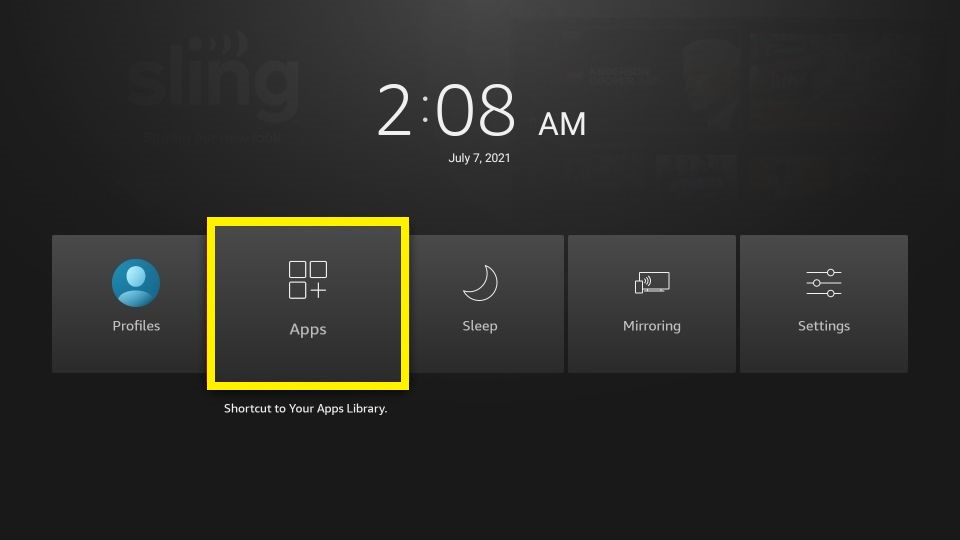
2) Now, it will display an activation code for your TV. Note it down and proceed.
3) Visit watch.foodnetwork.com/activate from your PC or smartphone browser.
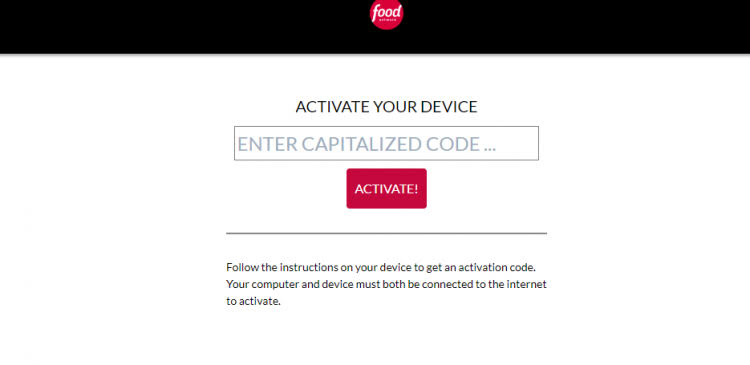
4) Enter the code carefully on the box and click Activate button.
5) Next, you have to log in with your TV provider.
6) Once it is verified, you can stream Food Network GO on your Firestick.
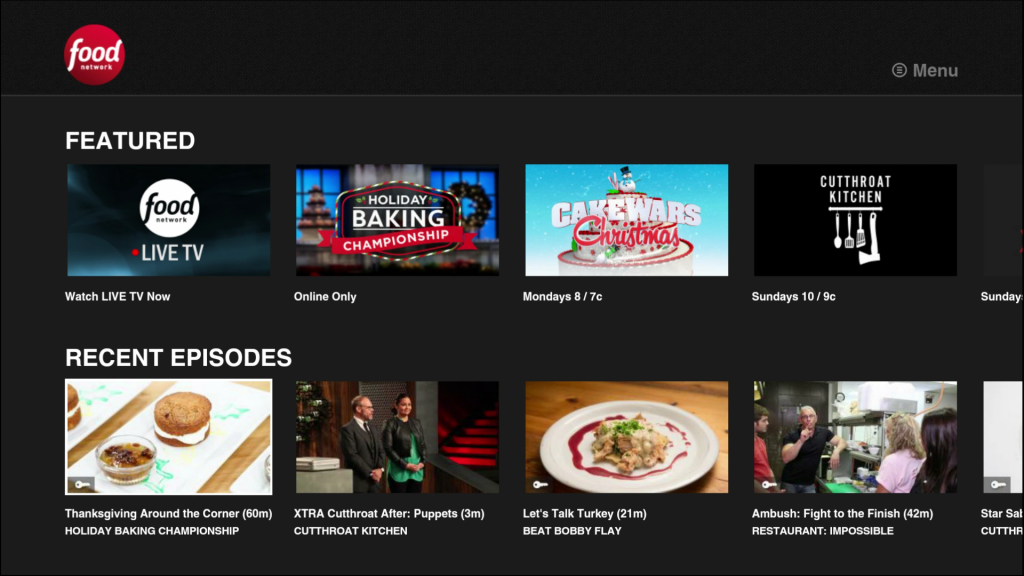
Frequently Asked Questions
1) Is Food Network GO free on Firestick?
Food Network GO is free to download but requires a TV provider subscription to stream the content.
2) How to watch Food Network GO without cable on Firestick?
You can watch using Food Network GO using streaming services like Philo, Sling TV, Hulu + Live TV, fuboTV, DirecTV Stream, and YouTube TV.
3) What is the most popular show on Food Network?
Barefoot Contessa, Chopped, Diners, Drive-Ins, and Dives are the most popular shows on Food Network.











