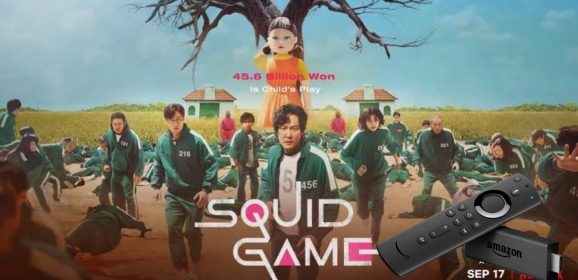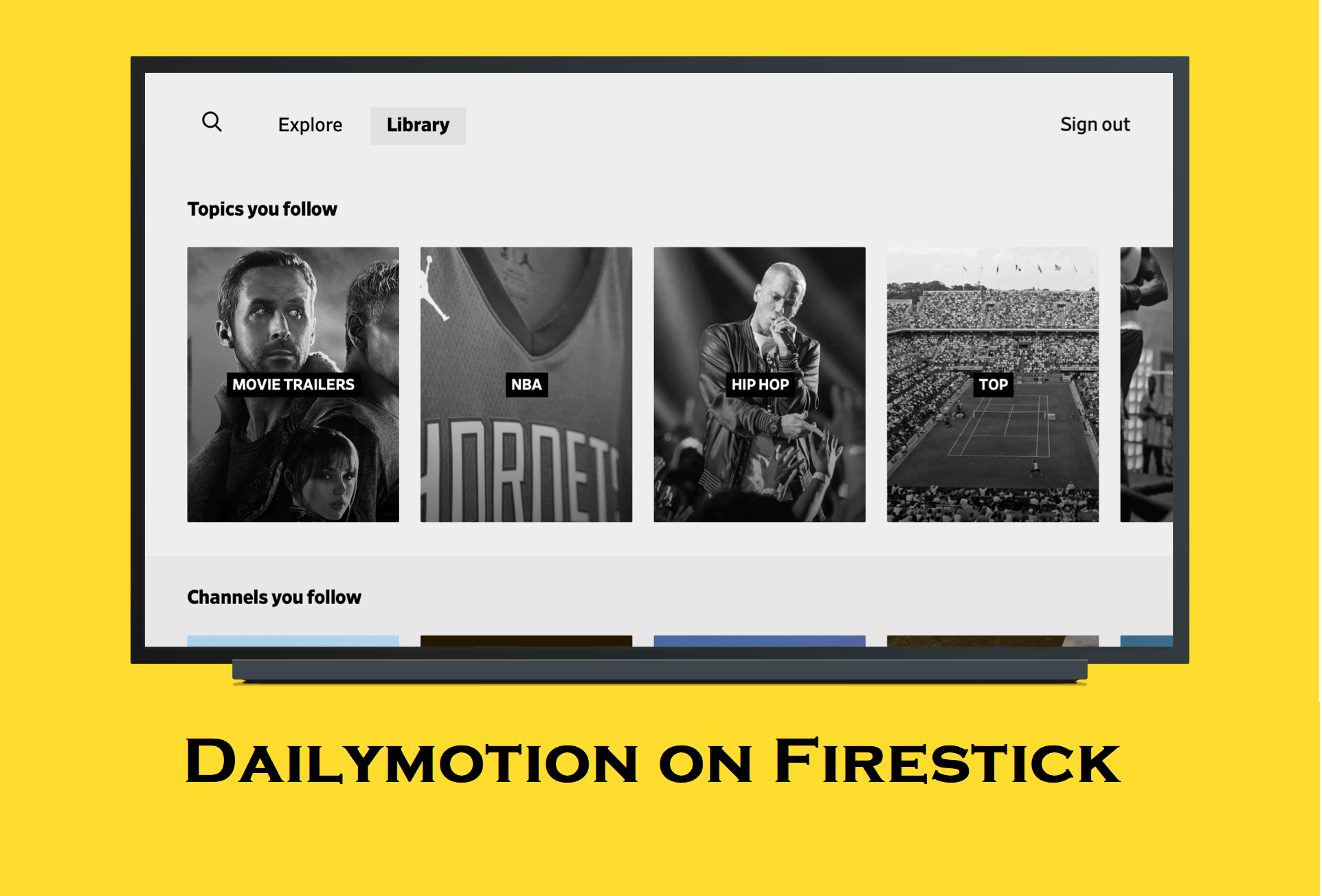How to Install & Use XUMO on Firestick / Fire TV
XUMO is the best free movies and TV app that lets you access live and on-demand content. It offers 190 premium channels to stream your favorite on-demand content. It covers different genres, such as movies, sports, news, viral videos, TV series, cartoons, and more. You will neither require registration nor login to access XUMO. As it is a free app, it is ad-supported, and you may get ads in between the video playback. The XUMO app can...
How to Install & Use Dailymotion on Firestick / Fire TV
Dailymotion is a video-sharing platform developed by Vivendi. It is the home for essential videos under categories like sports, news, music, entertainment, etc. It is the best tool for exploring new videos and channels, and you can follow brands, people, etc. Dailymotion brings personalized recommendations, and you can save videos for offline access. You can manage your library to keep track of the content you love. Dailymotion is...
How to Install and Watch Cinema HD on FireStick
Cinema HD is a popular streaming service that offers tons of movies and TV shows for free. It is the best alternative to costly streaming services like Netflix and Amazon Prime. The interface of this application is simple and similar to the Terrarium TV app. The content in the Cinema HD app are well organized and categorized into different sections based on its genre. This application allows you to stream video content of high...
How to Get Vudu on Firestick / Fire TV
Vudu is a streaming application that lets you access unlimited movies and TV shows. It doesn’t require any susbcription to stream. You can stream any video by buying or renting the title. With that, you can also stream many new releases for free with ad breaks. It supports up to 4K UHD videos with Dolby Vision HDR and Atmos. You can download any content and stream it offline anytime. Unlike its rivals, Vudu users need not pay to...
How to Get Samsung TV Plus on Firestick / Kodi
Samsung TV Plus is an IPTV (Internet Protocol television) that is exclusively available on Samsung devices only. It promises to provide all the entertainment you want at zero cost. Through Samsung TV Plus, you can access 200+ live TV channels and 1000s of movies and shows. Moreover, the app is exclusive to Samsung devices, and there is no dedicated app for Firestick. So you have to stick to other workarounds to stream Samsung TV Plus...
How to Install & Watch Roku Channel on Firestick
The Roku Channel is a free and standalone TV service by Roku launched back in 2017. It aims to deliver its users free and quality entertainment content. The users can access 100+ live TV channels that bring in a wide range of content. The Roku Channel app keeps adding new featured titles every now and then. Besides this, you can even search for your favorite titles to watch them anytime. You can access more than 100000 ad-supported...