Firestick from Amazon is the best media streaming player. It is a plug-and-play-styled device and works with an internet connection. It comes with the Alexa Voice Remote, and you can control them over voice control. Firestick users can stream popular apps, movies, and TV episodes. You can access all of them from the Amazon App Store. While it supports installing third-party apps, you can access FireDL on Firestick. If you aren’t aware or want to know its installation technique, get into the section.
What is FireDL?
FireDL is a third-party tool that lets you install different applications by just entering the code. It is one of the fastest and secure options to access those apps on your device. Besides accessing the apps, it even supports downloading images, documents, zip files, and more. All it needs is the respective URL of the file, and it downloads them instantly. It has been the choice of Kodi users as it lets them install Kodi builds and repositories quickly.
Guidelines to Install FireDL on Firestick
If you are looking for the step-by-step procedure to access FireDL on Fire TV, follow the section below.
Configure Firestick
Since FireDL is not an official app for Fire TV, the following changes are mandatory.
1. Go to the Firestick Settings by navigating on the top menu bar.
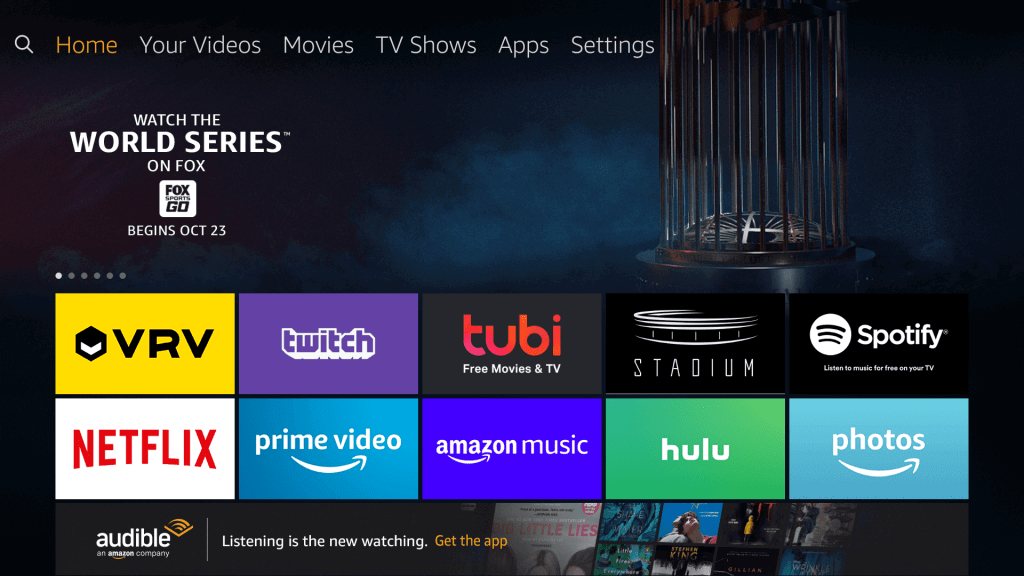
2. Hover to the right and select My Fire TV. Some models will have Device or System options.

3. Go ahead to click on the Developer options to proceed.

4. Turn On Apps from Unknown Source as it will be turned Off by default.
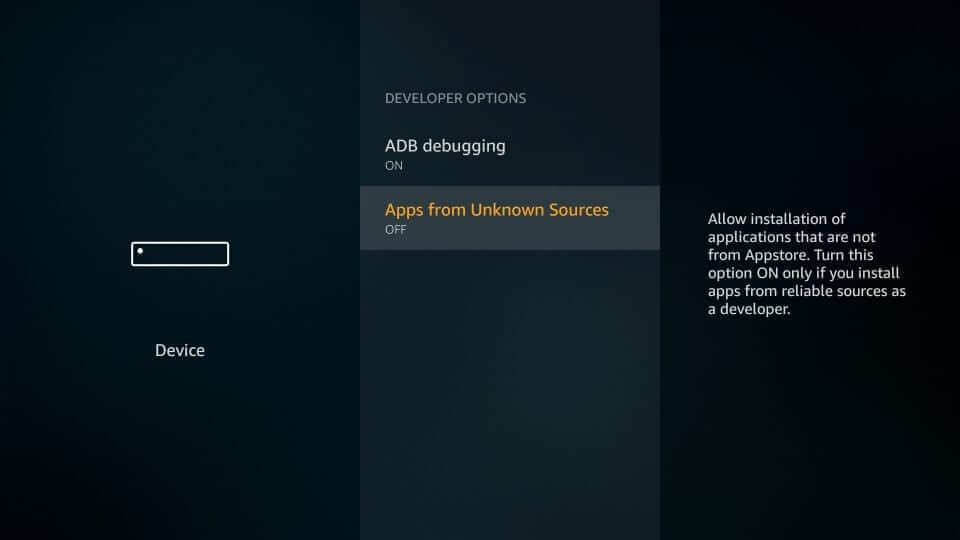
5. If you get a warning message, click Turn On.
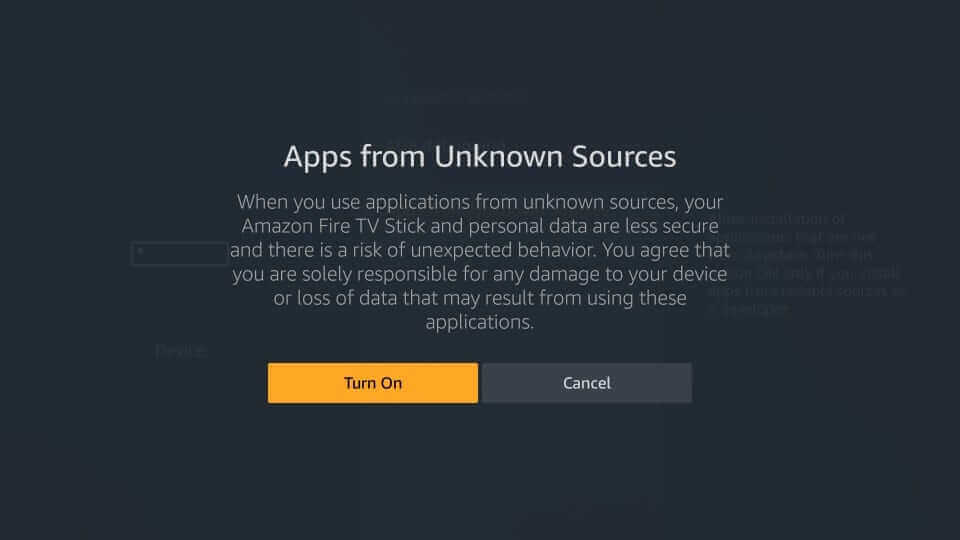
Steps to Sideload FireDL on Firestick using Downloader
FireDL was once available on Amazon App Store. It is no longer the case, and hence we thought of installing it on Fire TV via sideloading. In this section, we have used Downloader.
Note: The same steps will work if you download FireDL on Fire TV, Android TV, Nvidia Shield, etc.
1. Open the Downloader app on your Firestick from the Apps section.
2. Click Allow if it prompts you to access your photos, media, etc.
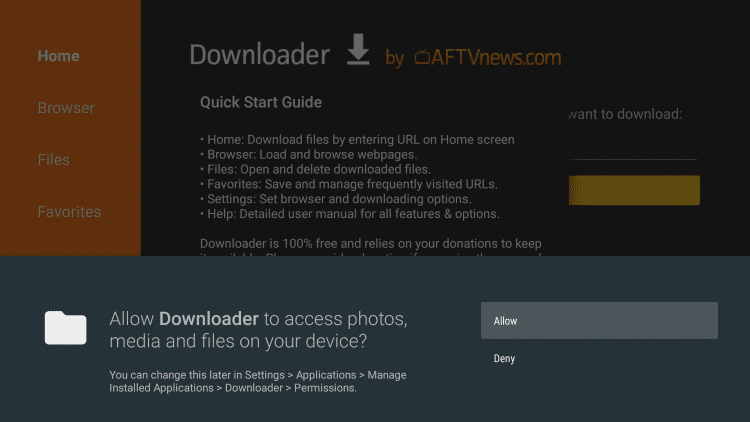
3. On the Quick Start Guide, click OK to proceed.
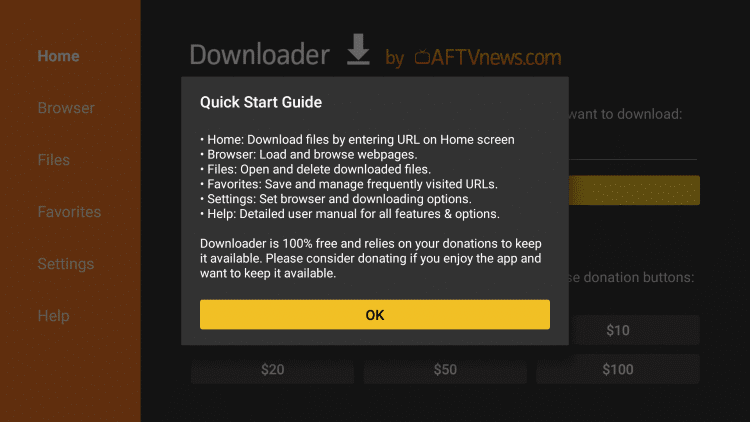
4. Navigate to click on the URL field under the Home tab. Type as https://bit.ly/3am8ixH and click GO.
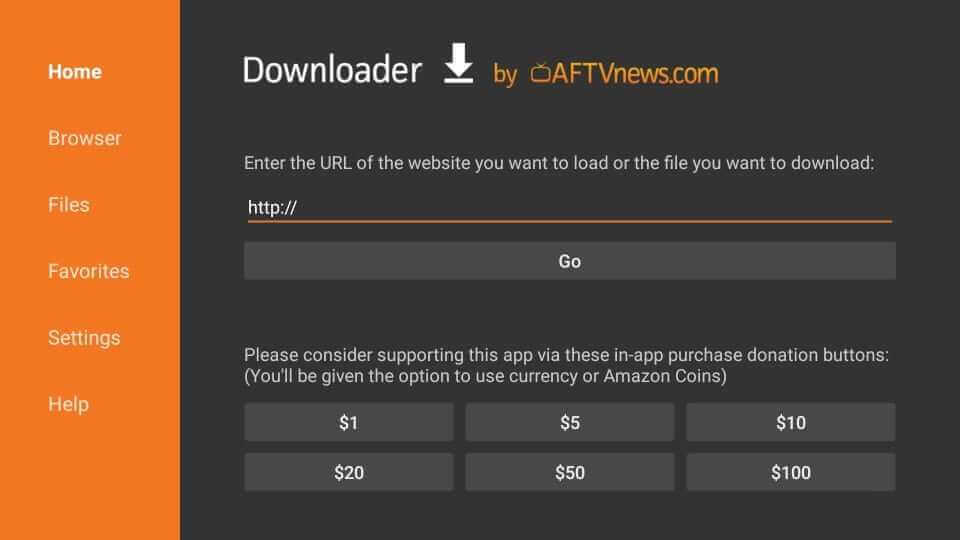
5. Wait until the FireDL apk to complete the downloading process.
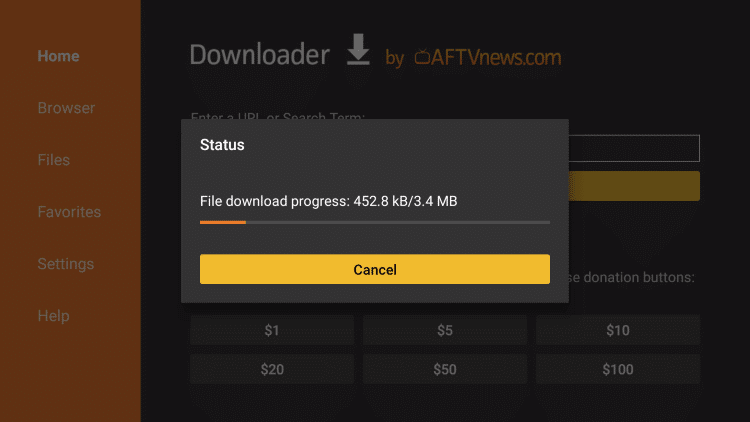
6. Select the Install button if you get the installation window.
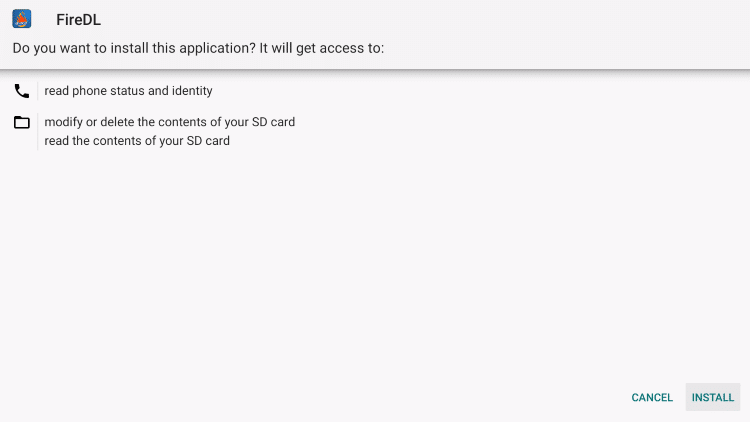
7. Wait for the installation of FireDL to complete on your Fire TV.
8. Choose Done to proceed to the next step. Select Open if you want to launch the app.
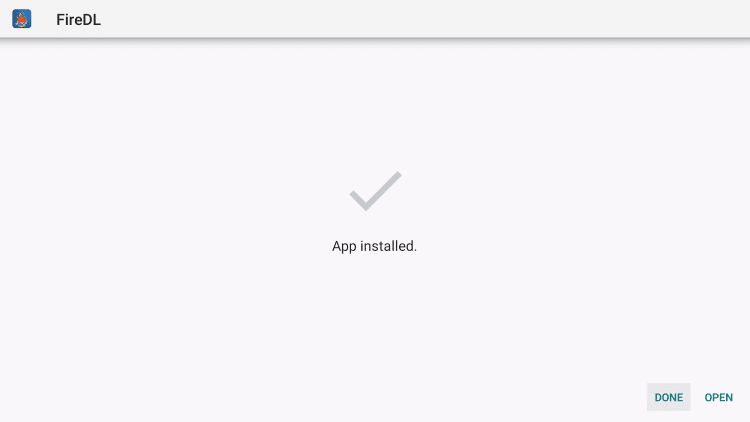
8. If you get the Download pop-up, select Delete. To confirm, click on Delete once again.
Why Use VPN on Firestick?
As FireDL supports downloading third-party apps, you may get a chance to access illegitimate content. It will attract legal or copyright infringement issues. To stay away from such problems, you shall use the best VPN on Firestick. It will hide your real IP address and online identity with a virtual ID. So, you cannot be tracked by the ISP or the government. Further, a VPN will help you unlock the geo-restrictions and ISP throttling.
Guidelines to Use FireDL on Firestick
Accessing FireDL on Fire TV isn’t complex. If you look for guidelines, check out the space below.
1. Go to Your Apps & Channels of Fire TV and scroll to the bottom.
2. Highlight and select the FireDL tile and press the Menu button on the Fire remote.
3.Select the Move to front option to access the app from your Firestick home screen.
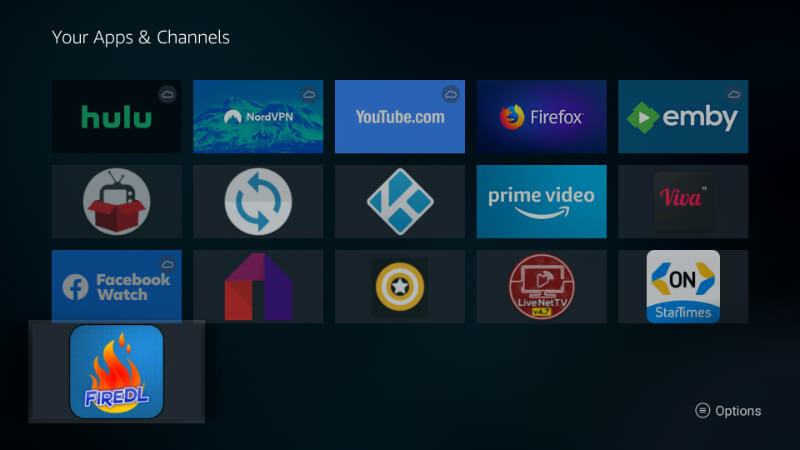
4. When it launches, provide the code of any app on the URL field.
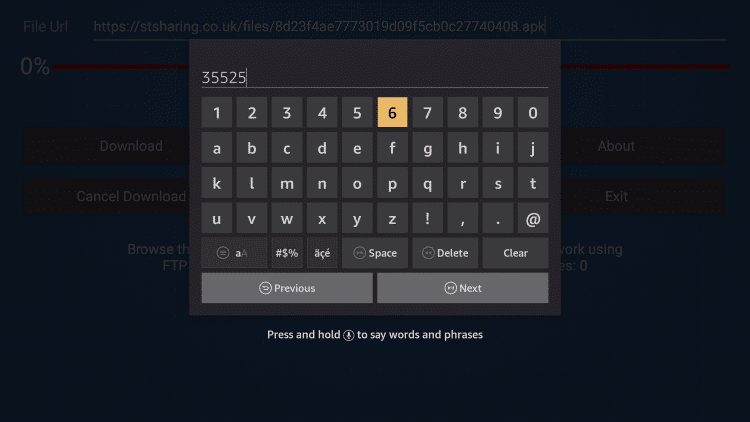
5. With this, the code will transform into a URL link. Press Next.
6. Allow the FireDL app to download the app.
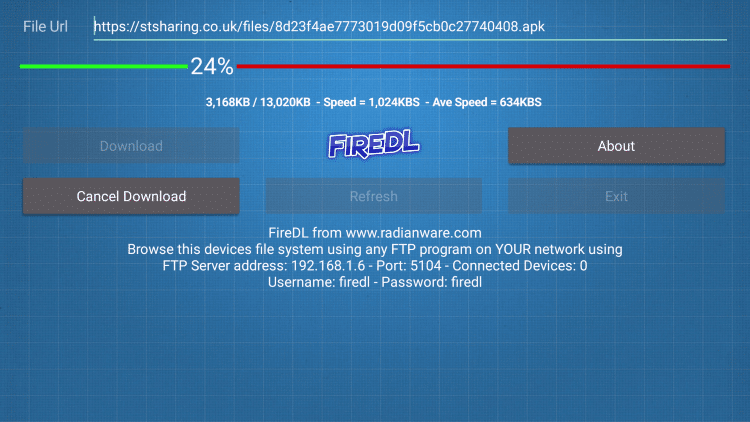
7. Select the Install button to install it access the same on your Firestick.
8. If App installed message appears on the screen, select Done.
Some of the URL Code of Popular Apps
- Kodi Leia 18.5 – kodi1832
- Plex – 632975
- Mobdro – 564837
- Titanium TV – 000420
- Popcorn Time – 158818
- MX Player – 820807
- Mouse Toggle – 300008
- Aptoide TV – 300016
- Cinemax – 680032
- YesPlayer – 022997
- ES File Explorer – 300010
That was all the information we have gathered you regarding FireDL on Firestick. For any suggestions, feedback, or queries, leave a comment below.
Frequently Asked Questions
Is FireDL free?
Yes. FireDL is free to install and use on any device.
Is FireDL safe?
Yes. FireDL is a no harm app, and you can access it without any issues. However, the apps you download using FireDL may not be so.
Can I download Kodi apps using FireDL?
Yes. FireDL supports downloading Kodi addons or builds.











