Distro TV is one of the best streaming applications used to watch 150+ live channels. It is also used to stream the best free shows, news, and movies all around the world. Further, it lets a variety of entertainment content, including live TV shows, live sports, movies, lifestyle, comedy, documentaries, and more. If you like to listen to music, you can also watch all the major music channels with live concerts. You can stream Distro TV on all the platforms of your choice, including LG TV, Sony TV, Android TV, iOS, Apple TV, and Firestick. As the app is available on the Amazon App Store, you can easily install it on your Firestick.
How to Download Distro TV on Amazon Firestick
Since the Distro TV app has native support for Firestick, the installation process of Distro TV is easy as it is available on the Amazon App Store.
1. Initially, set up your Firestick and connect it to the same Wi-Fi network.
2. Click the Home button on your Firestick remote to launch the Firestick home screen.
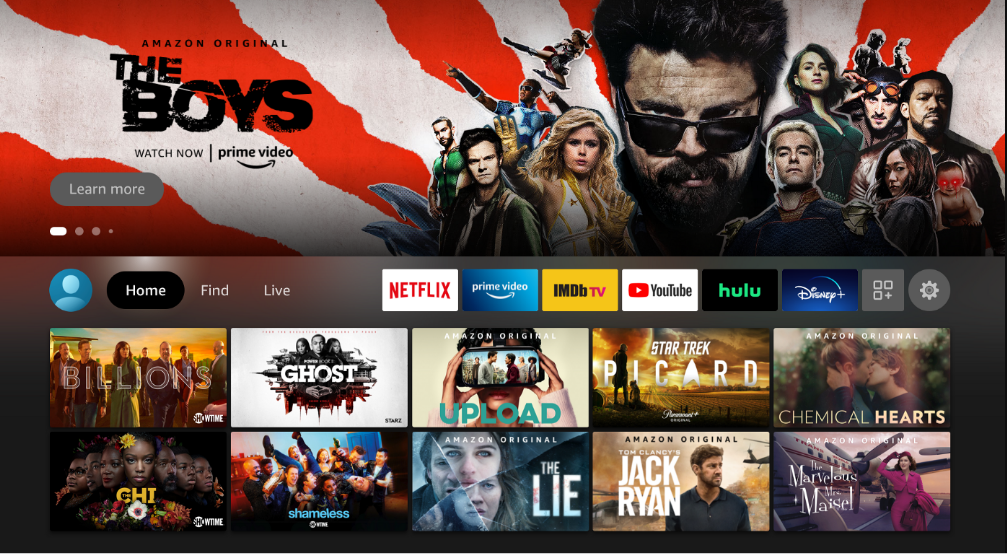
3. Tap the Find and click the Search tile.
4. Enter Distro TV in the search bar using the on-screen keyboard.

5. Pick the official app from the search results.
6. Click Get to install the app.

7. Once the app is installed, tap Open to launch it on your Firestick.
Alternative Method: How to Get Distro TV on Firestick
Sometimes you cannot install the Distro TV app from the Amazon App Store, so we have provided an alternative method to get it on the device. You can sideload the Distro TV apk through Downloader for Firestick.
1. Navigate to the Firestick home screen.
2. Search for the Downloader app using the virtual keyboard.
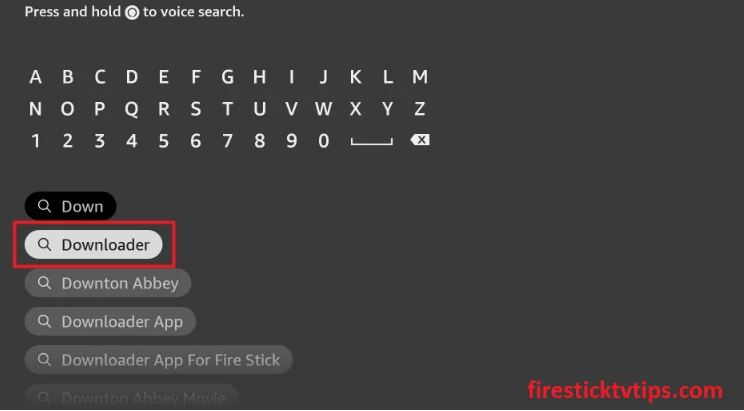
3. Pick the app from the search results and click Download.
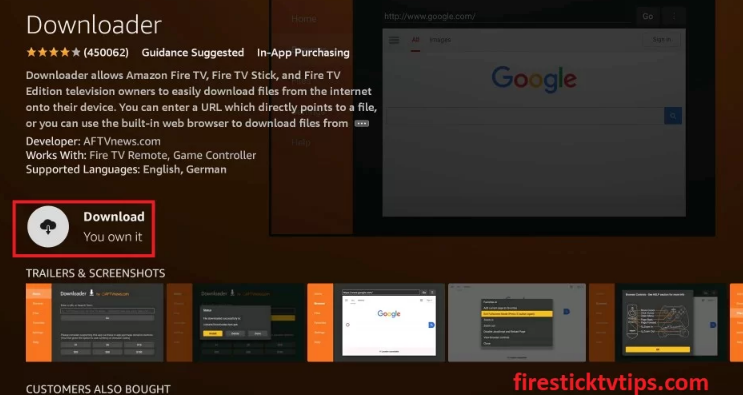
4. Wait till the app is installed.
5. No, hit Open to launch the app on your Firestick.
Pre-Requisite
1. Tap the Settings icon at the top right corner of the Firestick home screen.
2. Select the My Fire TV tile.
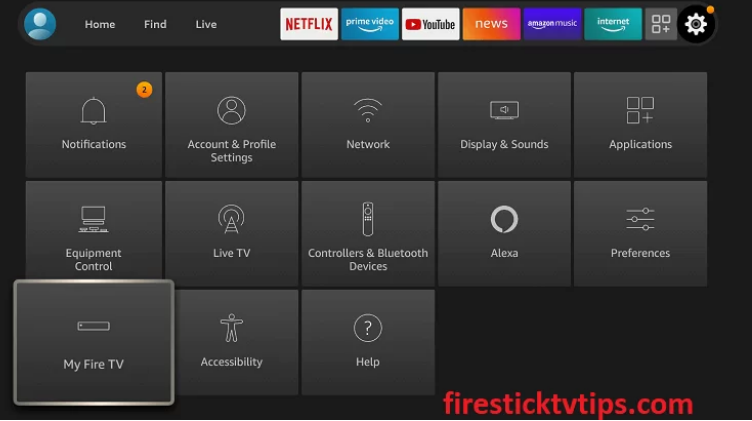
3. Tap the Developer Options.
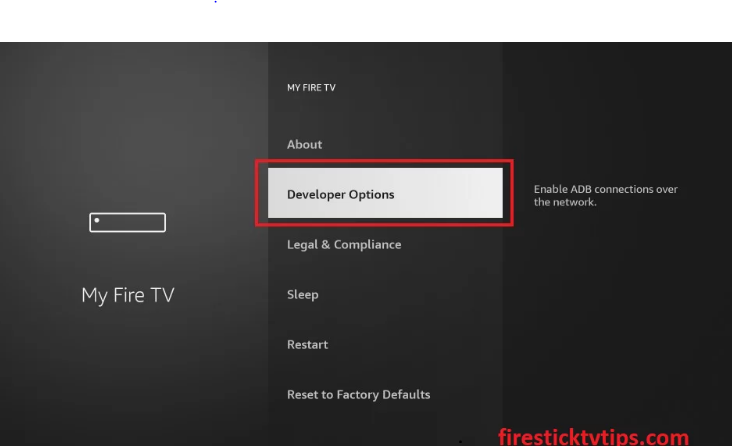
4. Click the Install Unknown Apps option.
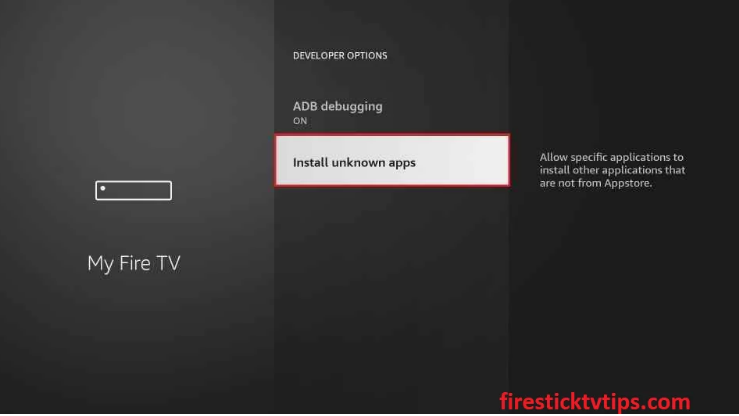
5. Turn on Downloader to install third-party apps on your Amazon Firestick.
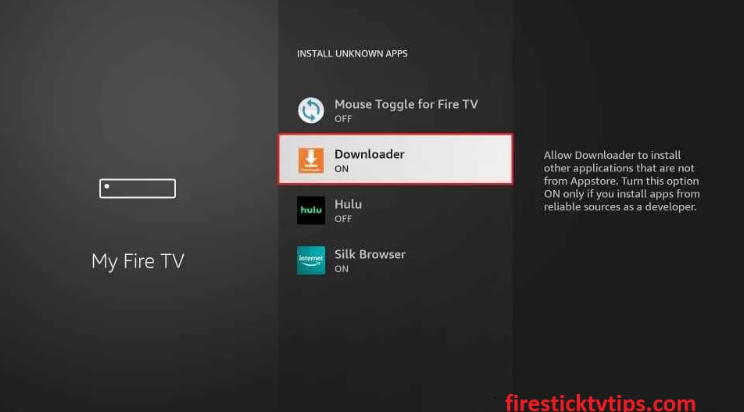
How to Sideload Distro TV using Downloader on Firestick
1. Open the Downloader app from the Apps section.
2. Tap the Home tab on the left pane.
3. Enter the URL link of the Distro TV apk in the URL field.
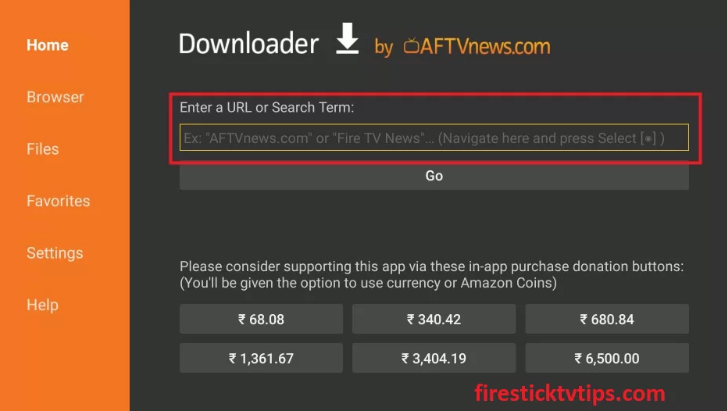
4. Click Go to get the apk file.
5. Once the apk file is downloaded, hit Install to install the app.
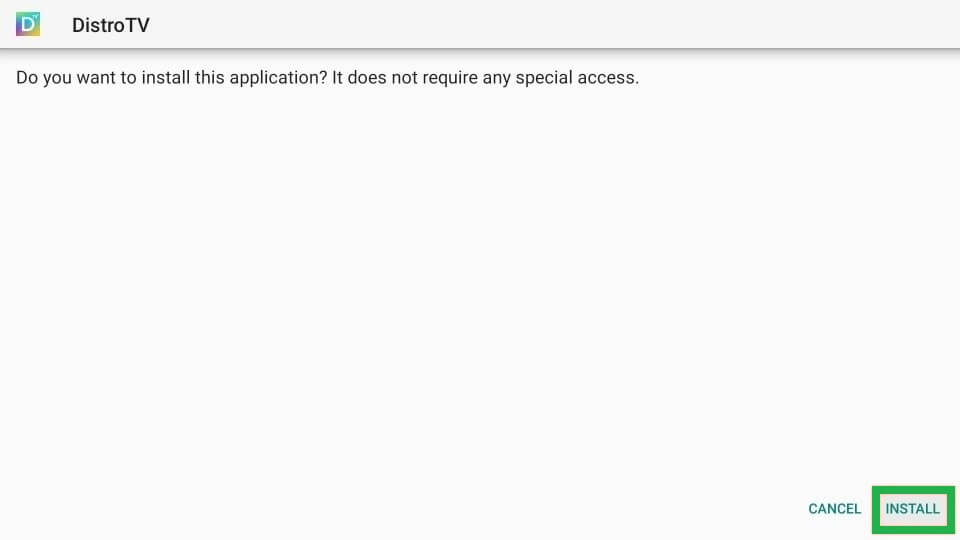
6. After installation, tap Open to launch the app.
7. Finally, click Delete to remove the apk files permanently from your Firestick.
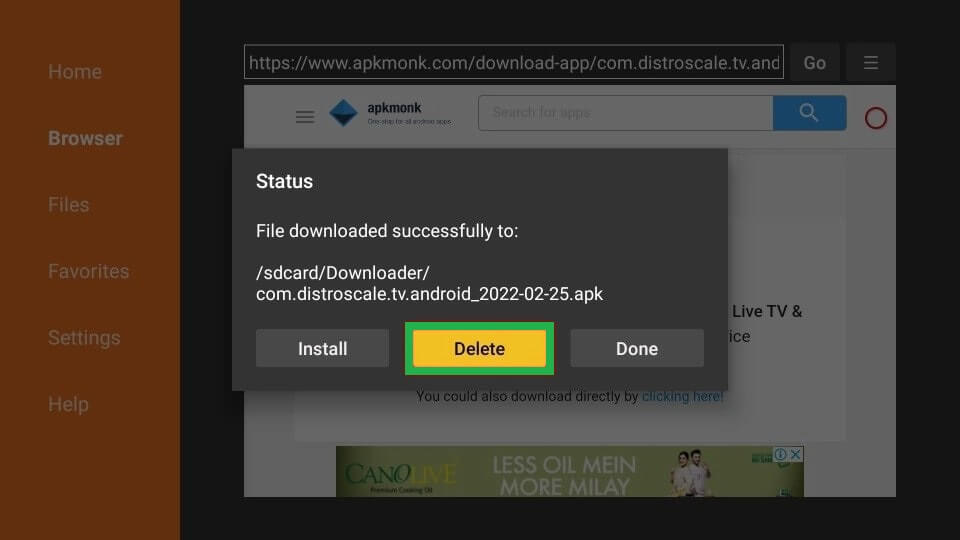
Why Use VPN on Firestick
Nowadays, using a VPN on Firestick has become essential to ensure you are safe online. A VPN will mask your IP address and frequently provide you with a new one. So no third parties and other agencies can track your online activity. With a VPN, you can also connect to various countries’ servers and access geo-blocked content such as websites, apps, and more. Because Distro TV is available only in the US, UK, and Canada. So we highly recommend you use the best VPN available in the market to have a safe streaming experience with your Firestick.
How to Use Distro TV on Firestick
1. Press and hold the home button on your Firestick remote.
2. Choose Apps from the quick menu that appears on the screen.

3. Highlight the Distro TV app among the other apps.

4. Press the Options button on your Firestick remote.
5. Select Move to launch the app on your Firestick home screen.
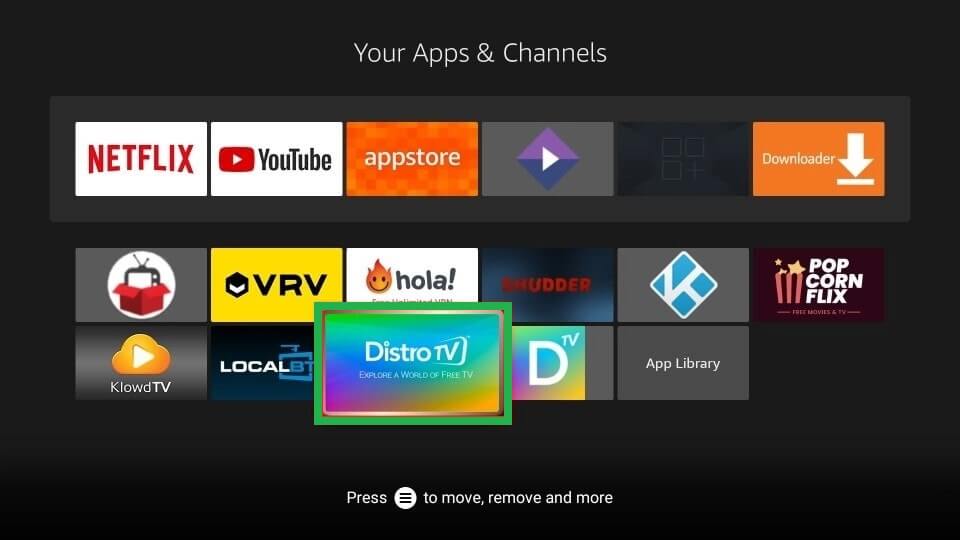
6. Open the Distro TV app from the home screen.
7. Start streaming your favorite show on your Amazon Firestick.

Distro TV is a free service, so you can straightly install the app and stream it on your device without getting a subscription. If you don’t want to install the app, you can also screen mirror from your Smartphone to Firestick.
Frequently Asked Questions
Yes, the Distro TV app is completely free to use on Firestick.
Distro TV can be streamed on Apple TV, Roku, Chromecast, Samsung TV, etc.
Yes, Distro TV is completely safe and legal to install and stream.
Distro TV channel lists include Chive TV, NTV America, Desi Channel, MATV, NTV, LifeStyle, etc.
Xumo TV, Tubi TV, and Popcornflix are some of the Distro TV alternatives.











