Cooking Channel by Discovery Inc. is one of the well-received TV channels with shows dedicated to cooking. It is a pay-TV channel loved by beginners to experts and intermediate cooks. Cooking Channel teaches you the art of cooking and makes things easier for you with expert guidance. In addition, you can find simple hacks for your daily cooking, along with the best recipes for your favorite dishes. You can sign into the Cooking Channel app with the credentials of your pay-TV subscription. With that, you can access the Cooking Channel on your Firestick.
How to Install Cooking Channel on Firestick
You will find the official Cooking Channel Go app on Amazon App Store. So, the installation of the app on Firestick is straightforward.
Quick Guide: From the Firestick home screen, select Find > highlight Search > find Cooking Channel app > click Get > select Open.
1) From the Fire TV home screen, select the Find menu.

2) Next, click on the Search option and search for the Cooking Channel Go app.
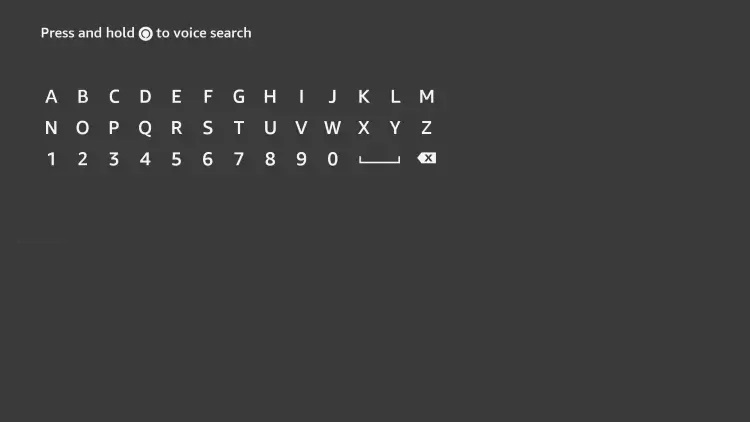
3) Pick up the Cooking Channel Go app icon from the app search suggestions.
4) Click on the Get button on the channel info window to download it on your Fire TV.
4) Wait till the app download is over, and click on the Open option to launch it.
Alternate Way to Install Cooking Channel on Firestick
Those outside the United States can’t download the Cooking Channel Go app on Fire TV. So, you need to sideload the Cooking Channel app using the following three simple steps.
- Install Downloader on Firestick
- Configure Firestick Settings
- Sideload Cooking Channel on Firestick
Steps to Install Downloader on Firestick
Downloader is an app that you can download on your Firestick and will help you install third-party apps on it.
1) Click on the Find menu on your home screen and then on the Search option.
2) Search for the Downloader app and pick up the app icon from the search results.
3) Start downloading the app by clicking on the Get button.
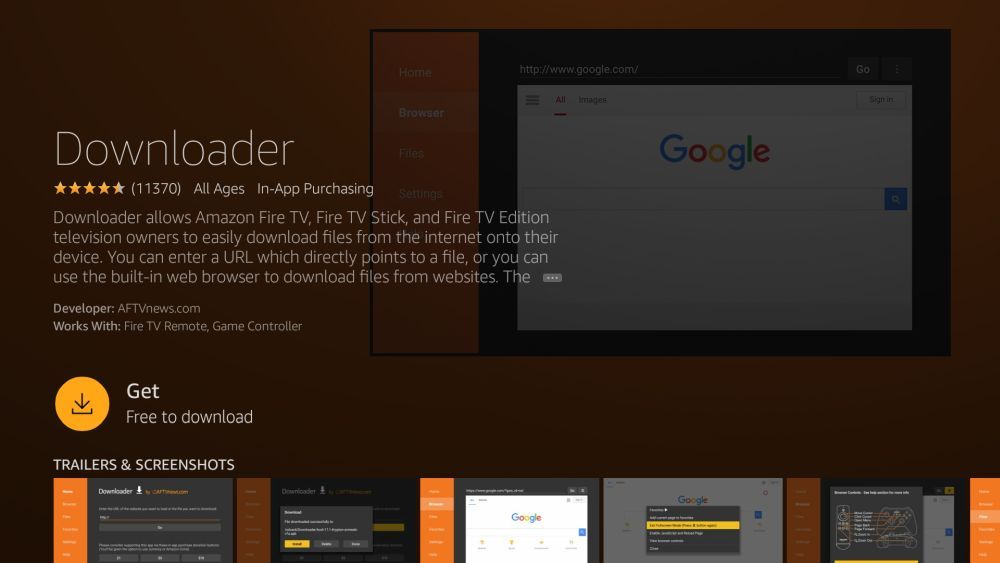
4) Wait for a few seconds, and the download will be complete.
Steps to Configure Firestick Settings
To install third-party apps, you need to configure the Firestick settings in favor of the Downloader app.
1) From the Firestick home screen, launch Settings and click on the My Fire TV tab.
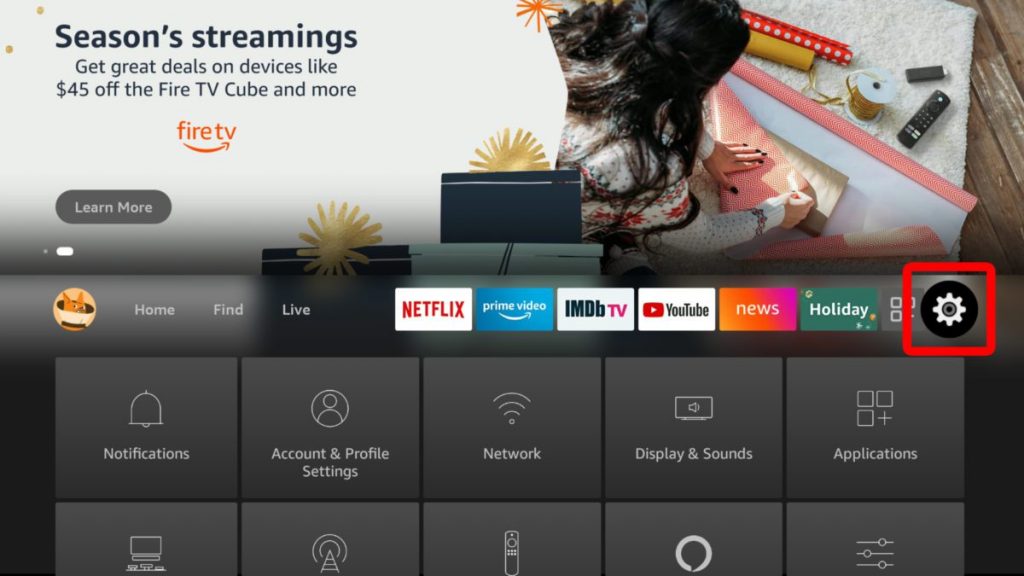
2) Click on Developer Options and then on the Install Unknown Apps option.
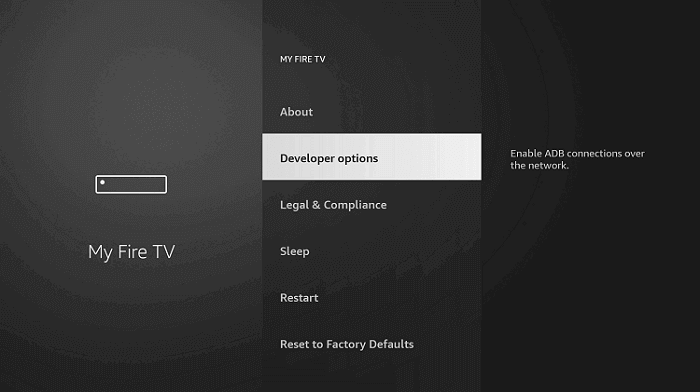
3) Highlight the Downloader app and enable the same.
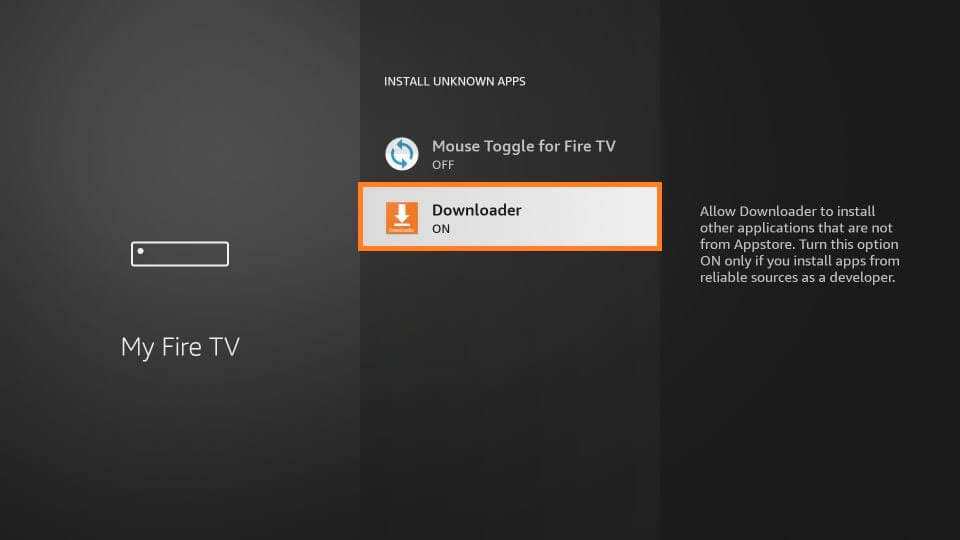
Steps to Sideload Cooking Channel on Firestick
You can sideload the Cooking Channel Go app apk on Fire TV using Downloader, a trusted third-party app.
1) From the Firestick home screen, select the Apps tab and click on Downloader to open it.
2) Click on the Allow option and then the Home tab on the left sidebar.
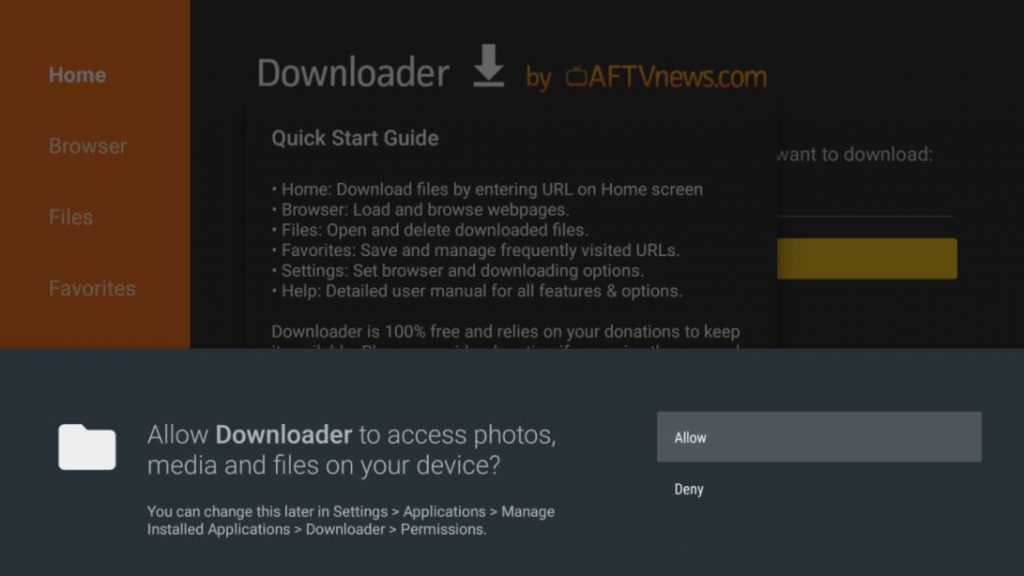
3) In the respective URL field of the app, enter the URL for the Cooking Channel Go apk.
4) Initiate the apk download by clicking on the Go button. Now, wait for the download to complete.
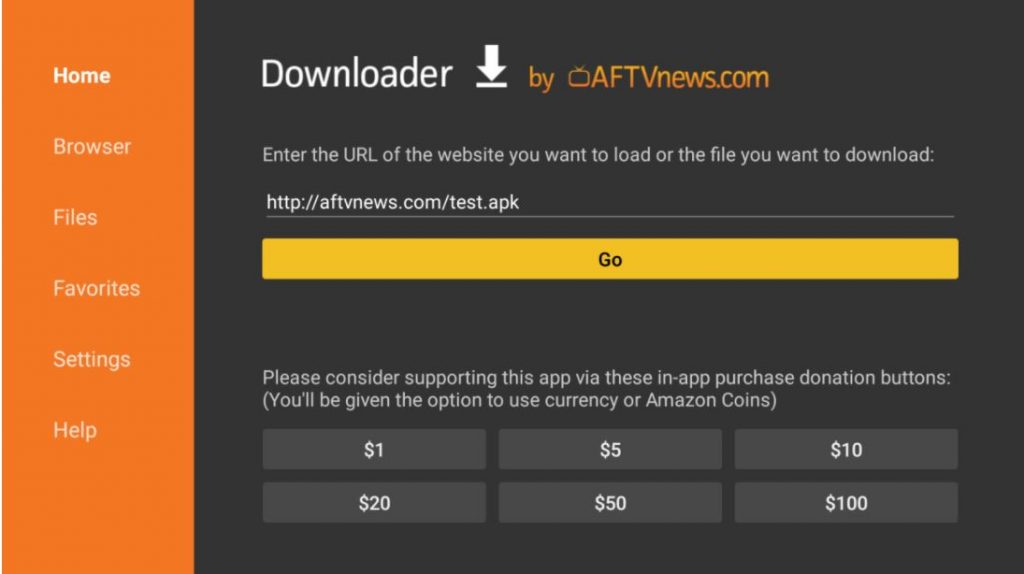
5) Select Install on the pop-up to download the app on your Firestick.
6) Then, select the Open button to launch the Cooking Channel Go app on your device. Optionally, select Done to proceed.
7) Click Delete twice on the pop-up to remove the Cooking Channel apk file from your Fire TV.
Related: Food Network on Firestick: How to Add and Activate
Why Use VPN on Firestick
With a VPN on Firestick, you can watch shows that are blocked geographically and stream them even when you are outside the USA. For this, you need to connect your device to any of the available or desired servers on your VPN. Also, you get the best privacy and security online as the VPN masks your IP address. With the best VPN on Firestick, you will never get into video buffering issues.
How to Activate and Stream Cooking Channel Go on Firestick
1) Initially, click on the Apps tile on your Firestick.

2) Highlight the Cooking Channel app and click on the Options Icon. It looks like a horizontal three lines.
3) Select the Move option to move it to any desired place.
- Click on the Move to Front to move the app to the top of rows and access it from the home screen.
4) Using the Directional pad, highlight Cooking Channel and click on Open.
5) Select the Settings tab of the app and click on the Sign In option.
6) This gives you the Cooking Channel Activation Code on your screen.
7) With any web browser on your PC or smartphone, visit the Cooking Channel Activation Website.
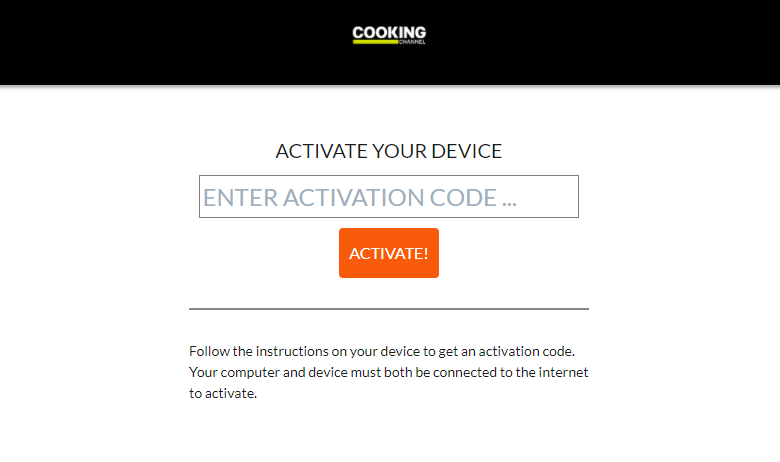
8) Enter the Activation Code in the respective field and click on the Activate button.
9) Finally, you can get access to Cooking Channel on your device.

Frequently Asked Questions
You can enjoy watching the Cooking Channel without cable on streaming services like Philo, Sling TV, fuboTV, and Hulu+Live TV.
Yes, the Cooking Channel app is free as it doesn’t have any additional subscription plans. You can sign into the app with the proper credentials of your pay-TV provider subscription.
Yes, we have the official Cooking Channel app called Cooking Channel Go made available on different streaming services, including Firestick.
You can get access to the official Cooking Channel Go app or the same channel streaming live on supported streaming services. Cooking Channel is known to bring you the best cooking shows out there.











