If you are a Cinephile, definitely you would have known about Firestick. Amazon reported that it had sold over 150 million Fire TV devices globally, where the 80% of its customers are from India. Firestick allows you to watch movies, listen to music, play games, and more. It comes with an Alexa voice remote to control playback using voice commands. Meanwhile, it acts as a perfect cord-cutter to replace the cables or DTH. For those who wish to watch Indian TV shows, Colors TV is an ideal choice and is loved by millions of people worldwide. Let’s discuss how to stream Colors TV shows on your Firestick.
What is Colors TV?
Colors TV is a popular Indian broadcasting network introduced by ViacomCBS in 2008. You will find family dramas, comedy shows, youth-oriented reality shows, and crime thriller movies. You can watch Colors TV programs using Voot on Firestick. It has over 70,000+ hours of content on different genres for all audiences. You shall watch Colors TV, MTV, Nickelodeon, Comedy Central, and more with a Voot subscription. There is a huge library of content in various languages such as English, Hindi, Telugu, Tamil, Kannada, Marathi, Bangla, and Gujarati.
Guide to Watch Colors TV on Firestick
The colors TV channel can be accessed on Firestick with the help of an app called Voot. Unfortunately, the Voot app is available on the Amazon App Store. So instead, you shall sideload it using third-party platforms like Downloader or ES File Explorer. For sideloading, you need to install Downloader on a Firestick first.
Configure Firestick
After installing the Downloader app, make sure to modify the Firestick settings.
1) Launch the Firestick Settings from the home screen.
2) Select My Fire TV.
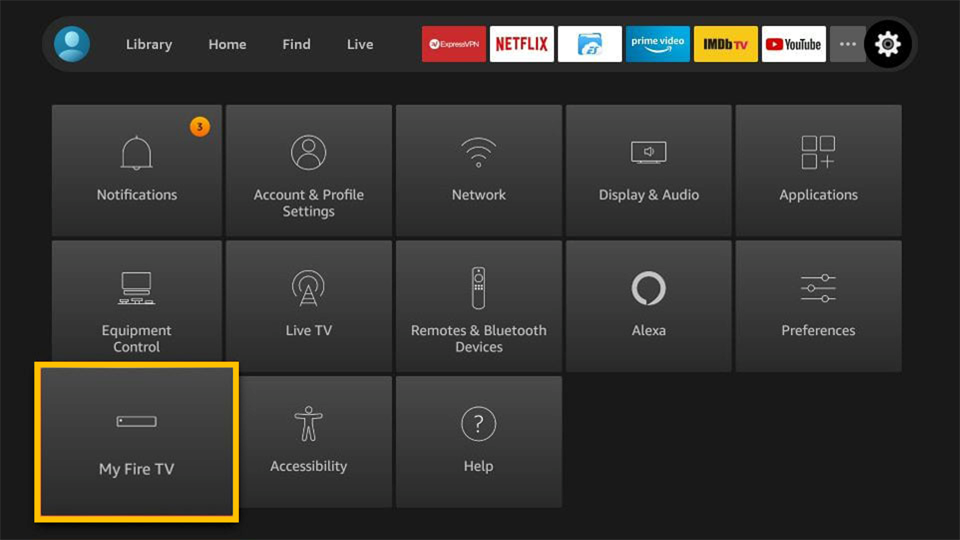
3) Next, click Developer Options.
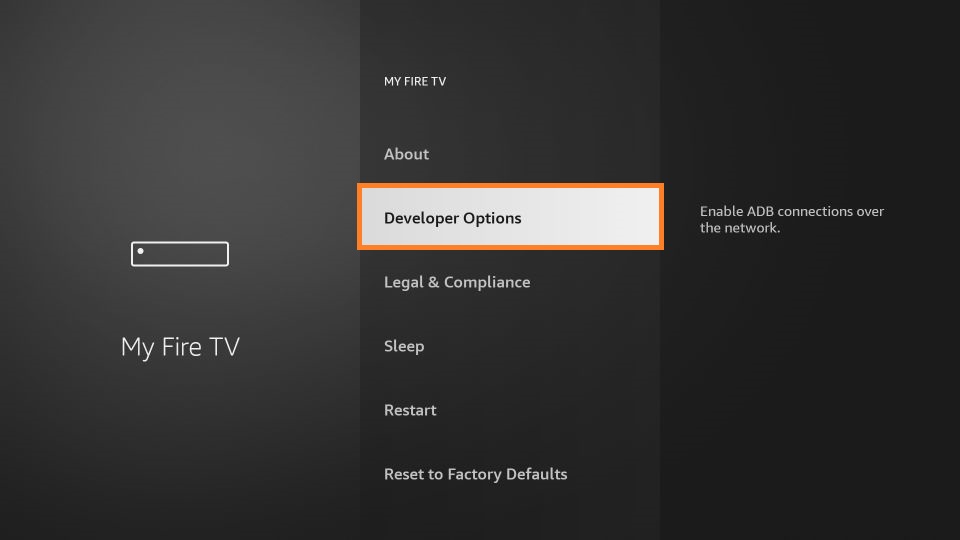
4) Further, select Install unknown apps.
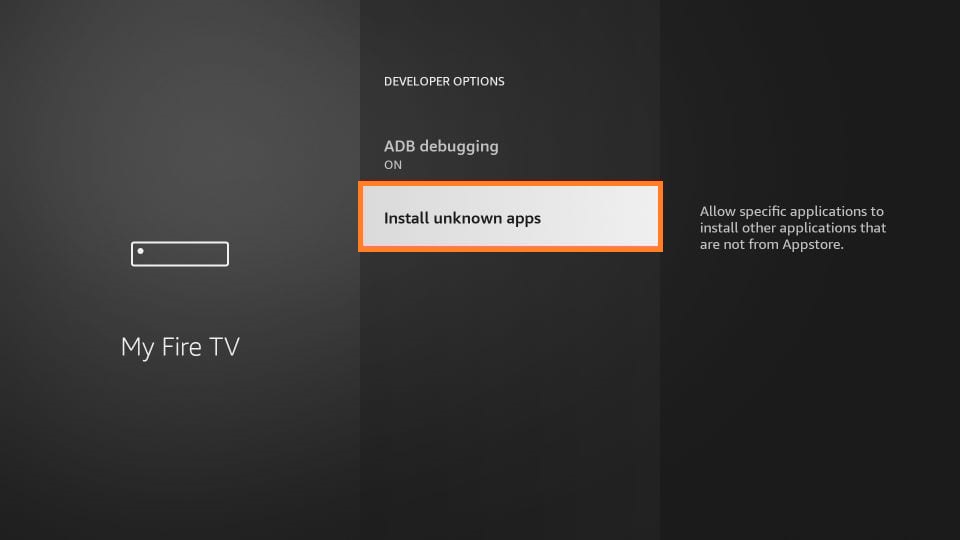
5) Following that, toggle the Downloader and turn it on.
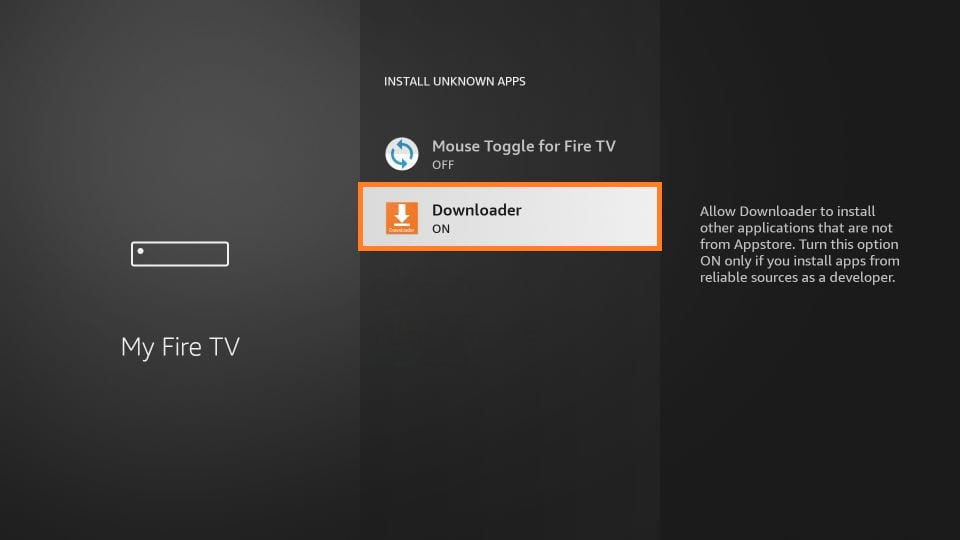
Steps to Install Voot on Firestick
Follow the instructions to install Voot to stream Colors TV on Firestick.
1) Run the Downloader app.
2) If the pop-up appears, click Allow to grant all the required permission.
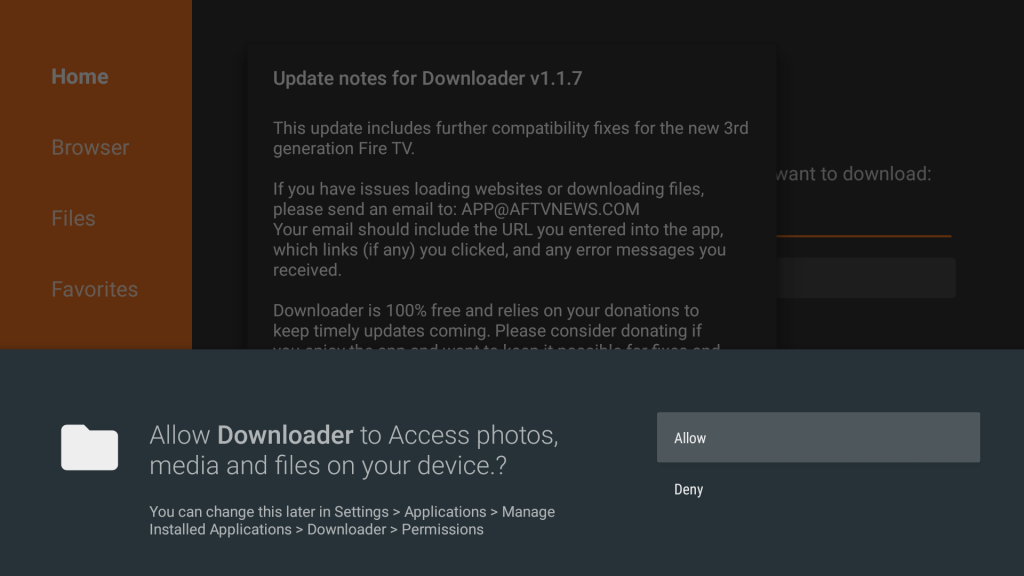
3) Tap OK and select the Home tab on the left pane.
4) Click on the URL box, provide the download link of Voot and press the Go option.
- Download link: https://bit.ly/3Ge8ko6
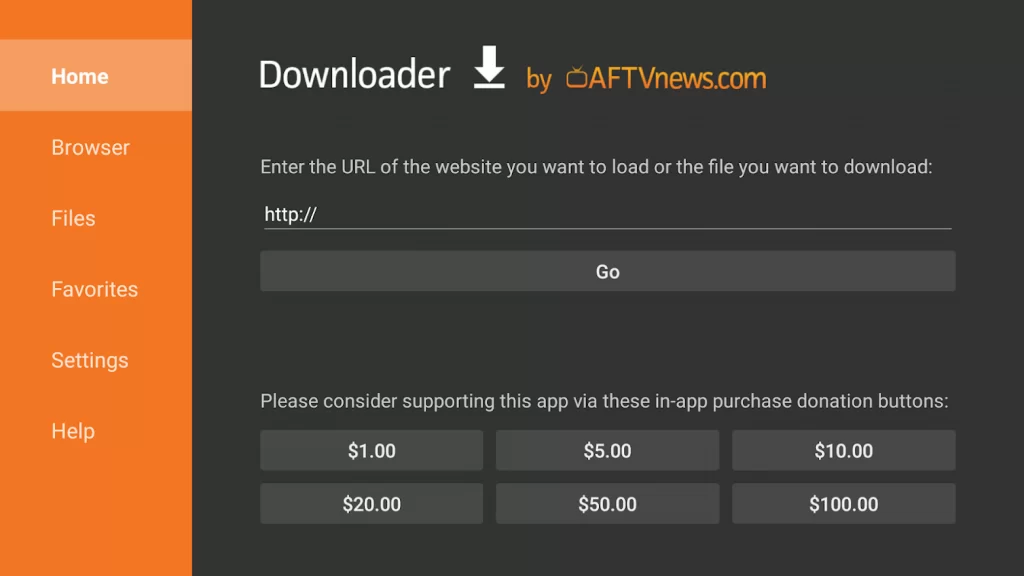
5) Now, the progress bar will display the downloading status.
6) Once completed, open the file and choose Install.
7) The installation of Voot will begin on your TV.
8) After it gets done, tap Open to launch the app. Press Done to exit the screen.
9) You can delete the apk file to release the storage space on Firestick. Click Delete on the pop-up.
10) At last, click the Delete button to confirm your action.
Alternate Way to Stream Colors TV on Firestick
You can alternately sideload the Voot app using ES File Explorer. Follow the steps given below.
Steps to Install ES File Explorer on Firestick
1) Tap the Find menu and select the Search tile using your remote.
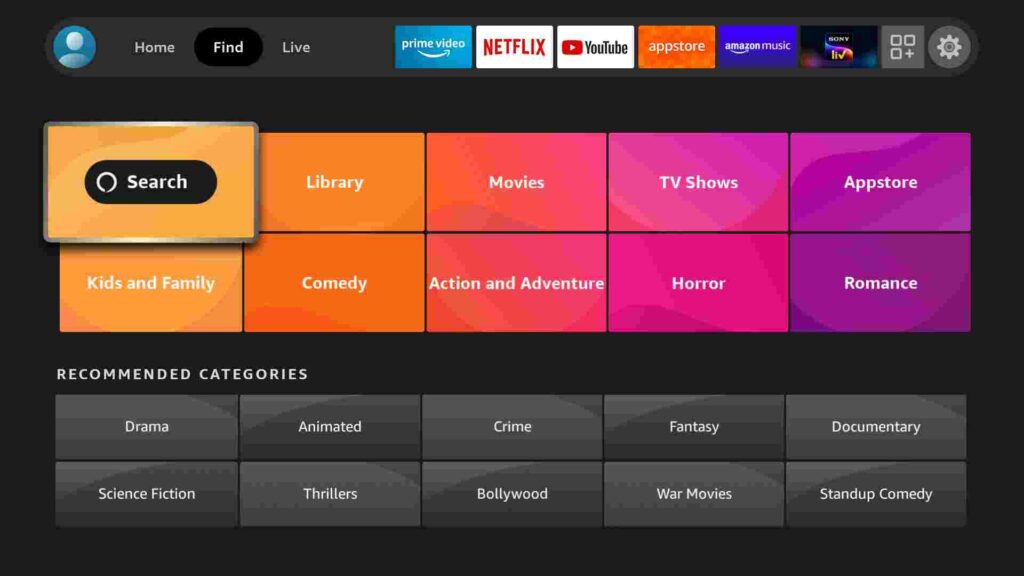
2) Type ES File Explorer using the on-screen keyboard and search for it.
3) Select ES File Explorer that appears on the screen.
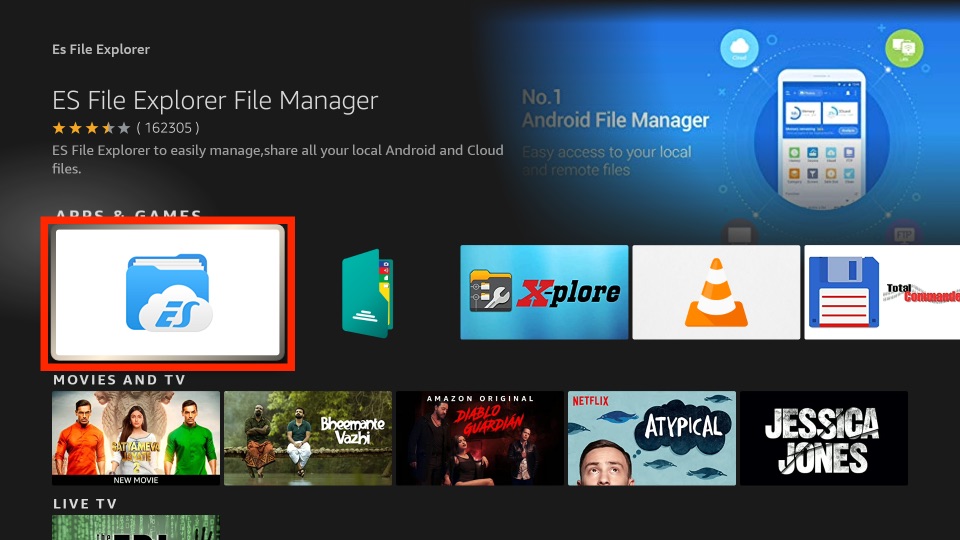
4) Hit the Get option to install the app.
5) Once the ES File Explorer downloading completes, launch the app by clicking on the Open button.

Steps to Sideload Voot using ES File Explorer
1) Run the ES File Explorer app on your Firestick.
2) Click the Tools menu and select the Download Manager option.
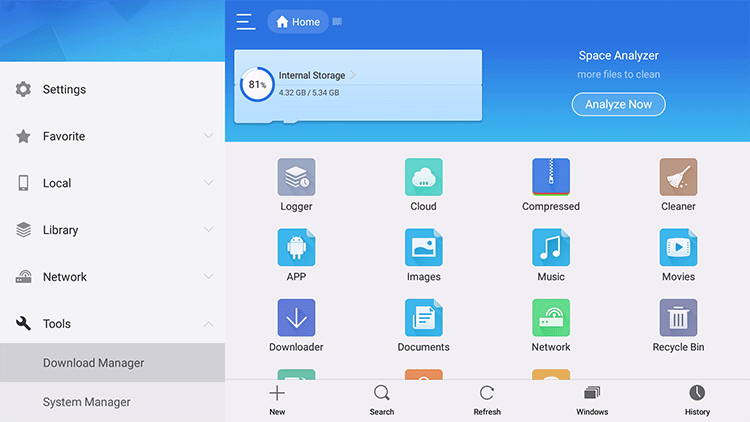
3) After that, tap the New button on the bottom left.
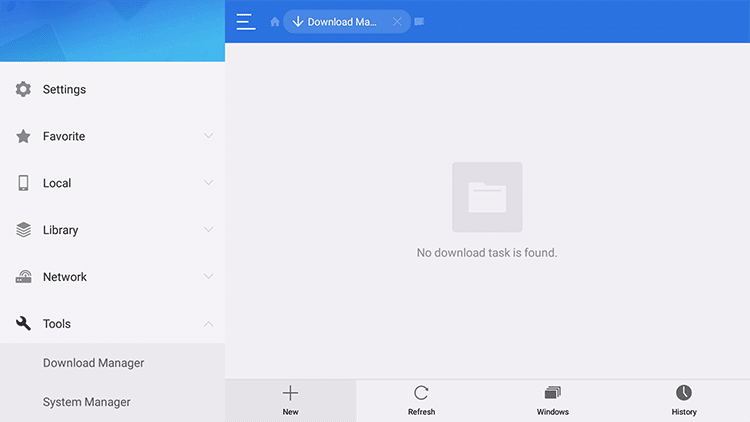
4) Under the Path field, provide the download link of Voot. Enter the name as Voot and click Download Now.
- Download link: https://bit.ly/3Ge8ko6
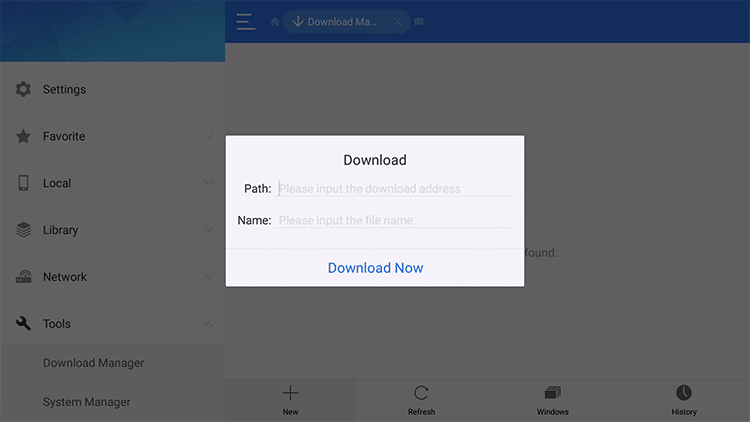
5) Wait for a while until the apk file gets downloaded.
6) Next, open the file and click Install.
7) Within a few minutes, the Voot app will be installed on your Firestick.
Related: How to Install Morphix TV Apk on Firestick in Two Ways
Why Use VPN on Firestick
Since Colors TV is an Indian television channel, it cannot be accessible from other countries unless you use a VPN. It is mainly used for unblocking geo-restricted content from any location. You should protect your privacy from Government agencies and ISPs as they are frequently spying on your online activity. VPN creates a secure connection between you and the internet, so you will never get caught by spammers or hackers.
How to Stream Colors TV using Voot on Firestick
The final step is to activate your Voot account to stream Colors TV content on Firestick. If you don’t have a Voot subscription right now, go to voot.com/subscription and follow the instructions to subscribe and create a free account.
Here is a guide for activating Voot on a Firestick.
1) Take your Firestick remote and hold the Home button for a few seconds.
2) Select Apps from the list of icons that appear.
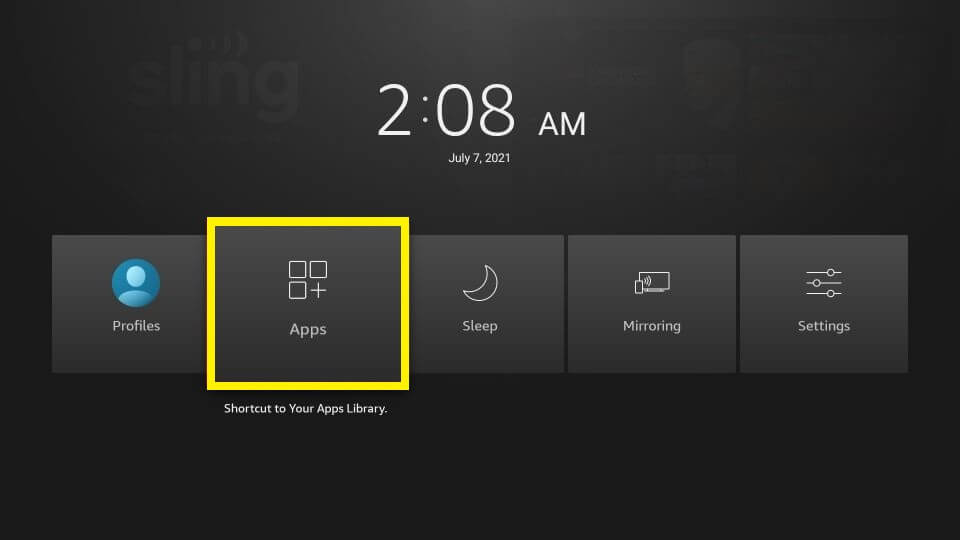
3) Highlight the Voot app by long-pressing the Play/Pause button on your remote.
4) Tap the 3-lines menu and click on the Move option.
5) Now, click and drag Voot to the desired location.
6) Launch the Voot app and tap the Activate button.
7) The activation code will be displayed on the screen.
8) Visit voot.com/activate from any browser.
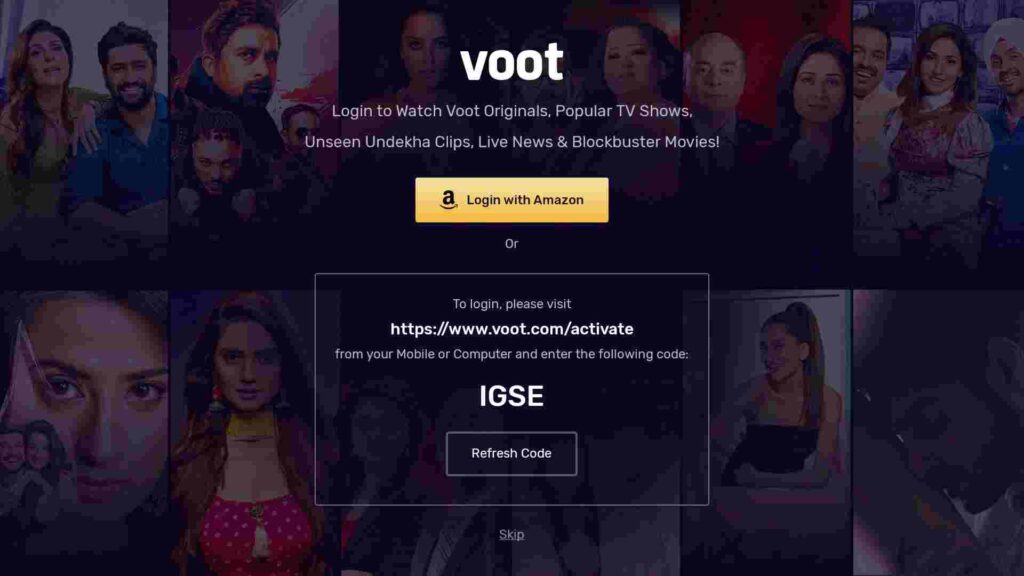
9) Login with your Voot account and enter the activation code.
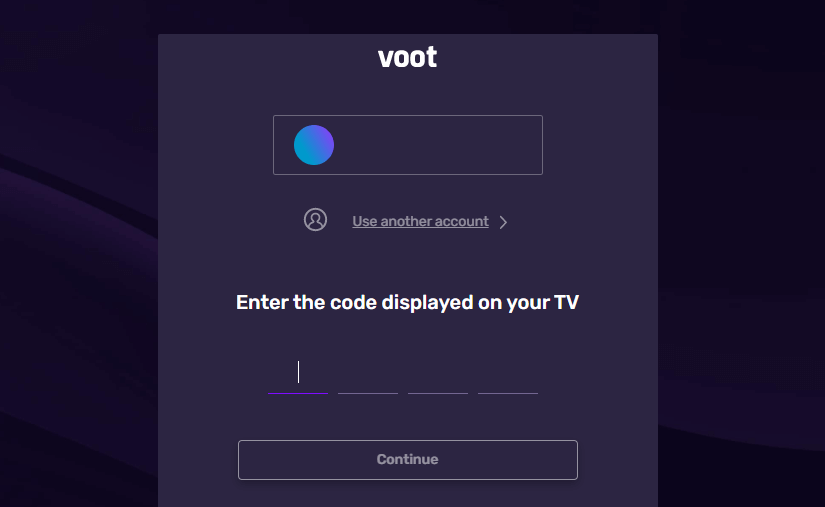
10) Finally, click the Continue button.
11) Once it gets verified, you can start watching Colors TV shows by searching for it.
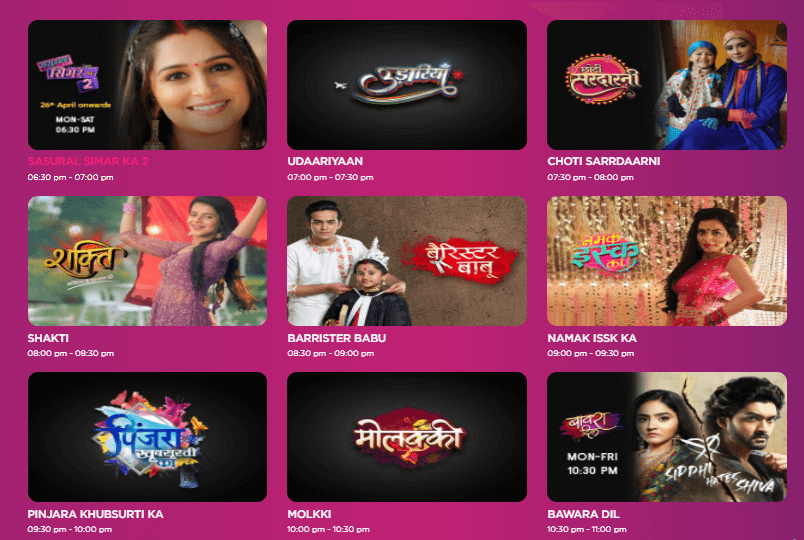
Note: You should turn on a VPN and connect it to the Indian server to stream Colors TV.
Frequently Asked Questions
1) Can I watch Colors TV on Amazon Fire Stick?
Yes. You can watch Colors TV using the Voot app once you unblock with a VPN.
2) Is Colors TV free on Voot?
You must have a Voot subscription to access Colors TV series, movies, and more.
3) What are the best TV shows on Colors TV?
Balika Vadhu, Uttaran, and Naagin are the most popular TV shows on Colors TV.
4) Is Voot Available in the US?
No, it is presently available in India. But you can unblock it using VPNs like ExpressVPN, Surfshark, and NordVPN.











