Batman Build is one of the working builds on Kodi with an easy user interface. It is available on the Twisted Wizard repository. It is a third-party build that hoses movies, live TV, kids’ shows, TV shows, concerts, sports, music videos, etc. There are many add-ons available on this build and are classified under different categories. It includes program addons, video addons, and browser addons. With the Batman Build, you will get the AEON NOX silvo theme. While there are lots of builds available, this section will guide you on Batman Build for Firestick in detail.
Features of BatMan Build
- BatMan Build has a user-friendly interface with a simple layout.
- You can customize the skins and theme with BatMan Build.
- Contents are updated regularly in BatMan Build.
- Stream a massive collection of movies, concerts, music videos, sports, live TV, and TV shows in HD quality.
- It provides access to some of the popular addons like
- Sports Devil Kodi Addon
- Maverick TV Kodi Addon
- DeathStar Kodi Addon
- YouTube Kodi Addon
- Redemption Kodi Addon
- Incursion Kodi Addon
Is BatMan Build Legal to Use?
The BatMan Kodi Built is legal to install and use. But not all the contents or add-ons provided in it are completely legal. If you are streaming any copyrighted content using BatMan Kodi Build, then it is completely illegal and unsafe. Thus, you are highly recommended to use a VPN while streaming on Kodi.
How to Install Batman Build for Firestick
If you want to access Batman Build on your Fire TV, follow the below steps.
Configure Kodi on Firestick
Batman Build isn’t a part of the Kodi repo, and you should make the below changes on the Kodi app on your Firestick.
1. From the apps section, click on the Kodi app’s tile to launch it.
2. On its home screen, select the Gear or Cog icon next to the power button.
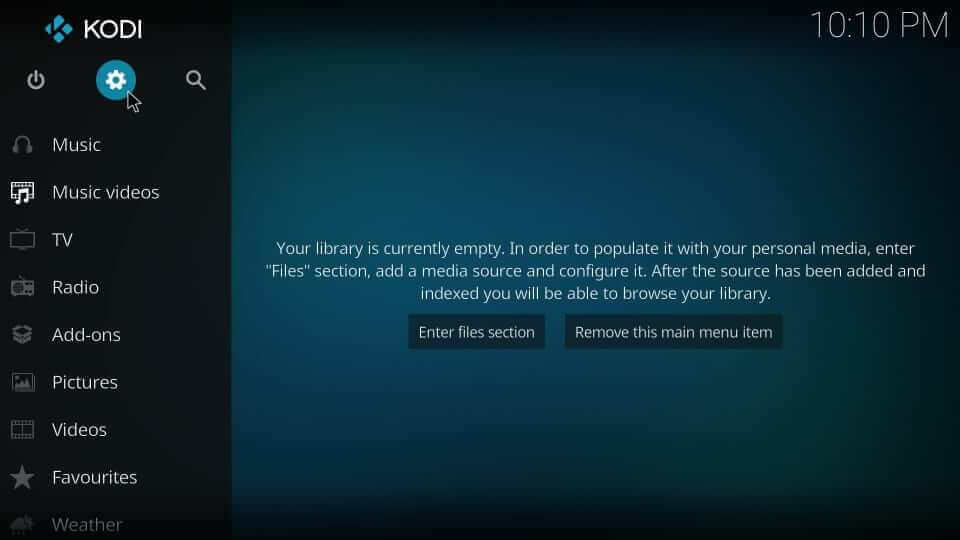
3. Navigate to select the System Settings tile.
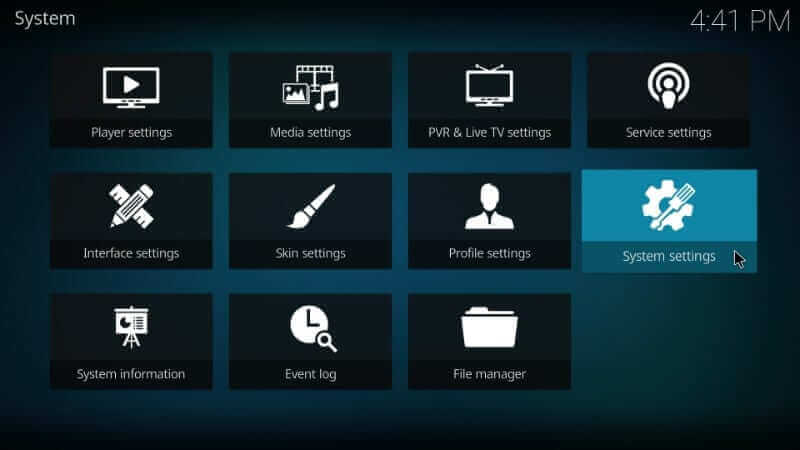
4. Highlight the Add-ons option. On the same screen, tap the slider of Unknown Source to turn it On.

5. If you happen to see a warning pop-up, choose Yes to proceed.
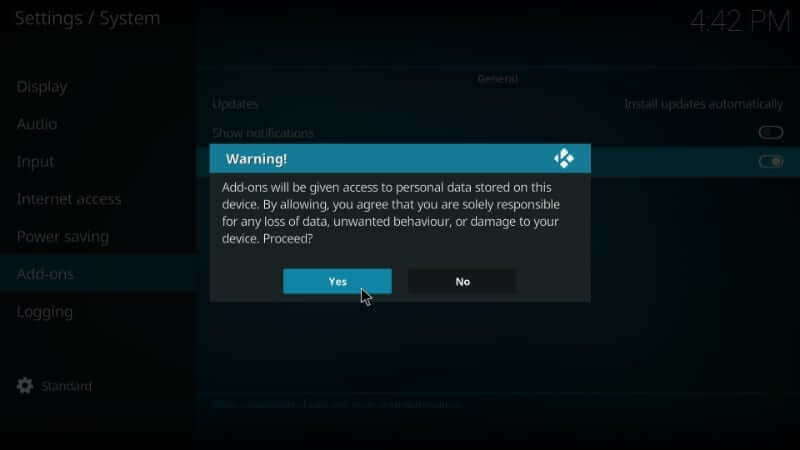
How to Add Repo Source of Batman Build
The next part of this installation guidelines is to add the respective repo source of Batman Build.
1. Get back to the Kodi Settings window and select File Manager.
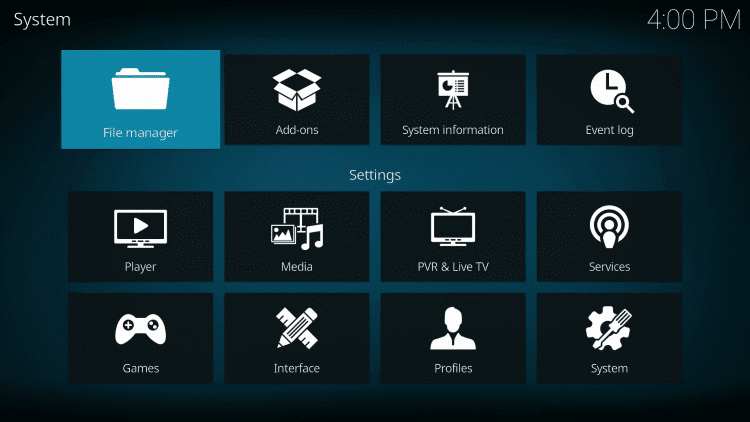
2. Choose the Add Source option from the left or right section of the screen.
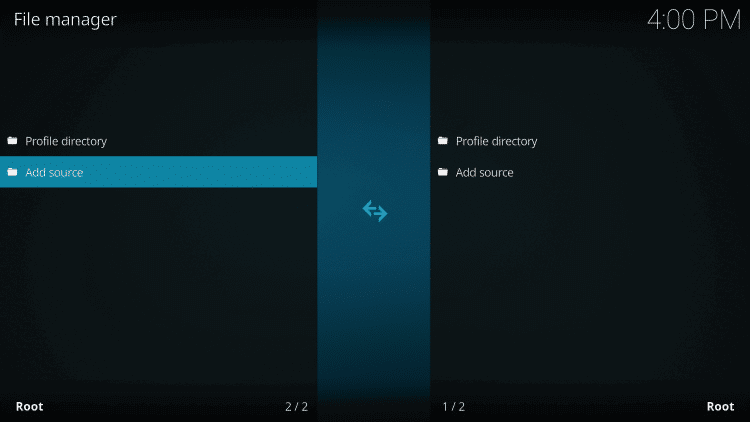
3. Under the Add file source dialog box, choose the option <None>.
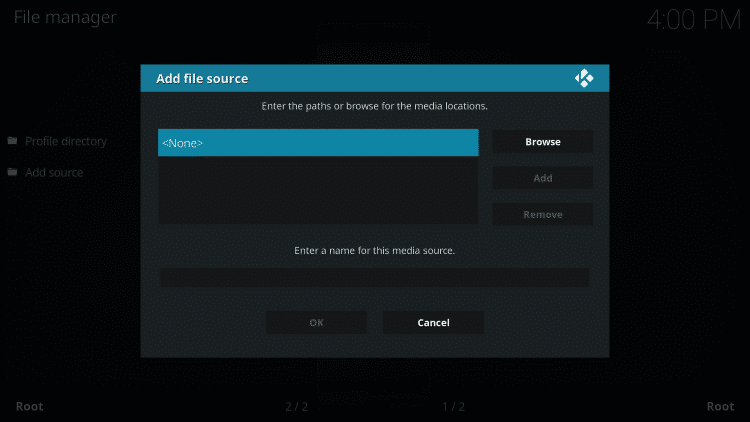
4. Now, you need to provide the URL of the Twisted Wizard repo as https://twistedbuilds.xyz/repo. Press OK.
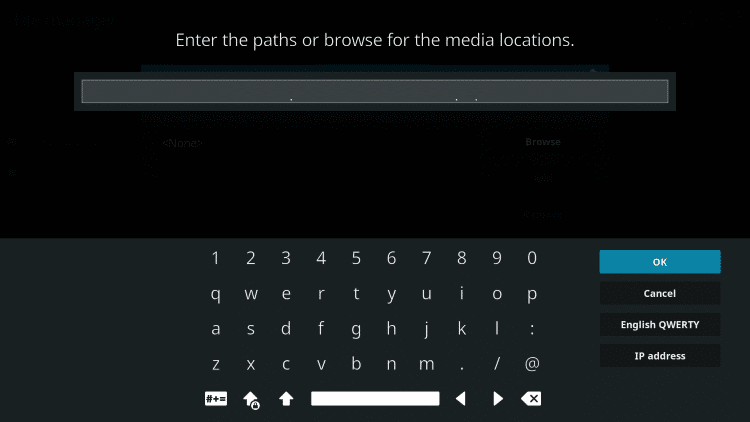
5. Provide the source name on the text field as BatMan.
How to Install Twisted Wizard Repo on Kodi
You should proceed with the below steps to install the Twisted Wizard repo on your Kodi app.
1. From the Settings section of Kodi, select Add-ons.
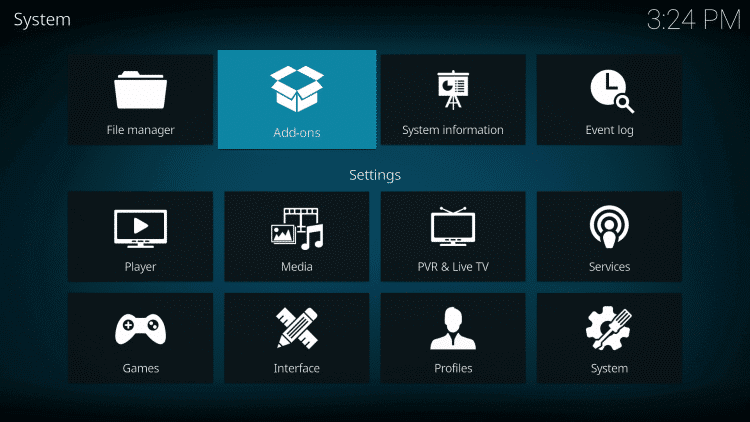
2. Hover to click on the Package Installer icon.
3. Choose the Install from zip file option.

4. Look for the source name you have provided and click it. i.e., BatMan.
5. Go ahead to select the zip file of Twisted Builds. Click OK.
6. Wait for the Twisted addon installed notification to appear.
How to Download Batman Build on Firestick using Twisted Wizard Repo
To complete the Batman Kodi Build installation on Firestick, you need to do the steps given below.
1. Get back to the Kodi Settings and choose Add-ons.
2. Select the Package Installer icon and click Install from the repository.
3. Choose Twisted Repository and then click on the Program addons.
4. Now, click on the Twisted Wizard among the available add-ons.
5. Navigate to click on the Install button.
6. You need to wait for the Twisted Wizard addon installed message to appear.
7. With this, a dialog box appears. Click Continue to accept the additional add-ons.
8. When a new window appears, choose the Build Menu button.
Why Use VPN on Firestick?
Although the primary purpose of Firestick is streaming, it is important to protect your privacy. Hence, a VPN for Firestick is required, and it keeps your identity anonymous and private. i.e., your IP address, location, etc., stays hidden. With a VPN, you can access Kodi and its addons or builds without facing legal issues. It will help you with accessing geo-restricted content. The VPN will block the surveillance of the government and ISP. IPVanish, NordVPN, and ExpressVPN are some of the best VPNs for Firestick.
How to Use Batman Kodi Build on Firestick
Here are the step-by-step guidelines to use Batman Build on Kodi.
1. Launch the Kodi app on your Fire TV and click the Add-ons from the left panel.
2. Choose Program add-ons and highlight the Batman Build tile.
3. Go ahead to scroll down the screen and then select BatMan.
4. Choose Fresh Install or Standard Install.
5. Click on the Yes option and allow the installation to take place.
6. Once done, select OK to force close.
7. With this, Kodi will restart, and the interface changes to the Batman Build theme.
Frequently Asked Questions
Yes. Batman build is safe to download and use on any Kodi device. For additional security, you shall use a VPN.
Yes. Batman Kodi build is free, and you can use it without needing to pay anything.
You can access SportsDevil, DeathStar, Legion N Unhinged, At the flix, etc.
Twisted Kodi Build is the best BatMan Kodi Build replacement.











