AXS TV is an American TV network launched by Anthem Sports & Entertainment in 2001. It mainly broadcasts rock and pop music concerts, documentaries, reality shows, movies, and many more. In addition, you can also enjoy popular combat sports events like mixed martial arts, boxing, and professional wrestling. It holds the streaming rights for Impact Wrestling and Invicta Fighting Championships. AXS TV is available for streaming only in the US and Canada. It has more than 50 million users in the United States, and it is still growing more. Now we will learn all the possible ways to watch AXS TV on Firestick.
How to Get AXS TV on Firestick
The AXS TV app is officially available for many devices such as Android, iOS, Amazon Fire TV, and Apple TV. Therefore, you can visit the Amazon App Store to install the AXS TV app on Firestick. Follow the steps carefully to do so.
Quick Guide: Press Home button on Fire TV >> highlight Find >> choose Search >> enter AXS TV >> select it >> tap on Get >> select Open.
1) Turn on your Firestick and connect it to a stable WIFI.
2) Press the Home button on your Firestick remote to see the home screen.
3) When the home page appears, click the Find tab and tap the Search tile.
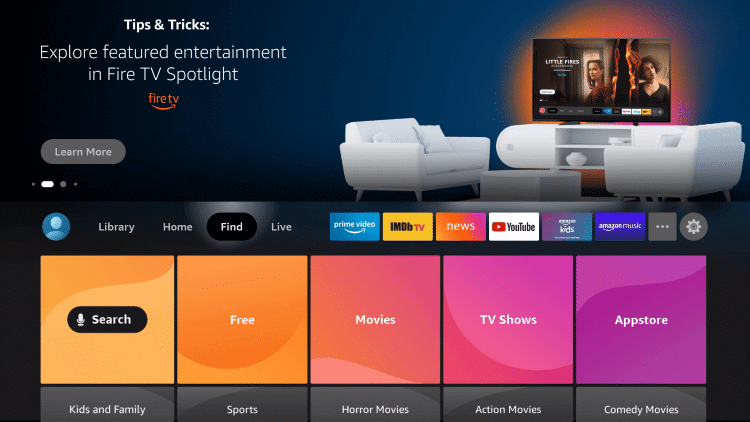
4) On the search window, type AXS TV using the on-screen keyboard and look for it.
5) Pick up the AXS TV app from the search result that appears.

6) The app description window will open. Click Get to start the installation.
7) Wait for a while until it gets completed.
8) Finally, click Open to launch the app.
Related: Deezer on Firestick: How to Install and Listen to Music
Alternate Way to Install AXS TV on Firestick
Since AXS TV is geo-restricted, you can use sideloading it when you don’t find it on the Amazon App Store. The installation process is quite long, but we have simplified it to make you clear.
Steps to Install Downloader on Firestick
If you haven’t installed the Downloader app on your Firestick, proceed with the steps to do it. With Downloader, you can add AXS TV as an apk file on Fire TV.
1) Go back to the Firestick home screen and select the Find tab.
2) Further, click on the Search option.
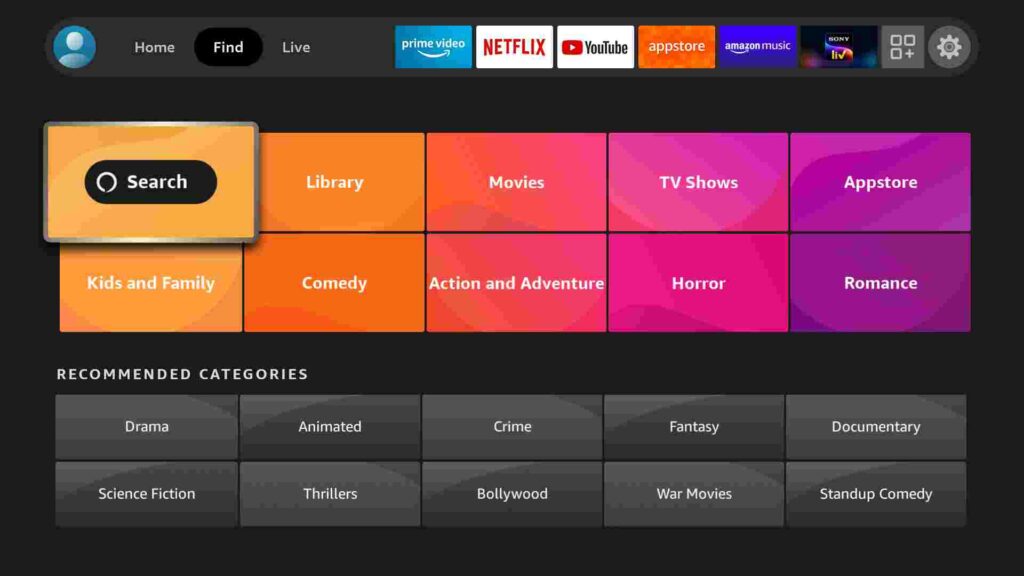
3) Type Downloader using a virtual keyboard and search for it.
4) Click the respective app icon from the result.
5) Lastly, click the Get button to begin the installation.
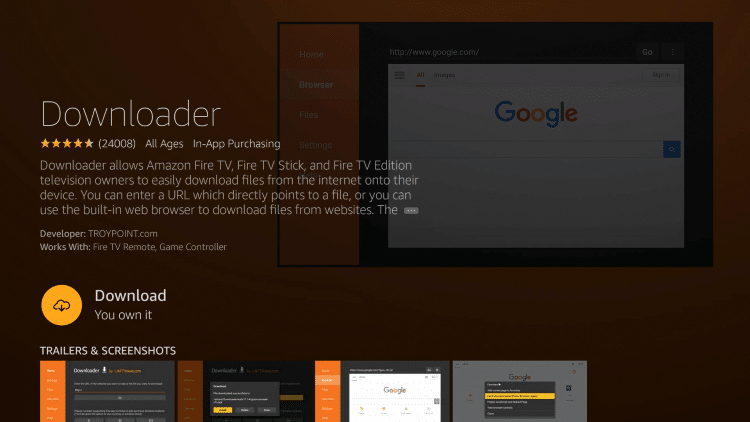
6) After it gets installed, tap Open to run the Downloader.
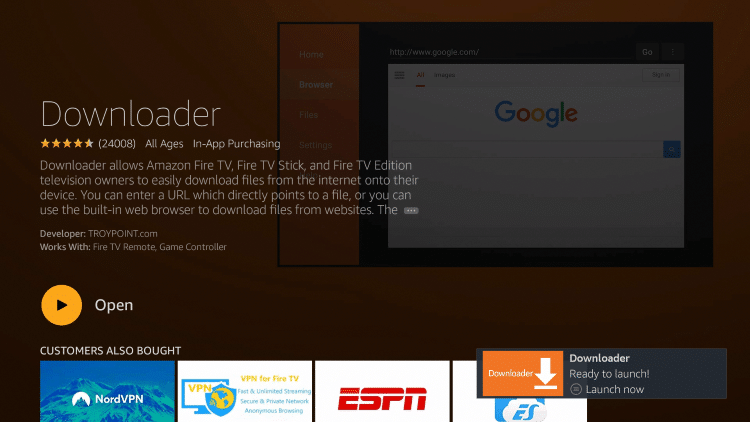
Configure Firestick
For security reasons, some features on Firestick are disabled by default, including Apps from Unknown Sources. You have to turn it On to proceed with installing AXS TV as apk on Fire TV.
1) Go to the Firestick home screen and click the Gear-shaped icon to launch settings.
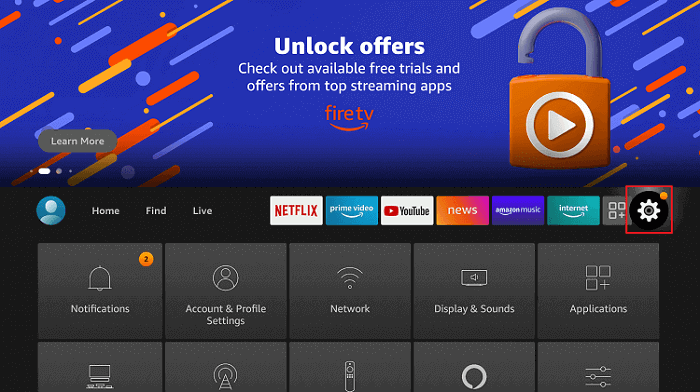
2) From the list of options, choose My Fire TV.
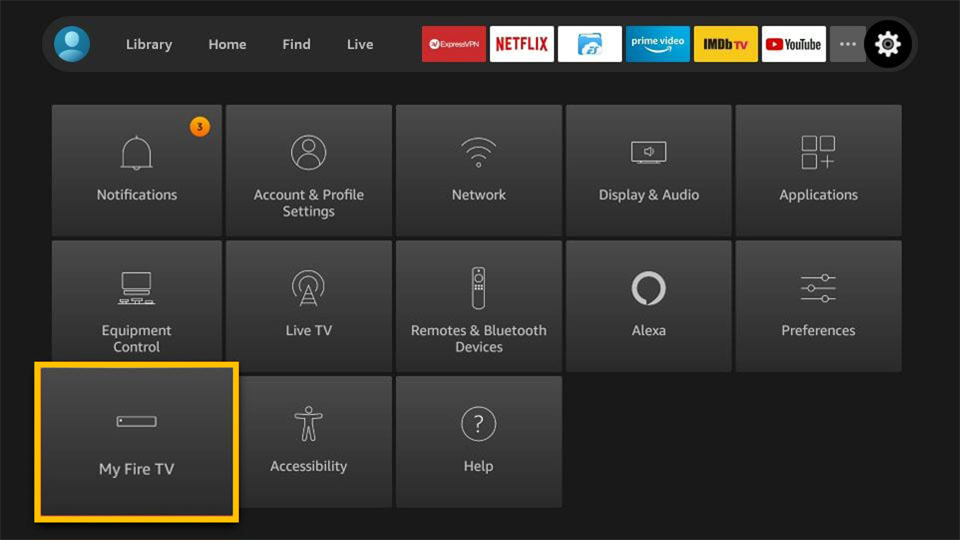
3) Select Developer Options on the next screen.
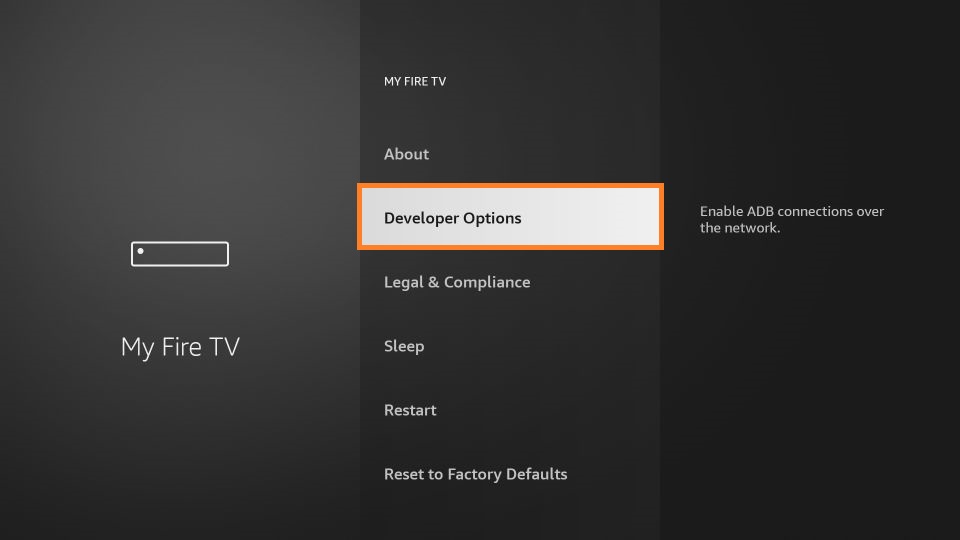
4) After that, click on Install unknown apps.
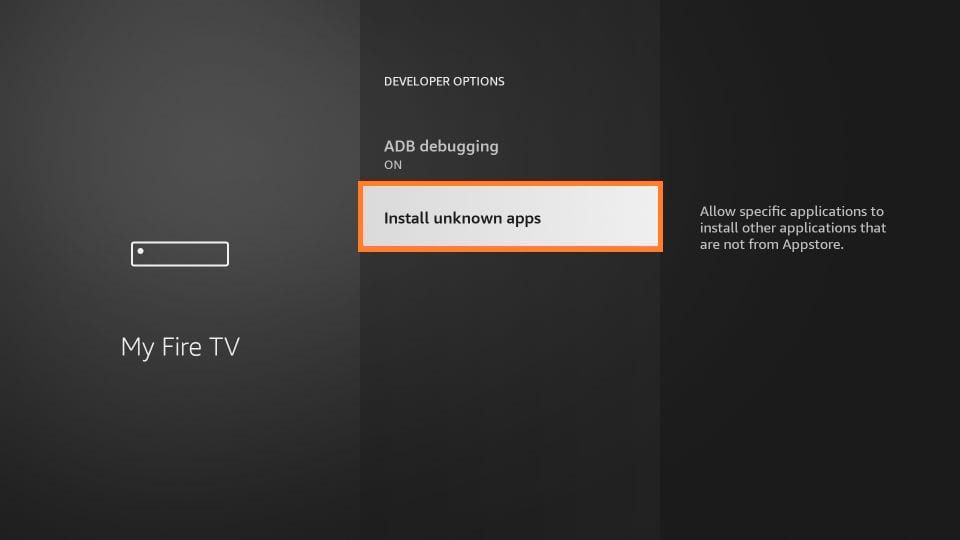
5) Using your Firestick remote, turn on Downloader to enable access.
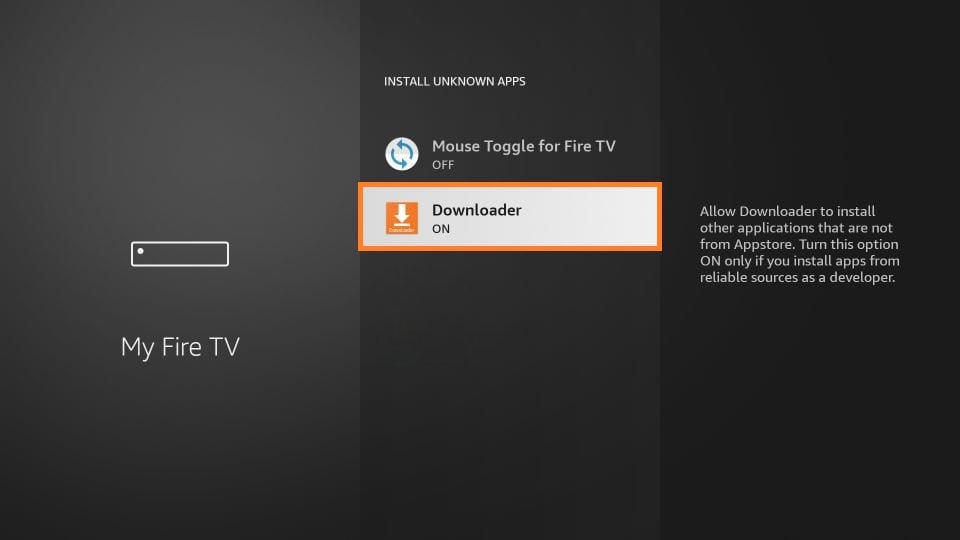
Steps to Install AXS TV on Firestick
These are the final steps to install the AXS TV on Firestick by sideloading from trusted sources.
1) Tap the Downloader icon from the Apps section to run the app.
2) If it prompts for any permissions, click Allow to grant it.
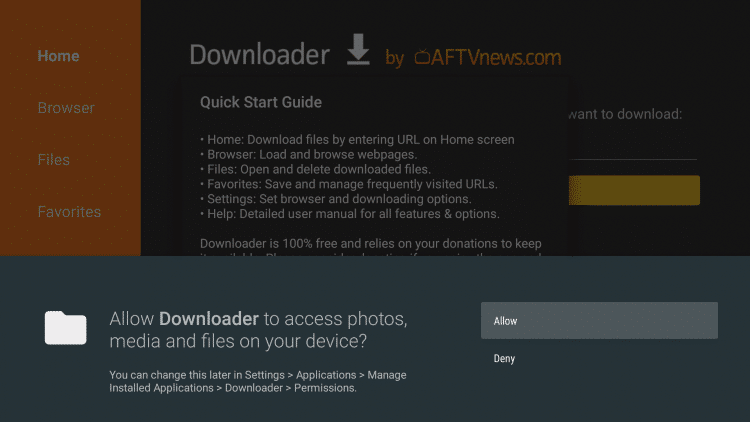
3) Choose the Home tab and type the download link of the AXS TV apk on the URL field.
- Download link: https://bit.ly/3JDXQ3t
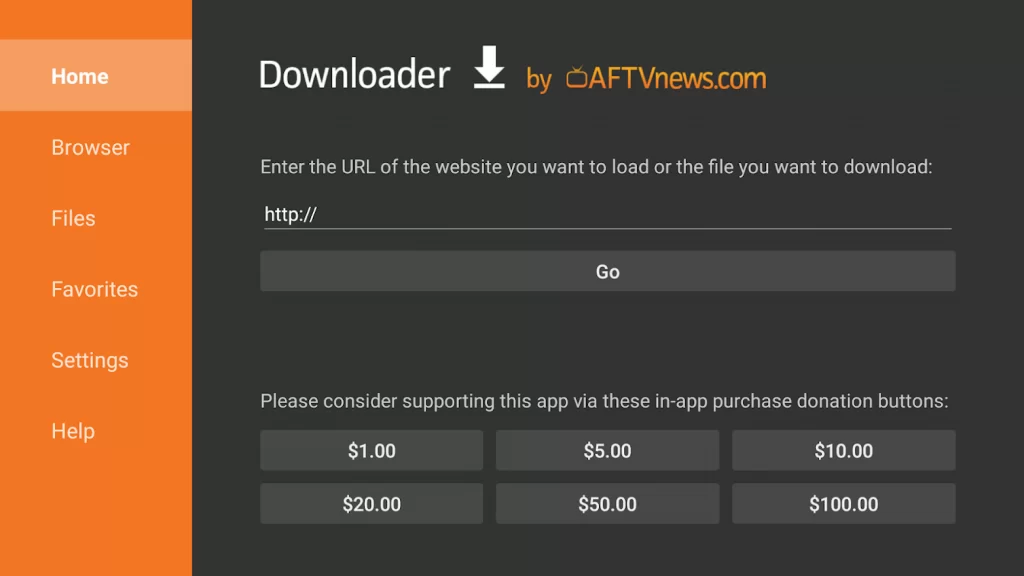
4) After that, click Go to download the apk file.
5) This will take a few minutes to complete depending on your internet speed.
6) Once done, open the downloaded file and click Install.
7) Allow the installation of the AXS TV app to finish on your Firestick.
8) Later, click Open to launch the app immediately, or tap Done to proceed.
9) The apk file is no longer required for Firestick. If prompted, click Delete to remove it.
10) Confirm your selection by clicking the Delete button again.
Why Use VPN on Firestick
VPN (Virtual Private Network) is mainly used to disguise the IP address of your device while using the internet. It hides your web traffic with encryption technology and acts as a shield against hackers and cybercriminals. You can stay anonymous until you disable the VPN. It is also used to bypass geo-restricted content and thereby watch your favorite movies and TV shows. There is no need to worry about privacy and online security with the best VPN on Firestick.
How to Activate and Use AXS TV on Firestick
You can locate the AXS TV app on your Firestick under the Apps & Channels section. For your convenience, you shall create a shortcut on the home screen. The below instructions guide you to do the needful.
1) Take your Firestick remote and hold the Home button for a few seconds.
2) You will see multiple options in the form of tiles. Click Apps.
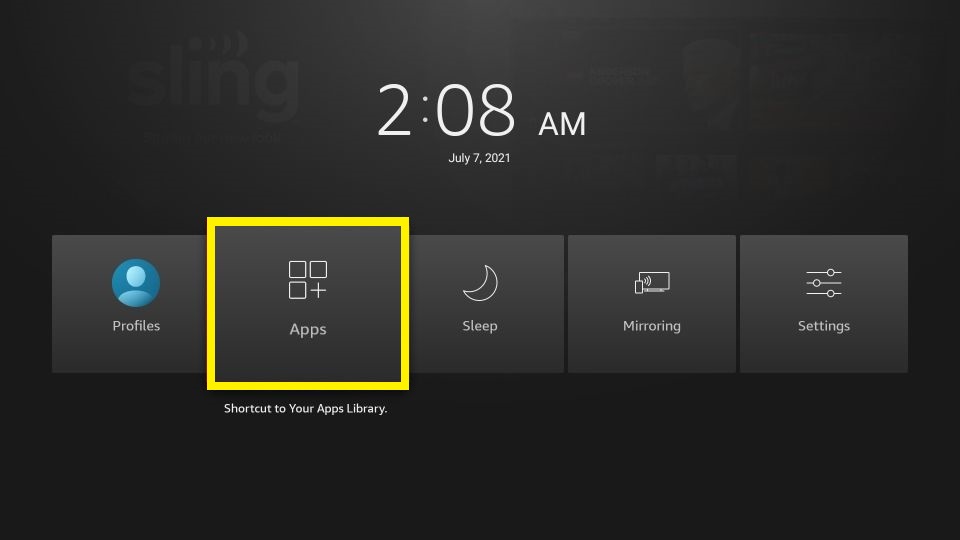
3) Identify the app from the Apps & Channels window.
4) Use your Firestick remote to highlight the app by pressing the Play/Pause button.
5) Next, tap the 3-lines menu and click the Move to Front option.
6) Now, you can access the app from your Fire TV home screen.
7) Launch the AXS TV app and note down the activation code.
8) Further, visit axs.tv/activate from a PC or smartphone browser.
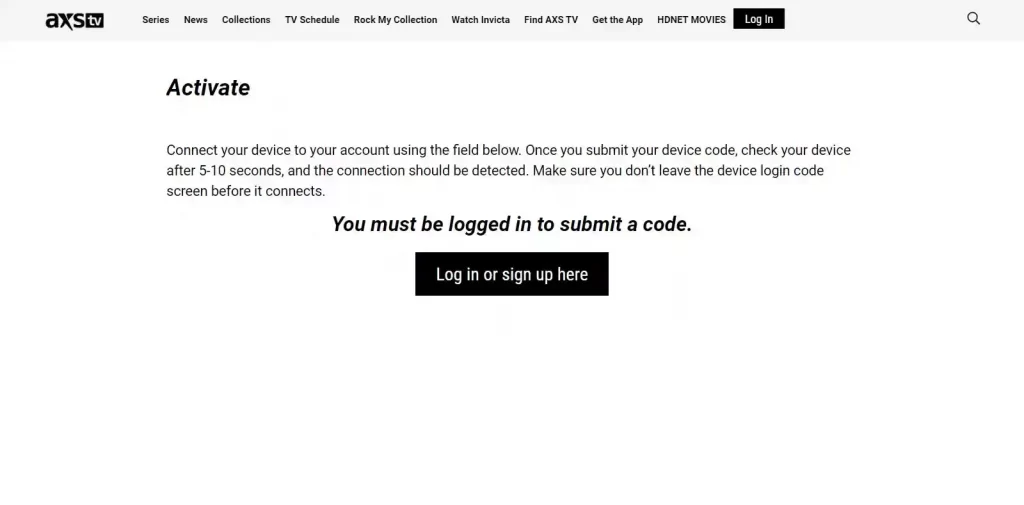
9) Next, log in with your AXS account to continue.
10) Finally, enter the activation code on the box and click Submit.
11) After 5-10 seconds, the screen will refresh to reload the content.
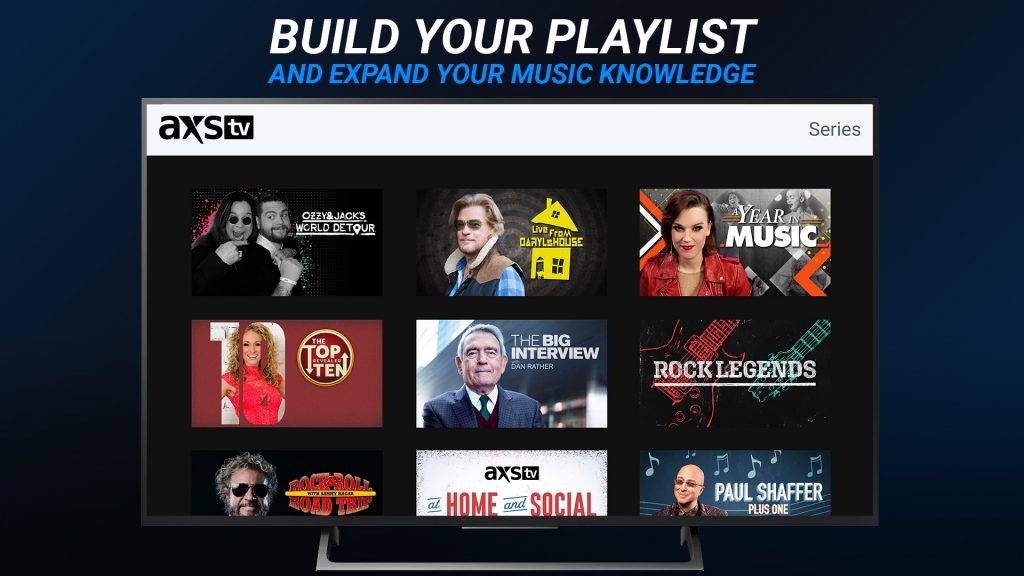
Enjoy AXS TV music events, concerts, and much more on your Firestick.
Frequently Asked Questions
1) How to watch AXS TV on Firestick without cable?
AXS TV is available on live streaming services such as Philo, Sling TV, and DirecTV Stream.
2) Which cable carrier has AXS TV?
You can watch AXS TV using cable providers like AT&T U-verse, Charter, Comcast/Xfinity, DirecTV, Dish, Suddenlink, and Verizon FiOS.
3) How much is the AXS TV subscription?
AXS TV does not offer separate subscription plans. Instead, you have to sign up with a TV provider.











