Amazon Firestick is a plug-in streaming device, that turns your TV into a smart TV and provides entertainment by streaming shows and apps directly on your screen. It also allows you to stream the media contents in 4K Ultra, Dolby Vision, HDR, and HDR10+. Firestick will be the best choice for those who are looking for an affordable streaming device. Further, you can install the streaming apps from Amazon App Store to stream blockbuster movies, TV shows, series, documentaries, sports, music, news, and even play games. Amazon has a native app for music called Amazon Music. If you are a prime member, you cannot listen to Music on the Prime Video app for Firestick and you will need the Prime Music app on Firestick. Now, let’s discuss how to listen to Amazon Music on Firestick.
What is Amazon Music?
Amazon Music is a great app for music lovers. On this app, you can listen to 2 million songs, thousands of curated playlists. In addition, you can also listen to unlimited podcasts on Amazon Music. And on this app, you will enjoy ad-free listening with your Prime membership. Further, it also supports offline listening, so you can download and listen to songs without the internet. Amazon Music is accessible on various streaming platforms including Firestick.
Guidelines to Access Amazon Music on Firestick
On Firestick, Amazon Music comes pre-installed, so you can just launch the app and listen to the songs you love. And to stream Amazon Music, your Firestick device must be authorized with your Amazon account. Look down to know how to access Amazon Music.
1. Connect your Firestick into your TV HDMI port and connect it to the internet.
2. On the home screen, navigate to the Apps section.
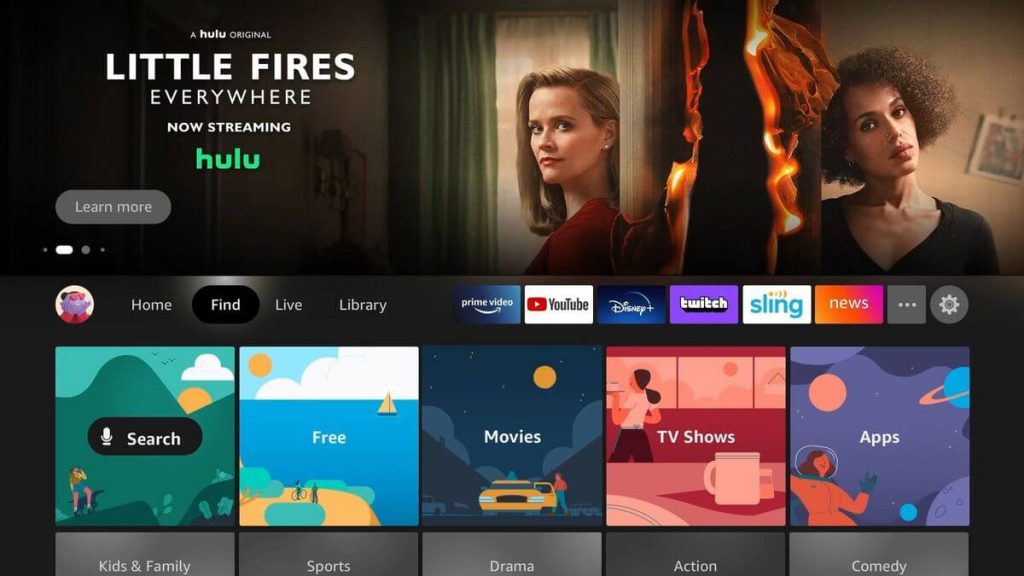
3. Look for the Amazon Music app from the list of apps shown and select the app.
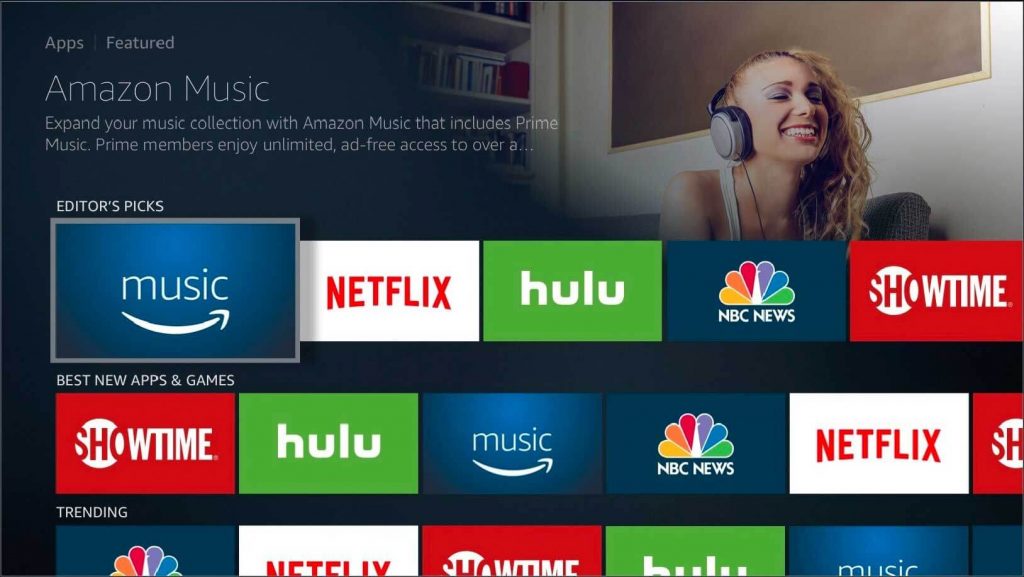
4. Next, select your favorite music and click press the Play button.
5. Then, the screen will show Now Playing and begin to play the music on your Firestick device.
6. If you navigate away from the Now playing, the music will not stop.
7. Press the Pause button on your remote to stop the music.
8. You can use the Play, Pause, Rewind, Fast and Forward buttons to control the playback.
Note: If your Firestick device has a voice control feature, you can press and hold the button and say Amazon Music. The app will be opened and you can listen to the music.
Guidelines to Subscribe Amazon Music
1. Visit the Amazon website on any browser.
2. Log in to your Amazon account and select the Prime option. Or you can visit music.amazon.com directly.
3. Select the plan according to your wish.
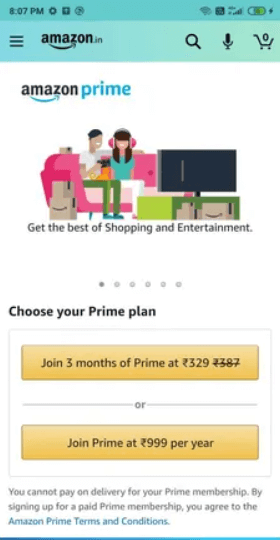
4. Proceed with Payment details and follow the on-screen instruction.
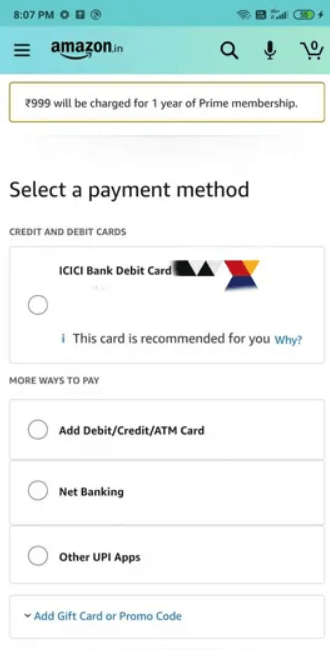
5. Now, the Prime membership will be activated successfully.
Frequently Asked Questions
How can I play Amazon Music on Firestick?
Launch the Amazon Music app from the Apps section and play the songs that you want to listen to.
Is Amazon Music free with Firestick?
Amazon Music offers you about 2 million songs for free to listen to.
What are the other music apps available on Firestick?
Spotify, Pandora, YouTube Music, Fildo Music are some of the best music apps available on Firestick.
With your Amazon Prime Membership, you can access about 40 million songs in Amazon Music. With Amazon Prime, you can also get fast delivery, free shipping, and unlimited entertainment. I hope, the given explanation is clear to access Amazon Music on Firestick. If you still have any doubts, drop a comment below.











