Google and Amazon have always been the most significant rivals for a long time amongst the cord-cutters. Both companies are slowly conquering entertainment enthusiasts with their respective streaming devices: Google’s Chromecast and Amazon’s Firestick. Both the companies launched their own advanced model to compete. With Firestick, you can install the apps of your choice. Now Google has got its advanced version called Chromecast with Google TV in which you can install the apps too. While both of them seem to be a good option, people always end up in confusion when it comes to choosing either of them. With that note, let us compare both the devices with respect to various aspects and features. Check out the detailed review of Google TV vs Firestick and pick the best device that suits your needs.
Google TV vs Firestick – Overview
Get to know more about the general things about Google TV and Firestick from this section of the article.
Google TV

Chromecast is one of the oldest streaming devices that will help you stream the contents from your phone to your TV screen. The advancements in the streaming industry have slowly invaded the devices. Google launched its latest product called Chromecast with Google TV, shortly known as Google TV, with Android TV OS. It has got its own advancements like Play Store to download apps, Google Assistant to guide you, 4K streaming, etc. It is one of the latest additions, and we have only one model of Google TV.
Firestick

Firestick from Amazon has taken lots and lots of form. We had a Fire TV cube, Firestick, Fire TVs, Firestick TV Lite, etc. Unlike earlier model Chromecast, you can install apps even on your first-generation Firestick from the Amazon App Store. As of now, we have seen 3 generations of Firestick with their own features and functionalities. Recently Fire TV Stick 4K has also been launched. The Firestick devices are based on the Android OS, and you can also get Alexa, a virtual assistant to guide you.
Google TV vs Firestick – Features
| Features | Google TV | Firestick |
|---|---|---|
| App Store | Google Play Store | Amazon App Store |
| Virtual Assistant | Google Assistant | Alexa |
| Video Resolution | 1080p and 4K streaming support | Depending on the model, up to 4K support |
| Network | Supports WiFi 802.11ac (2.4 GHz and 5 GHz) | Supports WiFi 802.11ac (2.4 GHz and 5 GHz) |
| Ports | HDMI and Micro USB | HDMI and Micro USB |
| Processor | Amlogic S905D3 (1.9 GHz quad-core ARM Cortex-A55) and Mali-G31 MP2 GPU | MediaTek Quad-Core ARM 1.3 GHz Mali450 MP4 |
| Storage | 8 GB | 8 GB (latest model) |
| Size | 1.5 x 0.7 x 4.8″ / 38.00 x 18.00 x 122.00 mm | 3.4 x 1.2 x 0.5″ / 85.9 x 30 x 12.6 mm |
| Weight | 2.2 OZ or 63 gram | Average 0.9 OZ or 25.1 gram |
| Screen Mirroring and Casting | Compatible with both | Screen Mirror Android or iOS or Laptop. No casting support. |
| Colour | Rose Gold, White, Blue | Black |
Verdict: Both the devices have their features that make both devices the best. Luckily, if you are an Android user, you can enjoy Google TV more than Firestick with all the Google Play Store and Assistant. But both the devices are great in their own way.
Google TV vs Firestick – Price
The cost will be one of the important aspects while you are planning to buy a streaming device.
- Fire TV Stick 1st Generation costs $29.99, Firestick costs $39.99, Fire TV Stick 4K device costs $49.99.
- Whereas Chromecast with Google TV costs $49.99.
Verdict: While considering cost, both stand more or less the same. For the Firestick, the price may vary based on models. If you are looking for a cost-effective one, you can go for Firestick basic models. If you prefer the latest model, you can go for either of the devices.
Google TV vs Firestick – Installation and Set up
Both the devices follow the same installation and setup procedure. Google TV resembles a dongle, and Firestick is similar to a pen drive. Both are USB-based devices that you can connect to your TV via the HDMI Port. Other than that, the process of powering up the device, connecting them to a WiFi network, etc., are all the same. There is no space for Ethernet connection in both Fire TV Stick or Google TV, though Fire TV and Fire TV Cube got the Ethernet option. You will be getting a remote control as a part of the purchase, which you can set up with the devices.
Related: How to Set Up Amazon Firestick
Verdict: Both devices have got similar setup and installation procedures. There will not be any requirement of technical person the customers can install and setup by themselves.
Google TV vs Firestick – User Interface
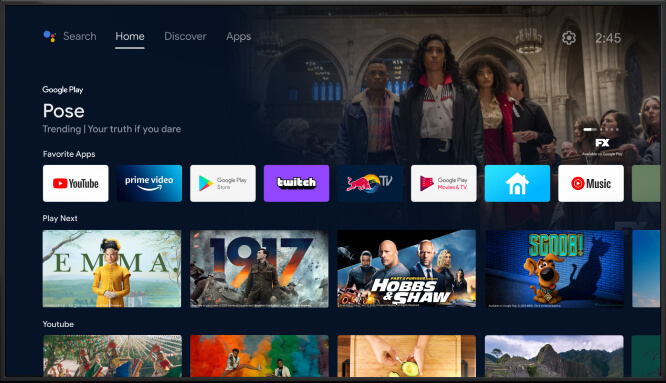
Amazon Firestick and Google TV both have got a clean and neat interface. Their interfaces are pretty straightforward also very intuitive. As far as Google TV is concerned, the menu options are available at the top, similar to the earlier versions of Firestick. But in the latest Firestick models, you can find the menu options in the center of the screen. The menu options of Firestick include Library, Find, Profile, Settings, Home, and Live. The Google TV menu options include Search, For You, Movies, Shows, Apps, Library. There isn’t much difference at they both are based on the Android OS.

Verdict: Google TV offers you customized content and a more personalized experience than the Amazon Firestick. But UI is very intuitive on both devices. So if you want more of a personalized experience, you can go for Google TV.
Google TV vs Firestick – Apps and Channels
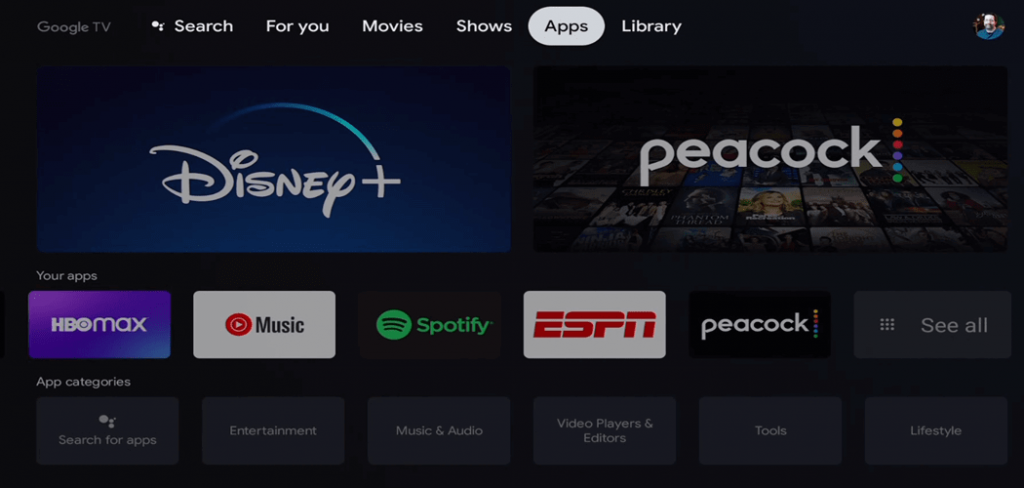
Both Google Play Store and Amazon Firestick App Store offer nearly 1000s of apps and channels. The apps list include streaming service, IPTV, streaming service providers, live TV apps, social media, etc. Google TV comes with some important preloaded apps, whereas Firestick comes with preinstalled apps that we don’t use much. Both the devices support Kodi. You can sideload the apps that aren’t available on the App Store using the Downloader or any other third-party sources like ES File Explorer, Aptoide TV, etc. You can install Google Play Store on Amazon Firestick.
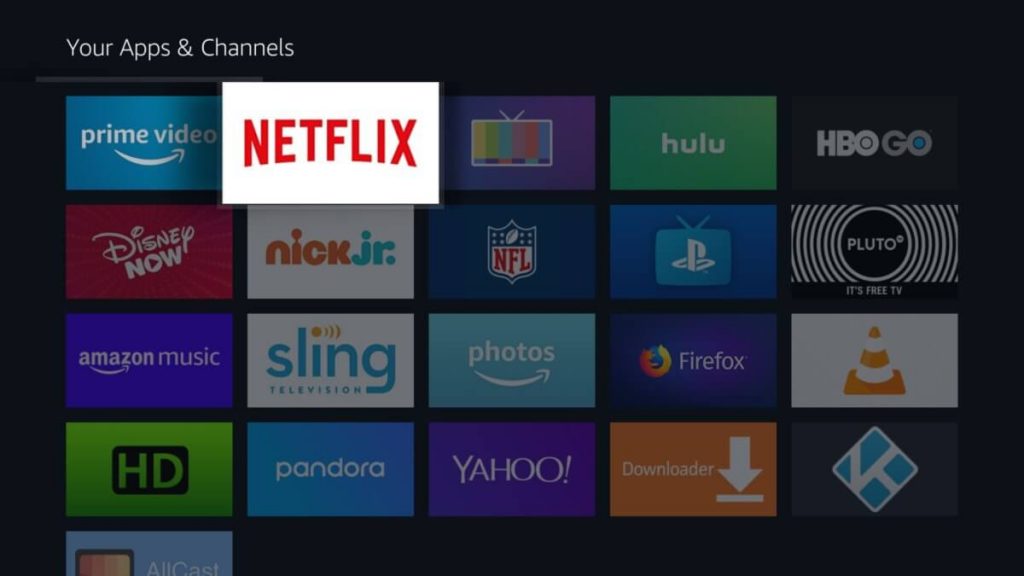
Verdict: Both the devices support 1000+ apps. You can even get the Google Play apps on your Firestick. And you can install third-party apps on both devices. So, in this case, both the devices sail on the same boat.
Google TV vs Firestick – Remote Control
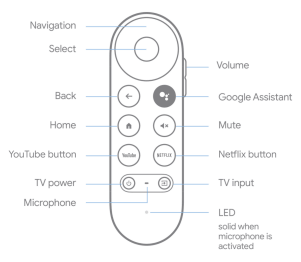
As far as remote controls are concerned, the Googe TV remote weights 1.9 oz/55 g, and the Firestick remote weights 1.53 oz/43.4 g. And you need 2 AAA size batteries for the devices to work. Google TV remote has got all the necessary navigation buttons like the Firestick remote. Also, both the remotes have got microphones to connect with Alexa and Google Assistant. As usual, both remotes have input buttons, volume buttons, home, and other apps related buttons. It has got minimal features, and you should pair the remote to the device to use it.
Related: How to pair a Firestick Remote
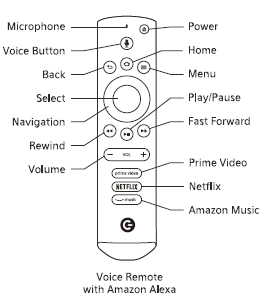
Verdict: Both remotes are unique its own way. Google TV remote designs look so nice and small with the ova-cut design. But as far as in the scale, both the devices stand weight equally.
Google TV vs Firestick – Mobile Apps
Most of the streaming devices have got its own remote app.

Firestick has got Amazon Fire TV app which provides the remote UI, and you can use the smartphone to control the device. Whereas, in the case of Google TV, you have got the Google Home app. Google Home is a multi-purpose app that acts as a remote of Chromecast, set up Google home devices like Chromecast, Google Nest, etc. Google Home has got more additional features than the normal Fire TV Remote app.

Verdict: As far as mobile apps, Google TV seems to excel. The reason is that with the single app, you can set up, organize, manage your Google TV and other devices. In the case of Firestick, it only provides you with the remote.
Google TV vs Firestick – Final Verdict
If I have to say, both the devices are heavy competitors to each other and for other streaming devices. It includes Roku, Apple TV, TiVo streaming device, Mi Box, etc. But each streaming device has its own advantages and disadvantages. Google and Amazon will always be one step ahead with every advancement and update. Since the choice of streaming differs for each individual, one may select between Firestick and Chromecast based on the streaming needs.











